TABLE OF CONTENTS
Blender is finally shedding its “quirky kid around the block” attire and donning a more serious and respected “3D powerhouse” one.
It has been gaining widespread acceptance in the industry, and many studios and artists are incorporating it into their pipelines.
And you ask, what’s that shiny thing at the far end of the pipeline?
Well, it’s rendering, of course, and Blender’s ecosystem is not short on powerful rendering solutions. Blender itself includes three versatile renderers out of the box and there are many more from third parties.
In this article, CG Director will be taking a look at all these renderers.
Best Renderers (Render Engines) for Blender in 2022
Cycles
Price: Free (included with Blender)
First up, the Cycles renderer. Cycles is the most feature-rich, production-proven renderer available in Blender.
It’s a path-tracing engine, meaning that it is particularly good at recreating the intricacies of light bouncing around the scene and interacting with the various elements in it.
It has already been used in many TV and Film productions, including the Netflix film Next Gen by Canadian studio Tangent Animation.
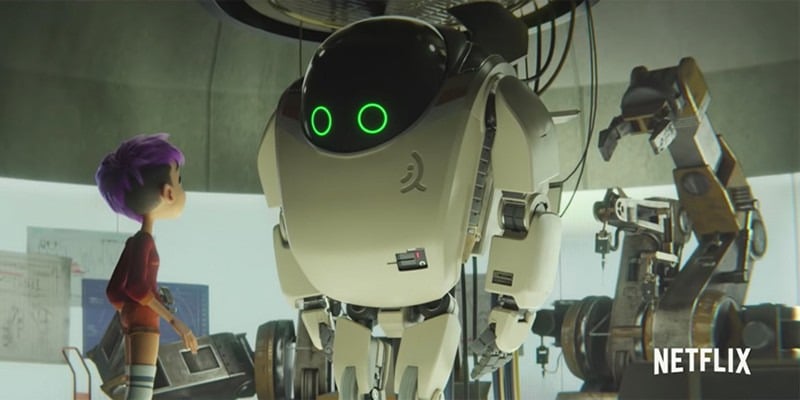
A still from “Next Gen” on Netflix, rendered with Cycles.
Cycles boasts a rich set of rendering features, including powerful PBR shading nodes, accurate subsurface-scattering, vector displacement and adaptive subdivision, volume scattering and absorption, caustics, cryptomatte support, and more.
Cycles is heavily maintained and updated, with recent development focusing on heavy optimization.
This makes Cycles a relatively fast path tracer on top of its already impressive feature-set, especially with the addition of OptiX powered rendering, allowing it to leverage RTX cores to drastically improve rendering speeds. It also has multiple viewport and render denoiser, including the powerful OIDN (CPU) and OptiX (GPU) denoisers.
It also features multi-GPU rendering support for both Nvidia and AMD GPUs as well as GPU + CPU “Hybrid” rendering support with tile-stealing.
That being said, Cycles does have its limitations.
It’s currently not as capable in areas such as caustics, where LuxCoreRender beats it in both speed and accuracy. It’s also missing light-linking, a highly requested feature present in a lot of its direct competitors.
Cycles has proven its success by being ported to plugins for other 3D Software, such as Insydium’s Cycles4D, which brings Blender’s Render Engine to Maxon’s Cinema 4D.
Eevee
Price: Free (included with Blender)
Initially designed as a “realtime” viewport for Blender with the goal of being a pre-viz tool to help with the shading workflow of its big brother, Cycles, Eevee has turned into a beast of its own.
Eevee is Blender’s real-time rasterization render engine, which replaced the Blender Internal renderer in Blender 2.80.
Ever since its release, Eevee has made waves when one demo after the next showcased its power despite being a rasterization engine.

“Tiger” by Daniel Bystedt running in the viewport on Eevee
While it can never beat a path-tracing engine blow for blow, especially in areas such as Global Illumination, Refraction, and Caustics, Eevee still boasts a powerful feature set on top of its blazing fast render speeds:
Volume Rendering, Subsurface Scattering, Hair Support, a powerful Shader-to-RGB node for NPR shading, and the recently added Motion Blur and Cryptomatte support.
Eevee’s current development cycle is focused on filling the gaps in its feature set to make it fully viable as a production rendering option, and it was used extensively on the Coffee Run short by the Blender Animation Studio – Which is a fantastic watch if you haven’t seen it yet:
Eevee’s biggest strength is Speed.
This comes at the expense of its biggest shortcomings, which come by nature of its rasterization design:
Reflection, refraction, contact shadows, and more are “screen-space” effects, meaning that there is no true path-tracing calculating light bounces beyond the rendering screen.
This can make realistic renders much more challenging to achieve, especially when compared to its more-accurate-but-slower path tracing brethren.
Workbench
Price: Free (included with Blender)
The workbench engine is the “standard” engine powering Blender’s viewport.
Its main responsibility being smooth performance when all tasks prior to texturing/shading/lighting/rendering are performed.
It isn’t all gray shades though, as the workbench boasts some powerful features aimed at visually assisting the user across a multitude of tasks, such as cavity rendering, matcaps, outlines, and Xray options among others.
Some adventurous users even attempt to tame the workbench engine into rapidly spitting out “finished” renders, but this is not for the faint of heart or easily achieved.

Stoner, by TrollTew, rendered with the Workbench engine
OctaneRender for Blender
Price: 699€ perpetual (1-year maintenance), 39,95€ per month on an annual subscription
OctaneRender was one of the pioneers in the GPU rendering scene when it first launched, and since then has become a household name for powerful yet fast rendering.
It’s an unbiased, spectrally correct render engine that leverages RTX hardware to its fullest extent to render accurate images at blazingly fast speeds right in the viewport.
It features, among other things, layered materials (as opposed to manually mixing shading layers), Spectral Random Walk Subsurface Scattering, Volumetric Rendering, or Deep Pixel Rendering with full Nuke integration.
Optimized out-of-core geometry for larger scenes, as well as two new “Vectron” and “Spectron” modules allowing for the rendering of extremely large procedural Geometries and Volumes.
Luckily for Blender users, Octane offers a special free tier of its Blender plugin, with the caveat of supporting only one GPU in the aforementioned free version.
The plugin comes in the form of a special Blender build downloaded directly from OTOY with the OctaneRender engine built-in, which might be an inconvenience for daily-build Blender power users.

Image by Jan Urschel
Another caveat is that Octane comes with its own shader nodes/editor, and as such Cycles materials won’t be automatically ported over to OctaneRender.
However, both being PBR based render engines, the logic behind the shader construction is close enough to make the porting of shaders (at least ones based on image textures) straightforward enough.
LuxCoreRender
Price: Free
LuxCoreRender is not only one of the oldest unbiased physically-correct render engines on the block (carrying the mantle of the venerable LuxRender dating back to 2007), it’s also one of the most powerful. LuxCoreRender is also an open-source project, making it a sort of kindred spirit to Blender in that regard.
LuxCoreRender’s design philosophy is a no-holds-barred, fully physically accurate model when computing the render.
The results of this are some of the most impressive/accurate renders out of the box. It also outclasses “traditional” Path-Tracers such as Cycles with a bevy set of features in place to compute light information even in the most challenging of scenes.
This makes LuxCoreRender incredibly potent for rendering scenes with a focus on heavily refractive objects, caustics, or dimly lit interiors.
It also features light grouping which Cycles is sorely missing at this point.
While this no-compromise approach initially meant strenuous render times, updates to performance and GPU rendering as well as powerful denoising have dramatically increased render performance.
LuxCoreRender also plays well with Blender, being available as a plugin – unlike Octane -, as well as being able to parse Cycles material nodes (although it does have its own nodes for optimal performance as well as a material library!)

Lux Core’s physically accurate might on display on this render from Damien Rohrbach
Radeon ProRender
Price: Free
Radeon ProRender is AMD’s free Path-Tracing renderer.
It positions itself between Cycles and Eevee with its innovative “Full Spectrum Rendering” mode.
This mode, leveraging its Vulcan API backend, allows the combination of both rasterization (such as Eevee) and ray-tracing (such as cycles) to create visually appealing renders while still having an interactive realtime viewport experience.
In practice, raytraced elements such as reflections and shadows are combined with a rasterized base-image, attempting a perfect compromise scenario.
ProRender has a powerful Blender plugin that comes with a material library as well as Cycles-to-ProRender node converter.
While it might not be as feature-complete as Cycles at this stage, this renderer proves to be a very interesting testing ground for unique features alongside the aforementioned “Full Spectrum Rendering”.
With standouts such as the “Sample-Per-Seconds” feature to tame viewport frame rates, hardware-accelerated ray-tracing on series 6000 AMD cards, quick fog option, and more.
 The Hybrid rendering feature on the top-right is Full Spectrum Rendering’s claim to fame, combining a rasterized base image with raytraced reflections and shadows. Source: AMD
The Hybrid rendering feature on the top-right is Full Spectrum Rendering’s claim to fame, combining a rasterized base image with raytraced reflections and shadows. Source: AMD
Malt/Beer
Price: Free
The Beer render engine, built on top of the Malt back-end, is a free and open-source real-time Non-PhotoRealistic (Or NPR) render engine for Blender, crowdfunded by the Blender NPR Community.
A relative new-comer to the Blender renderer scene, the Beer render engine perfectly integrates with Blender as it was designed from the ground up with Blender in mind.
It aims to expand Blender’s Stylized rendering capabilities by re-organizing shaders via an easy-to-understand/use layer system, as well as feature-based shading, more suited for NPR shaders. This means that you can find “rim light”, “silhouette”, “soft edge toon” shaders ready to combine when using Beer to render out an NPR scene.
This ease of use however is supplemented by powerful extendability, with shaders being easily hackable and moddable into new ones. Beer is still in heavy development and you can contribute to its fundraising effort if you feel so inclined.

A collection of renders made using Beer for its fundraising campaign, showcasing its NPR prowess.
RenderMan
Price: 595$
RenderMan is Pixar’s award-winning render engine and has announced that it will be supporting Blender.
With its momentous version 24 release, it will be the first to include GPU rendering, a welcome addition just in time for the newly dubbed Blender Bridge Tool release.
The Blender Bridge Tool is the successor to an older, no-longer maintained Renderman plugin for Blender, promising to offer even tighter integration, including viewport rendering, light-linking, and light-mixing support, ILM’s LAMA shader support, and even support for Grease Pencil.

A slide from the September 2020 RenderMan webinar showcasing Blender Support.
Redshift for Blender
Price: 22$ per month on a yearly subscription
Redshift, the powerhouse GPU renderer used in films and tv shows such as Starz American Gods, is coming to Blender.
A Beta version of its Blender addon is currently available to all holders of a Redshift License. While there are some features missing from the current iteration of the addon such as light-linking and motion blur, development is continuing until the Blender plugin reaches feature-parity with the engine.
Redshift boasts blazing fast GPU-based rendering, thanks to its biased architecture (sacrificing computational accuracy for speed).
It offers tons of control and customization options to hone in on the exact level of visual fidelity vs. speed you require out of the render.
All while offering an impressive feature set such as volumetric rendering, hair rendering, tessellation and displacement, dedicated skin shader, and more.

“Mushrooms!” by Dan Woje
Chaos V-Ray
Price: 420$ Perpetual or 70$ monthly subscription
V-Ray is one of those Renderers that really needs no introduction. It’s been used in all kinds of Movies, Cinematics, and Commercials alike.
Available for a host of applications including Blender, V-Ray packs an extremely mature and production-proven render engine.
Chaos’ V-Ray Plugin for Blender is Open-Source and available for anyone to download from GitHub.
To be able to communicate with V-Ray Standalone Application, though, you’ll need a Render Node License.
Nvidia Omniverse
Price: Free
Nvidia has released Omniverse, its USD based content-creation/rendering hybrid.
While the content creation module’s collaborative mode, as well as its integrated GPU-accelerated dynamic simulations are impressive, to say the least, it’s the rendering module that is of particular interest to us.
Omniverse’s rendering module, dubbed “Omniverse RTX Renderer” features real-time ray-tracing right in the viewport leveraging the latest updates in Nvidia hardware and software rendering technologies. Frankly, the results out of the box are impressive, with mind-numbing speed.
Being still in its early days, Omniverse’s rendering module is far from feature-complete with it still having to prove itself in a production setting, but this is already a very promising start.
Nvidia is working on a Blender integration with Omniverse, though with no word on a release date as of yet.
Other and Upcoming renderers for Blender
There are several notable render engines with upcoming Blender integrations at various stages of development that we are keeping an eye on.
AMD’s USD Hydra addon
AMD has released a USD Hydra addon for Blender, which promises to be a game-changer in terms of rendering potential in Blender.
Hydra is a framework developed by Pixar as part of its USD ecosystem. Hydra acts as USD based interface/layer between DCCs. Renderers that communicate with the Hydra framework are called Hydra Render Delegates, allowing 3D content creation packages to host a multitude of Render engines via a Hydra addon.
In practice, via the Hydra addon, Blender can now host all render engines which have Hydra Render Delegate versions, including ProRender, RenderMan, Arnold, Octane, Redshift, and more.
The addon is still in development and currently ships with ProRender.
Conclusion – Best Renderer for Blender
Which Blender render is best for you, depends a lot on your needs. Although many Render Engines for Blender are free, some others can cost a hefty sum of money.
In the end, it depends not only on your budget, but the style you want to achieve, your pipeline and workflow with other software, and of course, the expertise you possess.
If you already know how to use Redshift or Octane because you use these engines daily in other software, it would make sense to continue using it in Blender.
If you’re just starting out with Blender and still learning, Cycles is a competitive and production-proven Renderer that can be learned quickly and has a helpful support community to back it up.
All of Blender’s Render Engines will need a Powerful PC, CPU or GPU, so make sure to give our Best PC for Blender Guide a quick read, to speed up your render times.
That’s about it from our side! What Render Engine do you use? Let us know in the comments!


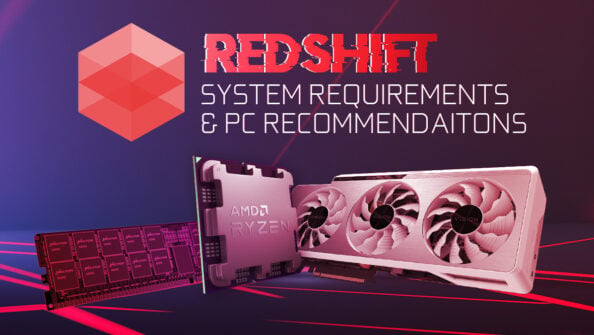

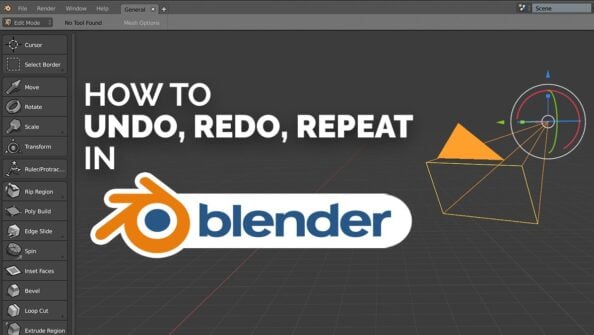

13 Comments
2 November, 2022
Hi Alex, As a hobbyist blender user one of my biggest gripes about 3D is how long it takes to render quality volumes, so now I am trying to find my around a workflow to render fast, acceptable looking volumes to then composite on top of my physically based rendered scene, my first thought was doing it with eevee and while this works on smaller scenes once the scene complexity increases to a certain point, it actually takes longer to render in eevee than cycles, so my question is, is any one of the free renderers available for blender specially good at balancing time/quality for volumetric renders? I will of course start testing myself but would love to hear your thoughts on this, cheers.
7 November, 2022
Hey Albert,
Unfortunately not. I’ve done some testing with free renderers, but so far, only Redshift comes close in speed to what Cycles is capable of, but Redshift does cost a pretty penny.
Alex
17 March, 2022
Hey, what about prices? I checked out v-ray, and it was $799 per year. Is this average? are the others free, or per year licences? Thanks.
18 March, 2022
Thanks Sam, added the prices. V-Ray needs a Render Node License for Blender which is 420$ perpetual or ~70$ per month on a subscription.
Cheers,
alex
27 March, 2022
Just a heads up I don’t think vray for blender is available past 2.79…
28 March, 2022
Am I reading the documentation wrong? It’s mentioning there’s a V-Ray for Blender 3.0 Version as well.
https://docs.chaos.com/display/VFBlender/Setup+and+Installation
Thanks,
Alex
4 January, 2022
Hi, what about luxcorerender? It’s open source and I believe it brings more realistic renders to blender. Thanks
7 January, 2022
Thanks Ju kp,
Will add luxcorerender to the list soon!
Cheers,
Alex
21 May, 2023
Of note, it seems (by reading their forums) development of LuxCoreRender has stopped due to lack of funding and the lead developer has left the project.
The Blender plugin has received minor updates, though.
21 January, 2021
Hi, sir I am also a 3D Generalist. Could you tell me which is the best budget workstation for 3D Generalist?
21 January, 2021
Hey Anil,
Feel free to use the PC-Builder Tool here to get some recommendations: https://www.cgdirector.com/pc-builder/
Here’s a quick recommendation that would work well:
CGDirector.com Parts List: https://www.cgdirector.com/pc-builder/?=6M1cm
CPU: AMD Ryzen 5 3600XT 3.8GHz 6-Core Processor ($249.00)
CPU Cooler: be quiet! Pure Rock Slim ($29.00)
Motherboard: MSI B450 Tomahawk MAX ATX AM4 ($114.00)
GPU: Nvidia GTX 1660TI 6GB – Gigabyte Windforce ($279.00)
Memory: 16GB (2 x 8GB) G.Skill Ripjaws V DDR4-3200 C16 ($80.00)
Storage PCIe-SSD: ADATA XPG SX8200 Pro 512GB NVME M.2 Solid State Drive ($75.00)
Power Supply: Corsair CX Series CX450M 450W ATX 2.4 Power Supply ($65.00)
Case: be quiet! Pure Base 600 Black ATX Mid Tower Case ($95.00)
Total: $986.00
Cheers,
Alex
4 March, 2021
Wow that Nvidia card has shot up nearly $400.
5 March, 2021
Hey Jon,
Yes GPUs and many CPUs are crazily price-inflated right now. Probably best to wait a bit if possible until prices return to normal.