TABLE OF CONTENTS
In the battle of 2 vs 4 Sticks of RAM, what are the real-world benefits, and do they apply to all platforms equally?
Today, I’m going to walk you through those questions and more, to help you make an informed decision whenever it comes time to choose between 2 or 4 RAM Modules.
Understanding RAM Channels: Why The Number of RAM Sticks Matters
Have you ever wondered what those “D”s in “DDR4 RAM” or “DDR5 RAM” actually mean?
DDR stands for “Double Data Rate”, and it refers to the unique ability of DDR RAM to double its effective speed by having at least one other identically-specced RAM stick to synchronize with.
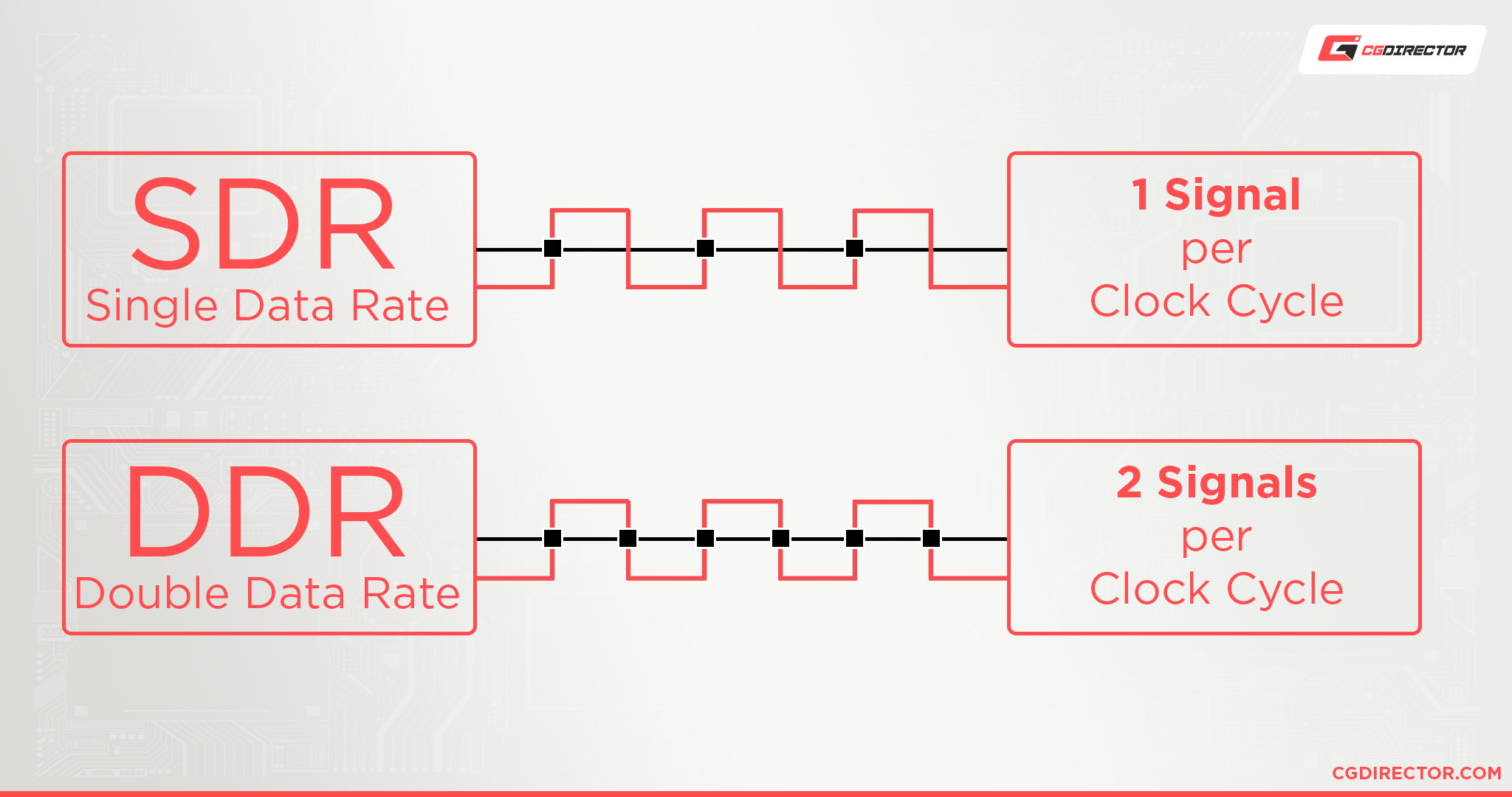
This means if you paid for 3200 MHz RAM but only have a single stick, you’re actually running at 1600 MHz…or worse, if you didn’t also enable XMP or your equivalent setting.
In order for RAM to run at its proper speed, it needs to be at the very least in a Dual Channel configuration with 2 or 4 sticks.
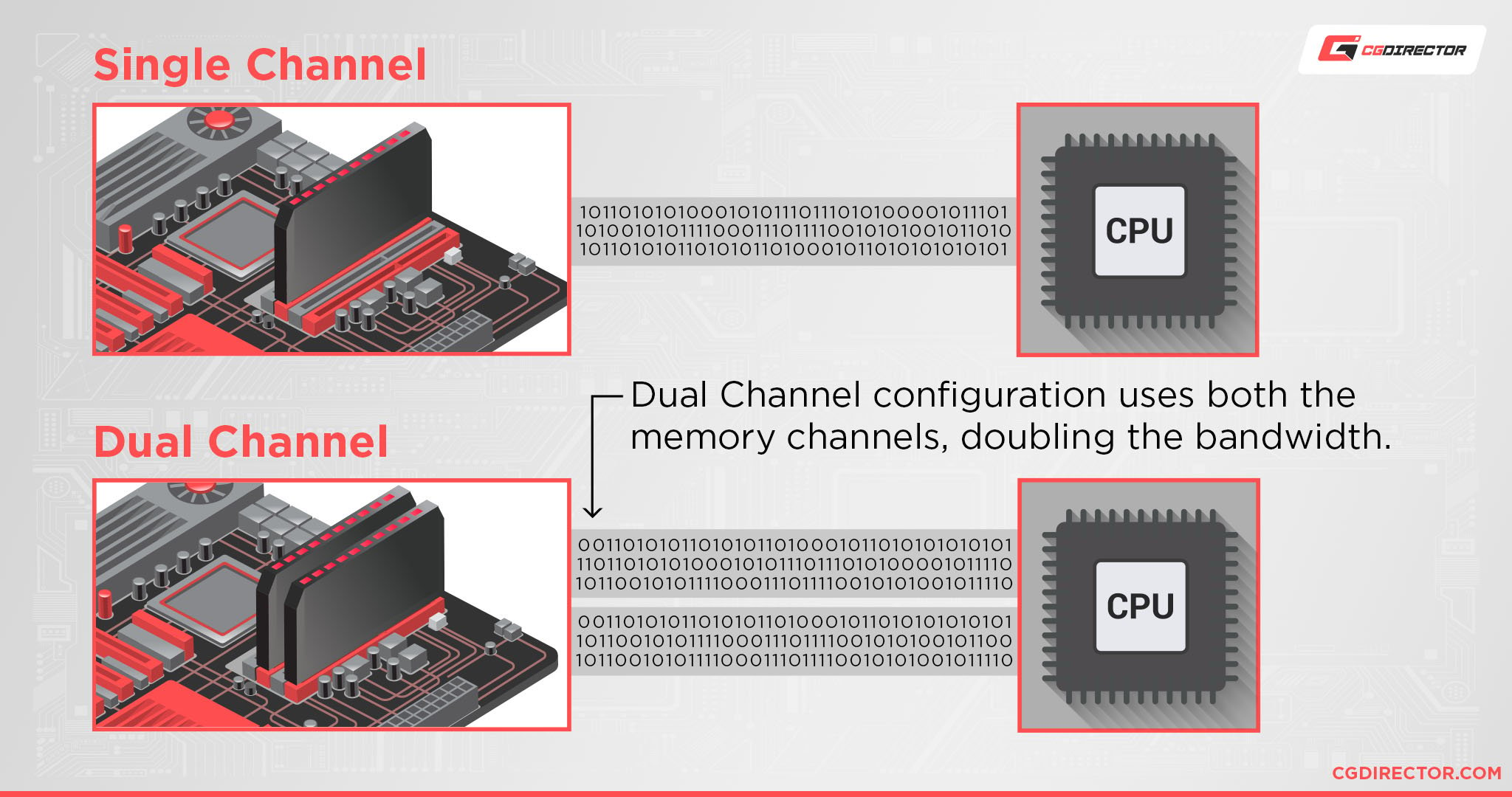
On a more technical note, even proper 2 Stick RAM kits being advertised at numbers like 3200 MHz aren’t actually running at 3200 MHz.
What’s really happening is that each stick is running at 1600 MHz, but the “Double Data Rate” allows for a final effective speed of 3200 MT/s, or Megatransfers per second.
Most companies just prefer to advertise the final MT/s number as MHz so as not to confuse the end-user, though, and I prefer not to introduce extra confusion if I don’t have a reason to.
With 2 or 4 RAM sticks, you’ll be able to run your RAM in a Dual or sometimes even Quad Channel configuration.
4 RAM sticks don’t necessarily guarantee Quad Channel, since that’s a feature largely relegated to HEDT (High-End Desktop) and server motherboards.
However, you can still use 4 RAM sticks with many motherboards restricted to Dual Channel, and as we’ll discuss in this article, you can still see a benefit from it.
Even once you’re using 2 or 4 RAM sticks in a Dual or Quad Channel configuration, you’ll still be limited to stock speeds until you open up your BIOs.
In order to match the speed that’s actually on the box, you’ll want to enable XMP or your AMD BIOs’ equivalent setting.
Does Quad Channel Double The Speed Again?
So if Dual Channel allows 2 Sticks of RAM to double up on their effective speed by working together, does Quad Channel allow 4 Sticks of RAM to quadruple their effective speed by working together?
Unfortunately, no.
However, you will see some improvements to memory bandwidth if your motherboard actually supports Quad Channel. This is useful in scenarios where you may be limited by memory bandwidth rather than memory capacity or memory speed.
The Curious Case of Ryzen 5000 & 2 vs 4 Sticks of RAM
As it turns out, one of the most prominent cases of 2 vs 4 Sticks of RAM in recent memory actually coincided with the launch of AMD’s Ryzen 5000 processors.
Basically, different but reputable reviewers were running the new processors in different memory configurations.
Some were running with 2 sticks of RAM and others were running with 4 sticks of RAM.
Since Ryzen 5000-compatible motherboards only support Dual Channel, even for 4 Sticks, one would assume that there wouldn’t be a significant performance impact by using 4 Sticks.
After all, the biggest boost from 4 Sticks of RAM is supposed to come from running them in a proper Quad Channel configuration.
However, this wasn’t the case. As discussed in extensive detail in Jerry’s Ryzen 5000 Series review, 4 sticks of RAM consistently gave better results on Ryzen 5000 CPUs than 2 sticks of RAM.
There was enough of a performance difference caused by this that reputable tech reviewers were providing benchmarks with considerably different results, and the reasons why were not immediately apparent until various experts took a deeper look into the findings and narrowed it down to the number of RAM sticks installed.
Hardware’s pretty weird like that sometimes, and this isn’t the only example of AMD systems being more sensitive to changes in RAM configuration.
More on the reasons why this happens with AMD processors in the FAQ section- for now, let’s just focus on general performance.
What Performance Improvements Can You Expect From a 4 RAM Stick Setup?
With a motherboard that actually supports Quad Channel configurations, you’ll see a considerable bump in memory bandwidth.
However, memory speed isn’t boosted by moving up to Quad Channel from Dual Channel, and if you’re looking to push memory overclocks, you may find it’s actually more difficult to achieve higher memory speeds and lower latencies.
One example of the benefit of a Quad Channel configuration on a supported platform can be seen in this benchmark run from wolfgang on YouTube.
This is a test being run on an Intel Core i7-6800K, too, so this isn’t another Ryzen 5000 case where 2 vs 4 Sticks is resulting in a change in performance despite being stuck at Dual Channel.
With proper Quad Channel memory and a Quad Channel board, there’s a roughly 10-25% range of improvement in in-game framerate within the CPU-bound Battlefield V.
(Note that the GTX 1080 Ti used in the benchmark never reaches particularly high utilization in that game’s benchmark run.)
But within the more GPU-bound Assassin’s Creed: Odyssey, improvements are minor, in the range of 10% or less.
Basically, don’t expect Quad Channel RAM to have an impact on your graphics performance.
What it will do is enable more raw performance out of your existing CPU, but again, since most consumer-facing platforms don’t actually support Quad Channel RAM, you’re going to be hard-pressed to see a real difference in the majority of scenarios.
Even if you have a board and processor that supports Quad Channel Memory, you may run into scenarios where your performance is only increased by a few percentage points.
Here’s a quick overview of channel support on modern chipsets:
- Dual Channel: Mainstream Platforms such as B450, B550, x470, X570, Z490, Z590, B660, Z690
- Quad Channel: HEDT and Server Platforms such as X299, x399, TRX40
- Octa Channel: Server Platforms such as SP3 (Epyc)
Why Should You Consider Sticking With a 2 RAM Stick Setup?
Well, let’s start with the obvious points:
- 2 Sticks of RAM are generally less expensive than 4 Sticks.
- It’s easier to push higher memory speeds and lower CAS latencies with fewer sticks.
- Dual Channel support is a guarantee; Quad Channel support is not.
- You can add more Modules at a later date if you find you need higher RAM capacity (read this first)
The main benefits of going with a 4 Stick RAM Setup are increased capacity and, if you have a Quad Channel board, a big boost to memory bandwidth.
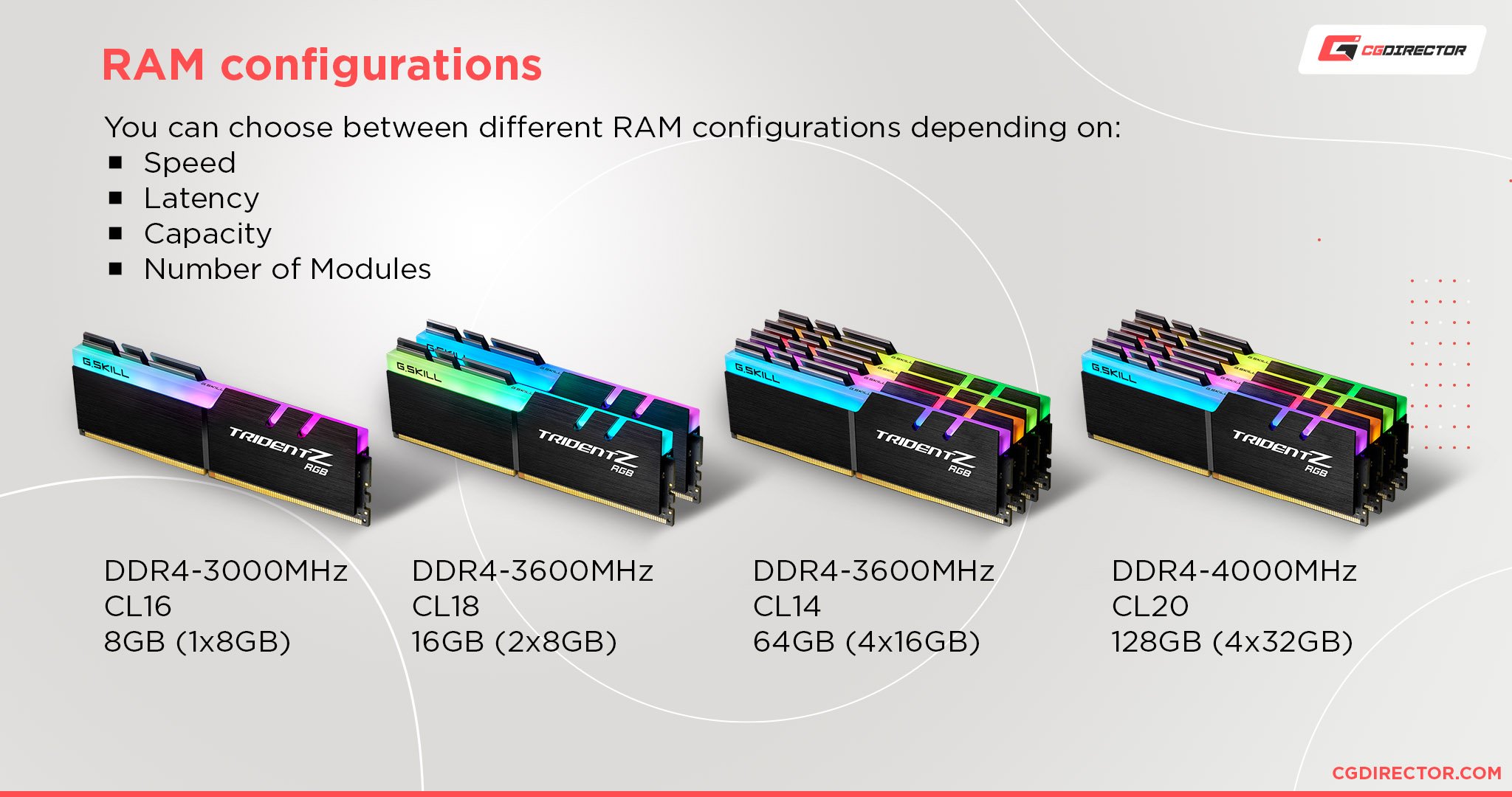
Unfortunately, the raw boost in memory bandwidth from moving to Quad Channel doesn’t seem to do much for the majority of applications, and even for gaming, you aren’t seeing a major performance gain unless you’re CPU-bound. (And with today’s CPUs: you almost always aren’t.)
For the majority of memory-bound scenarios, memory capacity is what makes the most difference, followed by memory speed- but even then, these gains can vary greatly depending on platform and application.
For the majority of users, especially if you aren’t using a Ryzen 5000 processor, you should be served perfectly fine by sticking with 2 RAM sticks.
If you are using a Ryzen processor, you will see a more meaningful improvement by moving up to 4 RAM sticks, but Ryzen processors are also heavily impacted by RAM speed and latency, which are harder to push with 4 Stick configurations.
To learn more about how RAM speed impacts your performance, consider looking over my guide to DRAM Frequency.
FAQ
What about 8 Sticks of RAM?
8 sticks of RAM is basically only a thing on HEDT and server boards, and even then they are still limited to Quad Channel in the same way that 4 sticks of RAM are limited to Dual Channel on consumer boards.
Octa-Channel isn’t really a thing, and implementing it into a motherboard would be prohibitively expensive for little, if any performance benefit to speak of.
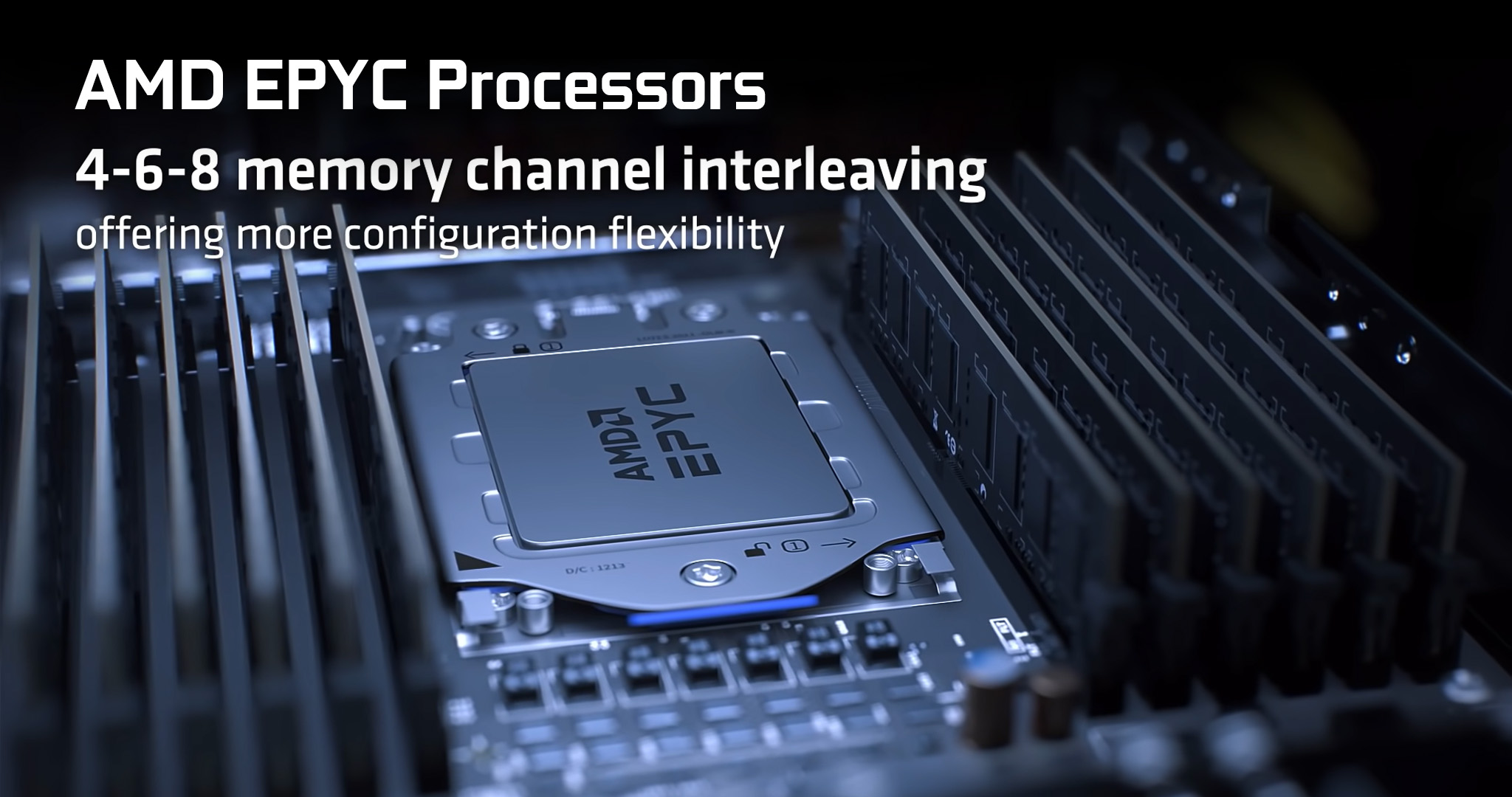
AMD EPYC Octa-Channel Support
Additionally, once you start running 4 to 8 sticks of RAM, you’ll run into issues pushing higher memory clocks and lower CAS latencies, and it gets much worse at 8 sticks than 4.
Unless you really need the unrestrained RAM capacity of an HEDT or server board with 8 sticks of RAM, you most likely shouldn’t be trying to stack RAM sticks like this.
What to do if your laptop or PC is stuck with a Single-Channel configuration?
Fortunately, no one is manufacturing PCs that only have a single RAM slot, so even if you’re stuck with an out-of-box configuration of just a single RAM stick, you should still be able to add another.
The issue is making sure that the RAM you add is compatible with the RAM that you already have.
In the case of something like a laptop, you’ll want to seek out your exact model number to know what RAM form factor actually fits inside your machine.
Past that, you’ll want to ensure that the RAM you add is as close to identical to the RAM you already have as possible. You don’t necessarily need to match brands (it can help, though), but matching speed and capacity is critical.
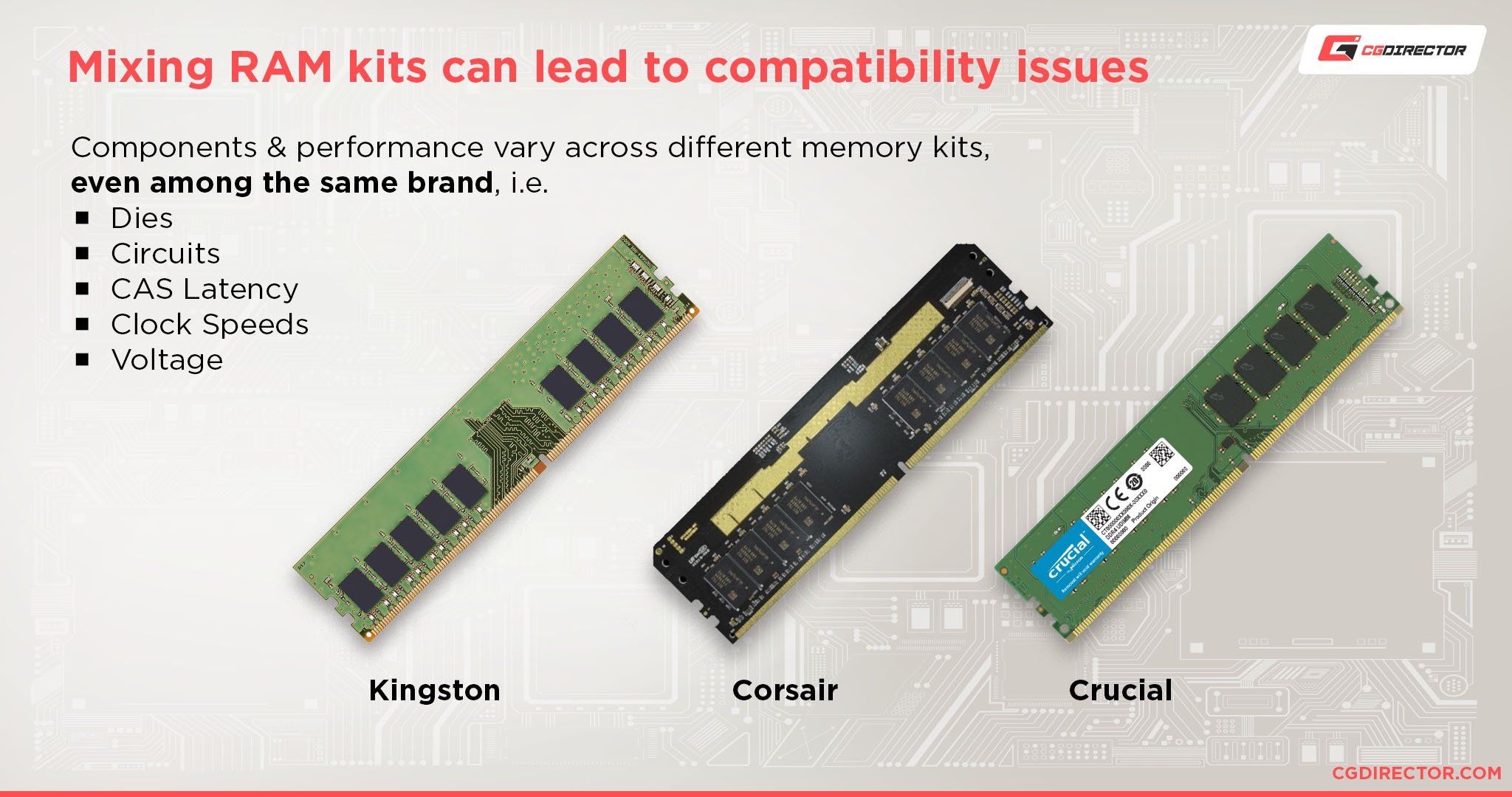
For a prebuilt PC, the solution is pretty much the same- but most likely you’ll only need to shop for standard desktop DDR4 or DDR5 RAM. (DDR3 is unlikely, but possible if the PC is very old or pre-owned.)
Be sure to double-check which generation of desktop DDR RAM you’re shopping for if you’re trying to upgrade a prebuilt.
Alternately to upgrading an existing RAM installation, you may be tempted to replace it outright with a 2 Stick or even 4 Stick (on desktop) configuration of new RAM.
This is a pretty solid way to go about it too, and can potentially result in you having more capacity and raw memory speed than you would otherwise.
However, be sure to double-check the compatibility specs of your given motherboard or laptop before you shop for a full-kit RAM replacement.
Are AMD CPUs more sensitive to RAM than Intel CPUs?
By and large, yes, and this is due to modern AMD processors (Ryzen, Threadripper, EPYC, etc) all being built around something called the Infinity Fabric.
Think of the Infinity Fabric as a tiny memory chip that’s built into the CPU itself.
Infinity Fabric functions best when it’s able to run at half the final speed of whatever RAM you have installed in your machine.
(Technically the same speed, since Dual-Channel & Quad-Channel RAM is kind of cheating and is technically still running at half-speed in Megahertz while pushing double speed in Megatransfers. More on the specifics of that in Jerry’s article.)
Infinity Fabric is a bit of a double-edged sword for AMD users.
On one hand, it enables even more great performance out of their Ryzen processors, especially if they can find low-latency, overclockable RAM that suits their needs.
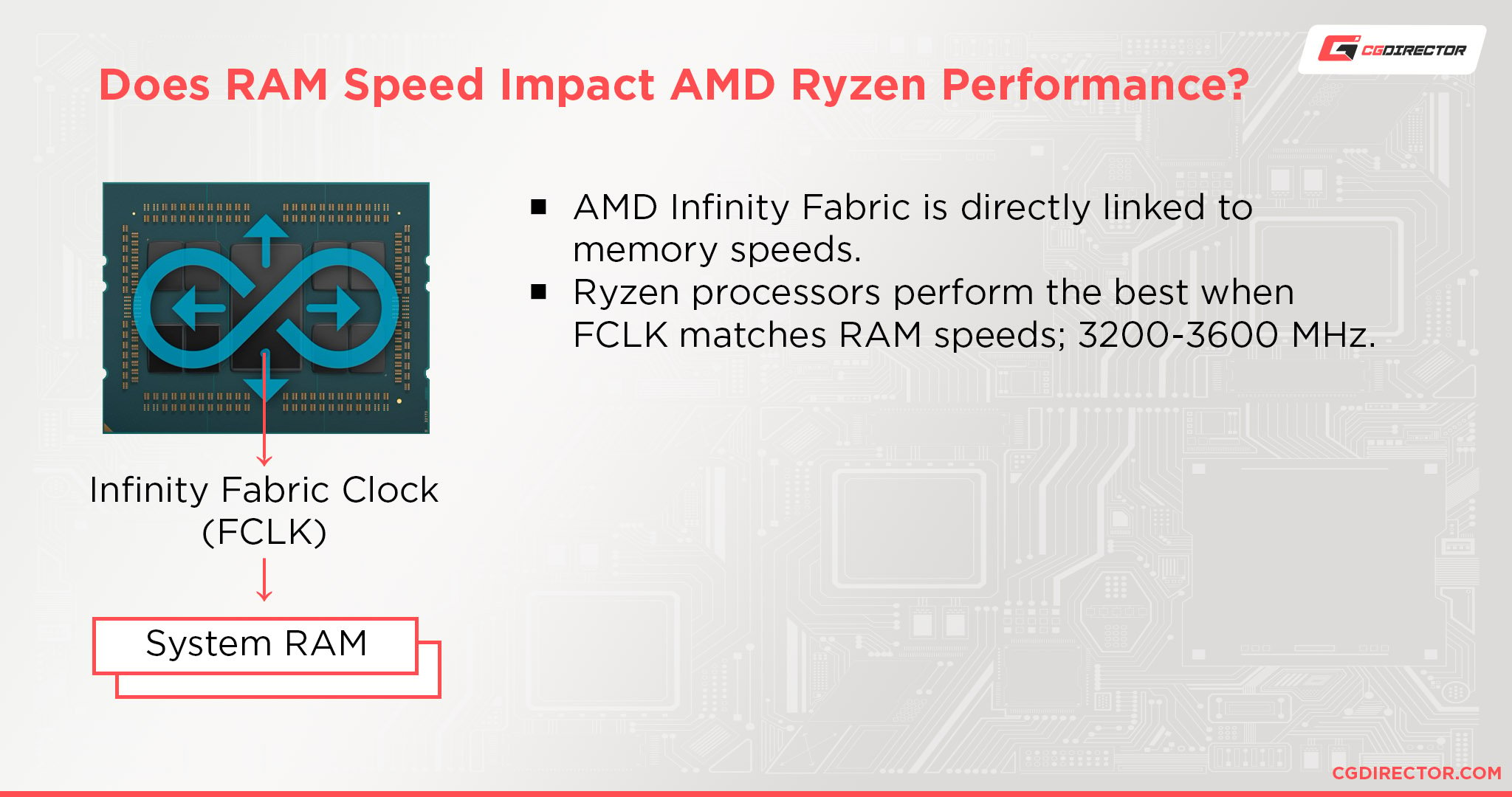
On the other, it also means that if the Infinity Fabric can’t effectively match the speed of your RAM or your RAM is running at stock settings, you’ll experience much worse performance than you would otherwise.
If you’re shopping for RAM for an AMD CPU, you definitely need to be more mindful of RAM speed and latency than Intel CPU users do.
Intel CPUs definitely benefit from having faster, low-latency RAM as well, but they aren’t reliant on it in the same way that AMD CPUs are unless you’re also planning to use Intel CPU integrated graphics.
Due to AMD CPUs’ sensitivity to RAM speed and latency, I highly recommend Samsung B-Die RAM to any AMD CPU user who wants to achieve the best possible results with their CPUs.
How does Single and Dual-Rank Memory factor into this?
Well, that part’s a bit complicated.
For a more detailed breakdown of Single vs Dual Rank RAM, definitely consider Alex’s Guide.
However, in relevance to this topic, know that you will generally get better results with Single Rank memory if you are doing a 4 RAM Stick configuration, and Dual Rank memory with a 2 RAM Stick configuration.
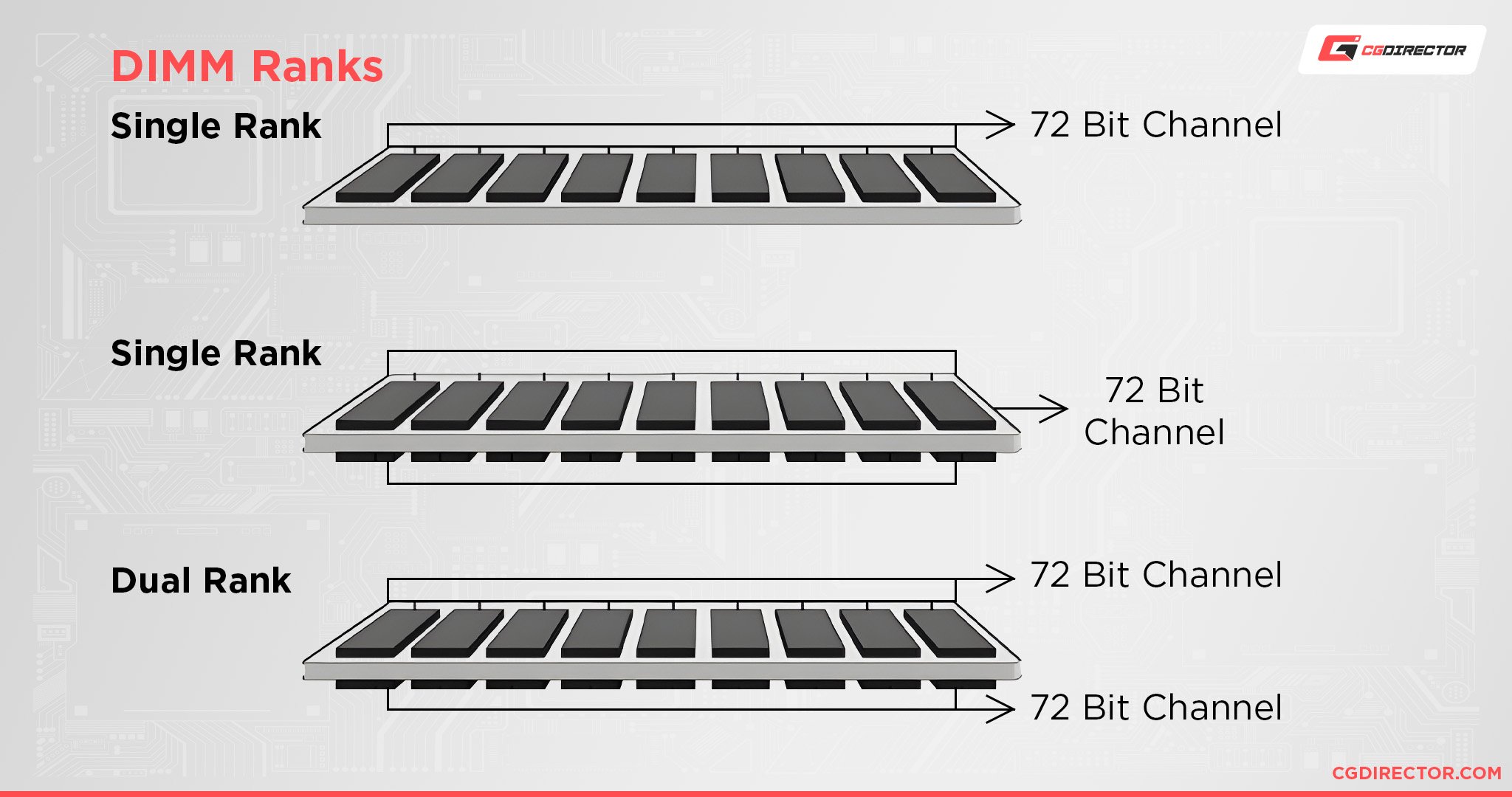
Can 4 Sticks of RAM be done with Mini ITX and Micro ATX motherboards?
In the case of Mini ITX, the answer is a flat no: Mini ITX motherboards simply don’t have the room for more than 2 sticks of RAM at a time.
Fortunately, this is still enough for a dual-channel configuration and will be enough for your RAM to reach its rated speeds.
In the case of Micro ATX, it depends on the board. Some Micro ATX boards, especially budget boards, will only have two RAM slots available.
Some others, especially on the higher end, will offer four RAM slots.
The latter boards will allow for up to 4 sticks of RAM, and can even be run in Quad Channel configurations if it’s an HEDT/server board for AMD Threadripper/Epyc or Intel Extreme/Xeon CPUs.
Over To You
And that’s it, for now!
I hope that this article helped you understand a little bit more about how RAM works and how it can impact your performance.
As it turns out, even little things like whether you’re using 2 or 4 Sticks of RAM can have a real-world impact on your performance. Leave a comment below or on our forum and let me know if you have any other questions.

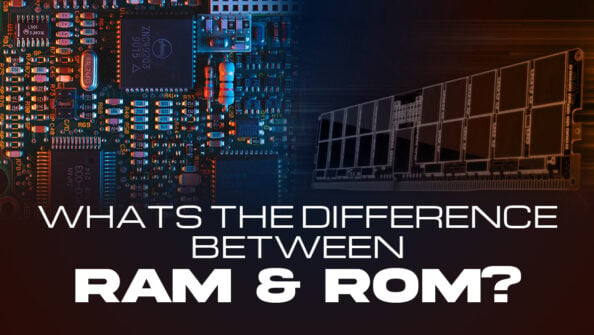


![How Much RAM Does my PC Support? [How to Check] How Much RAM Does my PC Support? [How to Check]](https://www.cgdirector.com/wp-content/uploads/media/2023/10/How-Much-RAM-Can-My-Computer-Take-Twitter-594x335.jpg)

4 Comments
13 December, 2022
UP GRADING from Ryzen 3500 to a 5600. After reading you article just purchased 2 more 8gb sticks of Corsair Vengeance 3200. Upping ram to 32 gb.
9 January, 2024
did you experience any kind of instability?
13 March, 2022
Love the article and very interesting findings. You guys need to do a Youtube channel. It could be the next Gamers Nexus or Linus.
13 March, 2022
Thanks for the kind words, we’re definitely thinking about the youtube channel 😀
Cheers,
Alex