TABLE OF CONTENTS
Ever wondered who would win in the 24-inch vs. 27-inch monitor matchup?
Or, if there isn’t a definitive winner, which one is better for you and your use case?
Today, I’m going to cover this matchup from every angle I can think of to help you make an informed decision between buying 24-inch and buying 27-inch monitors.
By the end, you should know which one is the better pick for you!
Now, let’s get into it.
How Monitor Size Is Measured
First, let’s just establish the basics of how monitor size is measured.
When a monitor is said to be 24 inches, that measures the diagonal from corner to corner.
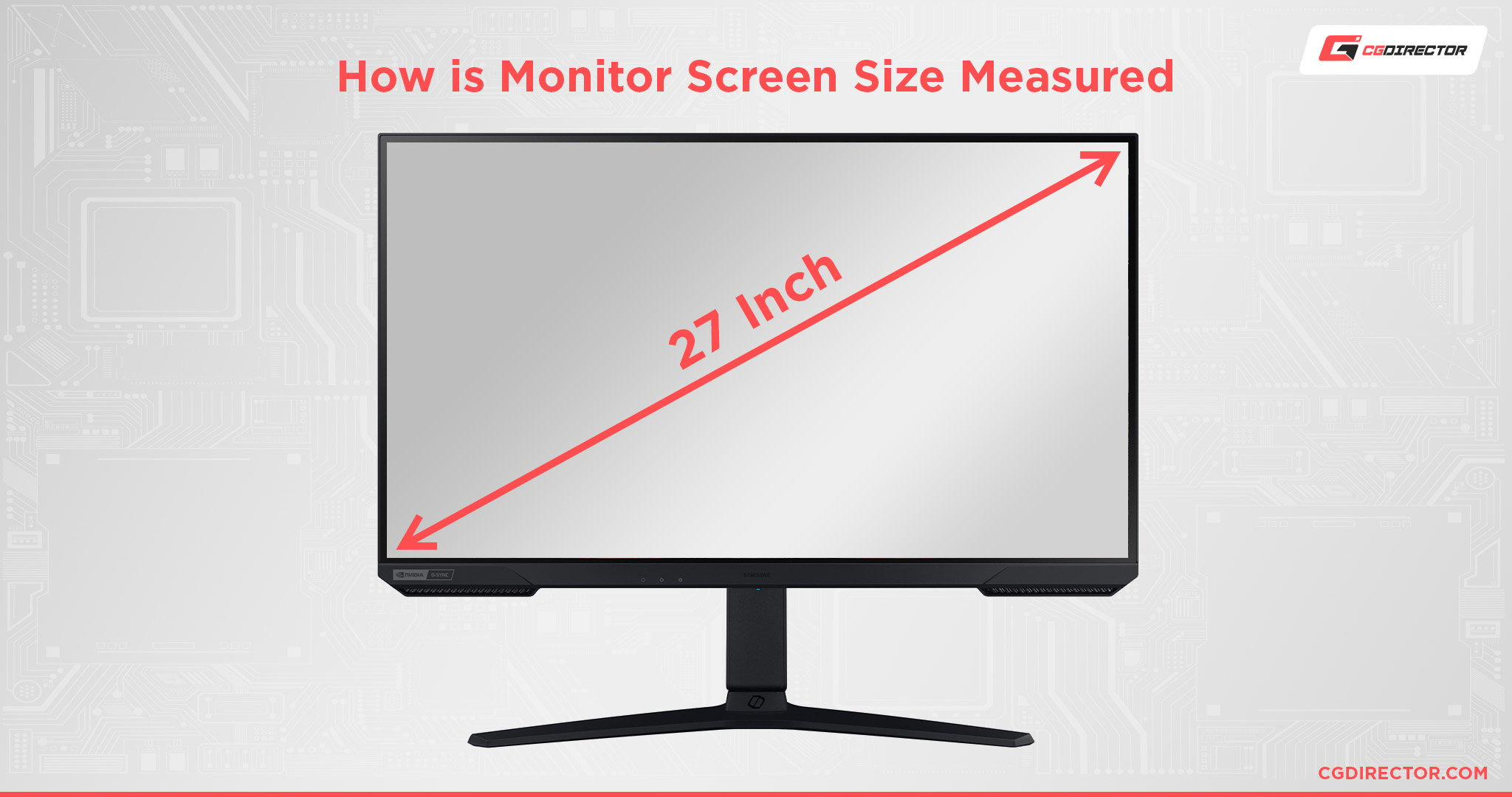
Source: Samsung
It does not measure the longest side of the monitor, which will be shorter than the diagonal. So, 24-inch monitors are not actually 24 inches wide. Same for 42-inch TVs! That’s just how we measure screens. Diagonally.
But why does monitor size actually matter?
The main two things that monitor size impacts are image quality and comfort for your particular use case. Depending on these factors and your needs, your ideal monitor size will likely change.
Why Monitor Size Matters For Image Quality
To understand how monitor size impacts image quality, it’s important to take a moment to talk about PPI.
![]()
PPI stands for Pixels Per Inch, which measures the pixel density of a given display. The higher the pixel density, the sharper the image will appear to the human eye.
Because of the way pixel density works, if you took two 1080p monitors but made them different sizes, the smaller one would consistently look sharper and clearer.
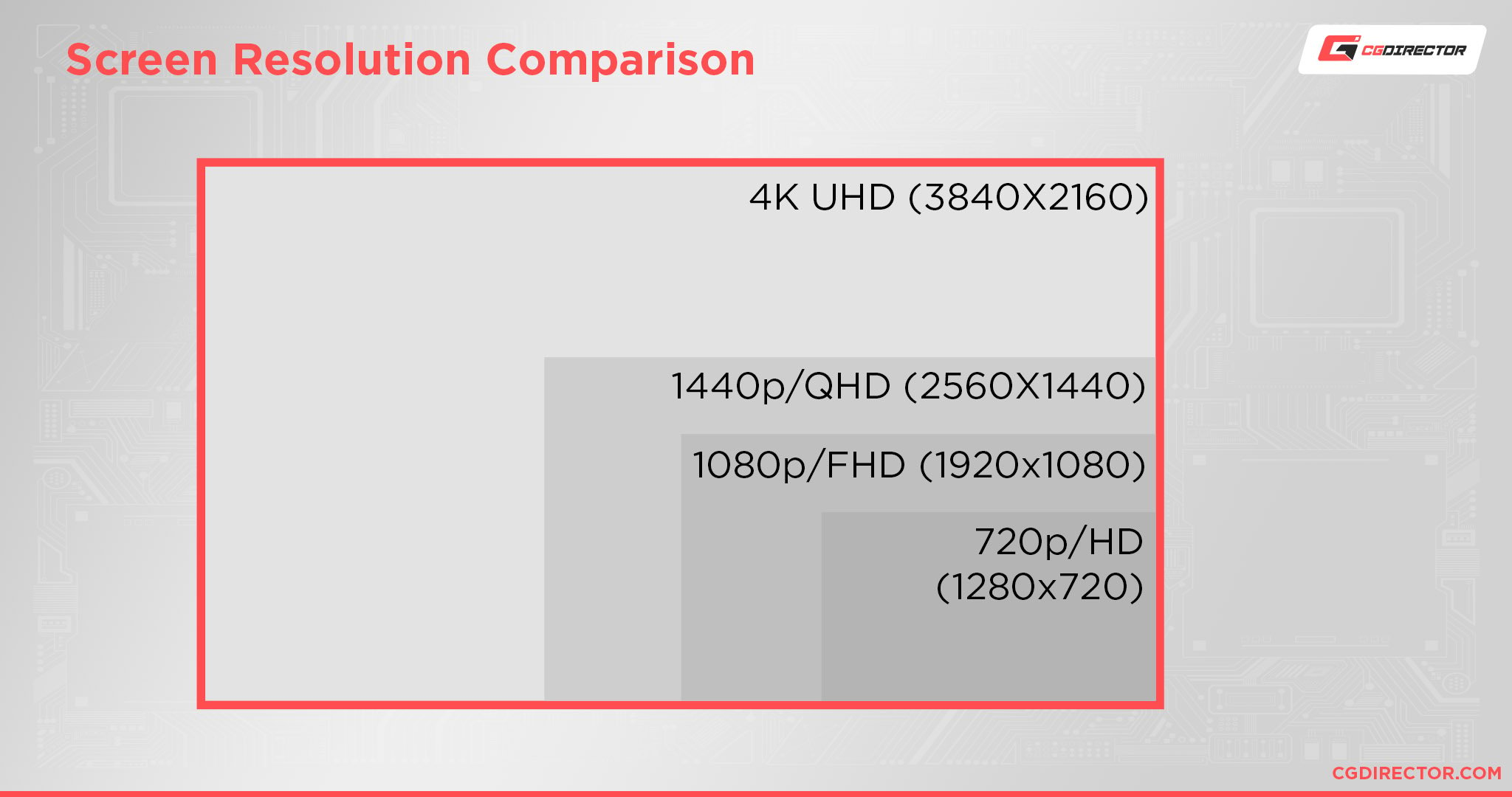
An understanding of PPI is required to make a good monitor purchasing decision, especially if you’re buying based on resolution.
There’s no point in buying, say, a 1080p 32-inch monitor since the resolution will be so low that at regular desk viewing distances, the display will be a blurry/pixelated mess.
| PPI @ 1080p | PPI @ 1440p | PPI @ 4K | Recommended minimum PPI for Monitor Use | |
|---|---|---|---|---|
| 24" | 91 | 122 | 183 | 90-100 |
| 27" | 81 | 109 | 163 | 90-100 |
| 32" | 68 | 91 | 137 | 90-100 |
| 42'' | 52 | 69 | 104 | 90-100 |
Generally speaking, the minimum PPI you want to aim for in desktop use, assuming average sitting distance, is about 90 PPI.
At 90 PPI and higher, desktop monitors will look astonishingly sharp to the eye. (Because the eye, too, has a resolution above which it does not see more detail)
Below 90 PPI, the situation quickly becomes problematic, though: even 27-inch 1080p monitors are noticeably fuzzier than smaller 1080p monitors and 27-inch 1440p monitors.
Why Monitor Size Matters For Use Case and Comfort
Besides image quality, monitor size also very much matters for use case and comfort. It’s important to understand the nature of your workload and whether it will benefit from a smaller or larger screen.
I’ll admit, this one is pretty tough to quantify. Having used both 24-inch and 27-inch monitors extensively throughout my life though, I do think I have a fairly solid understanding of what makes the two different.
Below are some generalized recommendations. These aren’t hard rules, though, especially since your personal experience could change depending on your vision or just a difference in preference.
I’ll discuss the big monitor use cases below and try to help you determine which monitor size would suit you in those scenarios.
24 Inch vs. 27 Inch Monitor For Desktop Use and Productivity
So, first of all, I think a 27-inch monitor paired with a high resolution like 1440p or 4K is a clear winner in desktop use and productivity.
While there’s nothing wrong with a 24-inch monitor for productivity, the increased screen real estate on a larger high-resolution monitor gives you a much bigger effective workspace in desktop use.
Additionally, many heavy-duty editing and rendering applications (like video editors and Blender), highly benefit from a high-resolution display.

Source: Samsung
These applications don’t require this, but any pro-facing application with lots of UI elements and lots of windows will benefit from a larger, high-resolution screen to manage the workspace with.
Overall, I think it’s hard to argue that a 24-inch monitor is better than a 27-inch monitor for desktop use, editing, and productivity.
Large screen size and high resolution for multiple windows are ideal for pretty much any workstation, and I doubt I’ll have anyone pop up in the comments to argue with me on that.
Do keep in mind that to make use of higher resolutions without increasing your screen size even more, everything on-screen will become smaller. So if your eyes aren’t the best anymore, any of these recommendations should be taken with a grain of salt: You might want a lower resolution than suggested.
The Winner: 27 Inch Monitor For Desktop Use and Productivity
24 Inch vs. 27 Inch Monitor For Media Viewing
When it comes to media viewing at a desk, it’s pretty hard to beat a 27 Inch Monitor.
27-inch monitors serve to fill most of your peripheral vision when you’re focused on them, so things like movies and TV shows fare well at 27 inches, especially with an IPS display.

Source: BenQ
Unless you simply don’t have the space for it, I can’t think of a reason why you would choose the smaller monitor for watching purposes.
The advantage of a 27-inch monitor becomes even more apparent when doing shared viewing.
Since you’ll be sitting slightly farther away in these scenarios, having an extra screen size can help keep the image legible for a fair bit more distance than with a 24-inch. So you can scoot your seat back and make room for a friend when watching Pulp Fiction, for example.
The Winner: 27 Inch Monitor For Media Viewing, especially shared viewing; 24 Inches at a close viewing distance if it’s comfortable for you.
24 Inch vs. 27 Inch Monitor For Gaming
When it comes to gaming, the 24-inch vs. 27-inch monitor debate can get pretty subjective. Gamers are a fickle bunch and don’t agree with each other about much of anything.
And in a sense, they’re both right at the same time: games are for fun and comfort above all, so of course, personal preference will play a very large part in which monitor size is more comfortable for your gaming monitor.

Source: Acer
If I had to make an argument for a 24 Inch Monitor, I will say it feels like an extremely focused experience.
Most of my competitive TF2 career was played on a 24 Inch 75 Hz monitor, and it served me extremely well, even when making lots of long-distance headshots.
There are times when I had to squint for really small details, but generally, my 24-inch looked sharp and was easy to use with minimal head and eye movement.
If I had to make an argument for a 27 Inch Monitor, I’d start by saying it feels incredibly immersive. While you do have to move your eyes more for peripheral vision, you can still generally avoid moving your head if you’re sitting in a centered position.
Picking out minuscule details and “threading the needle” becomes a lot easier, visually speaking, on a 27-inch monitor.
However, if you’re hoping to minimize head and eye movement as much as possible during your gameplay, a 27-inch monitor may not be the right choice.
The Winner: 27 Inch Monitor For Gaming to maximize the scale of detail at high resolutions, 24 Inch Monitor For Gaming to minimize head and eye movement during gameplay.
Both are valid, but I personally prefer 27-Inch, as a competitive gamer who has played on both.
24 Inch vs. 27 Inch Monitor: Pricing
Last but not least, we have to talk about pricing…and this is one of the few, but probably expected clear-cut wins for 24-Inch monitors.
They’re just cheaper at the same resolution and feature set than competing 27-Inch monitors. And they should be because less screen costs less in materials and labor to produce.
The Winner: 24 Inch Monitor, as 27 Inch Monitors are consistently costlier for the same features across the board.
24 Inch vs. 27 Inch Monitor: Which Is Right For You?
Pick a 24-Inch Monitor if…
- You don’t have space for a larger monitor
- You want your Monitor to use less power
- You want to save money and don’t mind a smaller screen
- You’re comfortable sitting close to the screen
- You want to minimize eye and head movement during gaming or productivity
Pick a 27-Inch Monitor If…
- You want a screen that takes up more of your vision and don’t mind more head and eye movement
- You’re comfortable sitting slightly farther from the screen
- You want better visual clarity for high-resolution gaming and editing/desktop work
- You want to be able to fit more on screen
- You don’t mind paying more for the privilege
FAQ
Do you have any Monitor Recommendations?
In this article, no.
However, we do have some fairly solid monitor roundups elsewhere on the site:
If you need an Editing or Design Monitor, use Alex’s guide Here.
Design-oriented monitors tend to veer on the larger end but prioritize color accuracy and color gamut above all.
You may even be inclined to pick a 32-inch monitor in that article if the benefits of 27 inches for productive work are appealing to you.
What makes Monitor Panel Types different?
So, there are three basic monitor panel types: TN, IPS, and VA.
There are many things that make these panel types different, and you can read this guide for more on that, but the most immediately-noticeable one, especially when using larger screen sizes, will be the viewing angles.
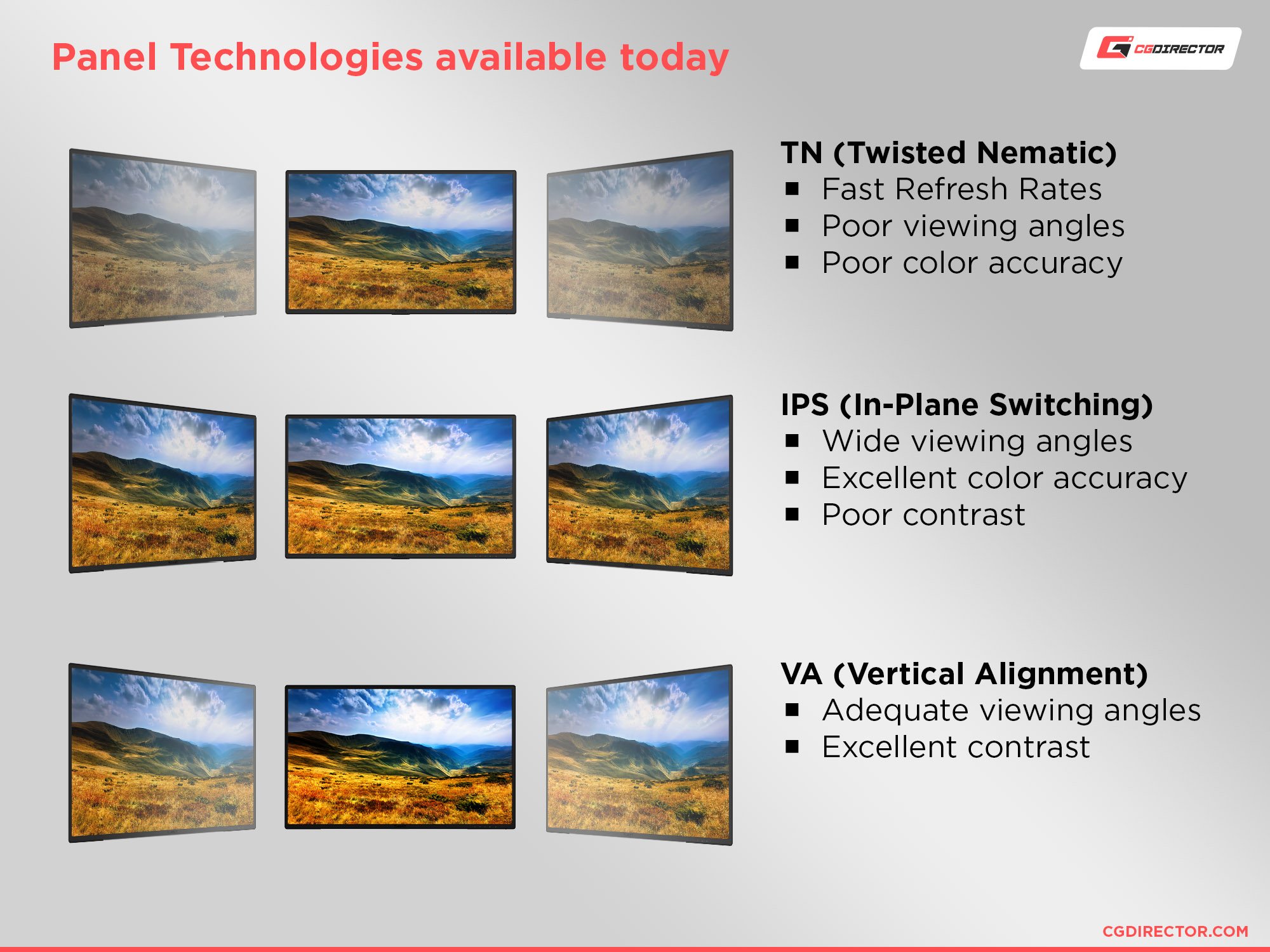
If you’re going to be using a 27-inch monitor or larger, it’s recommended to stay away from TN panels.
Despite their cheap price and superb responsiveness, their viewing angles and color distortion are significantly worse than that of IPS and VA panels.
How does Monitor Response Time work?
An often-misunderstood monitor specification is response time, and the actual advertising behind monitor response time specifications definitely doesn’t help.
If you’ve ever wondered what response time actually is and isn’t, especially if you’re a gamer, consider checking out my guide to Refresh Rate and Response Time.
For a quick overview, though, the important thing to understand is that response time is not a measure of input lag, despite how much advertising will tell you otherwise.
The reason why a monitor with a low response time is treasured for gaming isn’t input lag but rather visual clarity, and that also ties directly into refresh rate.
If that information piques your interest, check out the full article! Otherwise, let’s wrap this one up.
Over to You
And that’s it, for now! I hope this article helped you determine whether a 24-inch or 27-inch monitor is the right size for you. Having used both extensively, I felt well-equipped to make the argument.
I feel like I might be slightly biased in favor of 27-inch, but I feel like my logic for doing so is pretty clear and sensible. I definitely understand if you still prefer 24-inch, though: you should sound off in the comments or Forums if you do!
Until then or until next time, have a good one. And don’t forget to get a monitor with 90 PPI or better: trust me on this one.
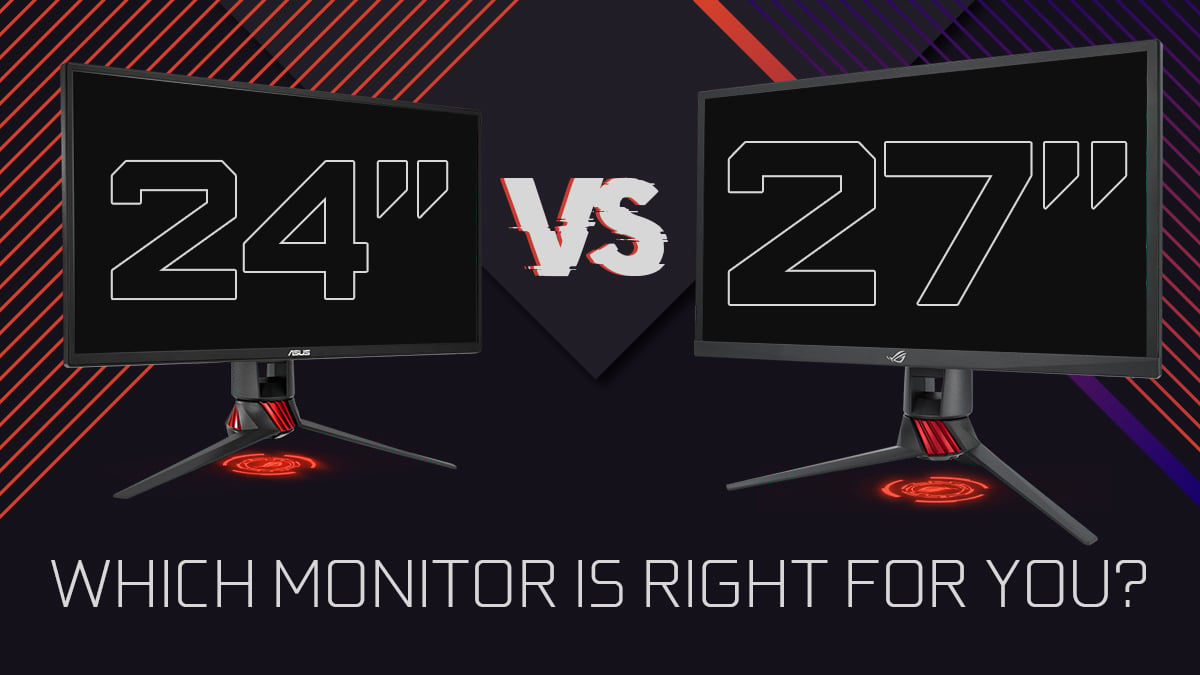

![How To Enable/Set Your Monitor To 144 Hz [Updated] How To Enable/Set Your Monitor To 144 Hz [Updated]](https://www.cgdirector.com/wp-content/uploads/media/2023/12/How-To-EnableSet-Monitor-To-144-Hz-Twitter-copy-594x335.jpg)
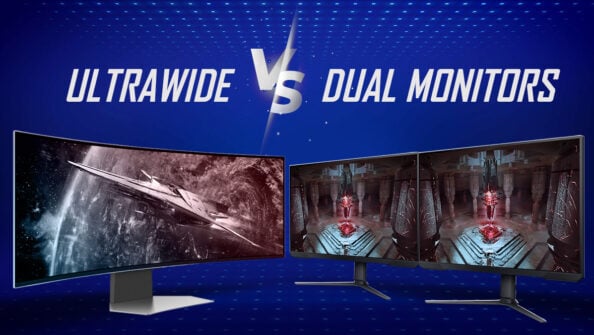
![The Monitor Guide to Refresh Rates and Response Times [Updated] The Monitor Guide to Refresh Rates and Response Times [Updated]](https://www.cgdirector.com/wp-content/uploads/media/2020/05/TheGuideToRefreshRates-Facebook_1200x675-594x335.jpg)

8 Comments
17 July, 2023
hey nice article.
just want to know if 32″ 1440p 144hz good for gaming .
to be more specific i play pvp games so the higher the fps the better , with 6700 non xt i don’t think it possible with 1440p , i’ll have to use 1080p.
will that ruin my experience ? i don’t like to sit near monitor tho (60-80cm).
what if i reduce the monitor size to look like 27 while gaming (i don’t mind black borders) , will that make a different ? thanks.
18 July, 2023
Hello!
32-inch 1440p is a good combination. Needing to reduce in-game res to 1080p can be a little rough, but if you compensate with Nvidia Image Scaling or AMD FSR you should be able to improve the gaming experience without dramatically impacting image quality. Games with their own resolution scaling options should be played at native res with their respective settings tweaked Before you resort to NIS or FSR, though.
17 June, 2023
You say that 24″ is clearly better than 27″ then go on to explain various reasons why 27″ is superior and state that you don’t think anyone will popup in the comments to disagree with you. I’m popping up in the comments to point out that you seem to be disagreeing with yourself.
17 June, 2023
And I’m popping up to tell you you need to learn how to read. That isn’t what I said, at all. Please try again.
11 June, 2023
So in your opinion 27″ 1080p is not a good option
17 June, 2023
Correct. At that resolution and size combination, the low Pixels Per Inch makes the image look a little blown up. If you’re a gamer, you’ll want good resolution scaling in play if you have to play at 1080p on a 1440p monitor of that size as well, since having to scale the pixels will make it worse if you don’t compensate through DLSS, FSR, or NIS.
7 March, 2023
Thank you! This was helpful.
10 March, 2023
Glad to have helped you! Let me know of any other questions you might have 🙂
Cheers,
Alex