Video Editing is more accessible than ever. You need nothing more than a Smartphone with a camera to take some quick Videos and a fairly low-end PC or Mac for editing.
Whether you’re a professional Video Editor or a hobbyist, Premiere Pro has been a long-time industry standard for Video Editing and is the most popular Video Editing Software today.
Premiere Pro is as powerful as it is intuitive and it enables editing videos in whichever style you can imagine and with whatever footage you throw at it – as long as your PC can keep up.
According to Adobe, the official system requirements seem fairly low, but as is the case with lots of Software, Premiere Pro’s performance requirements scale with the complexity of your projects.
Here’s everything you need to know about Adobe Premiere Pro’s system requirements.
Official Adobe Premiere Pro System Requirements
Below, you’ll find Adobe’s Official Premiere Pro System Requirements.
There’s a more detailed list on their website, alongside the system requirements for VR, hardware acceleration, and the recommended AMD and NVIDIA GPUs.
Here are the official minimum and recommended system requirements for Premiere Pro 12.1.12 (July 2018 release). At the time of this writing, there were no newer Official System Requirements available.
Windows System Requirements.
| Components | Minimum Requirements | Recommended Requirements |
|---|---|---|
| Processor | Multicore processor with 64-bit support | |
| Operating System | Windows 7 with Service Pack 1 (64 bit), Windows 8.1 (64 bit) | Windows 10 (64 bit), Build numbers 1507 and 1807 are not supported. |
| RAM | 8 GB | 16 GB or more |
| Hard disk | ~9 GB of available space | ~9 GB available space (SSD) |
| Monitor resolution | 1280x1080 display | 1920 x 1080 display or larger |
| Sound Card | Sound card compatible with ASIO protocol or Microsoft Windows Driver Model | |
| GPU | Optional: Any Adobe-certified Graphics Card |
macOS System Requirements.
| Components | Minimum Requirements | Recommended Requirements |
|---|---|---|
| Processor | Multicore Intel processor with 64-bit support | |
| Operating System | macOS El Capitan (10.11) | macOS Sierra (10.12), macOS High Sierra (10.13) |
| RAM | 8 GB | 16 GB or more |
| Hard disk | ~9 GB of available space | ~9 GB available space (SSD) |
| Monitor resolution | 1280x800 display | 1920 x 1080 display |
| Sound Card | Sound card compatible with Apple Core Audio | |
| GPU | Optional: Any Adobe-certified Graphics Card |
Adobe’s website also has an extended list of system requirements for older versions of Premiere Pro, together with the language versions that Premiere Pro is capable of running on.
Our Take On the Official Premiere Pro System Requirements
Adobe’s official system requirements are fairly low for a Video Editing Software that packs some serious power.
We see this often: The Software Vendor wants as many people as possible to buy and use their software, so they intentionally lower the system requirements to lower the point of entry.
In truth, it takes a lot more performance from your computer to run Premiere Pro comfortably. And by comfortably, I mean lag-free, responsive, and smooth performance while actively working on your 2k or 4k projects.
Additionally, you’ll want to be able to render and encode your project without Premiere Pro slowing down, running out of memory, or taking forever for a seemingly simple clip.
Especially when video editing is something you do on a daily basis and your income depends on efficient work, having a PC that doesn’t hold you back is an absolute necessity.
Here are the Computer Hardware components that affect Premiere Pro’s performance the most:
- CPU (Processor): The CPU is the most important hardware component for Video Editing. A CPU with a high clock rate will be more beneficial to your video editing PC than a CPU with a lot of cores. But if it fits your budget, getting both would be optimal. We find the sweet spot for Premiere Pro to lie at around 16 – 32 of high clocking Cores. (e.g. AMD Ryzen 5950X, AMD Threadripper 3960X)
- RAM (Memory): Video Editing programs use a process called Caching that involves saving your timeline to Memory for fast playback. You need a lot of extra RAM to cache properly, otherwise Premiere Pro will cache to your Disk, which slows things down considerably. 16 GB can be enough for 2K projects, but consider getting 32 GB or even 64 GB and more if you’re working on complex projects with long timelines, large uncompressed footage or heavy effects usage.
- GPU (Graphics Card): You can get away with a lower-tier GPU when using video editing programs. GPUs don’t have as large an impact on Premiere Pro as the CPU does. There is the occasion Effect that is GPU accelerated, and there are some rendering / encoding speed-ups on CUDA capable Graphics Cards (e.g. Nvidia GeForce), but apart from that, you’ll want to prioritize budget allocation for the CPU over the GPU. AMD Radeon GPUs are viable as well but stay away from Intel’s iGPUs as those are quite slow.
Our PC Build Recommendation For Premiere Pro
A purpose-built desktop PC / Workstation for Adobe Premiere Pro will grant you the best editing performance. Because building a PC specifically for Video Editing has some important nuances to keep in mind, we’ve written an in-depth guide here: Best PC for Video Editing.
Meanwhile, here are two PC-Builds that are perfect for Premiere Pro in two price-tiers:
Best Computer for Adobe Premiere Pro, AMD at ~850$
An here’s one at a higher price-point:
Best Computer for Adobe Premiere Pro, Intel at ~1800$
If you have a different budget in mind, our PC-Builder tool will help you find the best Parts for a new Premiere Pro Workstation.
Laptop Recommendations for Premiere Pro
If you prefer working on the go, a Laptop will keep you productive outside of your usual workplace. Check out our Guide on finding the Best Laptop for Video Editing.
Check Your Specs To See If Your Computer Can Run Premiere Pro
If you already own a PC, do check your specs to see if it is up to the task of running Premiere Pro.
Don’t know what PC specs you have? Give our complete guide on checking PC specs a quick read to find out.
How to Upgrade Your PC to Run Premiere Pro Faster
If you’re looking at upgrading your PC instead of buying a new one entirely, be sure to check out our PC upgrading guide.
Conclusion: Adobe Premiere Pro System Requirements
While Adobe’s Official Premier Pro System Requirements aren’t untrue per se, they can be a bit misleading. They suffice for People that might just be starting with some extremely simple Video Editing Projects but quickly become inadequate for more complex editing needs.
That’s our take on Premiere Pro’s system requirements. Let us know in the comments or in our forum if you need any help picking out some hardware for Premiere Pro!

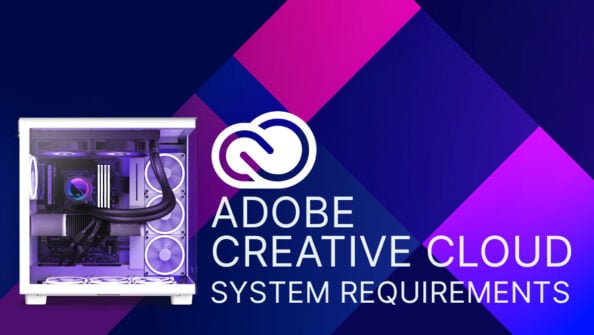
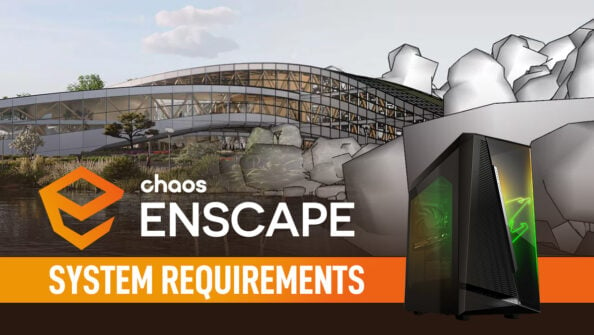
![Adobe Animate System Requirements and PC Recommendations [2024 Update] Adobe Animate System Requirements and PC Recommendations [2024 Update]](https://www.cgdirector.com/wp-content/uploads/media/2023/06/Adobe-Animate-System-Requirements-and-PC-Recommendations-Twitter-594x335.jpg)
![Solidworks System Requirements & PC Recommendations [2024 Update] Solidworks System Requirements & PC Recommendations [2024 Update]](https://www.cgdirector.com/wp-content/uploads/media/2023/05/Solidworks-System-Requirements-PC-Recommendations-Twitter-594x335.jpg)

0 Comments