TABLE OF CONTENTS
Adobe XD is, at its core, a bespoke vector-based application geared toward web, UI, and UX designers.
It was released all the way back in March of 2016 and, while it was a bit barebones in the beginning, we’d be remiss if we didn’t say that it has grown tremendously over the years — in no small part because it had to.
It’s not as popular as its biggest competitors (nor is it as feature-rich and versatile), but it’s well worth looking at.

Image Credit: Adobe
And, generally speaking, having more options available to you at every given moment can only serve as a boon to your creative endeavors — you won’t be tied down to any one ecosystem or software suite but can, instead, go whichever route you so desire.
Unfortunately, much like Figma, understanding its system requirements isn’t nearly as straightforward as we’d like it to be. Vector-based tools — of this kind, at least — aren’t particularly demanding, and XD’s “spec sheet” says the same.
If, however, you embark on a more elaborate project, a design with dozens of layers and images and whatnot, XD might not be as forgiving on your hardware as Adobe would like you to believe.
That’s the thing: it all depends on what kind of work you do and how demanding a user you really are.
In any case, we have a lot of ground to cover, so let’s begin!
Adobe XD Official System Requirements
Adobe XD’s minimum system requirements are as follows:
- Operating System: Windows 10 (64-bit) or later; macOS 10.15 or later (version 42 onwards has native support for Apple silicon)
- Display: 13″ or larger with a resolution of at least 1280×800 (for Windows) or 1400×900 (for macOS)
- RAM: 4 GB of RAM (bare minimum)
- Pen and Touch Input: Adobe XD has full support for pen and touch input (Windows only)
- Storage: You can store your files either in Adobe’s Creative Cloud or locally (services like Dropbox, Google Drive, and OneDrive can also also be used)
You can also use Adobe’s dedicated iOS and Android apps to preview your designs whilst working. It’s a great tool overall (and a most important one at that).
Our Take On the Official Adobe XD System Requirements
It’s about as bad as it gets. Vague, devoid of detail, and essentially useless. That last adjective might be harsh, but by no means is it incorrect.
Adobe tells us nothing about what kind of computer one needs to harness all of XD’s potential.
Fortunately, the software itself isn’t all that demanding. Its performance will naturally vary depending on your hardware, but anything more powerful than a mid-range machine (or laptop) will result in diminishing returns.
That’s great news, as far as we’re concerned, as it means you’ll be able to work on your designs on almost any kind of computer — given that it’s at least remotely capable.
CPU (Processor) Requirements
You can, by all means, run Adobe XD on a processor that’s five or six years old.
That’s absolutely spectacular, as it means you won’t have to run out and upgrade your rig to start learning the basics of UI and UX.
Think of a four-core, four-thread CPU as the bare minimum.
And even if you start dealing with more complex projects, your old computer will still suffice — just try not to push it too hard.
GPU (Video Card) Requirements
It’s hard to accurately gauge just how big an impact a GPU has on Adobe XD’s performance.
You can, technically, run the program on an integrated graphics card, but whether or not it’ll result in a pleasurable experience is highly debatable; your mileage will vary depending on the complexity of your designs and projects.
A dedicated GPU is, therefore, somewhat warranted.
It doesn’t have to be a giant, triple-slot behemoth that’ll draw a billion watts — a mid-range graphics card from NVIDIA or AMD will suffice; something like a GTX 1050 Ti or RX 580, for instance.
RAM (Memory) Requirements
This, as is so often the case, is the most important element of the equation.
4 GB of RAM might be the bare minimum for Adobe XD to run, but it’s not going to run great. As always, make sure to have at least 8GB of RAM (preferably running in dual-channel) for all your creative endeavors.
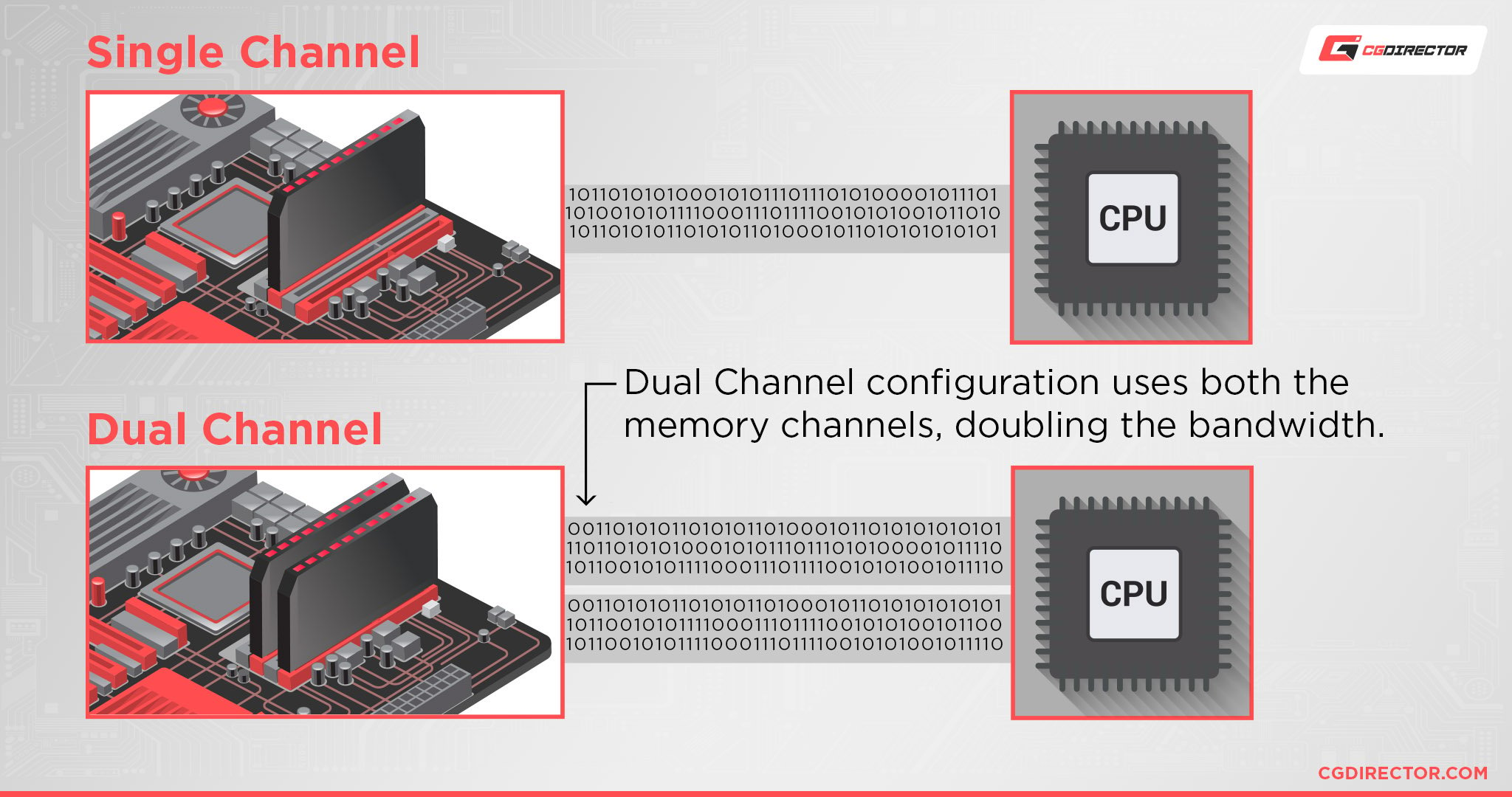
If you plan on creating super complex designs and using a boatload of effects, then getting two 8GB modules (16GB, in total) would be the way to go.
The amount of RAM you have will heavily affect XD’s performance, so make sure to have as much of it as your PC/budget can allow!
Other Requirements
In order to make timely adjustments, you need to have a good representation of what your designs actually look like. That’s why having a color-accurate display is so darn important; it’s what makes the biggest difference.

Image Credit: ASUS
So, other than having a sufficiently capable PC (or laptop), make sure to get yourself a bright display that’s well-calibrated — that way you’ll be able to preview your work like a true professional and make the right adjustments on-the-fly (should the need arise, of course).
Our PC Build Recommendation For Adobe XD
Adobe XD isn’t all that demanding, but you should still build yourself a sufficiently capable PC — it’ll come in handy for a myriad of different reasons.
One of them being that you’ll most likely be creating graphics in Illustrator or Photoshop as well, or have a bunch of browser tabs opened at the same time. All of these additional programs use up precious resources. So it’s certainly best to get something slightly stronger than the minimum.
Here are three builds (for vastly different budgets) that will all get the job done!
Entry-level Adobe XD PC Build at $700
Mid-range Adobe XD PC Build at $1000
High-End Adobe XD PC Build $1500
How to Check Your Current Specs to See if You Can Run Adobe XD
If you’re not buying or building a new PC but rather are just wondering whether your existing PC can run Adobe XD without any trouble, give the following article a read to figure out its specifications first.
It’ll guide you through the whole process and help you understand whether your build needs to be upgraded (and, if so, in which way).
How to Upgrade Your PC to Run Adobe XD Faster
Upgrading a PC sure can seem like a daunting task. Fortunately, we have an in-depth beginner’s guide that’ll show you the ropes one step at a time!
And, as always, feel free to reach out on our forum in case you need help with anything a bit more specific!
FAQ
Let’s go over a few potential questions you might have regarding Adobe XD and its overall system requirements:
How Much RAM Do You Need for Adobe XD?
To harness the true potential of Adobe XD — and work without any tremendous limitation — you’ll need at least 8 GB of RAM.
You could, in theory, get by with half as much, but you’re not going to have a particularly stellar experience.
Can You Run Adobe XD on a Tablet?
You cannot — at least not right now.
What you can do, however, is preview your designs on the dedicated Adobe XD app for Android and iOS. It’s not much, generally speaking, but it sure can come in handy!
The only “outlier” of sorts is if you happen to have a Windows-based tablet (like a Microsoft Surface Pro, for instance); in that case, you will be able to work on your projects even when you’re out and about!
Does Adobe XD Require a Good PC?
Not really. Vector-based programs aren’t all that demanding hardware-wise, although that sure can change depending on the complexity of your projects.
To harness the full potential and functionality of Adobe XD, you’ll need the following: a solid processor (a four-core, four-thread model as a bare minimum), ample amounts of RAM, and — if possible — a dedicated graphics card.
Nothing more, nothing less.
Is Adobe XD Difficult to Learn?
Not at all, but you do need to have a bit of experience with vector-based software. It’s a fairly capable tool with streamlined features — and it doesn’t have a particularly steep learning curve either.
If you’ve ever worked in Adobe Illustrator (or perhaps even Photoshop), you’ll feel right at home.
And even if you’re an absolute rookie you’ll still have an easy time mastering its fundamentals thanks to numerous in-depth tutorials and courses, all of which can be found online.
Is Adobe XD Better Than Figma?
In short: it’s neither as good nor as versatile as Figma, but it still has its own fair share of strengths and benefits.
Prototyping in XD, in particular, is especially useful, and it’s quite easy to master, too.
When it comes to collaboration and accessibility, however, Figma stands in a league of its own.
Is Adobe XD Free?
It is not, unfortunately. If it’s just Adobe XD you’re after, you’ll have to pay $9.99 a month.
That’s not necessarily all that egregious, but it is a stark contrast to Figma’s (consumer-friendly) business model.
If you’re still interested in XD (and all that it has to offer), there’s a free seven-day trial available; that’ll give you just enough time to go over its features and, subsequently, make an informed decision.
Can You Run Adobe XD on Integrated Graphics (iGPU)?
You can, generally speaking, but depending on the complexity of your projects your entire experience might not be particularly pleasant.
Then again, it depends on which iGPU you have, too. If it’s an older one from Intel, you should probably forget about tackling professional-grade projects.
Newer Vega ones from AMD are a much better choice, and much of the same can be said for Intel’s Iris Xe — they’re head and shoulders better than all iGPUs of the past.
What Is Adobe XD Used For?
Adobe XD is primarily used by UI and UX designers, although it can, by all means, tackle other kinds of projects as well (to various degrees of success).
You can use it to create wireframes, website designs, and most other digital products like mobile apps and so on. It is a bespoke program targeted at a very specific group of people.
Over to You
Adobe XD has many strengths and features, but it’s not as layered or versatile as Figma. Which app do you prefer? Let us know in the comment section down below and, in case you need any help, head over to our forum and ask away!
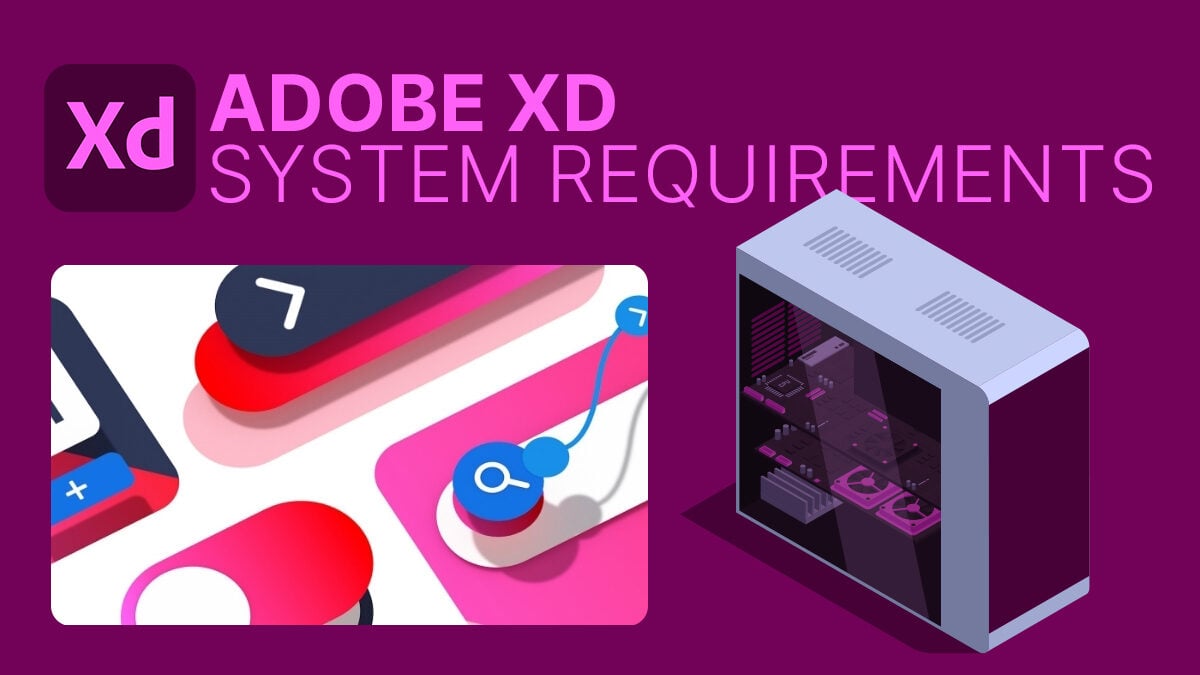
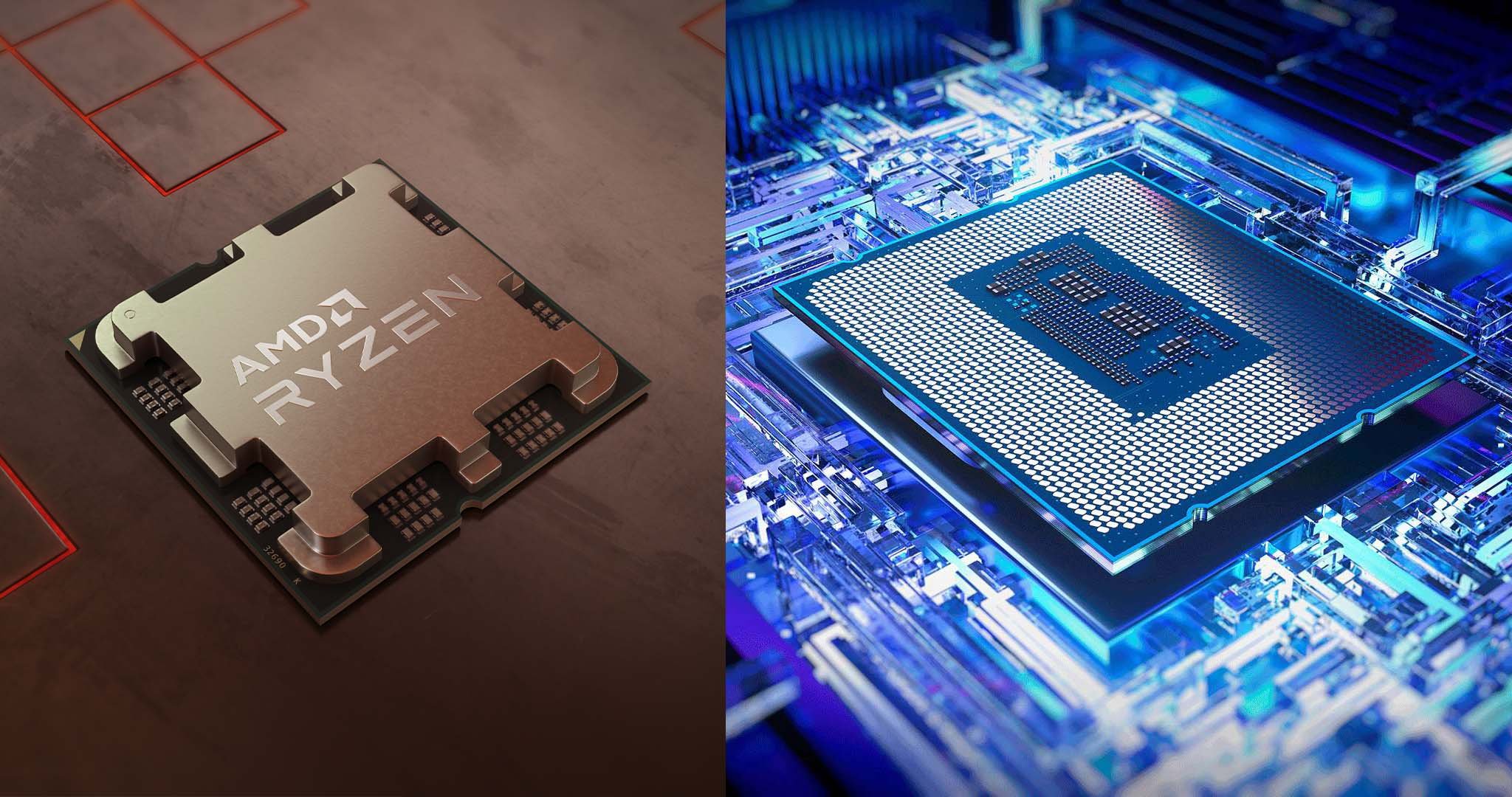

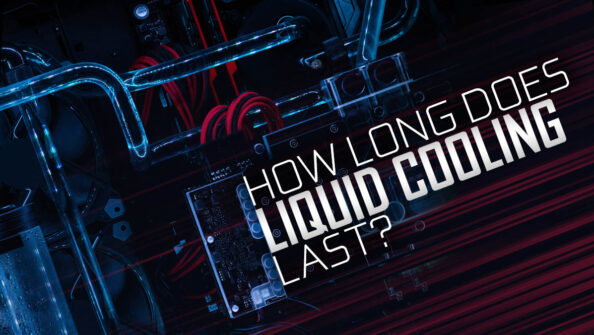

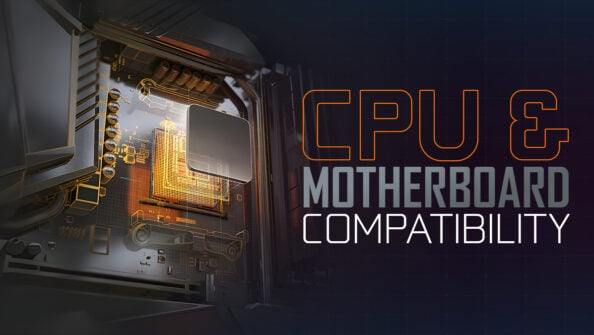
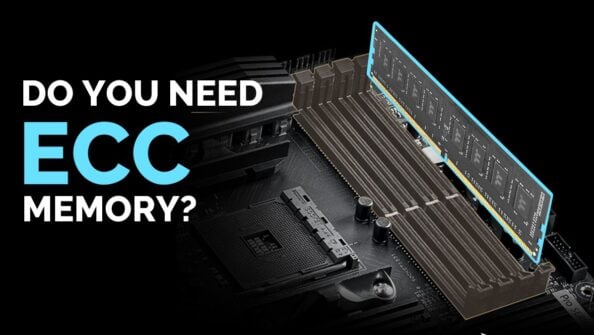

0 Comments