TABLE OF CONTENTS
Apple’s Mac Studio is, without a shadow of a doubt, a wholly unique computer — one that is far more powerful than its petite enclosure would lead you to believe.
It’s a beast, in short, one that can compete with workstations five times its size.
It’s not for everyone, though. A machine that powerful should only be bought by consummate professionals and those whose livelihood depends on the speed at which their renders can be completed, their code compiled, and their numbers crunched.

Image Credit: Apple
It’s somewhat of a “niche” product which makes it both fascinating and somewhat hard to recommend.
Still, if you have the money to spare (and if your workflow can really benefit from it), there’s no reason why you wouldn’t make the investment, be it relatively frivolous or not.
It’s a truly amazing machine — one that is sleek, capable, and comes packed with just the right amount of I/O.
Unless, of course, macOS isn’t your operating system of choice, you dislike being shackled and forced into inhabiting just a single closed-off ecosystem, and if you prefer to have at least some level of hardware-based flexibility — to say nothing of an upgrade path.
Apple, to its credit, has a wholly unique product: one that is astonishingly powerful and can satisfy the needs of a small (but vocal and most professional) minority.
Then again, one could argue that those consummate professionals and “power users” — at least more often than not — prefer to have a bit more control over their system.
And so, if the Mac Studio isn’t a good enough match, and yet you need its power, what else might be up for consideration?
The good news is that there is no shortage of options in the Windows realm.
In fact, the market has never been as flooded with top-notch compact PCs — machines both petite and astoundingly powerful — as it is now.
These small form factor PCs might not be as beautiful or well-rounded as Apple’s Mac Studio, but they sure don’t lack power! And, perhaps most importantly, they’re defined by the very versatility and openness that Windows users have come to expect.
No limitations, no hindrances, no emulation layers, and no cutting-edge technology which may or may not be ready for mass adoption — it all just works, no ifs, and, or buts.
Before we delve any deeper, though, we really ought to cover the biggest pros and cons of Apple’s Mac Studio, this wholly unique (and mighty powerful) computer.
That way we’ll be able to pinpoint specific strengths and weaknesses and then, subsequently, use them as a benchmark for all Windows/PC-based alternatives.
Apple Mac Studio — Strengths and Weaknesses
We’ve already covered this shiny metallic “beast” in the past, so in lieu of rambling ad nauseam, we will instead focus on the most important details and specifics.

Source: Apple
Mac Studio’s strengths:
- Incredibly small — The Mac Studio is just 3.5 liters in volume. It is basically the size of two or three Mac Minis stacked on top of each other. And yet, through an incredible feat of engineering, it is many times more powerful; it is a combination seldom seen.
- Astoundingly powerful — From a performance standpoint, the Mac Studio reigns supreme. Heck, it easily overshadows nearly all of Apple’s pro-grade devices of yore, trailing only (at times and in certain scenarios) behind the “cheese grater” Mac Pro.
- Packed with I/O (See image above) — If there’s one thing that Apple’s Mac Studio doesn’t lack it’s I/O. There are two USB-C ports on the front (which are upgraded to Thunderbolt 4 on the M1 Ultra SKU) alongside an SDXC card reader; on the back, you’ll find an additional four Thunderbolt 4 ports, 10 Gigabit Ethernet, two USB-A ports, one HDMI (2.0), and a 3.5mm headphone jack. In short, it has everything a consummate professional might need, along with numerous Thunderbolt 4 ports for additional expansion.
- A dream for content creators — If you’re a videographer, photographer, graphic designer, music producer, or anything in between (and you really need a spec’d out behemoth to get your work done) then there’s really no better machine out there than the Mac Studio. Pair it up with a bright, color-accurate display, and you’ll have yourself a killer combo!
- Spec’d out — Apple didn’t skimp out on specs with the Mac Studio and we, for one, are glad for that being the case. Even the base M1 Max model has enough horsepower for nearly any kind of workload it is designed to tackle.
Mac Studio’s weaknesses
It’s not all sunshine and rainbows, though. Weaknesses include:
- Inherently limited — There’s no upgrade path whatsoever. Apple’s Mac Studio is a what you see is what you get kind of machine and, well, we’re not particularly happy about it. To get such tremendous performance, to get a chipset that’s as fast as the M1 Max or Ultra, Apple had to take a route that doesn’t really sit well with PC enthusiasts and, well, naturally so. It might be incredibly powerful right now, but what if you end up needing a bit more “juice” further down the line? What if you want to upgrade its storage without having to purchase additional external drives? There is no solution for these limitations and that may or may not be a problem depending on your line of work.
- Software and emulation — Programs that have been updated to natively support Apple’s silicon run without any issue whatsoever (to say the least). But even though that list keeps on growing with each passing day, there are still a few glaring omissions. You really have to think twice before spending two thousand dollars/euros on such a machine as your software suite of choice might not be natively supported (which will inevitably result in a performance hit).
- It’s a bit too powerful — The M1 Max is what we would consider the sweet spot (for the Mac Studio, at least). You don’t really need two times the CPU and GPU cores, and 64GB of unified memory will still suffice for basically any kind of user. Ditto for its memory bandwidth (400GB/s). The M1 Ultra, on the other hand, is overkill in basically each and every single way — it is a lot more powerful but it doesn’t justify the price delta.
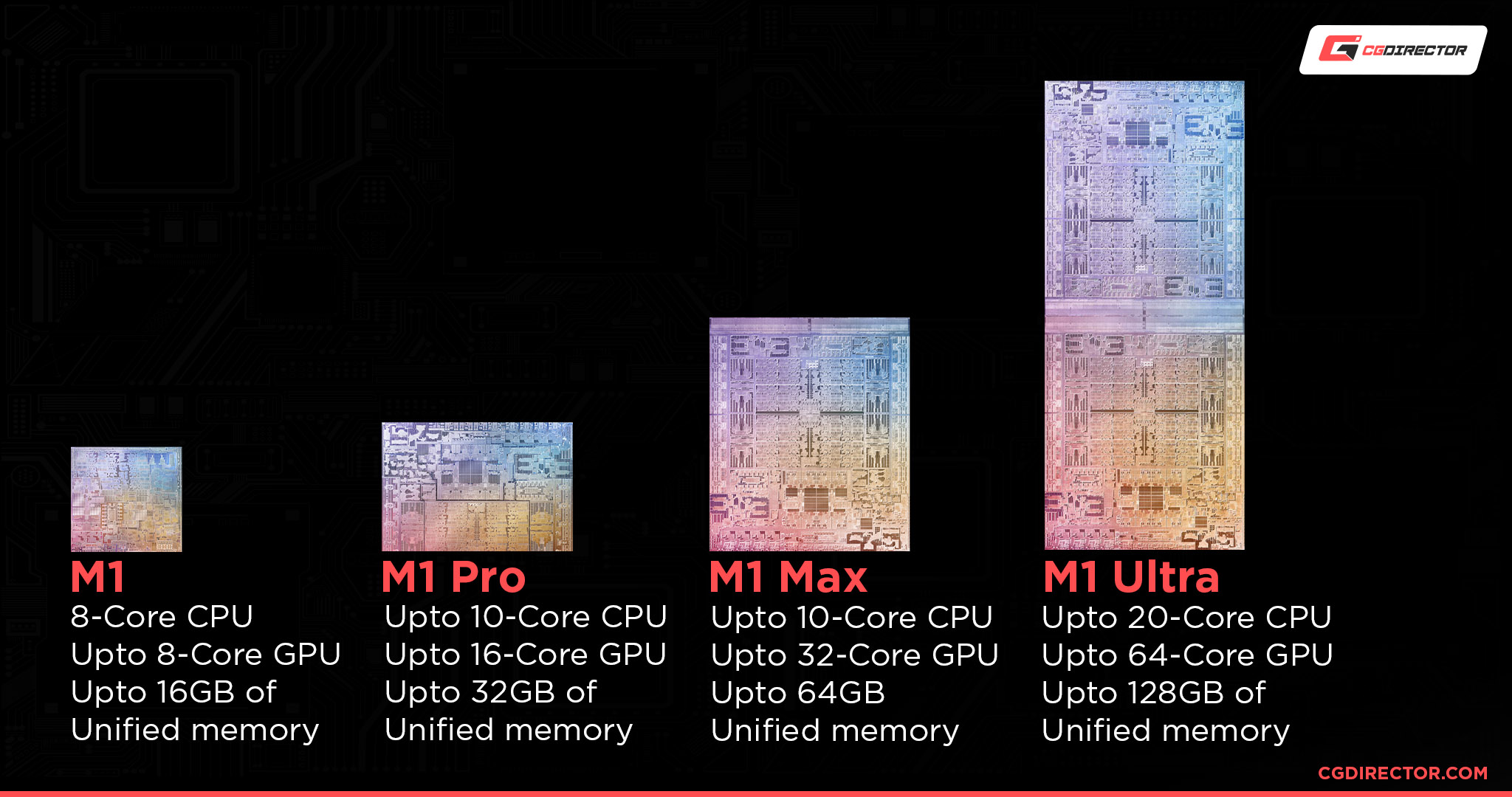
Source: Apple
Here’s a video from CreatedTech on YouTube that takes a look at how powerful the Mac Studio is:
We should now have a pretty good picture of Mac Studio’s capabilities. Let’s dive into its alternatives:
Apple Mac Studio Alternatives — Pros and Cons
The biggest con — or drawback, rather — with Mac Studio alternatives (those that are running Windows, at least) is that they’re not as well-rounded.
To match its performance, you might have to roll up your sleeves and build the whole thing yourself, which, depending on your point of view, might not be such a bad thing.
Apple had to do some mighty engineering to get the Mac Studio to where it is performance-wise. It’s all fused together (both literally and figuratively). Hence its power and inherent drawbacks. The newest M2 Pro Mac Mini can, by all means, compete on even footing in the CPU department, but it does trail behind GPU-wise.
A Windows-based machine, on the other hand, has to be comprised of many different PC parts, all of which are most often developed and manufactured by entirely different companies. As a result, it cannot have the same level of cohesion and synergy between its components.
What you get in return, though, is total flexibility, the ability to upgrade its components further down the line, and a level of control Mac owners can only dream of.
And, perhaps best of all, if you choose your components carefully, you can easily end up with a computer that can match and exceed the performance of a Mac Studio — in most workloads, at least.
Best Mac Studio Alternatives
Apple’s Mac Studio is just 3.5 liters in volume. That, in short, is astounding.
Based on its performance one would expect it to be at least twice as large. Finding an appropriate Windows-based alternative, therefore, is quite a challenge.
As a result, you can go one of three ways: buy the latest M2 Pro Mac Mini (assuming it’s powerful enough for your needs), ignore the size of the Mac Studio and build an equally powerful Windows PC that’s bigger in volume (but potentially more powerful) or, alternatively, find a (most often pre-built) PC that’s comparable in size but comes with its own unique drawbacks and limitations.
Small form factor PCs exist, obviously, but only a few of them (if even that many) can compete on even footing with the Mac Studio.
That’s why we’ll have to cover a slightly wider gamut of devices and options, just so that we can cover all the bases.
M2 Pro Mac Mini
This one came out of nowhere. For the longest time, Apple has had very segregated product categories; they were neatly defined, with one or two options for each type of user — the “budget-minded,” the growing content creator, and then, finally, the consummate professional.
If you had less than a thousand dollars to spend and wanted to join the Apple (desktop) ecosystem, you had to buy a Mac Mini. It was powerful enough for most use cases, but it could never really compete on even footing with the biggest and “baddest” computers that Apple had to offer. Then, in March of 2022, Apple released the Mac Studio which, one could argue, is sort of a “stopgap” solution until the much more powerful ARM-based Mac Pro happens to come out.
The difference between the Mini and Studio — both in terms of performance and price — was was always astronomical, but it also made sense. If you needed the most power, you had to go with a Mac Studio and, in doing so, spend upwards of two thousand dollars.
That’s why we’re so amazed by Apple’s M2 Pro Mac Mini. It fills that gap beautifully and, frankly, may well be the best and most “cost-effective” desktop computer in Apple’s entire line-up.
At the heart of this minute little beast is the new M2 Pro chipset, with either 10 or 12 CPU cores, 16 or 19 GPU cores (based on the SKU), a 16-core Neural Engine, either 16GB or 32GB of unified memory, and up to a whopping 8TB of internal storage. That’s… a whole lot of power for a machine that’s even smaller than the Mac Studio.
Now, can one build an equally powerful PC for the same amount of money? Absolutely, but it’s going to be many times as big, many times as loud, and many times as warm. Moreover, it’s not going to excel at the same tasks and workloads which makes the M2 Pro Mac Mini a one-of-a-kind product.
There’s a “catch,” though: the M2 Pro Mac Mini is a viable alternative only if you can work with the base model. Once you start speccing it up, adding more RAM and storage, it’ll quickly creep up (if not surpass) the Mac Studio in price. The base M1 Max model is still vastly superior, with higher memory bandwidth, more GPU cores, 32GB of RAM, built-in 10Gb Ethernet along with a slightly more impressive (creator-friendly) port selection.
Still, for most things one would want to use the Mac Studio for, the M2 Pro Mac Mini can deliver very comparable performance (if not even slightly superior, depending on the workflow) for a vastly more palatable price tag. It’s not cheap by any stretch of the imagination, but if you’re a creative professional, music producer, or videographer, it’s definitely worth its weight in gold.
It should come as no surprise, therefore, that the best Mac Studio alternative — one could argue — comes from Apple itself. The M1 Ultra variant is still a cut above, though. Its MSRP, however, is a tough pill to swallow.
Custom Built Desktop PC
This, in short, is the simplest and most cost-effective approach: you can build a Mac Studio alternative yourself and, in doing so, not only match its performance but even save a few hundred dollars/euros along the way.
A custom-built desktop PC is always the best possible option, no matter what you do for a living.
You won’t be paying any kind of a premium and you’ll have absolute and total control of each and every single component.
What’s not to like? You’ll also be able to upgrade your rig further down the line, should you so desire.
You won’t face any limitations, you won’t be forced to enter any kind of ecosystem, and you’ll get exactly the kind of performance you need — for a reasonable asking price.
If you’re unsure of where and how to start, give the following article a look!
Pre-Built Desktop PC
Building a PC yourself is an experience unlike any other — it is a tremendous joy that’s hard to fully explain and put into words.
Still, it’s not everyone’s “cup of tea,” hence the existence of so many pre-built PCs.
If you don’t want to go through all the hassle, to check whether all of your components are compatible, to immerse yourself in all the technical jargon and nuance, then this is, by all means, a stellar option.
Buying a pre-built PC might be more expensive, but that doesn’t necessarily make it any less viable an option.
If any of this has piqued your interest, companies like Alienware, Corsair, HP, Lenovo, NZXT, and many others have you covered!
Custom Built SFFPC
You can’t really build a PC as powerful as the Mac Studio and still be under four liters in volume.
That’s the biggest problem — Apple took a mighty advanced approach by integrating most components under the same hood. That’s, in part, why the M1 and M2 chipsets are so powerful — but also why they offer no upgradeability whatsoever.
Still, if you can live with a PC that’s seven or eight liters in volume, you can definitely match Mac Studio’s performance.
If you want to go super small, then something like a Velka 3 might be of interest (or any of its derivatives).

Image Credit: Velkase
It’s incredibly limiting but is arguably the smallest “no compromises” small form factor PC one can build nowadays. You would have to seek out somewhat obscure components, but depending on your point of view that may well be worth it.
That, however, is perhaps a bit too small — you’d have to do some real wizardry when it comes to cable and heat management, whilst also facing numerous limitations when it comes to CPU cooler height, GPU compatibility, and whatever else.
Still, building a beastly PC that’s just four liters in volume is possible.
Alternatively, if you don’t mind doubling its volume, you can easily build a compact PC in, say, a Ghost S1, a FormD T1, a Dan A4-H2O, or even the aforementioned NZXT H1 (preferably the V2 model).
Small form factor PCs are all the rage these days and, well, understandably so — they’re sleek, minimalist, and yet make few (if any) sacrifices in regards to power and hardware compatibility.
In any case (pun intended), building a small (but mighty powerful) computer is by no means as big a challenge as it was in the past.
If you want a Mac Studio alternative that is similar in size, give the following options a look:
Pre-Built Desktop PC
Building a PC yourself is an experience unlike any other — it is a tremendous joy that’s hard to fully explain and put into words. Still, it’s not everyone’s “cup of tea,” hence the existence of so many pre-built PCs.
If you don’t want to go through all the hassle, to check whether all of your components are compatible, to immerse yourself in all the technical jargon and nuance, then this is, by all means, a stellar option.
Buying a pre-built PC might be more expensive, but that doesn’t necessarily make it any less viable an option.
If any of this has piqued your interest, companies like Alienware, Corsair, HP, Lenovo, NZXT, and many others have you covered!
If you want a Mac Studio alternative that is similar in size, give the following options a look:
Intel NUC 12 Enthusiast “Serpent Canyon”
This brand-new NUC is actually the first one ever to contain both an Intel CPU and GPU.

Image Credit: Intel
That, depending on your point of view, might not be that big of a deal, but it’s actually a much more capable computer than its looks would imply — in no small part due to its incredibly powerful Core i7-12700H processor.
It might be a laptop CPU at heart, but weak and incapable it certainly is not!
As is often the case, it all depends on the implementation, but if it’s appropriately cooled it can easily go toe-to-toe with Apple’s M1 Max, and even beat it in a myriad of different scenarios.
And at just 2.5 liters, it’s actually even smaller than the Mac Studio (although by no means is it as quiet). All in all, it’s a stellar compact PC that punches way above its weight.
NOTE: With an Intel GPU, your workloads are somewhat limited. You’ll be getting weaker GPU acceleration in Premiere Pro (compared to Nvidia RTX), and limited GPU 3D Rendering support in engines such as Octane, Cycles (Blender) or Redshift, to name a few. This will surely improve over the coming months and years but do not expect any miracles — Intel has quite a lot of work ahead of it and, frankly, it’s questionable whether the company is actually willing to put in the effort.
To be fair, Mac Studio and its OS doesn’t fully support every 3D Render Engine or GPU acceleration in visually demanding apps as well. However, it’s still a lot better than on Intel’s extremely new-ish GPUs.
If its power isn’t enough for your needs and preferences, this next one really ought to deliver!
Intel NUC 12 Extreme “Dragon Canyon”
The NUC 11 Extreme was the first NUC ever to resemble a regular SFFPC (form factor-wise). Still, it wasn’t that alluring a package due to its obscene price tag.
Its successor, the NUC 12 Extreme, isn’t any cheaper overall, but one could argue that Intel’s Alder Lake CPUs make the MSRP a lot more palatable — they’re incredible in every sense of the word.

Image Credit: Intel
This is essentially the first NUC that has the power to be used as a professional-grade PC, be it for 3D rendering, modeling, CAD work, video editing, and everything in between.
Its CPU is capable enough to deliver no matter the workflow which means all you need is a beastly GPU, and ample amounts of RAM, and you’ll be ready to tackle whichever project you so desire.
As already mentioned, it’s not cheap, but it sure can compete on even footing with the Mac Studio. It’s also a modular system, one which you can upgrade and tinker with further down the line.
That, combined with PCIe Gen 5, 10 Gigabit networking, and a spectacular suite of ports, means that you’ll be able to grow as a content creator without ever worrying about your hardware becoming obsolete (and not being able to upgrade or replace it).
Intel NUC 13 Extreme “Raptor Canyon”
With GPUs getting bigger and bigger — and CPUs drawing more and more power — Intel realized that a change in design language was not only warranted but perhaps even necessary.
Much like its predecessor, the NUC 13 Extreme sells for an exorbitant amount of money, but if you have the funds to spare it may well be worth it.

Image Credit: Intel
As the nomenclature implies, the NUC 13 Extreme comes packed with one of Intel’s latest and greatest Raptor Lake CPUs and, needless to say, they’re devilishly fast and capable. We’re talking about an unlocked (and, thus, overclockable) Core i5, i7, or i9.
Better yet, you won’t be limited when it comes to GPU compatibility either as the NUC 13 Extreme has support for triple-slot 12″ graphics cards.
Overall, it’s an impeccably designed, minimalist compact PC that’ll chew through any workload you might throw its way. No limits, no drawbacks, and nothing to worry about — other than a spicy MSRP, of course.
And while it’s not all that petite at around 13 liters, it nonetheless has a fairly small footprint because of its vertical nature — a design that borrows a few elements from the polarizing NZXT H1.
In any case, you won’t regret purchasing it (although your wallet might have something to say about it). If you want a unique set-up that’s also somewhat of a showpiece, the NUC 13 Extreme will definitely deliver.
Although to be fair, you could build a similar spec’d PC yourself and probably save a bit of money in the process, too; that’s definitely something worth keeping in mind.
Intel NUCs were never a good deal from a price-to-performance standpoint and that probably won’t change any time soon (if ever).
M1 Mac Mini
Apple’s M1 Mac Mini is not a true Mac Studio alternative. We cannot stress that enough. It is, however, a deceptively capable computer — one that can, by all means, be used for many of the same workloads. So do give it some thought: do you really need the Mac Studio? Will you really be able to put its tremendous power to “good use?”
It might not be as powerful (an understatement), but at least it costs three times less (than the base M1 Max SKU).
Mac Studio Alternatives — How do They Compare?
Apple’s Mac Studio is one heck of a machine, both in terms of its looks but also performance.
Still, the latest alternatives from Intel and AMD can not only keep up but even surpass it in a myriad of different workloads.
That’s the thing: it’s not necessarily the best possible option for everyone and you really ought to keep that in mind for as long as you’re mulling over your options.
Here’s a simplified overview in case you just need the nitty-gritty:
| Mac Studio | Mac Mini | Intel NUC 12 “Serpent Canyon” | Intel NUC 12 Extreme “Dragon Canyon” | Intel NUC 13 Extreme “Raptor Canyon” | SFFPC | |
|---|---|---|---|---|---|---|
| CPU (Single-Core) [Cinebench R23] | M1 Max: 1,531 M1 Ultra: 1,534 | 1,514 | i7-12700H [45W]1 1,810 | i9-12900: 1,988 | i9-13900K: 2,203 | Depends on your CPU |
| CPU (Multi-Core) [Cinebench R23] | M1 Max: 12,374 M1 Ultra: 24,190 | 7,778 | i7-12700H [45W]1 15,729 | i9-12900: 16,078 | i9-13900K: 30,486 | Depends on your CPU |
| GPU | Metal 24/32-core [M1 Max] 48/64-core [M1 Ultra] | Metal 8-core GPU | Intel ARC [OpenCL] | None included NVIDIA [CUDA] AMD [OpenCL] | None included NVIDIA [CUDA] AMD [OpenCL] | Depends on your GPU |
| Power Draw | M1 Max: 11W [Idle]; 115W [Max] M1 Ultra: 13W [Idle]; 215 [Max] | 6.8W [Idle] 39W [Max] | 39W [Idle] 256W [Max] | 65W [PL1] 202W [PL2] | Performance Mode: 77W [Idle] 658W [Max] | Depends on your components |
| Operating System | macOS2 | macOS2 | Windows | Windows | Windows | Windows/Linux/macOS [Hackintosh] |
| Size | 3.5L | 1.4L | 2.5L | 8L | 13L | ±4L — 20L |
| Price | M1 Max Base Model: $1,999 M1 Ultra Base Model: $3,999 | M1 Base Model: $699 | Around $1,350 | Core i7 [$1,149] Core i9 [$1,449] | Starts at $1,179 Core i9 [$1,550] | Depends on your components |
| Upgradeability | None3 | None3 | RAM + GPU + Storage4 | RAM + GPU + Storage4 | RAM + GPU + Storage4 | Every component can be upgraded |
- 1 Mobile Intel CPUs vary in performance and power draw — Mobile CPUs can be implemented in a myriad of different ways, with differing TDPs and cooling solutions. So just because it says “Core i7” on the spec sheet doesn’t mean it’ll draw as much power as you expect and deliver the kind of performance you need. In other words: always read the fine print.
- 2 You can still run Windows (ARM) and Linux on the Mac Studio — If you have a copy of Parallels or VMWare, you can (with relative ease) run most other operating systems on your Mac Studio. It’s not going to be an entirely seamless experience, but at least it’s possible (and is a lot better than one would expect).
- 3 You can still connect external storage — The only thing you can upgrade on Apple’s ARM-based devices is the storage, but only through external media.
- 4 Some Intel NUCs can be upgraded, but it’s not cheap — The “Compute Element” is a wholly fascinating take on upgradeability (and a most proprietary one). Within it, you’ll find a CPU (with integrated graphics), two slots for SODIMM RAM, up to three M.2 slots, and a port selection to die for. This element can, in some cases, be swapped out (and replaced with a more recent one), but you’ll definitely have to pay a premium for it.
Is the M1/M2 Mac Mini or iMac a Good Alternative to the Mac Studio?
Not really. They’re much weaker which, frankly, is by design.
All three can handle the same projects (depending on their complexity, of course), but the chipset found in the Mac Studio is basically a quantum leap ahead in terms of performance — the M1 Max and M1 Ultra are head and shoulders better and more capable than any other SoC that Apple has in its current line-up.
Still, a regular Mac Mini or iMac can still suffice, especially if your livelihood doesn’t depend on the speed at which your projects can render and if your projects aren’t astoundingly complex and demanding.
These two options won’t be as fast (an understatement), but by no means should they be belittled and underestimated.
Mac Studio Alternatives — Are They Worth It?
Well, that depends on your line of work and overall use case.
If you’re a content creator and really need a beastly machine then there’s probably no one-to-one alternative. Apple’s silicon is absolutely incredible at nearly all workloads that involve content creation (other than heavy 3D work and all that it entails).
If, however, your workflow doesn’t involve content creation, then going with a Windows-based machine might be the better option.
It’s not as sleek or shiny, not as streamlined or immaculately built, but it’ll nonetheless pack all the power you need to get your work done and also game a bit on the side should you so desire.
And that, in short, is no small benefit.
Conclusion
Apple’s Mac Studio is, in a way, without equal. There’s no other machine out there on the market that’s as well optimized for content creation as this shiny metallic behemoth.
That’s the thing: it’s a “specialized” tool that excels at a myriad of specific workflows. Nothing more, nothing less.
Windows-based PCs, on the other hand, are a lot more versatile (not to mention consumer-friendly). They might not be as cohesive, but that sure does come with a slew of benefits — the kind we’ve all become so accustomed to.
They’re upgradeable, easy to fix and troubleshoot, and can deliver no matter the workload. That, in short, is their biggest allure.
Moreover, building a Mac Studio alternative means that you’re never going to be pigeonholed into any kind of ecosystem against your will — you will have the final word each and every single time.
Windows-based computers can, by all means, match the performance output of Apple’s Mac Studio, but they’re not going to be as efficient, well-rounded, and quiet.
As the old adage goes: you win some, you lose some.
If, however, you want to stick to macOS — and want a machine that’s comparable performance-wise to the Mac Studio — do give the latest and most powerful Mac Mini a look (the one with the M2 Pro chipset).
FAQ
Let’s go over a few potential questions you might have regarding this particular topic:
Does the Mac Studio Have Any Alternatives?
Well, sort of. There’s only one alternative (size-wise) and that’s the latest M2 Pro Mac Mini. That being said, there are slightly larger Windows-based PCs that can perform just as well (if not even better in certain scenarios).
In any case, Apple’s Mac Studio is truly a one-of-a-kind machine and, when spec’d out, is without equal at the things it was designed to tackle.
That sure does come at a cost, but for some — the most demanding users out there — it might just be worth it. Then again, whether you need that much power is heavily up for debate. Going with a base M1 Max model (or even an M2 Pro Mac Mini) makes a fair bit more sense at this point in time.
Is Apple’s Mac Studio Worth It?
That depends on what you do for a living and how fast you need it done.
Apple’s Mac Studio is a tremendously capable machine — it boggles the mind, really, but it doesn’t come cheap and it is, for most, a bit overkill.
Still, if your budget can cover it and you absolutely want to work on macOS, then you’ll definitely get your money’s worth.
Can You Install Windows on a Mac Studio?
You definitely can, but it’s not going to be as easy as it was in the past.
To do so, you’ll need to use a program like Parallels or VMWare.
Over to You
Has Apple’s Mac Studio piqued your interest? Do you think it’s worth the asking price? Let us know in the comment section down below and, in case you need any help, head over to our forum and ask away!
![Best Mac Studio Alternatives in 2023 [Cheaper & Faster] Best Mac Studio Alternatives in 2023 [Cheaper & Faster]](https://www.cgdirector.com/wp-content/uploads/media/2023/01/Best-Mac-Studio-Alternatives-Twitter-1200x675.jpg)
![How to Shut Down Applications in macOS [The Easy Way] How to Shut Down Applications in macOS [The Easy Way]](https://www.cgdirector.com/wp-content/uploads/media/2024/01/How-to-Shut-Down-Applications-in-macOS-Twitter-594x335.jpg)

![How to Open the Task Manager on Mac [Activity Monitor] How to Open the Task Manager on Mac [Activity Monitor]](https://www.cgdirector.com/wp-content/uploads/media/2023/10/How-to-Open-the-Task-Manager-on-Mac-Activity-Monitor-Twitter-594x335.jpg)
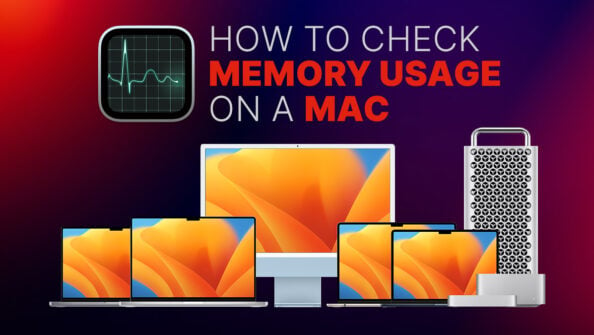

2 Comments
13 October, 2023
So much waffle and ramble, really hard to get the key points. I think writing succinctly will help articles from being unnecessarily long.
16 October, 2023
Hi Jack! To really explain the pros and cons of Apple’s (still somewhat novel) architecture, you really have to get into the weeds of things. It’s all subjective. We had shorter articles, longer ones, people calling me/us “Apple shills,” unbearable and unfiltered hate from hardcore PCMR enthusiasts, and everything in between. You can never really “win” as there’s always someone out there who’ll find something to complain about. This way, with a longer article, at least all bases can be covered. With Apple Silicon, it’s not as simple as “buy X or Y alternative” as there really is no alternative at this point in time from a performance-per-watt standpoint.
And, frankly, we have a Table of Contents right at the very beginning of the article, so readers can hop to whichever section they want. Having a bit of context alongside a few thorough explainers is always the way to go as there’s still a sizable number of people out there who aren’t all that tech savvy.