TABLE OF CONTENTS
Have you ever wondered what the difference between an Accelerated Processing Unit (APU) is compared to a Central Processing Unit (CPU)?
Are they the same thing? And why is it that Intel doesn’t have any APUs, but AMD does?
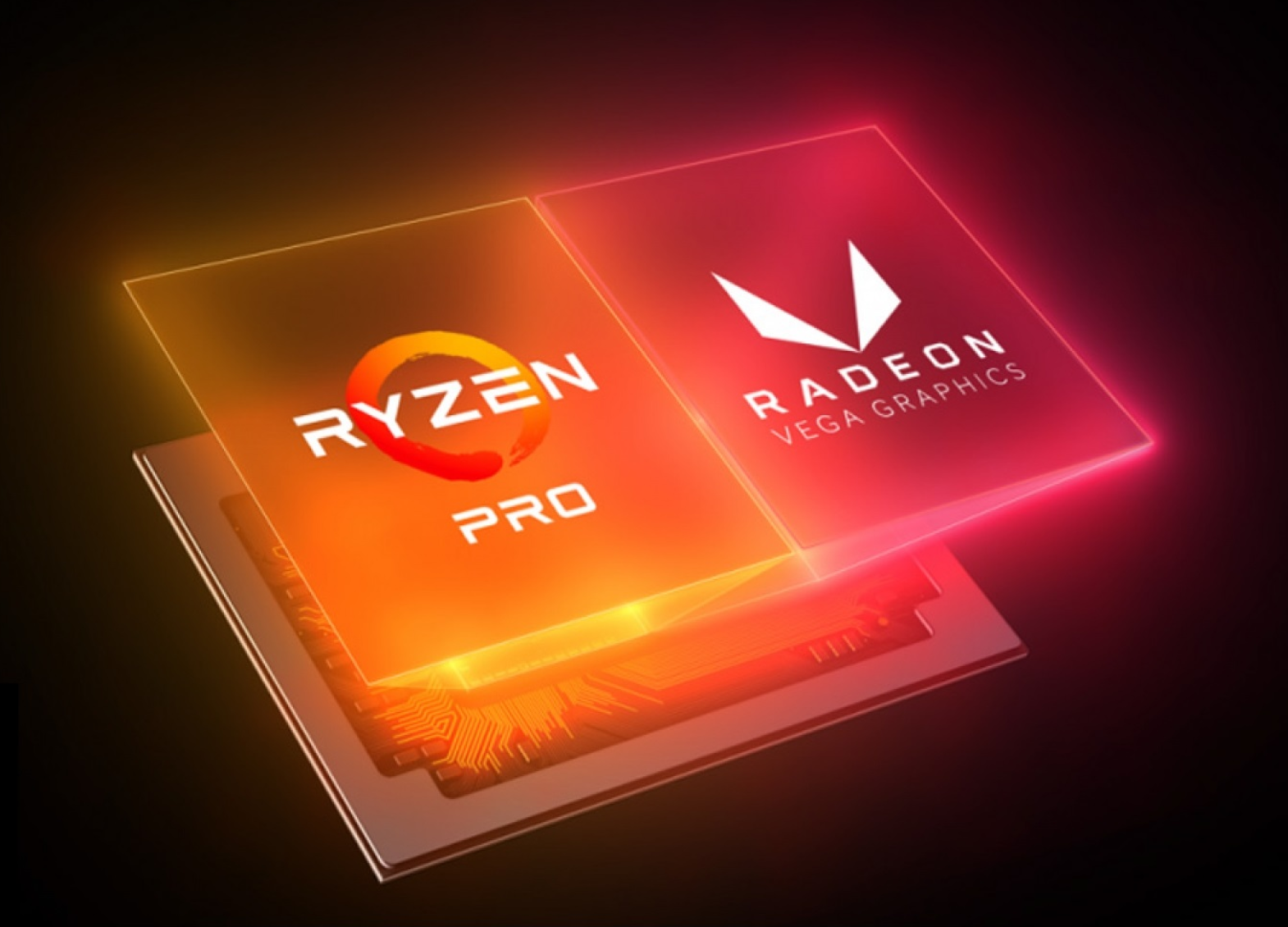
Image-Credit: AMD
The differences between an APU and CPU can be kind of confusing, so, in this article, I’ll be going over both to figure out their differences, benefits, drawbacks, and more!
So let’s jump on in.
What’s a CPU?
The CPU, or “processor”, is the brain of any computer. Just like the human brain, it’s the control center of a computer through which everything is scheduled.
It’s the ring leader that tells all the “limbs” (GPU, MOBO, Hard Drive, etc) what needs to be done.

Image-Credit: Athena – Pexels
The CPU is a bit of a jack of all trades. It can do a lot of stuff by itself, but it won’t be as good as something tailor-made to do certain tasks.
This is relevant because CPUs are pretty awful at processing graphics-intensive loads as found in gaming, video editing, or 3D rendering.
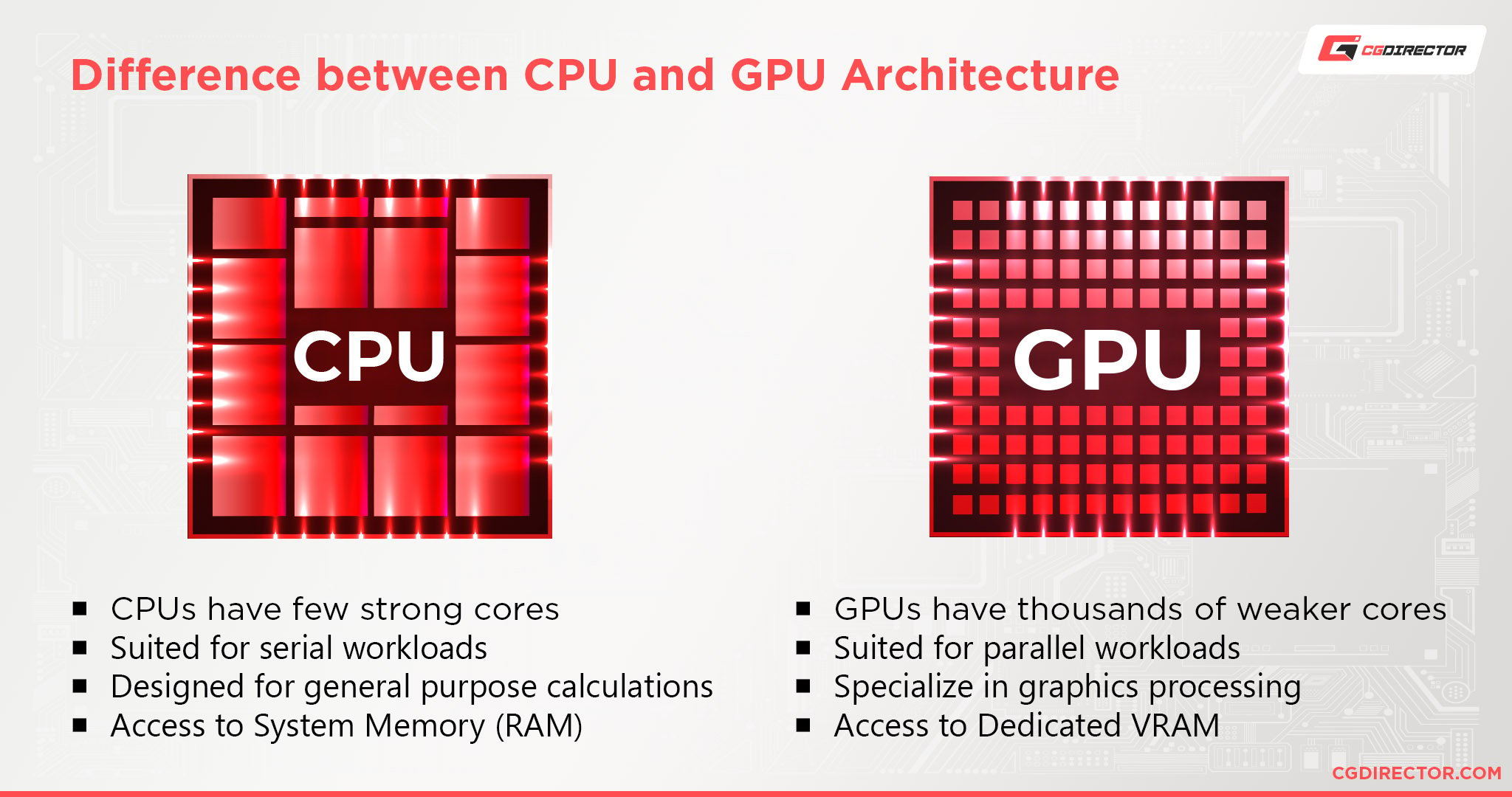
They can certainly do it, there are some benefits even when it comes to certain 3D stuff like simulations and whatnot, but for the most part, GPUs (Graphics Processing Units) are orders of magnitudes better at those sorts of tasks—it’s even in the name.
Here’s a fun video showcasing the differences between a CPU and a GPU.
But, GPUs are expensive. And not everyone needs one. Your mum most likely won’t need an RTX 3090 to read her daily emails. That’s like using a Bugatti for a diaper run, doesn’t make much sense.
So, to carry out these sorts of tasks that require graphics processing—but also don’t need all that much graphics processing power—some CPUs are paired with an integrated GPU (iGPU) that shares the workload and reduces the burden on the CPU.
What’s an APU?
Simply put, APUs are glorified CPUs by AMD that come with an iGPU. Yep, it’s basically a marketing buzzword.
Now, you might find it a little confusing as most Intel CPUs also come with integrated graphics, so what makes AMD’s APUs so special?
Is it all just marketing lingo or are there some actual differences here?
Well, the first difference is the way they came to exist.
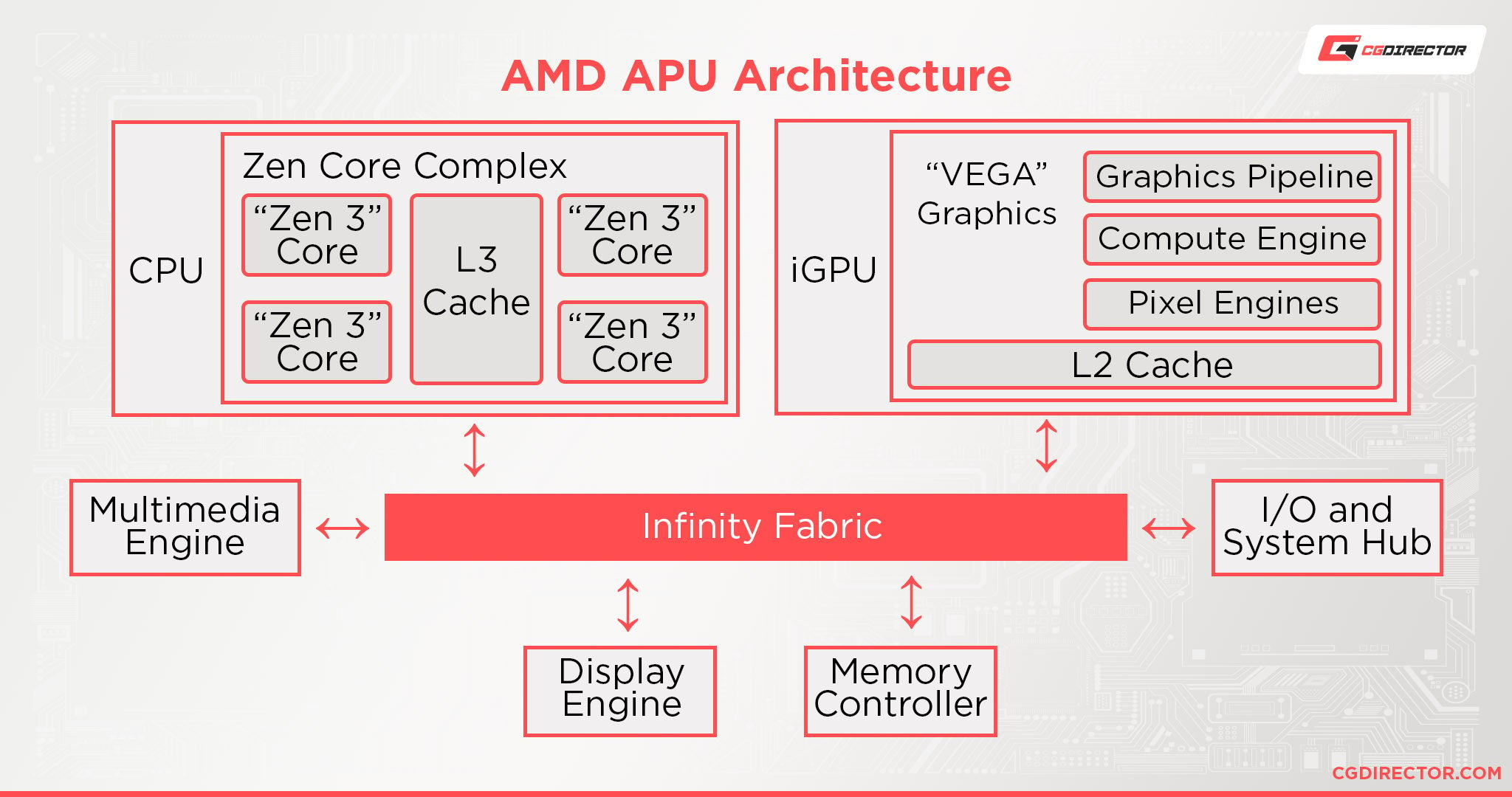
AMD started a whole separate product range for APUs, whereas Intel merged them with their existing CPU lineups.
However, unlike Intel, AMD only offers integrated graphics with its APUs and not with their CPUs.
Even though APUs and most Intel CPUs have the same functionality and both come with integrated graphics, the most important difference between AMD’s offering vs Intel’s is that AMD’s integrated graphics have been a lot more powerful than anything Intel has yet been able to offer.
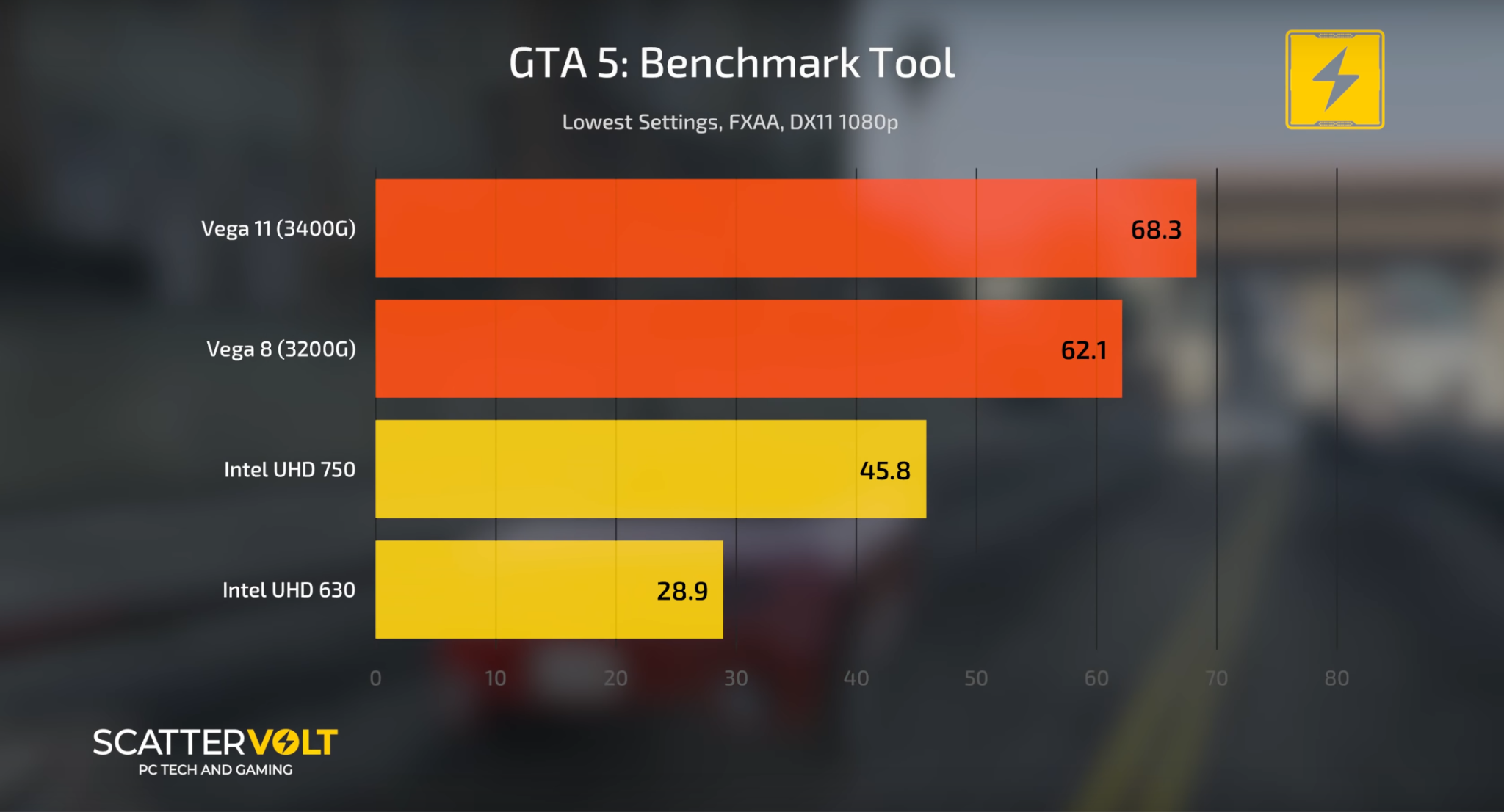
Image-Credit: ScatterVolt
For example, the Ryzen 3 3200G APU with Vega 8 Graphics can be 2 – 3 times as fast when compared to Intel’s Core i7-9700K and UHD Graphics 630.
In fact, AMD’s Ryzen series APUs can even outperform some of the entry-level discrete GPUs.
And that makes sense. AMD makes GPUs along with CPUs. So they obviously have a leg up when it comes to putting the two together.
CPU vs. APU: Which Option Is Better For You?
Now that you know the differences between an APU and a CPU, you might be wondering why you don’t just go with an APU, they’re obviously better, right?
Well, it’s more complicated than that.
Where Do APUs Make More Sense?
If you want a budget work computer to carry out basic tasks like reading emails and surfing the web while also having some headroom for light gaming, then APUs are a great option for you.
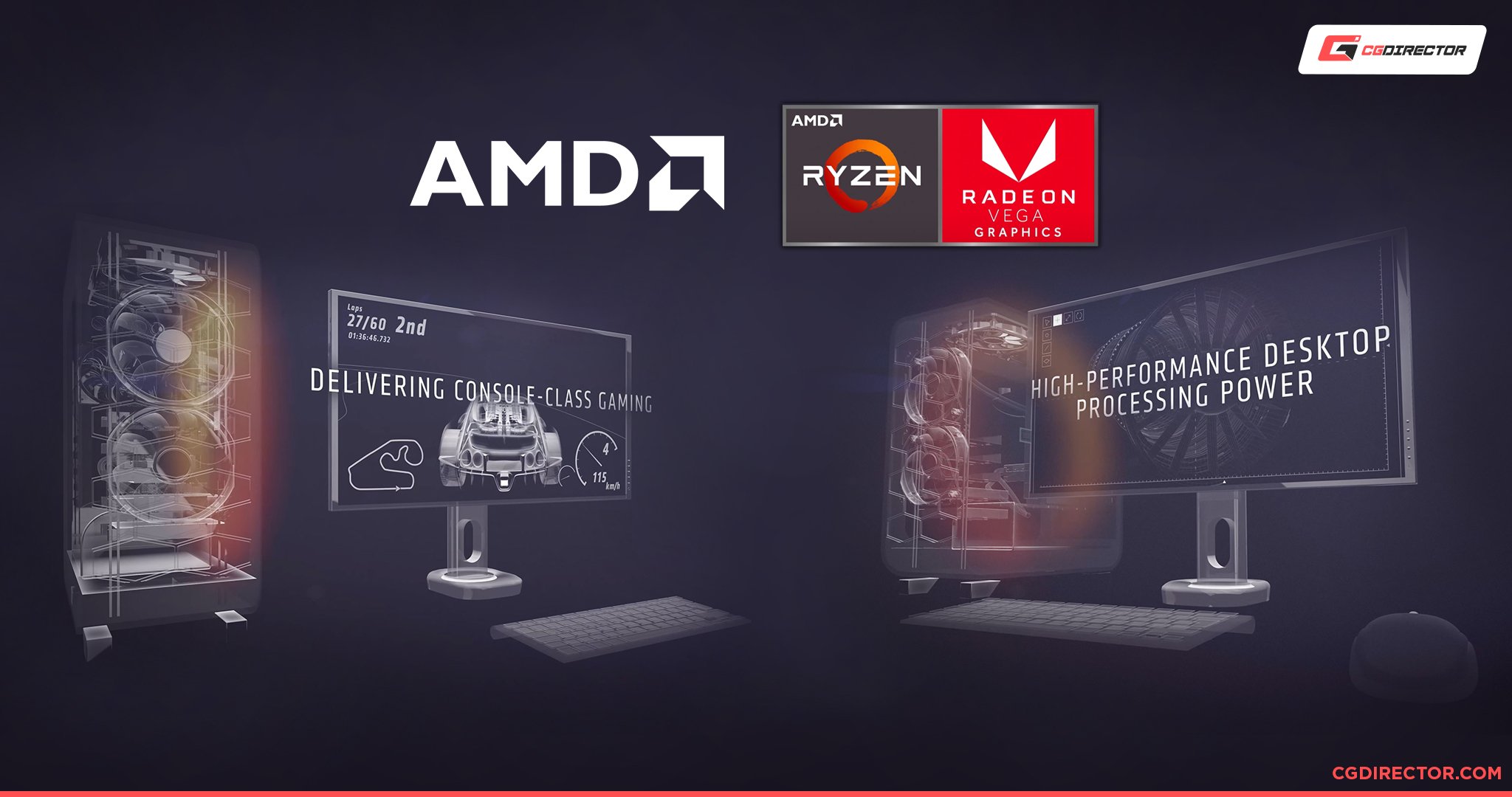
Even though they are not as powerful as a dedicated CPU + GPU combo setup, they can still take on some light video and photo editing tasks.
APUs also have lower power consumption than a discrete CPU + GPU combo as there are fewer transistors to feed and also because there are no extra fans or fancy LEDs.
There’s also the fact that, if you’re building a budget PC, you can easily get away with an entry-level PSU as you don’t have to worry about the GPU consuming a lot of your available wattage.
The same goes for low to mid-tier laptops. Because APUs consume less power than a CPU + GPU combo, they can deliver far better battery life.
If you have a fixed budget of under $500 and are looking to get into some entry-level video editing or casual gaming, you can find a lot of value in an APU.
However, as discussed earlier, they will almost always be beaten by a proper CPU + GPU setup.
So if you’re working on more complex projects, you will need to upgrade to a discrete GPU to support heavy rendering tasks.
And that is also another plus for APUs—the freedom to upgrade.
If you are on a tight budget at the moment, you can buy an APU now and easily add a dedicated graphics card as your requirements increase down the line.
An APU would be decent enough to power most of what you need without slowing down to an absolute crawl while you save up for a decent GPU.
All in all, APUs make more sense than a CPU + GPU combo if you are really trying to get the best value for your money while on a very strict budget.
Where Do CPU + GPU Combos Make More Sense?
If you are a professional video editor, animator, 3D modeler, or hardcore gamer who wants to get the best performance possible out of a PC, a CPU + GPU combo is second to none.
No matter how efficient APUs are, they simply do not have enough “umph” to do what a proper GPU can do.
GPUs are designed to perform a high volume of repetitive calculations in parallel to create images that are displayed on the screen.
To do this, GPUs have billions of transistors that process information all at once.
Now, since there is no strict limit to the available space on a GPU like there is on an APU, the number of transistors on a GPU is significantly higher than that of an APU.
Dedicated GPUs also have much better cooling and their own memory known as VRAM (Video Random Access Memory).
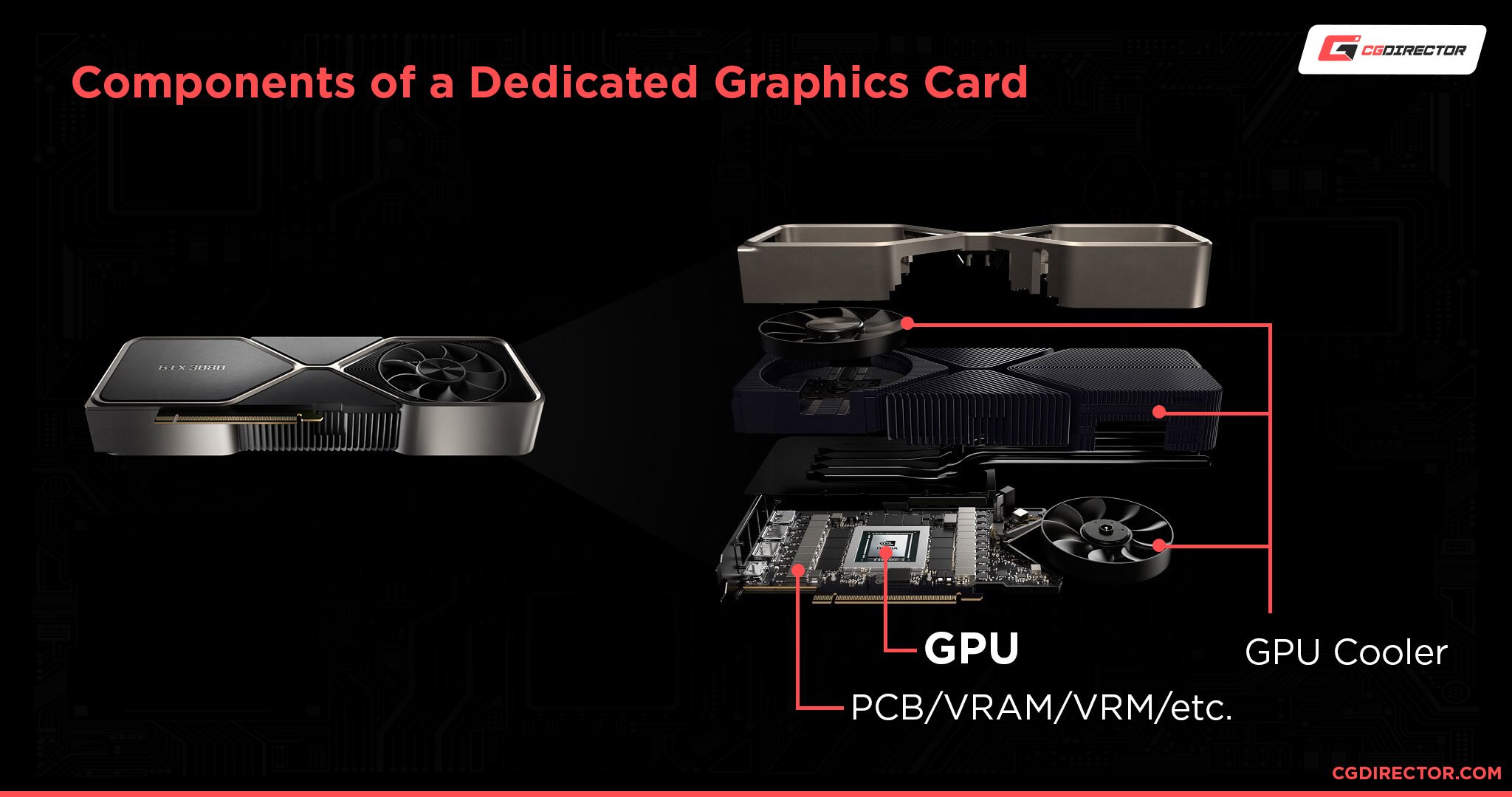
It is a special memory type that only works with the GPU and can be accessed quickly right on the Graphic Cards to transfer data at higher speeds—integrated GPUs use system memory (RAM) instead, which can be a lot slower.
All of this combined makes it so that a proper discrete GPU is a lot faster than an APU can ever be.
So, if your budget can be adjusted just slightly, I personally think that it’s a better move to wait and save up enough to afford a decent CPU and decent discrete GPU.
It’ll be a little more expensive, but having used an iGPU PC for a couple of years, I can tell you that a halfway decent CPU + GPU setup is much better than the best APUs on the market.
In Summary
APU vs. CPU + GPU Combo: What Should You Choose?
APUs will never be ideal for graphics-intensive tasks. And that’s alright. They weren’t made for that anyway.
However, they can still be a useful tool if you’re on a tight budget or have space and power constraints, but still want something that can do a little video editing or entry-level gaming while giving you some time to save up for a dedicated CPU + GPU setup.
Whether you should get a CPU or an APU depends solely on your use case and your wallet.
As mentioned above, they can act as a solid stop-gap measure while you save up (or wait for GPU prices to come down) or even be a daily driver if you’re only doing very graphically simple tasks.
If you have a budget of under $800 for your entire PC, then going for an APU can give you a great price to performance ratio, but if you can spare more than $1000 for your PC-Build, then getting a CPU + GPU combo is the best way to go.
If all of this is confusing and you’d rather just have a PC matched and built for you, you should take a look at our PC builder tool to find the best computer parts you need for your use case.
FAQ
Are APUs Better For Gaming Than CPUs?
It depends on the type of games you’re planning to run and your target FPS.
If you want to play indie games or eSports titles such as CS: GO, League of Legends, Quake, etc., an APU can provide decent frame rates without throttling.
However, if you want to play more graphically-intensive AAA titles, it’s best to go for a discrete GPU.
Can you use an APU with a GPU?
Yes, you can pair an APU with a GPU.
However, your system won’t be able to utilize both GPUs (the integrated GPU of the APU and the discrete GPU) at the same time.
And if you have a laptop with an iGPU/APU and a discrete GPU, it’ll switch between GPUs when you’re doing light tasks such as browsing, streaming, etc., and more intensive tasks such as gaming, rendering, etc.
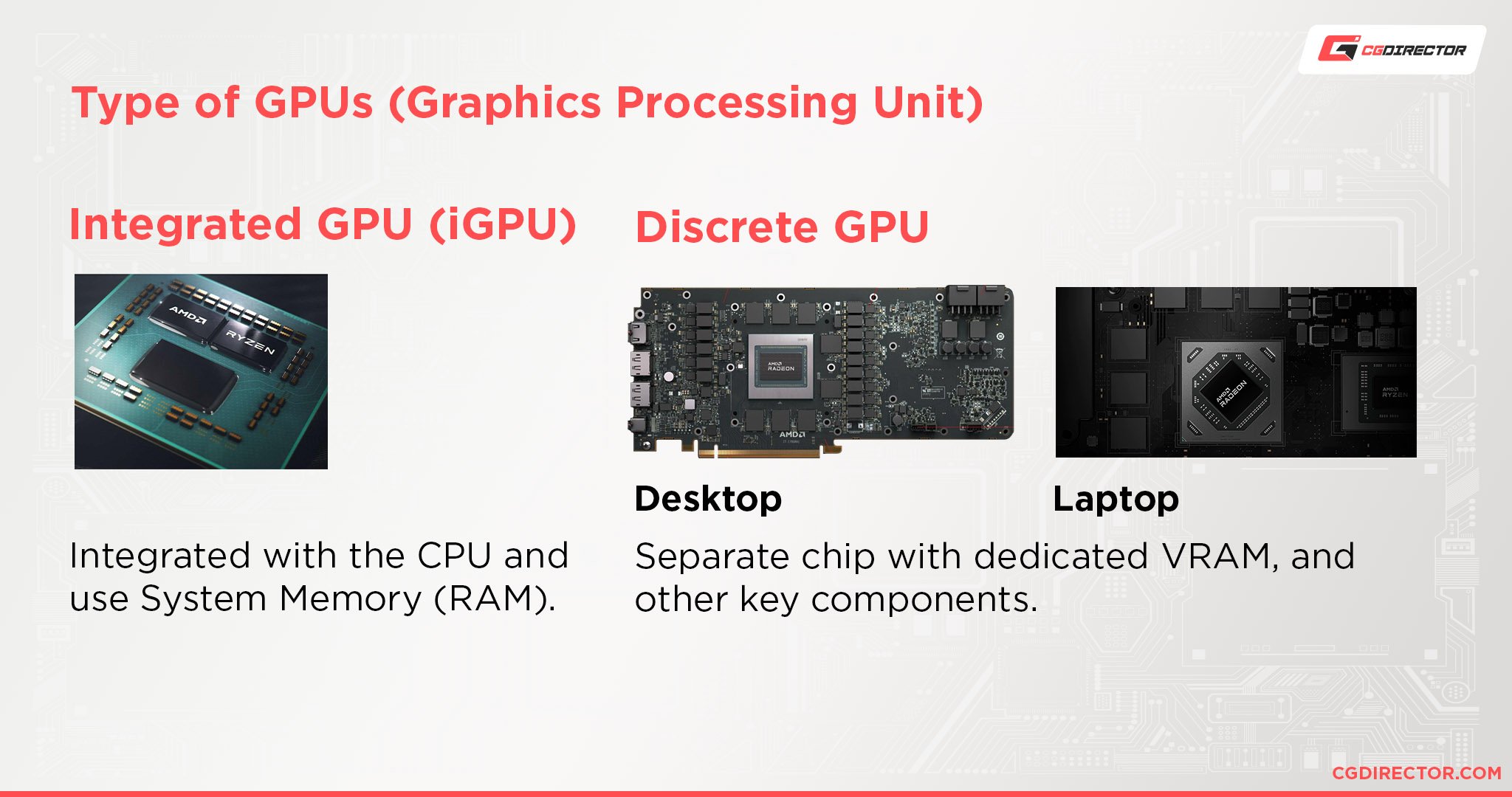
This can help reduce energy usage, while still maintaining a relatively smooth experience.
How do you Increase APU Performance?
AMD APUs allow you to automatically or manually allocate a portion of the system RAM to the iGPU—though this is only allowed on some motherboards.
I recommend not touching this as the APU can generally figure out how much RAM it needs just fine.
Allocating more doesn’t necessarily mean that you’ll get more performance.
In reality, you might even get less performance if you allocate a lot of RAM to the APU without leaving any for the rest of the system.
What I do recommend doing is making sure that you use a dual-channel RAM configuration.
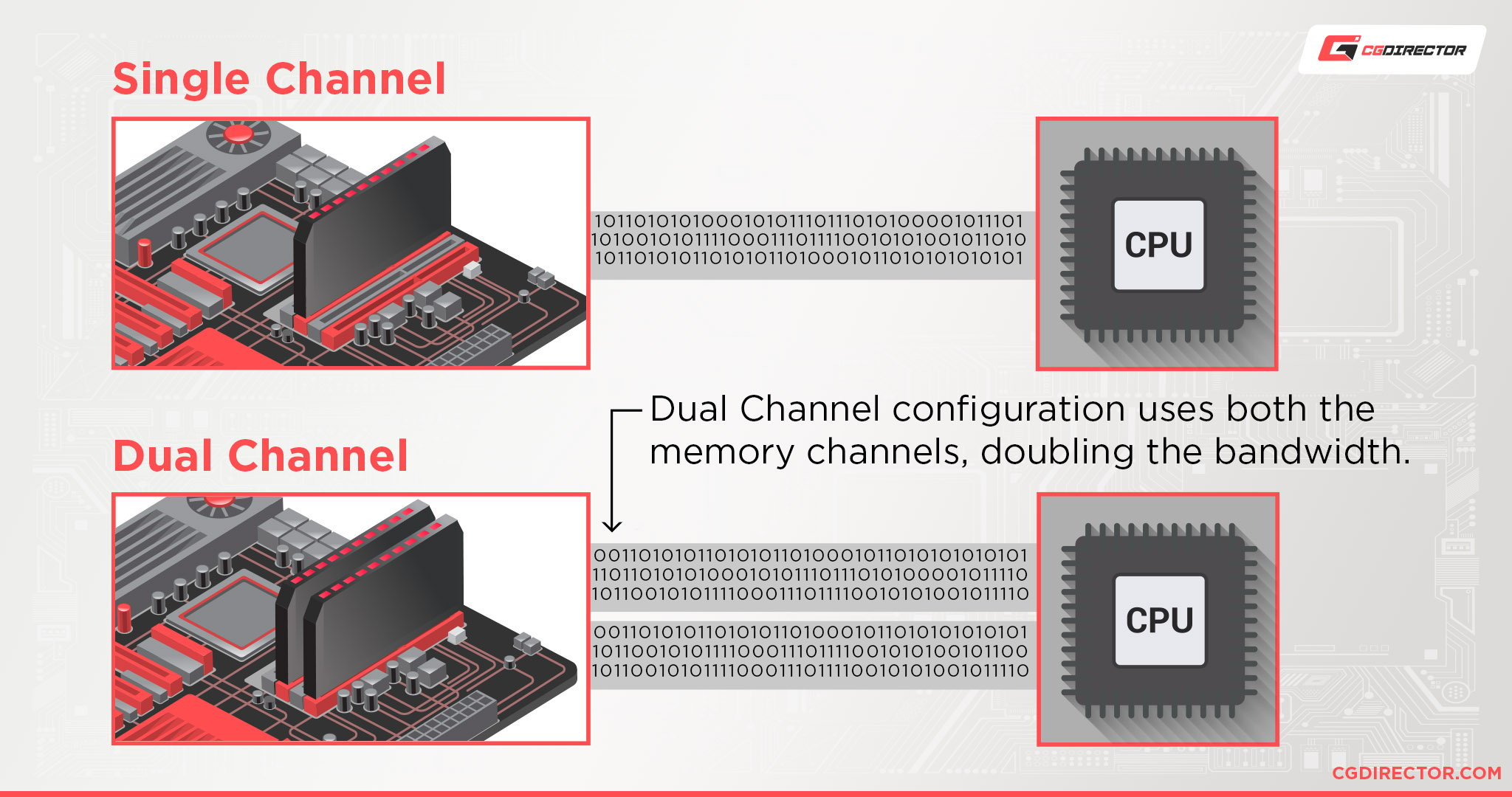
And using faster speed memory. Both these changes allow your APU to better access your RAM, which directly improves your performance as APUs rely on system memory instead of any onboard memory like a discrete GPU.
With these changes alone, you can expect a 15 – 50% increase in performance.
How Much RAM Does an APU Need?
APUs can take a variable amount of system memory to use as video memory, but APUs these days generally take around 2 – 4 GBs of memory.
I would recommend that you make sure that your PC has at least 16GBs of RAM installed in a dual-channel configuration to avoid bottlenecking your APU’s performance and making sure that your system has enough memory left over after the APU’s cut.
Over to You
Did that answer all your questions about what the difference between APUs and CPUs is? Got any other unanswered questions? Feel free to ask us in the comments or our forum!
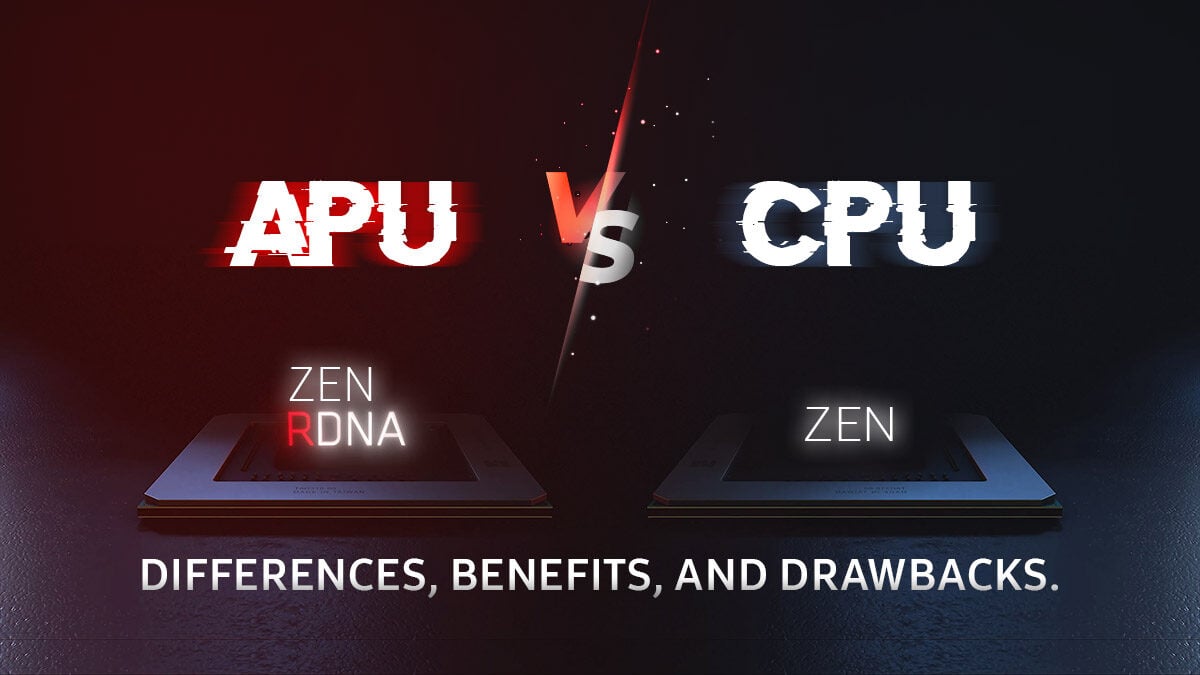
![Best CPU for Video Encoding [2024 Update] Best CPU for Video Encoding [2024 Update]](https://www.cgdirector.com/wp-content/uploads/media/2022/02/Best-CPU-For-Video-Encoding-Twitter-594x335.jpg)
![Is AMD’s AM5 Socket Backwards Compatible? [Quick & Easy] Is AMD’s AM5 Socket Backwards Compatible? [Quick & Easy]](https://www.cgdirector.com/wp-content/uploads/media/2024/01/Is-AMDs-AM5-Socket-Backwards-Compatible-Twitter-594x335.jpg)
![AMD Ryzen 5 vs Intel Core i5: Full Comparison [2024 Update] AMD Ryzen 5 vs Intel Core i5: Full Comparison [2024 Update]](https://www.cgdirector.com/wp-content/uploads/media/2023/10/Ryzen-5-vs-Core-i5-Full-Comparison-With-Pros-and-Cons-Twitter-594x335.jpg)
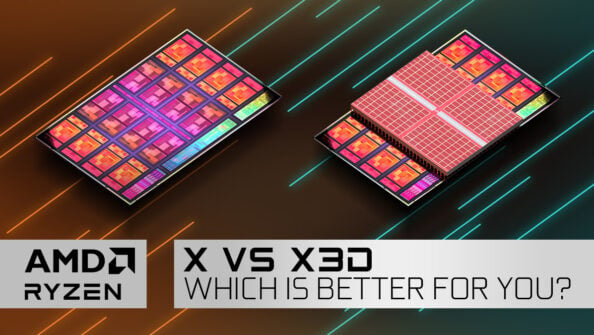

2 Comments
20 January, 2022
Here’s a question I’ve been wondering: Say the cpu and apu have the same core count and hyperthreaded and similar speed such as the ryzen 5600x and 5600g, are there sacrifices made for the g? My gpu died and I am in limbo, I also need a cpu upgrade and looking at the two. The apu seems nice for a backup, but am not sure if I am sacrificing power for the igpu.
25 January, 2022
Technically, if all specs are equal, there should be no differences in performance. The iGPU – when it is unused – will not hamper the CPU’s performance in any way.
When it’s in use, though, (when you don’t have a dedicated GPU) it’ll of course use some of the power and thermal headroom and can absolutely affect the CPU’s performance.
That said, the 5600g and x do have some technical difference, so you can’t compare them 1 on 1. Clock, boost speeds, cache, pcie 3 vs 4 etc to name a few.
Cheers,
Alex