TABLE OF CONTENTS
Microsoft’s Surface devices are amongst the finest on the market. Their build quality is spectacular, their screens stellar and bright, their keyboards a joy to type on, and their trackpads accurate and precise (if a bit small).
Then again, they have a myriad of drawbacks, too. They have just a handful of ports, they’re nearly impossible to repair, they offer very little (if any) upgradeability, and, well, they’re nowhere near powerful enough to appeal to professional users and those with demanding workloads.
They’re a mixed bag, is what they are, which makes recommending them a fair bit harder than one would expect.
The fact that they’re so expensive doesn’t help either. These laptops, beautiful and well-rounded though they are, sure do come at a price — too big a price, one might add.
And, the thing is, we’re all spoiled for choice these days with so many amazing laptops being on offer — from a myriad of different OEMs. They’re not all worth our time and attention, but the point stands nonetheless.
Microsoft Surface — Timeless, If Outdated Looks
Microsoft takes a slightly different approach when compared to most other manufacturers. It only has a few laptop lines and so rarely does it opt for anything other than a simple spec refresh. The chasses, in other words, remain the same — you just get better and more novel internals/components.

Image Credit: Windows
That’s pretty okay in general, but the Surface Laptop, for instance, hasn’t really changed visually in the span of five years. The very first one looks exactly the same as the Surface Laptop 5 which came out last year.
It’s a great design, sure, but there’s still ample room for improvement: the bezels are way too big, the trackpad needs to be enlarged, and a more diverse set of ports needs to be implemented as well.
Microsoft, in that sense, comes up with a “formula” and then sticks with it longer than any other OEM.
It’s a strange choice, all things considered, but there’s no use in criticizing Microsoft’s choices — it’s obviously reaching its sales targets even with such an outdated (albeit somewhat timeless) design, so why fix something that seemingly “isn’t broken?”
Microsoft Laptop Portfolio — Full Breakdown
The Surface portfolio is comprised of some very distinct and, in a way, unique offerings. There’s no overlap whatsoever, and each separate line caters to a different demographic.
Microsoft doesn’t have nearly as diverse a product stack as most of its competitors and, frankly, we’re glad for that being the case — it removes any potential confusion, after all.
Its laptops are also neatly segregated in terms of price as well. Buyers on a budget will gravitate towards the Surface Laptop Go and the much smaller (and way less powerful) Surface Go.
Those who prefer a more well-rounded experience will go with a “full-fledged” Surface Laptop or, if in need of a hybrid 2-in-1 device, a Surface Pro.
Microsoft, in this sense, has the fundamentals down right. Each separate line is easily distinguishable from another — other OEMs should really take note.
Surface Laptop [13”/15”] — Versatile, Powerful, Well-rounded
The Surface Laptop is sort of the “go-to” choice for anyone looking for a well-rounded and sufficiently powerful laptop. They’re all imbued with either an Intel or AMD CPU — a U-series variant — and can easily handle most everyday tasks you’d want to throw their way.

Image Credit: Windows
They’re also staggeringly beautiful if a bit visually outdated. As already mentioned, they’re all sporting the same design, with only the colors slightly changing from one generation to the next. Hardly a change worth mentioning.
The last three generations at least have a slightly better port selection when compared to the first two, but it’s still a far cry from what we’d like to see: a single USB-C, a single USB-A, and a headphone jack, with the proprietary MagSafe-like charging connector on the right-hand side.

Source: The Verge
The USB-C port does, in all fairness, support both video out and power delivery, but having just one such port is nonetheless quite limiting.
The Surface Laptop 5 is the first to support Thunderbolt 4, so at least you’ll have an easy and user-friendly (i.e. non-proprietary) way of connecting your Surface Laptop to a dock or hub of some kind.
The laptop itself leaves very little to be desired overall. Its performance is great, it’s incredibly silent, the keyboard is a joy to use, and the trackpad, while laughably small (especially on the 15” version), is still sufficient overall.
The speakers, too, are loud and clear, despite having to fire through the keyboard itself.
The screen, especially, deserves attention and praise. It’s a high-res panel with a 3:2 aspect ratio. It is only 60Hz, but for most tasks and users that’s still perfectly fine. And, perhaps best of all, it’s touch-sensitive as well.
It’s a great display that’ll serve as a tremendous boon for web browsing, filling out spreadsheets, typing out emails, and the like.
It’s not as great for content consumption because of its taller aspect ratio, but if you can endure the larger-than-expected black bars above and below your videos, you won’t have much to complain about.
Overall, the Surface Laptop is one of the finest, most premium laptops the Windows world has to offer. It’s far from perfect, though, and its limitations, while certainly not plentiful, can be deal-breaking.
If you’re after a thin-and-light ultrabook for either your work or travels, it will deliver the kind of performance you need — and it’ll deliver the looks as well.
Surface Laptop Go [12.4”] — For Students and Undemanding Users
The Surface Laptop Go is, in many ways, a “watered down” version of its bigger (and more powerful) brother.

Image Credit: Windows
It sports a smaller display with a lower pixel density (12.4”, 1536 x 1024, 148 PPI), a slower (but still sufficiently capable) processor, and a chassis that isn’t quite as impressive or well-built. It also omits a few features we’ve all come to expect — like keyboard backlighting.
That’s… rather unacceptable, even though the laptop itself is somewhat reasonably priced. It has the exact same I/O as the bigger Surface Laptop (without Thunderbolt support), alongside Wi-Fi 6 and Bluetooth 5.1.
Its 40Wh battery is rather miniscule but, fortunately, that doesn’t affect the overall endurance of the laptop. It still lasts a fair bit on a single charge so that’s not as big of an Achilles’ heel as one would expect.
Much like the aforementioned Surface Laptop, it’s quite an alluring package (and even has slimmer bezels). It does have a few flaws and deficiencies, but they’re a lot easier to glance over and accept given the asking price.
Then again, once you spec it out with 8GB of RAM, it’s no longer as alluring — and there are, to be fair, better laptops for the money out there.
Overall, it’s a good laptop with a few peculiar flaws. As long as you don’t expect any miracles you won’t be disappointed. And, needless to say, avoid the SKU with 4GB of RAM at all costs.
Surface Pro [12.3”/13”] — Best-in-Class 2-in-1
The Surface Pro is undoubtedly Microsoft’s most unique and, generally speaking, most popular offering (and rightfully so). It is a truly phenomenal device — one that won’t leave you wanting in any which way.

Image Credit: Windows
It’s way more powerful than its slim and light chassis would suggest, is appropriately cooled (which means it won’t get too hot or loud), and can actually sustain its performance for longer than one would expect.
Because its components are placed vertically, cooling them isn’t nearly as big of a challenge as it would’ve been otherwise because of the more natural airflow.
In fact, the Surface Pro 8 and 9 punch way above their weight class CPU-wise, which is definitely a surprise given their ultra-thin form factor.
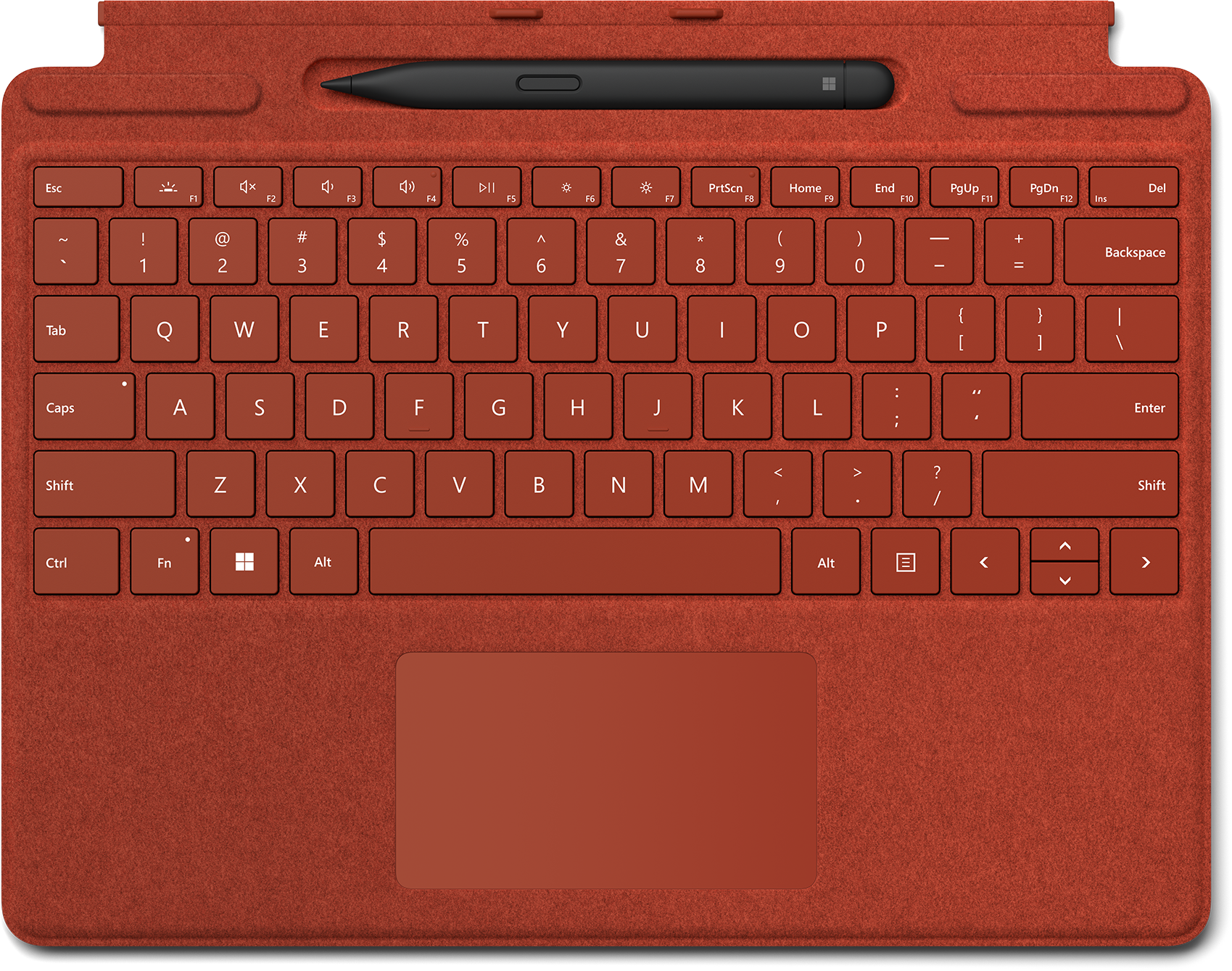
Source: Microsoft
The (optional but still necessary) keyboard type cover is much better than one would expect and, despite being a bit flimsy in certain use cases, actually offers a better typing experience than most other ultrabooks on the market. Weird but true.
Ditto for the Surface Pen whose inclusion instantly turns the Surface Pro into one of the most versatile devices on the market. The Surface Pro 8 and 9 type covers even have a small for it to be safely stored and wirelessly charged.
It can get quite expensive (the type cover and pen are always sold separately), but if you’re after a device of this kind, the Surface Pro 8/9 definitely deserves a glowing recommendation — and then some.
There is a bit of competition out there, but few are the devices that can match its seamless user experience and top-notch build quality.
Surface Book [13”/15”] — A Hybrid “Powerhouse”
The Surface Book is a device unlike any other.

Image Credit: Windows
It sports a much better port selection than the three lines/sub-brands listed above, has a level of build quality and craftsmanship that can rival that of the finest MacBooks out there, and is also imbued with some respectably powerful internals.
It also hasn’t been updated and refreshed in what feels like forever.
Its key selling point, though, is its hybrid nature: you can simply and without much effort detach the display from the “base” and start using it as if it were a tablet. This is Microsoft at its best.
So rarely does a manufacturer think outside the box, and we cannot even fathom the amount of R&D money that had to be spent in order for a device like this to come to fruition.
It’s not for everyone, though, and it is precisely its hybrid nature that, at times, ends up being its biggest weakness.
The top “portion” of the device is simply too large and heavy to be used as a tablet (for a prolonged period of time, at least). Its hinge, while certainly a feat of engineering, doesn’t allow the laptop to close fully flat.
Certain hardware-related bugs and issues have also been reported and, once you add in an incredibly high MSRP, you get a device that — while undeniably great and beautiful — is somewhat hard to recommend.
And, well, if you liked the video above, the following one also warrants some attention:
It’s more of a “concept,” a device we’d all love to use, and yet a computer that is weaker than the sum of its parts. It excels neither as a tablet nor as a laptop.
It’s a great option for artists but, frankly, so is the Surface Pro — or Apple’s iPad Pro, for that matter.
The fact that it hasn’t been updated and refreshed specs-wise is also a pretty big issue — the most recent model is three years old at this point.
It’s a weird, beautiful, quirky device that, unfortunately, never really caught on. And, frankly, it’s highly debatable whether it’ll ever get updated.
Surface Go [10”/10.5”] — To Be Avoided at All Costs
The Surface Go targets a very specific demographic and, for the most part, was always marketed as an affordable tablet that could still be used as a “regular” laptop for general productivity work — due to it sporting a full-fledged, feature-rich operating system (unlike Apple’s iPadOS).
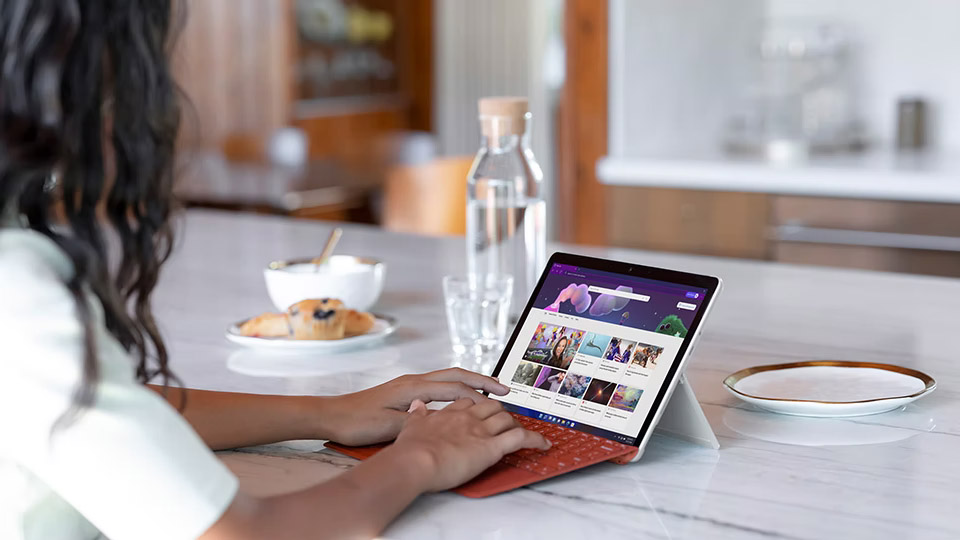
Image Credit: Windows
And, sure enough, it sports all the hallmarks of a Surface device: stellar looks, amazing build quality, great screen, a phenomenal keyboard (type cover sold separately, as always), and a few niceties thrown in for good measure.
Its biggest flaw? Absolutely horrendous performance.
Now, to be fair, one should never expect any kind of miracle from an Intel Pentium or, at most, a Core i3, but still — to get such a pitiful amount of power in today’s day and age is simply unacceptable.
Worst of all, the iPad — despite not being as capable OS-wise — is actually many times more powerful and adept at, well, everything. It’s better for web browsing, creating content, drawing, graphic design, video editing, and so on and so forth.
Even if it’s many years old and seemingly outdated, it can still run circles around the Surface Go.
The Surface Go, much like the Surface Book, is a stellar device in concept, but it fails to stick the proverbial landing — and it’s none of Microsoft’s fault.
Because it’s powered by horrendously incapable processors, it can’t really deal with more than a handful of tabs and applications, to say nothing of moderate multitasking.
An ARM-based version is coming, but it’s nowhere near close to release.
And so, it excels at nothing in particular and is essentially overshadowed by a good chunk of Apple’s product stack. With that in mind, it’s a hard device to recommend.
Surface Laptop Studio [14.4”] — For Content Creators
Yet another weird concept that, in one way or another, fails to deliver.

Image Credit: Microsoft
It, too, features spectacular build quality and all the many top-notch features we’ve come to expect from a Surface device, but it also comes with its own (fairly unique) list of drawbacks and peculiarities.
The biggest problem, one could argue, is the internals: they’re both outdated and underpowered.
The laptop itself is by no means a slouch but, when compared to nearly all of its competitors, it fails to compete on even footing performance-wise.
The RTX 3050 Ti can be had in laptops that cost well under a thousand dollars. Ditto for a high refresh rate display.
It’s nothing to write home about and — perhaps worst of all — this machine was marketed as a spectacular option for creatives and illustrators when, in fact, it fails to really cater to either.
It echoes so much of the aforementioned Surface Book; great in some regards, baffling, and woeful in others. And, as is so often the case with Surface products, it’s obscenely overpriced.
Now, to be fair, Microsoft is supposedly working on an updated model, but unless it ends up retailing for a more reasonable sum, it, too, will be hard to recommend.
Then again, laptops like these are a rarity. Whether that’s for a good reason is up for debate, but, for some, it might just be worth the investment.
If the Surface Laptop Studio happens to fit your needs, then it’s definitely worth taking a look at. We do recommend waiting for a spec bump as it’s presumably right around the corner (October, most likely).
Everyone else, though, should look elsewhere.
Surface Pro X [13”] — The Odd One Out
The Surface Pro X, despite being marketed as the next best thing since sliced bread, is arguably one of Microsoft’s biggest flops. And, again, it has all the hallmarks of a top-tier product: spectacular build quality, a top-notch display, great type cover, and so on and so forth.

Image Credit: Windows
Its weaknesses? The fact that it sports an ARM-based chipset and a pretty weak one at that.
That wouldn’t be that big of an issue if Windows on ARM were in a better state than it is right now — but it’s not.
It is getting better, and Microsoft is aware of its importance, but there are absolutely no guarantees as to when it’s going to be as polished as one would expect.
Worse of all, the Surface Pro X was always geared towards business users and those with larger budgets — and yet it couldn’t deliver in the vast majority of workflows.
Going with a regular Surface Pro is, without a shadow of a doubt, the better option, regardless of one’s profession.
The problem is twofold: Windows on ARM still needs many years of polishing (not to mention ample developer support) and Qualcomm still needs to bring its chipsets to a higher level performance-wise for devices like these to make sense.
Surface Laptop vs. Surface Pro — Which Is Better?
That depends entirely on your needs and preferences.
If you want a 2-in-1 hybrid device, you obviously have to go with the Surface Pro. It punches way above its “weight class” and can be used in a myriad of different ways — to say nothing of its high refresh rate display (only available on the Surface Pro 8 and 9).
Those are no small benefits.
The Surface Laptop, on the other hand, is the “safer” pick if you’re after a traditional clamshell design. It, too, is a stellar, well-rounded product, and can be easily recommended.
Which Microsoft Surface Device Should You Go For?
As always, that really ought to be dictated by your workflow.
The Surface Pro is a mighty powerful device that, by all means, can be used both as a traditional laptop (because of its stellar keyboard cover) and a tablet. It’s the most versatile product Microsoft has to offer.
The Surface Laptop, on the other hand, adheres to a more traditional formula and, more often than not, manages to stick the proverbial landing.
It is a bit visually outdated but is still a looker and, for the most part, will deliver great day-to-day performance for whatever you might want to throw its way.
The Surface Go, Surface Laptop Studio, and Surface Pro X are wholly unique devices and, as such, cannot be easily recommended. They all have their unique pros and cons but are, for the most part, underpowered and/or horrendously overpriced.
Their build quality aside, there’s really nothing worth pointing out or praising. There are many other options on the market, all of which can deliver a much better level of performance, especially for the asking price.
Surface Products — Always a Step Behind
Microsoft has this weird tendency of equipping its products with slightly outdated (i.e. last year’s) components.
Things have gotten a bit better lately, but it still feels like Surface devices are the last to get sought-after features and updates.
Thunderbolt support has only now been added, for instance, and the lack of truly powerful processors also warrants a mention — all models but the Surface Laptop Studio are equipped with U-series CPUs which, while sufficient, are by no means cut out for demanding workloads and use-cases.
All in all, Surface devices are amongst the most premium, beautiful, and peculiar on the market. Their strengths are wholly unique, but so are their limitations and flaws.
For most, they’re totally negligible. For others, they’re a total dealbreaker.
Either way, they’re worth checking out.
Surface Pro and Book — Screen Cracking, Battery Swelling Issues
Surface products are not devoid of issues.
Unlike some other laptops, they don’t have any overly glaring QC issues (which is definitely a plus), but they are still prone to experiencing some truly weird problems which, one could argue, is a by-product of their overall design.
A surprising number of users have reported cracked screens on their Surface Laptops (those that didn’t have the Alcantara keyboard deck), whereas the Surface Pro line is known for having battery swelling issues.
This, at some point, is unavoidable, as the batteries themselves are housed in the very same chassis as the rest of the internals — and they do not respond well to prolonged exposure to heat.
This is by no means a universal issue, but it’s definitely something you need to keep in mind. Microsoft’s spotty (and wholly inconsistent) track record when it comes to RMAs is also worthy of note. As always, your mileage will vary.
Microsoft Surface Laptops — What to Expect in 2023 and Beyond
That’s a hard question to answer as Microsoft, unlike most other OEMs, tends to do things in its own way — often to the detriment of its own products.
Thunderbolt support was a highly requested feature for years and it took this Redmond-based giant a whopping five years to implement it.
Predicting what’ll come out next feels nigh impossible. Still, we have noticed certain tendencies, and, thanks to numerous different leaks, we at least have a solid enough idea of what’s to come, both later this year and beyond.
First of all, Microsoft is reportedly working on a smaller Surface Pro with an 11″ screen (probably to better compete with Apple’s iPads), alongside an ARM-based Surface Go 4.
A more efficient chipset would no doubt alleviate the vast majority of the Go’s current issues — namely the lack of power.
The chip itself will reportedly be based on Qualcomm’s Snapdragon 7c, so don’t expect any miracles, though. An Intel-based version is also a given, but it’s probably not going to be worth the asking price.
Other than that, we’re bound to get the Surface Laptop 6 and Surface Pro 10 later this year, both of which are going to be equipped with Intel’s 13th Gen processors.
Finally, a gaming laptop of some kind is allegedly in the works as well. It’ll sport a 12th Gen H-series processor from Intel, alongside either the RTX 3050 Ti (4GB) or the RTX 3070 Ti with 8GB of VRAM.
This might not sound all that impressive as NVIDIA’s RTX 40 series GPUs are already out in the wild (and are readily available), but it’s still well within Microsoft’s M.O. — the aforementioned tendency to release new products with last year’s components.
Conclusion — Are Microsoft Laptops Worth It?
Absolutely — as long as you’re aware of their limitations and inherent drawbacks. Some of them are great, like the Surface Pro (and fairly unique, too).
Others, like the Surface Laptop, are both well-rounded and somewhat outdated. Still, they are worth purchasing, especially if you can snag your model of choice at a good price.
The Surface Go, Surface Pro X, and Surface Book should generally be avoided — for entirely different reasons. The first one’s horrendously underpowered, the second “undercooked,” and the third both outdated and somewhat finicky.
The Surface Laptop Studio, on the other hand, warrants a mild recommendation, but only if its unique “form factor” happens to be in line with your needs and preferences. It’s in dire need of a refresh and, presumably, will be updated later this year.
Overall, they’re wholly unique laptops and, despite their flaws, they do stand out from the crowd.
They are, in short, some of the finest Windows-based devices on the market. They’re not the most powerful for the asking price, but they sure do strike a nice balance in regard to their features, build quality, and overall performance.
The Surface Laptop and Surface Pro, especially, deserve a glowing recommendation (albeit one with a few asterisks attached to it).
FAQ
Let’s go over a few potential questions you might have regarding Microsoft and its laptop portfolio:
Are Microsoft’s Surface Laptops Any Good?
They’re absolutely amazing — unless you need ample I/O, repairability, and a tremendous amount of power.
They’re thin, light, amazingly well-built, and pretty darn capable, too.
They have amazing build quality and are amongst the finest Windows laptops on the market — which, naturally, comes at a pretty steep price.
Is Microsoft a Reputable Laptop Brand?
Absolutely. We’re talking about one of the biggest companies in the world, and it shows in the way in which its products are built and the attention to detail with which they were brought into existence.
They are, in a way, the “MacBooks of the Windows world,” and that, as far as we’re concerned, is no small compliment.
Certain models are a bit underpowered, but they were never really marketed as desktop replacements but, rather, thin-and-light ultraportables and multi-purpose devices for the vast majority of “casual” (i.e. not overly demanding) users — or, alternatively, creatives who want an “all-in-one” device for all their computing needs.
Are Microsoft Surface Laptops Good for Gaming?
Not at all. Certain models — like the older Surface Books and the Surface Laptop Studio — can game, but the experience itself isn’t worth the investment.
In general, if all you want to play are esports titles (and are okay with lowering certain settings and playing on lower resolutions), you will get a very solid experience in Overwatch 2, League of Legends, DOTA 2, and the like.
Anything more demanding, however, will not be playable.
Surface Laptop or Surface Pro — What’s the Difference?
The former is a traditional clamshell laptop, and the other is a 2-in-1 hybrid device.
Their biggest difference is in their form factors. They share the same processors, they’re equally as snappy, equally as well-built, and, more often than not, are equally worth your hard-earned money.
The Surface Pro (the last two generations, at least) does have a high refresh rate display, optional LTE connectivity, and it works a lot better with Microsoft’s Surface Pen — it’s a tablet, after all — but its biggest selling point is still its convertible, hybrid nature.
All in all, they cater to noticeably different audiences but, as far as their internals are concerned, they’re a lot more similar than their looks would imply.
Is the Surface Laptop Studio Worth It?
Not at all.
It’s an overpriced and underpowered (hybrid) laptop that simply isn’t worth the asking price. It’s a stellar device overall, but its horrendous MSRP is definitely a problem — an understatement if ever there was one.
It’ll presumably be updated later this year, but, odds are, it’ll still end up retailing for way more than it should, so you’re probably better off buying a different laptop, be it from Microsoft or any other OEM.
Which Microsoft Surface Product Should I Buy?
The Surface Pro and Surface Laptop are the only ones that deserve a “glowing” recommendation — as long as you’re aware of their inherent limitations, of course.
They’re spectacularly well-built and are capable enough to handle most productivity tasks you’d want to throw their way.
All other Surface devices should be avoided as they’re, for the most part, both underpowered and overpriced.
Over to You
Have you ever owned a Surface device and, if so, what was that experience like? Let us know in the comment section down below and, in case you need any help, head over to our forum and ask away!
![Are Microsoft Surface Laptops Worth It? [2024 Update] Are Microsoft Surface Laptops Worth It? [2024 Update]](https://www.cgdirector.com/wp-content/uploads/media/2023/07/Are-Microsoft-Surface-Laptops-Worth-It-Twitter-1200x675.jpg)

![Laptop Displays — Panel Types compared [IPS/OLED/TN] Laptop Displays — Panel Types compared [IPS/OLED/TN]](https://www.cgdirector.com/wp-content/uploads/media/2024/03/Laptop-Displays-—-Which-Panel-Technology-Should-You-Go-With-Twitter-594x335.jpg)



0 Comments