TABLE OF CONTENTS
NVMe this, SSD that, what are all of these things anyway?
Any time you think about building your own PC or upgrading it, you’re bound to come across those acronyms.
So what are they? How are they important? And are they even comparable?
Well, the short & simple answer: An NVMe SSD is a faster type of (SATA) SSD.
Here’s the more in-depth answer:
What Is NVMe?
NVMe, or “Non-Volatile Memory Express”, is an interface specification that allows storage modules to interface with your computer.
In layman’s terms, it’s basically a thing that tells your computer how to read what’s on the storage.
In slightly more technical terms, NVMe is a method of interfacing with storage that supersedes the previous AHCI (Advanced Host Controller Interface) specification.
NVMe was designed from the ground up to accommodate modern SSDs as opposed to AHCI, which was made to accommodate the old platter drives (HDDs) of ye olden days.
What Is an SSD?
SSD, or “Solid State Drive”, is a type of storage medium that you can use on your computer.
In layman’s terms, it’s basically the place where you actually store your stuff.
In slightly more technical terms, SSDs are a type of storage similar to HDDs (Hard Disk Drives), but instead of storing data in physical platters, it stores data in flash storage modules as bits of 1s and 0s.
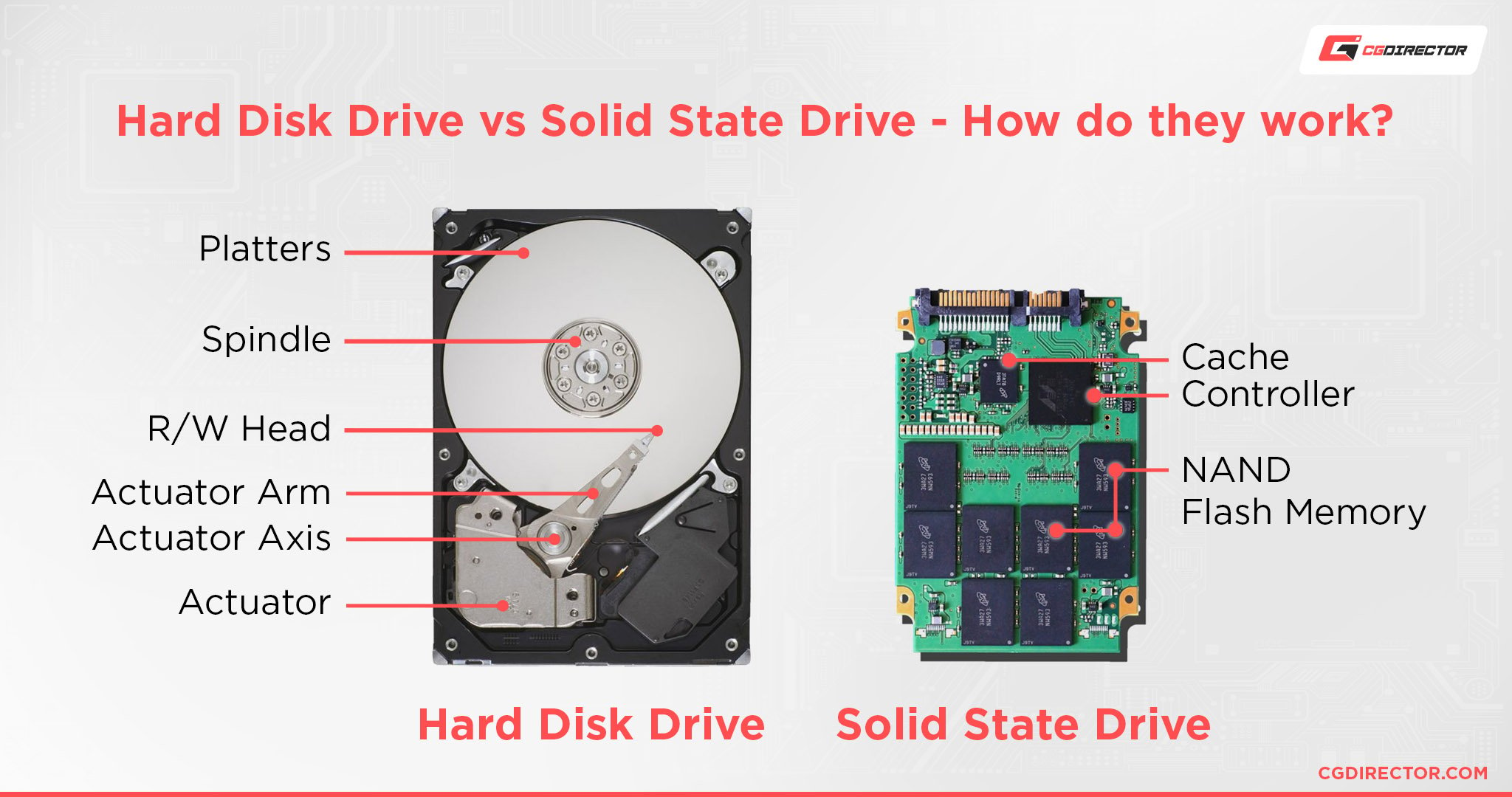
But the SSD has to get information from the CPU about what data to store and where to store it, so that’s where the interface specification (NVMe) comes in.
What’s the Difference Between NVMe and SSD?
“NVMe” and “SSD” can’t be directly compared as the two are two completely different things. It’s like comparing a street sign to a car.
NVMe is a type of modern interface specification that many SSDs nowadays use to achieve higher speeds. Whereas an SSD is simply a storage device (Solid State Drive) you store data on.
But the question is still viable when comparing Laptops or PCs with the one listing a regular (SATA) SSD and the other listing an NVMe (PCIe) SSD. It makes sense why we’d want to know if the NVMe or “regular” SSD is superior.
There are many different potential specifications that an SSD can use, but we don’t have to bother with all that here.
The main point is that all NVMe SSD drives are SSDs, but not all SSDs are NVMe drives.
For example, you can have SATA SSDs that don’t support the NVMe interface specification.

Image Credit: Samsung – A 2.5″ SSD sporting a SATA interface
But the problem with that is that the SATA interface is inherently limited to transfer speeds of around 600MB/s. And SSDs can be significantly faster than that.
So more modern SSDs instead opt to use the PCIe (Peripheral Component Interconnect Express) interface instead.

Samsung – An M.2, PCIe 4.0 SSD sporting a PCIe interface
PCIe 3.0 can support transfer speeds of up to 1GB/s on a single lane, and PCIe 4.0 doubles that—and PCIe 5.0 doubles that, though there aren’t any PCIe 5.0 supporting SSDs currently.
And if that wasn’t enough. Consider the fact PCIe SSDs can use four PCIe lanes to transfer data. So, basically, a PCIe interface using SSD can be significantly faster than SATA SSD.
But, that doesn’t matter if the interface specification can’t keep up with that speed.
The previous interface before NVMe, AHCI, was really not made for SSDs and wouldn’t have been able to handle the throughput that SSDs were capable of.
So the industry decided to create NVMe, something that was made from the ground up to support SSDs and allow them to achieve the crazy speeds they’re achieving now.
What Are the Differences Between NVMe SSDs and SATA SSDs?
So, now that we have that out of the way, we can actually compare something that’s comparable.
NVMe SSDs and SATA SSDs.

And I know that after my whole spiel up there about how NVMe is an interface specification, and SATA is an interface, it’s weird to compare the two. Technically, they can’t really be compared either.
If we were to be accurate about it, we’d say “PCIe SSD vs SATA SSD”, or “PCIe NVMe SSD vs SATA AHCI SSD.”
The only reason I’m not doing that is that the industry has, for some reason, decided to call them NVMe SSDs, instead of PCIe SSDs, similar to what they were doing with SATA SDDs. (Possibly to not confuse them with SSDs that are mounted/built onto a PCIe add-in card that goes into a PCIe-slot.)
But anyway. I digress. My gripes with computer component naming schemes aside, I will simply be comparing NVMe SSDs to SATA SSDs because that’s most likely why you’ve stumbled upon this article.
You most likely saw a PC or Laptop specification sheet, and one of them had an NVMe SSD listed and the other “just” an SSD, and that’s confusing, I agree. So which one is “better”? And are there any other differences you should be aware of?
Physical Differences
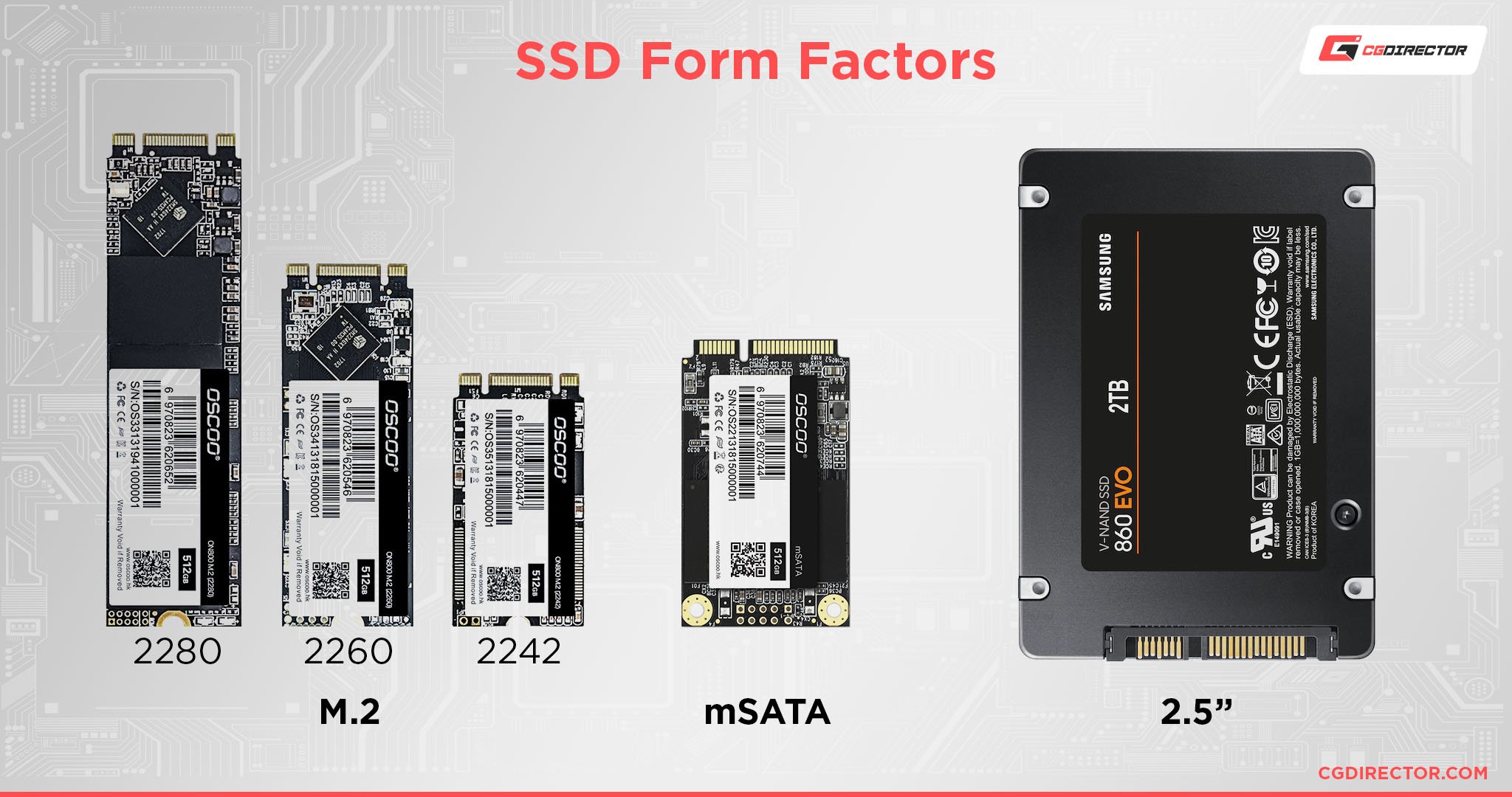
Some people assume that NVMe SSDs equal M.2 drives and SATA SSDs equal 2.5″ drives. That’s not true.
Both types of SSDs can come in both form factors. You can have SATA M.2 SSDs, and you can have NVMe 2.5″ SSDs.
So NVMe SSDs and SATA SSDs share their form factors. But an important thing to note here is that even though they share the same form factors, they have some other physical differences.
Possibly the most important of which you should know about is the different “keys” in M.2 drives.
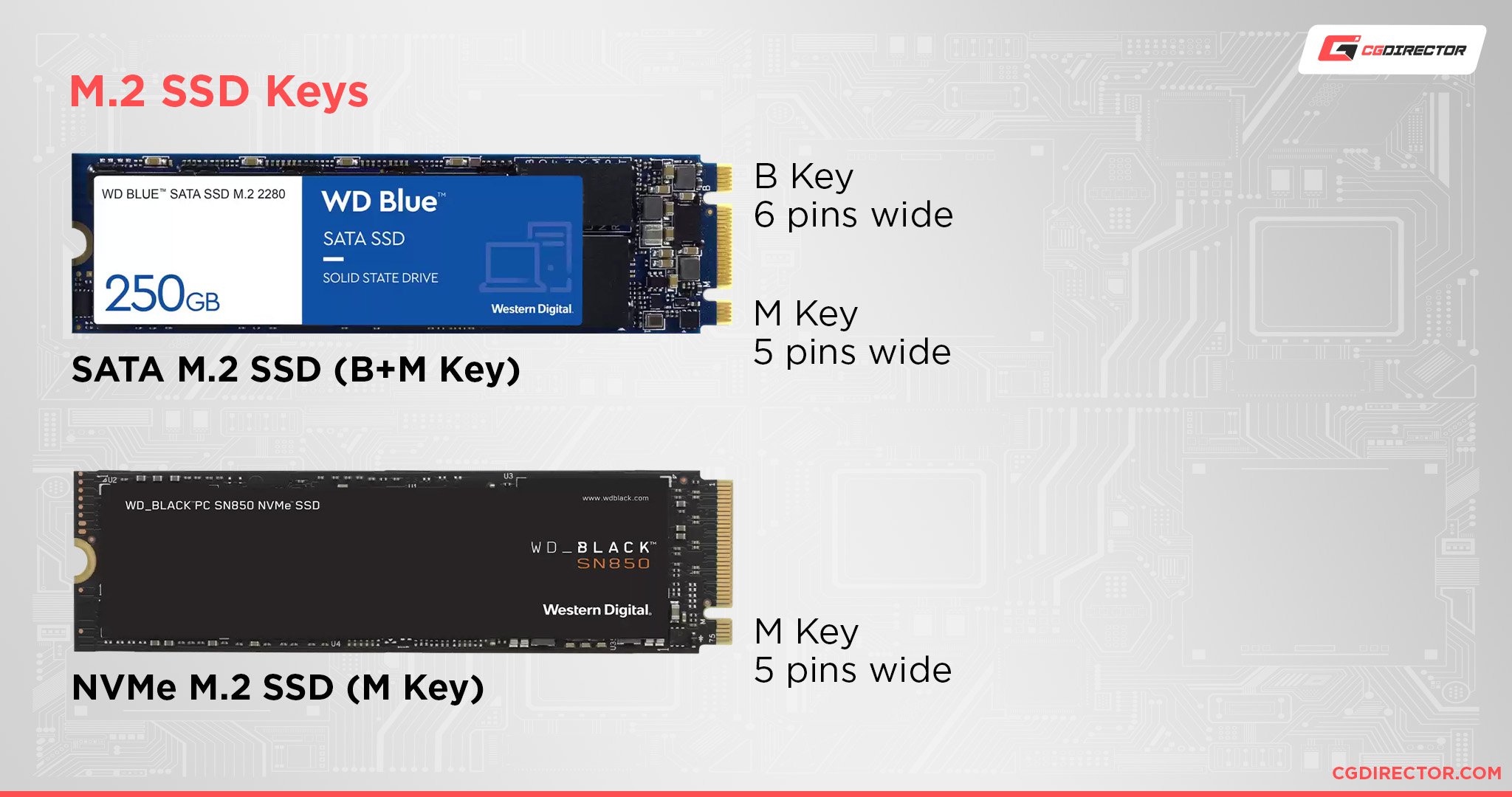
Source: Western Digital
M.2 drives have “keys” that prevent them from plugging into incompatible sockets. Because of this, you can plug in a B+M key SATA M.2 drive into any M.2 socket (B, M, or B+M), but you can’t plug in M-key drives into B-Key sockets or B-Key Drives into M-Key Sockets.
And when it comes to 2.5″ drives, SATA SSDs have different connectors from the NVMe U.2 SSDs for the same reason as the M.2 drives.
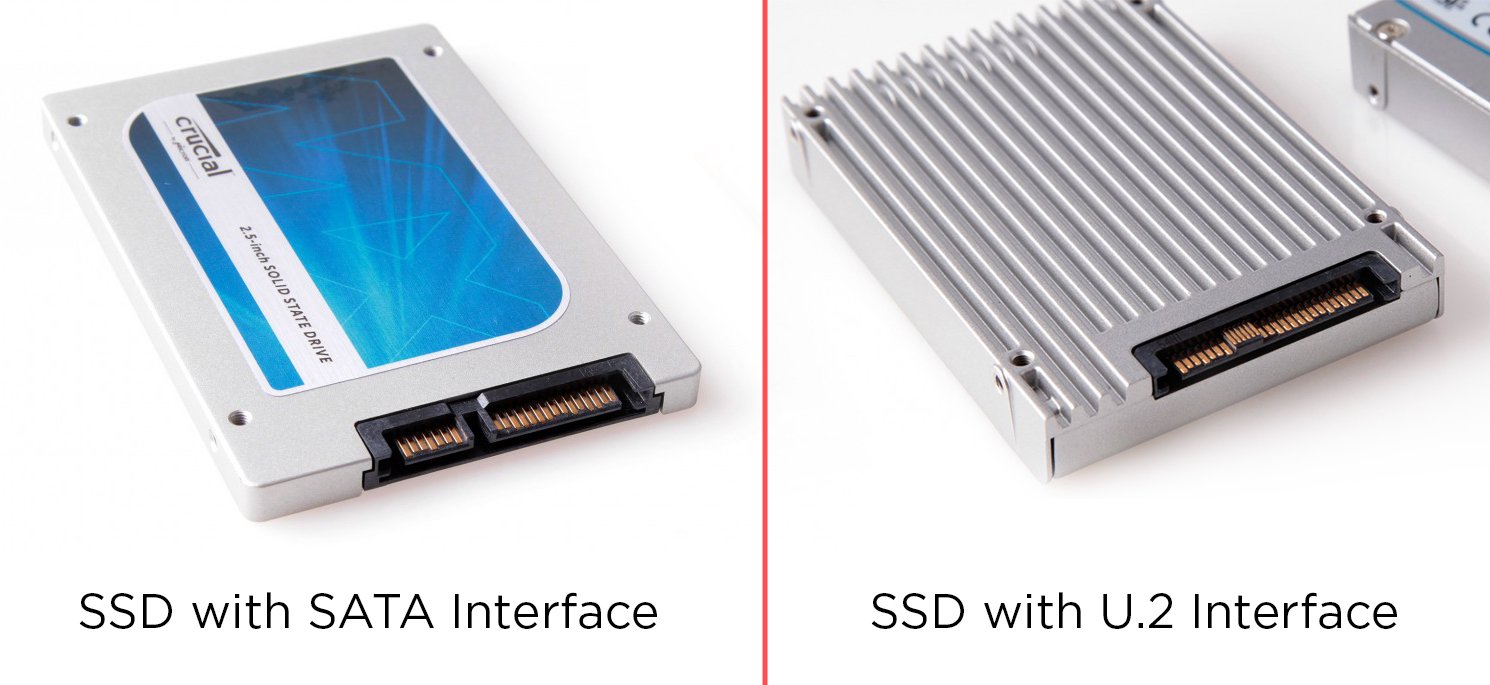
Source: ROG ASUS
There is also a form factor that is unique to SATA. It’s called mSATA. It was a type of small SATA interface that was commonly used in laptops but is now being deprecated in favor of the smaller M.2 sizes.
Performance Differences
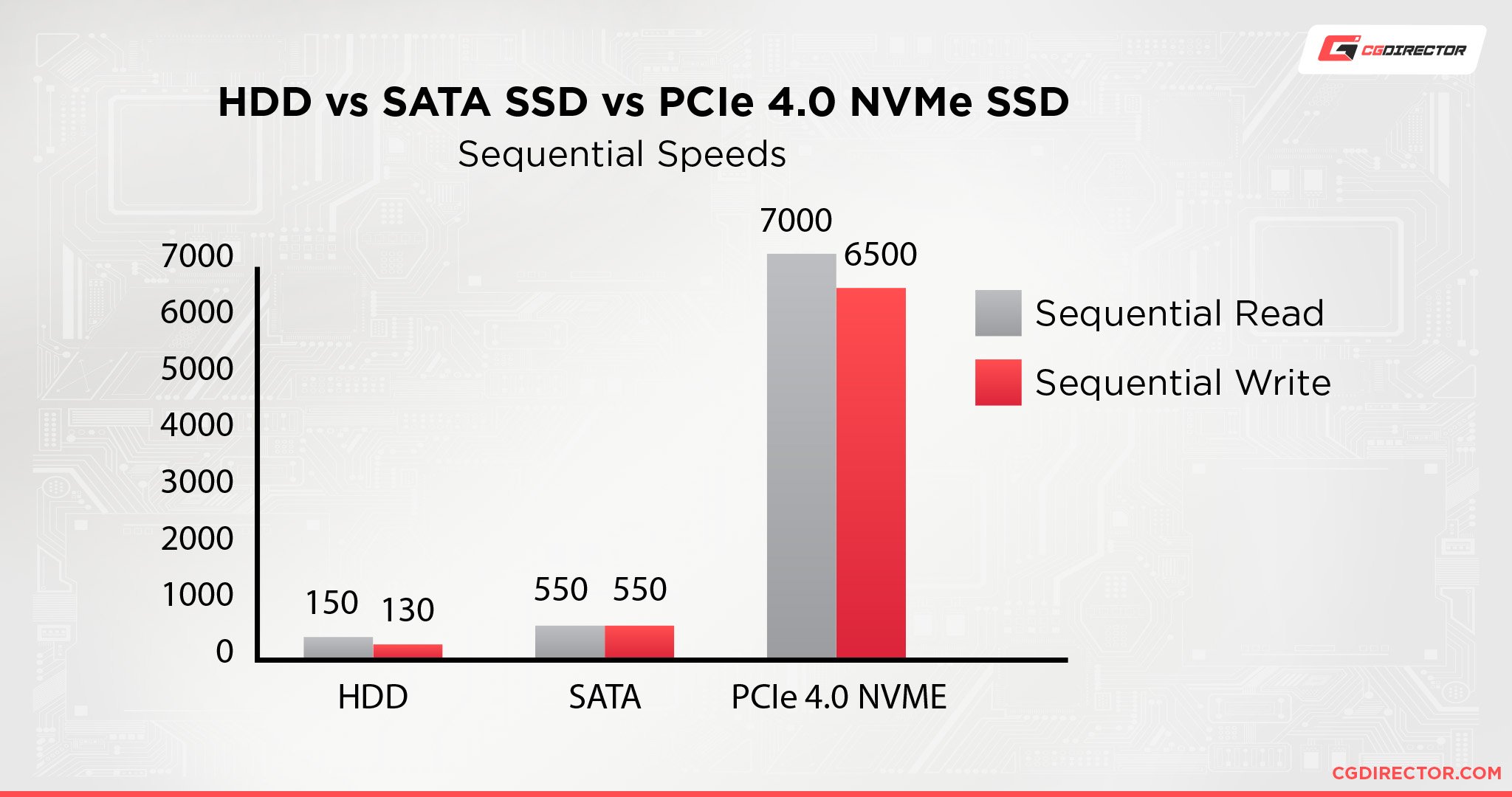
The performance differences between NVMe SSDs and SATA SSDs are the most dramatic difference between them.
NVMe SSDs are significantly faster than any SATA SSD. It’s not even a competition.
For pretty much anything and everything you can think of, NVMe SSDs are better.
But they aren’t exactly needed. See, most applications these days aren’t really all that optimized for NVMe speeds. So even if you have a super-fast NVMe SSD, you’re not gonna see that much of a difference over a good SATA SSD.
The main areas where they can benefit are mostly in productivity areas. Do you transfer multiple hundred GB files a day? Do you use applications that write thousands of smaller files to disk?
In those cases, an NVMe SSD would absolutely benefit you. But if you’re looking to cut down on system start-up time or increase gaming performance, an ultra-fast NVMe SSD isn’t really going to do much for you.
Cost Differences
Unless you want to buy the fastest NVMe SSDs around, the cost difference between a SATA SSD and a mid-range, PCIe 3.0, NVMe SSD is pretty much non-existent these days.
One might be a little more expensive than the other to the tune of maybe like 10 – 20 bucks, but if you have the space for it, getting an NVMe SSD is definitely the smarter choice.
That changes, however, if we start talking about the fastest NVMe SSDs around.
Now, these will cost you a pretty penny. They’re usually 50 – 100% more expensive than their PCIe 3.0 and SATA cousins. But unless you actually need those speeds, it’s a waste of money to get them.
What Should You Get?
Well, as always, it depends on what you plan on doing with it.
Do you simply want something that’s fast and will do pretty much anything that you might throw at it without any hitches?
Get an NVMe, PCIe 3.0 SSD. It’ll last you for as long as you plan on using it, it isn’t all that expensive, and fast enough for practically everything you need.
Do you need cheap storage for storing lots of files without resorting to a painfully slow HDD?
Look into SATA SSDs or NVMe, PCIe 3.0 SSDs. Some SATA SSDs can be cheaper than the NVMe counterparts, and you’ll most likely have more SATA ports on your motherboard than you do M.2 slots, so SATA SSDs edge it out here.
Do you need the fastest, no-compromise performance?
Well, that’s easy. Just get a good NVMe, PCIe 4.0 SSD. It’ll be so fast, you won’t know what to do with it, and it’ll absolutely chew through anything you throw at it.
FAQ
What Is NVMe?
NVMe is an interface specification that allows your computer to efficiently communicate and use your storage.
What Is AHCI?
AHCI is the predecessor to NVMe and is an interface specification that allows your computer to communicate and use your storage.
What Is SATA?
SATA is a type of interface that you use to connect your storage to your computer. It is slower than modern alternatives.
What Is PCIe?
PCIe is a type of interface that you use to connect your storage to your computer. It allows for extremely fast and efficient storage reads and writes.
It’s the same thing your GPU uses to communicate with your computer.
What Is M.2?
M.2 is a form factor for computer storage. There are many different M.2 lengths, the most common of which being 2280.
Are NVMe SSDs Better Than SATA SSDs?
In pretty much every way, yes.
Are NVMe SSDs Better for Gaming?
Not really, no.
There are certain technologies being developed—like Microsoft’s DirectStorage—that might bring significant gaming performance improvements through using high-speed drives, but for now, you’re not going to see many performance improvements in gaming with an NVMe drive.
Are NVMe SSDs Better for Professional 3D Work?
Absolutely. Especially if you’re working with dense scenes, simulation data, uncompressed files, etc.
Time is money, and if you’re waiting around for things to load, you’re burning money.
So a fast NVMe SSD that can load those files up is immensely useful—this is of course if your software can actually use the performance provided by NVMe drives.
Are SATA SSDs Obsolete?
Not really. SATA SSDs serve a niche that I don’t think will go away for a while.
They provide fast enough storage at very reasonable prices. So for most storage needs, SATA SSDs are completely fine. Whereas NVMe SSDs are really only useful for certain special applications that can actually use their speed.
Is NVMe the Same as M.2?
They’re not. NVMe is an interface specification.
M.2 is a form factor. Most NVMe drives come in the M.2 form factor.
Are PCIe and NVMe the Same Thing?
They’re not. NVMe is an interface specification. PCIe is an interface.
NVMe drives use PCIe as the interface.
Can I Use NVMe and SATA SSDs Together?
Absolutely. You can use all sorts of different storage types and it’ll work fine.
Over to You
Hopefully, that explains everything you need to know about the difference between what NVMe is and how it relates to SSDs!
It’s all a bit confusing, to say the least, but the main point to take away here is that all NVMe drives are SSDs, but not all SSDs are NVMe drives.
Have any other questions about PC components? Feel free to ask us in the comments or our forum!


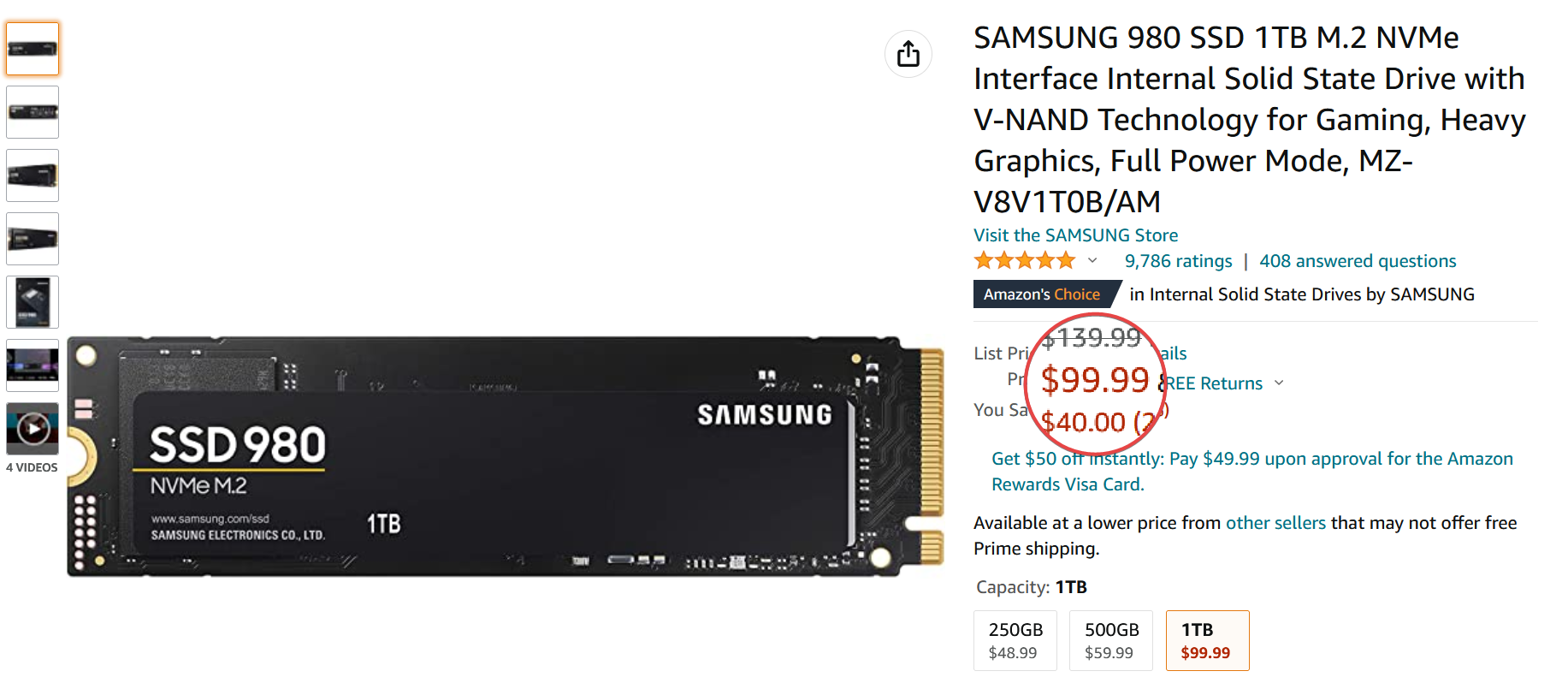
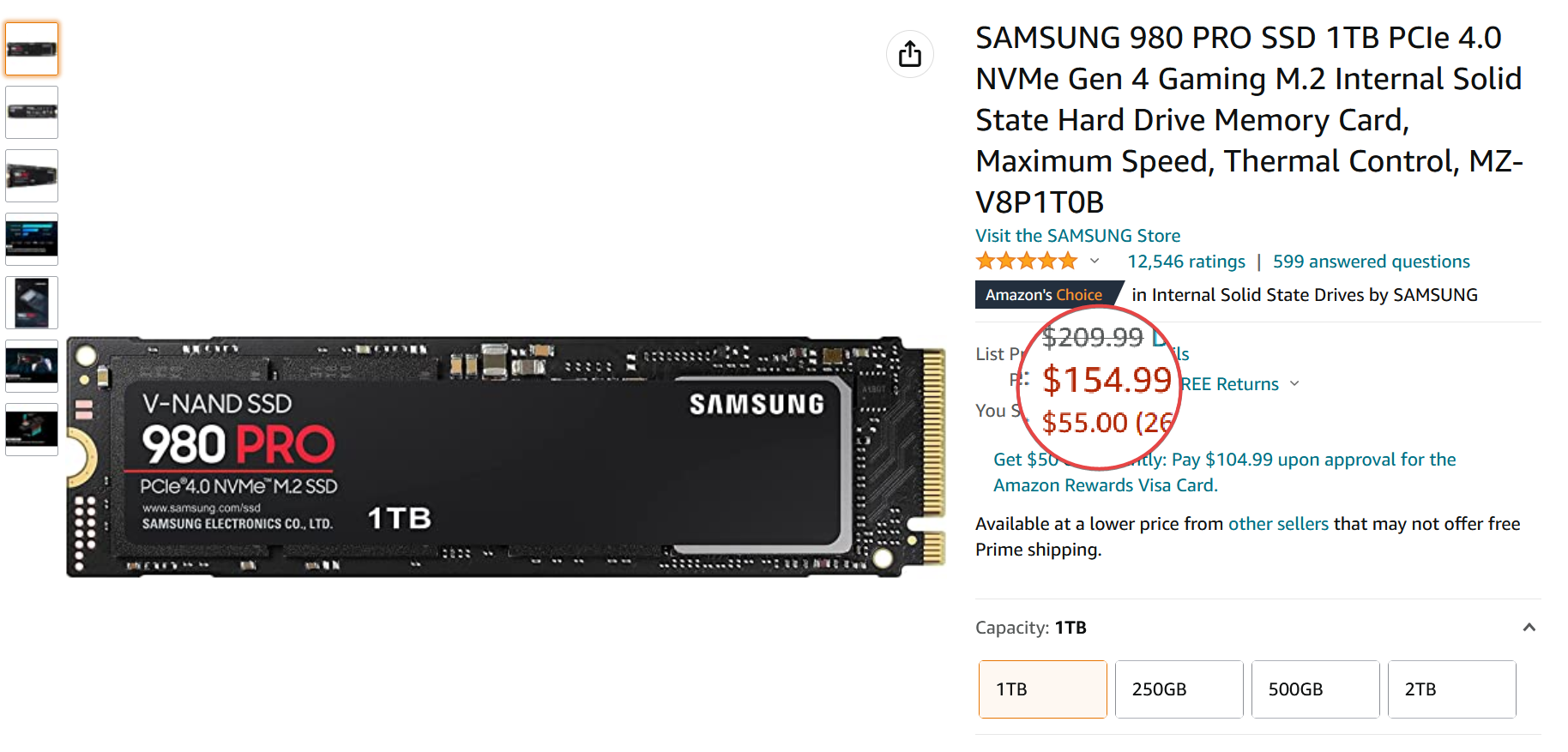
![The Best NVMe SSDs Available Today [Updated] The Best NVMe SSDs Available Today [Updated]](https://www.cgdirector.com/wp-content/uploads/media/2020/01/BestNVMeSSDs-FTwitter_1200x675-594x335.jpg)


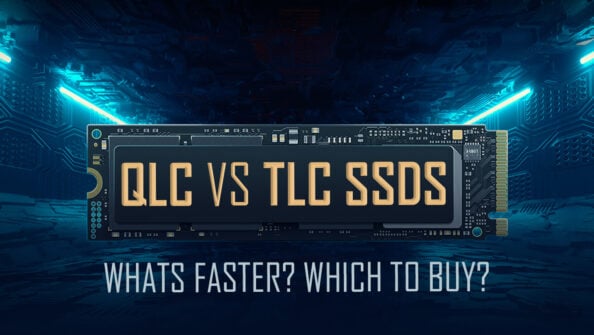

5 Comments
24 November, 2023
At the start of your 4th paragraph you state: “ What’s the Difference Between NVMe and SSD?
There is no difference because the two are two completely different things. “
How can there be no difference between two completely different things!? If there were no difference between two things then they would be the same surely. The sentence doesn’t make sense.
24 November, 2023
Thanks Greg,
The gist of it was that the comparison is difficult and makes little sense as the two aren’t within the same category. You’re right, though, we can phrase that better, will fix it 😀
Cheers,
Alex
21 July, 2023
Hey Alex! Excellent article. With regards to external drives – will the usb 3 connection make the speed difference a moot point? I’m looking at external drives and case options. Thanks!
24 September, 2022
Good article, except for the incorrect part about the difference in keys. There are NVMe SSDs with B&M keys, eg WD SN520
9 January, 2023
Thanks I rephrased that part so it’s clearer. Let me know if you think so too!
Cheers,
Alex