TABLE OF CONTENTS
It’s always fun to research new PC-Parts to make your new Workstation or Computer run as fast as possible in your main workloads, such as Cinema 4D, without having to spend an arm and a leg.
There’s nothing more important for your long-term liquidity and ease of mind than working on a fast PC that does not hold you back. It keeps you from losing valuable time that would otherwise quickly eat into your margins.
I’ve put together this guide to building the best bang-for-the-buck Cinema 4D PC – or “Workstation” if it’s responsible for your income.
If you are using other software, as well, such as Blender, Sketchup, After Effects, or would just like to look at what a basic PC for 3D-Modeling & Rendering would look like, check this Article.
But first, let me say this:
Don’t buy a pre-built Workstation!
Don’t buy a pre-built Workstation, as these are ridiculously over-priced. A PC that consists of the same parts that I recommend in this article will cost you at least 30% more when buying Pre-Built.
Often even more than that.
Build your own Workstation
Building your PC yourself is probably the most fun part of getting a new Computer.
If you’ve never built a Computer before and are thinking: I don’t know how! I might end up breaking something…
Let me tell you this: If you know how to put together a Lego set, you can build a Computer.
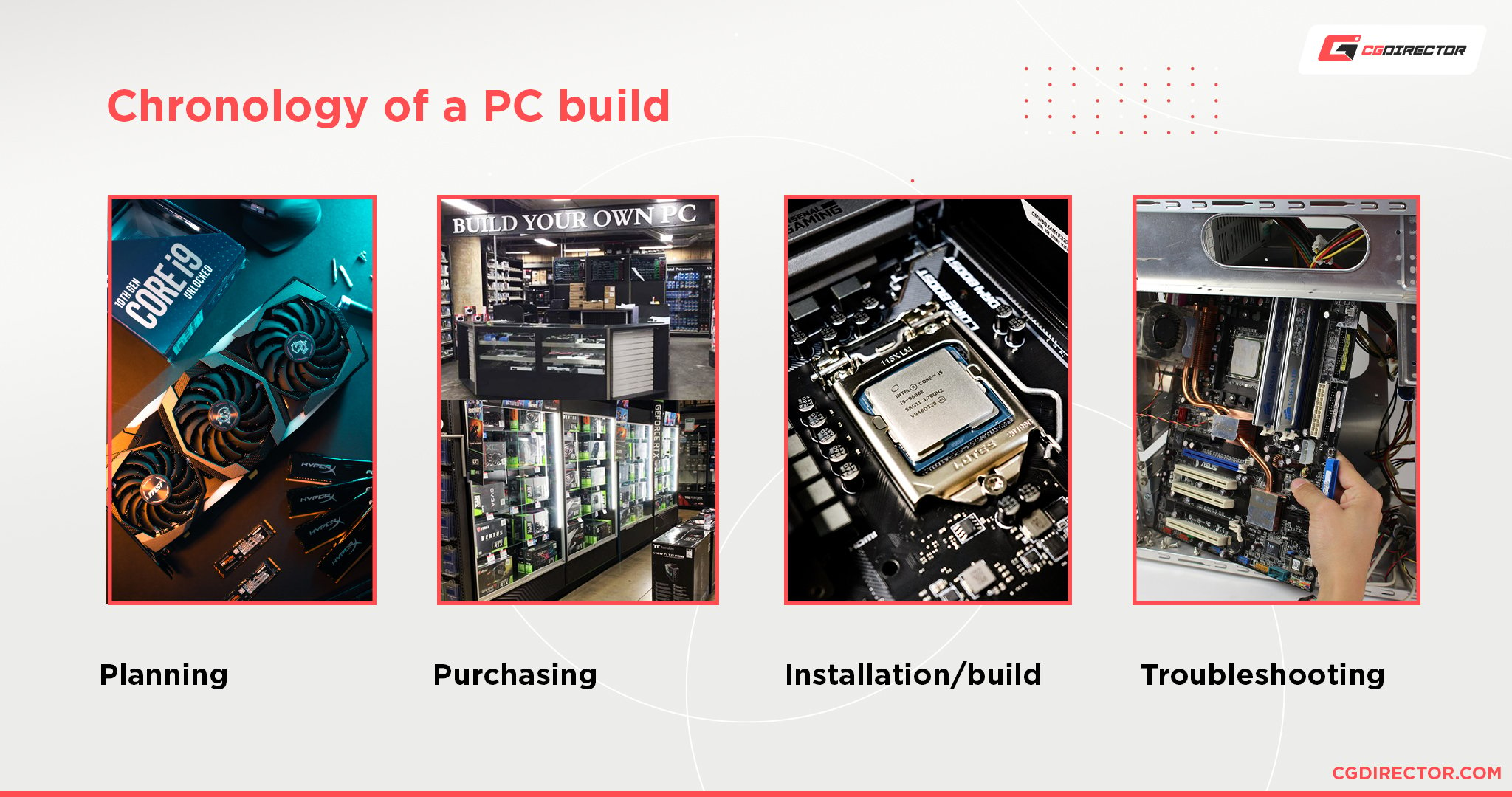
Here’s our Beginner’s PC-Building Guide that is easy to follow and will get you started quickly.
If you don’t want to build the PC yourself, many shops offer to put together the hardware you chose for some extra money. Or maybe you have a friend that’s into that sort of thing? I know I was when I was little.
That said, what I could do now, is just list a few PC-Parts and say: “Hey, buy that, it’s the best.”
Unfortunately:
- it’s not quite that easy and
- I’d like to try and teach you how to pick the right parts so you can do it yourself
Let’s start with the “It’s not quite that easy”:
The best Computer for Cinema 4D depends on your use case.
Are you mainly Animating? Modeling? GPU Rendering? CPU Rendering? Simulating? Texturing?
From all of those links, you can already tell that we have specialized Guides on almost every aspect of a 3D Artist’s Pipeline.
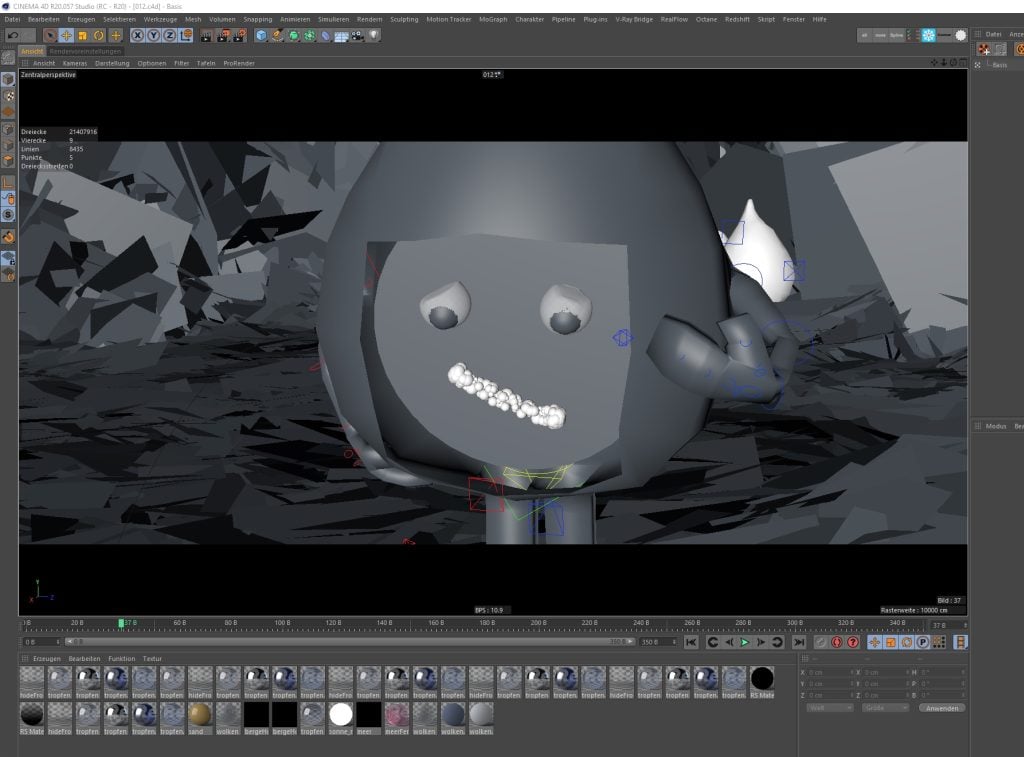
This list could go on, so what I’ll do here, is configure a Workstation that makes most of the features an average Cinema 4D User uses, run the best it can.
With “most features,” I mean:
- Animating: Great performance
- Modeling: Great performance
- Texturing: Great performance
- Simulating: Good average performance
- CPU Rendering: Good average performance
- GPU Rendering: Good average performance
In the list above, you’ll notice that I focused on making active tasks run the best they can – These are tasks that you work on actively while sitting in front of your PC.
Passive tasks, such as rendering, are tasks that the Computer can do on its own, without requiring interaction from you.
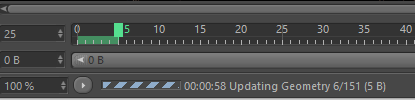
Why this differentiation?
Take a look at our 3D Modeling & Rendering Guide here for an in-depth answer. To summarize, it has to do with:
- specific PC-Parts (e.g., the CPU) that are optimized for specific workloads, and
- your time being that much more valuable than your PC’s work hours.
So here goes:
Best Hardware Parts for Cinema 4D
The Best CPU for Cinema 4D: AMD Ryzen 9 5900X, 5950X, or Intel Core i9 12900K
Wait, What?
A 10 to 16 Core CPU for a 3D Software? Couldn’t you easily get an AMD Threadripper CPU that has up to 64 cores with better rendering performance…?
You could get such a CPU-Render-Monster, but you most likely shouldn’t.

Ryzen 3600 CPU in its Socket
Let me explain why:
Your work hours are much more expensive and valuable than the computer’s work hours. You can easily bill a client tenfold for your own working hours, compared to e.g. your computer’s render-time.
If this Computer you’re building is your Workstation for actively working on your projects, you will want the fastest feedback and lag-free Viewport in Cinema 4D possible.
A slow Viewport and lagging Clicks are something you want to avoid entirely or reduce as much as possible. Project quality is all about iteration, and if you can’t navigate your Scene quickly enough or play back an animation in real-time, you’re going to waste a lot of time.
The Computer should not slow you down when actively interacting with it.
You will want real-time playback when animating your characters, sculpting on millions of polygons, or set-dressing some hundreds of thousands of trees into your 3D environment.
Every split second here counts.
Many Cinema 4D features like deformers, generators, or cloners are calculated on the processor using only a single CPU-core. This is where you will want the fastest possible core speed.
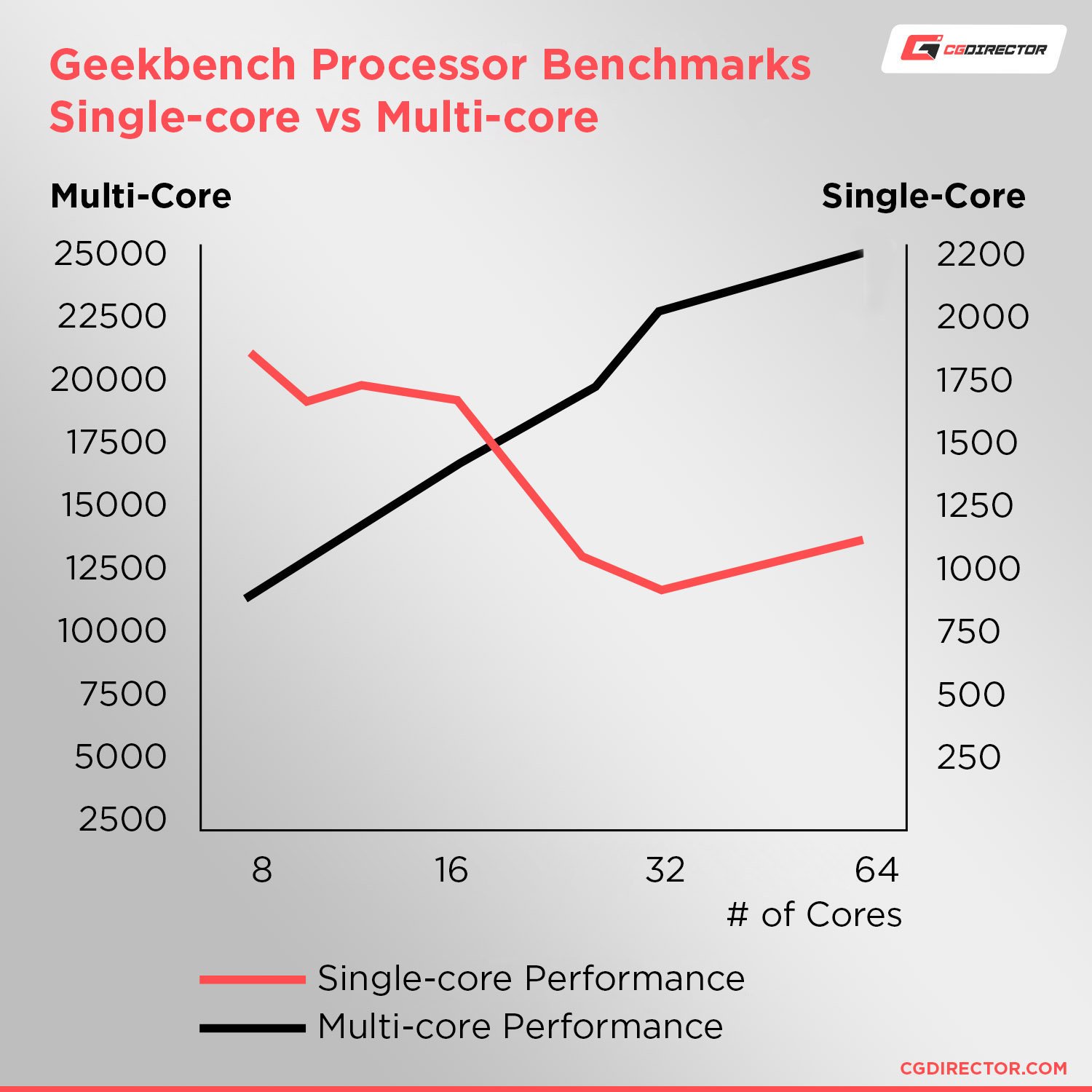
Why just a single CPU Core?
Because many processes heavily depend on hierarchical chains and can only be stepped through one at a time and not offloaded to different Cores.

Hierarchy of Execution (simplified)
As CPUs have temperature and power limitations, this is how it usually is set up: A CPU with fewer cores can clock very high, and a CPU with a lot of cores has to clock fairly low, so it doesn’t get too hot or draw too much power.
Thankfully, this still leaves us with some great CPUs to pick from:
The AMD Ryzen 9 5950X has a 3.4 GHz base clock and a 4.9 GHz Boost Clock to make your viewport as responsive as currently possible. (Check our Cinema 4D Viewport Performance Benchmark Rankings here)
It’s also a CPU with one of the highest Cinebench Single-Core Scores on the market.

The AMD Ryzen 9 5900X and Ryzen 7 5800X, although sporting fewer Cores, offer similar speeds but come at better price points.
Highly recommended!
Memory (RAM) for Cinema 4D: 32+ GByte DDR4
RAM prices have unfortunately increased in the last couple of months, but 32GB helps a lot when you have complex scenes (high polycounts, displacements…) and many large textures or multiple applications open at the same time.
When it comes to RAM be sure to check out our guide on buying the Best RAM for AMD Ryzen CPUs.
I recommend the Corsair LPX Vengeance 2x16GB 3200MHz RAM Kit as the Corsair Vengeance Brand has been proven many times to be among the highest valued RAM Modules you can get for any platform – be it Intel or AMD.
You’ll also be able to install these Modules in Small Form Factor PCs with little room, as they are very low profile.
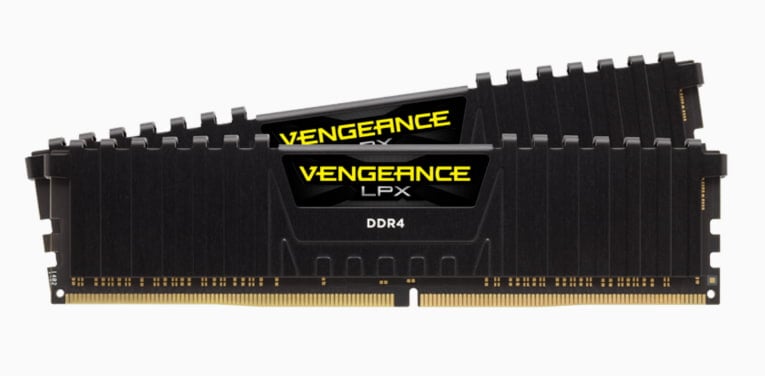
Image-Source: Corsair
To maximize your performance when choosing RAM be sure to get high-clocking RAM with low Latency.
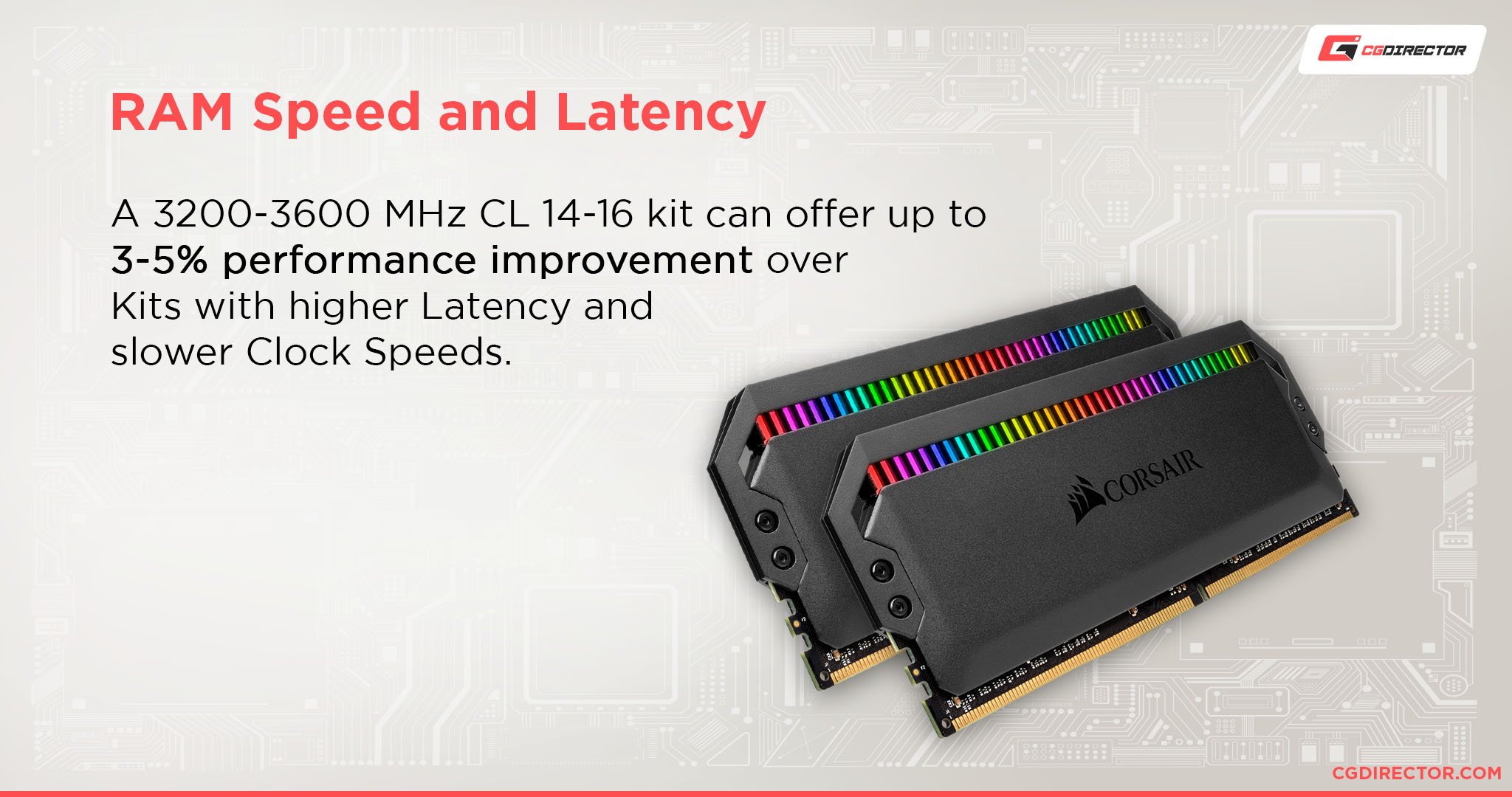
3200Mhz or 3600Mhz Kits are the standard nowadays and will squeeze some extra bit of performance out of your system compared to lower clocked RAM (2400, 2666Mhz).
Your final Memory Size should be in a Kit (sold together in one package), as Modules within a Kit are pre-tested in the factory.
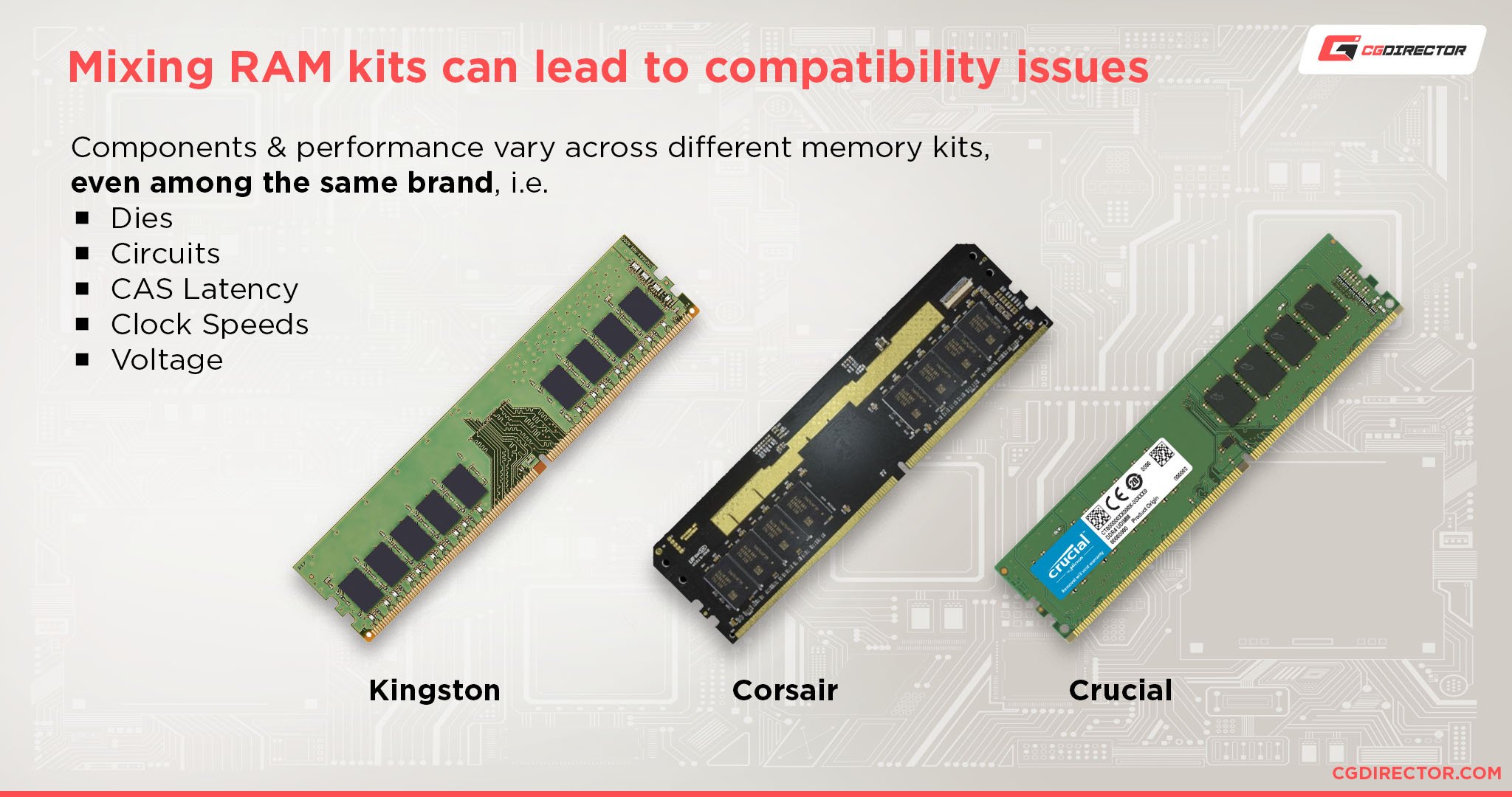
That way, you don’t risk incompatibilities with mixing Modules of different Kits, even if they are of the exact same type. (e.g., buying two 16GB Kits for a total of 32GB instead of a single 32GB Kit can lead to issues as well!)
Graphics Card: Nvidia GeForce RTX 3060 Ti or RTX 3070
For most Cinema 4D Users, there is no need to buy an overpriced PRO-Level Workstation Graphics Card (e.g. Nvidia Quadro).
The bottleneck in Cinema 4D Viewport Performance is almost always the single-core CPU performance. This means “Gaming” Video Cards such as the Nvidia RTX 3060 Ti will be more than enough for everyday workloads.

Nvidia GeForce RTX 3070 Graphics Card – Image-Source: Nvidia
You really only need Quadro or other “Pro” GPUs when you rely on either official software certification or official support from the application’s vendor.
This, though, is really only interesting for people working in large corporations or using Software such as Solidworks that come with features that make use of Quadro GPUs.
For Cinema 4D, stick with a Mainstream GPU. (Nvidia GeForce GTX, RTX, AMD Radeon RX)
GPU Rendering in Cinema 4D
Cinema 4D comes with various Renderers. Whether you want to use CPU or GPU Rendering in Cinema 4D depends on your use-cases.
Cinema 4D’s Internal and Physical Renderers are CPU-based and are still very popular, although they lack some features that have been included in third-party renderers for years.
More and more Freelancers and smaller Studios are using GPU Render Engines, though, nowadays, and after AMD’s ProRender was a popular choice for a while, it has recently been replaced by Redshift as the go-to GPU Renderer for Maxon’s Cinema 4D.

If you plan on rendering with your GPU (Redshift, Octane, Vray, Cycles …), you should consider a second, third, or even fourth GPU.
You can also get a single higher-tier GPU such as the Nvidia GeForce RTX 3080 or even the RTX 3090.
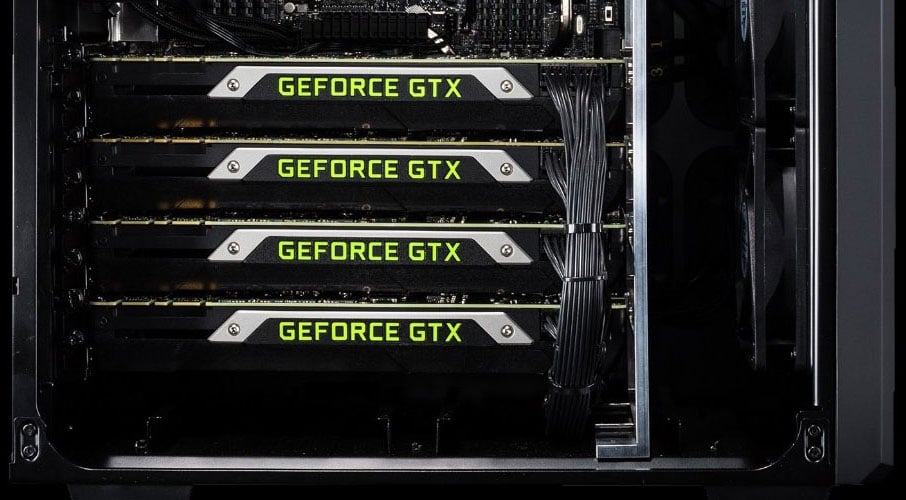
Get a quick overview of how powerful different GPUs are with the Redshift Benchmark List here.
The important part here is how much VRAM you will need to render your scenes and if your render engine of choice can use system memory if the scene doesn’t fit into your GPU’s VRAM.
The Nvidia GeForce RTX 3070 currently offers the highest value in many GPU rendering benchmarks and pulls ahead in performance per dollar in Octanbench.
Highly recommended!
AMD has GPU offerings too, and if you use ProRender or another GPU Render Engine that supports AMD’s GPUs (there aren’t many), grab one or more Radeon RX 6800XT’s and you’re set!
However, do note that Nvidia GPUs are currently in the performance lead, even in Render Engines that support AMD GPUs.
Motherboard for Cinema 4D
If you’re looking to buy a mainstream Intel Core CPU, head over to more motherboard recommendations in our Intel Motherboard Guide.

Image-Source: Gigabyte
If you’re considering going with AMD’s CPU offerings (e.g. 5700X, 5900X, 5950X), take a look at the MSI Unify X570 which is an excellent Motherboard that isn’t too expensive.
More recommendations can be found in our AMD Motherboard Guide here.
Hard Drive / SSD
You should absolutely consider an M.2 NVME SSD such as the Samsung 970 PRO/ EVO. These are blazingly fast and you’ll be thankful for the extra performance especially when you’re also doing some Compositing or Video Editing.
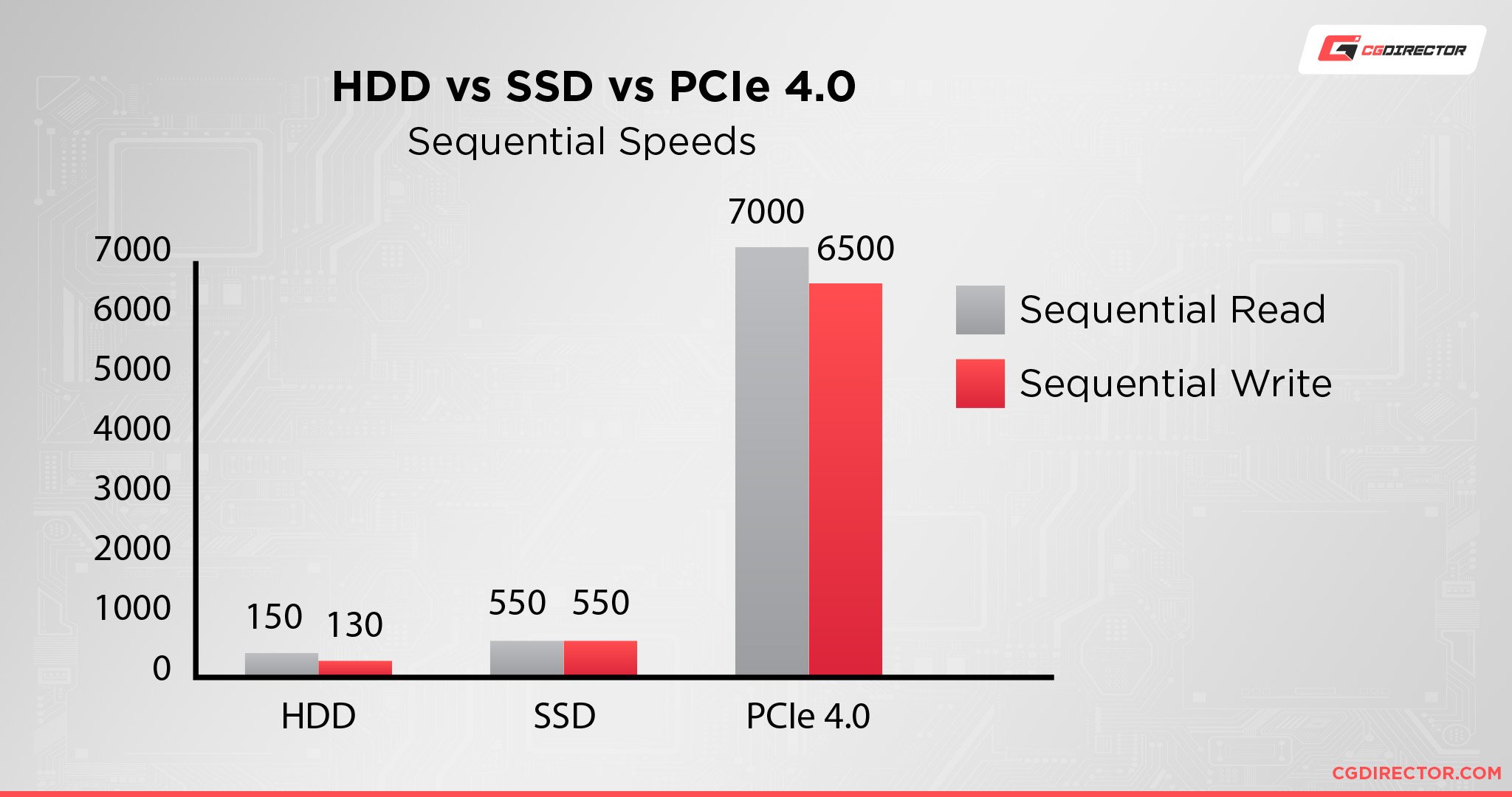
NVMe PCIe 4.0 SSDs are considerably faster than HDDs or SSDs (Sequential Performance)
Our NVMe Guide will help you choose the right drive for your needs.

Samsung 980 PRO NVMe PCIe 4.0 SSD – Image Source: Samsung
Cinema 4D itself doesn’t heavily rely on Storage Drive performance, though (mainly just for loading and saving Project Files and rendered Images), so you could easily save some money here and go with a slightly slower Samsung 860 QVO SSD, which is still very fast.
Case
I recently installed these parts into a Corsair Carbide 275Q Case, which I am very happy with. If you are thinking about adding 3+ GPUs though, you will want to look for a bigger case such as the Fractal Design XL R2.

A look inside a Fractal Design PC Case – Image-Source: Fractal
Power Supply for Cinema 4D
We haven’t talked about Power Supplies yet, mainly because they won’t impact Cinema 4D’s performance at all. There still are a few things to keep in mind, though, as your components last longer when powered by a quality PSU.
Because a PSU delivers the power to all of your other components, it comes with a lot of cables that can clutter the inside of your PC if they are not hidden away or “cable-managed” nicely.
I recommend buying a modular Power Supply which lets you detach any cables that you don’t need in your specific Build.
Generally, shopping for a PSU is quite easy. Make sure the PSU has enough wattage to power all of your components – You can calculate the wattage you need on beQuiet’s wattage calculator.
Brands to look out for are Corsair, Seasonic, beQuiet, and EVGA.
Conclusion
This Workstation will also give you good CPU & GPU Render Performance, but this PC was configured as a Workstation and not a render-node, meaning: “As little delay as possible while actively working on Scenes”.
So, good for Rendering and excellent for active work.
Active work can include a lot of different disciplines and we have specific PC Build Guides on each of them:
- PC Guide for 3D Modeling, Rendering, and 3D Animation
- Particle Simulation in X-Particles
- Specific Build Guides for Software such as 3ds Max, After Effects, Blender, SketchUp, you name it
That said, here’s what we recommend specifically for general Cinema 4D workloads:
Cinema 4D PC Build
Here is an excellent “all-rounder” Cinema 4D PC Build I put together for you with all the compatible parts:
Let’s go through this real quick:
CPU: The AMD Ryzen 5900X is right in the sweet spot of Cost and Performance. You’ll get high single-core performance while still being able to make use of 12 Cores.
Cooler: A strong third-party Cooler such as this beQuiet Dark Rock Pro 4 will allow your CPU to run at higher frequencies and boost higher and more often. This means burst workloads such as active work in modeling or animation will see increased performance.
Motherboard: The MSI Tomahawk X570 is the Motherboard we recommend most often. It’s a great deal, while still sporting all the X570 Features you need.
Dedicated Graphics Card: The Nvidia GeForce RTX 3070 is the value-winner in the sub 600$ range. You’ll see excellent viewport performance and GPU Rendering Performance from it. Pair this with a second or third GPU if you need more performance.
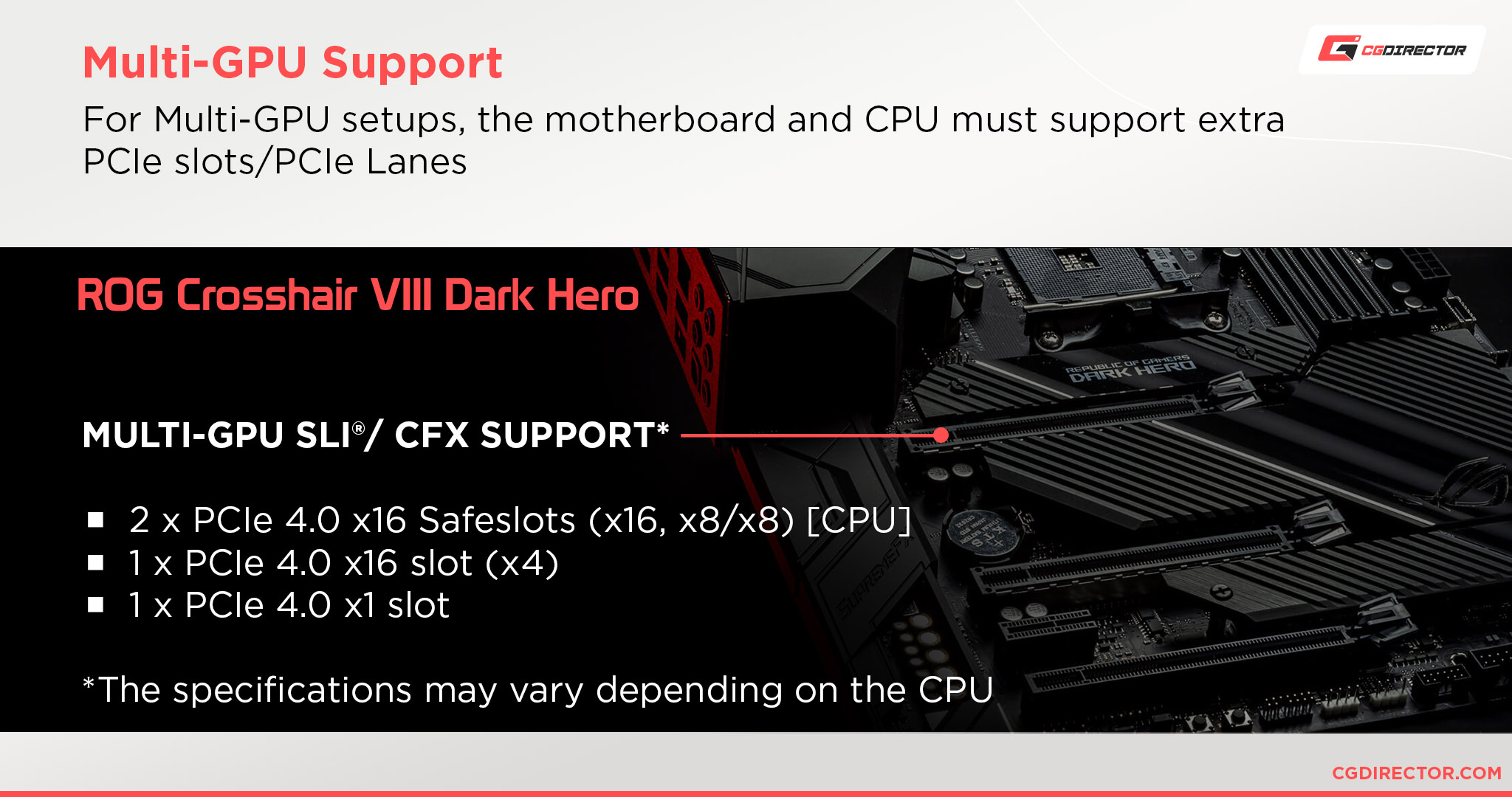
Beware though that you’ll need another Motherboard for full Multi-GPU Support.
Memory: 32GB of G-Skill Memory should keep you satisfied for most Project complexities within Cinema 4D. If you regularly have multiple RAM-demanding Applications open, though (I am looking at you, After Effects) you might want to get 64GB from the start, though.
Storage: The PCIe-SSD Samsung 970 EVO is an M.2 NVMe SSD with over 3GB/s read and write speeds. It’s a value component, again. If you’re looking for more performance, consider a PCIe 4.0 NVMe SSD. 1TB of long term storage space will enable you to save a lot of project files.
PSU: Corsair’s a great Brand to buy PSUs from. 550W is sufficient for the components in the above-listed PC, but if you’d like to be more future-proof, consider buying a 750W or even 850W PSU, so you can upgrade to more powerful components.
Cinema 4D Render-Node or Rendering Workstation / Best Computer or Workstation for 3D Rendering
Now, let’s take a look at what the best PC configuration for 3D Rendering would be. If you are looking for the fastest CPU-render-speed the Processor configuration will have to go in a different direction, namely:
The maximum number of CPU Cores.
The AMD Threadripper CPUs such as the 24-Core 3960X, 32-Core 3970X, or the 64-Core 3990X (Review) have excellent Multi-Core Performance for Rendering.
I highly recommend these CPUs, and they have an outstanding price/performance ratio compared to Intel CPUs.

The 3990X inside our Review System
Check this Link to find the best-performing CPUs for Rendering in Cinema 4D. (Sort the table by Multi-Core Score)
Here is a Render-Focused Build I put together for you, with high Multi-Core Performance at a relatively affordable price:
Custom PC-Builder
If you want to get the best parts within your budget you do take a look at our Web-Based PC-Builder Tool.
Select the main purpose that you’ll use the computer for and adjust your budget to create the perfect PC with part recommendations that’ll fit within your budget.
Answer to frequently asked questions (FAQ)
Does Cinema 4D use the CPU or GPU to render?
Cinema 4D’s in-built Render Engines use the CPU for rendering.
Both the Physical and Standard Renderer only run on the CPU and don’t have any kind of GPU support. Maxon recently bought Redshift, which is a pure GPU render engine supporting Nvidia GPUs, but it does not come packaged with Cinema 4D. You have to purchase it seperately.
Is Cinema 4D or Blender better?
Cinema 4D is said to be easier to learn and is often cited to be superior in things like Motion Graphics animation. Blender is named as having the best UV unwrapping tools, extremely fast modeling features, a great community, and unbeatable pricing (free).
As you can’t really compare the overall packages, you’ll have to pick your intended use-cases and make a decision based on those areas. Both are professional Applications with which you can create Pixar-level quality Animations and renders if it suits you.
Is AMD or Intel better for Cinema 4D?
Because there are new CPU generations being released every few months, this changes constantly. Currently, Intel is in the lead with their CPUs sporting extremely high single-core performance, albeit at a high power-draw.
With new releases by AMD coming p, this is bound to change, though.
What Render Engine comes with Cinema 4D?
Cinema 4D comes with the Physical and Standard Renderers that only support the CPU. Additionally, Maxon bought the popular GPU renderer Redshift, though it does not come included with Cinema 4D and has to be purchased separately.
Over to you
What kind of Computer are you building? Feel free to ask for Build Advice in the comments and our expert Forum!
![Building the Best Cinema 4D Workstation Computer [2024 Guide] Building the Best Cinema 4D Workstation Computer [2024 Guide]](https://www.cgdirector.com/wp-content/uploads/media/2016/10/BestPcforCinema4D-Twitter_1200x675-1200x675.jpg)

![Should You Build a PC? [7 Great Reasons] Should You Build a PC? [7 Great Reasons]](https://www.cgdirector.com/wp-content/uploads/media/2023/11/Should-You-Build-a-PC-7-Reasons-For-Building-a-PC-Twitter-594x335.jpg)
![Is GIGABYTE a Good Brand? [2024 Update] Is GIGABYTE a Good Brand? [2024 Update]](https://www.cgdirector.com/wp-content/uploads/media/2023/07/Is-GIGABYTE-a-Good-Brand-Twitter-594x335.jpg)



509 Comments
28 June, 2023
Hello Alex
I want to thank you for the above good piece of information and the time you’ve put in it.
As for my question which will be greatly appreciated if you answer:
If price was no objection, the plan would be having a PC for the user to do her work, and have 2 seperate render workstation which can be connected to the main PC through Team Render from Cinema4D
Now the question here is for the render nodes: would you recommend going with Threadreaper CPUs on both the 2 render nodes, or, would you recommend pay the extra for the Redshift “plugin” on Cinema4D and get like 4 GPUs in each render node, say something like 4x 4080 on each of the 2 render nodes?
I plan on build this for a customer, and because im also a very enthusiast PC builder, i will go with the custom approach which in the end i know i will get better results cause im able to pick my parts
Any aditional sugestions woul be much appreciated
Kindest regards!
21 March, 2023
Hi Alex!
I am a motion designer who mainly focuses on 3D animation but uses a fair amount of Adobe AfterEffects. My tools are Cinema 4D and Octane renderer.
My current set up is:
-Intel(R) Core(TM) i7-9800X CPU @ 3.80GHz 3.79 GHz
-32.0 GB (31.7 GB usable) RAM
-2 GeForce RTX 2080
Ideally I want to invest in a new computer under 5K that can improve render times and performance. What would you recommend?
Would a 4090 with an intel or AMD processor improve my render times drastically?
Thank you very much for your time and attention,
Best regards,
Nick Manrick
22 November, 2022
hello Alex looking for feedback / suggestions on my build. I mainly do 3d modeling in cinema 4d and alot of rendering in Octane render along with most of the Adobe software. ( yes I know gpu is missing hoping to get a 4090 but please suggest others )
https://pcpartpicker.com/list/KFr39r
23 November, 2022
Hey Dwayne,
That’s quite a build! Looks great to me, I see no issues 🙂
We’ve recently reviewed the RTX 4080 which is solid as well, though is a bit on the expensive side, as is the 4090 currently. A 3080 Ti might be a viable option, albeit at lower performance than the 40xx series.
Cheers,
Alex
23 November, 2022
Thank you so much for the fast reply! i have one more question so my current build i have rtx 2070 super , ryzen 9 3900x and 64 gb of ram. do you honestly think its worth it to buy a 4080 or should i try to hold out for a restock of the 4090? i ask because 4080s are in stock but is the price really worth it when you can buy a 4090 for a few more and get 2x – 3x performance? also last thing for the build is air cool okay? or should i get aio? for the build i really don’t wanna go over 5k usd of course id love for the build to be as cheap as possible so feel free to suggest any changes or builds as whole thank you so much again Alex!
24 November, 2022
Sorry one last thing should i be aiming for a amd build with the latest cpu or Intel?
24 November, 2022
Hey Dwayne,
A 4090 is about 30% faster in octane vs a 4080. Take a look at the prices you’re seeing. If you can make use of the extra VRAM (24 vs 16gb), then, yes it might be worth it!
Air cooling is good for cooling burst workloads while a large AIO is great for cooling sustained workloads like CPU rendering. If you’re not doing any CPU rendering on the PC, I’d recommend an Air cooler for the CPU.
If power draw is of no concern to you, Intel does offer higher active work / single core performance right now. AMD is considerably better in perf / watt, though, and more easily cooled, but you need a higher budget to get DDR5 and the current gen Motherboards.
Alex
7 September, 2022
Hey Alex,
I am new to cinema4D but use the adobe suite, blender, rhinoceros, grasshopper (and houdini soon). I want to use cinema4D for making environments and 3D art. I was wondering whether the first spec option you offered above (Cinema 4D PC Build) is ok for rendering as the AMD Threadripper 3970X 3.7GHz 32-Core Processor is a bit out of my price range.
Thanks so much
7 September, 2022
Or if there is a pre-built option that has similar specs from around $2000-$2500 aud? I am very unexperienced in the world of computer specs so any help would be amazing!
thanks,
Sophia
17 September, 2022
Hey Sophia,
You can get a great build for Cinema 4D at 2500$AUD. Here’s one that would fit your workload nicely and performs well:
CGDirector.com Parts List: https://www.cgdirector.com/pc-builder/?=6NpDq
CPU: Intel Core i7 12700K 3.6GHz 12-Core Processor ($401.26)
CPU Cooler: be quiet! Dark Rock Pro 4 ($89.90)
Motherboard: MSI MAG Z690 Tomahawk DDR4 ATX LGA1700 ($256.90)
GPU: Nvidia RTX 2080 8GB – EVGA XC Gaming ($449.99)
Memory: 32GB (2 x 16GB) G.Skill Ripjaws V DDR4-3200 C16 ($94.99)
Storage PCIe-SSD: Seagate FireCuda 530 1TB NVMe M.2 Solid State Drive ($119.99)
Power Supply: Corsair RMx Series RM650x 650W ATX 2.4 Power Supply ($86.54)
Case: Phanteks Enthoo Pro ATX Full Tower Case ($139.99)
Total: $1639.56
Cheers,
Alex