TABLE OF CONTENTS
Apple’s Mac Mini might not be the smallest computer around (nor the most powerful) but it sure is the most well-rounded. It stands in a league of its own, especially at the time of this writing.
More and more companies are making small form factor PCs than ever before, and yet not a single one can match Apple’s engineering prowess and top-notch craftsmanship.
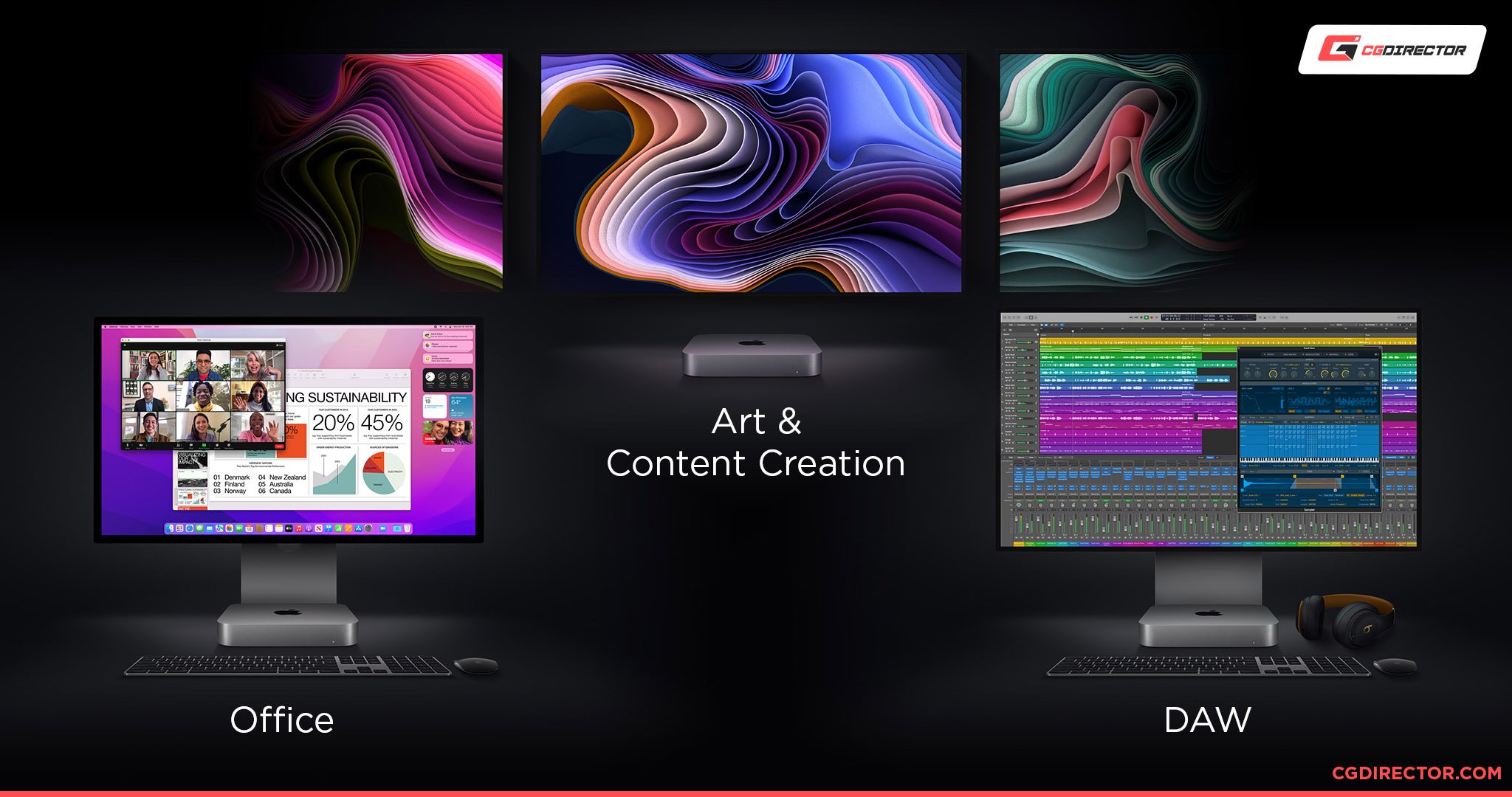
Source: Apple
The Mac Mini, while certainly not without fault, is a tremendously capable machine that’s actually a fair bit cheaper than one would expect, given its performance and all.
Still, capable though it may be, it’s not for everyone, and the same can be said for its operating system, too.
Some people want a bespoke, “readymade” machine that’ll work just as advertised the moment it is placed on one’s desk. Others, however, want a computer they can tweak and tune, a machine that’s “malleable” enough to adjust to their needs and overall workflow.
If you fall under the latter category, a Mac Mini — great though it is — simply won’t suffice.
So, let’s first analyze what makes Apple’s Mac Mini so darn alluring, before extrapolating those virtues and using them as a benchmark.
M1 Mac Mini — Strengths and Weaknesses
Apple’s Mac Mini, despite its size, can output a level of performance far greater than one would expect given its petite frame. It is both incredibly powerful and wholly efficient. A stellar mix seldom found.
Still, you don’t need your desktop computer to be all that efficient as it’ll always be tethered to the wall — there’s no battery for you to worry about.
Your electricity bill might suffer as a result and your computer will generate more heat, but that’s a trade-off most folks will gladly accept for a higher performance output.
The Mac Mini is also incredibly silent thanks to the incredibly advanced Apple silicon that is located deep within its enclosure.

Image Credit: Apple
Well-balanced acoustics are, therefore, yet another criterion by which all other alternatives will be judged by.
Its biggest weaknesses, however, are quite debilitating — mediocre I/O, software-related hindrances, and no upgradeability whatsoever.
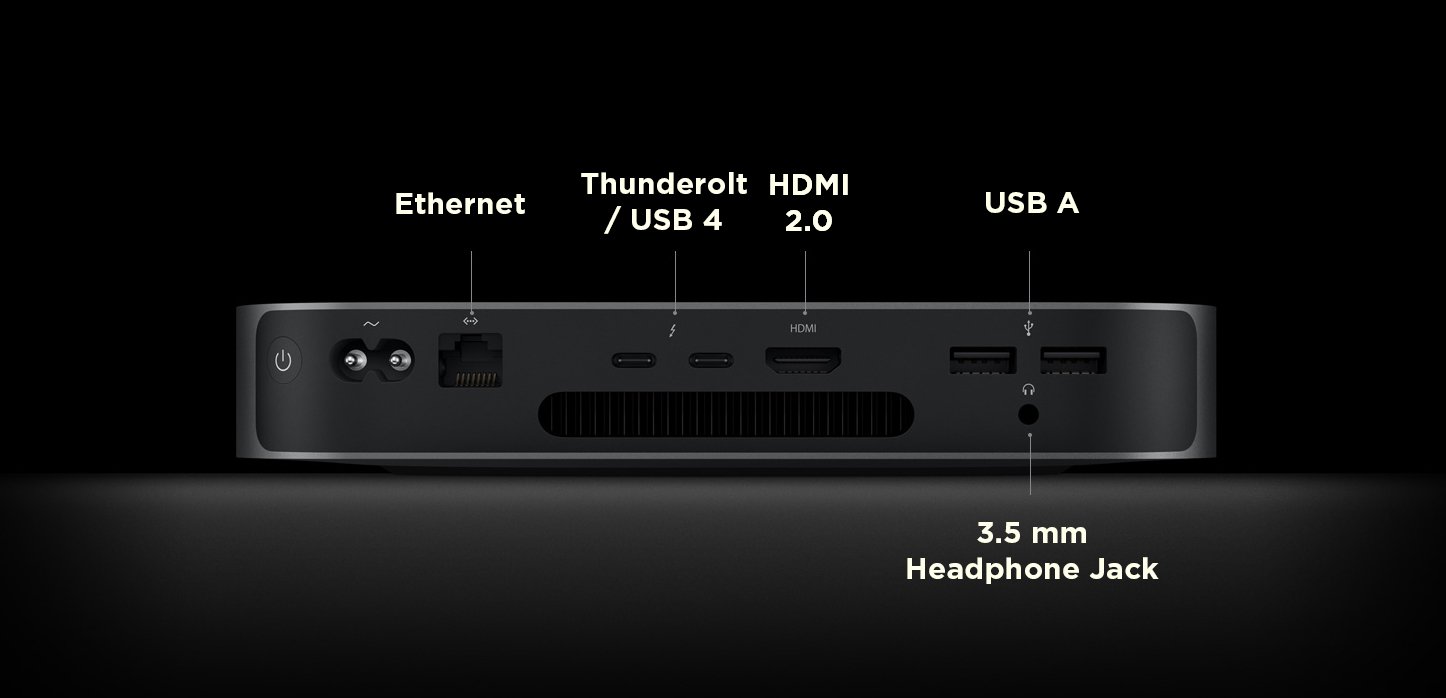
Image Credit: Apple
Apple might be “totalitarian” in its approach, but it sure can create a cohesive, well-balanced user experience. You win some, you lose some.
Mac Mini Alternatives — Pros and Cons
Before getting to our concrete recommendations, we first ought to explain what exactly you need to keep in mind when buying a Mac Mini alternative.
They’re growing in number with each passing day, so it’s a lot more important for you to understand what’s good and what isn’t (and also how that might change in the future).
What’s a viable purchase right now might not be seen in such a favorable light a year or two down the road.
Fixating on a few stand-out products might seem like a good idea, but in actuality it is anything but as there’s always something new right around the corner, waiting to get your attention and leave a dent in your wallet.
Processor Recommendations
If you’re not going with an Apple Mac Mini, the only two options left is a mini PC with an Intel or AMD CPU deep within its enclosure. Fortunately, at the time of this writing, that’s more than enough, option-wise.
Both companies have stepped up big time over the last year or so, and their latest and greatest CPUs can not only go blow-for-blow with Apple’s own silicon but even win out in a myriad of different scenarios.
Intel’s Alder Lake, while not particularly efficient, sure does make up for it in the performance department (and then some).
AMD’s 6000 series Ryzen CPUs are only slightly less impressive (depending on the implementation and how well they are cooled), but are nonetheless an amazing option, especially because of their graphics performance.
That’s the thing: Apple’s M1 and M2 chips are no longer as alluring as was the case just a few months ago, and we, for one, are glad for that being the case.
Buyers are now faced with more options than ever before; a more competitive market benefits us the most.
CPU Recommendation: Intel 12th Gen Core i7-12700H or AMD Ryzen 6900HX/6800H
Intel’s Core i7-1260P is also a beastly processor, but it’s not quite on par with its H-series siblings (and naturally so). Regardless, it, too, will suffice for all kinds of workloads, even though it’s not capable of sustaining such stellar performance across longer periods of time.
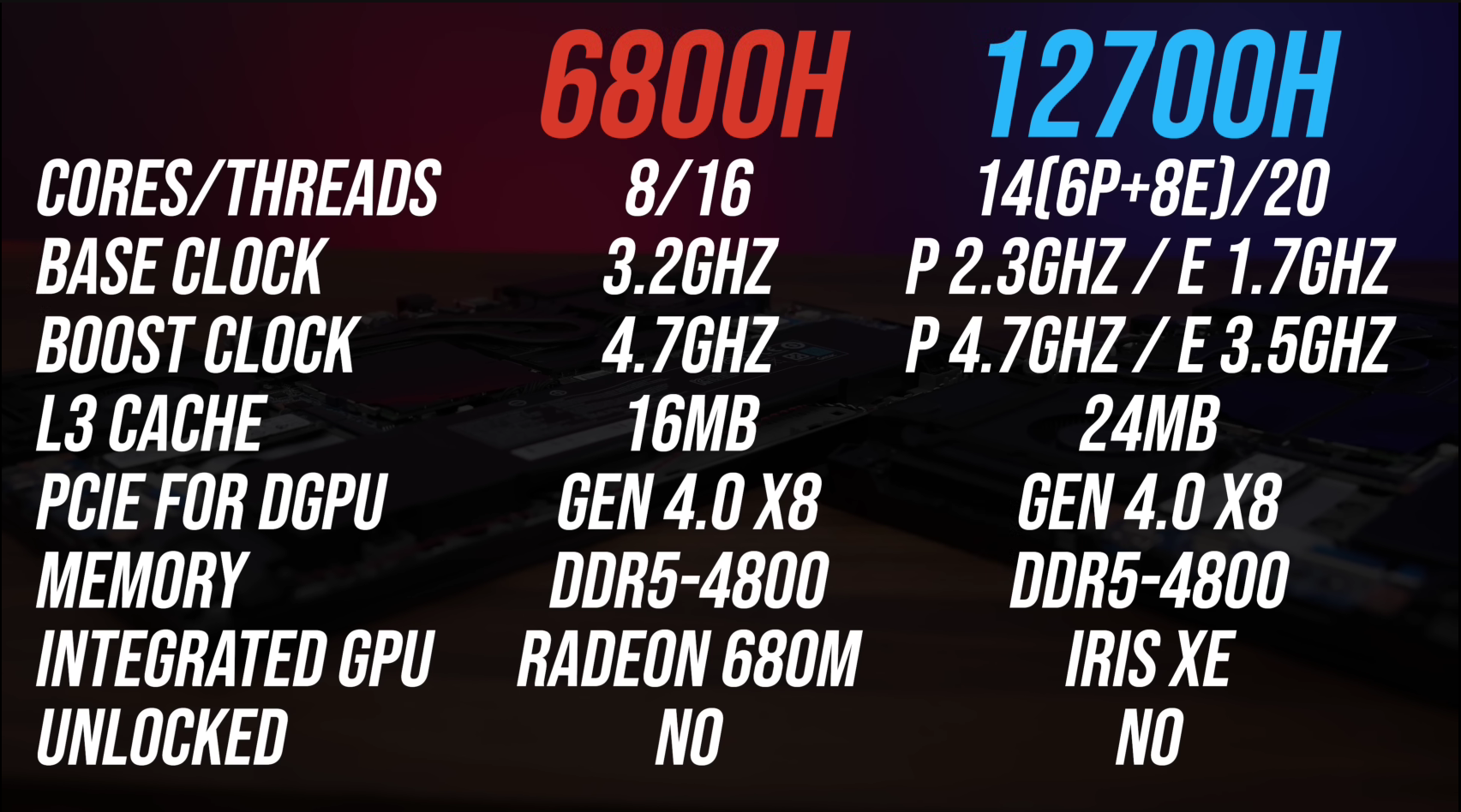
Source: Jarrod’s Tech
RAM — Bring Your Own
The great thing with Mac Mini alternatives is that nearly all of them come with two SO-DIMM slots which means that you have the freedom to insert as much RAM as their motherboards will allow!
And that, in a world where most devices now come with soldered random access memory is an absolute blessing — one in which we really ought to indulge for as long as it’s around!
That’s the beauty of it: you get to choose how much RAM your machine will have and you won’t have to pay a surcharge to “kit it out” the way you want.
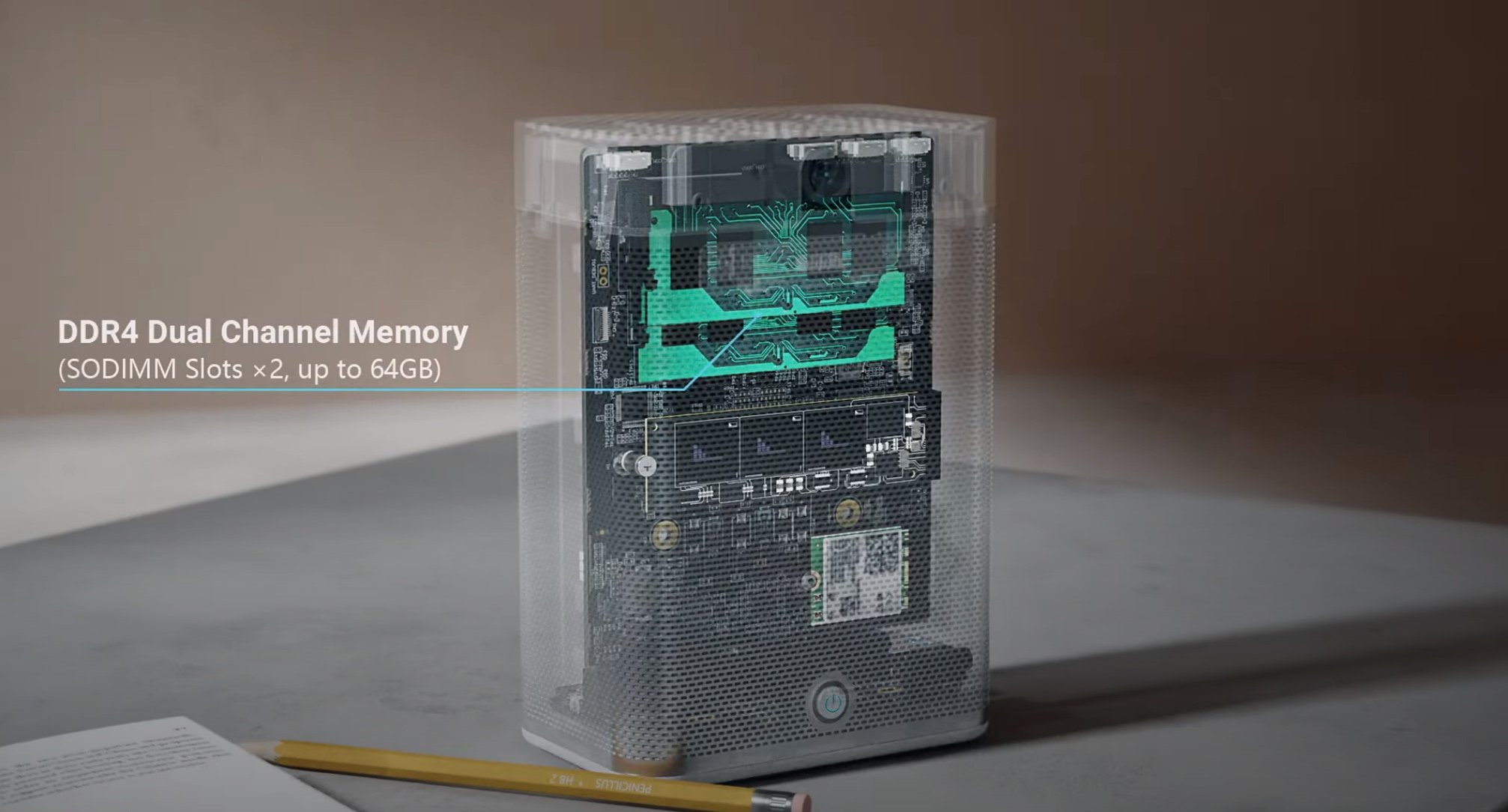
Image Credit: Minisforum
With Apple devices, you most often have to pay an extra $200 just to double the RAM which, by all means, is obscene.
GPU — AMD for Gaming, Intel for Video Editing
Most Mac Mini alternatives come with integrated graphics cards. That might not sound all that great, but make no mistake: iGPUs have evolved leaps and bounds within just a couple of years!
AMD’s 6000 series Ryzen CPUs, in particular, come with mighty capable iGPUs, the likes of which can definitely be harnessed for a bit of light gaming on the side. These won’t be able to handle Cyberpunk 2077 at 1080p, but competent they most certainly are!
Intel isn’t as good of an option in that regard, but Iris Xe iGPUs will still suffice for esports titles and the occasional indie game.
For video editors, however, Intel is still the better option because of its dedicated “media engine” (often referred to as Intel Quick Sync).

Image Credit: Intel
Storage
Take everything we wrote about RAM and apply it here as well. Mac Mini alternatives rarely come pre-built with SSDs or hard drives — it’s up to the user to insert as much storage (of whichever speed and capacity) as they want.
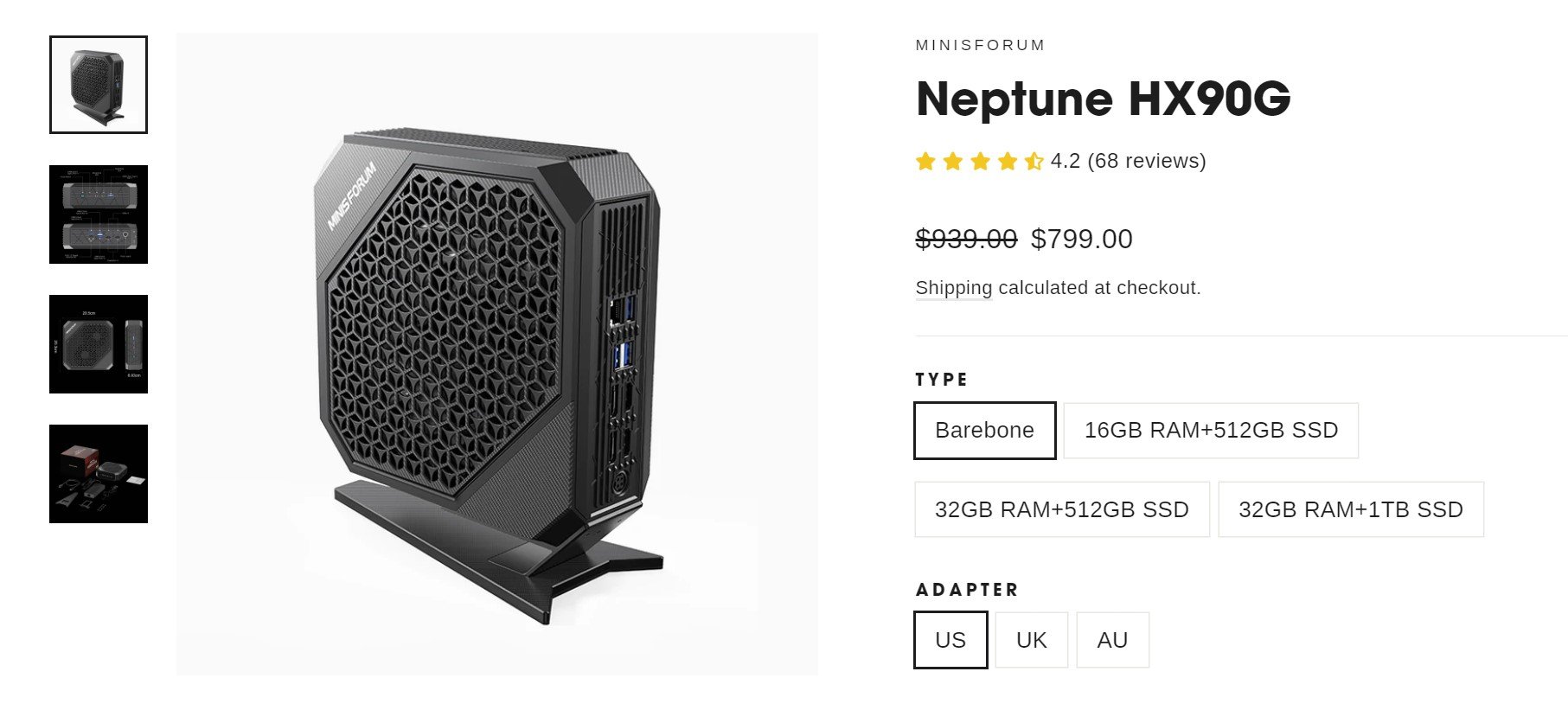
Image Credit: Minisforum
There are no arbitrary limits imposed and you don’t have to pay extra — you choose the manufacturer, form factor, speed, and capacity.
The only limit worth mentioning is that of a physical nature — some mini PCs allow for just a single M.2 drive, whereas others support two if not even three storage devices. So, make sure to read the spec sheet before making any kind of purchasing decision!
Enclosure — Small But Mighty
This is where things get a lot more interesting.
If you’re looking for a Mac Mini alternative, you can go one of two ways: an ultra-compact barebones PC (like an Intel NUC or one of its derivatives) or a small form factor PC that’s going to be a fair bit bigger but also a lot more powerful (not to mention versatile).
Both options have their pros and cons, obviously, but we’ll focus more on the former this time around. The latter category warrants its own article as it competes directly with the Apple Mac Studio.

Source: Intel
The Best Mac Mini Alternatives
Here’s a bunch of astonishingly petite Mac Mini alternatives — PCs that are more than worth your time and attention! Listed in no particular order.
The Intel NUC Family of Products
One could argue that the biggest and most well-known competitor to Apple’s Mac Mini is the NUC product line (short for Next Unit of Computing) from Intel.

Image Credit: Intel
It’s not as well-rounded or popular (nor can it compete in the aesthetics department), but whatever it might lack in polish it more than makes up for in sheer versatility.
Better yet, there are multiple (entirely) different versions of the NUC.
- Intel NUC Mini PCs: These are the smallest and most compact of the bunch. The latest ones come with Intel’s Alder Lake CPUs — the Core i5-1240P and Core i7-1260P. They’re essentially full desktop replacements although there’s definitely a limit in regard to how much power they can output.
- Intel NUC Enthusiast: These are supposed to combine the best of both worlds — they’re very compact (a measly 2.5L) and yet incredibly powerful as well. They can be used for all sorts of workloads, even gaming, too! The latest one has a Core i7-12700H along with Intel’s own Arc A770M GPU (16GB GDDR6 VRAM). They don’t come cheap, though. Machines like these are a true feat of engineering, and that, unfortunately, has to come at a cost. Be that as it may, it’s one of the biggest and most interesting Mac Mini alternatives out there.
- Intel NUC Extreme: Last but certainly not least, we have the Extreme NUC line-up. These machines vary in size but also performance. The first NUC Extreme came in at just five liters in volume but could accommodate full-size graphics cards (up to a certain length). Subsequent Extreme models came in at a much larger footprint, but were also a fair bit more powerful as well — they can accommodate desktop-class CPUs, as opposed to Intel’s mobile H-series offerings. Intel has sort of been experimenting with this product stack, and while not all of these NUCs have a reason to exist it is nonetheless hard not to applaud Intel’s efforts at offering its customers a versatile (if pricey) alternative to Apple’s Mac Mini.
All in all, these NUCs — while certainly not for everyone — are incredibly capable machines, and the fact that they come in so many different sizes and configurations means that everyone has a chance at finding the right one for their use-case and profession.
Intel NUC Derivatives
Intel isn’t the only company that makes such ultra-compact PCs. Many others have dipped their toes in this obscure, niche segment of the market, including ASUS, HP, Gigabyte, MSI, Zotac, AsRock, and others.
Out of all of them, one could argue that ASUS’s PN line of products has been the most successful, not necessarily in terms of sales volume but rather marketing.
Those who are “in the know” have at least heard of their mini PCs, whereas other companies — some of which are mentioned above — haven’t done much to get in the public’s eye and generate any interest.
The PN53, for instance, is an absolutely amazing product (especially considering its size). It measures a measly 5.1″ x 4.7″ x 2.3″ which makes it even smaller than Apple’s own Mac Mini. Its size, however, doesn’t mean it lacks power; quite the contrary.
You can spec it out with up to an AMD Ryzen 9 6900HX (35W) and 32GB of DDR5-4800 memory; it also comes with two M.2 2280 slots which support up to 2TB of NVMe storage. Heck, there’s even room for a 2.5″ SSD/HDD! As if all of the above wasn’t enough.
You don’t have to go all out, though; this particular mini PC comes in many different flavors, with a Ryzen 5 6600H being the least capable SKU.
Alternatively, if you need a lot more power, you can check out one of HP’s or Zotac’s mini PCs. They’re larger than the aforementioned P53 but are also noticeably more capable, both CPU- and GPU-wise. Heck, that feels like an understatement!

Image Credit: Zotac
The best ones pack desktop-grade components and are definitely worth your hard-earned money!
Note: These small PCs are seldom quiet. That, in short, is something worth keeping in mind. If you’re sensitive to fan noise you might want to look elsewhere. Or, if you come across a compatible model, you can simply slot it into one of Akasa’s fanless cases.
Minisforum
This company has risen through the proverbial ranks at a staggering speed and, well, that should hardly come as a surprise.
No other company in the world has been churning out mini PCs as fast as Minisforum, and while not all of its products make sense from a price-to-performance standpoint, it is nonetheless hard not to stand in awe at what this Chinese company has managed to accomplish within a staggeringly short period of time.
Its mini PCs come in a myriad of different flavors; if you can imagine it, odds are, Minisforum already has it on sale. Heck, it even makes weird, Frankenstein-looking PCs like this one. It might look strange, but weak and incapable it certainly is not!
Then there’s the Neptune HX90G — the only true competitor to Intel’s Enthusiast line-up.
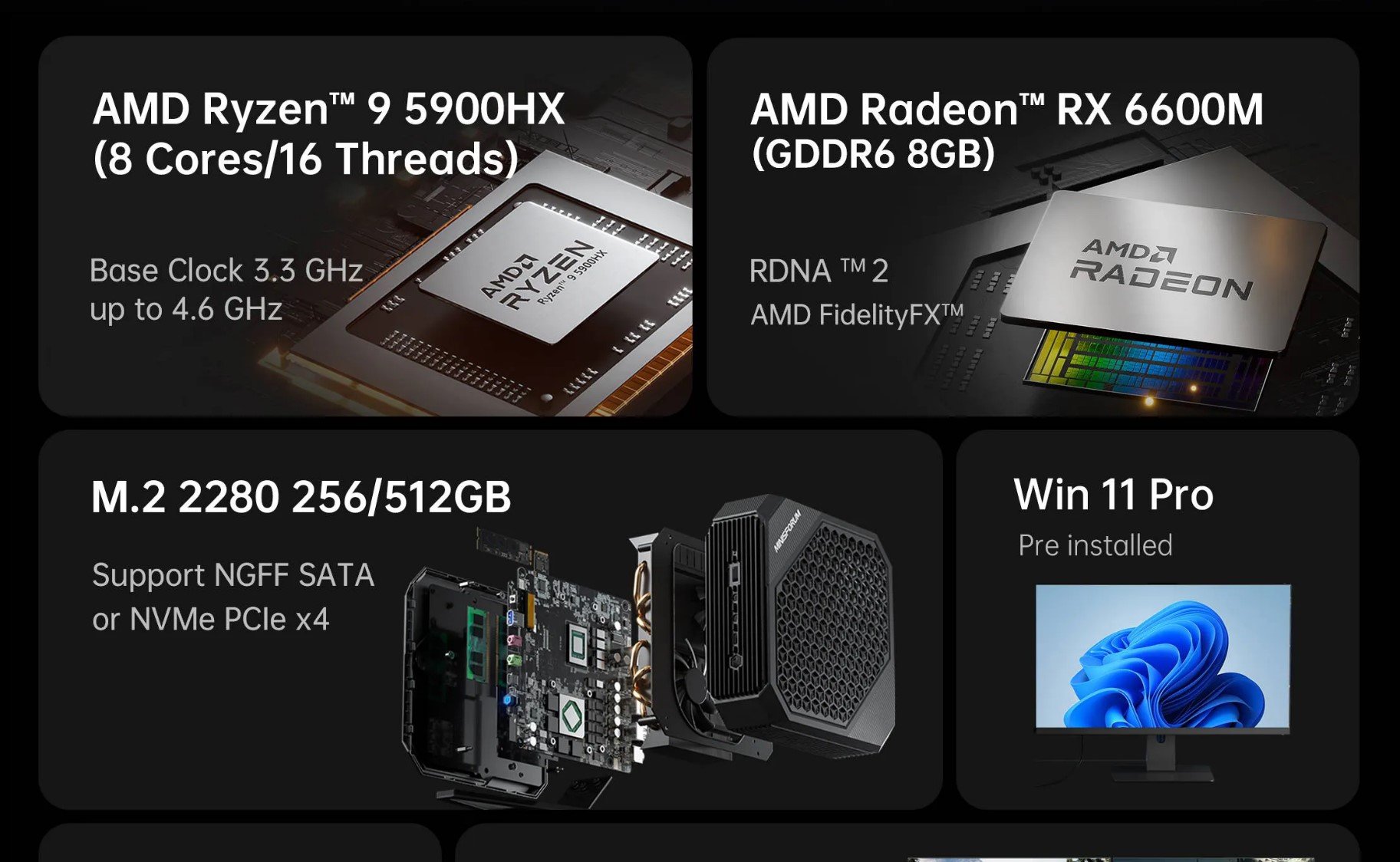
Image Credit: Minisforum
Not only does it have one of AMD’s most powerful mobile processors, but it also comes with a dedicated RX 6600M GPU as well. That’s… an astonishing amount of power packed inside a very small enclosure.
You Might Want to Wait a Bit
Incredibly powerful Mac Mini alternatives are currently in the pipeline which means that holding off on your purchase — if possible — might be a wise decision.
This Raptor Lake-based IdeaCenter Mini from Lenovo, for instance, is absolutely astonishing!

Image Credit: Lenovo
An Intel Core i7-13700H, up to 16GB of RAM, and a 1TB SSD all in a one-liter chassis? How is such a thing even possible?
It’s beautiful beyond measure and comes with all the nifty bells and whistles one would expect: Thunderbolt 4 support, HDMI 2.1, Wi-Fi 6, Bluetooth 5.2, and so on.
It seems that the best and most attractive Mac Mini alternatives are yet to come, so just keep that in mind.
Mac Mini Alternatives — Are They Worth It?
They absolutely are! Perhaps now more than ever! Intel’s 12th Gen Alder Lake CPUs are tremendously capable, and much of the same can be said for AMD’s Ryzen 6000 series CPUs as well.
None of them are as efficient as what Apple has to offer, but that shouldn’t be viewed as that big of a negative — we’re talking about desktop computers, after all, not laptops.
Whether they’re worth it to you is an entirely different question. How much money do you have to spend?
Do you really need a Windows-based machine that’s as small as a Mac Mini? What about performance — what will you be doing on such a small, miniature PC? Video editing? 3D modeling or rendering? Gaming, perhaps?
These are all hugely important questions, and you really need to give them ample thought before making any kind of purchasing decision.
These compact PCs can be upgraded to a certain extent, but those upgrades aren’t particularly game-changing — we’re mainly talking about RAM and storage here.
And the higher up the product stack you go, the bigger the PC will become. Intel’s Extreme line-up might be alluring at first glance, but those machines come in at around 8L and 13L respectively (depending on the model).
If you’re going to buy a PC that big (a relative term), you might as well build the whole thing yourself — it’d be a lot cheaper, too.
In any case, a true Mac Mini alternative needs to be no larger than 5L in volume; if it gets any bigger then it’s basically competing with an entirely different product in Apple’s line-up — and can no longer be deemed “mini.”
Mac Mini Alternatives — Why They’re Better
Windows-based mini PCs have many strengths and virtues.
They might not be as well-rounded as Apple’s Mac Mini, but they’re nonetheless amazing options that are more than worth your hard-earned money.
So, to make it all a bit clearer and more concise, let’s aggregate all of the information written above and conjure up a straightforward summary:
- They’re upgradeable — You have a lot more control over the internals of these PCs than is the case with Apple’s Mac Mini. You can buy as much RAM and storage as you want (within reasonable, hardware-based limits), and you won’t have to spend a small fortune to do so — there’s no surcharge whatsoever.
- They’re equally as powerful — While they might not look as nice, these Windows-based mini PCs sure can pack one heck of a punch. Intel’s latest mobile CPUs are astoundingly powerful, and much of the same can be said for those from AMD. They can compete on even footing and even though they’re not as efficient, you will nonetheless have all the power you need to get your work done, regardless of your profession and use-case.
- You’re in control — Want to set up a triple boot system? You can do that. Want to connect an external GPU and boost your frame rates? You can do that. In fact, you can do pretty much anything — there’s no hidden restriction for you to think about or small footnote to take into consideration. And, perhaps best of all, you won’t have to invest a small fortune in a Thunderbolt 3 dock, you’ll be able to connect as many monitors as you want and also tweak and tune its performance to your liking. It’s a playground with a myriad of different possibilities, much like a full-fledged PC. It’s not as flexible an option, granted, but is still flexible enough, and that’s the only thing that matters.
- There are no limitations — Everything will run natively so there’s no emulation layer for you to think about, no compatibility issues — nothing. It’s all as simple and straightforward as possible.
FAQ
Let’s go over a few questions you might have regarding this particular topic:
Is Apple’s Mac Mini Worth It?
It absolutely is! It’s an incredibly powerful machine and is wholly silent, too!
If you’re a content creator, photographer, designer, music producer, or videographer, then one could argue that there’s a no better option on the market — assuming you’re okay with running macOS and don’t mind any of its inherent hardware- and software-based limitations.
Does the M1 Mac Mini Have Any Alternatives?
It sure does! Intel’s NUC line-up immediately comes to mind.
While it might not be as streamlined and beautiful, it sure can compete on even footing in the performance department!
There are other derivatives as well, like those from ASUS and even lesser-known (but still reputable) companies like Minisforum.
In any case, there’s no shortage of options!
Over to You
Apple’s Mac Mini is undeniably a spectacular machine. Small, silent, and incredibly powerful — a potent mix if ever we’ve seen one.
Still, it’s not for everyone; its operating system, while beautiful and sleek, isn’t to everyone’s taste. It also comes with a myriad of oddly specific drawbacks and limitations, some of which may well be deal-breaking.
Fortunately, buyers are now spoiled with options when it comes to Windows-based mini PCs, most of which can easily go blow for blow with Apple’s Mac Mini — and even win out in certain scenarios.
Have any of them piqued your interest? Let us know in the comments down below and, in case you need any help, head over to our forum and ask away!
![Best Mac Mini Alternatives [That are Cheaper and Faster] Best Mac Mini Alternatives [That are Cheaper and Faster]](https://www.cgdirector.com/wp-content/uploads/media/2023/01/Best-Mac-Mini-Alternatives-Twitter-1200x675.jpg)
![How to Shut Down Applications in macOS [The Easy Way] How to Shut Down Applications in macOS [The Easy Way]](https://www.cgdirector.com/wp-content/uploads/media/2024/01/How-to-Shut-Down-Applications-in-macOS-Twitter-594x335.jpg)
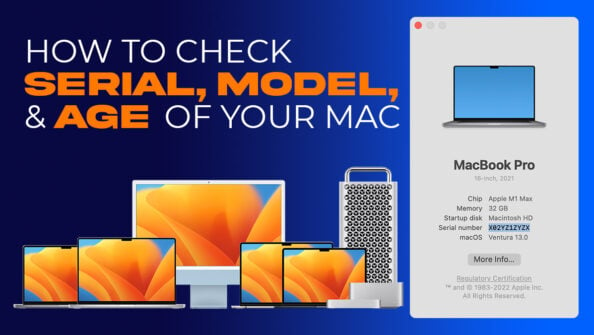
![Which Mac Is the Right Desktop Computer for You? [Update] Which Mac Is the Right Desktop Computer for You? [Update]](https://www.cgdirector.com/wp-content/uploads/media/2023/11/Which-Mac-Is-the-Right-Desktop-Computer-for-You-Twitter-594x335.jpg)
![Are M3 MacBooks Worth It / Worth the Wait? [2024 Update] Are M3 MacBooks Worth It / Worth the Wait? [2024 Update]](https://www.cgdirector.com/wp-content/uploads/media/2023/05/Should-You-Wait-for-the-M3-MacBooks-or-Buy-an-Older-Model-Twitter-594x335.jpg)

2 Comments
11 September, 2023
Personally, I don’t feel like any of these alternatives are better than just getting the mac mini as they’re more expensive from what I’ve seen from the options provided.
The only thing making me upgrade my 2011 mac mini is that it no longer gets OS updates. Still runs MacOS and Windows very well. This model was upgradeable, so doubling ram and bigger SSD was like getting a new PC when I first made that upgrade.
11 September, 2023
They’re the closest there is, for better or worse. The Mac Mini is a one-of-a-kind device, and that’s especially true today given the way it is priced. An incredible little machine, no doubt. It’s not upgradeable, sadly, which is why some folks might want to go with a similarly-specced Windows alternative.