TABLE OF CONTENTS
With the release of AMD’s Threadripper 3000 processors (3rd Generation Threadripper), Intel has finally lost the lead in both single-core and multi-threaded workloads.
It seems funny to say this, but if you want the best, an AMD Threadripper 3970X is it.
If you’re looking for a great balance between platform extensibility, CPU performance, and value, nothing beats the Threadripper 3960X CPU. At ~$1400 it offers 24 powerful cores and 48 threads.
With this CPU, gone are the days when you needed two separate systems to get the best rendering performance and a smooth viewport experience.
Threadripper 3000 processors boast high single-core performance, making the viewport experience as snappy as anything else available in the market.
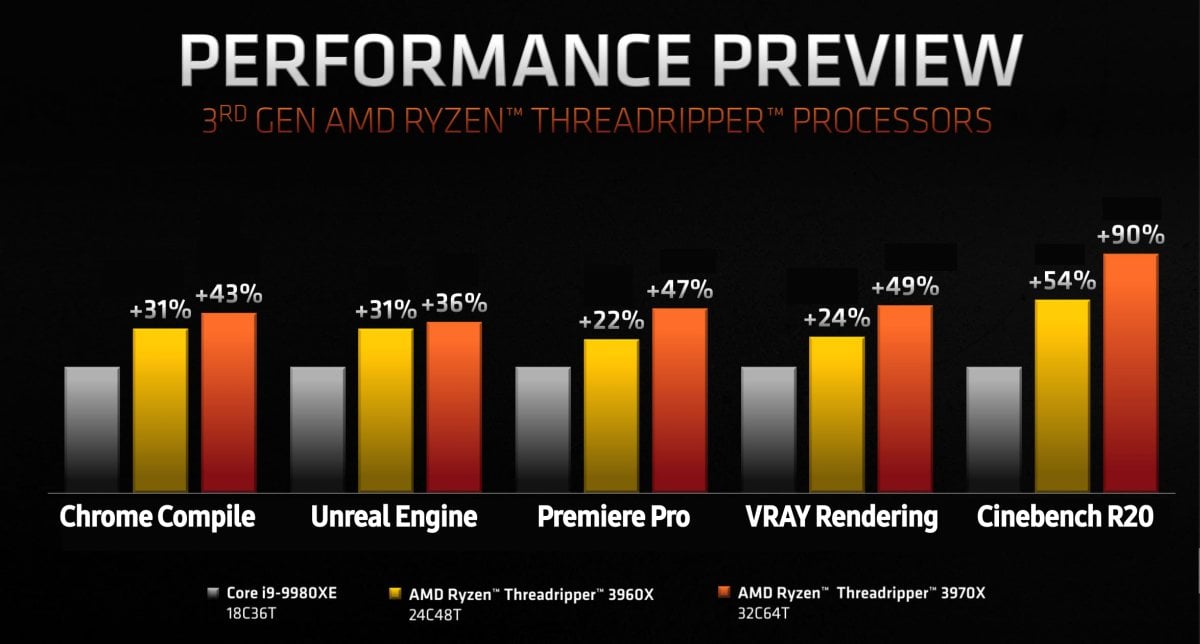
Source: AMD (altered for readability)
They also feature a high core count, making them excellent for even heavy rendering workloads.
If you want to find out more about these Threadripper processors and how they compare to their Intel counterparts, do check out our Threadripper 3000 launch article.
Quick Motherboard Recommendations:
If you’re in a hurry and want a quick look at what motherboards we’re recommending, here you go:
| Price-Tier / Feature | Best Motherboard for Threadripper 3000 | Link |
|---|---|---|
| Under $500 | ASRock TRX40 Creator | Info / Buy |
| Under $600 | ASRock TRX40 Taichi | Info / Buy |
| Dual 10G Intel Lan | Gigabyte TRX40 Aorus Extreme | Info / Buy |
| Thunderbolt Support | Gigabyte TRX40 Designare | Info / Buy |
Factors You Need to Consider:
Do You Need a Threadripper or Ryzen CPU?
Before getting started with picking a TRX40 motherboard, you have to make sure that you’re going with Threadripper out of genuine need and not falling prey to marketing.
Now, I’ll assume that you do need a high core-count processor for your workloads.
So, here’s a list of reasons why you might want to pick a Threadripper CPU instead of a Ryzen 9 3900X/3950X CPU:
- Quad Channel Memory: There’s a world of difference between needing ‘more’ RAM and needing more bandwidth. Memory channels increase the bandwidth available, and only some professional workloads can actually use this bandwidth. The mainstream platform’s dual-channel memory bandwidth should be enough for most workloads.
- Triple or Quad GPU setups: If you’re rendering using multiple high-end GPUs, or plan to soon, the TRX40 platform would be perfect.
- A lot of PCI-E 4.0 Lanes: If you need access to a lot of PCI-E 4.0 lanes, either for storage or getting ready for future GPUs, an argument could be made for grabbing a Threadripper system.
- ‘Many’ Powerful Cores: If you need the very best CPUs out there that deliver both core count as well as astonishing single-core performance bar none, the Threadripper 3960X and 3970X are an ideal choice.
If any of the above applies to you, Threadripper is the right choice!
If the above doesn’t apply to you and you can make do with something like a 12 or 16-core CPU, I’d recommend the AMD Ryzen 9 3950X.
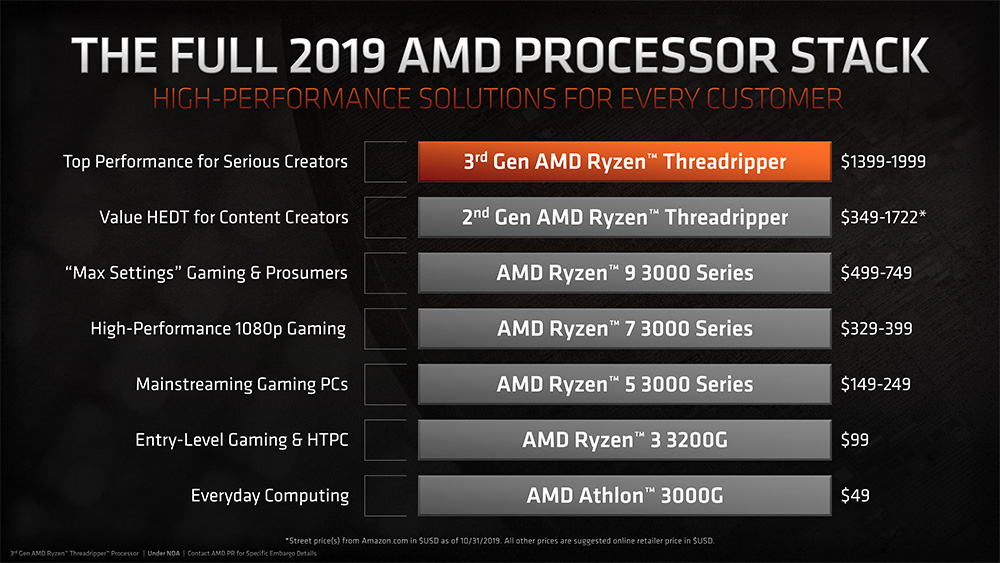
Source: AMD
If you want to go Ryzen, our Best Motherboards for Ryzen article will help you pick an excellent motherboard for your Ryzen workstation.
Power Delivery (VRMs)
When it comes to power delivery, almost all the TRX40 motherboards for Threadripper seem well-built. Even the entry-level motherboards come equipped with beefy VRMs to ensure that powering these processors isn’t an issue.
In fact, they seem pretty well-equipped to handle even the recently-announced 64-core Threadripper 3990X, if it does end up being compatible with the TRX40 platform.
Yes, I do realize that entry-level boards do cost upwards of $400.
PCI-E Slot Spacing and Expandability
This is one factor that can vary from professional to professional.
Normal GPUs will come in double-slot width sizes, so if you’re planning to run a quad-GPU setup, I recommend opting for the motherboards that have enough space to house those graphics cards.
On the other hand, if your work is more CPU and storage-focused, slot spacing wouldn’t be too much of an issue.
In fact, if you want to go with graphics cards that have thicker heatsinks, you might want to prefer motherboards that allow at least one triple-slot width card.
Form Factor
Motherboards usually offer standard ATX and M-ATX form factors, with the odd E-ATX here and there. However, the extensibility of the Threadripper platform has resulted in some not-so-common form factors out there, including XL-ATX.
If you’re shopping for a motherboard that needs to go into an existing cabinet, please do make sure that the case will support it.
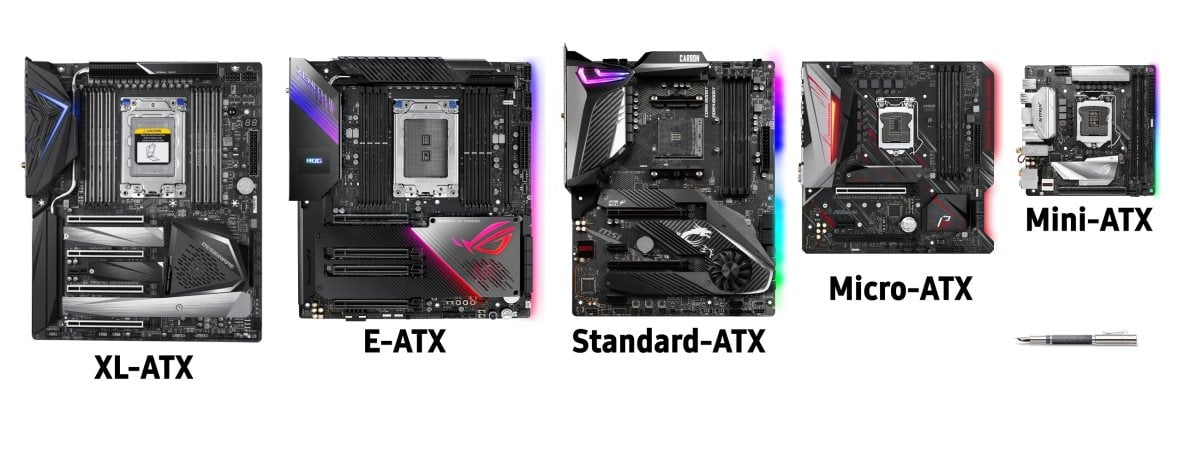
Just to make things easier, I have listed a few cases that are compatible with the form factors I’ve recommended.
I/O Ports
Back panel connectivity, especially ports that support the latest USB standard could be critical to the workflow of professionals who want to connect faster external devices .
It’s not just speed.
If you’re used to having plenty of USB connectivity to connect several devices, you should make sure that you have enough.
Moreover, 10G LAN, Wi-Fi 6, Thunderbolt ports, and USB-C ports are a few other determinative factors you should consider when looking at a motherboard’s back panel.
Under $500 (CGDirector’s Best Value Recommendation)
ASRock TRX40 Creator (ATX)
Honestly, ASRock confounded me with this motherboard. I tried very hard to find faults with this board, and I have to say, I could only nitpick.
ASRock’s TRX40 Creator comes equipped with an ideal 4x double-spaced PCI-E slot configuration and even outmatches its pricier competitors when it comes to LAN speed.

Source: ASRock
Eight phases of 90A power stages should be enough to power even the upcoming 64-core Threadripper SKU (theoretically). So, both the 32 and 24-core processors won’t be limited in any way at all.
Performance-wise, you’re not missing out on anything if you pick the ASRock TRX40 Creator.
When it comes to the I/O, I do take issue with the lack of a pre-installed I/O shield. I know, being at the lower end of the TRX40 motherboards price spectrum must come at the cost of something or the other.
That aside, the USB port selection isn’t too extensive either with 7 USB ports, out of which 3 support the latest, fastest USB standard.
However, it’s the dual LAN (10GbE and 2.5 GbE) and Intel Wi-Fi 6 that vaults this motherboard past even some costlier alternatives like Gigabyte’s TRX40 Aorus Master.

Source: ASRock
The PCI-E slot configuration would interest professionals who’re considering quad-GPU setups for rendering.
The evenly-spaced slots make the ASRock TRX40 Creator’s layout far more pleasing for such a setup.
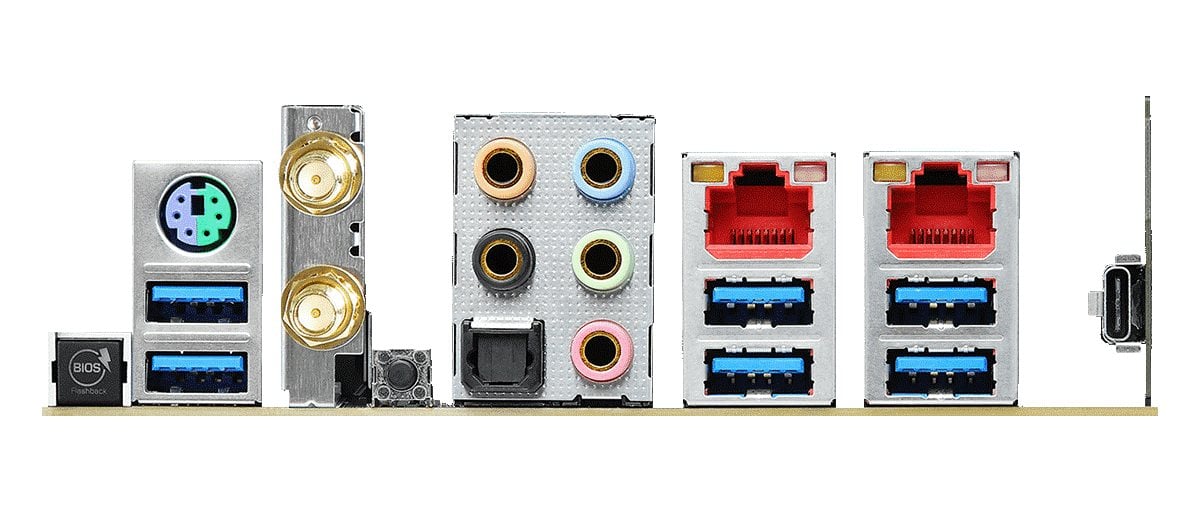
Source: ASRock
The only minor issue I could come up with from a hardware point-of-view was the fewer VRM phases and the active cooling solution on the VRM in addition to the chipset fan.
It’s not a bad VRM, by any stretch.
ASRock’s TRX40 Creator puts all other motherboards in its price bracket to shame.
It offers better features, and its beefy VRM even outperforms higher-phase VRM models from other brands – teaching us yet again, quality over quantity.
Here’s a snapshot of a few tests run by Tech Yes City (Big thanks!):
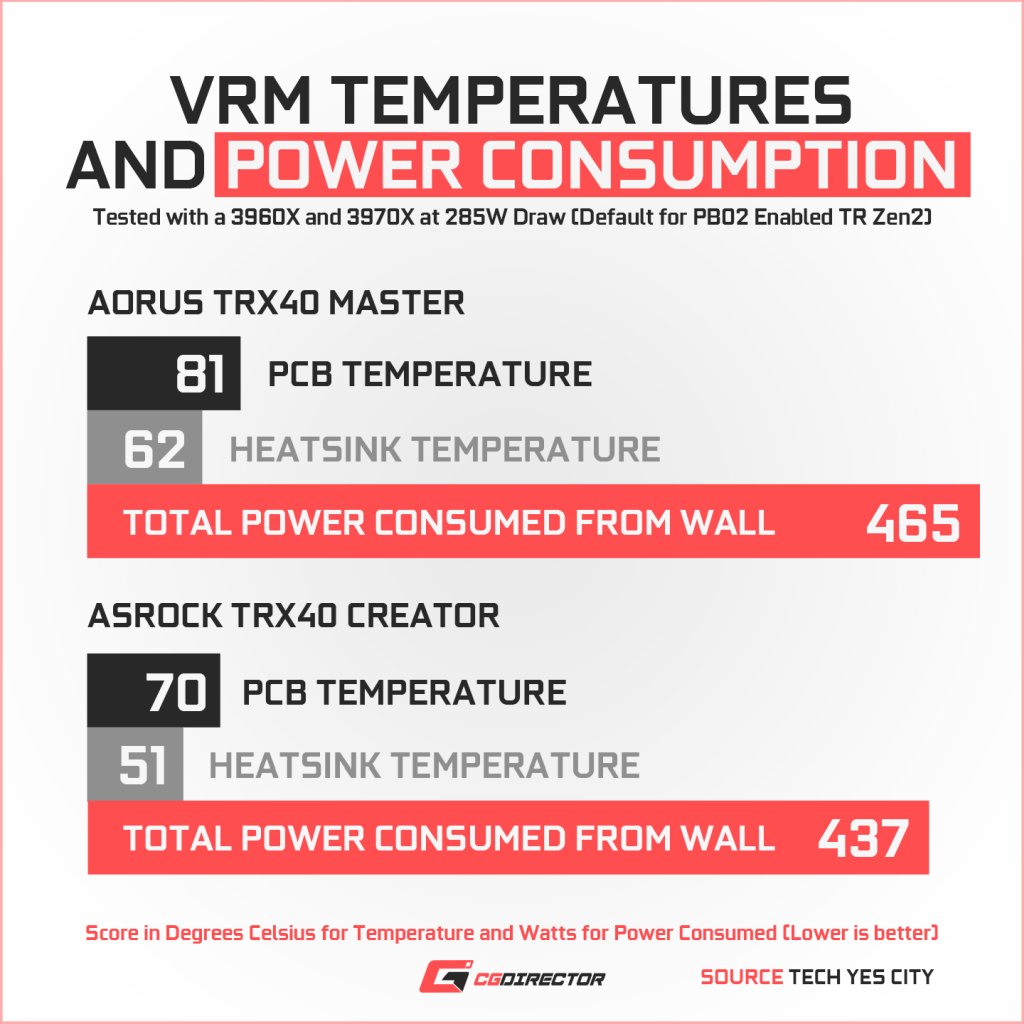
Data-Source: Tech Yes City
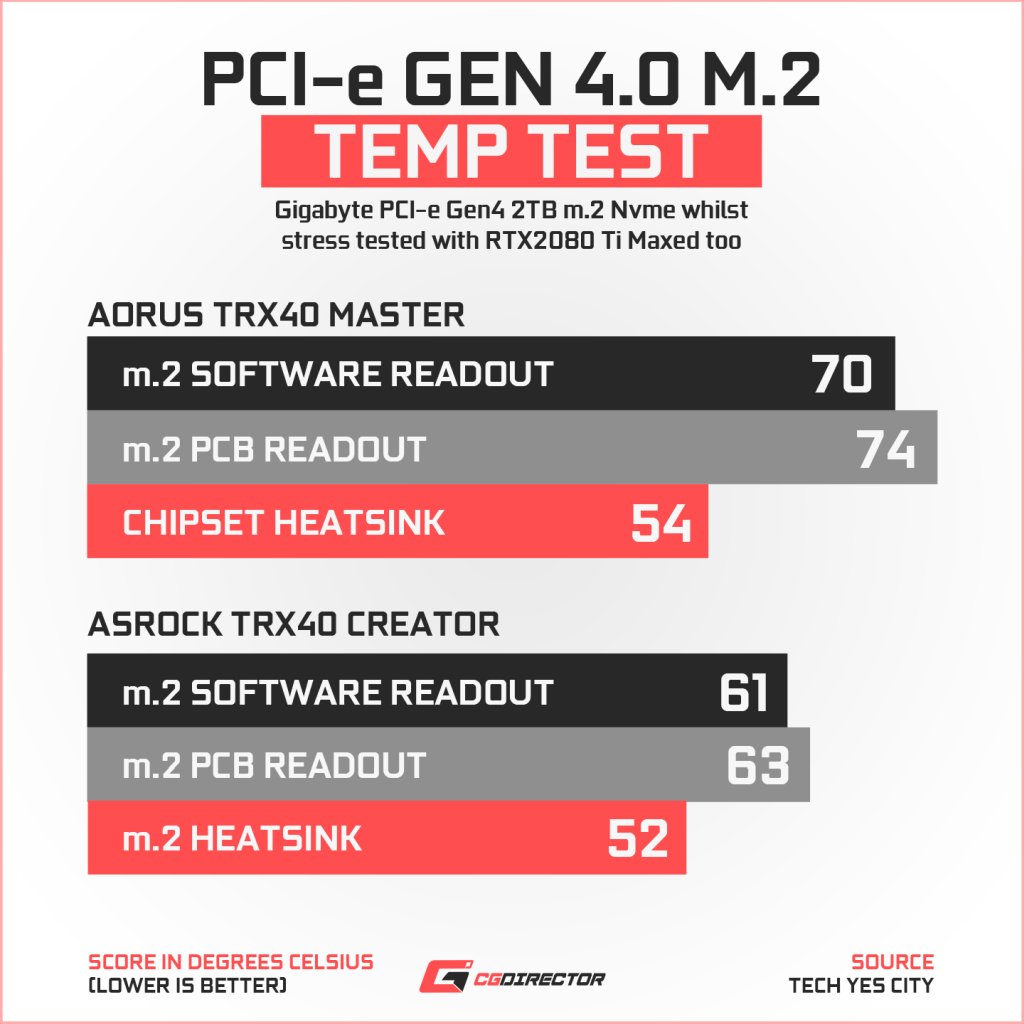
Data-Source: Tech Yes City
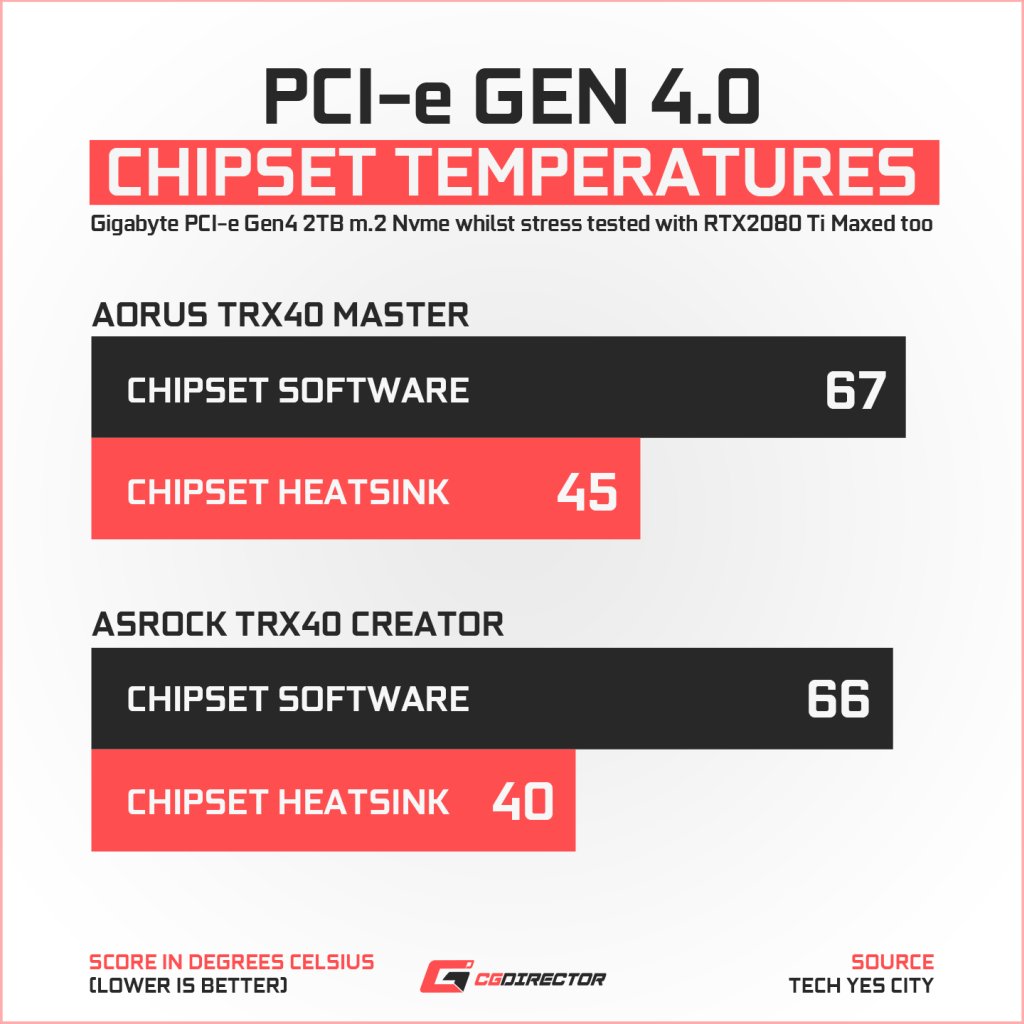
Data-Source: Tech Yes City
As if the VRM performance wasn’t convincing enough, this TRX40 motherboard comes in a convenient standard ATX form factor, unlike some unusual sizes we’ve been seeing – ensuring that finding a case won’t be an issue.
Unless you have an issue with this board’s PCI-E spacing or lane bandwidth (x16/x8/x16/x8), the ASRock TRX40 Creator is the motherboard I recommend to most professionals out there.
Note – If you’re going to be running both extended CPU-GPU rendering workloads, I’d recommend shopping for something stronger like the Gigabyte Aorus TRX40 Extreme.
Under $600
ASRock TRX40 Taichi (ATX)
ASRock seems to have done everything right with this release. The Taichi is overbuilt and quite impressive.
Whether it’s the VRM, PCI-E slots, or expansion capabilities.

Source: ASRock
The Taichi seems to be the only motherboard that offers 3 full-length, full-speed x16 PCI-E 4.0 slots. The layout is perfect for those who want to go with a triple-GPU setup with considerable future-proofing.
Moreover, if you have a GPU with a thicker heatsink, you’ll want a layout that looks like this rather than double-width spaced slots.
However, if you were considering a quad-GPU setup, you’ll have to compromise on lane width and go with something like the ASRock TRX40 Creator.

Source: ASRock
Its VRMs are overdone, and don’t get me wrong, I’m not complaining at all!
It features a 16-phase (12+2+2) VRM with 90A MOSFETs.
The heatsink on the board also does an excellent job at cooling it, with the 24-core processor barely pushing the temperatures past 40°C.
What does this mean for an average professional? You could upgrade to a 64-core Threadripper (if possible) without changing anything else, and the Taichi will be able to handle it, even overclocked.
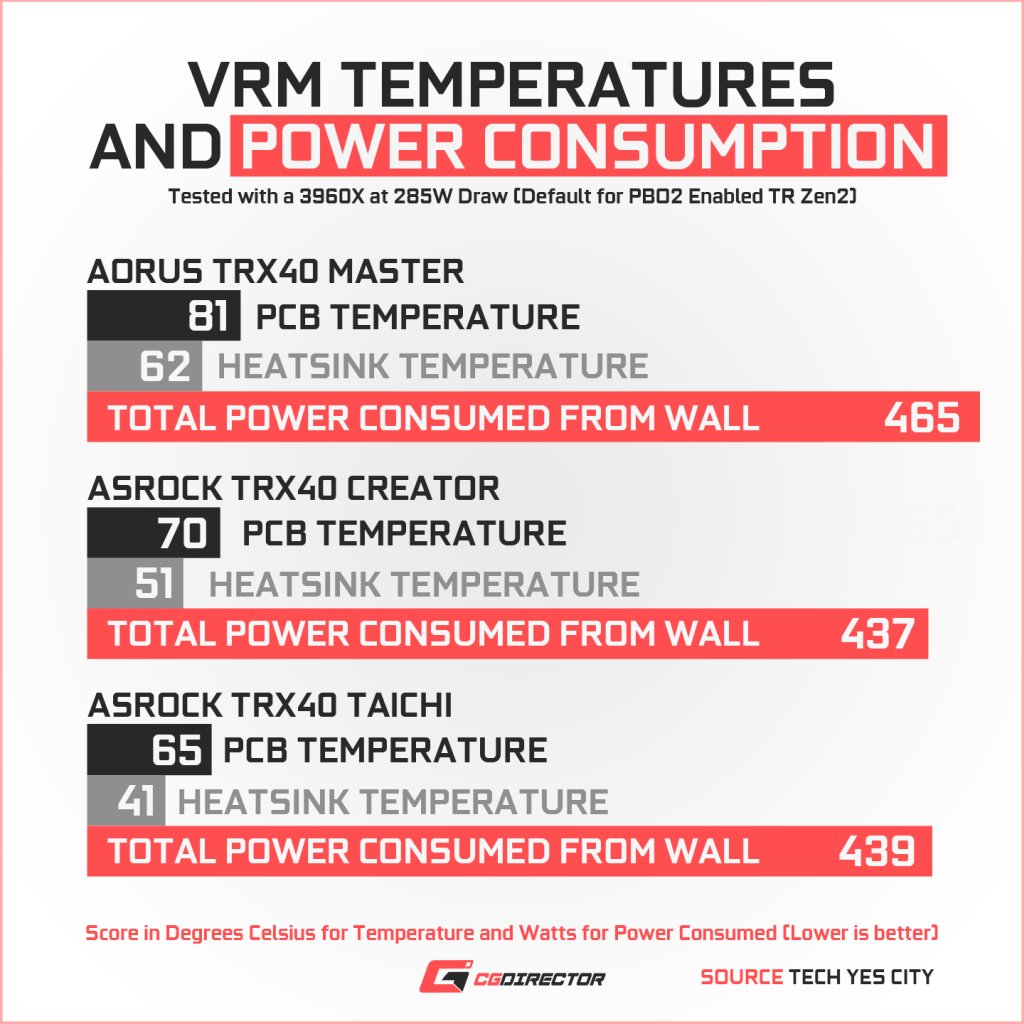
Data-Source: Tech Yes City
When it comes to rear-panel I/O, the Taichi does compromise a bit compared to the Creator. There is no 10G LAN and instead, the board is equipped with Dual Dragon 2.5 GbE LAN and Intel Gigabit LAN.
Nonetheless, Wi-Fi 6 and Bluetooth 5.0 are both built-in so you don’t need to use any add-in cards.

Source: ASRock
Like most of the other motherboards in the TRX40 motherboard lineup, Thunderbolt isn’t available on the Taichi either. If that is a factor, there’s no option but to go for the Gigabyte TRX40 Designare.
Honorable Mentions
Dual 10G LAN: Gigabyte TRX40 Aorus Extreme (XL-ATX) ~$850
ASRock’s value just can’t be beat, unless you need dual 10 Gigabit LAN or need to run a combination of extended CPU+GPU rendering workloads.
The Gigabyte Aorus Extreme is an ‘extremely’ well-built motherboard with all you’d expect from a professional-grade product – beefy VRMs, great features, ample extensibility, and so on.
It is also among the costlier TRX40 motherboard options out there.

Source: Gigabyte
One of my gripes with the Aorus Extreme is the lack of an x16/x16/x16 mode in case the fourth slot isn’t populated. However, you’re left with a rigid x16/x8/x16/x8 layout, much like the ASRock TRX40 Creator.

Source: Gigabyte
In addition to the 4 M.2 connectors on the board, the Aorus Extreme also bundles in an Add-In Card that can house 4 additional M.2 devices if needed.
From a VRM point of view, you needn’t worry at all. The motherboard is more than capable of handling even a 64-core Threadripper (if/when the time comes), so the current Threadrippers aren’t an issue at all.

Source: Gigabyte
When it comes to the rear panel I/O, Gigabyte can’t be beat. It houses 8 USB ports, with ALL of them supporting the latest USB standard (3.2 Gen 2).
But the real reason this motherboard deserves a special mention is the onboard LAN – dual 10G Intel LAN.
It has all the other bells and whistles we’d expect from a professional motherboard at this price point – Bluetooth 5.0, Wi-Fi 6, and a top-notch audio solution.
A small caveat with this motherboard is the unfortunately right-angled 24-pin motherboard power connector. With the power cables coming in from the right rather than from the top, your case will need additional side space to accommodate the thick cable.
Moreover, the board’s XL-ATX form factor isn’t standard, and finding cabinets could become a pain (see below).
Thunderbolt Support: Gigabyte TRX40 Designare (XL-ATX) ~ $630
Yes, it’s another Gigabyte motherboard.
For some reason, the Gigabyte TRX40 Designare is the ONLY TRX40 motherboard with a Thunderbolt header.
Since this motherboard is only recommended for those who absolutely NEED Thunderbolt, I won’t be going over the full motherboard specifications in great detail.

Source: Gigaybte
Thunderbolt isn’t built-in and requires the use of an included add-in card – meaning one of your PCI-E x4 slots will be occupied by it.
Now, at first, this won’t seem like an issue. But take a closer look at the slot layout.

Source: Gigabyte
Notice anything? There’s no PCI-E x4 slot on the motherboard!
So, to use the Thunderbolt AIC, you’ll HAVE to sacrifice one of your full-length PCI-E x16 slots.
I’m still not sure if I missed something, but from the official specifications of both the motherboard and the card, that’s what it looks like.
Normally, this wouldn’t be a problem, because even with an x4 slot in the middle, you wouldn’t be able to use a double-width GPU in the slot right after it. However, many professionals do use custom water cooling loops to get around this issue.
So, if you need Thunderbolt 3, you’re effectively stuck with a pricey 3-slot motherboard.
And if you don’t need Thunderbolt, well, you shouldn’t buy the Designare at all.

Source: Gigabyte
The TRX40 Designare does come with Dual Intel Gigabit LAN. However, the absence of even 2.5 GbE or 5 GbE LAN at this price point is quite strange.
I guess it speaks volumes to the cost of getting Thunderbolt 3 on the TRX40 platform. The rear panel is well-populated in general, plenty of USB slots.
However, Gigabyte decided to equip the motherboard with 2 USB 2.0 slots in addition to 6 latest-gen USB 3.2 Gen 2 slots.
The VRMs are solid and, like so many other TRX40 motherboards, are overbuilt to a good degree. It will be able to handle even the 64-core Threadripper (if supported by this chipset/socket) when it launches.
Final Thoughts
ASRock and Gigabyte have outdone themselves when it comes to TRX40 motherboards. (Yes, we did take a look at the offerings from Asus and MSI)
In fact, ASRock has done such a stellar job at offering value that it’s hard to recommend anything else unless you have a unique requirement like Thunderbolt or Dual 10G LAN.
Gigabyte did well to cover those bases to ensure that they have some unique offerings in their TRX40 motherboard lineup.
Since all the TRX40 motherboards are quite well-built, you really can’t go wrong with whatever you pick. However, if you want the most for your money, the ASRock TRX40 Creator and Taichi are the best value options out there.
Bonus
What cases can I buy for an XL-ATX motherboard?
Most full tower cases ‘should’ support this form factor. However, to make things easier for you, here are a couple of recommendations:
 | Corsair Graphite Series 780T |
 | Phanteks Enthoo Pro |
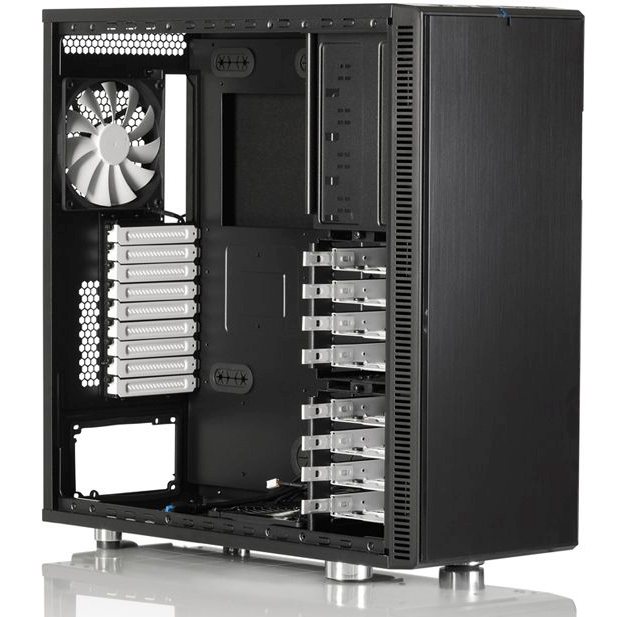 | Fractal Design Define XL R2 |
That’s about it! What Motherboard or PC-Parts are you thinking of buying?






50 Comments
23 September, 2022
where online are you seeing any of these mobos available and better yet available at their listed msrp? It’s not out there in my searches.
21 November, 2021
Hi Jerry,
I know this article is a bit 1 year old but I am trying to upgrade my system to had a 3rd GPU and I am having trouble.
I have the MSI tr40x creator with 3070x CPU and 2X2070 super in Nvlink. There is no space available to had my new 3090 which is a 3 slot card.
Do know any board I could use for my setup? My 2070s need to say together.
Thanks
22 November, 2021
Hey Cedric,
The MSI TRX40 Creator should be able to accommodate those GPUs. Is your last PCIe slot blocked by your cabinet or are you using additional PCIe add-in cards other than the GPUs?
If you could share a photo of the inside of your case, it’d help me be more specific.
Cheers!
Jerry
22 November, 2021
Thanks for the reply Jerry. Yes my last slot is blocked by my PSU box.
https://photos.app.goo.gl/Txh1cio5pNcLHLYH6
If I managed to put it there would it be very hot for the gpu’s
22 November, 2021
Ah in that case it might be a better and cheaper option to just change your case to something like a Fractal design define XL 🙂
22 November, 2021
Thanks, I will look it that one, I only have fractal cases and find then really good.
5 September, 2020
I am planning on building a high end PC for digital animation and game development. I decided to go with 64 core threadripper after seeing how surprisingly underwhelming Intels cpus have been lately.
I will be building my system in the lancool 2 mesh rgb case with an added dark pro 4 CPU cooler. I am also waiting on the release of Nvidias new 30 series graphic cards. I plan on Including one 3090 within the system. I do have an older Mac system. Any ideas on how to incorporate hard drives from my old Mac into this tower? The reason I asked is that I have my Mac rig for audio work and another Windows rig for animation/game design. I would like to incorporate both into a single unit. This is also the reason why I am going with the TXR40 as it Includes Thunderbolt which is helpful in what I do.
7 September, 2020
Hey Jack,
If you don’t need a PC immediately, I’d actually recommend waiting for the Zen 3 (Ryzen 4000) announcement. Worst case, it brings down prices for 3rd Generation Threadripper parts further.
As for the processor choice, do take a look at our 3990x review for more info 🙂 I wouldn’t recommend the CPU for active viewport work.
https://www.cgdirector.com/amd-threadripper-3990x-review/
But for rendering and virtualization, it has no real competitor.
What kind of hard drives were you using with your Mac?
Cheers!
Jerry
8 September, 2020
I was running a 6 and 8 tb SSL drives for Mac.
The software I use for digital animation is Daz 3D, Reallusion iClone 7/Character Creator 3 and Unreal Engine. I thought threadripper would be good for the software I use.
7 May, 2020
hi Jerry
great article – im about to buy a threadripper setup and wanted to see your thought son my setup and most importantly, motherboard…..
Im a 3d visualiser and use 3ds max and corona – i do want to dabble into real time in the near future hence the 2080 card.
For the motherboard, i m not sure what to get, ive been told by the technician at the store that either an asrock TRX40 taichi or a Gigabyte Aorus Pro wifi TRX40… Im not sure if any newer recommendations have come out since your write up – any help at all would be much appreciated as its quiet a large investment for me.
Ryzen 3970
Noctua U14-S TR4-SP3
128 Gig Ram G.Skill F4-3200C
Samsung 970 Pro 1TB – (used for windows installation/programs and scene files – maybe some regular
use models and textures)
WD 10TB Ultrastar Secondary drive (for my 3D model assets) –
ASUS Rog strix GTX 2080S
Case Coolermaster MCB CM694
Power Supply – corsair CP-9020180 AU RM850X 80 plus
Thanks so much looking forward to your response.
Simon
7 May, 2020
Hey Simon,
I’m glad you found the information helpful! 🙂
Your build looks good to me. I can see that you’ve done some thorough research before picking those parts. No real reason to change anything there.
Now for the motherboards, my recommendations haven’t really changed. ASRock’s Taichi would be an excellent option as it does offer great value for money. The only downside is the lack of a 4th full-length PCI-E slot. If that’s not an issue for your workloads, then I see no reason to skip it 🙂
Other options that I like are MSI TRX40 Creator and ASRock TRX40 creator.
Cheers!
Jerry