Today, we’ll be breaking down PC bottleneck calculators!
I’ll be tackling all you need to know about bottleneck calculators, including which ones have been lauded as the best and…whether or not you should actually be using them, at all.
No spoilers unless you use the Table of Contents, though!
TABLE OF CONTENTS
Now, let’s dive into it.
Best PC Bottleneck Calculators [CPU/GPU]: The Web’s so-called Top Picks
1. PC-Builds.com’s Bottleneck Calculator
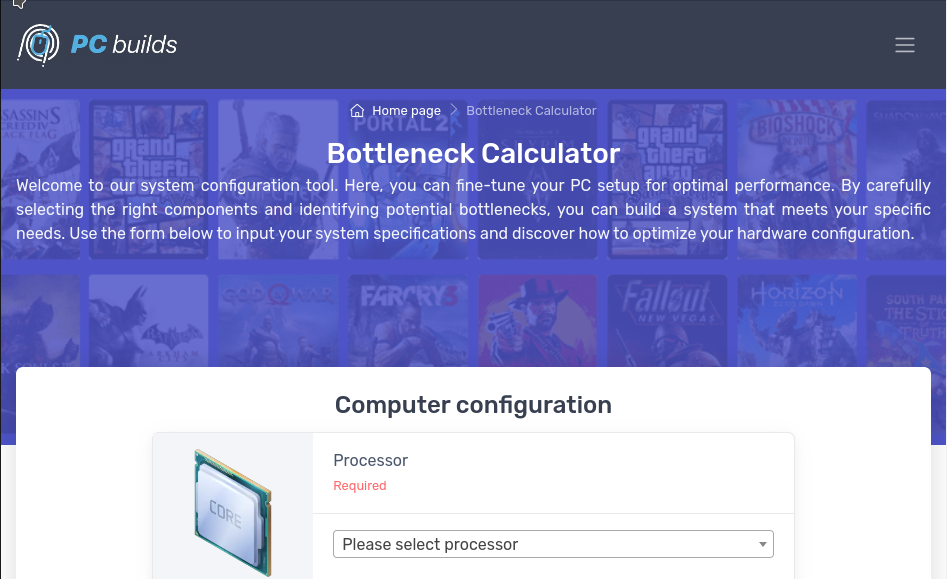
PC-Builds.com offers the most popular PC bottleneck calculator, and definitely the prettiest one of the popular choices.
If you want a nice visual interface for your bottleneck calculator, PC-builds’ is most likely the best place to start,
2. CPU Agent’s FPS and Bottleneck Calculator
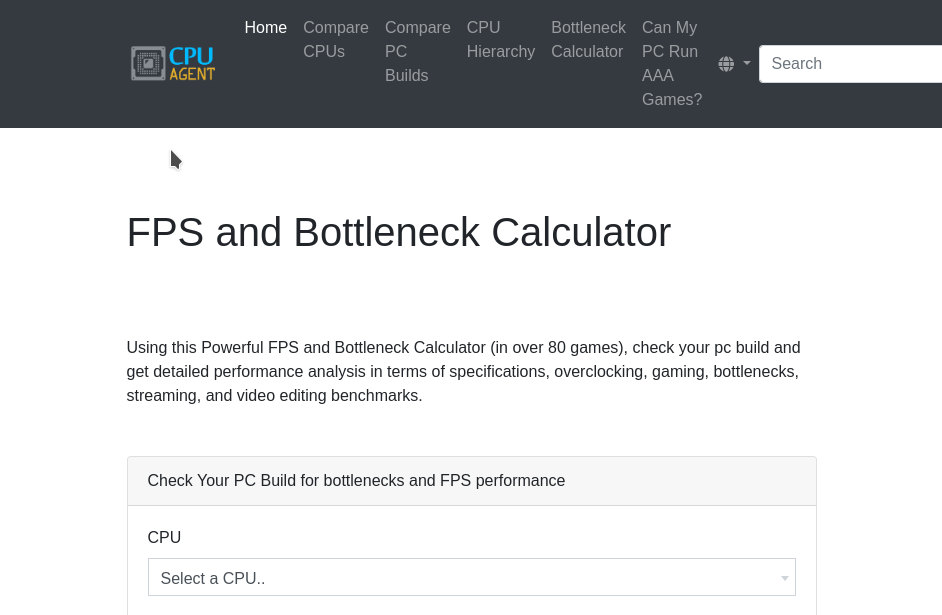
Another popular PC bottleneck calculator is CPU Agent’s FPS and Bottleneck Calculator.
Unfortunately, this one actually doesn’t have the same graphical interface as PC-Builds’, and thus the usage experience suffers a little in comparison. The two major bottleneck calculators largely function identically, though.
3. MSI Afterburner

Image Source: MSI
Finally, another one of the most popular PC bottleneck calculator recommendations is…MSI Afterburner!
MSI Afterburner is not a bottleneck calculator, however it is an actual heavy-duty GPU overclocking and hardware monitoring utility that can be used to identify bottlenecks in your system.
Of the three entries covered in this list, Afterburner is the one I most heavily recommend. The actual bottleneck calculator tools, though…let’s get into it.
Why PC Bottleneck Calculators Shouldn’t Be Trusted
PC bottleneck calculators can’t be trusted.
It’s not necessarily that they’re completely wrong about identifying a given bottleneck.
The issue is that their metrics and scoring are unclear at best and nonsensical at worst. And after all, the creators of those calculators haven’t gone and tested the combinations of every available component, which would be near impossible.
The “Bottleneck Percentage” spat out by these tools isn’t a real, actionable metric!
Additionally, most experts seem to recognize that these bottleneck calculators aren’t actually that accurate…even the #1 pick listed above admits to being inaccurate on their own FAQ! Even if these tools are meant to be a “starting point”, I don’t think that’s acceptable.
So, let’s talk about how to actually identify a PC bottleneck in your system.
How To Identify a PC Bottleneck: Signs To Look For
When a PC is bottlenecking, that just means that one of your components is being hindered by another one of your components. The most likely culprits of bottlenecking are usually your CPU or GPU, though plenty of RAM and storage bottlenecks also exist, especially in heavy-duty professional work.
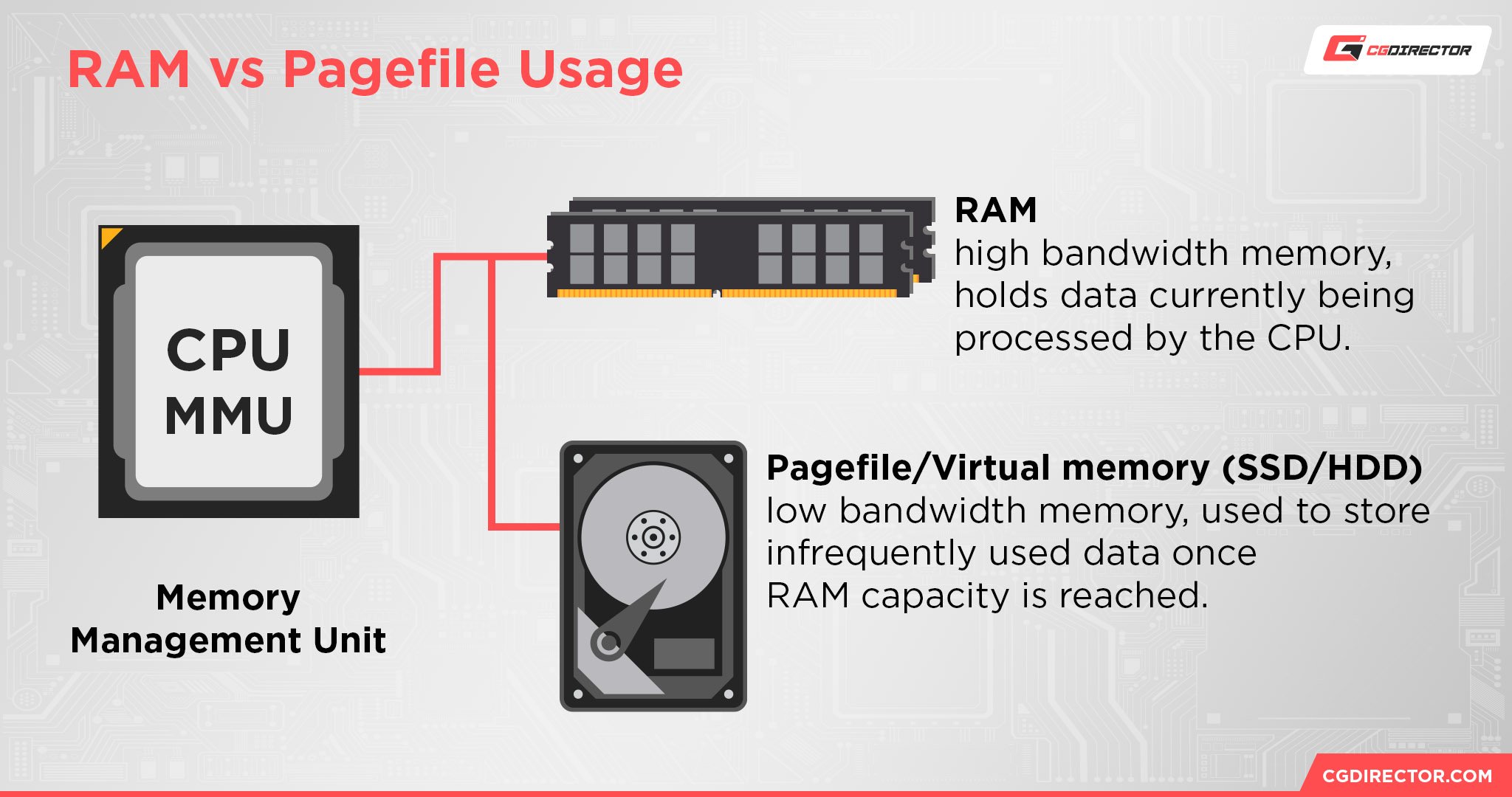
Signs of slow storage, slow RAM, or low RAM bottlenecks include the following:
- Slow application load times.
- Slow operating system boot times.
- Slowing or crashing video projects.
- Slowing or crashing 3D render projects.
- General lagginess and unresponsiveness.
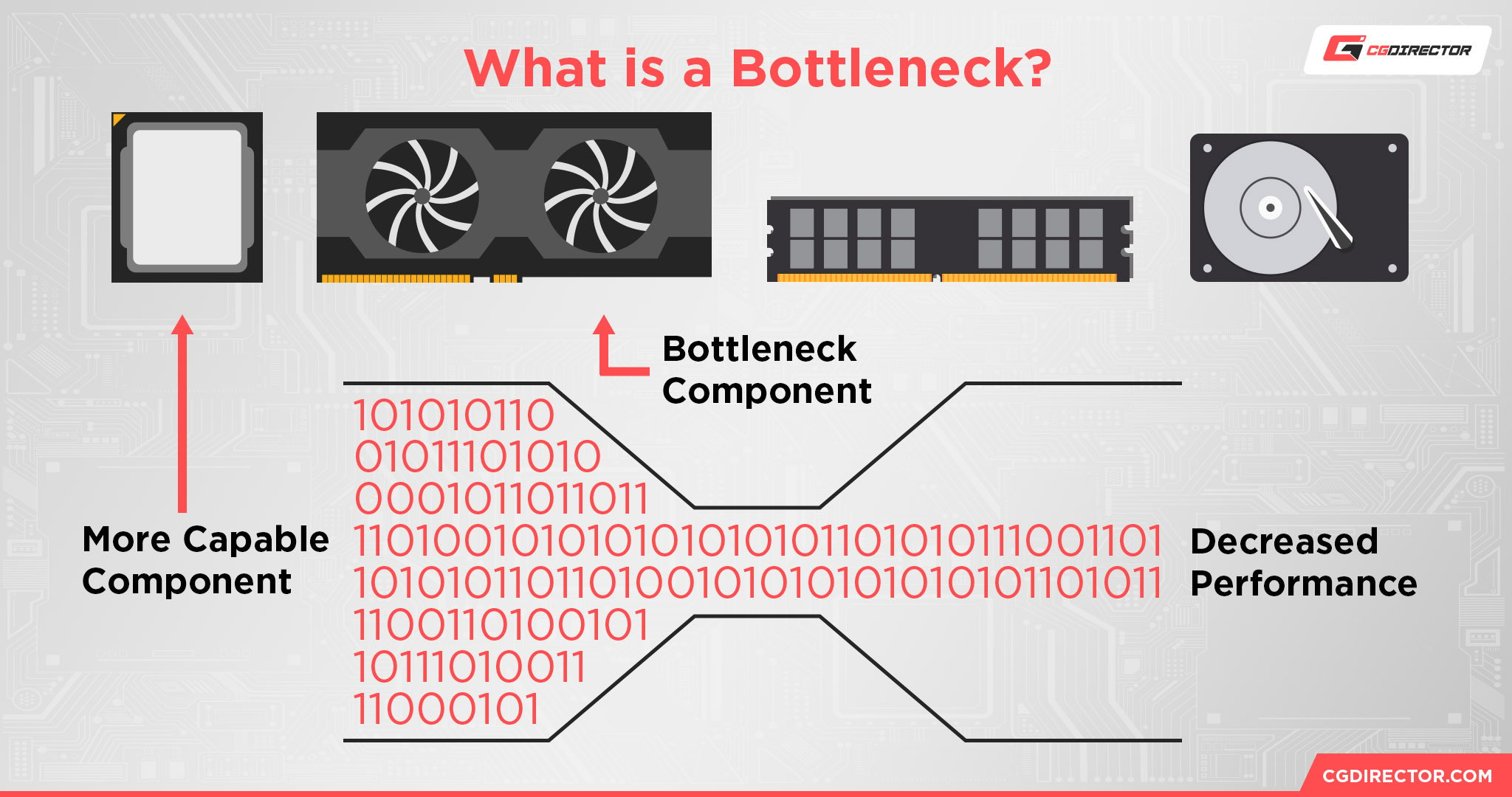
Signs of CPU and GPU bottlenecks include the following:
- CPU or GPU usage not being maxed out in a given game (these can be monitored with Afterburner). For example, if your GPU doesn’t reach max or near-max utilization while your CPU is maxed out and you’re experiencing FPS stutter, you’re dealing with a CPU bottleneck on your GPU.
- In rendering scenarios, enabling too many GPU-bound effects or using too many GPUs in a single system can cause a GPU bottleneck on the CPU, slowing down the viewport and its fastest-possible renders. Or even a CPU bottleneck as the CPU isn’t fast enough to feed all of the GPUs with the required data.
- In general, scalable pro workloads (like rendering and video editing) can scale near-indefinitely to distributed CPU and GPU power. This means that there will almost always be some kind of bottleneck from either of those components, since the applications in use could always, in theory, use more.
Another great way to check if one of your components is bottlenecking another component is by running benchmarks. Many benchmarks, e.g. popular rendering benchmarks such as Cinebench 2024, can’t reliably extract performance from a single component, e.g. the GPU. In other words the GPU benchmark in Cinebench 2024 is partly reliant on the performance of the CPU as well.
So, if you’re seeing your GPU not reaching the score others are achieving throughout reviews or benchmark result lists online, chances are high that your CPU or another component may be bottlenecking your GPU.
FAQ
How Many GPUs Can You Use In a PC Without Bottlenecking?
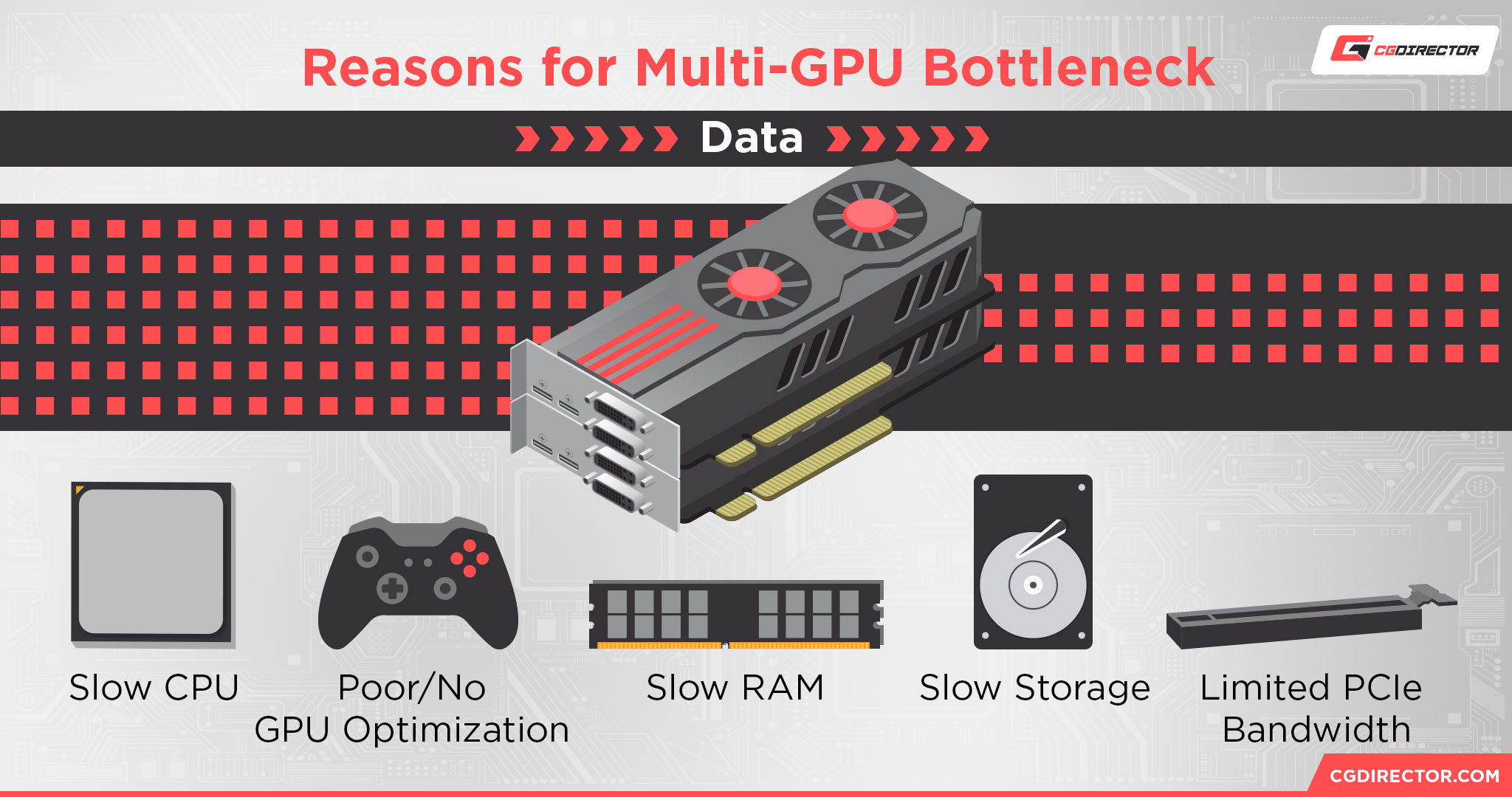
So, I’ve already written an extended article on how multi-GPU bottlenecking works, which I recommend checking out if you have any questions about bottlenecking in a multi-GPU scenario.
One tip I feel comfortable leaving here as a teaser to that extended piece is regarding your PCIe bandwidth, though.
Basically, the most likely issue to impede with your multi-GPU setup will be your motherboard and its PCIe bandwidth limitations. Only high-end motherboards offer multiple PCIe x16 slots that run at full speed.
Many entry-level boards will only have one x16 slot, or an “x16” slot that’s actually an x8 slot in disguise. More on that in the full article!
How Do You Fix a CPU Bottleneck?
Unfortunately, there’s no real way to “fix” a CPU bottleneck beyond replacing the CPU itself or finding some way to reduce the load on your CPU.
The latter is only a tip applicable to gaming as well, where certain in-game settings (like render distance) can reduce render times and improve performance when lowered, even if they come at some detriment to gameplay.
You can’t really do much to fix a CPU bottleneck in other workloads, unfortunately.
How Do I Reduce My GPU Bottleneck?
If your workload permits it, reducing resolution and high-intensity graphical settings in your game or render can be a way to reduce your GPU bottleneck besides upgrading it.
Unfortunately, this won’t always be an option, especially if your GPU simply isn’t providing the performance you need for your games or renders. Sometimes there’s no way around just biting the bullet and grabbing a new graphics card.
Over to You
And that’s all, for now!
I hope this article clarified why PC bottleneck calculators largely aren’t worth your time, and helped you learn how to determine bottlenecks in your own PC.
If as a result of this article you learn your PC is bottlenecking, don’t worry— a bottleneck may be a performance problem, but it doesn’t mean your PC is in danger of overheating or anything like that. Depending on the severity of the bottleneck, you may even be able to alleviate it!
If you have any more questions about PC bottlenecks or PC hardware, please feel encouraged to ask them in the comments below, where myself or another team member can help you out. You can also try our Forum, if you prefer longer-form discussion with other tech Experts.
Until then or until next time, though, happy building and computing! And you can always consider our CGD PC Builder Tool if you want some easy, balanced PC recommendations.
![“Best” PC Bottleneck Calculators [CPU/GPU]: Do they even work? “Best” PC Bottleneck Calculators [CPU/GPU]: Do they even work?](https://www.cgdirector.com/wp-content/uploads/media/2024/01/Best-PC-Bottleneck-Calculators-CPUGPU-Explained-Twitter-1200x675.jpg)
![Guide to Undervolting your GPU [Step by Step] Guide to Undervolting your GPU [Step by Step]](https://www.cgdirector.com/wp-content/uploads/media/2024/04/Guide-to-Undervolting-your-GPU-Twitter-594x335.jpg)
![How to Get a CPU Cooler off of a CPU [Un-stick Glued-On Cooler] How to Get a CPU Cooler off of a CPU [Un-stick Glued-On Cooler]](https://www.cgdirector.com/wp-content/uploads/media/2024/03/How-to-get-CPU-Cooler-off-CPU-Twitter-copy-594x335.jpg)
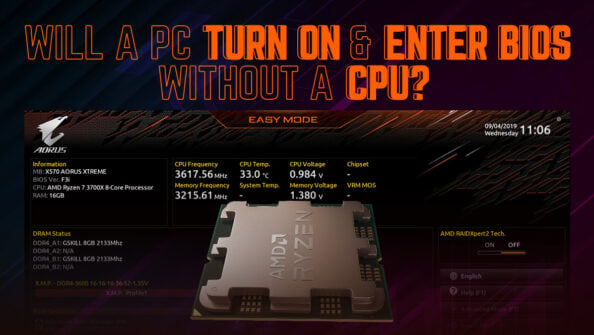

1 comment
29 February, 2024
What is the best pairing GPU (16gb) for the ryzen 5 5600x?