TABLE OF CONTENTS
Are you a web or graphic designer working on a project that requires background images with no visible seams?
Maybe you’re a 3D artist or game developer who needs to create tiling textures for your models or environments. Or maybe you just want to experiment with creating your own unique seamless textures and patterns.

Whatever your reasons, there are plenty of great seamless texture and pattern generators available online. And in this article, I’ll let you know my picks for the top four best!
01. Seamless Pattern Generator
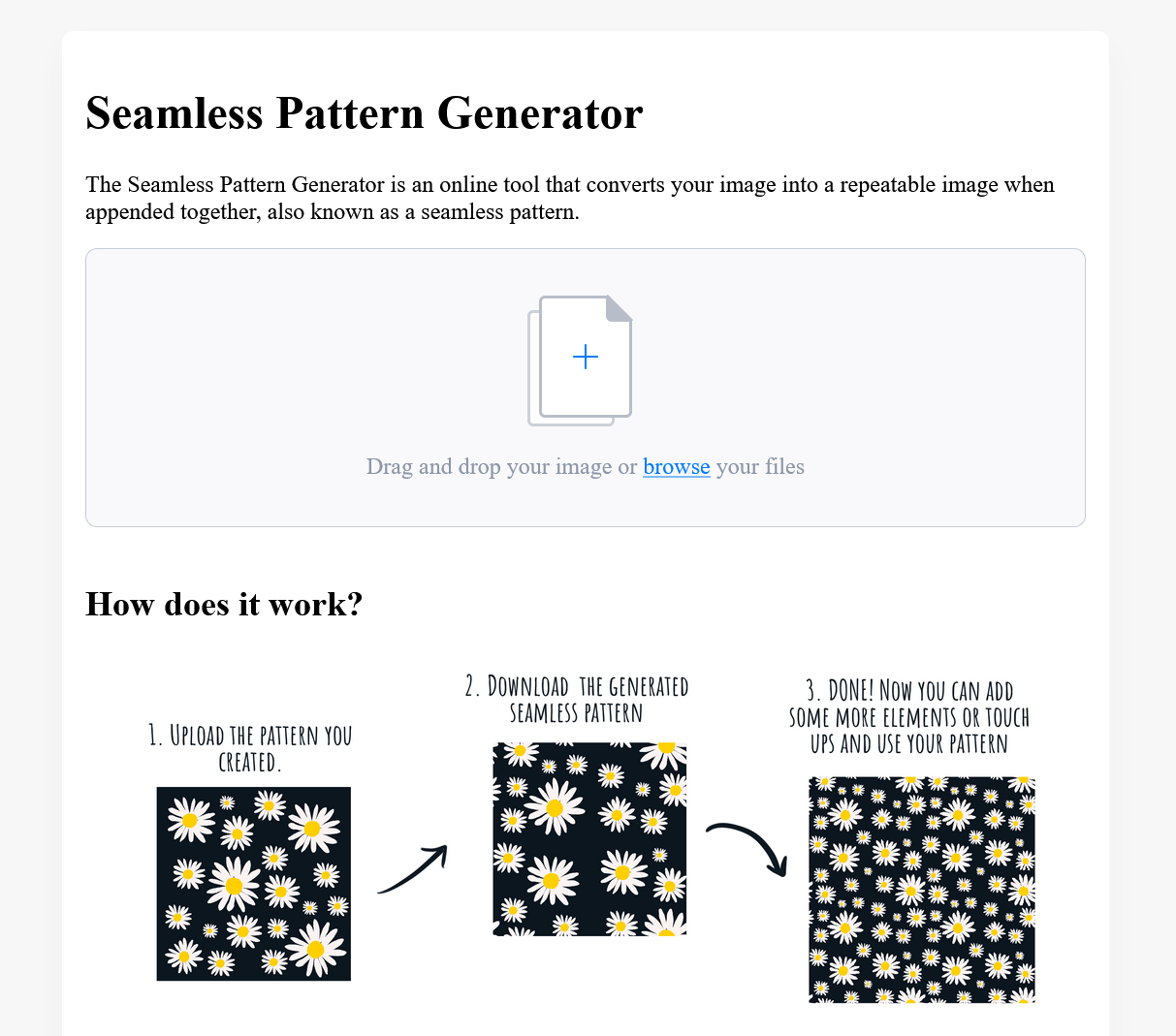
Source: Seamless Pattern Generator
The simplest and fastest seamless pattern generator I’ve found anywhere is the handy tool above by Laurentvw.
It has no advanced options, nothing to fiddle with, you just upload whatever texture you want and it magically spits out a seamless version of it.
It’s my go-to lazy-day site for spitting out seamless textures without bothering with a lot of knobs and dials.
Beware that this tool is great to create tileable patterns, not so much to blend seams “seamlessly” for image textures. Take a look at the next tool for this:
02. IMGonline Pattern Generator
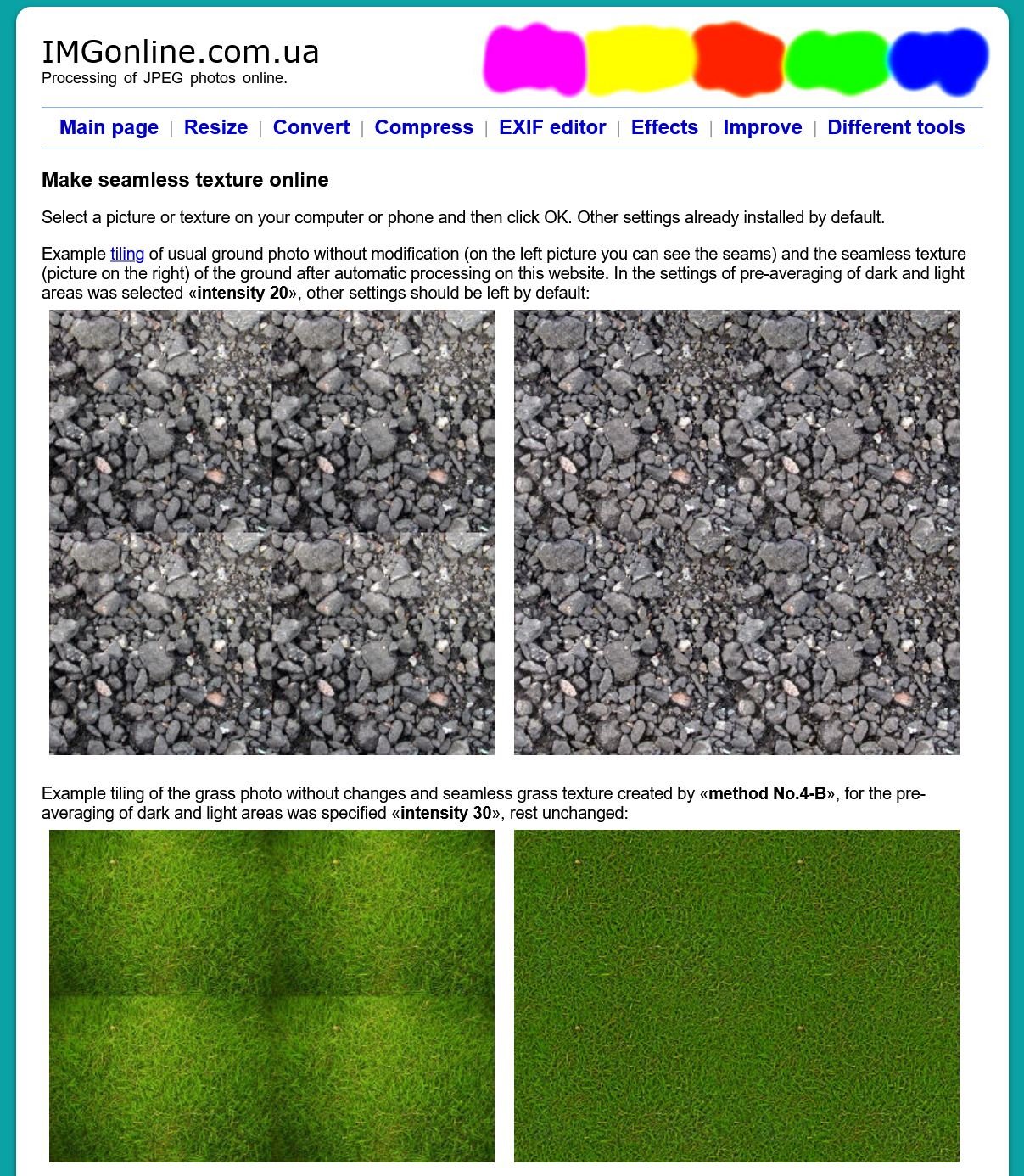
Source: IMGonline Pattern Generator
If you want something that gives you a bit more control over your texture without having to download a bunch of programs, then the IMGonline Pattern Generator might be exactly what you’re looking for!
It starts working on the seams more thoroughly than our first option and blends in-between the tiles.
I find it a bit more fiddly compared to some of the other options here, but if I want to process a nasty gravel/rock or grass texture, IMGonline’s Pattern Generator works wonderfully.
03. The Orange Box Photoshop Pattern Generator
If you got Photoshop and are working with a lot of textures that you need to make seamless stat, then The Orange Box Pattern Generator is the best option out there.
Give it any texture, click a button, and you’ll have your seamless texture in seconds. It’s a wonderfully simple tool that makes pattern creation in Photoshop absolutely trivial. I’m not sure how this isn’t a default tool in Photoshop at this point.
It’s free to download and use!
04. Making a Seamless Texture With GIMP

Speaking of default tools, GIMP has just the tool to instantly create seamless textures without fussing with any other downloads!
Simply open up your texture, click “Filters”, “Map”, and then select “Tile Seamless.”
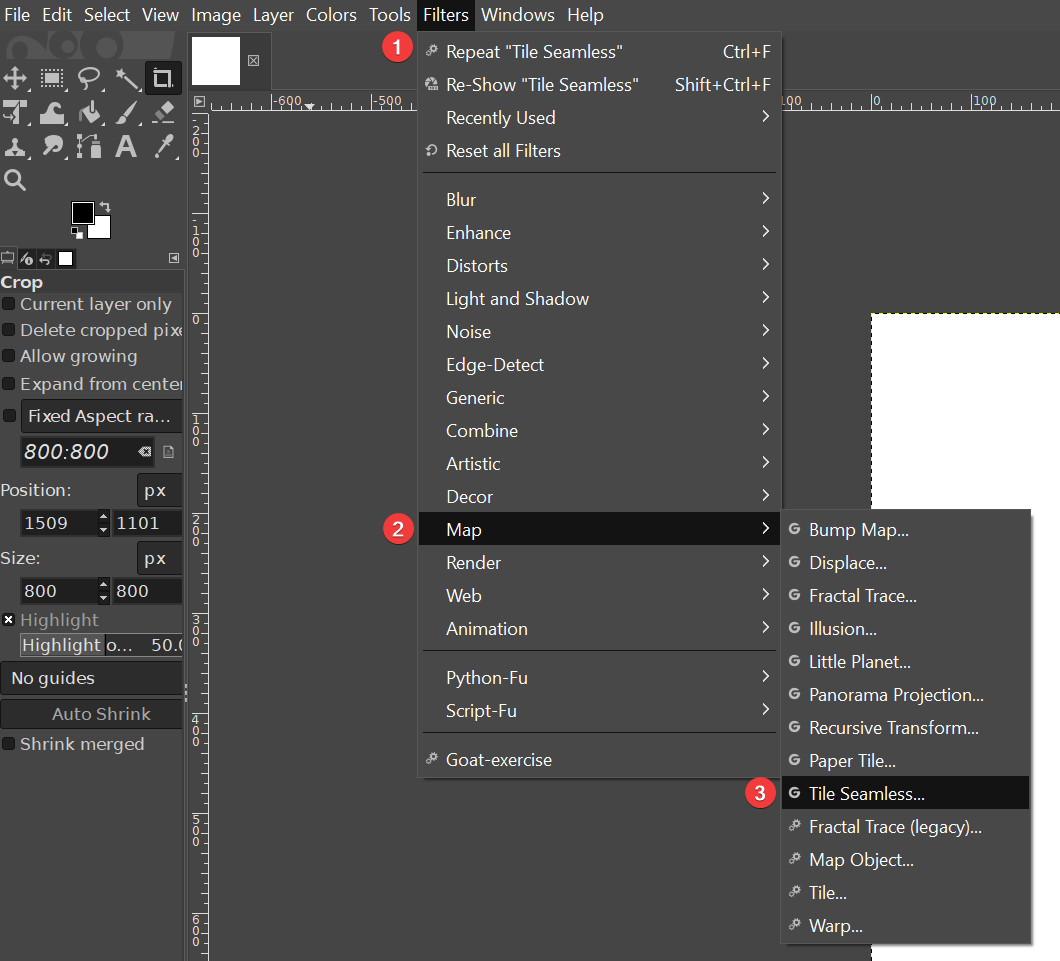
Et Voilà! Now your texture is seamless. It’s as simple as that. Just save your new seamless texture and you’re good to go.
FAQ
What Are Seamless Textures?
Seamless textures are digital images that can be tiled (I.E. repeated) infinitely without any visible seams or edges.
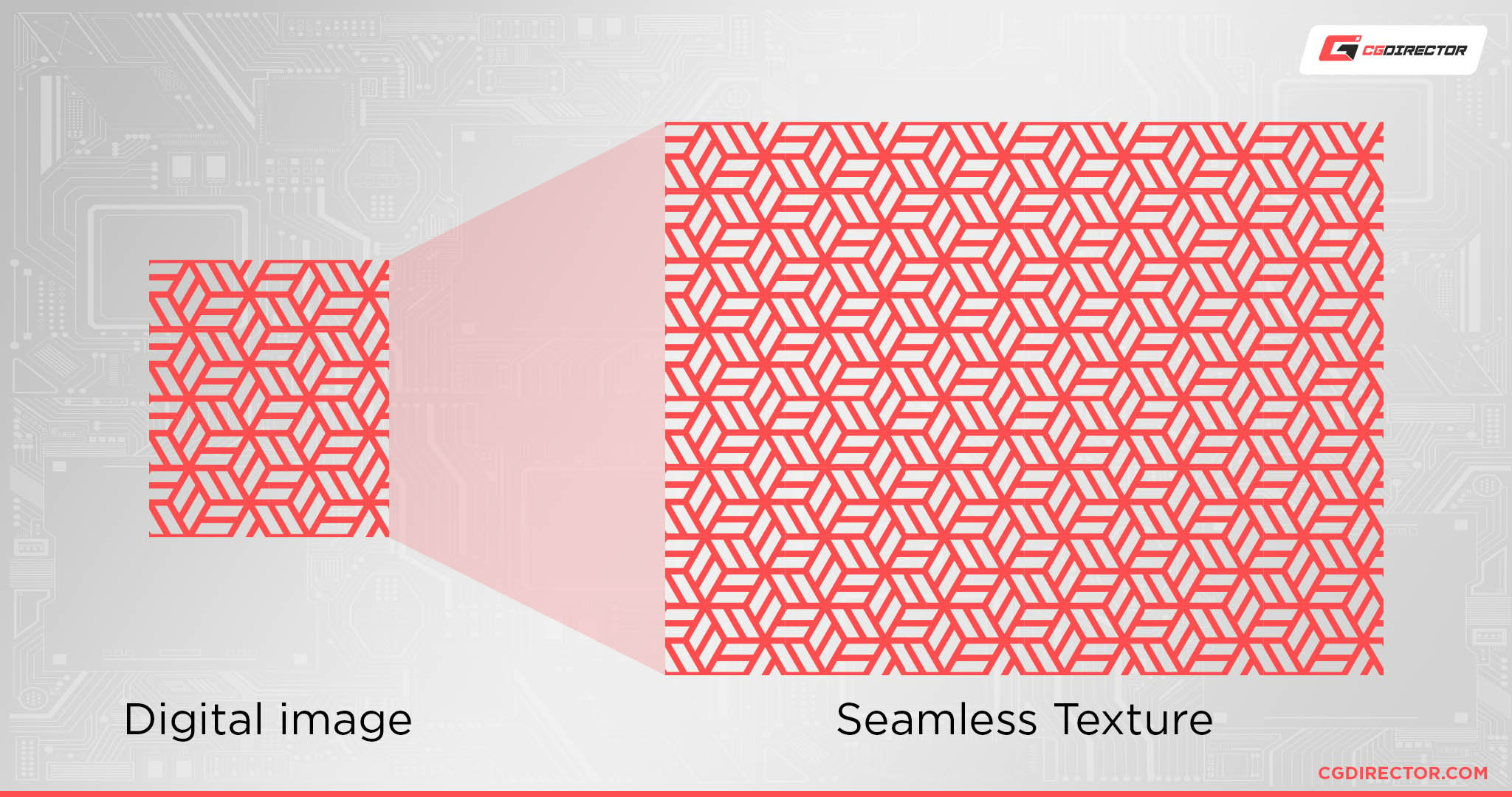
They are created by either designing or modifying an image with a repeating pattern that can be aligned seamlessly when tiled, giving the illusion of a continuous surface.
Seamless textures can come in handy especially when it comes to 3D scenes.
When you want to add textures such as wood grain, stone, fabric, or any other material that has a repeating pattern, you can simply take any ol’ texture that works for you, make it seamless, create other texture maps off of that seamless texture (if you want/need to), and then just use it in your scene.
What Are Seamless Textures Used For?
There are so many applications for seamless textures, from sewing to 3D modeling, graphics design, and more.
Whether that be backgrounds, patterns, textures for various design projects, textures for surfaces such as walls, floors, and roofs, textures for realistic environments such as buildings and landscapes, or even textures for characters, weapons, and vehicles.
Seamless textures like this are everywhere, and you barely ever notice it. Unless they’re not seamless, then you definitely will notice it. That’s why seamless textures are important.
I Can Still See Patterns in Seamless Textures, Why Is This?
Humans are genetically hardwired to see patterns in literally everything.
We’ll see faces on the moon, we’ll see dogs in the clouds, and no matter how seamless a texture might be, we will still be able to recognize patterns within it. You can’t change that.
However, there are ways to work around this little “superpower” of ours of course. You can add different seamless textures and combine them to make the patterns less noticeable.
You could stagger the texture over itself, you can add random rotations to it, etc.
All those techniques used carefully can make even the nastiest textures look completely natural.
Over to You
Have any other questions about textures and pattern generators? Feel free to ask us in the comments or our forum!
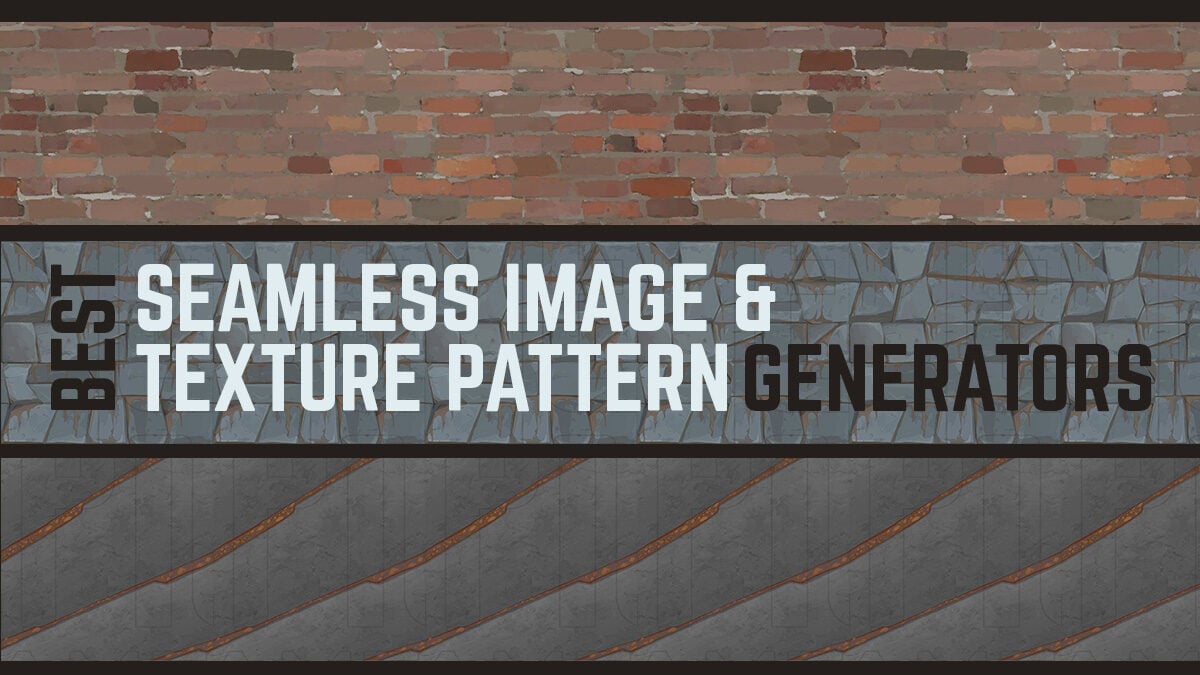
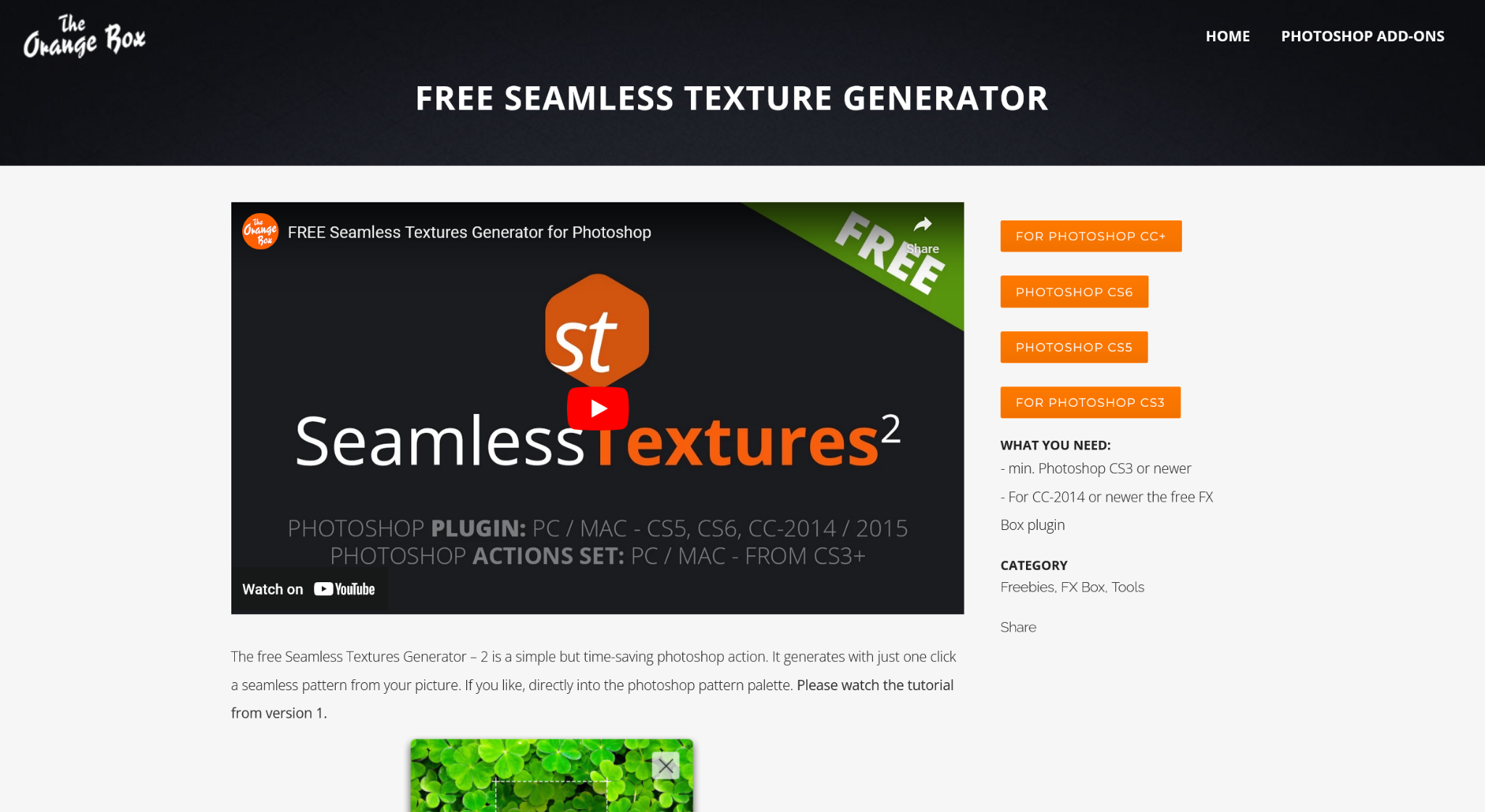

![What Is “Rendering” in Digital Art? [2D/3D] What Is “Rendering” in Digital Art? [2D/3D]](https://www.cgdirector.com/wp-content/uploads/media/2022/09/What-Is-Rendering-in-Digital-Art-Twitter-594x335.jpg)
![IOR / Index of Refraction List For Common Materials [For Use In 3D Materials / Rendering] IOR / Index of Refraction List For Common Materials [For Use In 3D Materials / Rendering]](https://www.cgdirector.com/wp-content/uploads/media/2022/06/IORIndex-of-Refraction-List-for-Common-Materials-Twitter-594x335.jpg)


0 Comments