The Open Source Digital Content Creation Software Blender is among the most popular 3D-Modeling, -Animation, -Rendering, Video Editing & Compositing Solutions on the market.
It is so popular, that in some of our own Surveys, Blender takes the lead as the currently most used 3D Content Creation Software – and all that while being free. If you are in the market for a high-performance Workstation, check our guide to building the best Blender PC.
It is no surprise then, that Blender has its own Benchmark, which too is extremely popular and widely used in determining the rendering performance of Processors and Graphics Cards.
The Blender Benchmark can render its scenes on either the CPU or multiple GPUs, depending on what you want to test.
The following list shows how CPUs score in the Blender when running the bmw27 Scene Benchmark:
Blender CPU (BMW) Benchmark Results
▮ = AMD | ▮ = Intel – Lower is better
| CPU Name | Cores | Base Clock | Score (minutes) |
|---|---|---|---|
| AMD Threadripper 7995WX | 96 | 2.5 | 00.16 |
| AMD Threadripper 3990X | 64 | 2.9 | 00.35 |
| AMD Threadripper 3970X | 32 | 3.7 | 00.51 |
| AMD Threadripper 3960X | 24 | 3.8 | 01.04 |
| AMD Threadripper 2990WX | 32 | 3.0 | 01.05 |
| AMD Ryzen 9 5950X | 16 | 3.4 | 01.26 |
| AMD Threadripper 2970WX | 24 | 3.0 | 01.28 |
| Intel i9 12900K | 16 | 3.2 | 01.31 |
| Intel i9 10980XE | 18 | 3.0 | 01.33 |
| AMD Ryzen 3950X | 16 | 3.5 | 01.34 |
| Intel i7 12700K | 12 | 3.6 | 01.54 |
| AMD Ryzen 9 5900X | 12 | 3.7 | 01.57 |
| AMD Threadripper 2950X | 16 | 3.5 | 02.04 |
| AMD Ryzen 9 3900X | 12 | 3.8 | 02.08 |
| Intel i9 10900k | 10 | 3.7 | 02.20 |
| AMD Threadripper 2920X | 12 | 3.5 | 02.24 |
| Intel i5 12600K | 10 | 3.7 | 02.24 |
| AMD Threadripper 1920X | 12 | 3.5 | 02.34 |
| Intel i9 9900X | 10 | 3.5 | 02.43 |
| AMD Ryzen 7 5800X | 8 | 3.8 | 02.47 |
| Intel i9 7900X | 10 | 3.3 | 02.52 |
| Intel i9 9900K | 8 | 3.6 | 02.59 |
| Intel i7 10700k | 8 | 3.8 | 02.59 |
| Intel i9 9900KF | 8 | 3.6 | 03.06 |
| AMD Ryzen 7 3800X | 8 | 3.9 | 03.07 |
| AMD Ryzen 7 3700X | 8 | 3.6 | 03.14 |
| AMD Ryzen 7 2700X | 8 | 3.7 | 03.42 |
| AMD Ryzen 5 5600X | 6 | 3.7 | 03.53 |
| AMD Ryzen 7 2700 | 8 | 3.2 | 03.54 |
| Intel i5 10600k | 6 | 4.1 | 03.55 |
| AMD Ryzen 7 1800X | 8 | 3.6 | 04.01 |
| AMD Ryzen 5 3600X | 6 | 3.8 | 04.10 |
| Intel i7 8700K | 6 | 3.7 | 04.14 |
| AMD Ryzen 5 3600 | 6 | 3.6 | 04.16 |
| AMD Ryzen 5 2600X | 6 | 3.6 | 04.51 |
| AMD Ryzen 5 2600 | 6 | 3.4 | 05.01 |
| AMD Ryzen 5 1600X | 6 | 3.3 | 05.05 |
| Intel i7 7700K | 4 | 4.2 | 06.17 |
| Intel i5 8400 | 6 | 2.8 | 07.14 |
| CPU Name | Cores | Base Clock | Score (minutes) |
Blender’s CPU Render Benchmark test is based on one of Blender’s in-built Render Engines, “Cycles”. The list above shows the CPU Ranking when rendering the first and most popular benchmark Scene “bmw27”. The reason this scene is used most often is that rendering the entire benchmark suite with all scenes takes quite a while. Too long for many.
You’ll find the BMW Scene completes after just a couple of minutes on most modern CPUs.
Blender (3.X) GPU Benchmark Results
Higher is better:
| Graphics Card | VRAM | Price / MSRP | Score |
|---|---|---|---|
| Nvidia GTX 1060 | 6 | 250 | 391 |
| Nvidia GTX 1070 | 8 | 350 | 565 |
| Nvidia GTX 1650 SUPER | 4 | 170 | 606 |
| Nvidia GTX 1080 | 8 | 500 | 612 |
| Nvidia GTX 1070 Ti | 8 | 400 | 636 |
| Nvidia GTX 1660 | 6 | 210 | 737 |
| Nvidia GTX 1660 Ti | 6 | 300 | 817 |
| Nvidia GTX 1660 SUPER | 6 | 250 | 820 |
| Nvidia GTX 1080 Ti | 11 | 700 | 864 |
| Nvidia RTX 2060 | 6 | 350 | 1695 |
| Nvidia RTX 2070 | 8 | 450 | 2281 |
| Nvidia RTX 2060 SUPER | 8 | 420 | 2303 |
| Nvidia RTX 2080 | 8 | 799 | 2333 |
| Nvidia RTX 3060 | 12 | 329 | 2413 |
| Nvidia RTX 2080 SUPER | 8 | 750 | 2416 |
| Nvidia RTX 2070 SUPER | 8 | 520 | 2429 |
| Nvidia RTX 3060 Ti | 8 | 399 | 3012 |
| Nvidia RTX 2080 Ti | 11 | 1199 | 3084 |
| Nvidia RTX 3070 | 8 | 499 | 3413 |
| Nvidia RTX 3070 Ti | 8 | 599 | 3767 |
| Nvidia RTX 3080 | 10 | 699 | 5019 |
| Nvidia RTX 3080 Ti | 12 | 1199 | 5547 |
| Nvidia RTX 3090 | 24 | 1499 | 5983 |
| Nvidia RTX 3090 Ti | 24 | 1999 | 6138 |
| Nvidia RTX 4080 | 16 | 1199 | 8795 |
| Nvidia RTX 4090 | 24 | 1599 | 12110 |
| Graphics Card | Performance / Dollar | Price / MSRP | Score |
Nvidia RTX GPUs support OptiX, which is an SDK that accelerates rendering through the use of raytracing cores. GTX GPUs don’t have RT Cores, so these score considerably lower in this GPU Benchmark.
The combination of a high number of CUDA-Cores, OptiX support, and (if your scenes are complex) a large VRAM pool, grants the highest render performance in Blender’s Cycles Render Engine.
Download Blender Benchmark
The Blender Benchmark can be downloaded for Windows, Mac, and Linux here.
What Scores did you reach? Let us know in the comments!
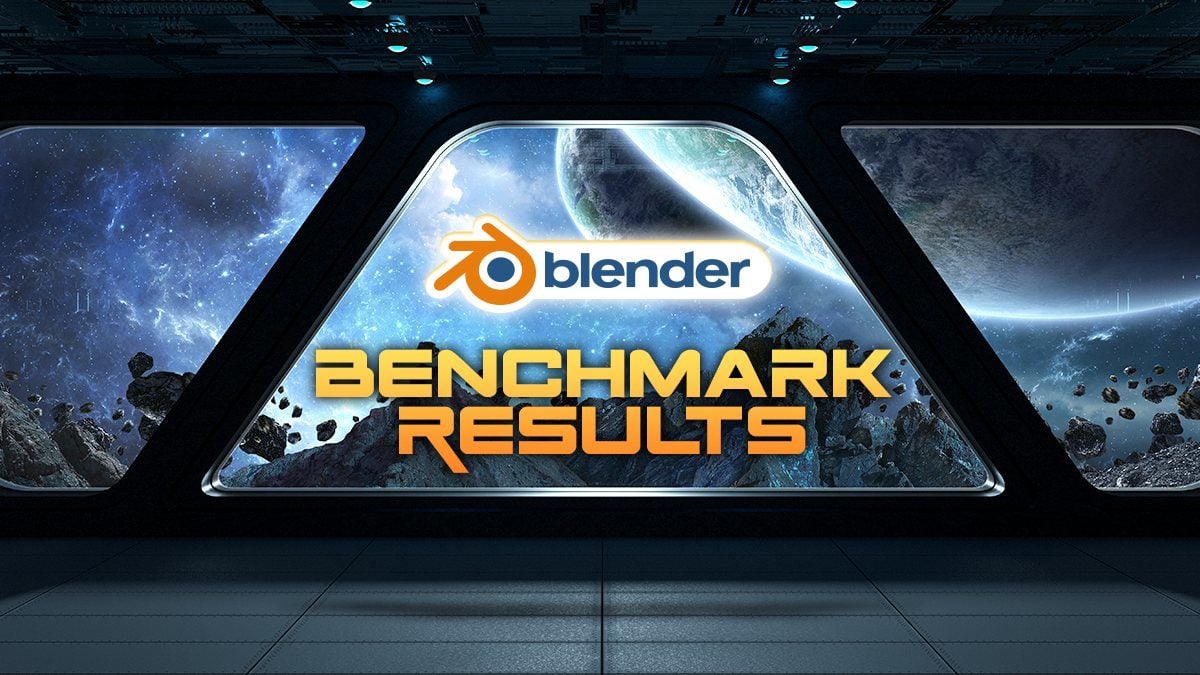
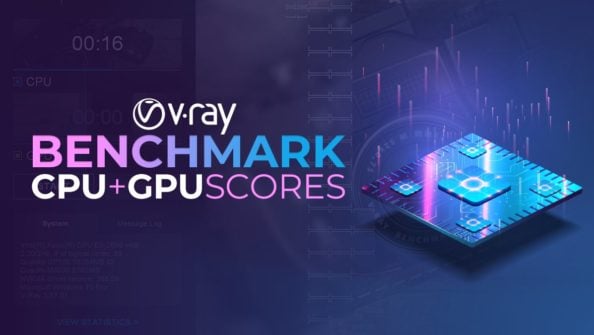

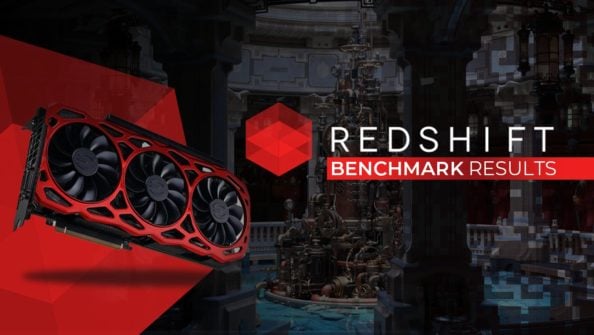
![Cinebench 2024 Scores [CPU & GPU] (Updated Results) Cinebench 2024 Scores [CPU & GPU] (Updated Results)](https://www.cgdirector.com/wp-content/uploads/media/2023/09/Cinebench-2024-Scores-Results-Updated-594x335.jpg)

50 Comments
28 May, 2025
Hi, the ranking should be updated 😀
14 February, 2025
Is there much of a difference between Nvidia RTX 3080 Ti and Nvidia RTX 3080?