TABLE OF CONTENTS
Today, let’s talk about buffered vs unbuffered RAM.
If you’ve never heard either of these terms before, you’re in the right place, since I’ll be breaking down what the difference between the two is and how they relate to other RAM technologies, like ECC and Registered RAM.
I’ll also explain the performance and price differential between the two, and explain when you want one or the other.
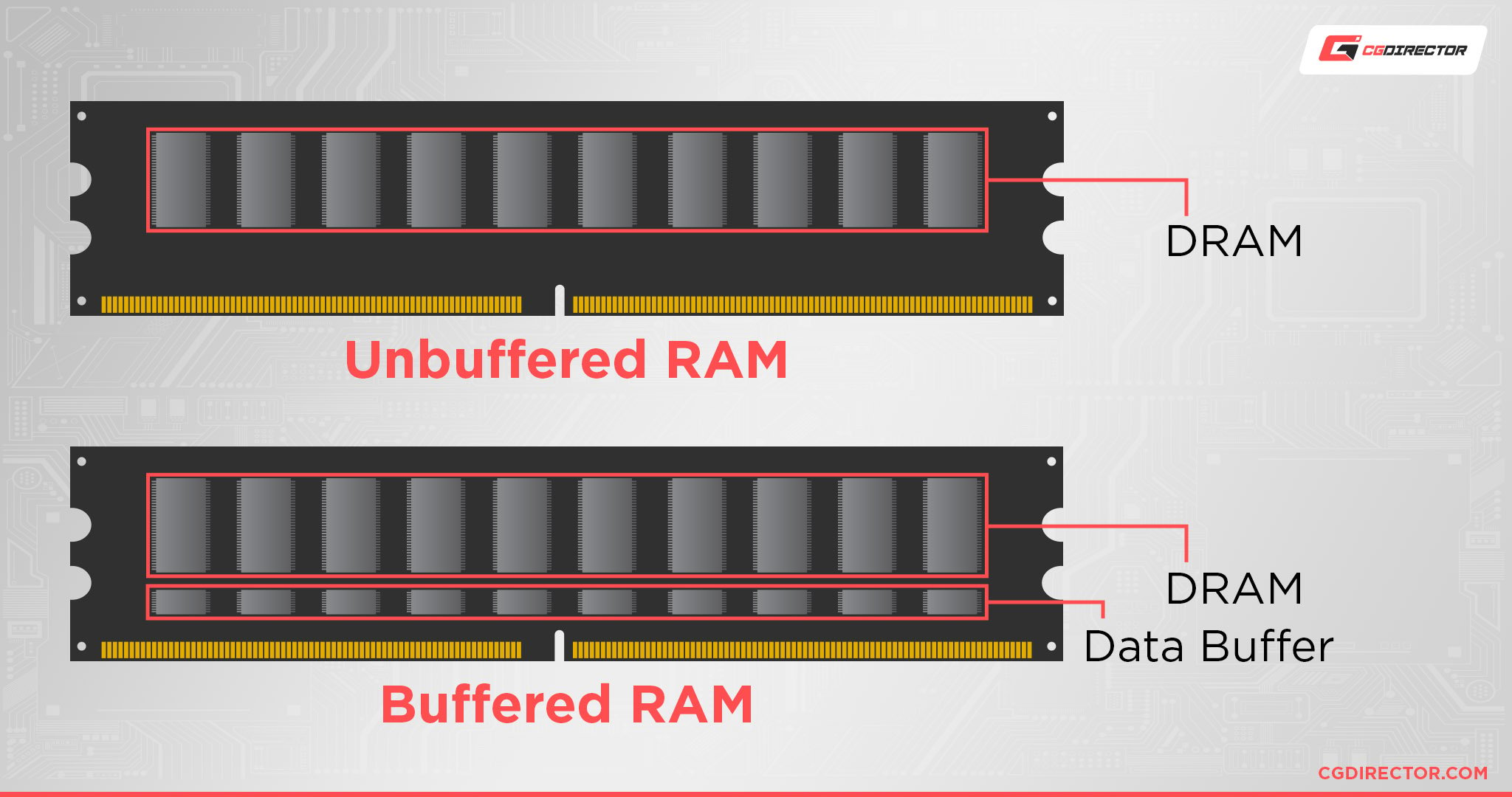
With our goals set in mind, let’s dive right into explaining everything you need to know about Buffered vs Unbuffered RAM.
What is Unbuffered RAM?
First, let’s just establish what unbuffered RAM is. Unbuffered RAM is pretty much just regular RAM that you buy for your desktop PC or laptop.
Whether DDR4 or DDR5, basically any consumer prebuilt or consumer-facing RAM is going to be unbuffered.
Unbuffered RAM is significantly cheaper to produce than buffered RAM and is also better suited for the majority of applications that consumers and even prosumers are going to be running, including games and heavy-duty workloads.
That doesn’t mean buffered RAM doesn’t have its uses, though.
This article wouldn’t exist if buffered RAM were simply a more expensive version of regular, unbuffered RAM.
So let’s get into that next.
What is Buffered RAM?
Buffered RAM is like regular RAM, but adds an additional register, or buffer, between the main DRAM and your PC’s memory controller.
This buffer serves a few different purposes, but largely it’s used to reduce the electrical load placed on your system’s memory controller and, by extension, enable more RAM to be used at once than would normally be possible.
Servers, for example, often have 12 or more RAM modules (vs. just 2-4 on consumer PCs), so the buffer reduces the load on the memory controller (which is usually located within the CPU(s)), making the memory-controller less likely to become a bottleneck.
Another common name for Buffered RAM is Registered RAM since the buffer is achieved by adding an additional register. The two terms are basically interchangeable, but I’ll be sticking with buffered RAM for consistency throughout the rest of this article.
A term often conflated with Buffered RAM is ECC RAM, and for good reason, as pretty much all Buffered RAM will support ECC functionality as well.
However, not all ECC RAM is Buffered RAM since the main use of Buffered RAM is to enable more RAM on a single system, whereas ECC RAM serves a very specific use.
Let’s talk a bit more about the use of ECC RAM and Buffered RAM below.
What is ECC RAM?
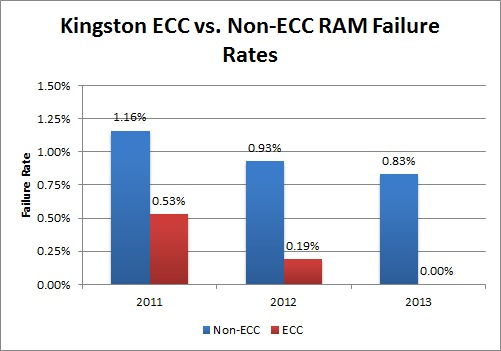
Image Credit: PugetSystems
So like buffered RAM, ECC RAM is also pretty much just regular RAM but with extra hardware added. In this case, that hardware is meant to check for memory errors.
That “ECC” stands for Error Correcting Code, and its purpose is to prevent memory errors that undermine system stability (causing crashes) or, in the longer term, accumulate and cause computational results to fail entirely.
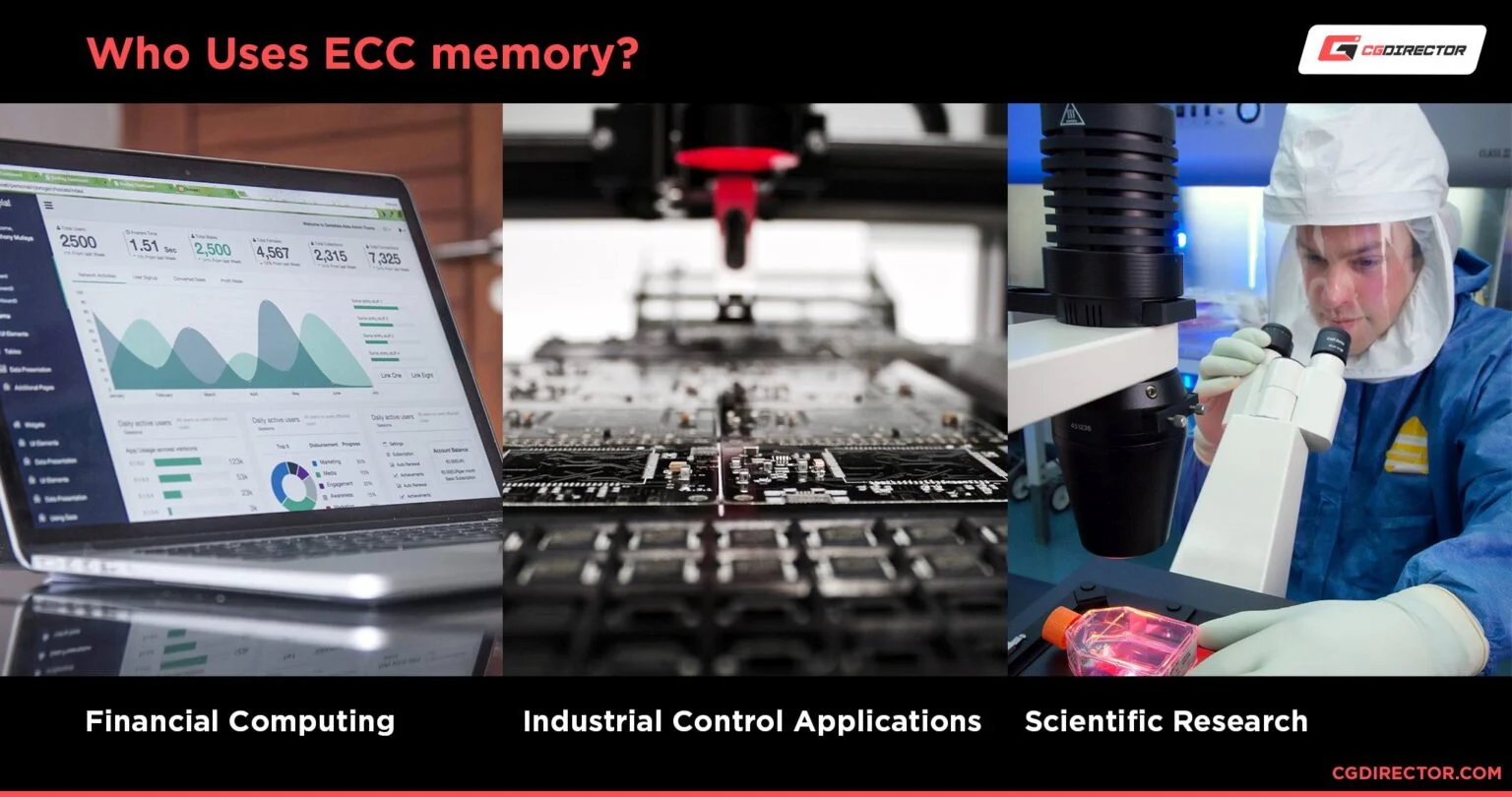
If that sounds like a pretty good feature to have, that’s because it is.
ECC RAM is great for servers and workstations, since it serves to prevent unexpected crashes, extends the longevity of the RAM in question, and prevents data errors that could be a serious problem for a business.
Not all ECC RAM is buffered RAM, though. Especially in workloads that are more reliant on speedy memory, ECC unbuffered RAM is also common. More so in workstations than servers, though.
Buffered vs Unbuffered RAM: Performance Explained
Now, let’s start getting into the meat of performance and use case between buffered vs unbuffered RAM.
As that “buffered” might already imply to you, buffered RAM is slightly slower across-the-board than unbuffered RAM. That added buffer is the reason why, since it serves as an effective limit on raw RAM throughput and frequency.
This makes buffered RAM an unsuitable choice for most personal PCs (if they were to support it hardware-wise), as well as high-performance workstations that need all the speed their hardware can offer for efficiency’s sake— at least in cost-per-dollar.
This doesn’t mean buffered RAM is bad, though— just built for a different use case.
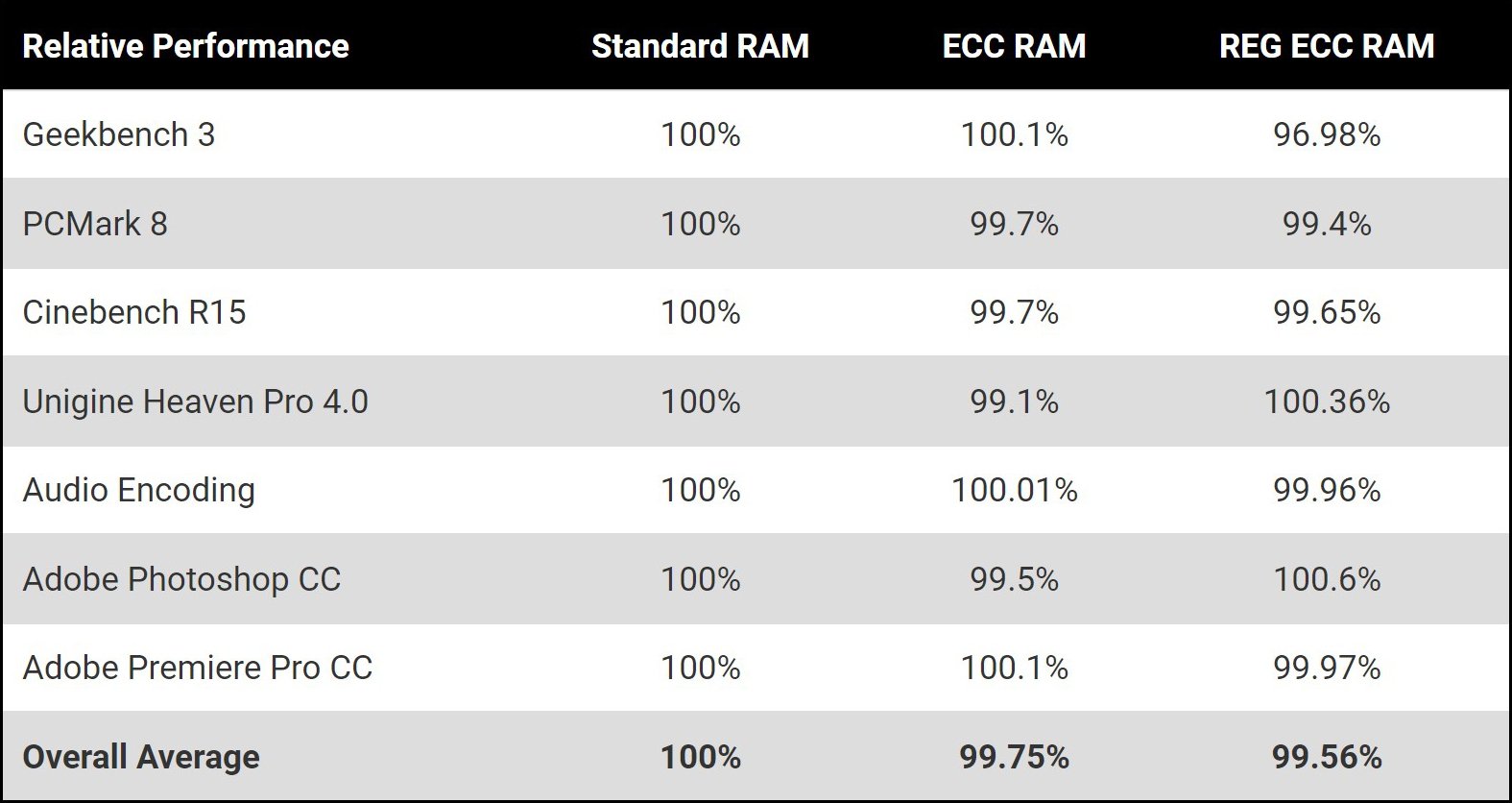
Source: PugetSystems
Buffered RAM excels at improving raw RAM capacity, and can be combined with ECC technology to further improve system stability and longevity. This makes it more applicable for servers and less hardware-intensive workstations, where RAM capacity matters more than raw throughput.
With all of that established, it’s pretty easy to sum up when you need which version of the technology.
When You Need Unbuffered RAM
While not able to reach the same capacities and more electrically demanding, unbuffered RAM’s raw speed means it sees a solid lead in the following use cases, ECC or not:
- Standard Desktop and Laptop PC Use
- High-Performance Gaming PCs
- High-Performance Workstations (ie editing/rendering)
- High-Performance PC Use
When You Need Buffered RAM
While somewhat niche and more expensive, buffered (especially ECC) RAM sees a solid lead in the following use cases where capacity matters more than throughput:
- Server PCs
- Regular Workstations (office PCs, enterprise PCs, not using high CPU/GPU resources)
- Data Centers
FAQ
With the basics of buffered vs unbuffered RAM established, you may be left with some other RAM-related questions.
I can tackle those in short order below while giving you a path to more information if it’s needed.
How does Single Channel RAM compare to Dual Channel RAM?
Ever wondered how running RAM in Single Channel compared to Dual Channel actually impacts the usage experience?
I’ve written a pretty detailed article on exactly that topic already, but I have some cliff notes if you don’t want to dive into all the nitty-gritty details and benchmarks.
Basically, Single Channel RAM and Dual Channel RAM are running at the same frequency in Megahertz, regardless of what the marketing might tell you.
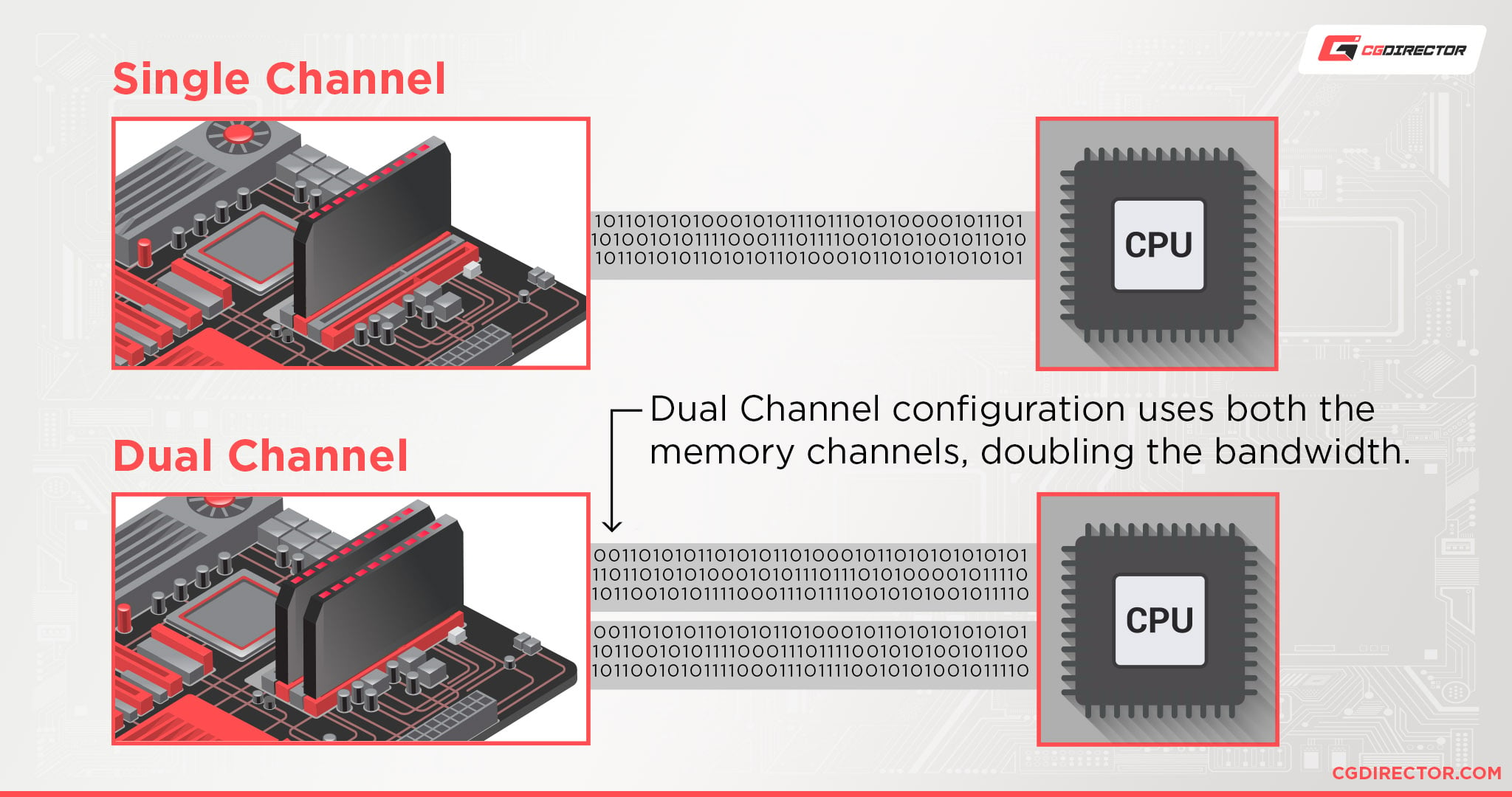
In fact, even Dual Channel is limited to roughly half the MHz that is advertised on the box, since Dual Channel does not actually double MHz like people think it does.
Instead, Dual Channel doubles the effective data rate, which can be measured in Megatransfers rather than Megahertz.
So, DDR4 RAM running at “3200 MHz” is really running at 1600 MHz, but with a data rate throughput of 3200 MT/s. More on this in Jerry’s article, if you’re curious.
Since many applications aren’t really bottlenecked by Megatransfers, the performance differential between single and dual channel RAM can end up being surprisingly small in many scenarios.
However, that doesn’t mean it doesn’t matter— it actually makes a surprisingly big difference in modern games.
For professional workloads, the differences can be so marginal they’re imperceivable or the difference can be actually major— the difference depends on the specific workload.
How many types of RAM are there?
So we ended up covering quite a few different RAM types throughout this article, but how many RAM types are there in general?
Well, listing every RAM type is a bit out of the scale of this particular article, but Alex has a pretty detailed Guide to RAM Types written up elsewhere on the site if that interests you.
If you’re looking into RAM for a workstation, server, or laptop, I highly recommend giving Alex’s guide a read!
Otherwise, you’re probably fine going with standard desktop DDR4 or DDR5 RAM, depending on which one your motherboard supports.
What is VRAM?
Last but not least, you may be wondering how VRAM fits into this whole equation.
As you might expect, I’ve already written a very detailed VRAM Guide ahead of this article, but let’s take a moment to talk about how VRAM is relevant to the debate of buffered vs unbuffered RAM. For the most part, it isn’t.
VRAM is usually found on discrete GPUs and differs greatly in its functioning and manufacturing process from standard RAM used by desktops and servers.
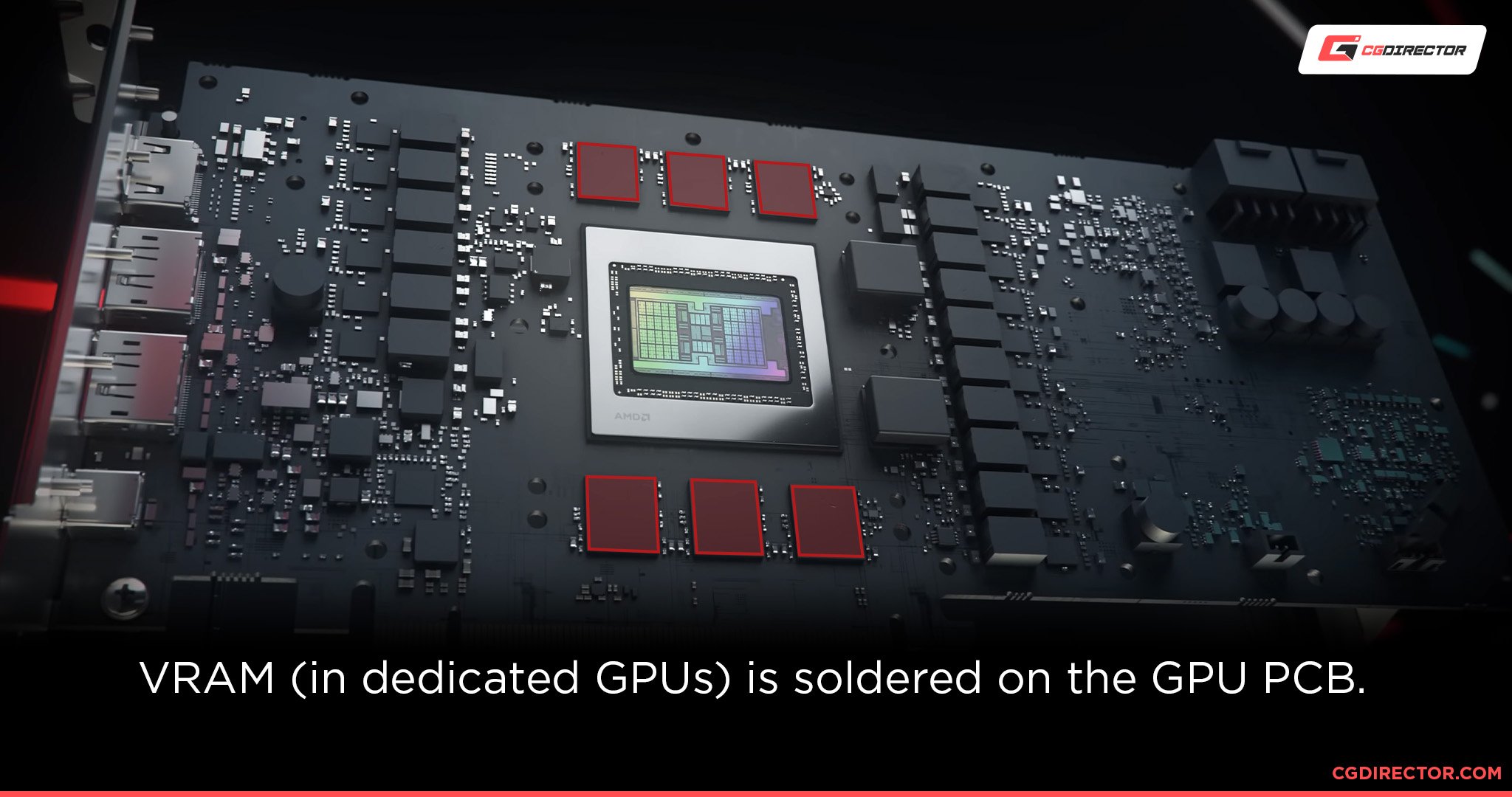
However, there are times when your desktop RAM is used as VRAM— namely, when you’re using a CPU with integrated graphics.
If you’re in this use case, I strongly recommend against using buffered RAM as VRAM.
Desktop RAM as VRAM already introduces a performance deficit but buffered RAM is far more expensive while still turning around slightly less performance than even that.
So definitely don’t consider buffered RAM for a setup where you’re reliant on an iGPU— you want fast, low-latency RAM for that scenario.
Over to You
And that’s about it! I hope this article taught you a thing or two about buffered vs unbuffered RAM, as well as the closely-related ECC RAM technology that’s been in both forms.
Are you building a server where the features of buffered RAM are worth the cost of admission, or sticking with personal PCs and workstations where unbuffered RAM’s performance and cost lead is more favorable? Comment below and let us know!
If you have any other questions related to RAM, especially as it pertains to your own PC setup, you can also head over to our forums where you’ll be able to talk with members of the team and community for more assistance.
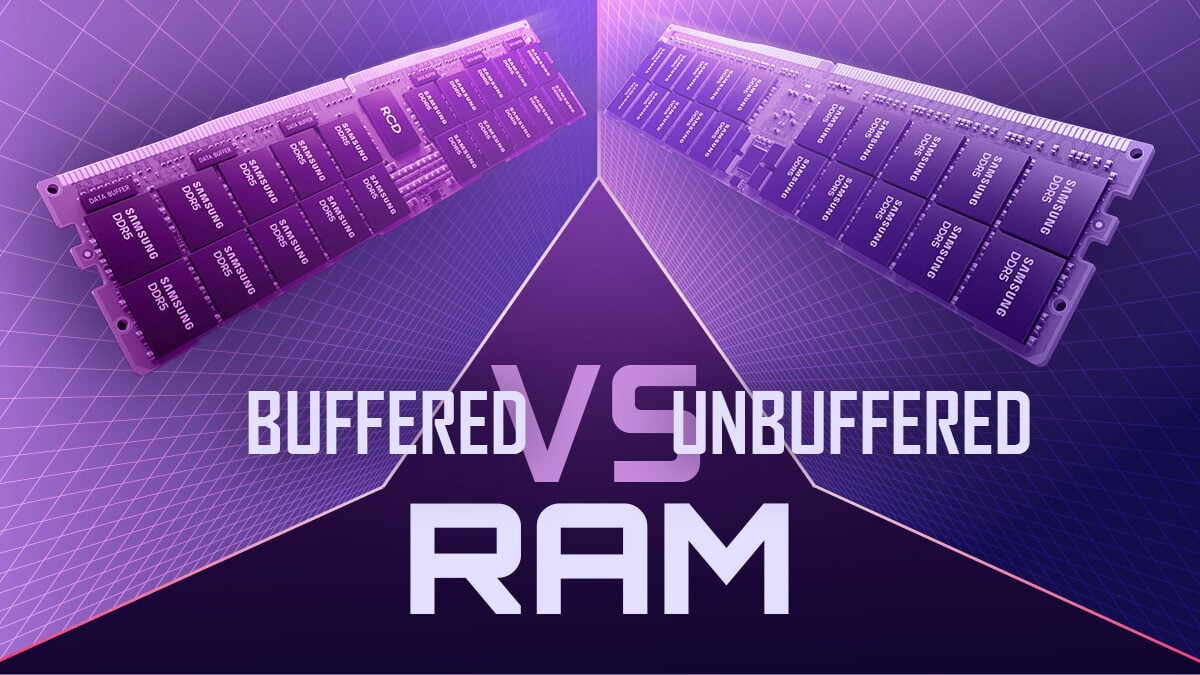
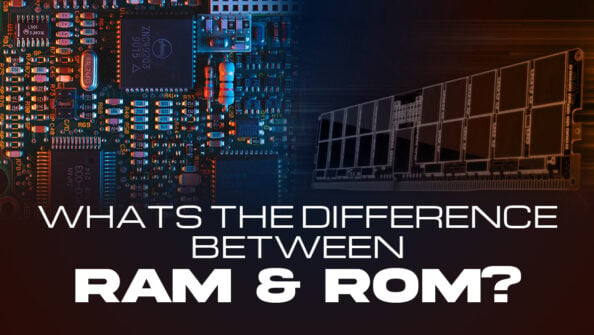


![How Much RAM Does my PC Support? [How to Check] How Much RAM Does my PC Support? [How to Check]](https://www.cgdirector.com/wp-content/uploads/media/2023/10/How-Much-RAM-Can-My-Computer-Take-Twitter-594x335.jpg)

3 Comments
18 December, 2023
HI,im going with unbuffered 1866ghz ramm,64gbs,for my 2013 mac pro,I need the faster of the 2..I,l be mixing the ramm wit a samsung 970 pro nvme ssd.
18 December, 2023
was thinking about the 128 gb.I tech ramm upgrade.its lramm,1866ghz.would this be more proformance than 64gbs unbuffered?
19 December, 2023
There’s no substitute for capacity. *If* you need/can make use of it. The fastest 64GB RAM modules will always be slower than slow 128GB modules if those 64GBytes are full and you have to swap to disk.
That said, unbuffered is marginally faster but almost unmeasurable in most workloads.
Cheers,
Alex