TABLE OF CONTENTS
If you’re looking to purchase a new RAM kit – or upgrade your existing one – a question often arises is: Can you mix RAM modules?
To achieve both memory compatibility and synchronicity, you’ll have to keep some things in mind to ensure your system will operate using the best possible memory performance.
In this article, we will answer the question above and all matters relating to installing additional RAM on an already memory-slot-occupied PC system.
We will also provide suggestions for those looking to build a new setup and who want to plan out the purchase of their system’s memory.
Can You Mix Different RAM Brands?
In short, the answer to this question is: yes.
No matter the brand, speed, and size of the RAM, theoretically, you can mix and match RAM in your system, though it may prove to be problematic.
Also, depending on the setup & workload, you may not even notice a difference in performance (Read: When you can’t make use of more RAM).
The only RAM characteristic that will always cause incompatibility between RAM modules is the memory type. Different generation RAM sticks – like DDR4 vs DDR5 – will not work together (They are physically incompatible).
That being said, many additional factors must be considered to ensure satisfactory results – some of which can be inherently luck-dependent.
This is also why it’s generally ill-advised to attempt to build such a setup – but it is possible.
Why can mixing Brands become an Issue?
Each manufacturer develops its RAM sticks differently. They use different memory controllers, different dies, different materials, PCBs, and different custom circuits.
These are all variables that may ultimately prove to be benign, but there are cases where a conflict in these customizations will cause stuttering, crashes, or even a failure to boot the system entirely.
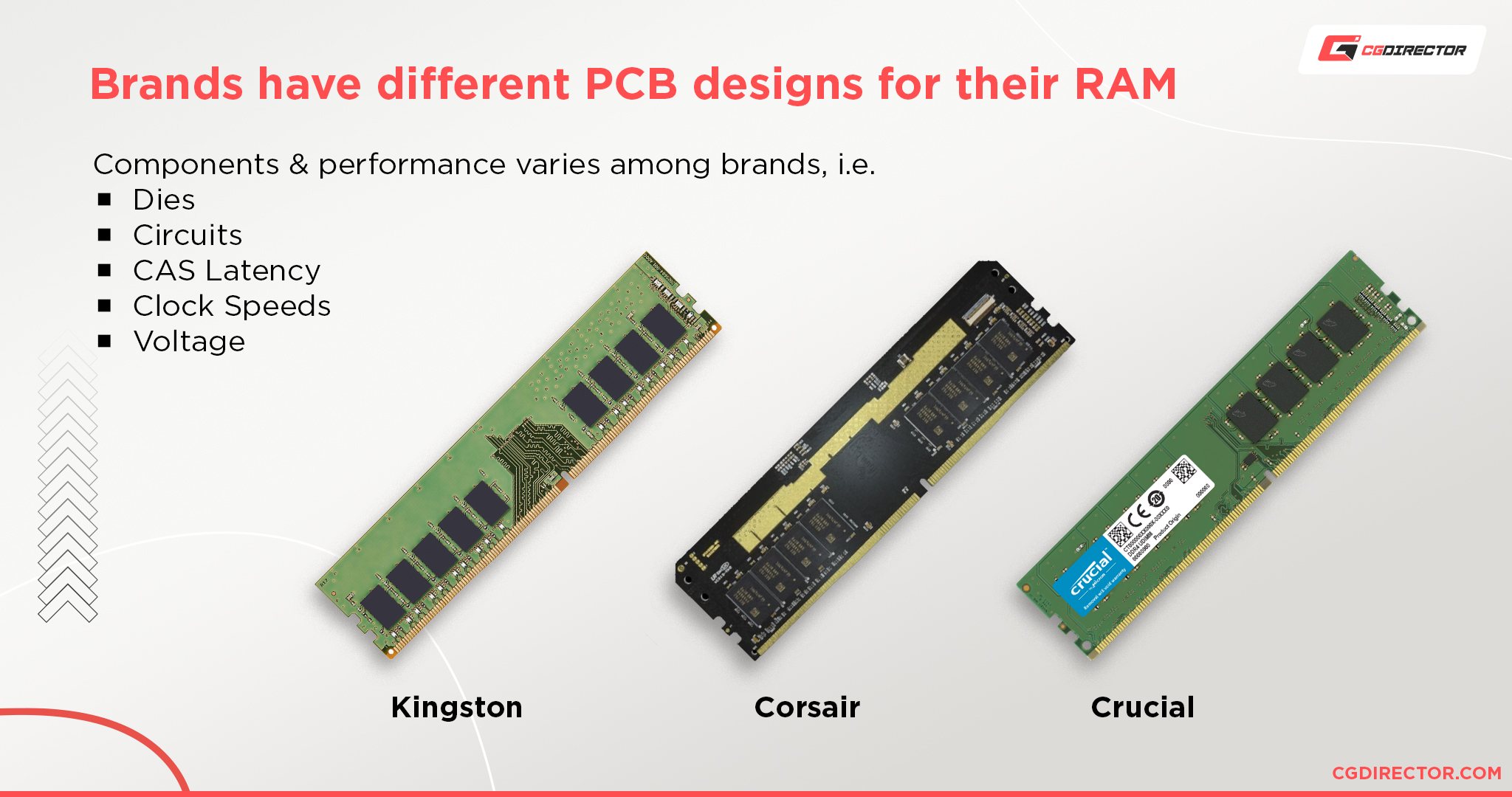
RAM kits (Modules sold within the same package) are factory-tested to work synchronously with each other and not with other RAM brands or models.
Mixing different RAM kits is usually an issue relating to a system upgrade. This means that multiple Dual In-line Memory Module (DIMM) slots will be utilized.
The more occupied slots, the higher the chances that these inter-brand hardware conflicts will arise.
Other Factors to Take Into Consideration
It isn’t just the different brand-defining characteristics that can cause inherent issues relating to the RAM modules, as these complications can be compounded by other factors.
Voltage
Firstly, the voltage demands of RAM modules will vary. Having two different voltage requirements will cause the more power-demanding RAM unit to be given less voltage than what is necessary to keep it functioning at its full potential.
This does not mean the RAM module will not operate, but rather that it may not do so at its peak frequency and stability.
Single vs Dual Channel Memory
Another factor affecting performance is the memory configuration in the RAM slots.
Single and multi-channel memory platforms operate differently, and though the difference will not affect most users, it can substantially impact some.
For those with a PC for gaming, browsing, or undemanding workloads, the difference between single and dual-channel bandwidths is ultimately negligible.
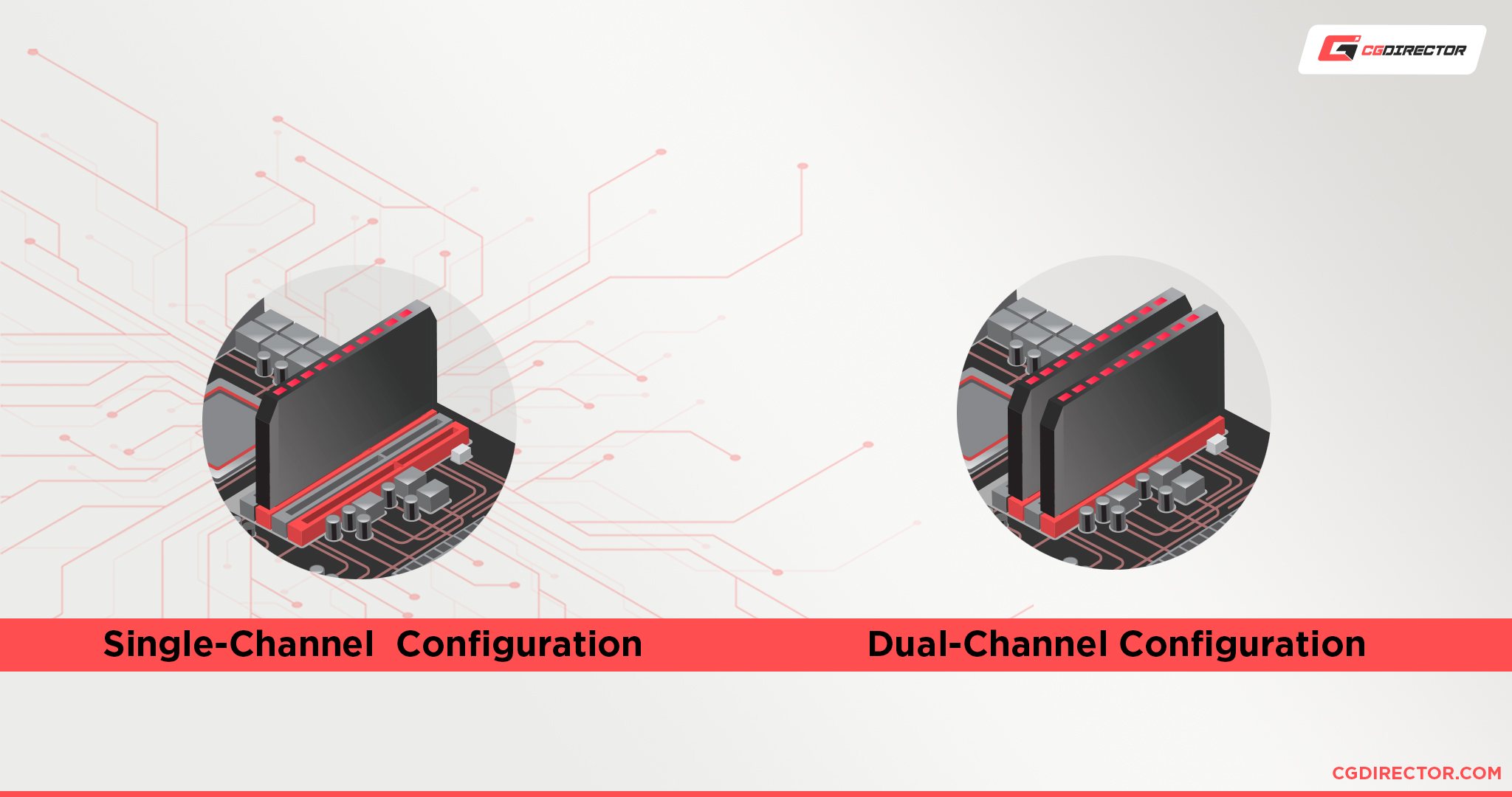
However, when it comes to demanding workloads such as 3D rendering, simulations, or video editing, benchmarks have proven dual-channel memory to boost performance by up to 20%.
Depending on the size, and number, of RAM sticks, the memory will be configured into different multi-channel setups.
This can cause a portion of the RAM to operate in single-channel mode if it cannot be paired with other equivalent memory storage.
Storage Capacity
As mentioned previously, differently sized RAM sticks can become an issue regarding the overall memory configuration.
If a larger storage capacity RAM module is paired with smaller storage units, then the memory channels will be paired asynchronously.
This is also known as Flex Mode.
This asynchronous dual-channel configuration allows the lower-capacity storage unit to be paired with half of the larger module’s storage.
For example, if you were to pair an 8 GB RAM stick with a 16 GB RAM stick, then 8 GB of the 16 GB module will be paired in an asynchronous dual-channel configuration with the 8 GB stick.
The eight remaining GB of RAM of the 16 GB stick will operate in single-channel mode.
Benchmarks carried out by Linus Tech Tips show us that, indeed, there is little-to-no impact in performance running this configuration, depending on the workload.
Speed: Frequency & Latency
Where things begin to fall apart when it comes to mixing different RAM kits is the speed of the modules. Although you can mix RAM kits of varying speeds, whether or not they’ll work will be a coin toss.
Even if you configure the kits to run at the speed of the slowest module, issues are still likely to appear. A memory’s speed is dependent on two factors: The RAM frequency and its latency.
The relationship between the two is as follows:
The absolute latency of a RAM stick (measured in nanoseconds) is calculated by multiplying the reciprocal of the clock frequency (in cycles) divided by two.
For example, a RAM kit with a clock frequency of 3,600 MHz and a CAS of 16 cycles will have an absolute latency of 16/(3,600,000,000/2); which equals approximately 8.89 ns. (Of course, you can always use a latency calculator if you wish to avoid doing the math yourself).
This is important because it shows us how the mixed memory units must not only have relevant RAM frequency, but also relevant CAS latency (CL).
For two RAM sticks, this can be accomplished in a relatively easy manner, but occupying three or four DIMM slots is where issues will almost certainly arise.
Why Should You Buy Your Total RAM Capacity in a Single Kit?
Taking all the aforementioned factors into consideration, it is easy to see why many advocate for purchasing identical RAM sticks in a single kit to achieve optimal performance.
Of course, this is easier said than done, as there will come a time when you will want to upgrade your system’s memory, which entails increasing the RAM’s storage size or speed.
The best way to avoid these upgrade issues is to plan out and purchase your memory depending on what works best for your CPU model and workloads.

Fortunately, there are some guidelines that can help you ascertain what will be the optimal RAM specifications for your CPU.
This way, when you do upgrade, you can simply buy more identical RAM sticks.
Planning Your Memory Configuration
Depending on the manufacturer of your CPU, the optimal specifications will differ.
If you are wondering how much memory you should purchase, it will depend on the workload you wish to accommodate.
For video editing, for example, 32 to 64 GB of RAM is recommended, while for gaming, 16 GB will suffice.
AMD
For AMD processors, the best RAM speed to aim for will be double the internal frequency of the Infinity Fabric – also known as FCLK or Fclock. This double data rate will assure a level of synchronicity between your CPU and RAM that will achieve optimal performance.
For Zen 2 and Zen 3 CPUs, the FCLK is 1,800 MHz; so a 3,600 MHz CL 16 RAM kit is a future-proof speed metric.
This kit speed has proven to provide better performance than a 3,200 MHz CL 14 kit, despite having a larger absolute latency metric (8.89 ns vs 8.75 ns).
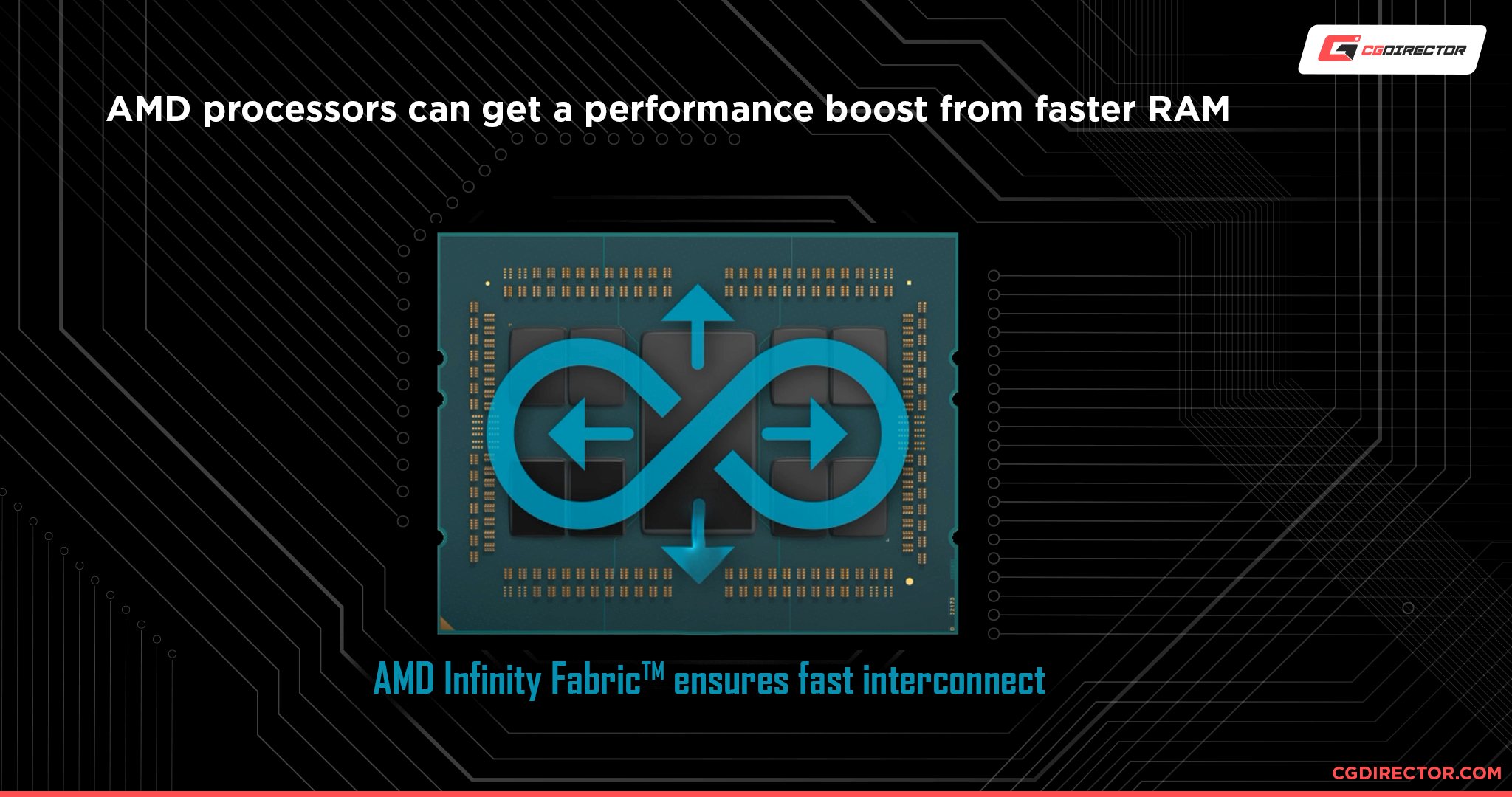
Do note that the FCLK value can be overclocked; so if your workload requires faster frequencies, you can purchase kits with a double-data-rate frequency of the overclocked FCLK value.
For a full breakdown of the best memory for AMD CPUs, check our relevant article.
Also, it must be noted that Samsung’s B-Die has been proven to be the best RAM-die for AMD processors.
Intel
Purchasing RAM sticks for an Intel CPU is also quite simple, as they have been benchmarked and factory-tested at a specific RAM kit speed: 3,200 MHz CL 14.
These specifications are in accordance with Intel’s internal testing, so it is safe to label this speed as the sweet spot for Intel CPUs.
Conclusion
All in all, if you plan on upgrading your PC’s memory, it is always wise to opt for a single RAM kit.
However, it is understandable that this may not always comply with the allotted budget, as well as your current (and future upgrading) needs.
If you’re planning to build a new PC, make sure to purchase future-proof RAM specifications so that upgrading in the future can be a seamless process.
If your PC already has a RAM kit that is slower than you’d like, you can always purchase additional RAM and experiment with adding it to your PC until you can replace the older memory.
Remember: the more factors in which you can eliminate variation, the better the chances for optimal compatibility will be.
FAQ
Can you mix DDR3 and DDR4 RAM?
No, you can’t mix RAM Modules from different generations. DDR3 and DDR4 RAM are physically incompatible.
Can you mix different RAM Frequencies?
You can mix RAM Modules with different frequencies, but it might turn out to be problematic. All RAM Modules have to always run at the same frequency, meaning they’ll try to run at the smallest common denominator.
Because different types of RAM modules support specific latencies at different frequencies, though, they might not be able to sync properly, causing stability issues, or preventing you from POSTing or booting your system entirely.
Can you mix RAM Modules with different sizes?
As long as the frequency, brand, latency, and ranks of your RAM modules match, mixing different RAM capacities should pose no issues in most cases.
Over to you
Do you plan on mixing different RAM modules? Has it worked, or been problematic, for you in the past? Make sure to let us know in the comments below!
If you have any trouble with setting up your RAM, you can always ask the experts in our forum as well.

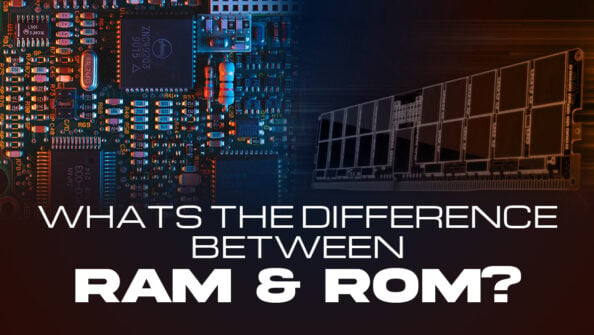


![How Much RAM Does my PC Support? [How to Check] How Much RAM Does my PC Support? [How to Check]](https://www.cgdirector.com/wp-content/uploads/media/2023/10/How-Much-RAM-Can-My-Computer-Take-Twitter-594x335.jpg)

25 Comments
12 December, 2023
What about XMP? I got two kits of 64gb each(4x16gb), 128gb total. They suppose to be the same but have different base frequencies (2100 and 2600)but same 3200Mhz XMP. Also one is 16bit single the other 8bit dual. Is that ok?
12 December, 2023
You can certainly try if you have them on hand anyway. Most likely, though they’ll have issues syncing up at XMP speeds. What’s the Latency on them?
Alex
12 December, 2023
Both are advertised as F4-3200C16Q-64GISAegis DDR4
DDR4-3200 CL16-18-18-38 1.35V
64GB (4x16GB)
The only difference is three years in manufacturing.
In Bios both sets seem to run at 3200Mhz.
What would be the solution then to populate 8 slots for 128/256gb total? I could not see any kit with 8 modules with more than 8gb per module
12 December, 2023
Well you’ll have less risk of malfunction / the modules not syncing up with modules bought in a KIT. There certainly are a bunch of DDR 128GB / 256GB Kits out there:
– G.Skill Trident Z Royal silber DIMM Kit 128GB, DDR4-3600, CL14-14-14-34 (F4-3600C14Q2-128GTRSA)
– G.Skill RipJaws V schwarz DIMM Kit 256GB, DDR4-3600, CL18-22-22-42 (F4-3600C18Q2-256GVK)
– G.Skill Trident Z RGB DIMM Kit 256GB, DDR4-3200, CL14-18-18-38 (F4-3200C14Q2-256GTZR)
– Corsair Vengeance LPX schwarz DIMM Kit 256GB, DDR4-3600, CL18-22-22-42 (CMK256GX4M8D3600C18)
– Corsair Vengeance LPX schwarz DIMM Kit 256GB, DDR4-3200, CL16-20-20-38 (CMK256GX4M8E3200C16)
– Kingston FURY Renegade DIMM Kit 256GB, DDR4-3200, CL16-19-19 (KF432C16RB2K8/256)
And some others. But if you already have them on hand, go ahead and try them and run some heavy duty workloads to see how stable everything is. For time-sensitive, money-sensitive, production-related use, though, I’d recommend a KIT.
Cheers,
Alex
12 December, 2023
Thank you very much for your time and answers.
I will check them out but the problem i had in the past was that most had heatsinks and wont fit under the sTRX4 cooler.
12 December, 2023
Yes you’ll need low profile RAM like the Corsair Vengeance. Most CPU Coolers, though can up-shift the outer fans to make room too.
12 December, 2023
Yes, i have already done that for the first two modules and they are the lowest profile with no heatsinks. I can not imagine how much more ill have to up-shift and if it is going to affect the temperature of the CPU.
12 December, 2023
The Corsair Vengeance LPX schwarz DIMM Kit 256GB looks great with minimal extra height.
If what i have does not work out i ll get it. Glad to know there is a solution.
Thank you again very much for all the help !!
12 December, 2023
Both are advertised as F4-3200C16Q-64GISAegis DDR4
DDR4-3200 CL16-18-18-38 1.35V
64GB (4x16GB)
The only difference is three years in manufacturing.
In Bios both sets seem to run at 3200Mhz.
What would be the solution then to populate 8 slots for 128/256gb total? I could not see any kit with 8 modules with more than 8gb per module
25 July, 2023
Hi, I have 2x16GB Kingston FURY Beast 5600 MHz and thinking to add 2X16 Kingston FURY Beast 6000 MHz will it cause any problems if I pair them? Thanks in advance!
16 July, 2023
Hi! First i would like to thanks for this article, was very complete.
I have a cuestion, in this article it’s about mixing RAM but i wondering what happen for example, in ryzen 7000 motherboard has 4 slots for RAM then if i buy 2 kits of 64gb (x2 32gb each) to reach 128gb that it’s the limit and they are ddr5 6000, i can reach this 6000 MHz? or probably i will get less than that?
Thanks!!.
28 October, 2022
Hi! Thank you for your dedication to making such a useful and detailed article!
My processor is the Intel Core i5-9300H. I’m thinking of buying 2 PUSKILL memories, with DDR4 8GB 2666MHz. They provide a few chip options, branded as Samsung, SK hynix and Micron. Follow the link: https://pt.aliexpress.com/item/33057629878.html
I have some questions, can you help me? The questions follow:
1 – Should I have a preference for any of these chip brands? (Samsung, SK hynix or Micron) If so, could you recommend me one of them? (NOTE: I don’t have additional information about the chips, besides the brand name)
2 – Would it be a problem if I used a memory with chips of one brand and another with chips of another? (e.g. one memory with Samsung chips and one with Micron chips, but with all other specs matching)
3 – Would it be a problem if I used a memory with the 1Rx8 specification and another with the 2Rx8 specification? (with all other specs matching)
4 November, 2022
The lowst risk is certainly to not mix any specs. Don’T mix brands, frequencies, ranks etc. There’s a chance it’ll work just fine, but a lot of times it wont.
Often times it’ll just sync at lower speeds but will do just fine, but sometimes you won’t get it to work at all.
Any of the chips from Samsung, sk hynix or micron are fine for the modules you’re looking to buy, just don’t mix them.
Alex
28 October, 2022
I have already a Hyperx memory of 8gb and i bought recently a Gskill aegis with the same specifications as the other one, should work fine together i guess?
4 November, 2022
No harm in trying it out if you already bought it! 🙂 You might get lucky. Could be that XMP won’t sync up correctly, though and the modules will run at a lower frequency.
Cheers,
Alex