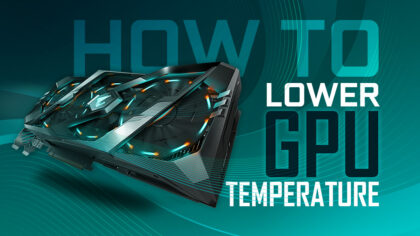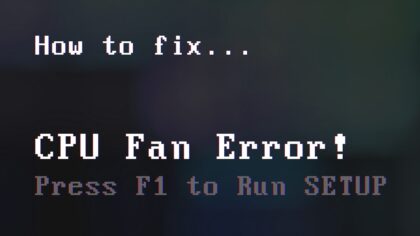How to Get a CPU Cooler off of a CPU [Un-stick Glued-On Cooler]
March 21, 2024
CPU-Coolers can become stuck onto your CPU with little chance to remove them. This is mostly due to old thermal paste. Here's how to get it off safely without damaging your CPU.
![How to Get a CPU Cooler off of a CPU [Un-stick Glued-On Cooler] How to Get a CPU Cooler off of a CPU [Un-stick Glued-On Cooler]](https://www.cgdirector.com/wp-content/uploads/media/2024/03/How-to-get-CPU-Cooler-off-CPU-Twitter-copy-420x236.jpg)

![Graphics Card (GPU) Not Detected [How to Fix] Graphics Card (GPU) Not Detected [How to Fix]](https://www.cgdirector.com/wp-content/uploads/media/2024/01/Graphics-Card-GPU-Not-Detected-CGDIRECTOR-Twitter-420x236.jpg)


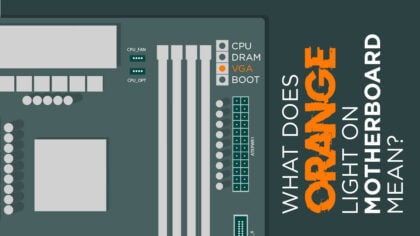

![What Does The White Light (LED) on My Motherboard Mean? [Updated] What Does The White Light (LED) on My Motherboard Mean? [Updated]](https://www.cgdirector.com/wp-content/uploads/media/2023/12/What-Does-The-White-Light-on-My-Motherboard-Mean-Twitter-copy-420x236.jpg)
![How To Fix The Red DRAM Light On Your Motherboard [2024 Update] How To Fix The Red DRAM Light On Your Motherboard [2024 Update]](https://www.cgdirector.com/wp-content/uploads/media/2023/11/How-To-Fix-Red-DRAM-Light-on-Motherboard-Twitter-420x236.jpg)
![Why Does My Computer Beep and What Does It Mean? [Beep Code Guide] Why Does My Computer Beep and What Does It Mean? [Beep Code Guide]](https://www.cgdirector.com/wp-content/uploads/media/2023/08/Why-Does-My-Computer-Beep-and-What-Does-It-Mean-Twitter-420x236.jpg)
![How to Fix Red CPU Light on Motherboard [2024 Update] How to Fix Red CPU Light on Motherboard [2024 Update]](https://www.cgdirector.com/wp-content/uploads/media/2023/08/How-to-Fix-Red-CPU-Light-on-Motherboard-Twitter-copy-420x236.jpg)

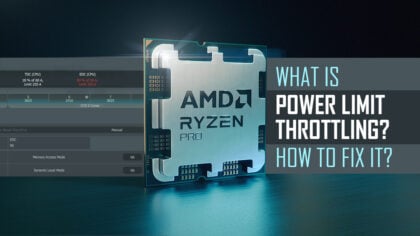
![How to Fix the “CPU Over Temperature Error” [Step by step] How to Fix the “CPU Over Temperature Error” [Step by step]](https://www.cgdirector.com/wp-content/uploads/media/2023/07/How-to-Fix-CPU-Over-Temperature-Error-Twitter-420x236.jpg)
![How To Check If a GPU Is Working Properly? [With Tests] How To Check If a GPU Is Working Properly? [With Tests]](https://www.cgdirector.com/wp-content/uploads/media/2023/06/How-To-Check-If-a-GPU-Is-Working-Properly-With-Tests-Twitter-420x236.jpg)
![Computer Turns On and Off Repeatedly [Causes & Fixes] Computer Turns On and Off Repeatedly [Causes & Fixes]](https://www.cgdirector.com/wp-content/uploads/media/2023/06/Computer-Turns-On-and-Off-Repeatedly-Causes-Fixes-Twitter-420x236.jpg)

![Troubleshooting Gigabyte Motherboard LED Error Codes [Quick Fixes] Troubleshooting Gigabyte Motherboard LED Error Codes [Quick Fixes]](https://www.cgdirector.com/wp-content/uploads/media/2023/06/Troubleshooting-Gigabyte-Motherboard-LED-Error-Codes-Everything-Yo-Twitter-420x236.jpg)

![How to Measure/Figure Out Your Monitor Size [In 1 Minute] How to Measure/Figure Out Your Monitor Size [In 1 Minute]](https://www.cgdirector.com/wp-content/uploads/media/2023/04/How-to-Measure-Figure-Out-Your-Monitor-Size-In-1-Minute-Twitter-420x236.jpg)
![Middle Mouse Button not working? [Our Favorite Quick Fixes] Middle Mouse Button not working? [Our Favorite Quick Fixes]](https://www.cgdirector.com/wp-content/uploads/media/2023/03/How-to-fix-your-middle-mouse-button-when-its-not-working-Twitter-420x236.jpg)
![How to fix a CPU Fan that’s not spinning [Or does it not need fixing?] How to fix a CPU Fan that’s not spinning [Or does it not need fixing?]](https://www.cgdirector.com/wp-content/uploads/media/2023/03/How-to-Fix-CPU-Fan-Not-Spinning-—-Does-It-Even-Need-Fixing-Twitter-420x236.jpg)
![How to Fix a Laptop that Won’t Connect to WiFi [2024 Guide] How to Fix a Laptop that Won’t Connect to WiFi [2024 Guide]](https://www.cgdirector.com/wp-content/uploads/media/2023/02/How-to-Fix-a-Laptop-that-Wont-Connect-to-Wifi-2023-Twitter-420x236.jpg)


![Why is my Computer slow all of a sudden? [Causes & Quick Fixes] Why is my Computer slow all of a sudden? [Causes & Quick Fixes]](https://www.cgdirector.com/wp-content/uploads/media/2023/01/Why-is-my-Computer-slow-all-of-a-sudden-Causes-Quick-Fixes-Twitter-420x236.jpg)
![What Does The Red Light On My Motherboard Mean? [& How to fix] What Does The Red Light On My Motherboard Mean? [& How to fix]](https://www.cgdirector.com/wp-content/uploads/media/2022/12/What-Does-the-Red-Light-on-My-Motherboard-Mean-Twitter-420x236.jpg)
![Monitor Goes Black For A Second [Causes & How to Fix] Monitor Goes Black For A Second [Causes & How to Fix]](https://www.cgdirector.com/wp-content/uploads/media/2022/11/Monitor-Goes-Black-For-A-Second-Causes-Fixes-Twitter-420x236.jpg)
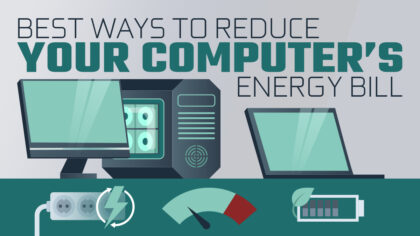

![How To Reset An MSI BIOS? [All Possible Ways] How To Reset An MSI BIOS? [All Possible Ways]](https://www.cgdirector.com/wp-content/uploads/media/2022/09/How-To-Reset-MSI-BIOS-All-Possible-Ways-Twitter-420x236.jpg)
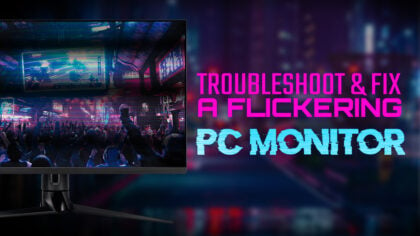

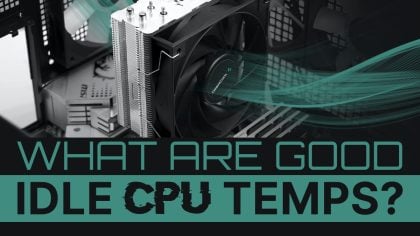
![PSU Fan Up Or Down? [All Possible Positions Explained] PSU Fan Up Or Down? [All Possible Positions Explained]](https://www.cgdirector.com/wp-content/uploads/media/2022/07/Should-the-PSU-Fan-Face-Up-or-Down-Twitter-420x236.jpg)

![How to Fix Photoshop Brush Lag [Try this first] How to Fix Photoshop Brush Lag [Try this first]](https://www.cgdirector.com/wp-content/uploads/media/2022/07/How-to-Fix-Photoshop-Brush-Lag-Twitter-420x236.jpg)
![“No Signal” On BenQ Monitor [How To Fix] “No Signal” On BenQ Monitor [How To Fix]](https://www.cgdirector.com/wp-content/uploads/media/2022/07/BENQ-Monitor-Showing-No-Signal-Twitter-420x236.jpg)

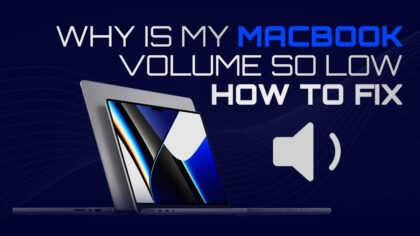
![How To Clean Your Graphics Card / GPU [The easy way] How To Clean Your Graphics Card / GPU [The easy way]](https://www.cgdirector.com/wp-content/uploads/media/2022/06/How-to-Clean-Your-Graphics-Card-GPU-Twitter-420x236.jpg)
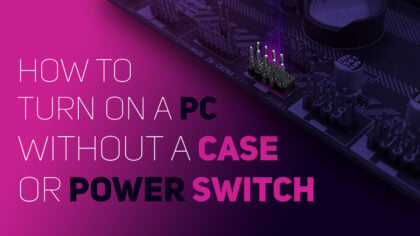
![Can you put a PC on a carpet? [Don’t do this!] Can you put a PC on a carpet? [Don’t do this!]](https://www.cgdirector.com/wp-content/uploads/media/2022/05/Can-You-Put-a-PC-on-a-Carpet-Safe-Surfaces-For-Your-PC-Twitter-420x236.jpg)
![New M.2 SSD Not Showing Up In BIOS [How to fix] New M.2 SSD Not Showing Up In BIOS [How to fix]](https://www.cgdirector.com/wp-content/uploads/media/2022/05/M.2-SSD-Not-Showing-up-in-BIOS-Causes-and-How-to-Fix-Twitter-420x236.jpg)

![Why Is My RAM Not Running at Full Speed? [5 Reasons and How To Fix] Why Is My RAM Not Running at Full Speed? [5 Reasons and How To Fix]](https://www.cgdirector.com/wp-content/uploads/media/2022/05/Why-Is-My-RAM-Not-Running-at-Full-Speed-Twitter-420x236.jpg)