TABLE OF CONTENTS
Desktop processors (or CPUs, for short) come in three distinct flavors: boxed, tray, and WOF. Despite this — admittedly quite confusing — nomenclature, there’s really not that big of a difference between them.
In all three cases, buyers are essentially getting the exact same product. They only differ in their packaging, warranties, and whether or not they come bundled with a stock cooler.
Understanding what’s what is quite important, especially if you’re a novice PC builder and are unsure of what exactly is necessary to complete your first build or, say, upgrade your existing one.
And so, with that little introduction out of the way, let’s dive straight into the nitty-gritty!
Boxed vs Tray vs WOF — What’s the Difference?

One cannot help but wonder: what’s the point of selling the exact same processor in three distinct “flavors?”
Well, the explanation is rather simple: it gives buyers a more versatile set of options to choose from.
- Boxed Processors — This is the “default” option. Boxed processors are the most ubiquitous, and can be found at your local hardware shops and online retailers like Amazon, BestBuy, Media Markt, Micro Center, and such. As the name implies, these processors come inside a box and are sometimes (depending on the brand and SKU) bundled with a stock cooler that, while by no means spectacular, is designed to get the job done. Don’t expect great overclocking or boost performance from a boxed cooler, though.
- Tray Processors — Tray CPUs are sold in very high volumes straight to manufacturers and, in some cases, retailers. Because they’re shipped in bulk and are meant to be incorporated straight into pre-made OEM PCs, they don’t come with any fancy packaging or even a fan. They are also referred to as OEM processors.
These CPUs are always sold in plastic trays. It’s a stark contrast to regular boxed processors as tray ones essentially look like they were smuggled or acquired through shady channels and means but there’s really no need to fret — they’re exactly the same spec- and performance-wise as their boxed counterparts.
Tray processors also, in most cases, come with shorter warranties. This might vary depending on the manufacturer and model, but the point stands nonetheless.
CPUs are the least likely component to fail and malfunction but this is definitely something worth keeping in mind. As always, make sure to read the fine print before making any kind of purchasing decision. - WOF Processors — WOF stands for “Without a Fan.” Nothing more, nothing less. Enthusiast-level CPUs, at least more often than not, don’t come with a fan inside the box as Intel and AMD simply don’t have coolers adequate enough to tame their most powerful processors. And so, it is rightfully assumed that — if you’re an industry professional or a hugely demanding user — you’re going to supply your own aftermarket cooler. WOF processors still come nicely packaged and labeled, albeit in a much smaller box.
The most important thing for you to know is that there’s absolutely no functional or performance difference between these three “options,” regardless of their price.
Your processor of choice will perform exactly the same regardless if it comes inside a box (with a fan), a tray (without a box and fan), or a WOF packaging (without a fan). Of course, you shouldn’t expect the same performance from a boxed cooler vs. a third-party cooler.
Boxed vs Tray vs WOF — Which CPU Should You Buy?
That depends on a myriad of different factors.
If you’re buying a top-of-the-line processor, then you basically need a solid aftermarket cooler to keep its temperature in check and harness its full potential. In that case, you might as well go with a tray processor and save a bit of money — assuming it’s cheaper, that is.
Budget processors — the i3s and Ryzen 3s of the world — are sold either as boxed or tray.
The same holds true for mid-tier ones as well. The best (i.e. most powerful and overclockable) CPUs out there are only sold as WOF or, in some instances, as trays.
The following two images, while by no means extensive, should help you discern whether the processor you’re interested in comes with a stock cooler or not:
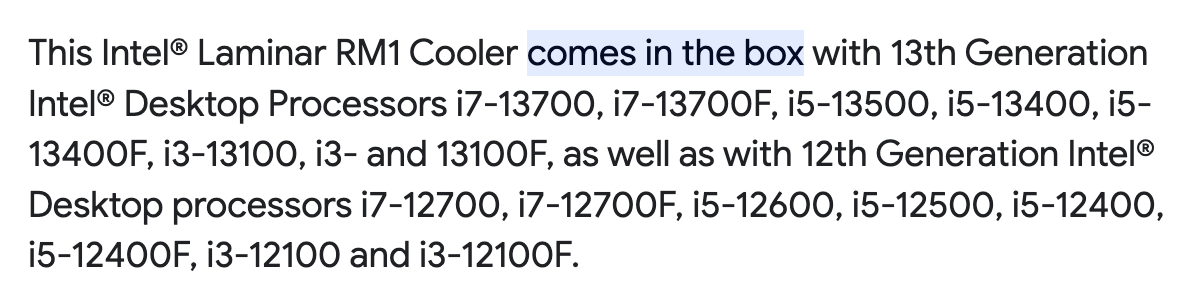
Source: Intel
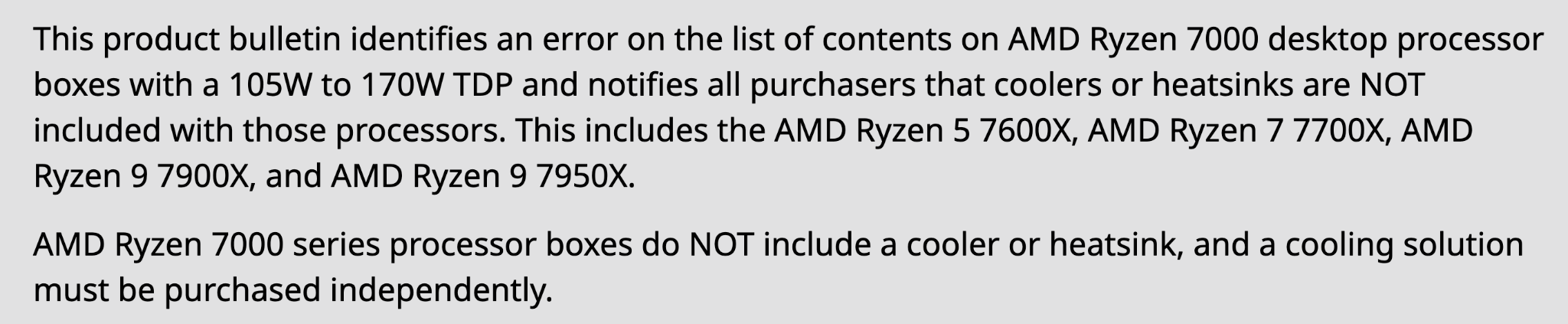
Source: AMD
For additional information, make sure to check out Intel and AMD’s official websites.
Moreover, if you’re buying your CPU of choice from an online retailer like Amazon or Best Buy — and are unsure whether it comes with a fan or not — make sure to read the spec sheet/product description.
Conclusion
There’s no tangible performance difference between Boxed, Tray, and WOF CPUs as they all contain the exact same processor; it’s just packed differently, and it may or may not have a stock cooler included.
Tray processors are often a bit more affordable when compared to their boxed counterparts, but they don’t come with a fan which may or may not be all that important to you, depending on the rest of your build and whether or not you already have a functioning aftermarket cooler.
For most people, buying a boxed processor is definitely the way to go. Tray and WOF ones are obviously a viable choice for seasoned PC builders and those who either already have a CPU fan or, conversely, plan on buying one.
The price difference often isn’t all that large, but if you’re looking to save as much money as possible, every little bit helps.
In any case, you’ll get the exact same performance no matter which option you end up going for.
FAQ
Let’s go over a few potential questions you might have regarding this particular topic and all that it entails:
What Is a Boxed CPU?
A boxed CPU, as the name implies, is a processor made by either Intel or AMD and, by default, is sold in nicely designed packaging; this box also contains a cooler designed to handle that particular CPU.
Boxed processors (alongside powerful WOF variants) are the ones that are always on display at your local hardware shop.
What Is the Difference Between a Boxed and a Tray CPU?
Tray CPUs are generally sold in large volumes to OEMs like Lenovo, Dell, HP, and others. They don’t come in a box and there’s no fan included, either.
They may also have shorter warranties (one year as opposed to three).
Boxed processors are the “complete package,” which is why they retail for a bit more money (at least more often than not)
Who Has the Best Stock Coolers: Intel or AMD?
AMD has the edge in this particular department although, to be fair, Intel’s latest stock coolers are also beefy enough to get the job done — at least for general productivity work and stuff like browsing the web, consuming content, and such like.
If you’re gaming or, say, creating any kind of content, you’ll definitely want to invest in an aftermarket cooler — if not for thermals then definitely for acoustics.
Is Buying a Tray CPU Safe?
Absolutely! Well, as long as it’s brand new and can be acquired from a reputable source.
Tray processors perform exactly the same as their boxed and WOF counterparts; they just aren’t as nicely packaged and have no stock cooler included.
For that reason, they are most often sold at a lower price. This isn’t always the case, though, so make sure to read the fine print.
And, needless to say, buying a tray CPU means that you’ll have to supply your own cooler, regardless if it’s a budget processor or, say, a top-of-the-line speed demon.
Do I Need an Aftermarket Cooler for my Processor?
That depends on the CPU.
If it’s not a spec’d-out behemoth and if it doesn’t draw a tremendous amount of power — a Core i3/i5 or, say, a Ryzen 3 or 5 — then you can definitely get by with the included cooler from Intel or AMD.
They’re not incredible in any which way but they will get the job done.
If, however, you opt for the best Intel or AMD have to offer, then you definitely should invest in a capable aftermarket cooler — especially if you intend to overclock your CPU.
Over to You
How do you prefer your processors: boxed, tray, or WOF? Let us know in the comment section down below and, in case you need any help, head over to our forum and ask away!

![How to Get a CPU Cooler off of a CPU [Un-stick Glued-On Cooler] How to Get a CPU Cooler off of a CPU [Un-stick Glued-On Cooler]](https://www.cgdirector.com/wp-content/uploads/media/2024/03/How-to-get-CPU-Cooler-off-CPU-Twitter-copy-594x335.jpg)
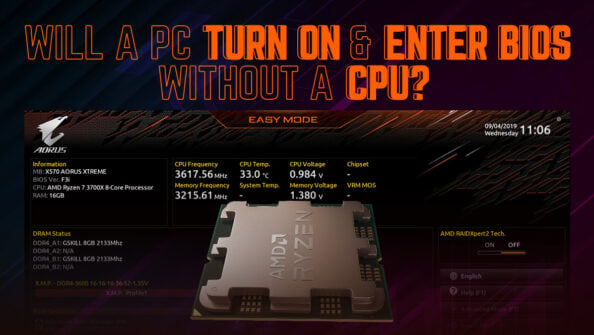
![“Best” PC Bottleneck Calculators [CPU/GPU]: Do they even work? “Best” PC Bottleneck Calculators [CPU/GPU]: Do they even work?](https://www.cgdirector.com/wp-content/uploads/media/2024/01/Best-PC-Bottleneck-Calculators-CPUGPU-Explained-Twitter-594x335.jpg)
![Best CPU for Video Encoding [2024 Update] Best CPU for Video Encoding [2024 Update]](https://www.cgdirector.com/wp-content/uploads/media/2022/02/Best-CPU-For-Video-Encoding-Twitter-594x335.jpg)

0 Comments