TABLE OF CONTENTS
A keyboard is one of the most important peripherals in one’s arsenal – it is a “tool” which we use on a daily basis for hours on end.
With that in mind, it should come as no surprise that so many people want to customize the feel, look, and sound of their keyboards.
Luckily, the market has recognized the demand! Websites for custom keyboard builders are popping up left and right, so enthusiasts rarely have to worry about being unable to find certain parts.
Before we delve any deeper into this wholly fascinating topic, let’s first go over the fundamentals:
Things You Need to Know Before Building Your Own Custom Keyboard
Here are two things you need to know before you start your keyboard-building adventure:
Price
First things first: entry-level mechanical keyboards can be found for as cheap as $20. These, obviously, aren’t the best mechanical keyboards out there, but still, you’re getting a great “bang for your buck” at this price point.
High-end mechanical keyboards from brands like Razer, Logitech, and Corsair will set you back for anywhere from $100 to $250, depending on the model.
They’re good overall but they do not justify the asking price. Moreover, they don’t have any of the bells and whistles custom mechanical keyboards have become so well known for.
Building your own custom keyboard won’t be cheap, especially if you’re buying every part from a different provider. Some custom keyboard websites offer discounts on their semi-custom products, but that won’t drastically lower the final price tag.
What about some tangible numbers? Well, it’s safe to say that you’ll need anywhere from $200 to $600, depending on how expensive your taste is and how much you’re willing to invest in extras.
You can build a keyboard for a bit less, but don’t expect this whole endeavor to not leave a dent in your wallet.
Difficulty
Before you start panicking, building your own custom keyboard doesn’t have to be all that difficult.
If you opt for a hot-swappable PCB, you won’t have to deal with any soldering. Plus, this will give you ample freedom when it comes to testing out different switches and switch types.

Source: kbdfans
You just have to ensure all the different parts you buy (keycaps, switches, PCB, case, mount) are compatible with each other.
That’s the first and most important thing.
Things You Need to Build Your Own Custom Keyboard
If you’re going to be building everything on your own, here are the five main parts you’ll need to get the job done:
Switches
There are three different types of switches for you to choose from: clicky, tactile, and linear.
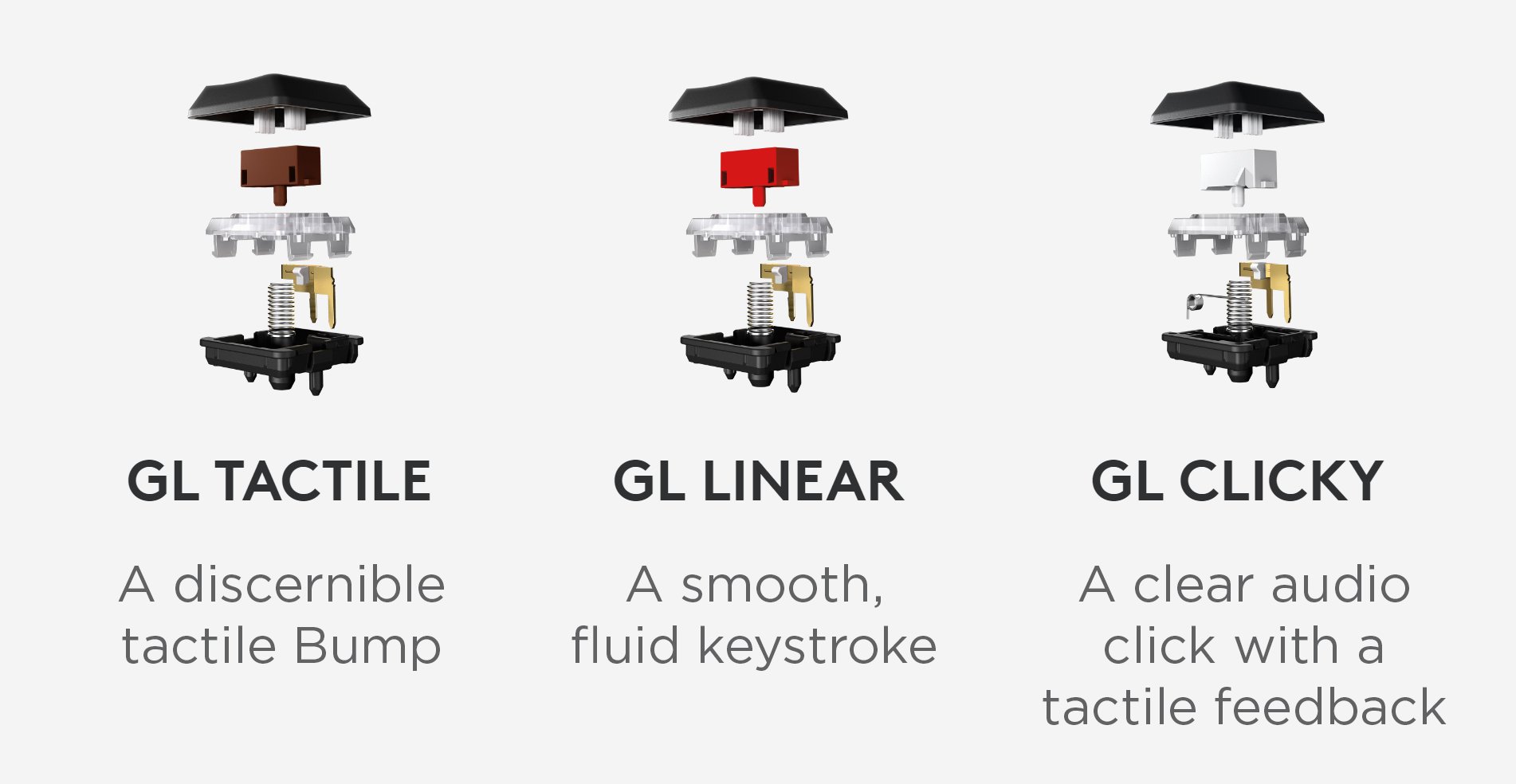
Source: LogitechG
They all provide a different kind of typing experience which means they all target a different kind of “demographic.”
In addition to the switch type, you need to know that not all switches are made equal. While personal preference plays a hefty role, well-known brands like Cherry and Gateron are generally a great choice to start off with.
There’s also a big market for vintage switches, too. The prices are through the roof, though, so this hobby is not for those with shallow pockets.
In any case, starting off with a “safe pick” and then building on from there would be the best course of action for a novice keyboard builder.
Keycaps
As for keycaps, you’ll first need to figure which kind of layout you want. Whether you’ll go with ANSI or ISO, that’s solely up to you. The differences are subtle, but if you’re already used to one, switching to the other won’t be easy.
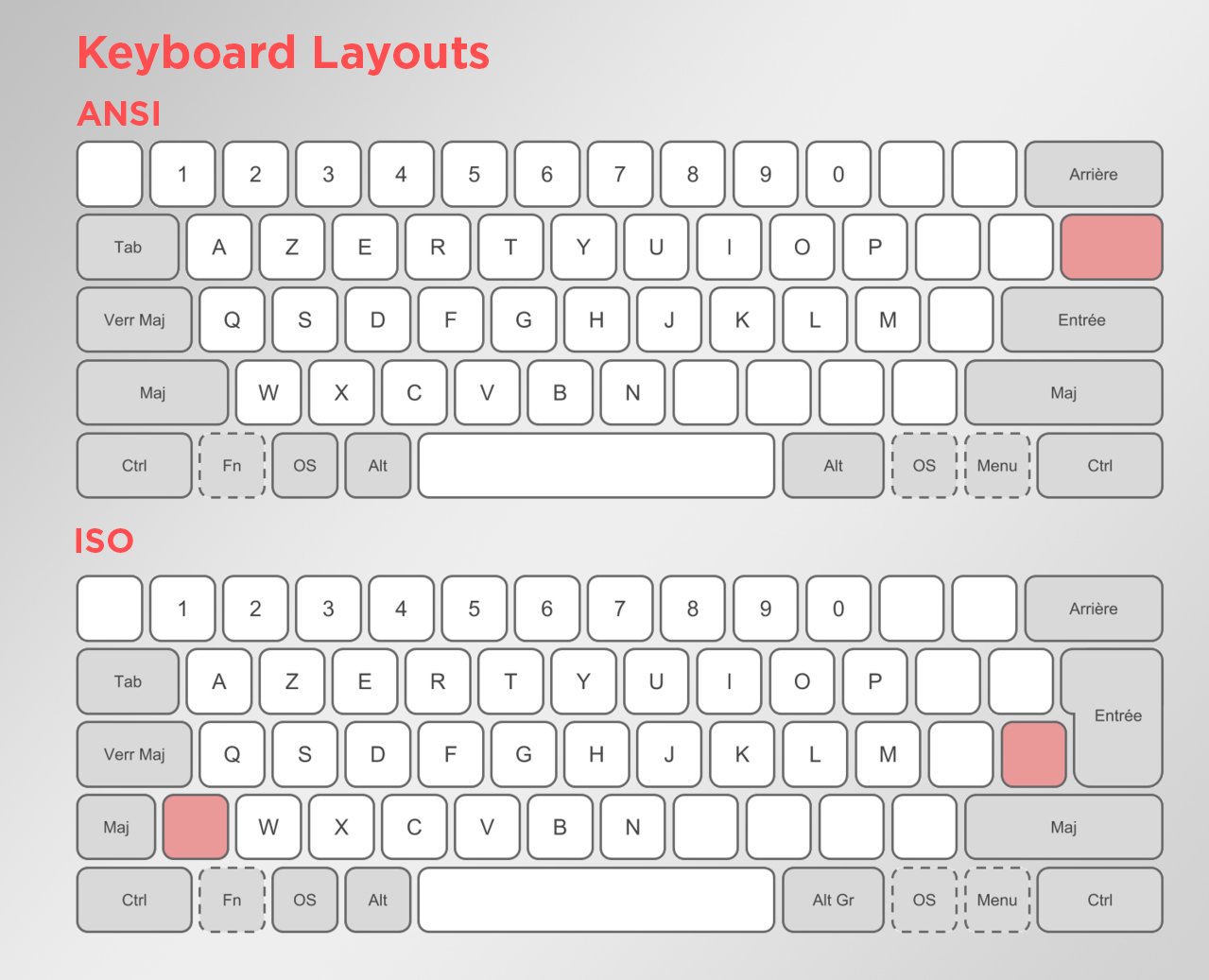
Source: Wikimedia
Another thing to note is that there are two types of keycap materials: ABS and PBT. ABS is a softer material that produces less noise.
As for PBT, the plastic is a lot harder and produces more tactile noise. That being said, PBT keycaps offer the more superior experience and don’t pick up any finger oil over time.
They’re also of a better build quality, although that gap has, to be fair, been narrowed a bit over the last few years.
Once again, it’s a matter of personal preference (not to mention budget).
Mounts
You’ll need a mounting mechanism; it represents the method for securing the PCB inside the case. Again, it’s a matter of personal preference – some like sturdier mounts with no leeway, and some prefer a softer, cushioned feel.
Custom keyboards can be made with lots of different mounting styles: tray mounts, sandwich mounts, gasket mounts, and so on.
If all of this sounds a bit too overwhelming, you’ll be happy to know that custom keyboard websites typically sell keyboard cases, mounts, and PCBs packaged together.
That simplifies the whole process quite a lot and, frankly, is an option worth exploring if you don’t want to handle too much of the “grunt work.”
PCBs
You can’t build a mechanical keyboard without a PCB – that’s the “brain” of the entire set-up. Fortunately, they’re most often bundled together with mounts and sometimes even cases as well.
Still, if you want the full custom keyboard-building experience, buying a standalone PCB is the obvious way to go. There are some things you ought to consider, though, with hot-swappable PCBs topping the list.
Basically, there are two types of PCBs on the market: standard (which require soldering) and hot-swappable.
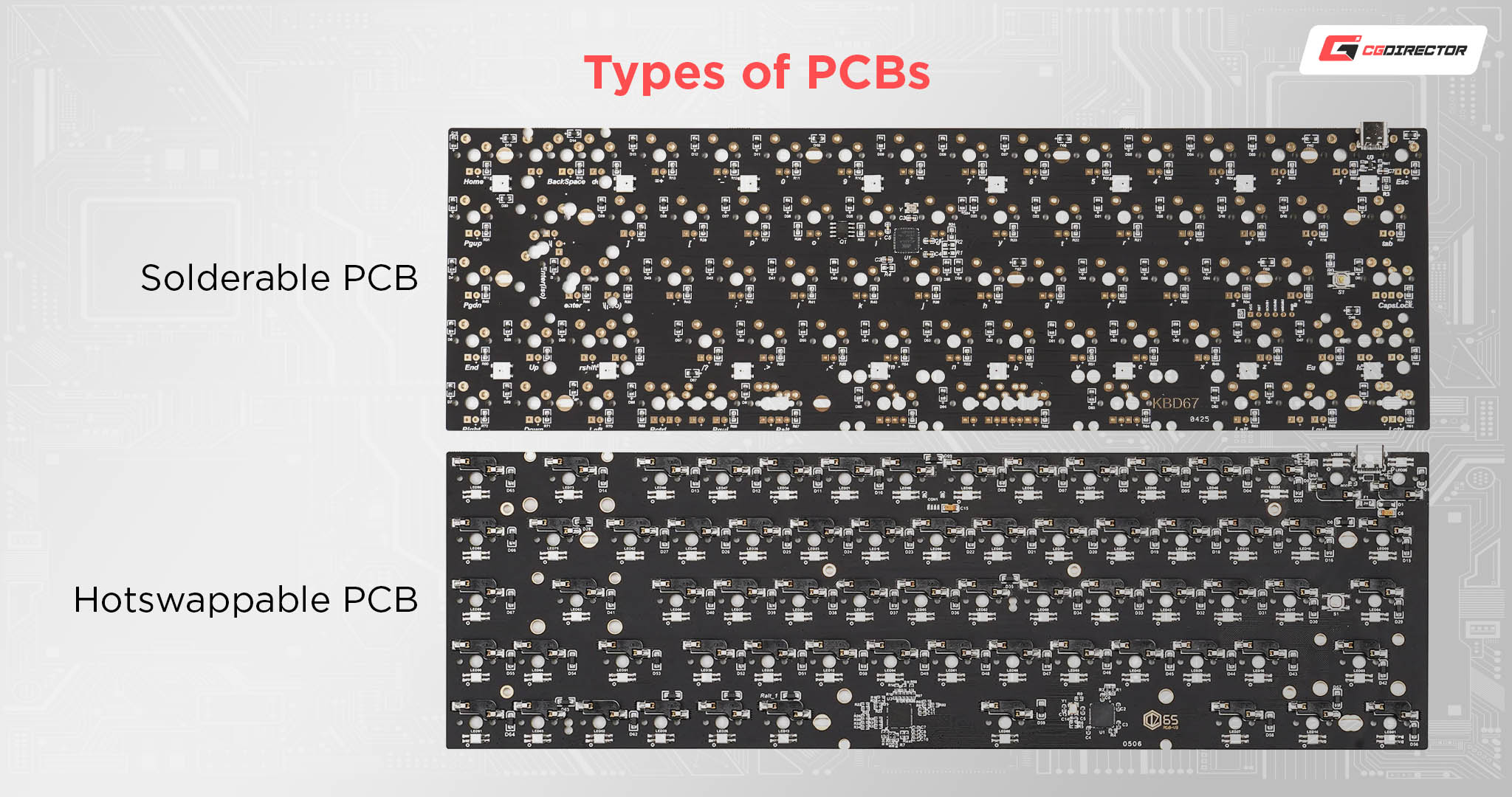
Source: kdbfans
If you’re just starting out or you’ve had no prior experience with soldering electrical components, then it’s best to go with a hot-swappable PCB – that’ll eliminate one of the more draining and time-consuming elements of the entire process.
Cases
You’ll also need something to put all this stuff into – this is where custom keyboard cases come into play.
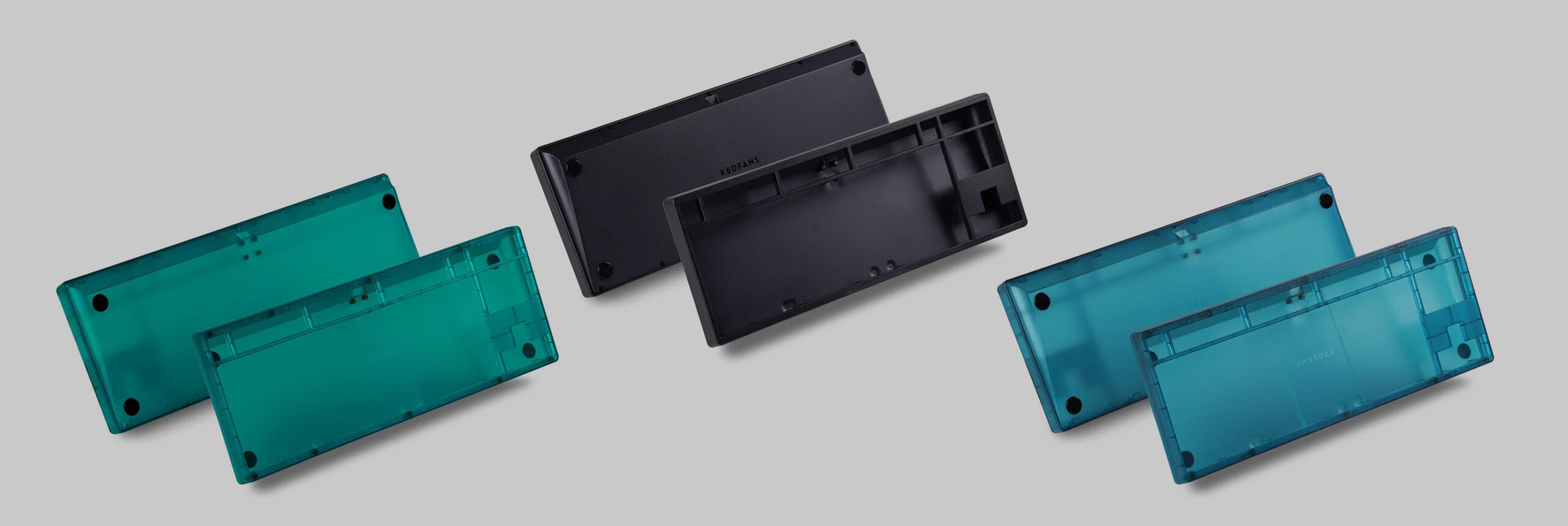
Source: kdbfans
Think of the form factor you want, the overall aesthetic, and, perhaps most importantly, build quality. There’s no shortage of keyboard cases out there, so you’re bound to find something that’ll fit the proverbial bill.
Extras
If you want to take things even further, you can invest in sound-dampening accessories on top of everything we already mentioned. Foam inserts, o-rings, lubricants, lube brushes, and so on – the list is seemingly endless.
Having a keycap puller and switch opener will also come in handy (to say the least).
These things aren’t essential, but they are, one could argue, the biggest reason why custom mechanical keyboards are so darn great and alluring.
They offer an unparalleled level of control and customizability, thus allowing you to fine-tune everything to your liking.
Lubing your switches and stabilizers and tweaking the sound profile of your keyboard should definitely be at the top of your list of priorities.
Seven Best Websites for Building Your Own Custom Keyboard
KBDfans
KBDfans is the first custom keyboard website we’ll be taking a look at. It is, in short, your one-stop-shop for all things related to mechanical keyboards.
They have an insane number of pre-built keyboards on offer alongside switches, stabilizers, DIY kits, desk mats, and everything in between.
On top of that, KBDfans has a pretty active group buy community with frequent interest checks, lots of in-production orders, and constant updates and available extras.
As the old saying goes: there’s something for everyone.
Drop
Drop (formerly known as Massdrop) is an American e-commerce company based in San Francisco, California, and is most known for catering to audiophiles and keyboard enthusiasts.
The things you can find on Drop are, in short, absolutely incredible – but oftentimes a bit too expensive as well.
Still, custom keyboards and keyboard parts often go on sale, so if you’re interested in anything they have to offer, make sure to check their website as frequently as possible.
NovelKeys
Next up, let’s talk about NovelKeys. If you’ve been around this niche for at least a couple of months, you’ve probably already heard about them. Many consider NovelKeys as the epitome of a good site for custom keyboard enthusiasts.
The variety of available parts is through the roof. Everything NovelKeys offers comes in a wide array of colors and designs, so you’ll always have a plethora of options to choose from.
However, their price tags are on the heftier side, so don’t be surprised with massive totals upon finished builds.
Amongst other products, NovelKeys offers prebuilts, keycaps, switches, desk pads, and other supplies like wrist rests, switch pullers, lubricants, and aftermarket stabilizers.
In other words: no matter your needs and preferences, NovelKeys has you covered.
Glorious
The products that Glorious has to offer are no longer quite as alluring and affordable as was the case just a few years ago, but it’s still an option worth exploring as it caters to the needs of both beginners and enthusiasts alike.
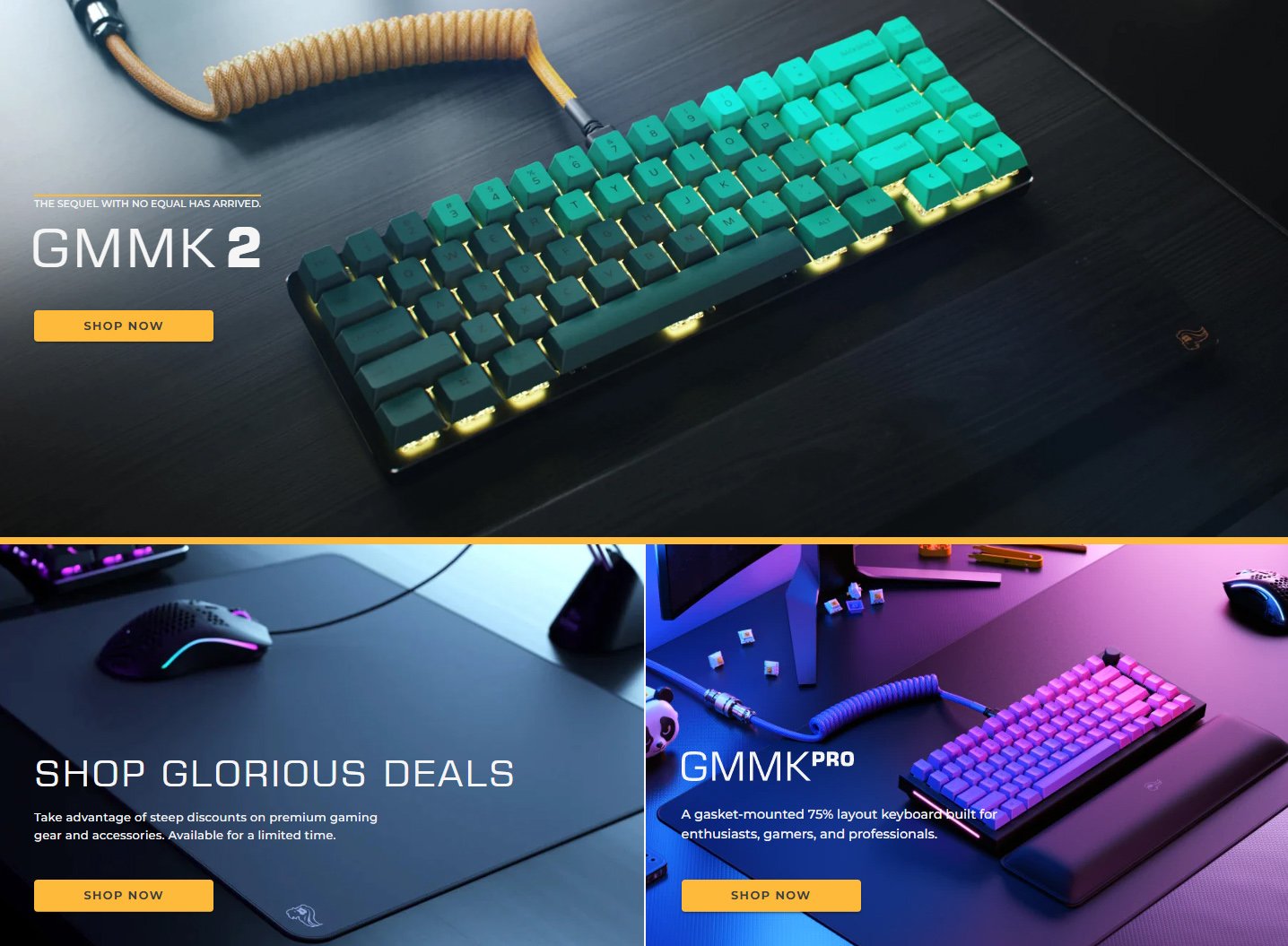
Source: Glorious Gaming
At the time of this writing, you can get their GMMK base, pick your own layout, form factor, switches, and keycaps, and even have your say in the o-ring sound-dampening solution!
Keyboard Part Picker
Keyboard Part Picker is a pretty straightforward custom keyboard builder. The fact that it’s straightforward doesn’t mean it’s limited in options, though. Quite the contrary!
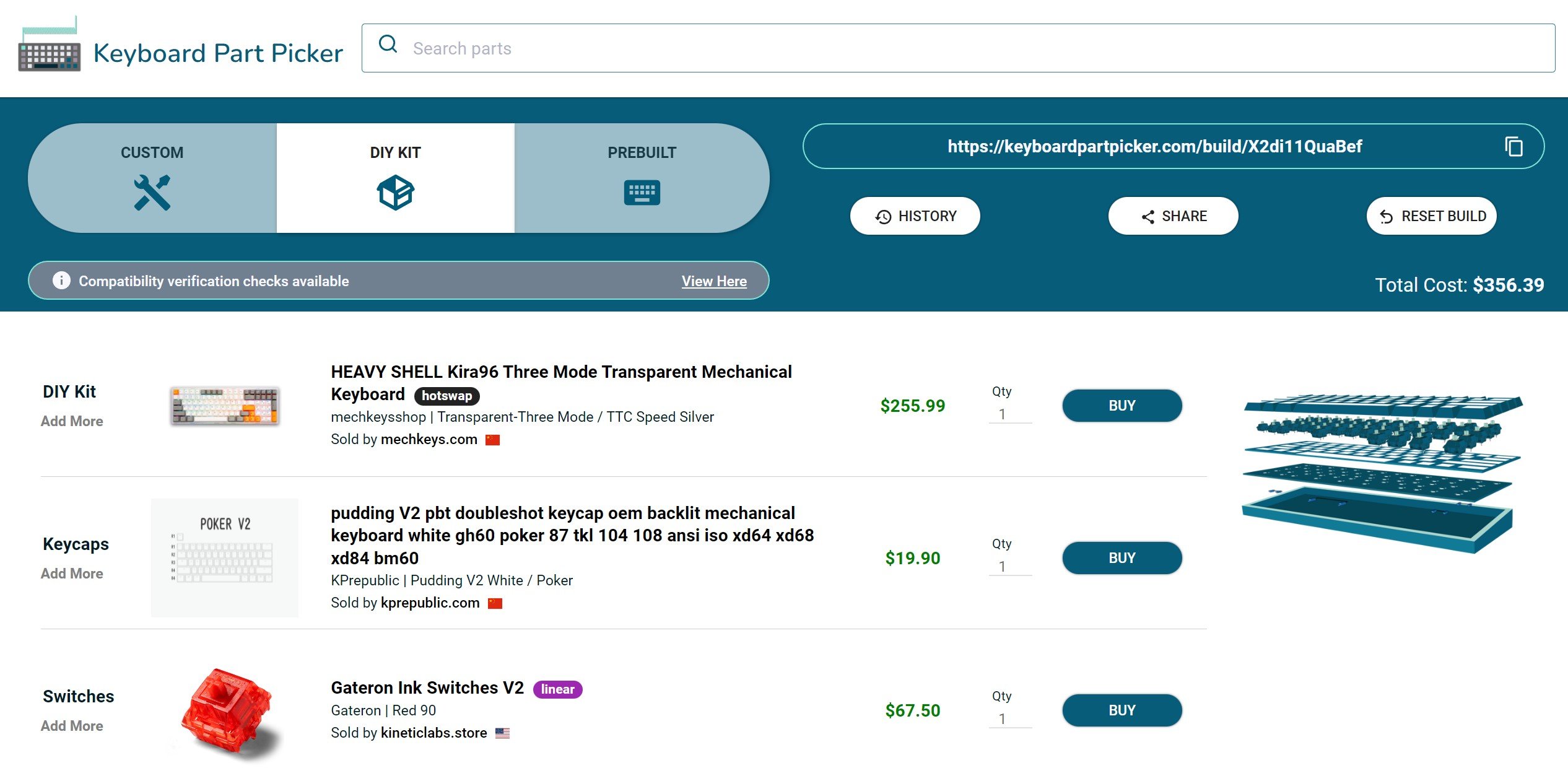
Source: Keyboard Part Picker
It offers an exceptional number of available parts including those from the biggest vendors like Krytox, Drop, Kinetic Labs, and Keyspresso.
WASD Keyboards
WASD Keyboards offers much of the same as all aforementioned websites, but it does do one thing a lot better than most, and that’s customizability.
This website doesn’t just allow users to set the color of individual keycaps but to upload their own designs for the keycap legends as well.
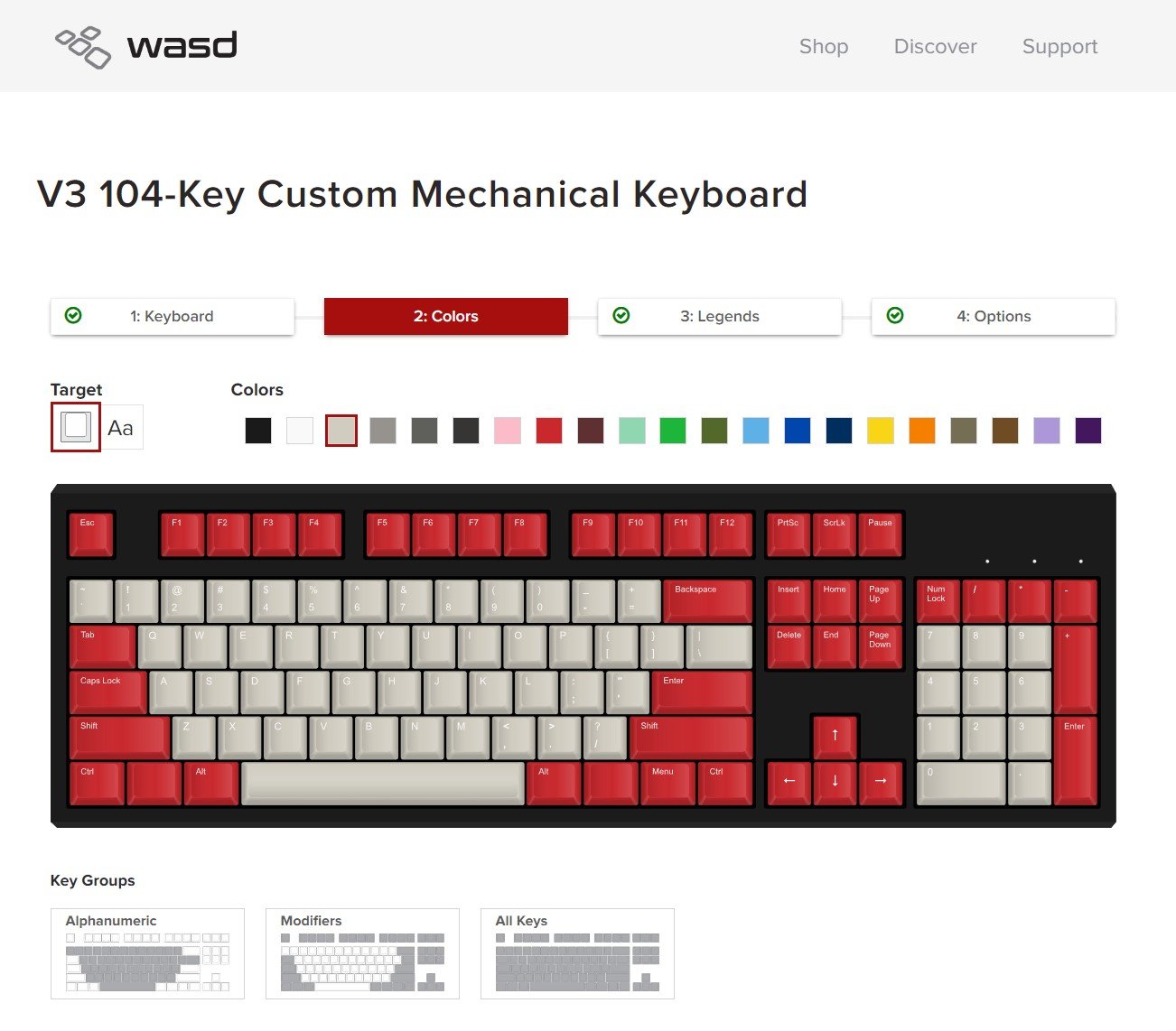
Source: WASD Keyboards
In other words: you can choose what’s printed on every single keycap you buy. This gives you lots of options and, best of all, WASD Keyboards provides several templates in .svg format so you can easily create your own unique style.
As for extras, they don’t have options for lubing, advanced sound dampening, and such. You can get them to install o-rings, though, which will deafen the clicking sound, but not drastically.
Varmilo
Last but not least, we have Varmilo. Alongside custom-themed keyboards, Varmilo also offers unique desk mats, lots of fancy keycaps and additional keyboard accessories like wrist rests and keycap pullers.
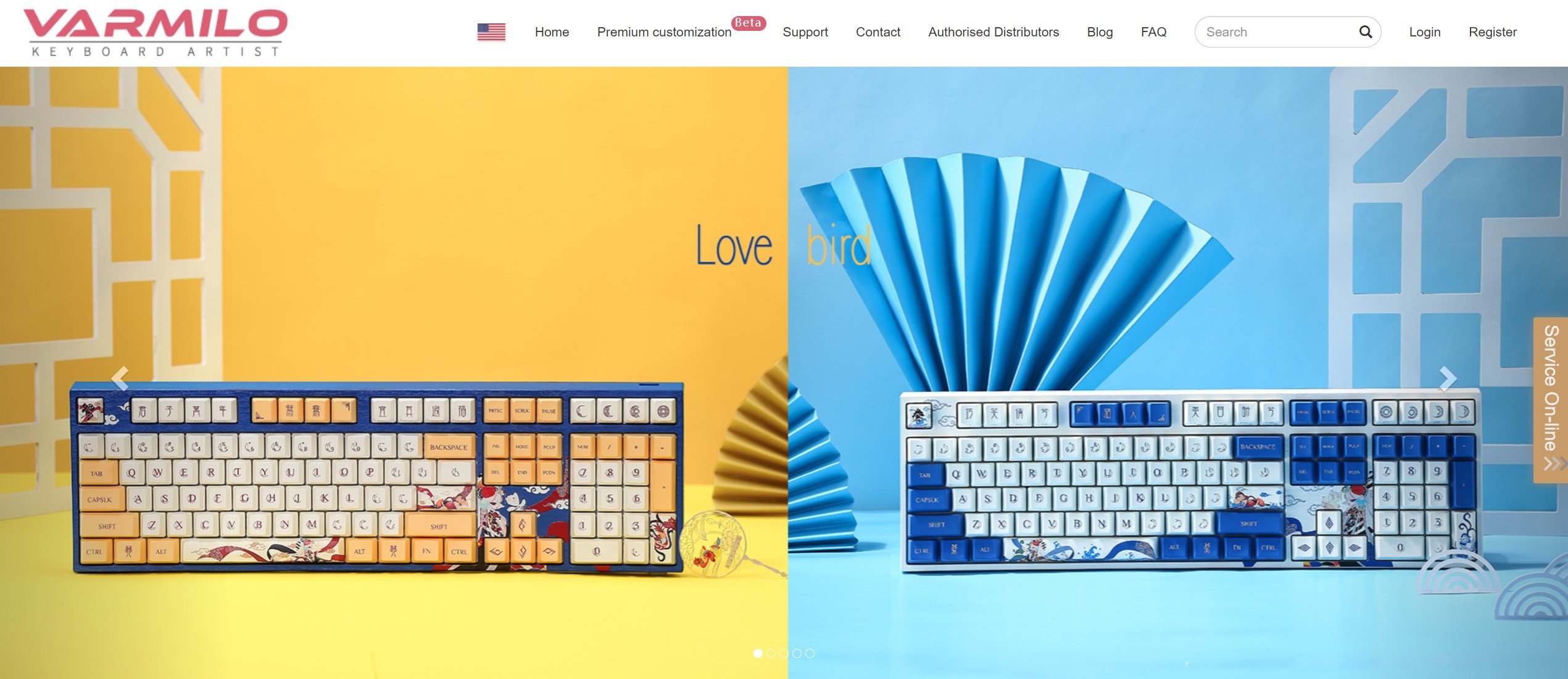
Source: Varmilo
Moreover, Varmilo’s Premium Customization feature is absolutely exceptional! It gives users the ability to choose different top and bottom cases, individual keycaps, switches, case signatures, and even accessories in the form of cabling and keycap pullers.
Varmilo also offers unique keycap combinations. We’re not just talking about WASD and arrow keys but artistic space bar designs, too.
Their prices aren’t too bad either, so if you’re looking to finally enter the mesmerizing world of custom keyboards, Varmilo might just be the way to go!
Conclusion
To summarize: building your own custom mechanical keyboard is a rather expensive hobby.
Still, it’s a hobby that has plenty of tutorials and guides available online, so at least you’ll have that guiding you through your first build.
Websites offering guides and online builders (or selling parts and organizing group buys) are plentiful too.
Whether or not it’s worth the hassle and money is a question only you (and your wallet) will be able to answer.
FAQ
What Do I Need to Build My Own Custom Keyboard?
You’ll need several different parts. You can either buy them separately (from separate vendors/websites) or opt for a semi-custom keyboard that comes as a whole package but allows you to configure the keycaps, switches, and mounts on top of the base.
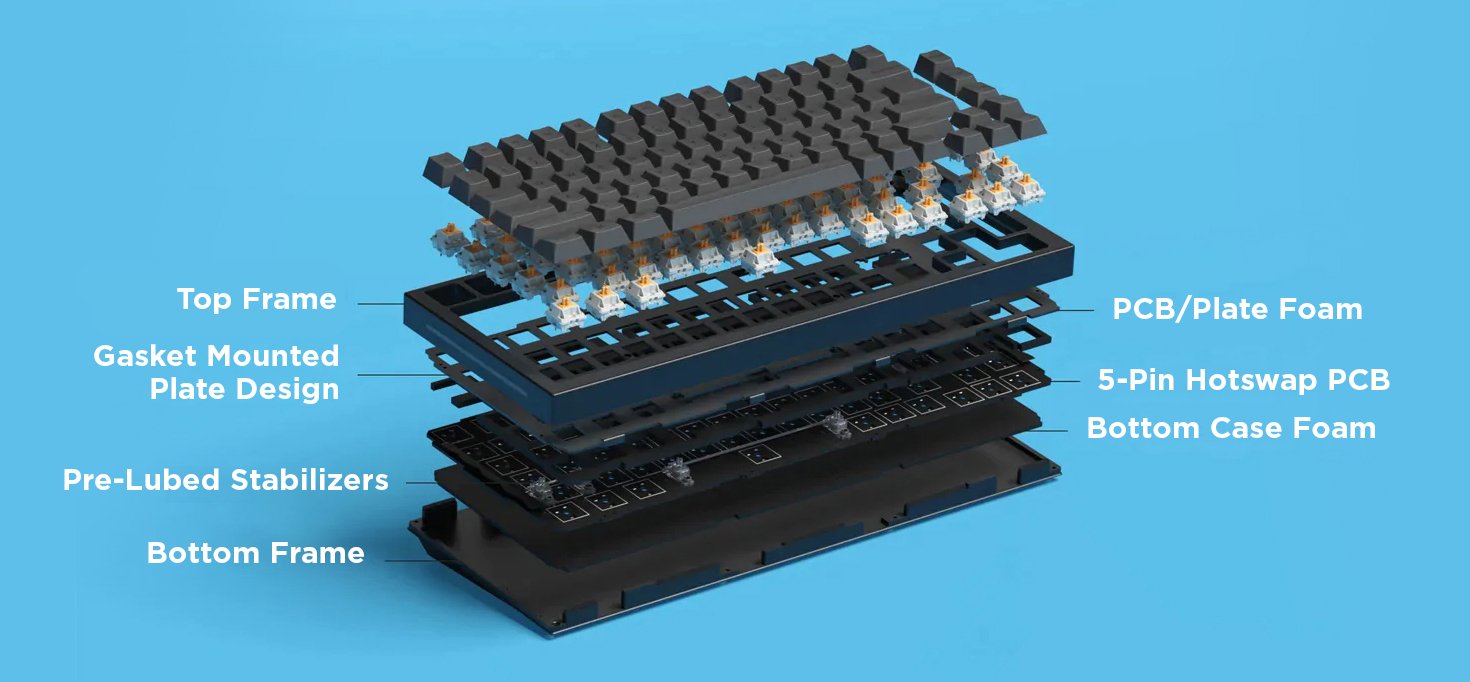
Source: Glorious Gaming
If you want to do everything on your own, you’ll need a PCB, a mounting bracket, a case, a set of switches, and keycaps to go on top.
Make sure you pay attention to compatibility, not just for the switches and keycaps but for the case, PCB, and mounts too.
What Does GB Stand for in Custom Keyboards?
In terms of custom keyboard websites, GB typically stands for group buy.
It’s when a group of enthusiasts who are interested in the same parts organize through a vendor and buy (pre-order) parts in bulk to meet the manufacturer’s minimum order quantity (MOQ).
If you’re going to be a part of a group buy, you have to understand that you will probably have to wait several months for your shipment to arrive.
The GB process consists of at least four phases and remember – you have to pay before the start of production.
What are the Best Websites for Building Custom Keyboards?
There are lots of options out there, but the best ones are the following:
- KBDfans
- Drop
- NovelKeys
- Glorious
- Keyboard Part Picker
- WASD Keyboards
- Varmilo
Over to You
What are your thoughts on this subject?
Are you big on the whole custom keyboard game or do you not see the allure of people lubing their switches and spending exorbitant amounts of money on their keyboards? Leave a comment below or on our forum and let me know if you have any other questions.
![Best Custom Mechanical Keyboard Websites [2024 Update] Best Custom Mechanical Keyboard Websites [2024 Update]](https://www.cgdirector.com/wp-content/uploads/media/2023/03/Best-Custom-Keyboard-Websites-Twitter-1200x675.jpg)
![What Should Your GPU Utilization Be? [Different Workloads Explored] What Should Your GPU Utilization Be? [Different Workloads Explored]](https://www.cgdirector.com/wp-content/uploads/media/2022/06/What-Should-Your-GPU-Utilization-Be-Different-Workloads-Explored-Twitter-594x335.jpg)
![Linear vs. Tactile vs. Clicky Mechanical Keyboard Switches [There’s One That Suits You Best] Linear vs. Tactile vs. Clicky Mechanical Keyboard Switches [There’s One That Suits You Best]](https://www.cgdirector.com/wp-content/uploads/media/2023/01/Linear-vs.-Tactile-vs.-Clicky-Switches-Which-One-Suits-You-Best-Twitter-594x335.jpg)
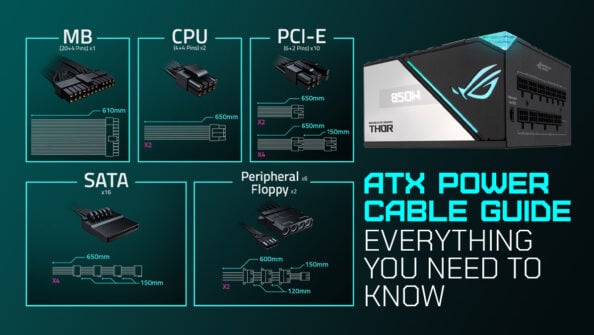


0 Comments