TABLE OF CONTENTS
There are many display types out there, but which comes out on top in a direct display panel comparison?
We’re going to go over various prominent display panel types and their respective matchups against other panel types, as well as a few related questions.
By the end, you should have a solid idea of what panel type best suits your needs and, thus, what monitors to look for.
What is a Display Panel?
First, let’s start with the basics of what a display panel actually is.

Source: Samsung
In essence, the majority of modern monitors are built around a specific LCD panel (in essence, screen separated from the body of the rest of the monitor), and the final image and quality of the monitor can greatly change depending on the panel type used.
A Quick Run-Down of Key Display Panel Types
- TN Panel – High refresh rates and response times at a budget price. Poor viewing angles and color reproduction in the majority of cases.
- IPS Panel – Great color accuracy and superb viewing angles at a premium price. Somewhat poor contrast and backlight bleed.
- VA Panel – Good color accuracy and viewing angles, as well as superb contrast at a mid-range-to-premium price. Poor pixel response time, though, which can result in ghosting.
- OLED Panel – A non-LCD panel with superb color and contrast. Comes at a fairly high price and is usually used for TVs rather than monitors, though that is starting to change. Unfortunately, OLED screens are prone to burn-in under certain circumstances by design.
- CRT Monitor – Technically not even a panel. CRT monitors use projection and large tube displays, same as analog TVs. While CRTs are no longer in production, they remain popular in niche circles for a few key benefits over modern displays- more on those later.
To give a more detailed dive into what sets each display panel apart, I’ll need to take some time to fill everyone in on those key monitor specifications in the below section.
If you’re sure you already know and understand the jargon, head over to the “Key Display Panel Types, In Detail” section- otherwise, just keep reading from here and you’ll get there anyway.
Need-To-Know Questions and Answers
What is monitor resolution?
Resolution is a measure of an image’s quality in pixel density.
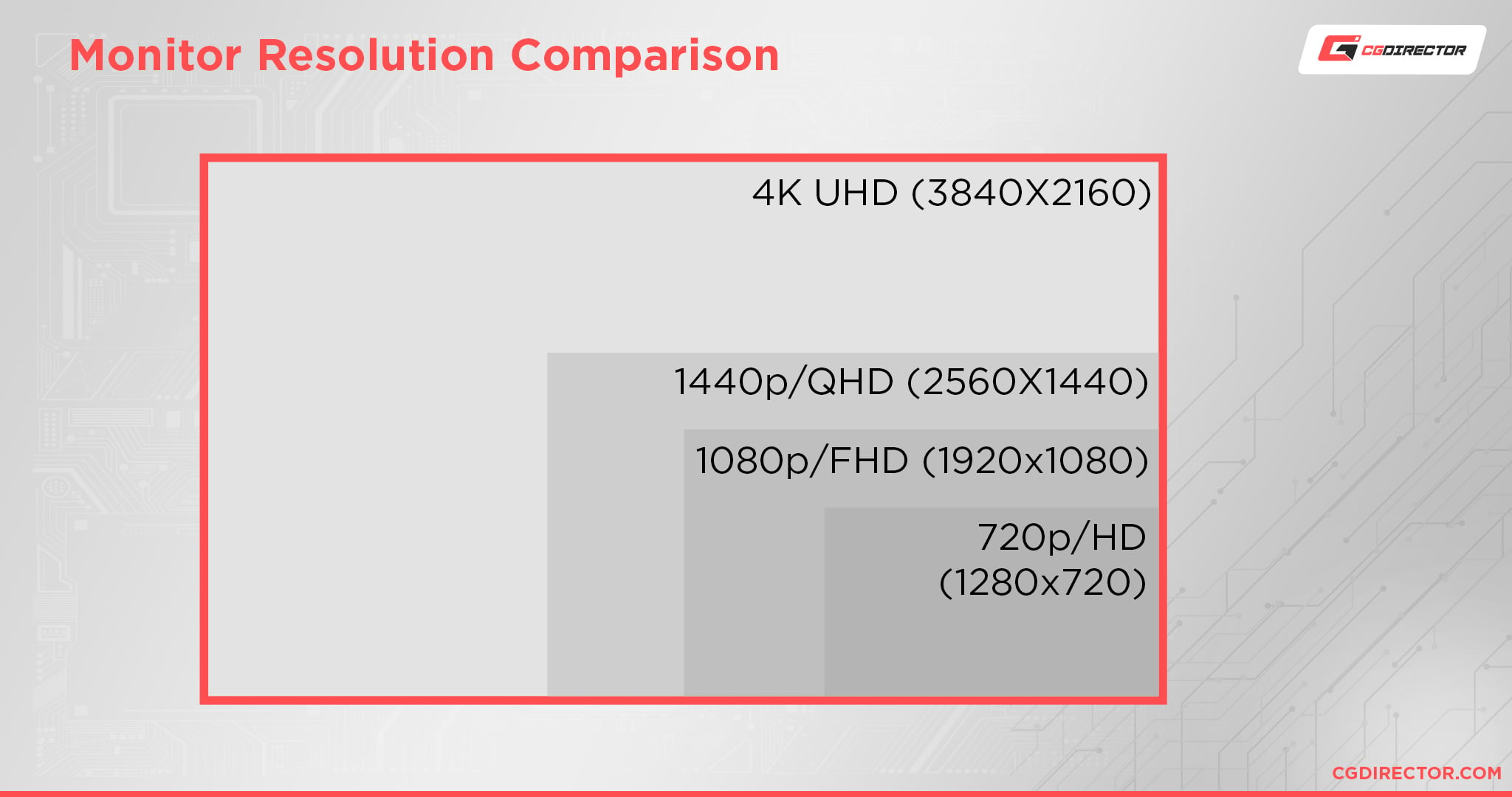
With more pixels in use, more fine details can be shown.
At least, that’s the idea- there’s more that goes into image quality than just raw pixel density.
Monitor resolution usually refers to your monitor’s native resolution, which is the highest resolution your monitor supports.
On the majority of displays, this native resolution will match a fixed layout of physical pixels, but this doesn’t apply to CRT or other projection-based displays.
What is refresh rate?
Refresh rate refers to the number of times your screen “refreshes” in a second.
Each “refresh” is a new image, so refresh rate is also tied to things like in-game framerate.
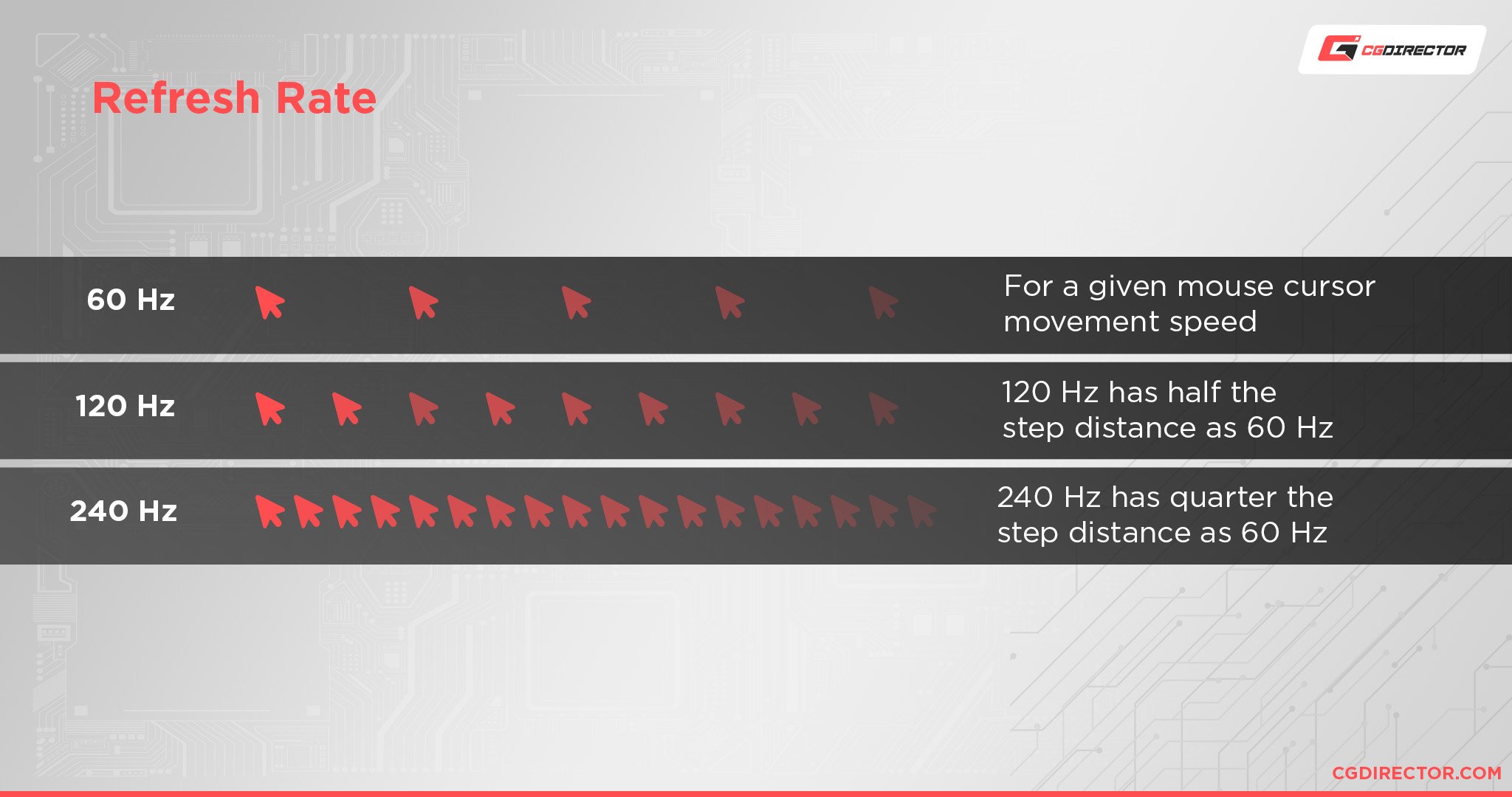
To see an in-game framerate above 60 actually reflected by your monitor, your refresh rate needs to meet or exceed it as well.
This is why high refresh rate monitors are so popular among competitive gamers.
The reason why higher refresh rates provide a better experience is because they increase the fluidity of motion.
Even for common desktop use and productivity, having a high-refresh rate display can be nice for a super-smooth desktop experience that keeps text clear and readable even when moving desktop windows.
What is response time?
Response time – or more accurately, pixel response time- is a measurement of how long it takes for any given pixel on a monitor to shift colors, usually G2G (Gray To Gray).
On a fixed-pixel monitor like an LCD or OLED panel, anyway- pixel response time isn’t really a thing on CRT displays due to their projection-based nature.
The reason pixel response time matters isn’t related to input delay, though many people incorrectly misattribute the two.
Instead, response time impacts things like fidelity of motion.
With a poorly-calibrated response time, you could notice lots of ghosting that can be fairly disruptive, especially during games or media playback.
One big benefit of TN panels compared to other panel types (except CRTs) is that they are able to reach 1 ms and sub-1 ms pixel response times relatively easily.
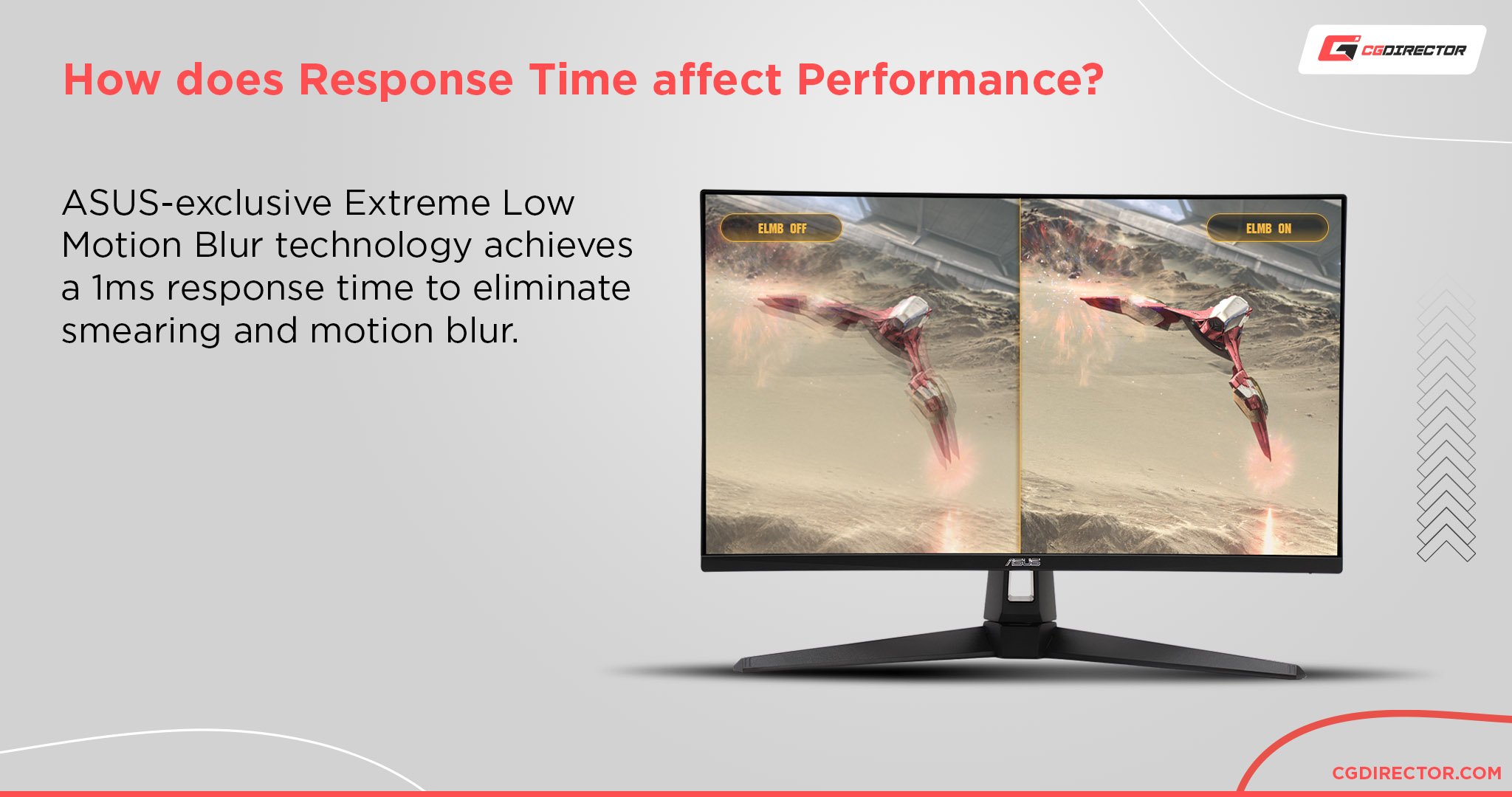
This makes them ideal as a budget but a high-performance option for manufacturers and competitive gamers alike, and TN panels are still usually pushing the ceiling on refresh rates.
How do monitor viewing angles work?
Basically, most fixed-pixel displays will show some level of color shift when viewed far enough off-center.
The threshold at which this happens, if it happens at all, will vary depending on the specific display and panel type that powers it.
Generally speaking, IPS and OLED panels have the best viewing angles while TN panels have by far the worst, with color shifting being a prominent issue during off-center viewing.
How does HDR work?
In the context of monitors, HDR refers to a technology that divides a display into controllable “zones” with different levels of brightness, from actually none to maximum intensity.
The benefit of doing it in this way, especially on a display with per-pixel dimming, is to further improve the contrast and clarity of different colors in a scene.
This results in an effect of “darker darks” and “brighter brights”, so to speak.

However, not all implementations of HDR are made equal.
Most PC monitor implementations of HDR are on the low end and have too few controllable zones to make a meaningful difference.
Results get better with higher-end IPS, VA, and OLED panels though!
OLED and VA TVs in general also seem to have better HDR implementations, most likely due to a more physical room for the additional lighting array.
What is color reproduction?
Color reproduction refers to two different specifications: color gamut and color accuracy.
Color gamut refers to the full range or gamut of colors that can be handled by a given display.
Color accuracy refers to how well these colors are distinguished from each other on the display, following professional standards like Adobe RGB or NTSC.
Ideally, you’ll have a display with a wide color gamut and at least decent color accuracy.
If you aren’t getting a display for professional work, it’s okay to just tweak settings to whatever looks good to your eyes: otherwise, I’d recommend looking into a professional display color calibrator.
What is per-pixel dimming?
On VA and OLED panels, the monitor can do what is called per-pixel dimming.
This means effectively disabling certain pixels in dark scenes, enabling a much higher level of perceived contrast.
Image-Credit: LG
VA and OLED panels do this slightly differently, though- and the results are arguably better for OLED.
More on that later.
This feature is also somewhat tied to HDR, as capturing the darkest scenes is best done with a display that supports per-pixel dimming.
What is a fixed pixel display?
A fixed pixel display refers to any non-CRT display, pretty much.
On a fixed pixel display, every pixel is a physical object at the screen’s full, native resolution: even while displaying lower resolution content.
As a result of this, poor image scaling on the monitor or graphics card will often result in low-resolution footage looking worse on the high-resolution display than it did on the low-resolution display.
With a CRT display, pixels are not fixed, physical objects in a grid have to be active at all times for fullscreen to work.
Since CRT displays work more akin to projectors, they’re capable of displaying a wider range of resolutions with clarity.
This effect is even more pronounced on high-resolution HD CRT monitors.
Key Display Panel Types, In Detail
TN (Twisted Nematic)
TN panels were the dominant standard in flatscreen monitors for a long time due to their being relatively cheap to produce but generally performing quite well.
TN panels have their downsides, which I’ll get into below, but for most desktop use they were generally a good option and offered better performance and color than most TVs.
In most cases, anyway- TN panels were great for desktop users because they performed well at centered desktop viewing angles, but had quite a terrible color shift when viewed off-center.
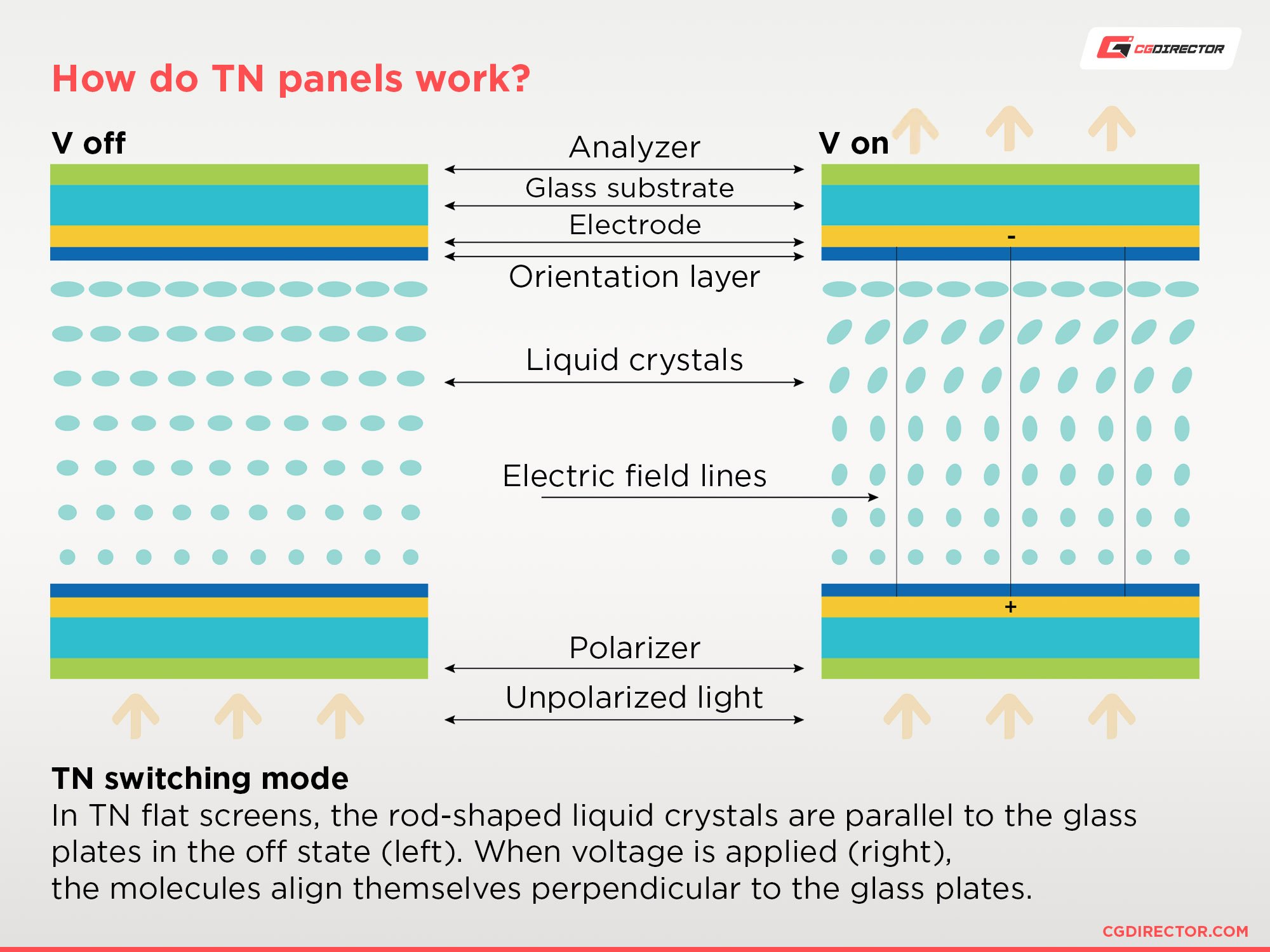
Source: Merck Group
Times and display technologies have changed to make TN panels more of a niche outside of certain high-end applications.
Namely, gaming-focused displays that are pushing ranges like 144 Hz to 360 Hz may favor TN panels as the main option for achieving those high refresh rates.
While other panel types can do a high refresh rate as well, TN has a particular advantage due to low pixel response time and cost.
Pros:
- Low cost to manufacture.
- Good performance at centered viewing angles.
- Great for pushing high refresh rates and low pixel response times, eliminating ghosting.
Cons:
- Generally falls short visually compared to more modern display panels.
- Poor color reproduction outside of the high-end.
- Extremely poor off-center viewing angles.
- Poor contrast.
VA (Vertical Alignment)
VA panels are a common standard for desktop monitors and even TVs.
VA panels are uniquely well-suited for displaying high-contrast content, so they’re even better when paired with good HDR implementations.
This is because VA panels support per-pixel dimming.
Besides that, VA panels are also known for having better overall image quality than TN panels but don’t have support for the vibrant colors of an IPS panel.
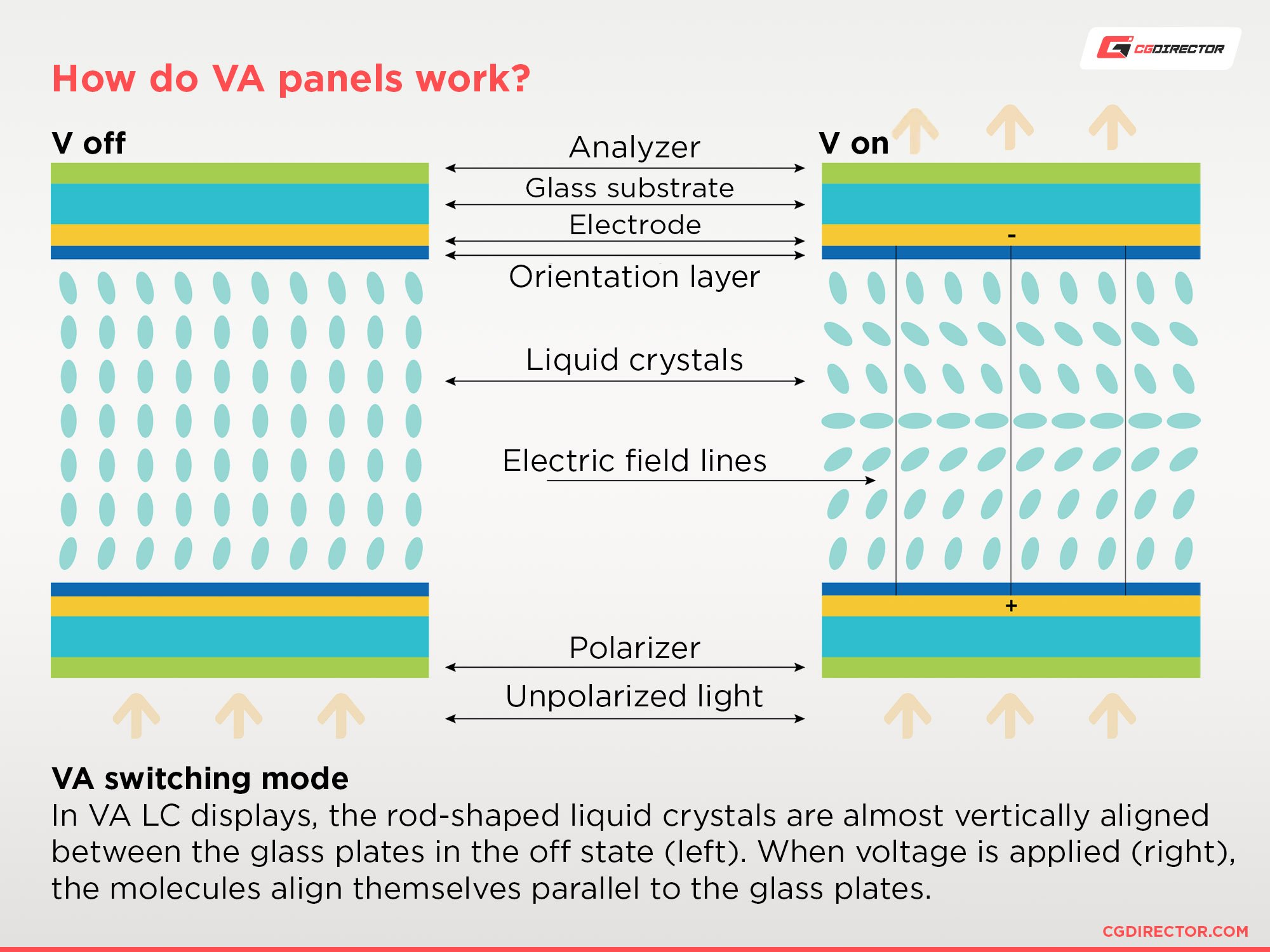
Source: Merck Group
Finally, VA panels are the slowest display technology on this list, which means it’s the hardest to get a low pixel response time and eliminate ghosting on a VA panel.
VA panels occupy a unique spot in the market alongside TN and IPS panels as the primary choices for users buying PC monitors today.
They’re cheaper than IPS, more expensive than TN, and trade blows in different categories against both types.
Pros:
- Per-pixel dimming makes VA have objectively better contrast than both TN and IPS.
- VA color reproduction and accuracy is generally comparable to that of the more expensive IPS.
- Viewing angles are good and much improved over a TN panel’s required center viewing.
Cons:
- Viewing angles still worse than IPS.
- VA panels are prone to higher levels of motion blur and ghosting due to having a too-high pixel response time, making them less ideal for gaming without high-end refresh rates and tuning to match.
IPS (In-Plane Switching)
IPS panels are used for high-end desktop monitors and some TVs.
While IPS monitors are the most expensive to produce, this also gives them a reputation for excellent color accuracy and viewing angles.
IPS panels have always been targeted for use by professionals doing color-sensitive work, but recent years have seen them also used more frequently in gaming or consumer-focused displays.
This adaption has been happening as IPS panels with improved pixel response times and high refresh rates have been released onto the market.
IPS panels haven’t always been built for those things, though- and getting a fast IPS panel is a lot more expensive than a fast TN panel.
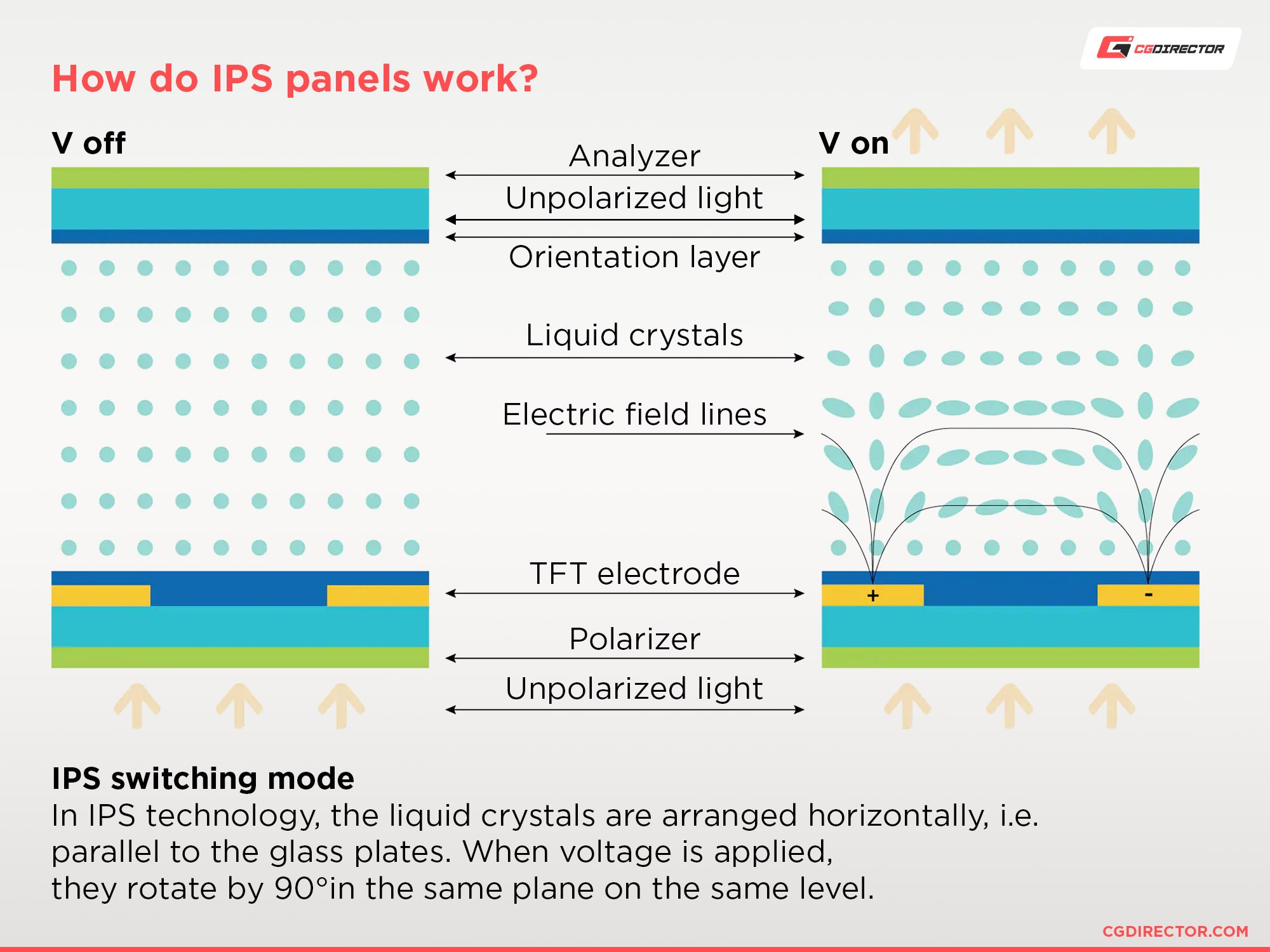
Source: Merck Group
IPS panels are largely better than TN and VA panels, especially on the high end of IPS.
However, it takes small losses in performance compared to the other two standards.
IPS panels can’t manage contrast or dark scenes nearly as well as a VA panel or run at TN’s best refresh rates and response times*.
*You can get pretty close if you’re willing to pay enough, though!
Pros:
- Capable of top-tier viewing angles with minimal, if any color shifting.
- Superb brightness, color gamut, and color accuracy.
- Higher-end models enable features like high refresh rates and low pixel response times.
Cons:
- IPS panels are the most expensive of the LCD-based trio, albeit still not as much as OLED outside of the extreme high end.
- Poor contrast due to the inability to shut off pixels: black pixels continue to radiate light on an IPS display, essentially.
- Access to performance-related features like high refresh rates (120 Hz+) or better HDR (ie DisplayHDR 1000) will come at a much higher price than on TN or VA panels, especially on the high-end.
CRT (Cathode Ray Tube)
CRT monitors do not use the LCD panels used by modern flatscreen displays.
Instead, they rely on the same analog cathode ray tube technology that old tube TVs do, which makes them considerably heavier and bulkier across the board.
CRT’s size and weight were one of the main shortcomings that saw it superseded by newer display standards, but that doesn’t necessarily mean that CRT is useless now.
The main shortcoming of CRT compared to modern displays is resolution.
CRT monitors were made in an older time around older, analog video standards.
So, don’t expect a 4K CRT monitor or something.
However, CRT monitors are particularly well-suited for pushing higher refresh rates, since they have near-instant pixel response time by design.
This makes pushing refresh rates like 100 Hz or higher surprisingly easy on most CRT monitors, enabling you to make the most of their super-speedy design.
CRT monitors aren’t made for pixel-perfect sharpness or incredible color accuracy, but still offer surprisingly strong responsiveness and picture quality.
They have great contrast and image depth, too.
CRT monitors are also much better at making content at non-native resolution look good compared to flatscreen monitors due to pixel scaling being forced on those displays.
Since CRT works more like a projector, it can scale pretty much any resolution beneath its native resolution to its full screen with little quality loss.
Modern displays, meanwhile, are notoriously poor at managing lower resolutions, since every pixel is a physical object that must be illuminated at all times.
Pros:
- Superb low latency.
- Virtually no upscale blur when displaying lower-resolution content, making it ideal for retro media consumption and gaming. Even modern games on the right CRT can look fairly good.
- Great picture depth and contrast.
Cons:
- Very bulky and heavy.
- No longer being manufactured, so fairly inflated in price- especially HD CRTs.
- Not quite capable of reaching ultra-high resolutions and color gamuts.
- Vulnerable to screen burn-in- remember, CRTs are why we have “screen savers” to prevent burn-in.
OLED (Organic Light-Emitting Diode)
OLEDs are not LCDs, but they are fixed-pixel displays just like any LCD-based panel (TN, IPS, VA).
What makes OLED stand out compared to its brethren is amazing levels of contrast.
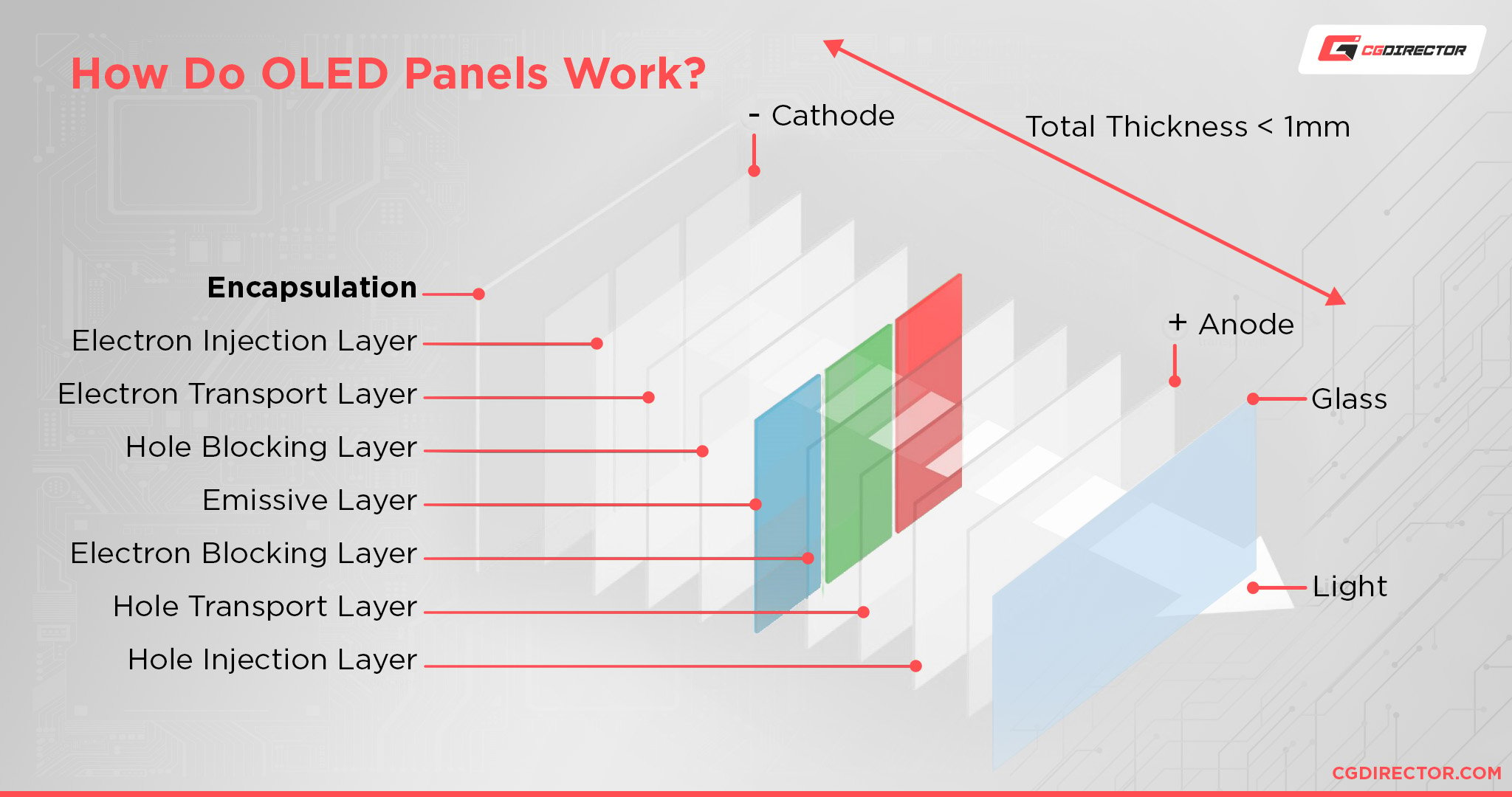
Source: Merck Group
While both OLED and VA are great at per-pixel dimming, only OLED can completely power off each pixel on an individual basis.
With something like HDR implemented as well, this makes OLED capable of capturing fairly realistic bright and dark colors in an image by not only tweaking brightness values depending on location but even shutting off pixels entirely.
So, OLEDs sound pretty amazing.
Most people I know seem to enjoy a good level of contrast in an image, and they can also provide great color reproduction and accuracy.
Unfortunately, there are two big catches: pricing and burn-in issues.
Pricing is a problem because your typical OLED is far more expensive than even most high-end IPS monitors, and this is unlikely to change very much with time.
Burn-in won’t be an issue for most kinds of actual content consumption, but extended desktop use or gaming with static UI elements can put the screen at risk of burn-in.
It’s always best to turn off OLEDs as quickly as possible when you finish using them to help prevent this.
Pros:
- Superb per-pixel dimming, contrast, and HDR due to individually-powered pixels.
- Generally strong color gamut and color accuracy.
- Functions well with high refresh rates (up to 144 Hz) and low response times.
Cons:
- Prohibitively more expensive than other monitor tech, even IPS.
- More prone to screen burn-in by design, especially with extended desktop use and other static elements.
Display Panel Comparison
In this section, we’re going to pit each panel type against each other panel type, enabling users to get an idea of where the best display for them might stand.
CRT Matchups
- CRT vs TN – CRT and TN are both similarly high-speed display standards.
CRT beats TN in viewing angles, contrast, and depth in most scenarios.
High-end TN panels can push even higher refresh rates and better color reproduction (at center viewing), though. - CRT vs VA – CRT is much faster and more responsive than VA across the board, and is also well equipped for high contrast.
However, VA is a more modern panel that can offer features like HDR and high refresh rates where CRT is much more limited. - CRT vs IPS – CRT is faster than IPS, but not that much faster than high-end IPS panels.
Both CRT and IPS enjoy superb viewing angles, but CRT actually has better contrast and depth than IPS.
However, IPS panels still have a considerable lead in high refresh rates, high resolutions, and features like HDR. - CRT vs OLED – CRT and OLED both have great contrast and color, but OLED is definitely the more sophisticated overall display technology.
Especially with high-end HDR implementations or high refresh rates, an OLED display offers a far better experience than a CRT display can.
However, OLEDs and CRTs don’t just share contrast: they’re also more vulnerable to burn-in, too.
TN Matchups
- TN vs CRT – TN and CRT are both leading high-speed display standards.
Compared to CRT, TN can reach even higher refresh rates, color accuracy (at center view), and resolutions.
However, TN doesn’t have the superior contrast or viewing angles of a CRT monitor. - TN vs VA – TN outspeeds VA significantly in pixel response time, having virtually no ghosting compared to a standard that’s extra prone to it.
TN doesn’t really stand up to VA in other areas of image quality, though, and VA still has much better viewing angles and contrast.
Outside of the high-end, TN is a likely winner if your focus is on gaming. - TN vs IPS – TN can push faster pixel response times than IPS and as a result, handle even higher refresh rates effectively.
Fast IPS panels are getting pretty close to matching TN on the high-end, but ultimately high-end TN panels maintain a lead once you start pushing above 240 Hz.
Outside of pixel response time, image quality and viewing angles are a bloodbath in IPS’ favor, though. - TN vs OLED – OLED can actually push pretty superb pixel response time, too, so TN doesn’t really have a meaningful advantage over OLED outside of being massively cheaper.
And less vulnerable to burn-in, though burn-in definitely still happens on TN.
VA Matchups
- VA vs CRT – Compared to CRT, VA boasts support for higher resolutions and refresh rates.
However, CRT’s virtually non-existent pixel response time and input lag ultimately make it the better high-speed display standard, and it still has a fairly good contrast.
VA should still have an edge in overall colors, though, especially on the higher-end. - VA vs TN – Compared to TN, VA boasts a much more vivid image with more viewable angles.
However, the slow response times of VA outside of the high-end can be a real problem compared to TN. - VA vs IPS – VA and IPS are both capable of great color reproduction and color accuracy, but IPS does so with much better viewing angles, refresh rates, and response times.
VA comes pretty close at a lower price, though- even high-end VA that mitigates its issues is cheaper than high-end IPS in many cases. - VA vs OLED – VA doesn’t have any real advantage over OLED, unfortunately.
VA’s greatest quality in per-pixel dimming is simply done better by an OLED panel, without the worry of VA’s downsides.
Granted, OLED is still more vulnerable to burn-in.
IPS Matchups
- IPS vs CRT – IPS generally offers better color reproduction and color accuracy than CRT, in addition to supporting much higher resolutions and refresh rates.
Viewing angles are also in IPS’ favor, but viewing angles are pretty good on CRT, too.
High-end IPS can even push good enough pixel response times to go with its 300+ Hz refresh rates.
However, IPS has notoriously poor contrast due to unavoidable backlight bleed, whereas CRT actually has a pretty good contrast. - IPS vs TN – IPS is better than TN in pretty much every way except raw pixel response time and pricing.
Viewing angles, color reproduction, and color accuracy are all better on IPS.
TN is much cheaper if you want a high-performance display, though. - IPS vs VA – IPS and VA boast similar color capabilities, but IPS maintains a steady lead in the usual areas of viewing angles and high refresh rate support.
Whereas a high refresh rate on a VA monitor is hampered by slower pixel response times, fast IPS monitors have been pushing at levels close to TN for a few years now. - IPS vs OLED – Between IPS and OLED, OLED actually wins for the most part…except for in a key few areas.
Namely, pricing and the risk of screen burn-in.
Burn-in isn’t really a problem on most IPS panels, whereas it’s a built-in issue of most OLED displays…and OLED costs much more on top of that, to boot.
IPS provides a similar level of superb image fidelity without breaking the bank.
OLED Matchups
- OLED vs CRT – Compared to CRT, OLED also boasts fairly rapid pixel response times and support for moderately high refresh rates (up to 144 Hz).
Especially with something like HDR enabled, OLED has a massive overall lead on CRT in image quality and doesn’t lose fluidity and responsiveness as a result.
Both technologies are vulnerable to screen burn-in, though.
Source: Samsung
- OLED vs TN – Compared to TN, OLED is very promising.
Besides being similarly extremely fast, OLED boasts far better viewing angles, contrast, and overall colors.
TN panels may be able to push higher refresh rates, though, and definitely for a lower price. - OLED vs VA – OLED and VA both offer per-pixel dimming, but OLED is able to completely turn off each pixel, enabling even deeper levels of contrast.
Besides that, OLED is pretty much better across-the-board in every way except price and burn-in. - OLED vs IPS – OLED and IPS both offer great color reproduction and color accuracy, but OLED has actual per-pixel dimming and superb contrast where IPS simply does not.
While both technologies are capable of pushing fast pixel response times, IPS does have a lead in actual high refresh rate displays, since IPS panels with 360 Hz are being manufactured but OLED doesn’t tend to go higher than 144 Hz.
OLED is prohibitively more expensive than IPS, though.
FAQ
Are any monitor panel types better at different screen sizes?
Yes.
CRT, VA, IPS, and OLED are all varying degrees of better than TN at screen sizes larger than 24 inches.
This is because TN panels suffer from severe color shift at off-center viewing angles, even the high-end ones.
So larger screen sizes with TN panels aren’t particularly popular, since screen sizes like 27 inches and larger can easily result in off-center viewing.
If you’re looking for a large monitor, chances are high you want it to have great viewing angles for whenever it’s being put to shared use or used in a multi-monitor setup.
If these are the traits you’re looking for, IPS and OLED panels are a great choice.
CRT displays can scale up to pretty much any size without issue as well.
Why do people still like CRT so much?
CRT monitors and TVs are no longer being manufactured, yet they have their own communities of dedicated fans and enthusiasts.
The reasons why can vary, but generally are something like this:
- For retro media owners. The best way to watch something you own on VHS or DVD is still going to be an analog CRT TV or monitor rather than a fixed-pixel flatscreen HD display due to pixel scaling.
- For retro gamers. CRTs are essentially perfect as gaming displays due to their superb low latency, so they remain a favorite among competitive gamers. Additionally, many older consoles were built with CRT displays in mind, with many games not looking quite right on newer displays. (Especially without integer scaling.)
- For modern or PC gamers, especially with HD CRTs. Even modern gamers can make good use of a CRT, provided they have a CRT monitor instead of a CRT TV. Even better if you’re one of the few with an HD CRT.
Being able to push HD visual quality at a high refresh rate (many HD CRTs can reach or exceed 100 Hz easily) without needing the raw pixels of a higher-resolution display can be quite nice for gaming purposes.
What makes a monitor good for professional work?
For professional work, you’ll generally want a monitor with pro-grade color gamut coverage and (more importantly) color accuracy.
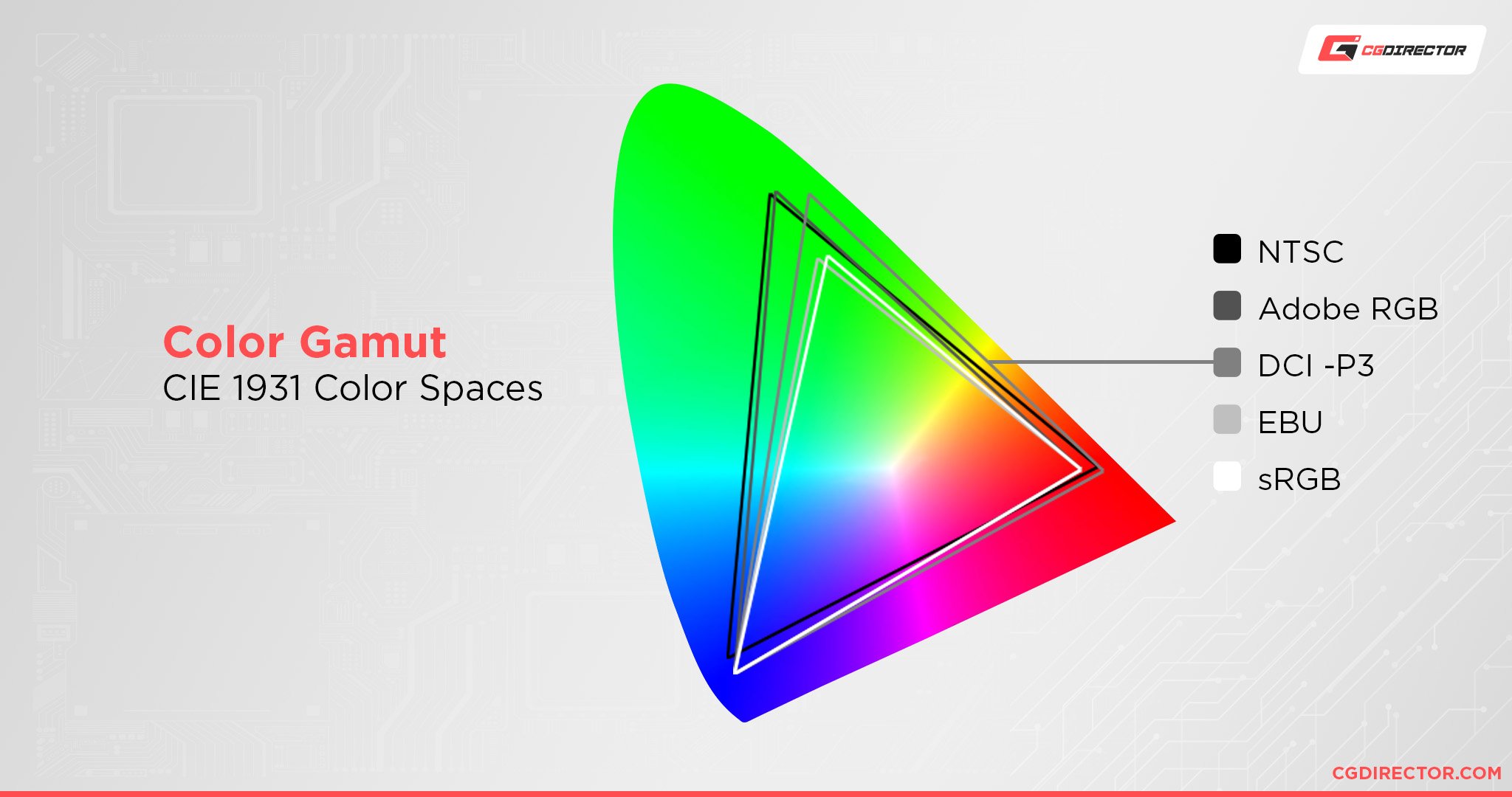
If your work is particularly color-sensitive, you may even want to consider using an external color calibrator in order to make the most of your monitor, as out-of-box calibration settings may not always perform as desired.
Generally speaking, the best monitors to target for professional work will be IPS or OLED panels.
Consider spending the extra on OLED if your workload involves HDR- otherwise, high-end IPS monitors with great color accuracy will most likely be your best bet.
Want a curated selection of high-end monitors for professional use? Consider reading Alex’s Best Monitor for Graphic Design (and more) guide!
What makes a monitor good for gaming?
If gaming is your focus, your first priority should be getting a high refresh rate display with a low enough pixel response time to keep up with the higher refresh rate.
Ensuring that your gaming is done on a fluid and responsive display doesn’t just look nice: it helps you perform at your best in-game, too.
Keeping motion smooth and clear, especially in hectic multiplayer FPS titles with uncapped framerates, has been shown in a few different studies to improve performance and reaction times.
And it makes sense: the slower your refresh rate, the more your natural reaction time is limited by the speed of your monitor.
Besides clarity of motion, other elements can impact your gaming experience, too.
If clarity of motion is your top priority and you don’t care for pretty graphics over raw performance, consider a TN panel- otherwise, I’d recommend a fast IPS monitor for most gamers.
Fast IPS displays (G2G response time 5 ms or less, refresh rate 144 Hz or more) tend to be well-balanced for a great gaming and media consumption experience.
VA panels come a bit less recommended than TN and IPS due to issues with ghosting and high pixel response times, though these can vary depending on the panel in question.
Be sure to double-check reviews of any high refresh rate VA monitor to make sure that ghosting isn’t a prominent issue on the display.
As long as ghosting isn’t a problem, you can enjoy VA’s per-pixel dimming benefits for dark scenes in your favorite games.
Do curved monitors make a difference?
Your standard 16:9 aspect ratio curve on a 24 inch or smaller monitor?
Not really.
Besides maybe tricking your depth perception a little more in something like a first-person shooter, adding a slight curve to a monitor doesn’t change all that much.

Source: MSI
Whether or not you want that feature really depends on your personal preferences, and plenty of the best monitors don’t prioritize it at all.
With a 27 inch or larger 16:9 monitor, however, you may notice some issues with viewing angles and colors if you’re still using a TN panel.
If you’re looking to use a larger curved monitor, IPS or high-end VA tends to be ideal.
To learn more about curved vs uncurved monitors, I highly recommend Alex’s guide on the topic.
Besides regular curved monitors, you should also consider 21:9 Ultrawide monitors.
Ultrawide monitors essentially double up on the horizontal screen space of your typical widescreen monitor and do so with a curve that allows the display to take up more of your peripheral vision.
Ultrawides can come in larger aspect ratios, too, though whether or not your applications will actually support Ultrawide can vary greatly.
Over to You
And that’s it, for now!
I hope that this article helped give you a better idea of the various display panel types and what sets them apart.
What kind of panel type will you be considering for your next monitor or laptop purchase? Leave a comment below and let me know the answer to that, or if you have any remaining questions! Our forums are pretty active, too.

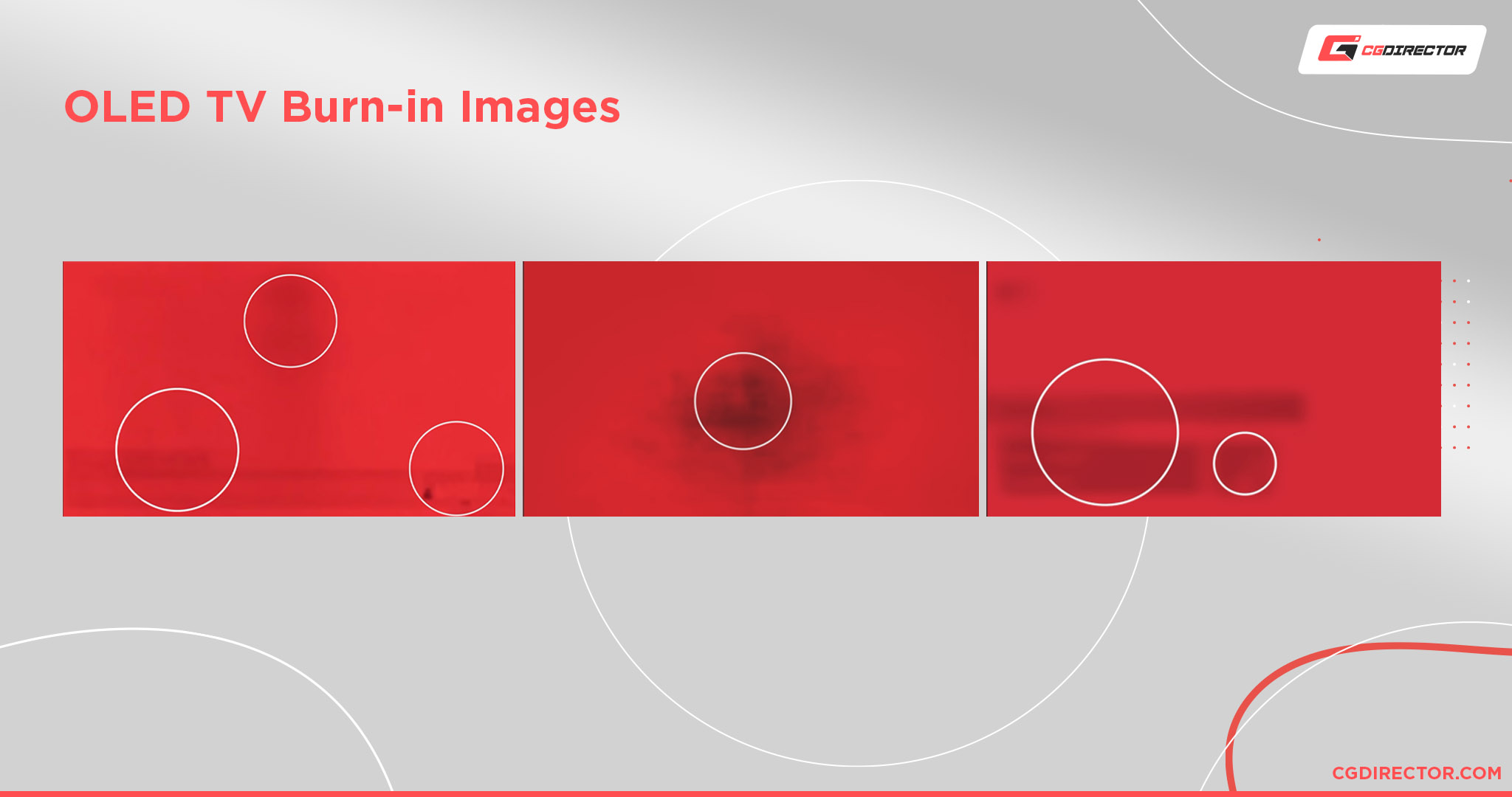

![How To Enable/Set Your Monitor To 144 Hz [Updated] How To Enable/Set Your Monitor To 144 Hz [Updated]](https://www.cgdirector.com/wp-content/uploads/media/2023/12/How-To-EnableSet-Monitor-To-144-Hz-Twitter-copy-594x335.jpg)
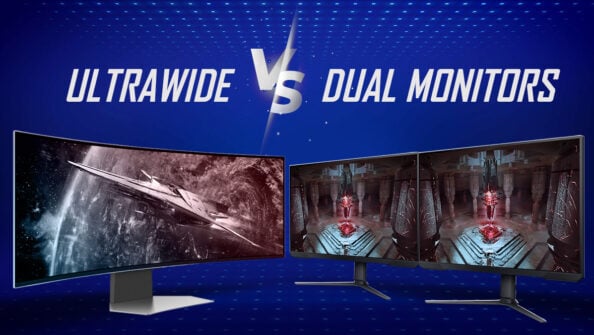
![The Monitor Guide to Refresh Rates and Response Times [Updated] The Monitor Guide to Refresh Rates and Response Times [Updated]](https://www.cgdirector.com/wp-content/uploads/media/2020/05/TheGuideToRefreshRates-Facebook_1200x675-594x335.jpg)

0 Comments