TABLE OF CONTENTS
Do motherboards come with screws? What do you do if you end up with your PC parts but don’t have the screws needed to install your motherboard?
These are some pretty rapid-fire questions, so let’s get rapid firing with the answers you’re looking for!
Do Motherboards Come With Screws?
Firstly, no. You shouldn’t be expecting the screws you’ll use to install your motherboard inside your motherboard’s packaging.
Generally, a motherboard’s packaging will just be a protective shell for the motherboard, which will be covered in an anti-static bag to prevent static buildup or discharge during shipment.
There will be a few other things in the box depending on the board and manufacturer, but…you get the idea.
Let’s talk about the screws you’re looking for.
Standoff Screws & Their Importance
“Standoff Screws” are a set of (sometimes matching-pair) screws used to install your motherboard into your chassis. Standoff screws (in 99% of the cases) will be included with your PC case, not your motherboard.

Image-Source: Moddity
If your standoff screws come in a matching pair (Standoff + Screw), that means that your case does not have pre-installed standoffs.
You’ll have to first install the “base” standoff screw, which you’ll align with the holes in your motherboard before screwing in the “top” standoff screw through that hole, into the bottom screw. This is the traditional standoff screw method for stabilizing your motherboard.

Source: ROG ASUS
Fortunately for PC builders in recent years, many cases come with pre-installed standoffs, and unpaired standoff screws. This means it’s only one screw per pre-existing hole/column in your chassis.
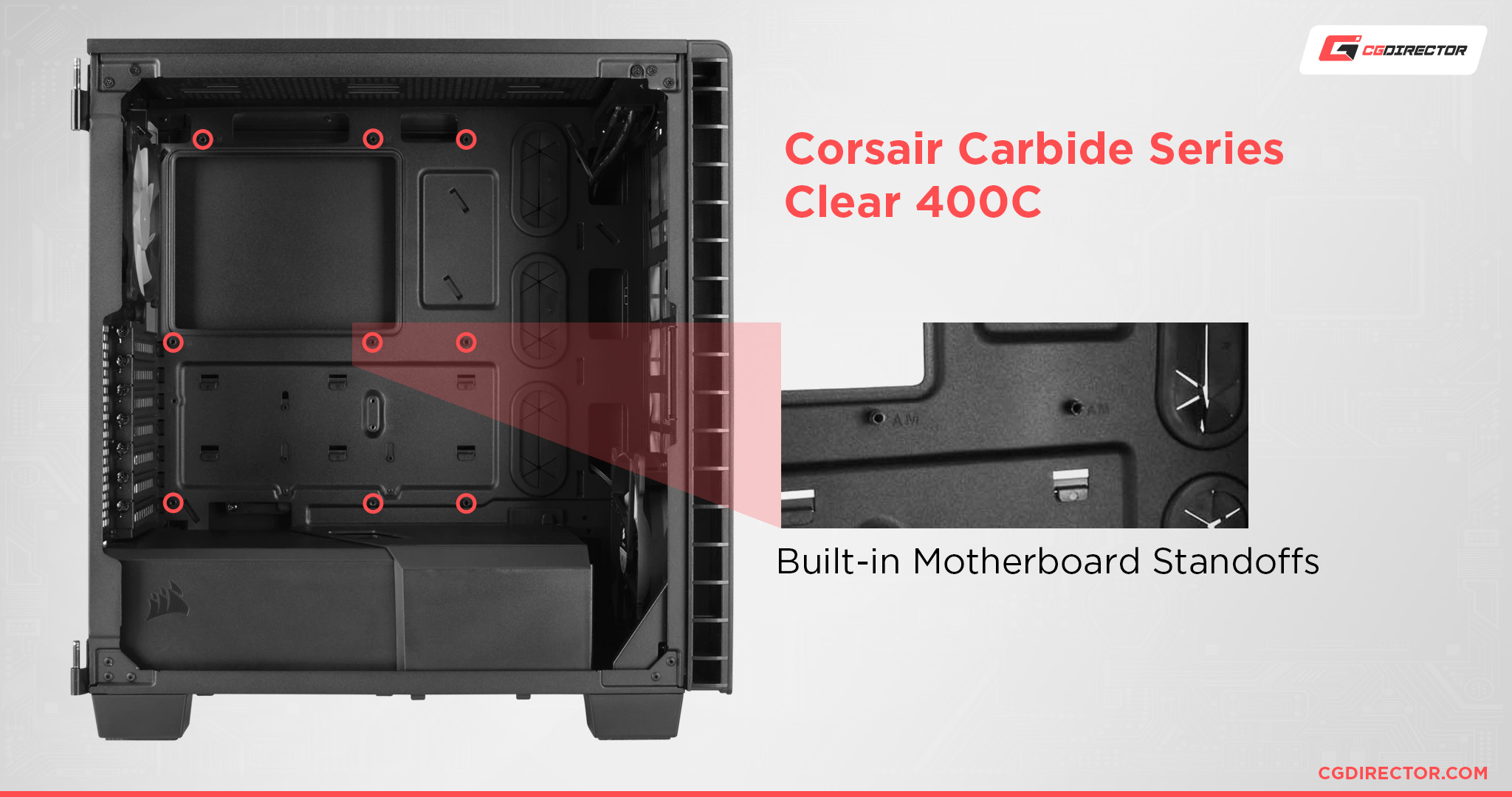
Source: Corsair
How To Get Standoff Screws
So, how do you actually get standoff screws? Typically, this shouldn’t be a thing you have to worry about, but if you’ve ended up here some step in this process must have failed outside of your control.

Source: Amazon
As covered in Alex’s extended Motherboard Standoffs Guide, there is actually some variation to standoff screw standards and materials. You can even get them in different colors!
However, motherboard standoff screw standards are not interchangeable, so you’ll want to be absolutely sure that your screws match your case’s intended standard!
Unfortunately, it’s going to be tough to gauge what standoff screws you need if the ones that should have been included with your case are missing outright.
If you’ve bought your case and can’t find the standoff screws it should have come with, contact your manufacturer and ask for a set of replacement screws! Or, at least, get the spec from them so you can buy your own replacements.
Summary
Standoffs and standoff screws that are required to mount your motherboard inside your case come with your PC case, not your motherboard.
So if you’re buying a new motherboard + PC case combo, there’re no extra screws required to install your motherboard inside your PC’s case.
If you’re only upgrading your case, but keeping your motherboard, you’re all set as well. Your new case will come with any necessary standoff screws needed to mount your old motherboard.
If you’re upgrading only your motherboard and keeping your case, you should be able to use your existing screws for the new motherboard.
The only scenario where you may have to get extra standoff screws is when you’re upgrading your motherboard and keeping your old case, and the new motherboard requires more screws (maybe because it’s E-ATX vs. your old mATX motherboard), and you’ve already gotten rid of any screws from when you first bought your case originally.
All other components that require screws within your PC-Build, generally are packaged with them. The CPU Cooler that attaches to the motherboard will come with its own screws. The GPU and storage drives are mounted with the Case’s screws.
FAQ
Should I Buy Different Standoff Screws If I Already Have Some?
Probably not, honestly. I’m all about making fancy PC builds, but nobody’s looking for your cutting-edge choices in standoff screws.
However, there could be some fringe benefits to matching-standard aftermarket standoff screws, including the aforementioned different colors.
What Do Motherboard Standoffs Actually Do?
Well, the most important function of a motherboard standoff has been covered in pretty extensive detail already.
They’re how you install the motherboard to begin with, which is the backbone upon which all the rest of your hardware is getting installed or connected to. However, did you know that some standoff screws are also conductive?
That may sound spooky, especially for something you’re putting through holes in your motherboard. But as those in the programming community would say, it’s not a bug— it’s a feature!
Specifically, conductive standoffs protect your motherboard from ESD (Electrostatic Discharge) by routing excess charge away from your hardware.
Over to You
And that’s it, at least for now! I hope this article helped answer your most pressing questions about your motherboard screws, including what they’re actually called and how they’re used.
Hopefully, you didn’t end up here because your case manufacturer forgot to include your standoffs…though if you did, please feel free to tell us about it in the comments! I’d love to help resolve a situation like this.
But until then or until next time, happy building! Also consider checking out the CGDirector Forums, should you want to show off your latest project or just hang out with a community of tech enthusiasts.
![Do Motherboards Come With Screws? [Or will you need extra?] Do Motherboards Come With Screws? [Or will you need extra?]](https://www.cgdirector.com/wp-content/uploads/media/2023/06/Do-Motherboards-Come-With-Screws-Twitter-1200x675.jpg)
![Where Do You Connect PC Fan PWM Cables To? [Beginner’s Guide] Where Do You Connect PC Fan PWM Cables To? [Beginner’s Guide]](https://www.cgdirector.com/wp-content/uploads/media/2023/12/Where-Do-PWM-Cables-Go-Beginners-Guide-Twitter-1-594x335.jpg)
![How To Connect Front Panel Cables To Your Motherboard [Guide] How To Connect Front Panel Cables To Your Motherboard [Guide]](https://www.cgdirector.com/wp-content/uploads/media/2024/01/How-To-Connect-Front-Panel-Cables-To-Your-Motherboard-Twitter-copy-1-594x335.jpg)
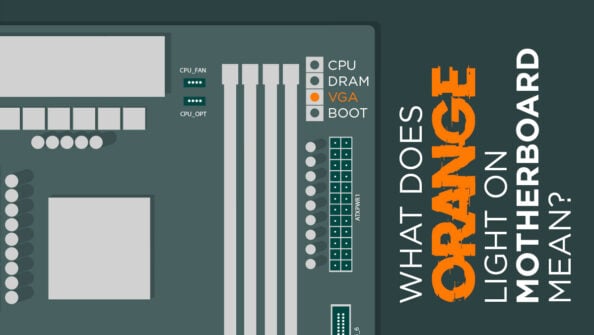
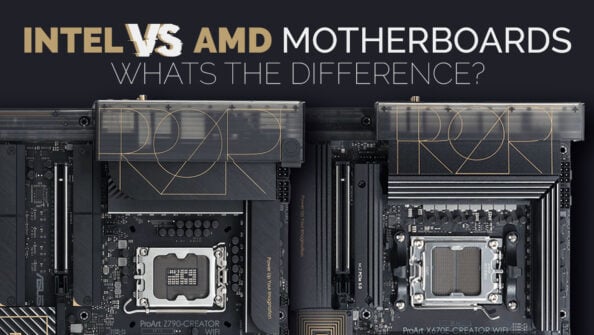

0 Comments