TABLE OF CONTENTS
Does RAM require drivers and if so, where can you get them?
Today, I’ll be covering these questions and the most important need-to-know information since you made it all the way here looking for RAM drivers.
Let’s get into it!
A Brief on RAM and Drivers
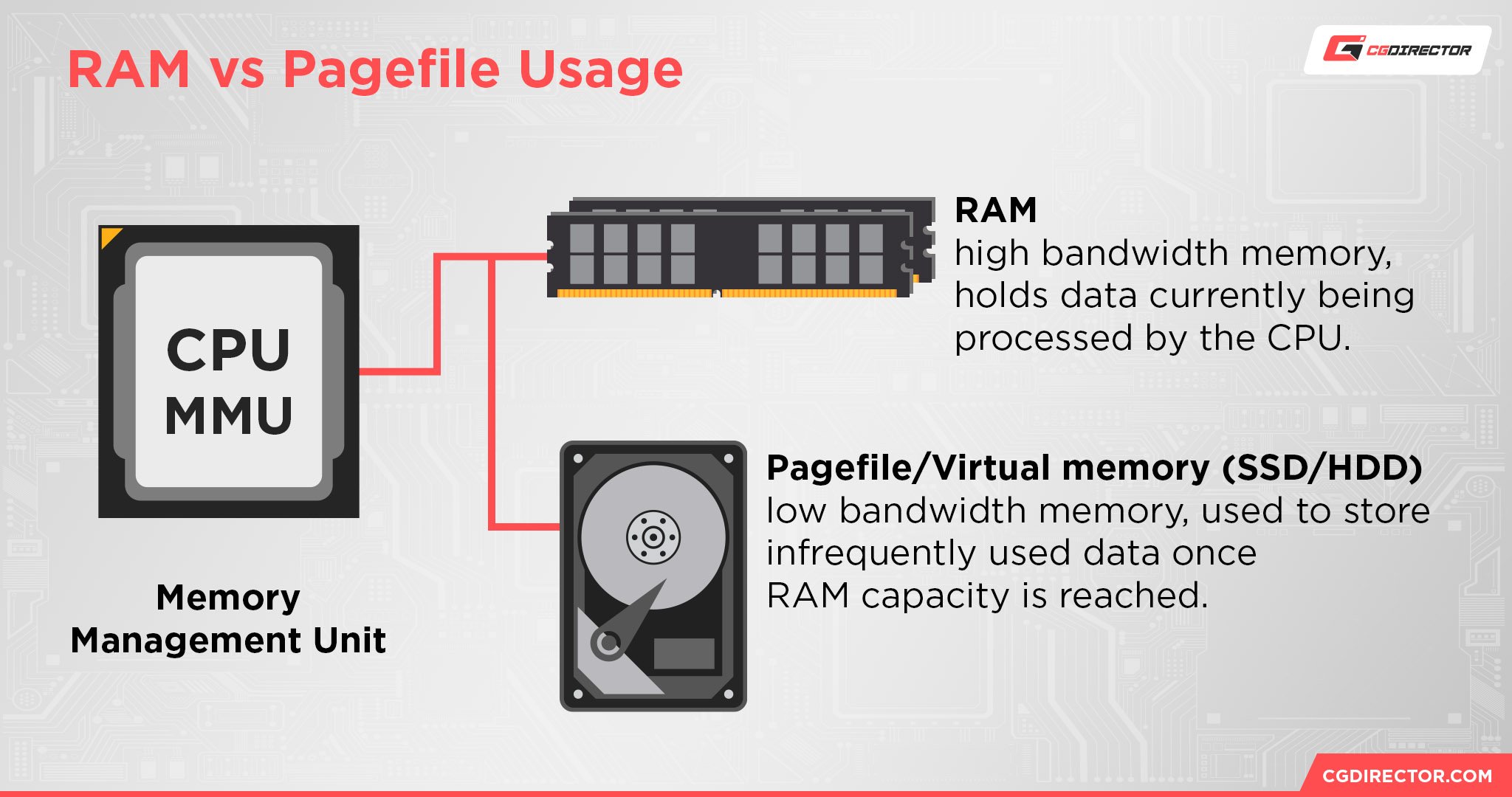
RAM, or Random Access Memory, is the main form of volatile memory used by your PC, specifically your CPU, to manage all applications currently within memory.
RAM comes in modules (“sticks”) and kits that allow you to install it directly into the RAM slots on your motherboard, so long as your motherboard supports the RAM in question.
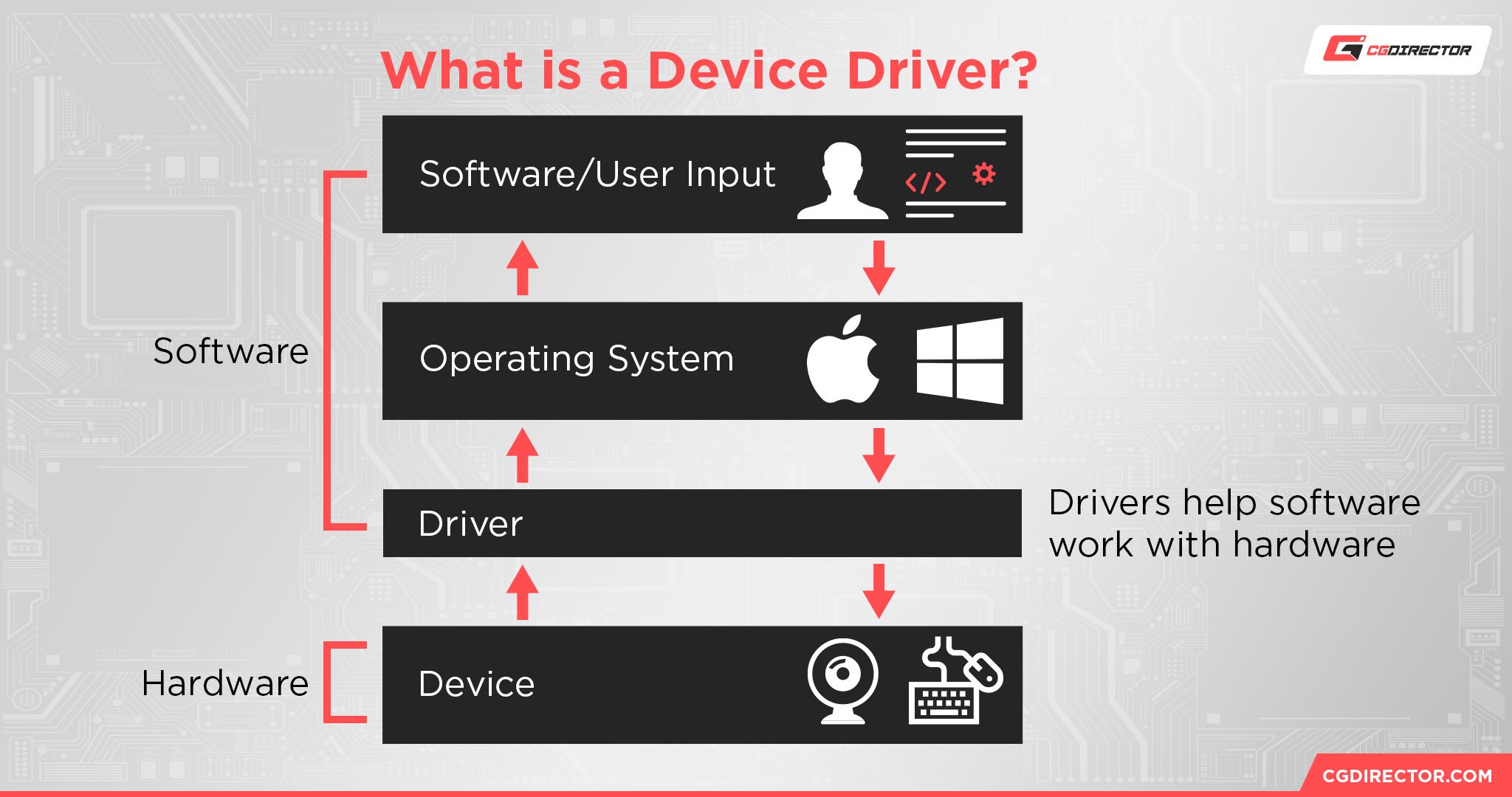
Drivers aren’t hardware, necessarily— they’re software. More specifically, drivers are a specific form of software that enables a given piece of hardware to interact with an operating system and vice versa.
Many of the components in your system absolutely require drivers, including your mouse and keyboard, your graphics card, and so on.
But what about RAM?
Does RAM Require Drivers?
Fortunately, no, RAM does not require drivers.
However, that doesn’t necessarily mean we’re done here. There is a software side to things here, just not driver software.
RAM Does Not Require Drivers: Here’s What To Look For Instead
Update Your Motherboard’s BIOS
If your RAM physically fits and you’re sure it’s within your motherboard’s spec (Here’s how to check compatibility), you may find yourself frustrated if it still doesn’t work or can’t reach its rated speeds.
The answer here might be updating your motherboard’s BIOS.
With motherboard BIOS updates, you can improve your motherboard’s RAM compatibility, which may well include the RAM you’re trying to get working.
To find the right way to update your motherboard’s BIOS (and most likely the files to do it), consult your PC manufacturer’s website and support page for your specific board.
If you’re using a prebuilt PC, this information should still be available, but you’ll need to know what specific prebuilt model you have to find the correct BIOS updates for your machine.
Enable Your XMP (or Equivalent) Profile
If you aren’t having any overt compatibility issues and you were just looking for your RAM to run the best it can, I’d feel remiss not to mention XMP to you.
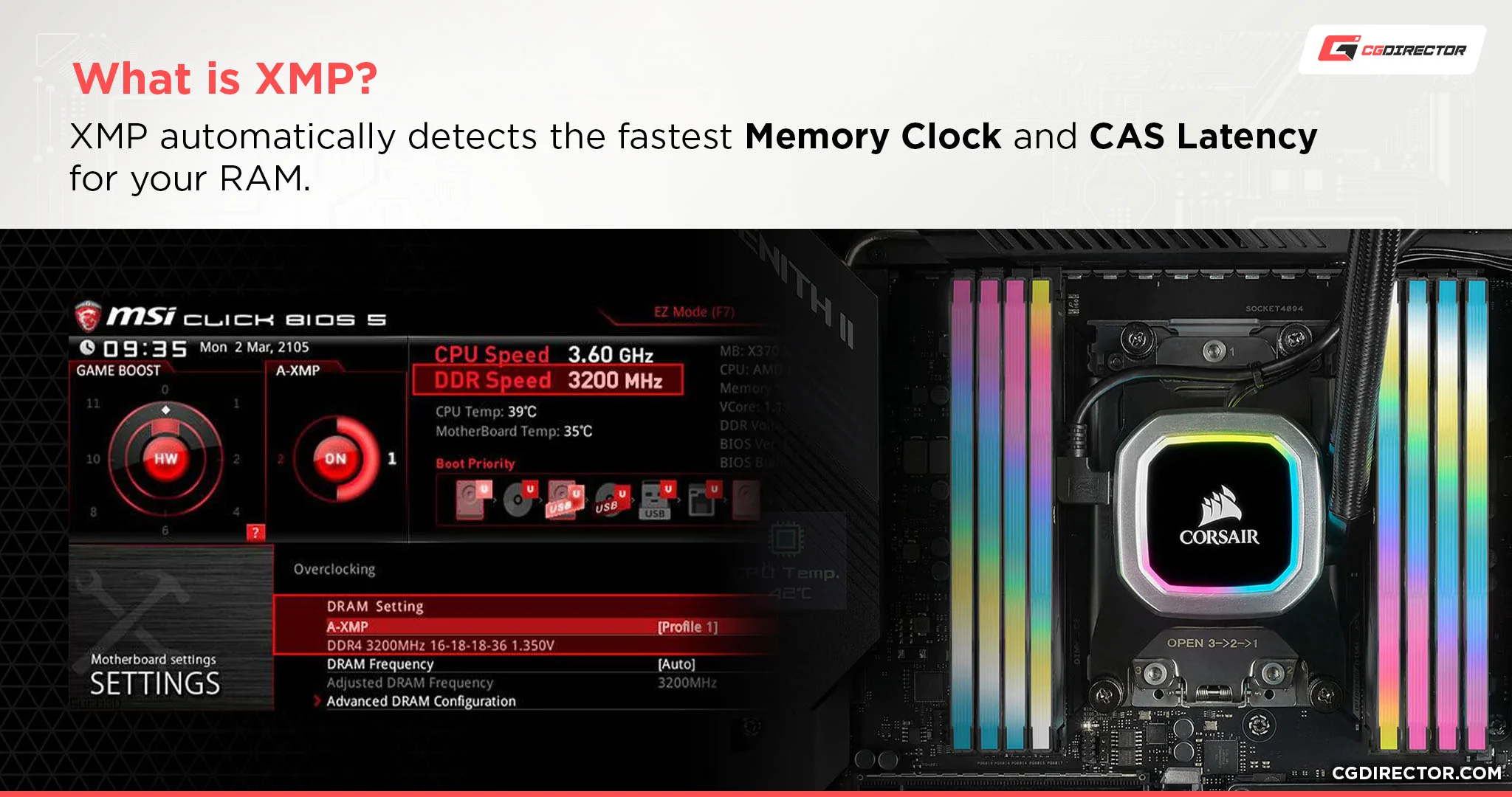
For other devices (like GPUs), driver software can have a big impact on performance. While XMP isn’t driver software, it similarly has a high-performance impact.
XMP, or Xtreme Memory Profiles, are a feature of nearly every modern RAM kit and motherboard where built-in memory profiles allow the RAM you buy to actually run at its advertised speeds, as long as your motherboard can keep up and you remember to enable XMP to begin with.
On an AMD motherboard, it’ll likely be called EXPO (Extended Profiles For Overclocking), EOCP, or something similar. It won’t be called XMP, but it’s the same functionality overall.
Over to You
And that’s all!
I hope this article clarified that RAM does not, in fact, require drivers. It’s an understandable question to ask, though, especially considering nearly everything else uses drivers. Even your motherboard’s chipset can take driver updates!
Do you have any other questions about RAM or motherboards? Feel encouraged to ask them in the comments section below, where myself or another member of the CGDirector Team will assist you.
You can also hang out on our Forum with the rest of our Expert Community if you prefer longer-form discussions.
Until then or until next time, happy computing! And remember: RAM doesn’t need driver software, but your motherboard might need a BIOS update.

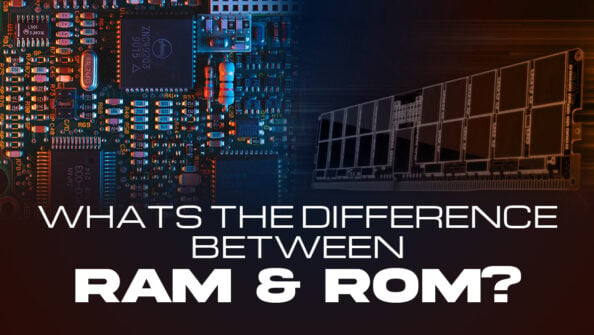

![How Much RAM Does my PC Support? [How to Check] How Much RAM Does my PC Support? [How to Check]](https://www.cgdirector.com/wp-content/uploads/media/2023/10/How-Much-RAM-Can-My-Computer-Take-Twitter-594x335.jpg)
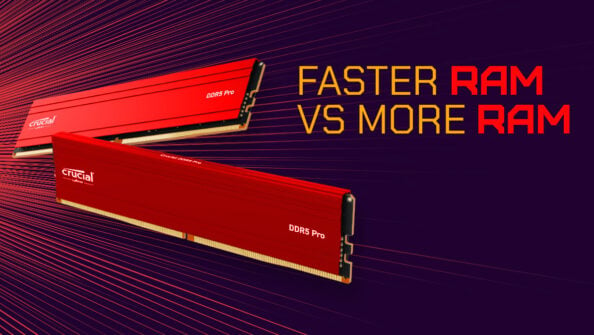

0 Comments