Past Colours
Tech Assistant
- Joined
- Mar 1, 2022
- Messages
- 8
- Reaction score
- 1
- Points
- 3
Hi Guys:
I'm a visual artist that works in the space of illustration, cartooning and caricature: I also restore old photos and do a lot of colourisation of historic images. I also do an amount of video editing on an irregular basis. Finally, I am stepping further into the space of animation and wish to create and develop some characters I've had bouncing around in my head for decades.
I am not technically orientated. - Despite my best efforts I always find there is simply way too much learning curve in so many apsects of Tech that my brain just goes...Fzzzzzzzzzzzzzt. I apologize in advance. It has been my issue my entire life. I can cartoon it, but don't hand me the screwdriver and pliers.
What I'd really like if it is not too forward of me as a newbie is to ask, Is there someone willing to advise me on a PC solution that will allow me the best of three worlds on the one machine: I've been using a laptop for the last several years ( long story ), but now I'm in the need to ground myself a little more securely.
1. Photo Editing / manipulation / colourisation
2. Video editing
3. Animation (general 2D type, old school cartoons with the possibility of more enhanced animation moving forward)
My Laptop is used for all three currently and I have the current set up, but am often limited by the slowing up of my system.
System Model HP ProBook 470 G5
System Type x64-based PC
Processor Intel(R) Core(TM) i7-8550U CPU @ 1.80GHz, 1992 Mhz, 4 Core(s), 8 Logical Processor(s)
BIOS Version/Date HP Q85 Ver. 01.18.00, 26/11/2021
SMBIOS Version 3.1
Embedded Controller Version 2.65
BIOS Mode UEFI
BaseBoard Manufacturer HP
BaseBoard Product 837F
BaseBoard Version KBC Version 02.41.00
System Directory C:\WINDOWS\system32
Installed Physical Memory (RAM) 16.0 GB
Total Physical Memory 15.9 GB
Available Physical Memory 3.40 GB
Total Virtual Memory 56.2 GB
Available Virtual Memory 8.11 GB
And I have an external 4TB Seagate expansion drive
any help would be greatly appreciated.
Keeping the configuration below $2000 AUD would be the way I'd want to go if possible. ( But if that is not possible, I'll sell my firstborn )
Thanks
Peter
Past Colours
I'm a visual artist that works in the space of illustration, cartooning and caricature: I also restore old photos and do a lot of colourisation of historic images. I also do an amount of video editing on an irregular basis. Finally, I am stepping further into the space of animation and wish to create and develop some characters I've had bouncing around in my head for decades.
I am not technically orientated. - Despite my best efforts I always find there is simply way too much learning curve in so many apsects of Tech that my brain just goes...Fzzzzzzzzzzzzzt. I apologize in advance. It has been my issue my entire life. I can cartoon it, but don't hand me the screwdriver and pliers.
What I'd really like if it is not too forward of me as a newbie is to ask, Is there someone willing to advise me on a PC solution that will allow me the best of three worlds on the one machine: I've been using a laptop for the last several years ( long story ), but now I'm in the need to ground myself a little more securely.
1. Photo Editing / manipulation / colourisation
2. Video editing
3. Animation (general 2D type, old school cartoons with the possibility of more enhanced animation moving forward)
My Laptop is used for all three currently and I have the current set up, but am often limited by the slowing up of my system.
System Model HP ProBook 470 G5
System Type x64-based PC
Processor Intel(R) Core(TM) i7-8550U CPU @ 1.80GHz, 1992 Mhz, 4 Core(s), 8 Logical Processor(s)
BIOS Version/Date HP Q85 Ver. 01.18.00, 26/11/2021
SMBIOS Version 3.1
Embedded Controller Version 2.65
BIOS Mode UEFI
BaseBoard Manufacturer HP
BaseBoard Product 837F
BaseBoard Version KBC Version 02.41.00
System Directory C:\WINDOWS\system32
Installed Physical Memory (RAM) 16.0 GB
Total Physical Memory 15.9 GB
Available Physical Memory 3.40 GB
Total Virtual Memory 56.2 GB
Available Virtual Memory 8.11 GB
And I have an external 4TB Seagate expansion drive
any help would be greatly appreciated.
Keeping the configuration below $2000 AUD would be the way I'd want to go if possible. ( But if that is not possible, I'll sell my firstborn )
Thanks
Peter
Past Colours
Attachments
-
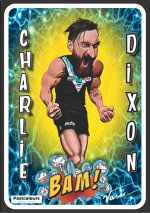 Charlie Dixon collector card.jpg431.8 KB · Views: 0
Charlie Dixon collector card.jpg431.8 KB · Views: 0 -
 Daly-Mugs.jpg224 KB · Views: 0
Daly-Mugs.jpg224 KB · Views: 0 -
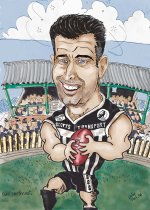 Paul Northeast 1996_colour_003.jpg431.9 KB · Views: 0
Paul Northeast 1996_colour_003.jpg431.9 KB · Views: 0 -
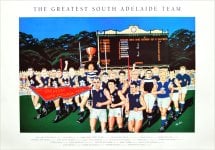 SAFC TOC 2.jpg946.8 KB · Views: 0
SAFC TOC 2.jpg946.8 KB · Views: 0 -
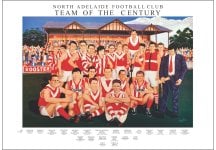 NAFC TOC Print small.jpg244.7 KB · Views: 0
NAFC TOC Print small.jpg244.7 KB · Views: 0 -
 Sunday mail Feature for website.png1.6 MB · Views: 0
Sunday mail Feature for website.png1.6 MB · Views: 0 -
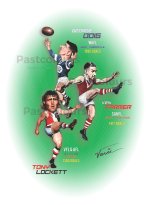 Farmer Lockett Doig Goat Goalkickers.jpg465.9 KB · Views: 0
Farmer Lockett Doig Goat Goalkickers.jpg465.9 KB · Views: 0