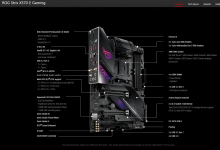Can't the Strix do 3 GPUs in 8x 8x 8x too?
Maybe someone more expert can confirm this or not, but I think the multi-gpu feature of the strix refers to sli or crossfire, for which you need the exertion HW bridge and possibly two cards of the same manufacture. The 3 way multi gpu of the ws pro instead means you just put up to three cards and they will be split in 8x for each lane. In this way you can throw in an older card (when needed for rendering only) and add the cudacores at the cost of memory if I am not wrong.
It will depend on availability but as a non gamer the WS look very appealing,
Another thing is the ecc memory support, in case in the future you want to convert it to a mini server or similar.
I have read in one review you posted that a guy used the 3 way with a raid controller
There is a USB c is the small connector on top of the image under USB 3.2, they didn't specify it is type c in the chart but it is there.
and some of the cons in the ratings-
I understand you, I have finished my build last month and as a friendly suggestion, I can say that you will ALWAYS find some negative in every opinion, even when it does not make sense or it is something more case-specific.
For example the review about the bios.. I had a similar problem because I messed up with the setting at the first boot and it wasn't working anymore, I had to reset the bios again and it worked fine. I have used the included SW to update the bios and of course, it didn't work, but the best practice is to use the USB and the bios panel to make an update, not bu using the OS.
I can't really blame the board for these two things.
The advice is: You have to think about your system and what do you want to achieve, then ask yourself: can this do the job? If yes don't stress yourself too much with the other as good 10 options or with the bad opinions you might find.
Then as you said, price and availability for a consumer (or prosumer) are important factors.