M
Matthias_Noe
Tech Intern
- Joined
- Feb 14, 2024
- Messages
- 4
- Reaction score
- 2
- Points
- 1
Hey guys,
I work as a trailer editor for TV and just bought a new workstation to dive deeper into basic 3D animation, but since I commute every other week between my home and my grilfriend's place 200km away from me, i installed my old workstation in her place. The old workstation is >10 years old but still doing the job it needs to do admirably. And since i'll need it for my editing work, which occasionally also involves 3D animation and compositing, I wanted to update it for the lowest price that is reasonably possible so that it's compatible with Windows 11, the newest builts of Premiere and After Effects ( which it ceased to be since versions 2024 ) and do some base level 3D in Blender and After Effects if needed.
Since I bought my new 3D workstation largely with the help of this site, I thought I might chime in with a question on what now to do with old workstation.
Here are the specs I deemed relevant for you guys to know, feel free to ask for more. I plan to switch the power supply anyway, as it's starting to act up. Appreciate your advise.
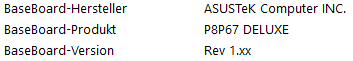

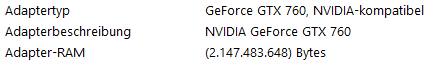
Is it still salvagable to work with Premiere / After effects 2024 and Win 11?
Thanks for your replies,
Regards,
Matthias
I work as a trailer editor for TV and just bought a new workstation to dive deeper into basic 3D animation, but since I commute every other week between my home and my grilfriend's place 200km away from me, i installed my old workstation in her place. The old workstation is >10 years old but still doing the job it needs to do admirably. And since i'll need it for my editing work, which occasionally also involves 3D animation and compositing, I wanted to update it for the lowest price that is reasonably possible so that it's compatible with Windows 11, the newest builts of Premiere and After Effects ( which it ceased to be since versions 2024 ) and do some base level 3D in Blender and After Effects if needed.
Since I bought my new 3D workstation largely with the help of this site, I thought I might chime in with a question on what now to do with old workstation.
Here are the specs I deemed relevant for you guys to know, feel free to ask for more. I plan to switch the power supply anyway, as it's starting to act up. Appreciate your advise.
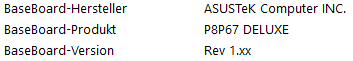

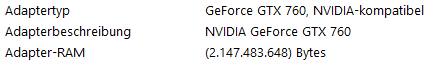
Is it still salvagable to work with Premiere / After effects 2024 and Win 11?
Thanks for your replies,
Regards,
Matthias
Last edited: