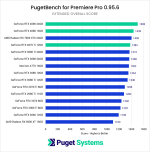Y
yamakashi
Tech Intern
- Joined
- Mar 11, 2023
- Messages
- 2
- Reaction score
- 2
- Points
- 1
Hello everybody my name is roberto and im new on this forum.after reading and researching so many reviews im stuck in what parts to buy and what combination to make for CPU and GPU.
First here are more information about what im gonna use it for and what choice i suppose to make.
- Pc will be for video editing with premiere pro and gaming
- gaming will be for now on 1080p because of the 75hz monitor i have at the moment. Im planning to buy a 1440p or 4k monitor in future.
Im not a hardcore gamer but i love to play games such as god of war, resident evil. Mostly it will be single player games and not online competitive games like fortnite or cod, warzone. Im not into that.
I owned a ps4 so somewhat based on that i want to game and video editting is important with premiere pro for me.
- Video editing is important,i have a youtube channel,im doing 1080p videos but it can be on 1440p or 4k in future.
- my pc what i have now doesnt even have a gpu. I use premiere pro with onboard graphics card and cant do complex things like color grading and effects in my videos,pc cant handle it for sure.
- i dont plan to use davinci resolve. Premiere pro is my main editting program.
-after lots of research i made my budget around €750 but i saw a lot limitation because i want to use the pc for lets say 2 years and plan to upgrade cpu and gpu in 2 years.so i cranked my budget around €1100.
Parts are more expensive in my country than in united states.
Ok based on all this here is my list:
- CPU : Ryzen 5 5600x or 5600, i dont want to go Intel way....parts are wayyy more expensive here for intel
- Ram : corsair vengeance 16gb or 32gb
- Motherboard: gigabyte b550ii aorus pro ax
Was looking for the gigabyte b550 aorus pro-p but its out of stock here.
- Case: fractal torrent nano
- power supply 650 watt
- nvme 4.0 ssd
- GPU but struggling to choose between RX 6700XT and rx 3060 ti.
Budget wise my choice was the 6700xt....€420 but after so many research i read that AMD is not good for video editing and premiere pro
So now im stuck what to do. Because only option in my budget is the 3060ti,but its expensive here.. €510
But higher than the 3060ti is more expensive.
Is this a good card for 1080p and in future 4k gaming.
Is it good for video editing with premiere pro on 1080p but it will also be 4k editting.
I made my choice for the 6700xt but was researching more and heard it will give problems...open cl in premiere.
Amd cant do hardware rendering and exporting
If thats the case im better off without a GPU...
My current pc is slow....real slow in rendering and exporting...its almost 5 year old pc that i build once
Can i get some advice what to do...what choice to make..im hoping is not to much i wrote...
Thanks in advance.
Gr roberto
First here are more information about what im gonna use it for and what choice i suppose to make.
- Pc will be for video editing with premiere pro and gaming
- gaming will be for now on 1080p because of the 75hz monitor i have at the moment. Im planning to buy a 1440p or 4k monitor in future.
Im not a hardcore gamer but i love to play games such as god of war, resident evil. Mostly it will be single player games and not online competitive games like fortnite or cod, warzone. Im not into that.
I owned a ps4 so somewhat based on that i want to game and video editting is important with premiere pro for me.
- Video editing is important,i have a youtube channel,im doing 1080p videos but it can be on 1440p or 4k in future.
- my pc what i have now doesnt even have a gpu. I use premiere pro with onboard graphics card and cant do complex things like color grading and effects in my videos,pc cant handle it for sure.
- i dont plan to use davinci resolve. Premiere pro is my main editting program.
-after lots of research i made my budget around €750 but i saw a lot limitation because i want to use the pc for lets say 2 years and plan to upgrade cpu and gpu in 2 years.so i cranked my budget around €1100.
Parts are more expensive in my country than in united states.
Ok based on all this here is my list:
- CPU : Ryzen 5 5600x or 5600, i dont want to go Intel way....parts are wayyy more expensive here for intel
- Ram : corsair vengeance 16gb or 32gb
- Motherboard: gigabyte b550ii aorus pro ax
Was looking for the gigabyte b550 aorus pro-p but its out of stock here.
- Case: fractal torrent nano
- power supply 650 watt
- nvme 4.0 ssd
- GPU but struggling to choose between RX 6700XT and rx 3060 ti.
Budget wise my choice was the 6700xt....€420 but after so many research i read that AMD is not good for video editing and premiere pro
So now im stuck what to do. Because only option in my budget is the 3060ti,but its expensive here.. €510
But higher than the 3060ti is more expensive.
Is this a good card for 1080p and in future 4k gaming.
Is it good for video editing with premiere pro on 1080p but it will also be 4k editting.
I made my choice for the 6700xt but was researching more and heard it will give problems...open cl in premiere.
Amd cant do hardware rendering and exporting
If thats the case im better off without a GPU...
My current pc is slow....real slow in rendering and exporting...its almost 5 year old pc that i build once
Can i get some advice what to do...what choice to make..im hoping is not to much i wrote...
Thanks in advance.
Gr roberto