TABLE OF CONTENTS
GPU backplates have increased in popularity over the years, but what are they actually meant for, and do they do that job well? Let’s dive into it.
What is a GPU Backplate?
A GPU backplate is a backplate added to the back side of a graphics card. Without a backplate, some of your GPU’s circuitry will be openly exposed, but with a backplate, it’ll all be blocked off.
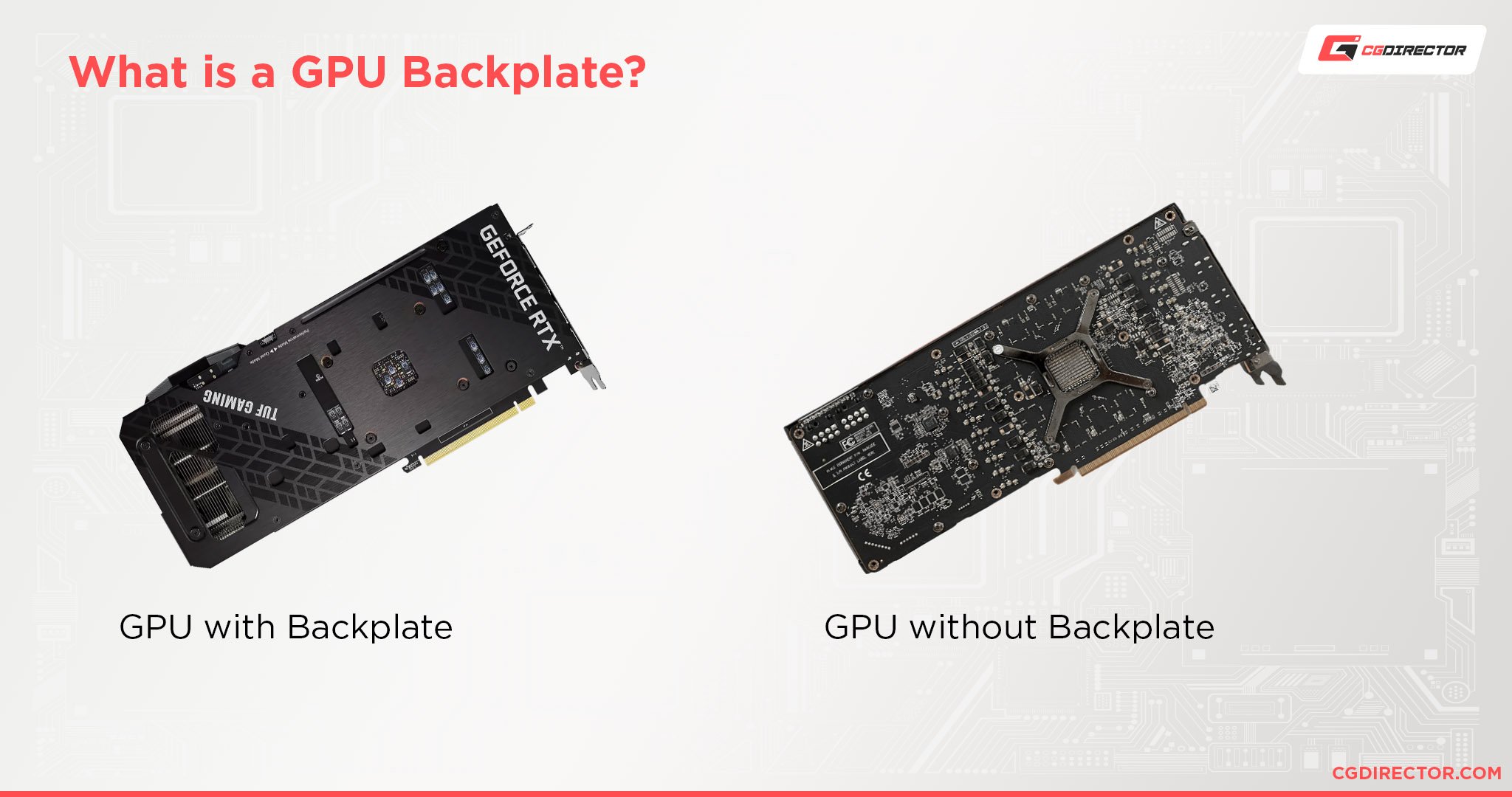
While this has no direct impact on performance, it’s a common staple among cheaper (and older) GPUs to go without a backplate as a cost-cutting measure, whereas higher-end cards are more likely to come with a backplate as a standard.
What Does A GPU Backplate Do?
So, GPU backplates have become more common over time, especially on higher-end graphics cards. But for what purpose?
Well, some GPU backplates are advertised as improving temperatures.
While we wouldn’t recommend picking a GPU based on something like this, there is some merit to the idea, provided the manufacturer is using a thermal pad between the card and backplate.
With cards like these, some heat is transferred to the backplate, but without a powerful fan blowing on the backplate to help cool it, you’re unlikely to see any perceivable difference in temperatures.
Even with a backplate that’s good at conducting heat, you’re unlikely to get major gains compared to just getting a graphics card that is already well-cooled in a case that suits it. (To learn more about matching GPUs with appropriate cases, check out our Open-Air vs Blower-Styled GPUs guide!)
Another often-touted benefit of GPU backplates is the prevention of GPU sag.
“GPU sag” refers to the phenomenon where a graphics card begins to sag downward after being inside a PC for a long enough time without sufficient support.
While GPU sag is mostly a cosmetic concern, in extreme cases you do run the risk of the GPU’s connection to the board being compromised, which could result in your signal cutting out periodically.
So, do GPU backplates help with GPU sag?
Yes and no. While a GPU with a backplate does have that extra layer of reinforcement that should help prevent the most extreme GPU sag, most GPU sag is more about the weight of the card against the mounting that keeps it secured inside your PC.
Having a GPU backplate, by itself, will not prevent your card from sagging in your system.
There are many ways to fix GPU sag, but as a starting point, make sure that your graphics card is properly mounted and screwed down in the PCI Express slot – and use a support bracket.
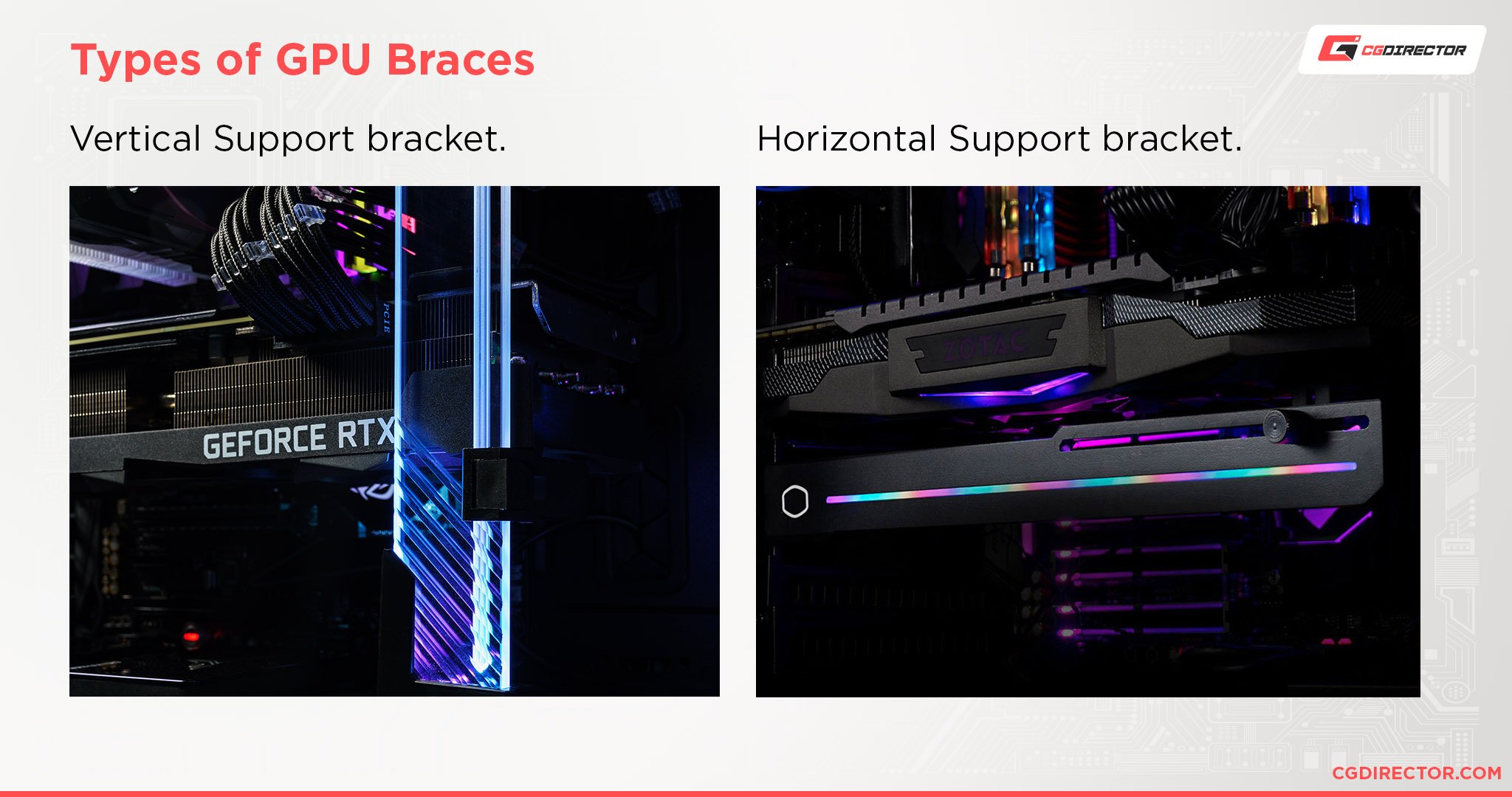
If you have a GPU that is already sagging, tightening the existing mounting may actually help.
Finally, let’s talk about the most obvious perk of adding a GPU backplate: in theory, your GPU should now be more protected from dust and static.
After all, you now have a backplate protecting what used to be a lot of exposed circuitry.
And this…is actually true. In fact, it also makes cleaning easier, since having a solid backplate is a lot easier to clean the dust off of when you don’t need to worry about breaking off capacitors or interfering with circuits.
It also looks nicer, at least in my opinion, since most backplates have solid colors and will blend or contrast nicely with most builds.
FAQ
Should I Add A GPU Backplate if I Don’t Have One?
Most likely not.
While GPU backplates can have their benefits as outlined above, these benefits most likely aren’t worth whatever risk you would be entailing by manually installing one onto your graphics card of choice.
If you’re looking to mod an existing graphics card, you would be better served with some options we’ll discuss below.
Will a GPU Backplate Reduce My Temperatures?
As discussed above, a GPU backplate can double as a heatsink of sorts if the card is built by using it as one in mind.
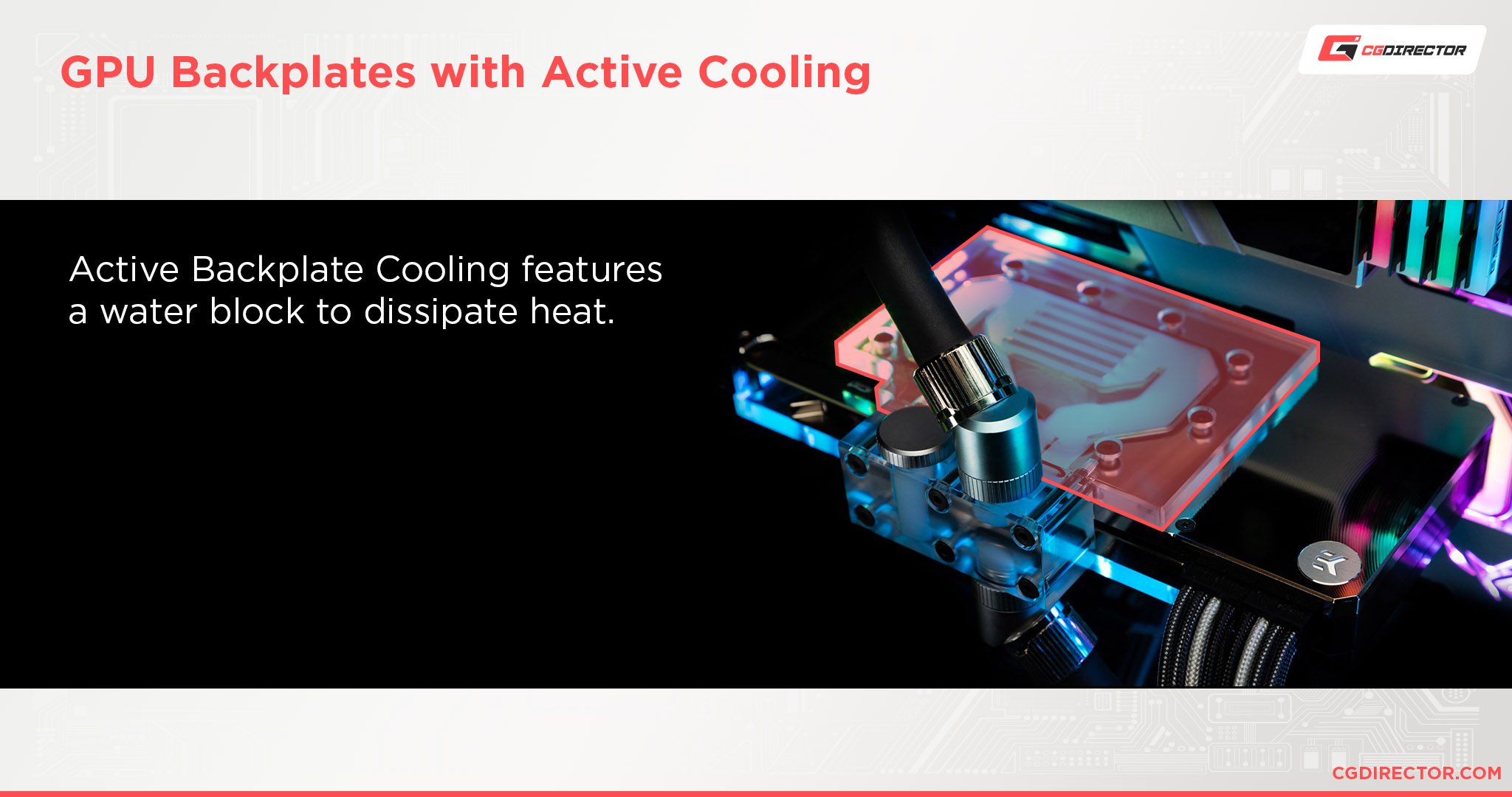
Infamously, Nvidia’s RTX 3080 and RTX 3090 cards had backplates that could reach notoriously high temperatures due to embracing this very design with cards that simply have a wattage too high for such a backplate to reasonably cool.
This was such an issue that EKWB went out of their way to make Active Backplates for cooling these cards– basically using custom loop liquid cooling on both sides of the GPU in order to bring it down.
So a GPU backplate may reduce temperatures, but on some GPUs that can still result in the backplate itself reaching some shockingly high temperatures.
If you’re hoping to maximize any kind of cooling benefit gained from using a GPU backplate, I definitely recommend that you have a high-power cooling fan blowing directly onto it to help disperse its heat.
For the most part, though, I wouldn’t recommend a GPU backplate as an upgrade to reduce temperatures.
Even in the testing done by LinusTechTips in the video linked above, a GPU water block by itself did the job fairly well, with the addition of a water block backplate only seeming to be a factor for cryptocurrency miners.
It’s definitely not an improvement I would recommend spending hundreds of dollars on.
What Other GPU Mods Should I Consider?
Finally, let’s talk about what GPU mods you should be considering if you want to reduce your temperatures.
The cheapest and simplest thing you can do, provided you’re comfortable taking apart your graphics card and putting it back together, is replacing your thermal paste.
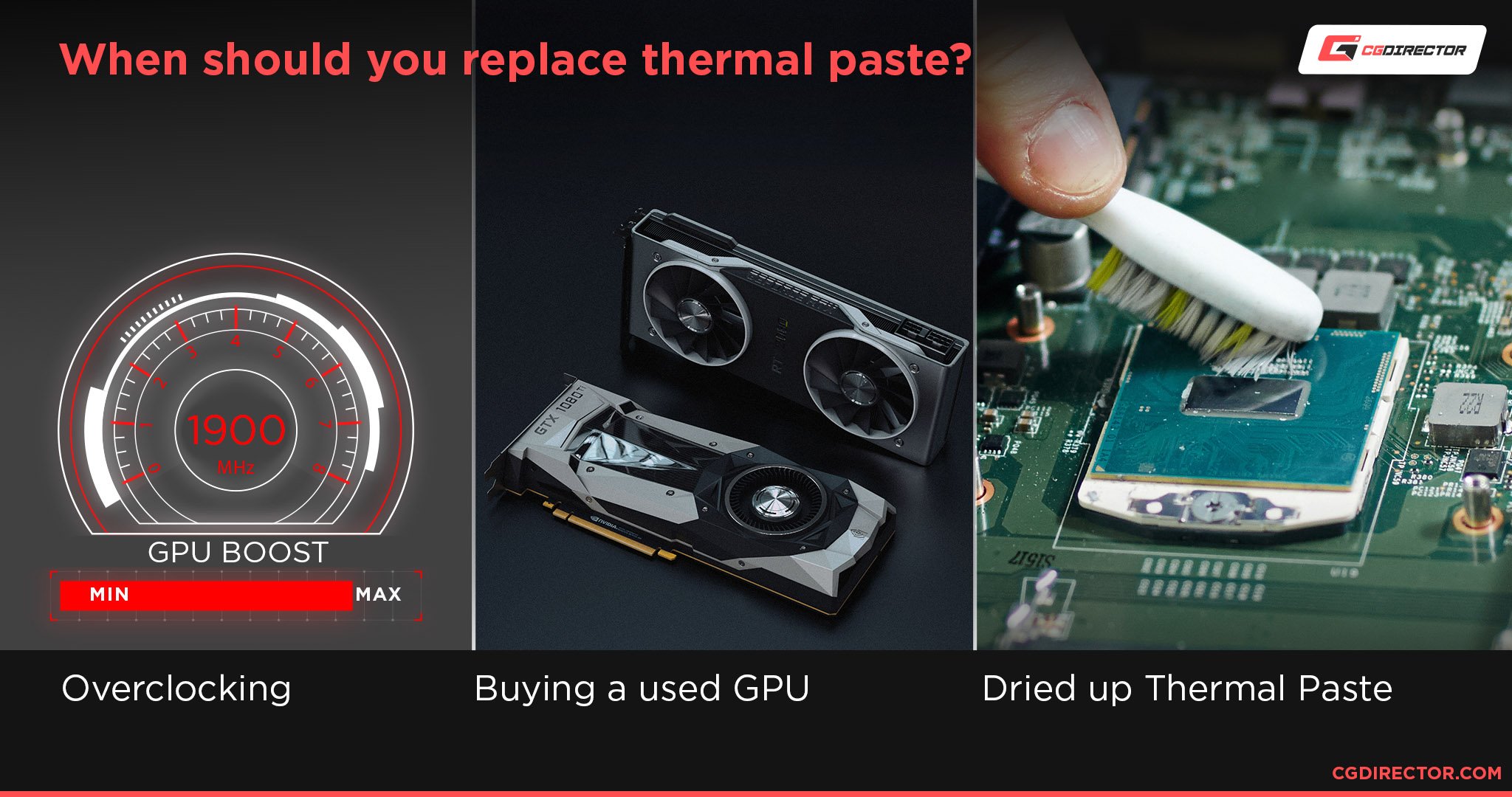
Chances are high that if you’ve had your graphics card for 5+ years now (or you recently snagged an older used card) that its thermal paste is beginning to degrade, and with it, the card’s ability to efficiently cool itself.
Grabbing some new thermal paste, thoroughly cleaning, and re-pasting your GPU can be a great way to bring its cooling capabilities back up to snuff.
But if you want to do more than just maintenance, you could also consider taking the path of custom loop liquid cooling.
With a custom loop cooling your PC and a compatible water block for your graphics card, you can get some truly superb temperatures and aesthetics if you’re willing to put down the extra money and work.
Over to You
Have any other questions about GPU Backplates? Feel free to ask us in the comments or our forum!
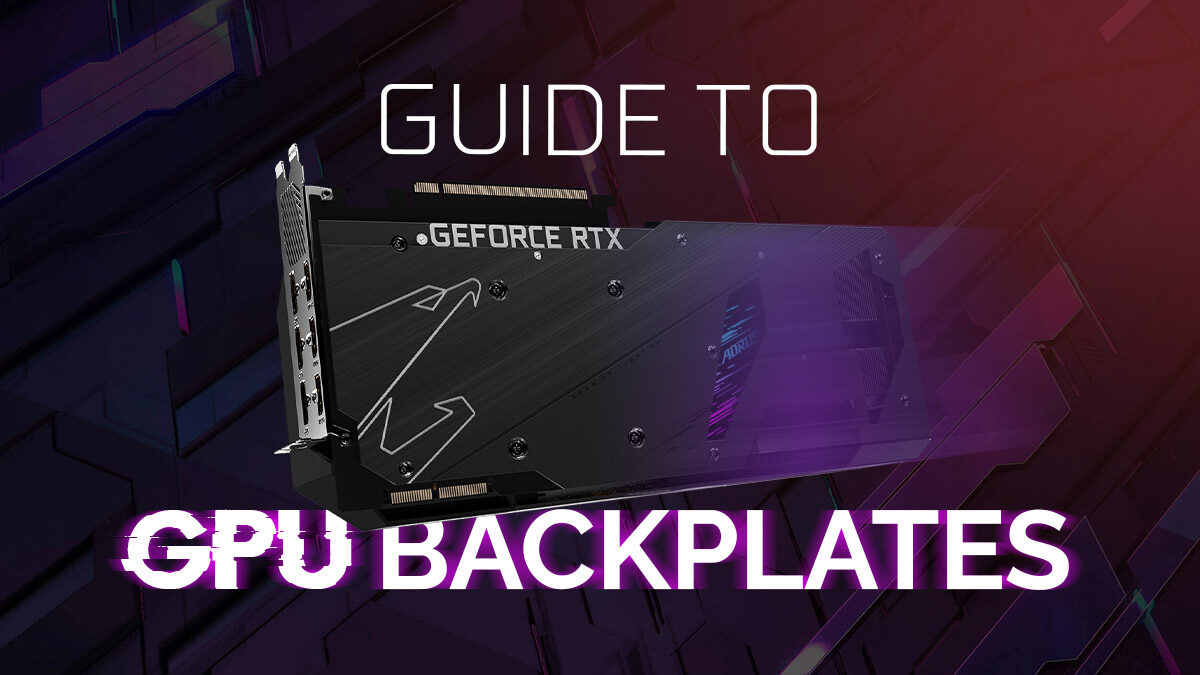
![Guide to Undervolting your GPU [Step by Step] Guide to Undervolting your GPU [Step by Step]](https://www.cgdirector.com/wp-content/uploads/media/2024/04/Guide-to-Undervolting-your-GPU-Twitter-594x335.jpg)

![Are Intel ARC GPUs Any Good? [2024 Update] Are Intel ARC GPUs Any Good? [2024 Update]](https://www.cgdirector.com/wp-content/uploads/media/2024/02/Are-Intel-ARC-GPUs-Any-Good-Twitter-594x335.jpg)
![Graphics Card (GPU) Not Detected [How to Fix] Graphics Card (GPU) Not Detected [How to Fix]](https://www.cgdirector.com/wp-content/uploads/media/2024/01/Graphics-Card-GPU-Not-Detected-CGDIRECTOR-Twitter-594x335.jpg)

0 Comments