TABLE OF CONTENTS
Finding the best graphics card brand for your needs may seem tough, but it doesn’t need to be.
We’re here to help you find the best graphics card brands for AMD and Nvidia, and more generally help you find the best graphics card for your specific needs.
Let’s dive in.
Preface: Why Does Graphics Card Brand Matter?
It’s obvious why choosing between an AMD GPU and an Nvidia GPU matters, but it’s less obvious when you start picking specific brands.
You can take two RTX 3060s from different Nvidia partners, and they should perform mostly the same, but often they will look and function very differently.
Let’s take a moment to explain why that is.
Whenever you buy an AMD or an Nvidia graphics card, you’re very rarely buying directly from them. When you are, what you’re doing is buying a GPU with a “stock” cooler design from them.
Stock cooler designs from AMD and Nvidia are not going to get the very best performance you can get out of the GPU chip being used, especially if you’re only in the market for the single graphics card and don’t need a blower configuration. (If you ARE buying multi-GPU, though, blower-style cards are ideal! More on that below.)
Regardless of the brand, you buy it from, the actual GPU chip that does all the work is not going to change.
An RX 6600 XT is a 6600 XT whether you buy it from Sapphire or Gigabyte.
Buying the more expensive version won’t magically make it perform better, since it’s still the same underlying chip.
However, different brands will provide different coolers. Some of these coolers can be huge, triple-fan, open-air coolers. Some of them will be liquid coolers with an attached AIO fan.
Some of them will be very short, or very thin, or very thick. GPU brand is where you start getting a lot of customization and variety in the market beyond “this card renders this fast”.
In addition to different coolers and form factors, you’ll also notice varying levels of factory overclocking.
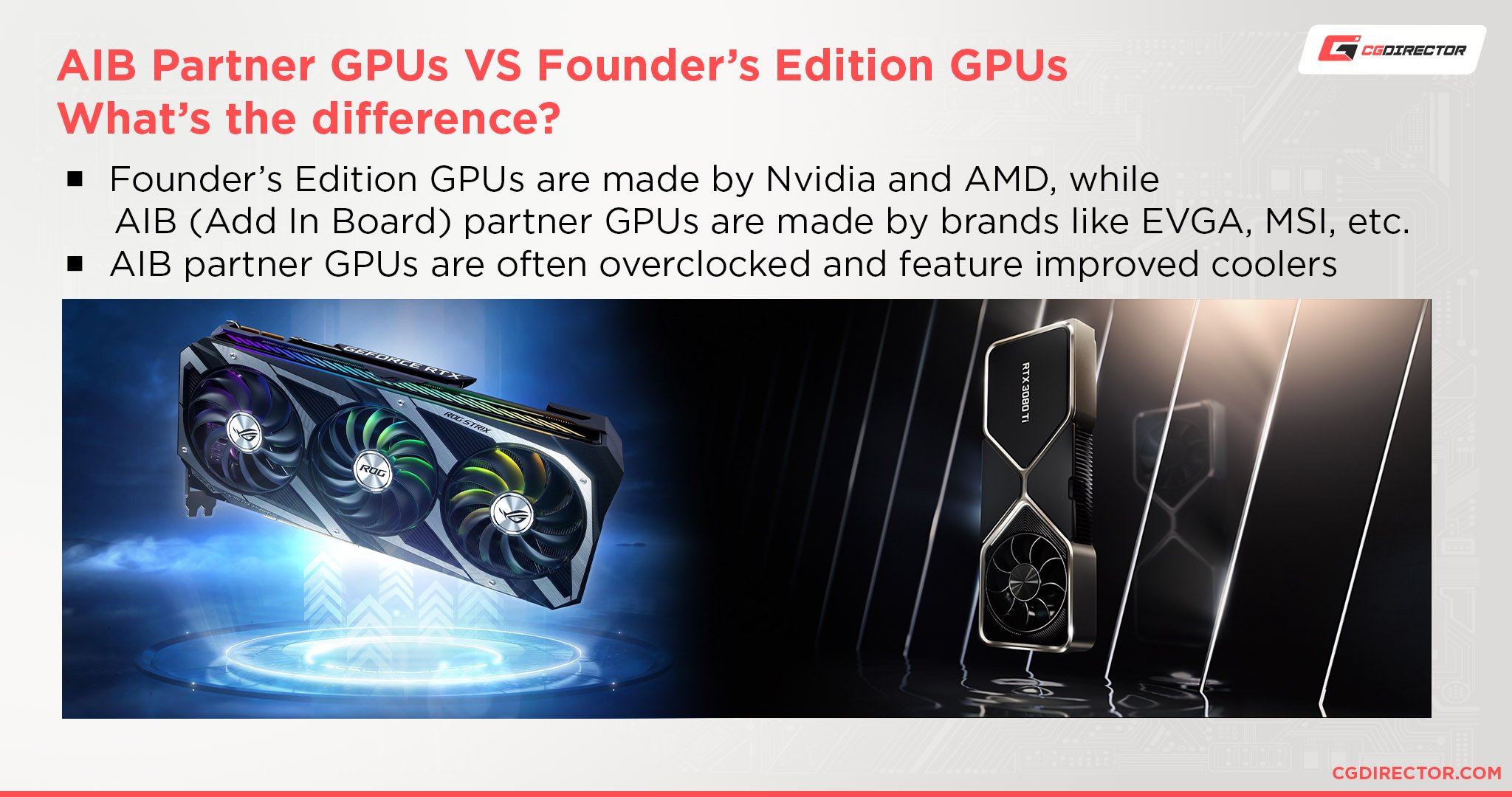
While these still won’t change the underlying architecture, they can manifest in minor performance improvements or increased user overclocking headroom.
With that out of the way, let’s talk brands!
The Best Graphics Card Brands For AMD
PowerColor (Raw Cooling Power)
When it comes to AMD GPU partners, PowerColor is one of the people’s top recommendations.
Especially in recent years, PowerColor has begun focusing on GPU designs with bulky, 2/3-slot GPU designs.
This makes them a great choice for BIOS flashing or overclocking AMD cards (many a PowerColor 5600 XT has been flashed into a 5700), but not so much for multi-GPU configurations.
Sapphire (High Cooling/Performance)
Sapphire is another major AMD GPU partner, considered one of the best alongside PowerColor.
However, Sapphire usually sticks with standard 2-slot designs and focuses on maintaining good cooling and performance without relying on a massive cooler.
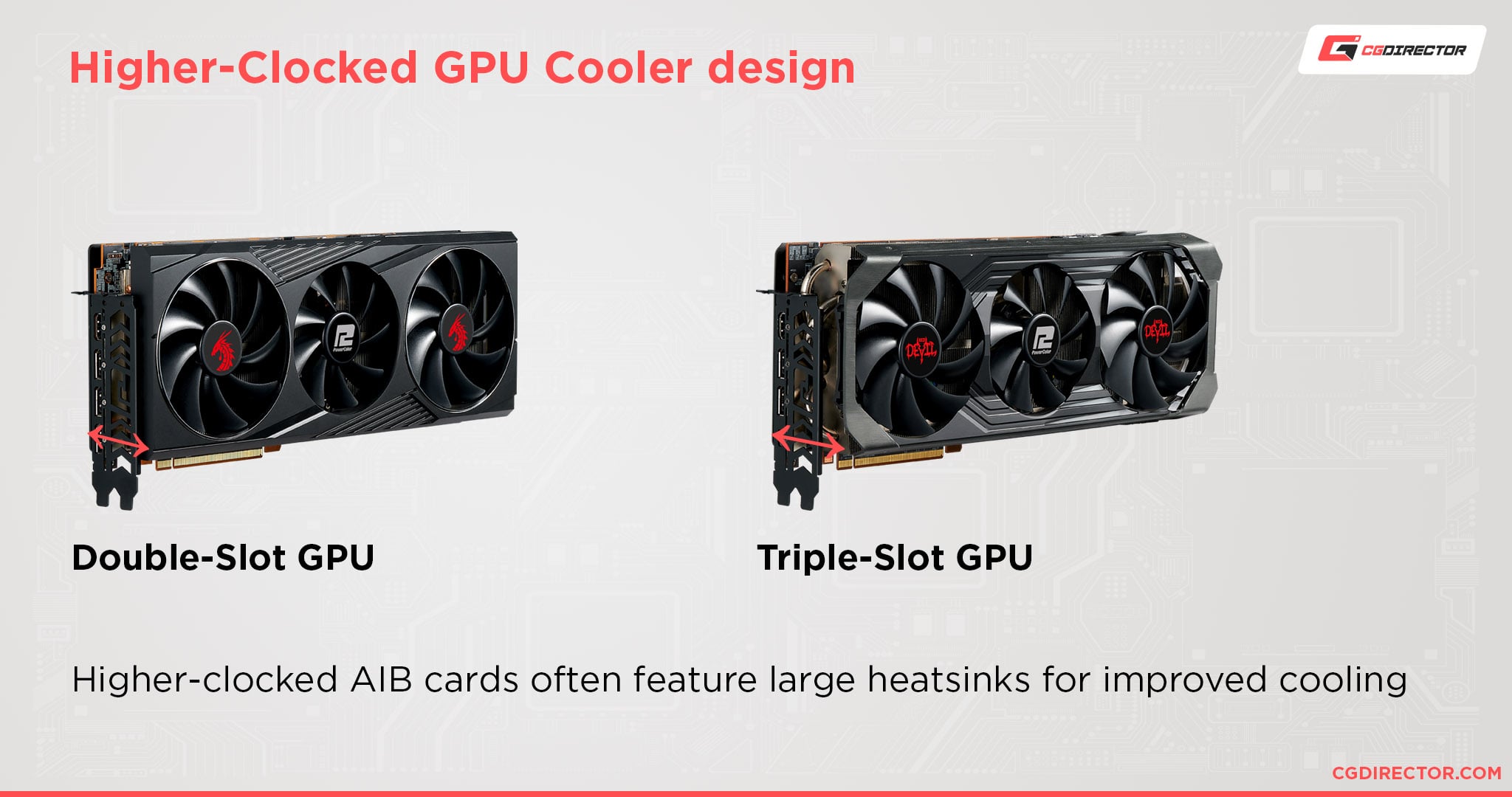
You may not get the same overclocking headroom with a Sapphire card as you would with a bulky PowerColor, but you usually get something pretty sleek and high-quality at a low price.
XFX (High Value)
XFX is AMD’s best partner for high-value GPUs.
This doesn’t mean they underperform or anything, they’re just a bit more focused on affordability than other top GPU manufacturers.
If you want a solid AMD graphics card without breaking the bank, XFX can be a good choice.
Most of their cards use a 2 or 2.5 slot design with 2-3 fans for open-air configurations.
AMD Themselves (For Blower-Style Cards)
If you’re explicitly looking for a blower-style AMD GPU, your best bet is actually going to be buying from AMD themselves rather than one of their partners. Partner designs with blower-style cards are exceedingly rare for AMD, and AMD’s stock designs are almost always blower-style.
For this use case, AMD is your best bet.
The Best Graphics Card Brands For Nvidia
PNY (High Value & Blower-Style Cards)
PNY is a prominent Nvidia GPU manufacturer, mainly for their value proposition compared to more “premium” brands.
However, they also have a strong focus on the pro side of Nvidia GPUs, which means they have a good amount of blower-style cooler designs, too.
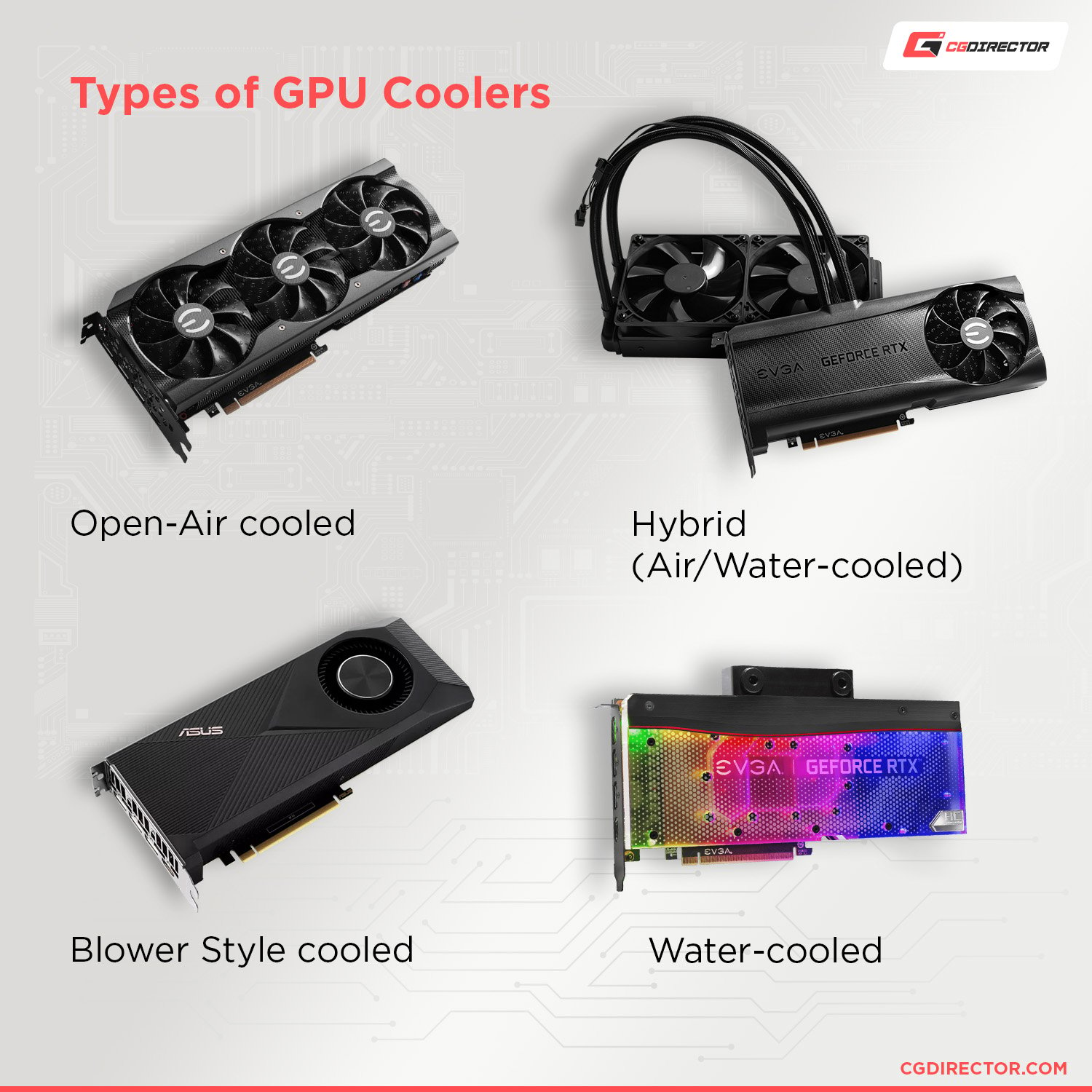
If you’re looking to get a cheaper Nvidia GPU or you’re specifically looking for a blower-style Nvidia card, PNY is a good place to start.
ZOTAC (Smaller GPUs)
ZOTAC is a solid Nvidia GPU manufacturer but gets the most attention for their smaller GPU cooler designs.
If you’re considering a single-GPU configuration for a Mini ITX or HTPC build, ZOTAC GPUs can be a great choice for you.
Unfortunately, while ZOTAC may specialize in this, they can really only do it up to mid-range, as the GPUs simply become too powerful for smaller cooler solutions past that.
Beware: We’ve had readers report that ZOTAC honors their warranties only for the initial sale, not for any subsequent (second-hand) owners of their GPUs.
Nvidia Themselves (For Blower-Style Cards*)
Last but not least, Nvidia themselves should definitely be considered if you’re in the market for blower-style cards.
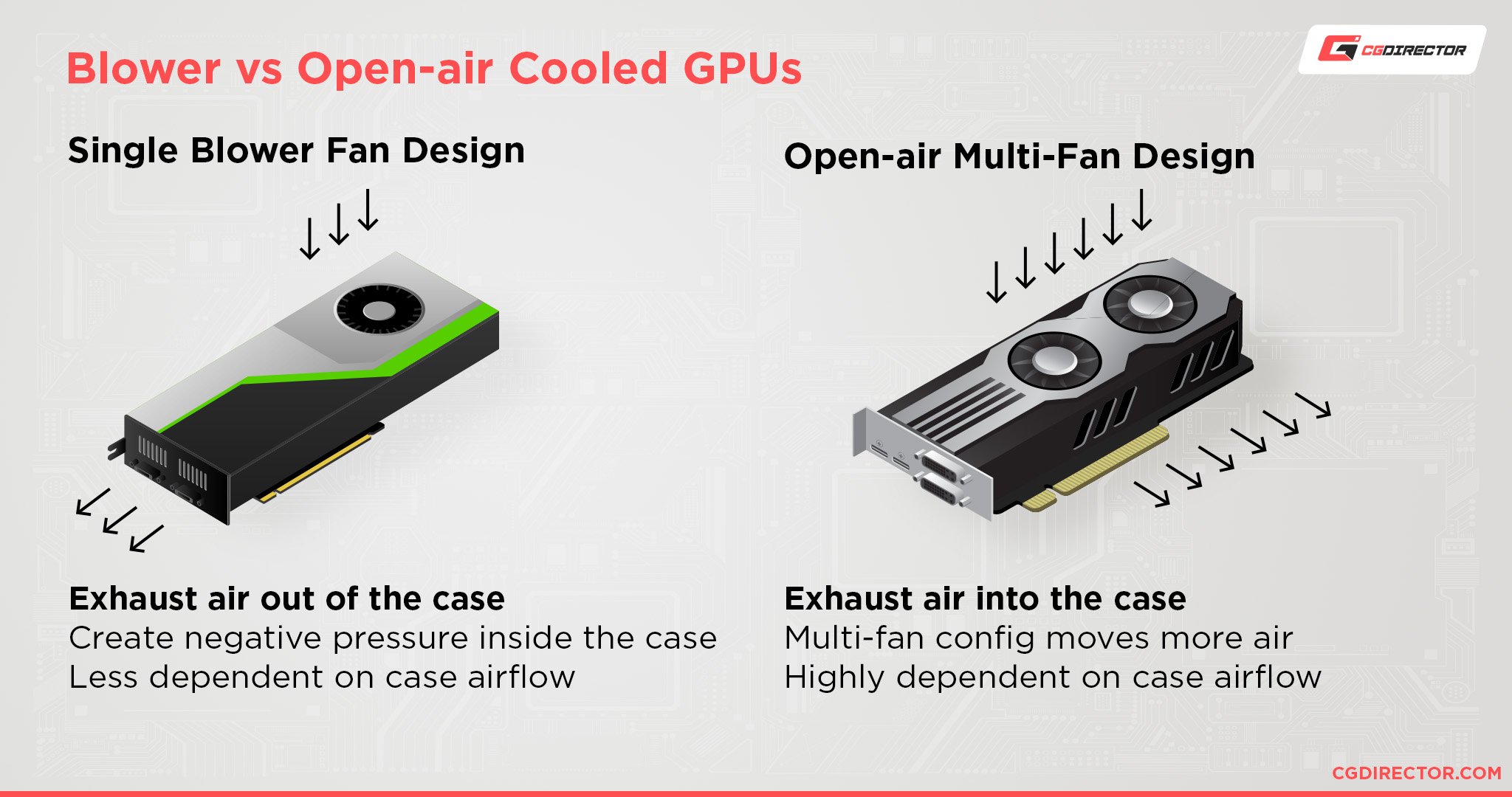
If you’re a pro who wants a multi-GPU configuration or someone using an ITX build who wants all of that heat being pushed out of the case right away, a stock Nvidia GPU with a blower-style cooler can be a great choice.
*PNY, ASUS, and Gigabyte also offer blower-style coolers, and we recommend those if they’re cheaper than Nvidia’s option.
Nvidia’s stock “Founder’s Edition” designs have a bit more marketing attached to them than AMD’s, and they can often be more expensive than partner cards.
The Best Graphics Card Brands For Both
ASUS (High Cooling/Performance & Blower-Style Coolers For Nvidia)
ASUS provides high-quality GPUs for both AMD and Nvidia. In particular, their ROG or Strix-branded GPUs will often have thick coolers with 2-3 cooling fans or another high-end cooling solution.
They’ve offered many ITX and blower-style GPUs over the years as well, though blower-style (Turbo) cards are limited mainly to Nvidia cards.
ASUS ROG-branded cards are advertised primarily toward gamers, but their great cooling can make them a good fit for anyone who doesn’t need a multi-GPU configuration.
Gigabyte (Budget Value OR High-End Performance)
Gigabyte is a vendor that used to be primarily known for strong budget offerings, but more recently they’ve started breaching into the high-end, especially with their AORUS series of GPUs.
On the budget side, they offer pretty standard dual-slot GPUs for both major manufacturers.
On the high-end, they tend to amp up the cooling with more thickness, more fans, or even liquid cooling options.
Gigabyte may not be tied to just one manufacturer, but they offer a nice range of high-quality GPUs.
MSI (Balanced Value)
MSI, like Gigabyte and ASUS, is a prominent partner for both AMD and Nvidia users.
Their budget offerings are usually balanced around price and cooling performance fairly well, and on the higher-end, they amp up the cooler designs and add extras like RGB lighting.
If you want a solidly balanced GPU and don’t need a blower-style or unconventional form factor, MSI is a pretty good choice.
Honorable Mentions
Galax / KFA2 (Budget For Nvidia)
Galax, previously known as Galaxy, is an Nvidia-exclusive budget GPU provider.
Their cards are…fine, but don’t really stick out, and at the time of writing there isn’t really much of an incentive to choose them over other value-oriented GPU providers.
Most of their designs are standard open-air 2/2.5-slot designs with 2-3 cooling fans.
ASRock (Budget For AMD)
ASRock is a budget AMD GPU manufacturer, but what they’re actually most known for is making pretty solid budget motherboards.
If you notice the “AS” reminds you a little of ASUS, that actually isn’t a coincidence- originally, ASRock started as part of ASUS.
They’ve long since become their own thing, though. As far as GPUs go, ASRock is fine, there just isn’t much reason to recommend them over other partners if the others are available.
Their designs for the current generation are also pretty standard open-air configurations, but they do have a few smaller GPUs for ITX or HTPC builds in the lineup.
FAQ
What about Intel GPUs?
At the time of updating, Intel GPUs finally have found their foothold in the Graphics Card market, but with many caveats. For example, only a few Intel desktop GPUs exist, and they firmly target the budget and mid-range categories of performance. Additionally, since there is only one generation of Intel desktop GPUs to make judgements off of at the time of writing, it’s pretty tough to identify which specific brands are actually “best”.
Additionally, there aren’t many Intel GPU brands besides Intel themselves and a few licensed partners— most namely ASRock, Acer, and Gunnir (for Chinese customers). Notably, ASRock seems to re-use its AMD GPU cooler designs for its Intel GPUs, which is in line with behavior from AIBs who previously served both AMD and Nvidia.
Do I need a blower-style graphics card?
If you’ve read or skimmed through this article, you’ve seen quite a few mentions of blower-style GPUs.
Especially if you’re a gamer, you probably don’t know why these are being given so much focus.
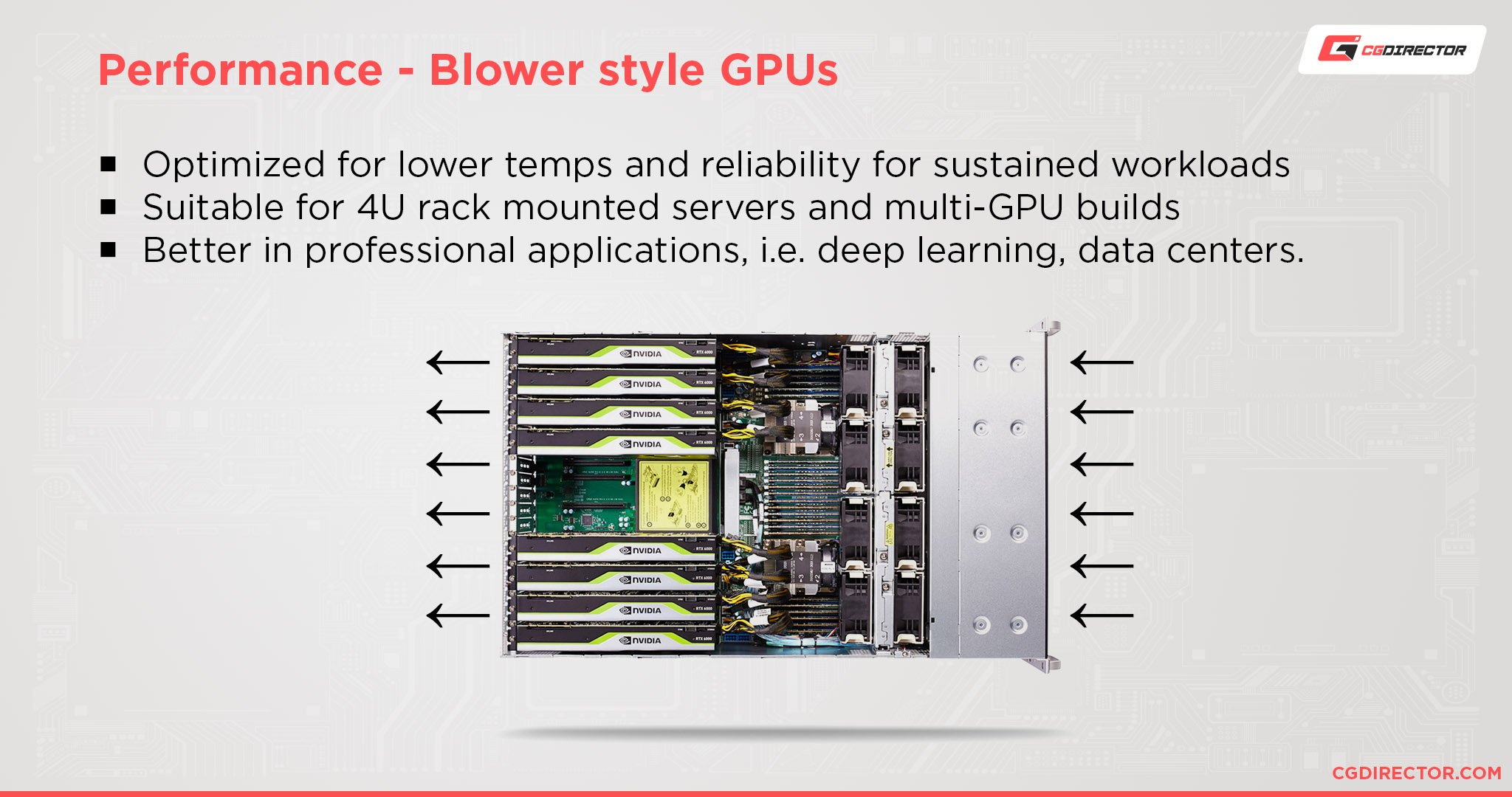
We have a full article on open-air versus blower-style graphics cards here, but to simplify it, it comes down to whether or not you’re using a multi-GPU configuration.
If you’re using a multi-GPU configuration, you’ll want blower-style cards most of the time, since their form factor is made to be more stackable and they pretty much directly exhaust the heat they generate. (This also makes them better for ITX/HTPC builds, especially those with air-cooled CPUs.)
Open-air GPUs are recommended for most single-GPU users since they’re more widely available and have better cooling in single-GPU configurations.
On the high-end, they take advantage of this with 2.5 or 3-slot cooler designs with 2-3 fans.
Do I need a liquid-cooled graphics card?
Well, no one needs a liquid-cooled graphics card, but they can be pretty nice.
Especially if you’re in an ITX or Micro ATX build where you can’t maximize airflow, a liquid-cooled GPU with an included AIO liquid cooler can be a good choice.
In the context of GPU Cooling, liquid cooling should allow much more overclocking headroom and also reduce noise levels significantly.
Even with increased OC headroom, though, don’t think you’re missing out if you don’t get a liquid-cooled GPU.
Like with CPU cooling, liquid cooling is just a nice extra, and like with other alternate GPU designs, you’re still restricted by the same chip.
How do I pick a GPU brand?
We’ve tried to narrow down the appeal of each GPU brand above, but if you still aren’t sure, we recommend focusing on the budget providers to maximize the bang for your buck.
How do I pick a GPU?
If you’re here, you should already have an idea of your needs.
But if you still aren’t sure, we’d narrow it down to something like this:
Pro users looking for a GPU should start by asking themselves whether or not they need a multi-GPU configuration. If they do, blower-style or liquid-cooled GPUs are the best way to go.
For gamers and pro users who don’t need a multi-GPU configuration, be mindful of the restrictions of your case.
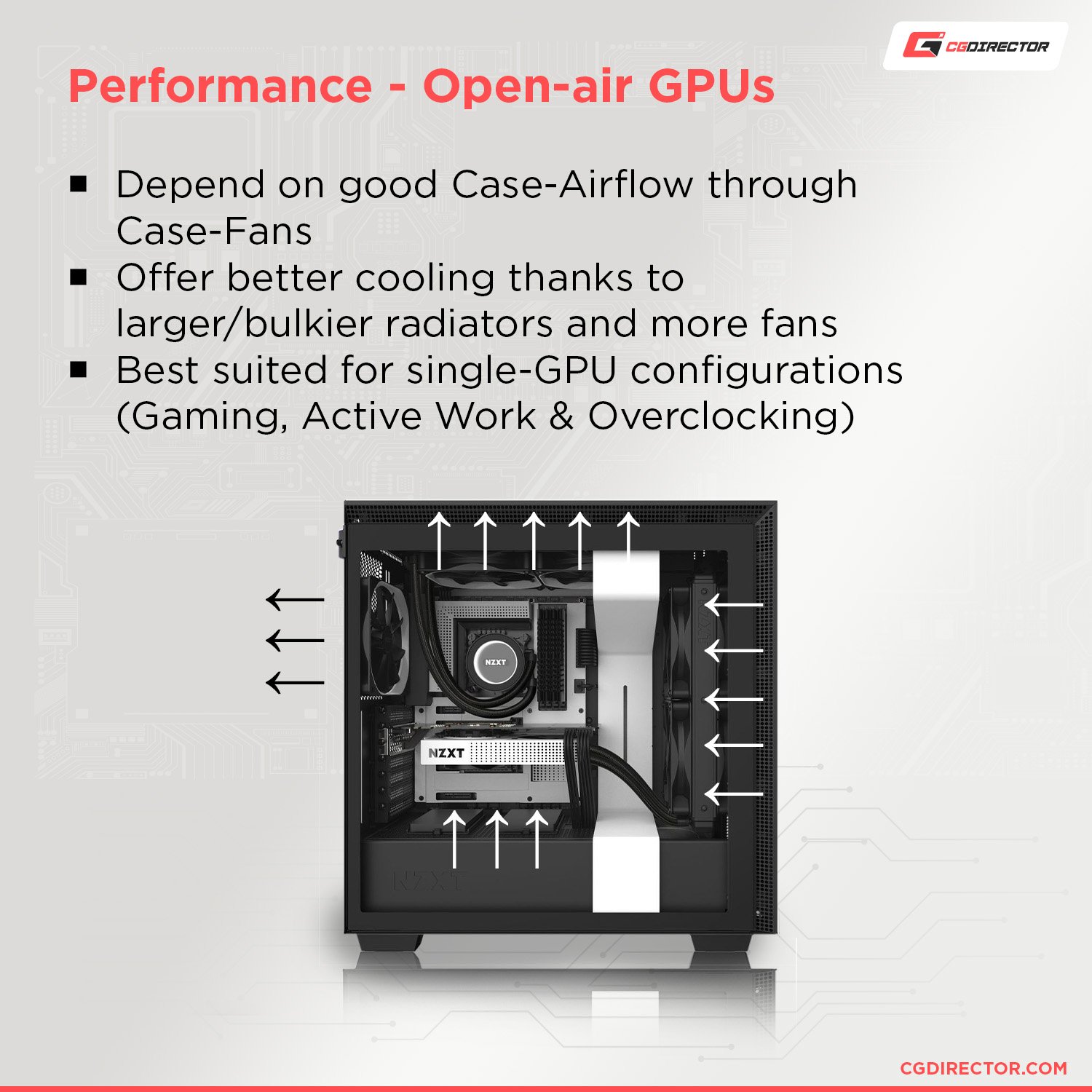
Smaller cases will still benefit from blower-style or liquid-cooled GPUs*, but larger cases with more airflow will make better use of dual or triple-fan GPUs.
*If you’re opting for liquid cooling in a small case, make sure you have room for mounting the AIO or setting up a custom loop to link the GPU to.
If you see a liquid-cooled GPU design that just looks like a slim, transparent rectangle on top of the GPU die and no attached fan, that means you’ll need to add it to your custom loop.
How do I pick a GPU budget?
How do you choose an appropriate budget for your graphics card?
Well, especially in our post-2020 era, this can be a difficult question to answer. It’s also sort of the wrong question to ask, especially if you’re a pro user.
Instead, you should be looking at what GPUs actually meet your performance target- we have some helpful GPU benchmarks for pro users here.
For gamers, consider the resolution that you’re playing at before choosing a range of GPUs. For 1080p gaming, the RX 6500 and RTX 3050 are the best places to start.
For 144 Hz, 1440p, and other high resolutions, you’ll want to get mid-range or high-end GPUs to maximize your performance and visual quality.
Over to You
Have any other questions about graphics card brands for AMD or NVIDIA? Feel free to ask us in the comments or our forum!
![Best Graphics Card Brands & Manufacturers [AMD & NVIDIA] Best Graphics Card Brands & Manufacturers [AMD & NVIDIA]](https://www.cgdirector.com/wp-content/uploads/media/2021/11/Best-Graphics-Card-Brands-For-AMD-and-Nvidia-Twitter-1200x675.jpg)
![Can You Run Two Different GPUs in One PC? [Mixing NVIDIA and AMD GPUs] Can You Run Two Different GPUs in One PC? [Mixing NVIDIA and AMD GPUs]](https://www.cgdirector.com/wp-content/uploads/media/2023/03/Can-You-Run-Two-Different-GPUs-in-One-PC-Mixing-NVIDIA-and-AMD-GPU-Twitter-594x335.jpg)

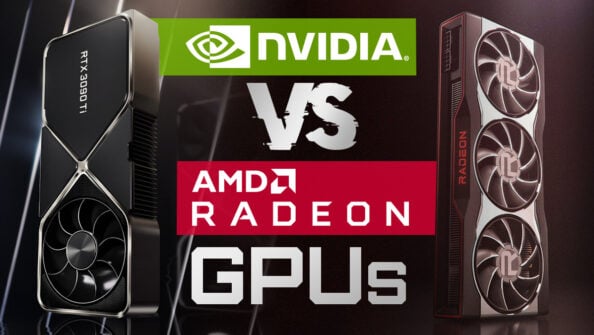


7 Comments
3 December, 2023
Good article. One issue not really discussed is the newish 12VHPWR connector and how the various manufacturers accomodate it. Also less important but still an issue somewhat separate to the individual card is support for these wide cards. Some PC case manufacturers manage better than others.
Worth checking bend radius/strain on any power connectors and solidity of card support before purchase, if possible.
3 December, 2023
Thanks Tim, this would actually make a great standalone article as well. There’s quite some fear among users to connect the cable correctly, which is understandable, given how expensive GPUs are nowadays.
Will add some more info to this article.
Cheers,
Alex
25 October, 2022
the market change a lot in that regard. at least in the EU, a bulk load of AIBs eighter stopped serving the EU in general or withdrew from making gpus in general. most of them, where cheap cards and that showed. sparkle and winfast come to mind. if you have to give 2 years warrantys by law but your product fails after 16 months, its gonna cost you. today, the ones that are left, are all playing in the same league. even company, that had the rep of beeing cheap in terms of bad quality, are nowadays good, like powercolor and xfx
7 November, 2022
Very true. It’s crazy how fast the landscape changes. Margins are slim, competition is high, and chip vendors (at least nvidia) seem to be coming down hard, not giving AIBs any sort of leeway or wiggle room. EVGA is a great example of where this is heading.
Alex
8 September, 2022
I would say Galax is actually up there and famous for their Hall of Fame graphics cards which are top notch and even come in designs specifically for XOX. ASROCK also is no slouch and makes some top notch graphics cards many rivalling or exceeding the more common brands.
25 October, 2022
thing about galax: they dont serve the EU
10 December, 2022
Galax in the EU is KFA2.