TABLE OF CONTENTS
Apple’s ARM-based chipsets are no longer a novelty.
The M1 was released a whopping two years ago and, by this point, everyone’s well aware of just how potent and game-changing it actually was.
This particular SoC (to say nothing of the ones that followed) pushed Intel and AMD in ways no one ever expected and we, the end consumers, have benefited greatly as a result.
Both companies had to step up big time so as not to be left in the proverbial dirt. Their recent processors (Alder Lake and Ryzen 6000, respectively) sort of tell the whole tale. They’re more advanced and way more powerful than their predecessors.
Intel took the performance route: higher TDPs and a hybrid new x86 architecture.
AMD, on the other hand, focused more on efficiency and delivering best-in-class integrated graphics.
Buyers are now faced with a plethora of choices, each of which has its own unique pros and cons.
Apple’s chipsets are still in a league of their own when it comes to performance-per-watt, but they do, in all fairness, come with a series of limitations and drawbacks that buyers need to be aware of.
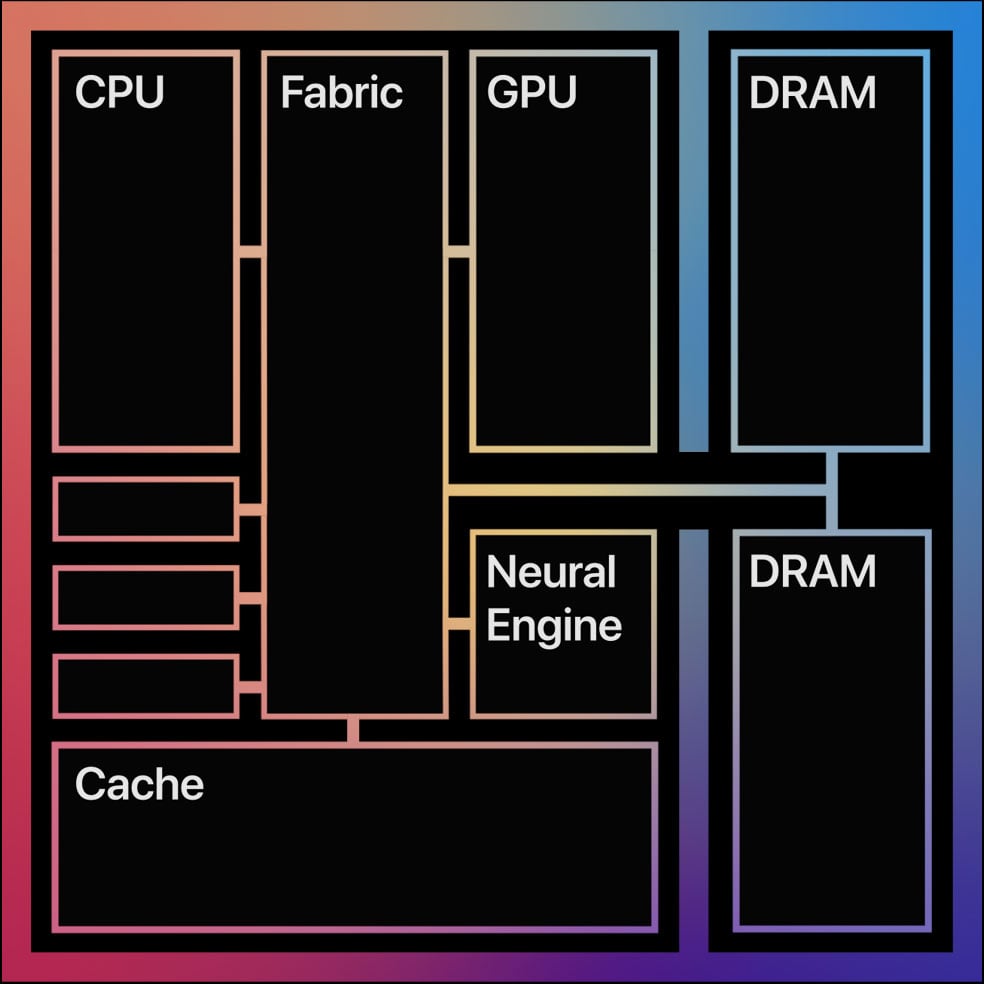
Showing off fancy graphs and benchmark results is great, but it doesn’t paint the whole picture.
Apple’s SoCs might be the most impressive from a technological standpoint, but they also have unique limitations that Intel and AMD don’t have to deal with.
For some, this is a minor hindrance and a negligible trade-off. For others, it is an absolute dealbreaker.
The point of this article is to give you an in-depth rundown on the many pros and cons that Apple’s own silicon brings to the table — quirks, and obstacles you’ll have to deal with should you end up buying an ARM-based MacBook (or any new Mac computer, for that matter).
Let’s first start off with the good:
Apple’s M1 & M2 — Biggest Benefits
Astonishingly Powerful
Apple’s M1 and M2 SoCs are, simply put, spectacular. It’s the kind of technological breakthrough we’ve all been waiting for.
And sure, this novel technology does bring numerous little quirks and challenges, but they’re trade-offs we’re willing to accept and deal with any day of the week.
We’ve already covered Apple’s awe-inspiring silicon in the past, so do make sure to give those articles a read.
Moreover, if you’re really interested in learning how these particular SoCs work and what is it exactly that makes them so special, check out the following video:
All of this leads us to our second point (which is of equal importance):
Mind-Blowing Battery Life
Apple’s MacBooks have best-in-class, all-day battery life. That sounds like a bunch of marketing hogwash but it’s actually true.
In fact, M1 and M2-based laptops last so long on a single charge it almost defies logic and reason.
That’s the result of their incredible efficiency. Apple’s SoCs can deliver incredible performance at a fraction of the “cost” (i.e. power draw).
The M1 and M2 have no equal over in the x86 space when it comes to single- and multi-core performance within their respective power envelopes. Intel can compete on even footing, but to do so, its processors will draw much more power and, by proxy, generate more heat.
The MacBook Air can last well over ten hours on a charge. The MacBook Pro? Even better at up to sixteen.
Now, every media outlet tends to use a different method when it comes to measuring battery life so it’s hard to give out any kind of sweeping, definitive number.
Moreover, how long you’ll be able to work on your machine depends solely on how demanding a user you are; the point stands nonetheless: Apple’s ARM-based MacBooks are absolute champions when it comes to endurance.
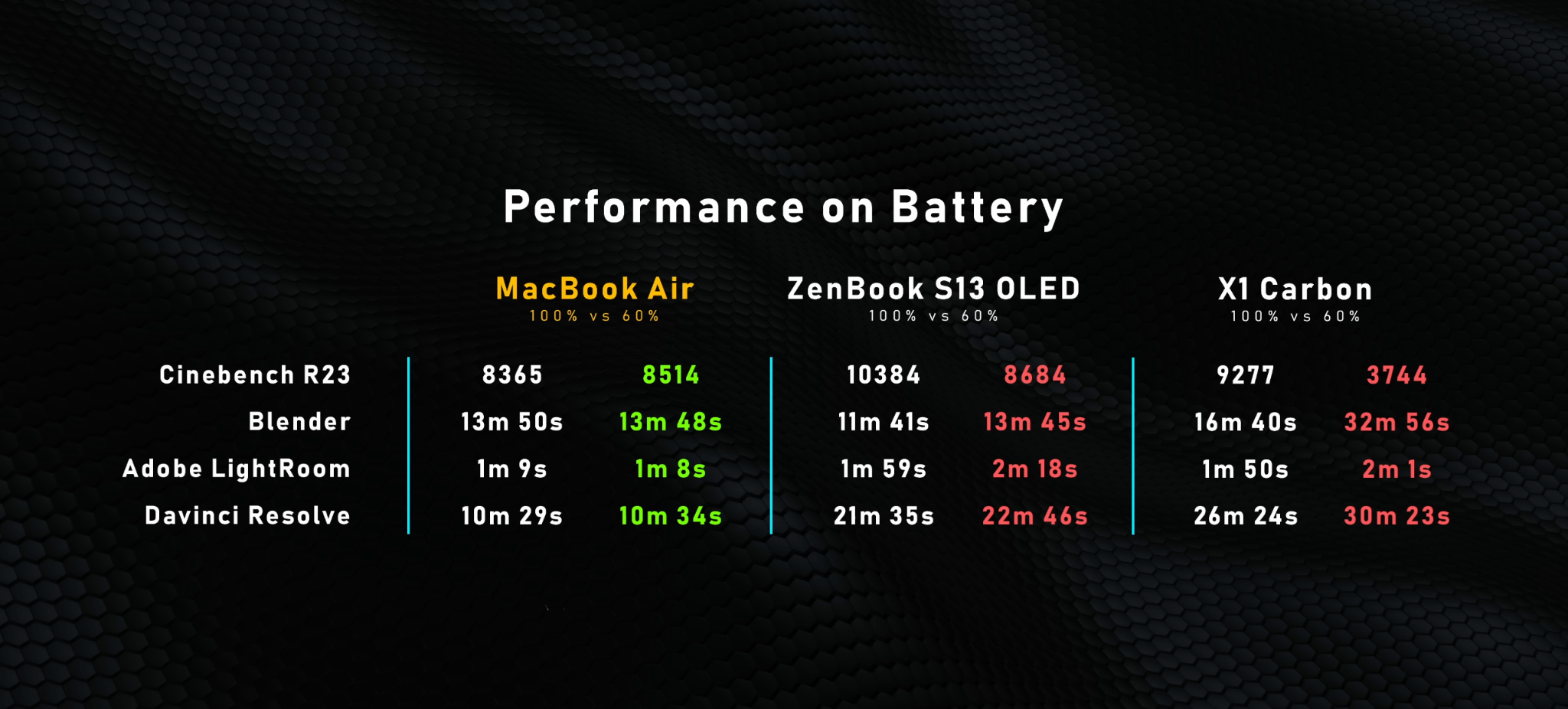
Screenshot Courtesy: Hardware Canucks
Capable Even When Unplugged
Windows laptops fall off a proverbial cliff whenever they’re not plugged into a wall outlet and set to “Best Performance” mode. And, well, that shouldn’t come as much of a surprise: that’s when they can draw the most power and maintain the absolute highest possible clock speeds.
Apple’s MacBooks are the exception to this (wholly rational) rule. Their performance doesn’t drop off when they’re running on battery power which means that you’ll be able to harness their immense power and efficiency no matter where you are.
Rendering videos, developing photographs in Lightroom, compiling code, going over complex architectural schematics — all of this and so much more can be done at full speed without ever coming close to an external source of power.
And it is precisely this freedom that is so game-changing. It’s freeing, really.
You can simply forget about your charger and head out into the world ready and willing to do your best work. And with such incredible battery life, you’ll be able to “toil away” for hours on end before getting that dreaded “Low Battery” notification.
That is no small benefit.
An Emulation Layer That Works
Non-optimized software can still be used on devices sporting Apple’s silicon and, more often than not, it runs and performs astonishingly well. It is a feat of ingenuity.

Source: Apple
Apple has done such a stellar job that most folks can’t even tell whether the programs they use have been optimized or not — it’s that good.
And, needless to say, the team over at Apple did a much better job than Microsoft, a company whose ARM-related fumbles made headlines many a time in the past — for all the wrong reasons.
That, in short, is one of the biggest reasons why it took Apple just a year or so to fully transition over to its own silicon: the whole machinery was put into motion only when there was a solid enough foundation for said transition to commence.
Apple took its sweet time precisely because it knew just how gargantuan of an undertaking it would be; the results speak for themselves.
Funnily enough, you can even install the ARM version of Windows 11 through Parallels and get better performance than you would on a Surface Pro X (or any other ARM-based Windows machine, for that matter).
Developers Love It
Everyone knew that Apple’s M1 was a “slice of the future” the very moment it was announced. And so, naturally, the fact that so many developers rushed to port their software didn’t come as much of a surprise.
Right now, at the time of this writing, a staggering amount of software has been fully optimized for Apple silicon.
There are still a few glaring omissions, granted, but the situation is much, much better than anyone could have anticipated. If in doubt, check the following database.
Apple’s M1 & M2 — Biggest Drawbacks
Nothing’s ever truly perfect, and the same goes for Apple’s own silicon.
This novel ARM-based architecture ticks many different boxes, but it nonetheless has a few tremendous weaknesses and flaws you really have to be cognizant of before pulling out your wallet and making any kind of investment.
Software Compatibility
There’s still a lot of work to be done when it comes to software compatibility.
Sure, the whole situation’s a lot better than expected but it’s far from perfect. And you only realize it once you start up a program that hasn’t been optimized.
Some of them boot up and work perfectly fine. Others, however, take five or even ten seconds to load.
Complete, utter agony.
Your whole experience really hinges around the software you use most.
If it’s all optimized then you’ll have a blast. If not, you might be in for a letdown.
It’s not a perfect situation by any stretch but it’s still better than expected and is quite literally improving with each passing day.
Regardless, this is definitely something worth keeping in mind.
No Upgrades Whatsoever
Having a bit of forethought when purchasing an ARM-based device from Apple is of the utmost importance as you won’t be able to upgrade even a single component should you so desire.

Source: Apple
You absolutely need to keep this in mind. There is simply no way to increase the amount of RAM or storage, no way to connect an external GPU, to swap out the Wi-Fi card — it’s a closed-off system.
And so if you happen to reach any kind of a bottleneck further down the line, you’ll basically have to sell your device and buy a new one — a better, more spec’d out model.
That’s… limiting, to say the least.
Take the base M1 MacBook Air for instance. It’s incredibly cheap for what it is, but once you add in more RAM and, perhaps, double its storage, it all of a sudden becomes this obscenely expensive purchase (although one that is still worth the asking price).
You should, therefore, have a complete and total understanding of your personal workflow and whether or not any of these ARM-based devices can deliver the kind of performance you’re after — lest you end up with a computer that is insufficiently powerful.
You should think a bit about the future, too. How will your work evolve, will your needs be any different (i.e. more demanding) in a few years’ time? Are you okay with keeping most of your files on external SSDs?
Give it ample thought before heading to the nearest Apple store.
External Display(s)
The base M1 and M2 SoCs only have support for a single external display. That, in today’s day and age, is blasphemous.
The only way to circumvent this would be to purchase a separate, third-party adapter — a solution that is neither elegant nor cheap.
The M1 Pro and M1 Max support two and four external displays respectively. That’s not all that impressive given just how much money you’ll have to spend to acquire a laptop with one of these chipsets.

Source: Apple
This, in short, is one of Apple’s many upselling tactics.
Say Goodbye to Gaming
Gaming was never macOS’ forte. That’s a well-known fact at this point. And while you technically can game on an ARM-based Mac, that doesn’t mean you should.
It’s just not that enjoyable of an experience. Games that natively support Apple silicon are few and far between. They do exist, mind you, but only a handful of them can be labeled as AAA releases.
If you’re into indies — or, better yet, don’t mind rolling up your sleeves and installing Parallels and/or Crossover — then your overall experience might be a little bit better.
Be that as it may, buying an ARM-based MacBook/Mac Mini/Studio for gaming purposes simply isn’t a good idea.
To make things even worse, you can no longer connect an eGPU and game to your heart’s content despite the fact that all ARM-based MacBooks have Thunderbolt support. This might change in the future but you shouldn’t hold your breath for it to happen.
Moreover, you can’t even dual boot into Windows through Boot Camp as that feature has been scrapped altogether.
Running Windows through Parallels, while certainly feasible (and a lot more seamless than expected), comes with its own limitations and is nowhere near as elegant of a solution.
No Longer Without Equal
This one point cannot be stressed enough. Intel and AMD have stepped up big time ever since Apple released the M1.
Mobile Alder Lake CPUs are incredibly powerful and have some of the best single-core performance on the market.
AMD’s Ryzen 6000 series, on the other hand, is a bit different: it combines ARM-like efficiency (and, thus, comparable battery life) with potent multi-core performance and an iGPU so capable you’ll find it hard to believe your eyes.
Apple’s chipsets are still the better, more well-rounded package, but they’re no longer as awe-inspiring as was the case just a year or two ago.
And, better yet, with the release of the Ryzen 7000 series and Raptor Lake being right around the corner, that aforementioned gap will narrow even further.
Windows users are no longer on the outside looking in. They, too, have a series of options (by which we mean CPUs) that can deliver a very similar experience.
Now it’s more about focusing on one’s workflow and finding the right tool for the job.
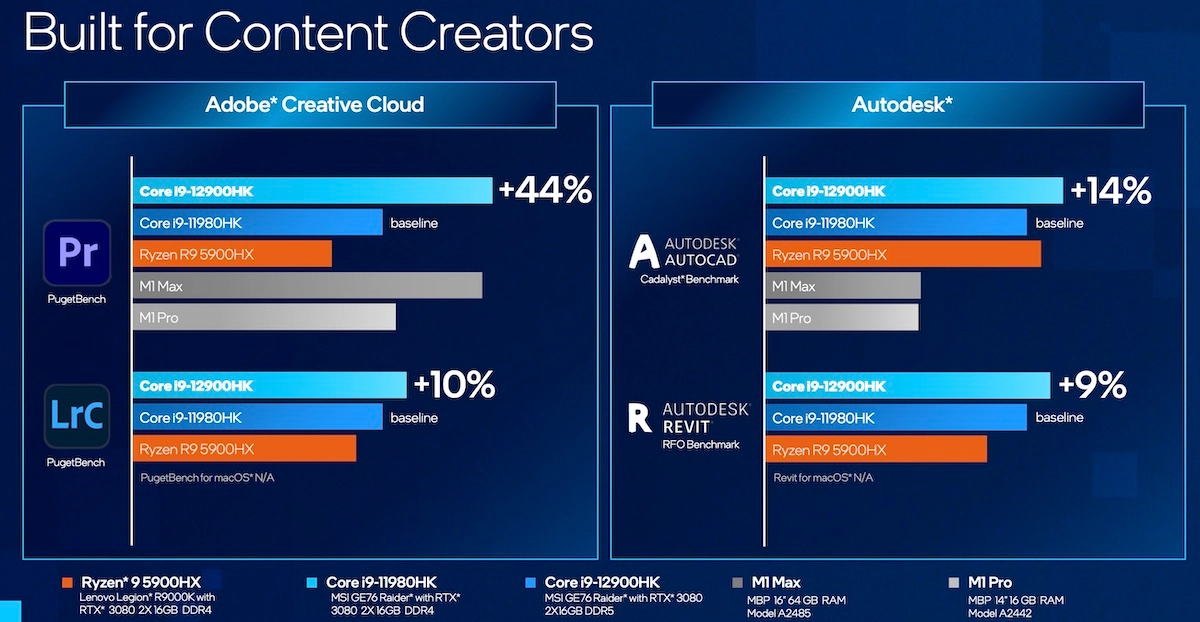
Source: XDA
We have more options than ever before, which is doubtless the result of a competitive free market.
It seems that all it took for Intel and AMD to step up was the appearance of a brand new “threat.” It’s a shame it didn’t happen sooner, but better late than never.
FAQ
Let’s go over a few potential questions you might have regarding this particular topic:
Is the M2 an Upgrade Over M1?
Not really.
It is a more powerful chipset and it does have a few additional bells and whistles, but the performance delta between it and its predecessor isn’t nearly as large as Apple wants you to believe.
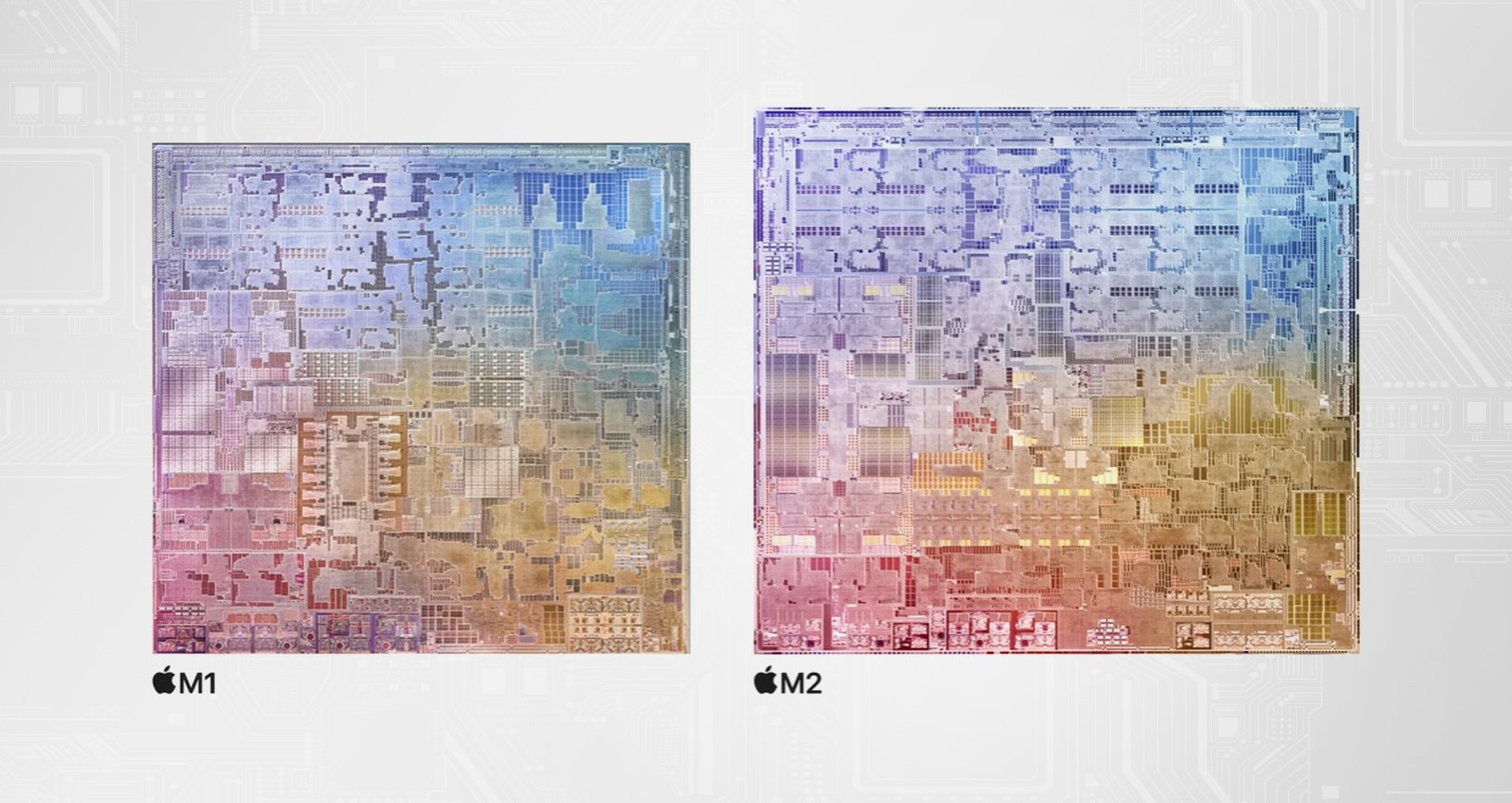
Source: Apple
For a deeper dive, check out the following article.
Is the M1/M2 Worth It?
It absolutely is!
We’re talking about a revolutionary SoC, one that took the world by storm and basically put ARM-based chipsets on the market.
Apple did what Microsoft tried so many times in the past (and failed miserably), and it did so with staggering ease.
If you’re after a thin-and-light ultrabook that can pack one heck of a punch (without it coming at the expense of battery life), buying an M1/M2 MacBook should definitely be a top priority!
Is There Any Alternative to Apple Silicon?
There actually is!
Intel and AMD have stepped up big time — their mobile Alder Lake and Ryzen 6000 series CPUs are truly amazing (although for entirely different reasons).
Not as well-rounded as Apple’s offerings, granted, but they don’t come with nearly as many limitations, so it might be a worthwhile trade-off depending on your use case and overall needs.
Over to You
Have you jumped aboard the Apple silicon hype train or did its many limitations push you away? Let us know in the comment section down below and, in case you need any help, head over to our forum and ask away!
![The Pros and Cons of Apple’s ARM Architecture [M1, M2, and Beyond] The Pros and Cons of Apple’s ARM Architecture [M1, M2, and Beyond]](https://www.cgdirector.com/wp-content/uploads/media/2022/09/The-Pros-and-Cons-of-Apples-ARM-Architecture-M1-M2-and-Beyond-Twitter-1200x675.jpg)
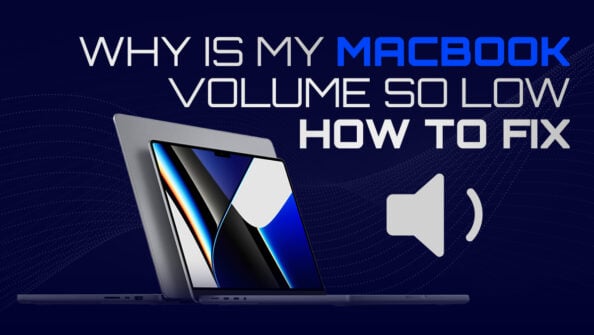
![How to Shut Down Applications in macOS [The Easy Way] How to Shut Down Applications in macOS [The Easy Way]](https://www.cgdirector.com/wp-content/uploads/media/2024/01/How-to-Shut-Down-Applications-in-macOS-Twitter-594x335.jpg)
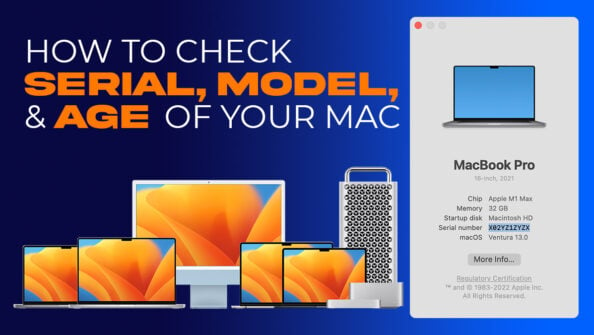
![Which Mac Is the Right Desktop Computer for You? [Update] Which Mac Is the Right Desktop Computer for You? [Update]](https://www.cgdirector.com/wp-content/uploads/media/2023/11/Which-Mac-Is-the-Right-Desktop-Computer-for-You-Twitter-594x335.jpg)

4 Comments
8 September, 2023
I just don’t like everything soldered to the main board especially the SSD storage and unplanned failures could result in just losing whatever you have not backed up. All the more reason to backup with these Mac’s.
11 September, 2023
Definitely, although these SSDs have proven to be very reliable. It’s not much, granted, but still. I’ve been using an M1 MacBook Air for over ten hours a day for nearly three years and I haven’t had even the slightest issue.
20 August, 2023
Using daily a MacBook Air 13″ with M2, 16 GB RAM and 500 GB
SSD. Love it!
20 August, 2023
As you should, it’s an unbelievable device! 🙂