TABLE OF CONTENTS
GPUs, the heart to the brain which is your CPU. They work in tandem to give you all those sweet FPS’ and sub-minute renders.
But just like your heart, GPUs can only work at their peak for so long. So it’s important to make sure that you take adequate care of it to make it last as long as possible.
If not for the inconvenience of a dead GPU, the prices on those things these days should be reason enough.

So let’s go through all the potential ways that your GPU can meet an unfortunate end, and then figure out what we can do to make it not happen.
But first:
How Long Do GPUs Last?
Physically? GPUs can generally last for 5 – 8 years give or take assuming regular use and adequate care. More if the card is barely ever used and well taken care of.
Performance-wise, a good mid-level GPU today would only really serve at a mid to high-performance level for 3ish years.
And unless you’re only ever doing graphically non-intensive tasks, its performance level will go down further and further as time goes on – and quicker than you would’ve thought!
What Can Cause a GPU to Die?
Excessive Heat
If your GPU is hitting 80 – 90+ degrees 24/7, you can drastically reduce its lifespan.
Generally, GPUs are fine with high temperatures. When doing graphically intensive tasks such as playing high-fidelity games or rendering, GPUs can easily reach 80 – 90 degrees—though they tend to hang around 60 – 80 degrees if they’re adequately ventilated, cooled, and cleaned.
Problems only start arising when you force GPUs to experience these temperatures for hours every day through things like crypto mining.

Graphic Cards lined up in a crypto mining rig
Just like you need rest after a rough workout, GPUs need some downtime as well. But if they don’t get that, they can work themselves to death far before they were supposed to fail.
How to take care of this issue: Manage Heat Buildup
Make sure your GPU has adequate airflow, is cleaned periodically (at least every 3 months, more if you live in a dusty place), and isn’t being pushed to its limits 24/7.
High temperatures when you’re working on graphics-heavy applications are fine, but something like crypto mining or GPU rendering heavy scenes 24/7 for long periods of time can degrade your GPU – especially its thermal paste and fans.
Generally, AMD GPUs tend to run a bit hotter than NVIDIA’s. So an AMD card hitting temperatures between 90 – 110 when under heavy stress isn’t a big cause for concern.
However, regardless of the brand of your GPU, you should try to make sure to keep them around 80 degrees or below for optimal performance and life span.
Unstable Overclocks
Overlocking can be a bit of a scary subject, and rightfully so.
Done wrong, it can permanently destroy your GPU. And most brands don’t cover overclocking damages, so you effectively end up with a very expensive paperweight.
For example, if you overvolt a GPU beyond what the manufacturer considers safe, you have a higher chance of frying your GPU.
Having said all of that, these days, most GPU overclocking software prevents you from doing anything drastic that might kill your GPU—though it might kill it in other ways like the heat generated from running the GPU at a higher clock speed than it was meant to run at.
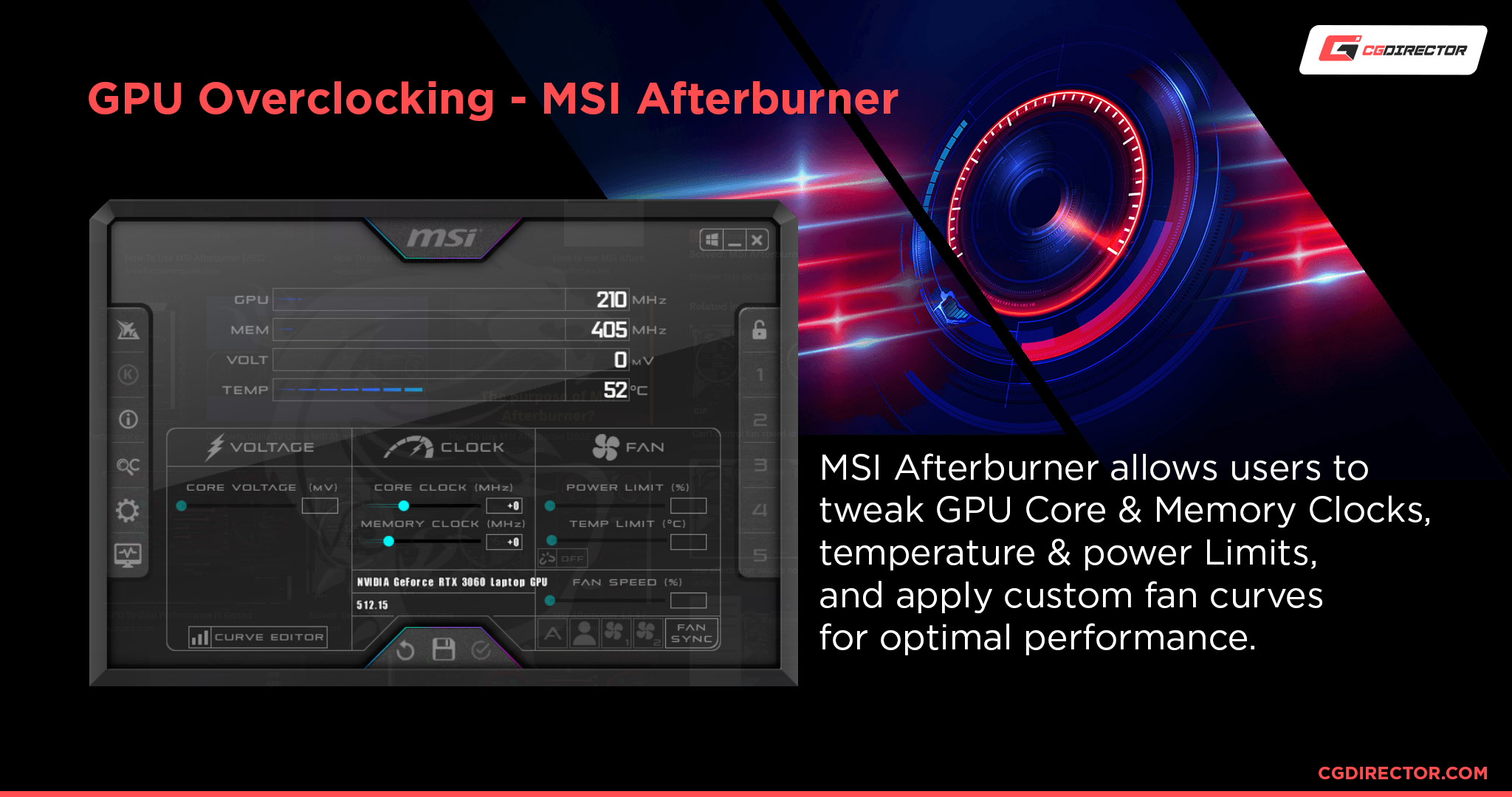
Source: MSI
Still, if you follow a good overclocking guide and make sure to take things slow and steady, you can gain some good performance for free without damaging anything.
But, if you mess around with custom GPU bios’ and try to get past the limits, the chances of GPU failure increase drastically.
How to Manage: Reasonable/No Overclocking
Overclocking might give you more performance, but having low or no overclocks will reduce the chance of your GPU working itself to death.
High overclocks also make your GPU run hotter, so if you can’t manage/are not managing your heat well, that can also lead to premature failure.
So I would only suggest you overclock if you have the headroom for it—if your temperatures hang around 60 – 80 degrees even on a heavy load—and can adequately cool your GPU.
If you can’t do that, I would suggest you don’t bother with overclocking.
Though you might be able to underclock your GPU to give it some more breathing room if you see that it’s getting really hot and there’s no other solution that you can do. Of course, this will negatively affect your performance.
Silicon/Component Lottery
The most infuriating cause of a failing GPU out of the bunch. Luck.
It’s very annoying, but that’s reality. Sometimes you’re just plain ol’ unlucky.
Most GPUs have been heavily checked before being sold to make sure that they’re as solid as best as they can be, but things can still get through the cracks.
And there’s not much that you can do about that – the silicon on your GPU might just be sub-par.
How to Manage: Be Lucky
A wise bald man once said that “It is possible to commit no mistakes and still lose.”
Sometimes you get lucky, sometimes you just get a raw deal. Thankfully you’re far more likely to get lucky than get a raw deal because a reputation of selling defective GPUs isn’t all that great for the manufacturer’s bottom line.
But if it does happen, you could try to RMA it if it’s still within the RMA window, but if it’s an old GPU, then there’s not much you can do other than letting it rest.
Bad PSU/Power Supply
This is one of the important parts of a PC, regardless of whether you bought it or built it.
A faulty/cheap or weak PSU can destroy literally everything in your PC, including your GPU, and if luck’s not on your side, a fire caused by a faulty PSU can take far more than just your PC.
PSUs are relatively cheap and can be reused throughout many builds, yet many PC vendors and first-time builders cheap out on them.
How to Manage: Get a Good PSU/Power Supply
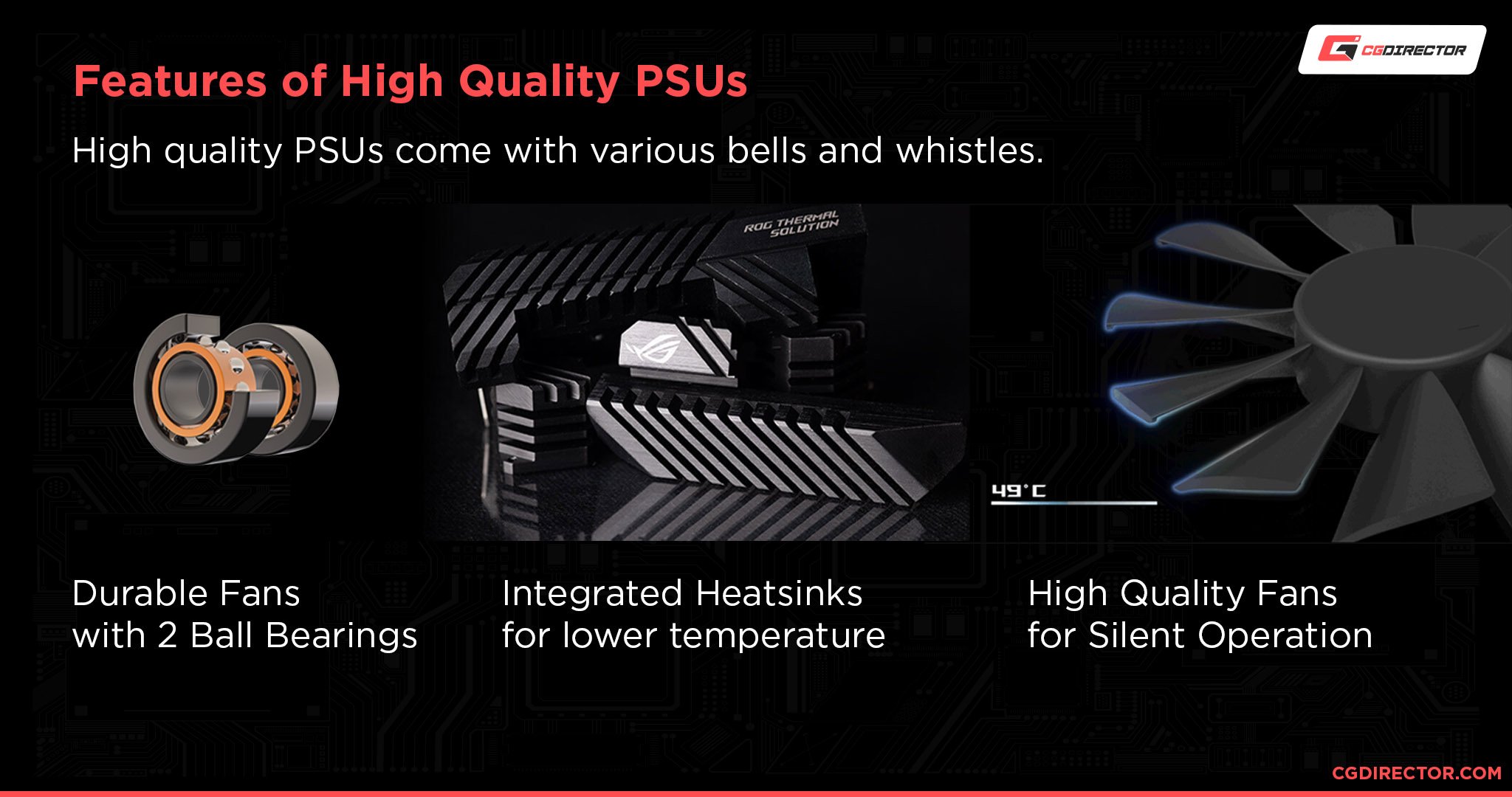
Source: ASUS
Make sure your PSU can actually power everything in your PC. Use an online power draw calculator like PCPartPicker to (re)create your PC build and calculate potential power draw.
If you don’t know how to find the specs of your PC, you’re in luck! We have just the article for that.
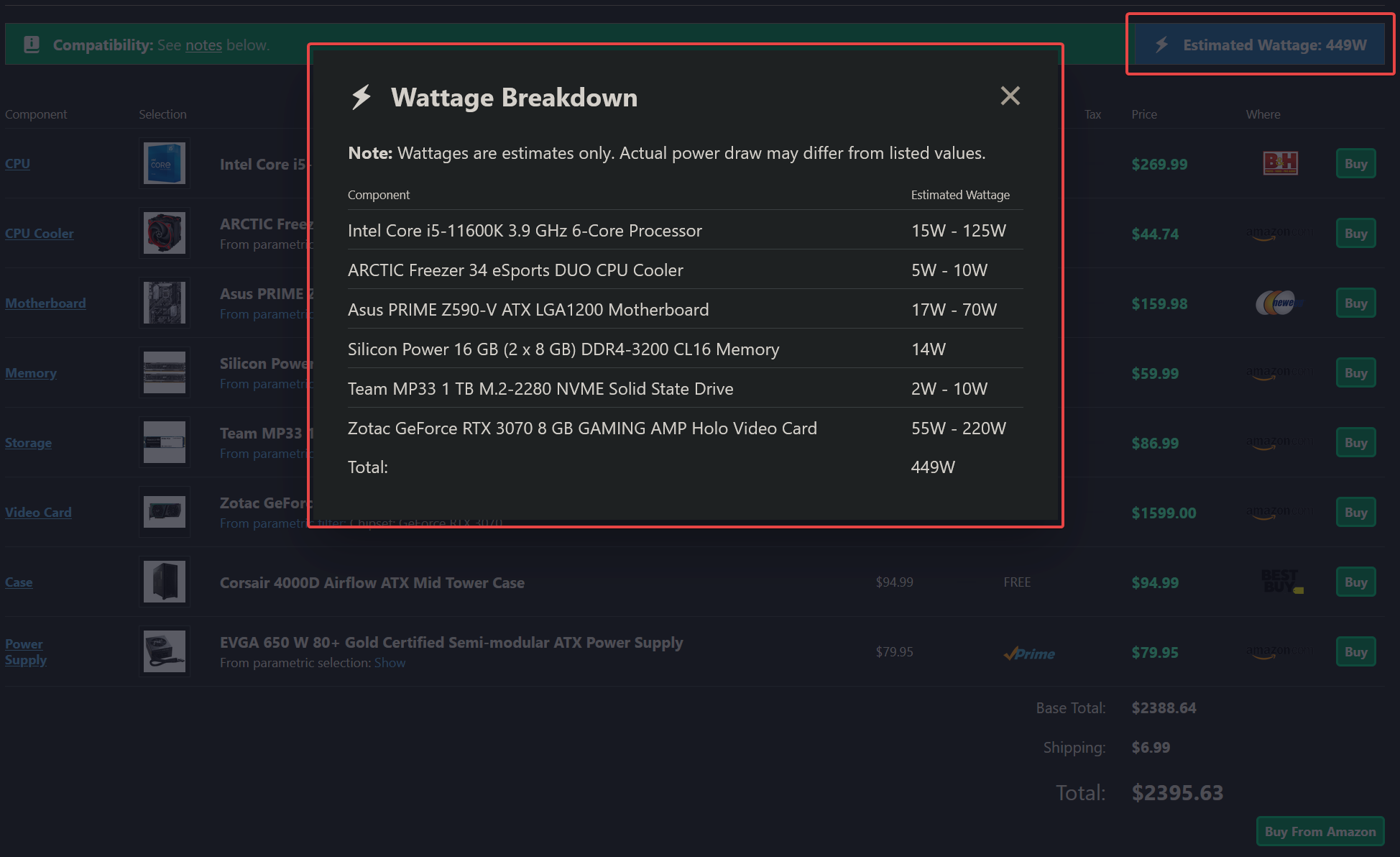
Wattage Breakdown of a sample PC build
Get a PSU that can supply your total power draw + 200 – 300 extra Watts and make sure it’s a good quality PSU from a reputable brand.
Power Surges
Power surges are scary and absolutely lethal to any unprotected electronics that it comes into contact with.
And the same goes for everything on your PC. Some people assume that the PSU on a PC can function as a surge protector, but this is not true.
Your PSU has no surge protection. If a surge happens, everything will blow up. Bye-bye PC.
How to Manage: Get a Good Surge Protector
Surge protectors are relatively cheap and easy to get. There are plenty of great ones that can be had for less than 50$.
I’d recommend the Tripp Lite TLP1208TELTV if you live in a country that uses Type B electric plugs.

Source: Tripplite
If you live elsewhere, I’d recommend looking through your local Amazon products or electronic stores to find an appropriate surge protector.
And here’s a good guide on what to keep a lookout for when buying a surge protector.
More Demanding Software
Now, I’ve listed a lot of physical reasons for a GPU dying, but there’s one arguably more common method of demise for GPUs. And it’s not a failure exactly, but demise through uselessness.
No matter how powerful your GPU may be currently, through time, its usefulness will dwindle as software gets more and more demanding.
Games, render engines, software, and anything that uses a GPU will be optimized to use the latest and greatest hardware available.
Different types of software make this journey faster than others, but it’s a journey they all make.
And your desires can also affect this journey.
Are you only ever using your GPU to do basic tasks like browsing the internet, watching videos, etc? Then your GPU will last you a long while before it meets its software insufficiency.
But if you’re a working professional or an enthusiast that craves the best of the best with all the bells and whistles, and everything else that new software can offer, software insufficiency will come for your GPU far sooner than anyone else’s.
Whether that be through poor performance, the unavailability of drivers, or your GPU just plain not being supported by software anymore.
How to Manage: Manage expectations and understand general software timelines
If you’re in the enthusiast category, software insufficiency can come in at about 2 – 3 years. It can be less, and it can be more.
Something like NVIDIA’s RTX technology can come in and shake things up so much so that any GPU without that technology is at a significant disadvantage.
E.g. GPU rendering. Situations like this can cause minor software insufficiency far faster (1 – 2 years) than normal depending on how fast and how much the software you’re using incorporates the new technologies.
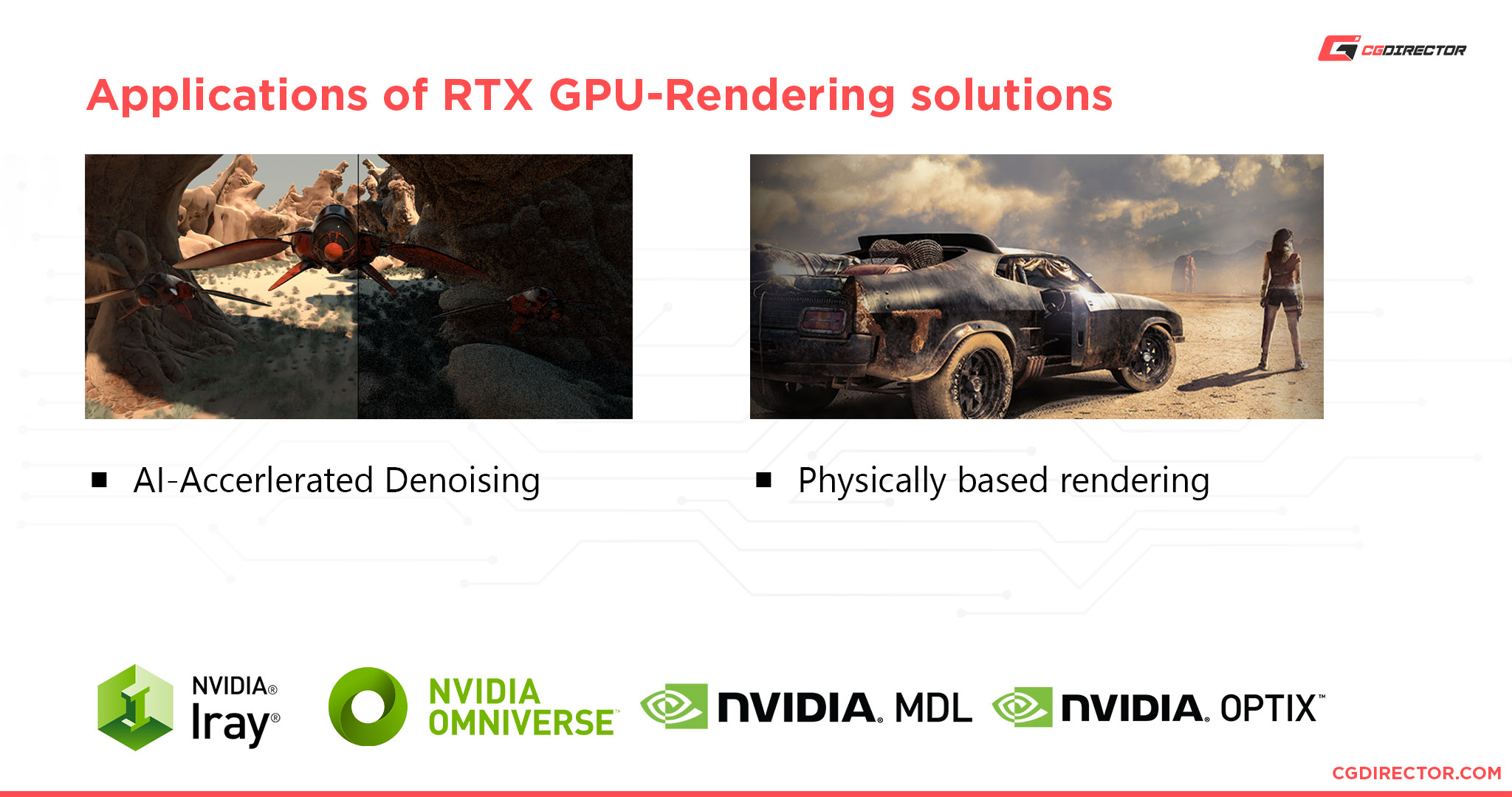
Source: NVIDIA
But if you don’t care about being on the bleeding edge, and just want a more moderate experience, the arrival of software insufficiency for you can range anywhere from 3 to 5+ years.
And if you don’t care about these fancy technologies at all and just want something to do some light computing on, software insufficiency can easily be 5+ years away.
FAQ
Will a GPU Last 10 Years?
If you take care of it and get relatively lucky with the silicon lottery, sure.
Above the 5 year mark, it starts to depend more and more on how lucky you got with the components within the GPU and how much effort you’ve put into maintaining it throughout the years.
But there’s also the matter of whether you even want to use a GPU for that long. Considering how fast graphics technology evolves, even the highest-end GPU you can get today would be nothing compared to what we might have available in 10 years.
So unless you’re planning on buying a GPU and then only ever using it for watching Youtube videos or something, the likelihood of you having to upgrade to a new GPU to keep pace with technology is higher than your chance of using a GPU for 10 years.
GPUs from 10 years ago at this point would be AMD’s Radeon HD 6000 series and NVIDIA’s GTX 400 series. GPUs that would get destroyed by even most of the integrated GPUs available today.
Do GPUs Wear Out?
Absolutely. How much depends on how much you use ’em.
If you push them to their absolute limits and maintain temperatures above 80 – 90 degrees 24/7, then you will wear them out much faster than a GPU that doesn’t get stressed as much.
GPUs are sturdy things, so high temperatures (80 – 110 degrees) are mostly fine. It’s when you keep them at those temperatures for long periods of time that things start to break down.
How Often Should You Replace a GPU?
As often as you need. Most people don’t need the latest and greatest GPU around every time a new generation is released.
But if you’re doing very graphically intensive tasks (gaming, rendering, GPU AI data processing, etc.) and want/need the fastest speeds available, it makes a lot more sense for you to invest in a new GPU every generation.
How Do You Tell If a GPU Is Dying?
There are a wide variety of ways that your GPU might warn you of its impending demise. From random crashes, overheating issues, and glitches galore, there’s more to it than I can go into here.
So we made a whole article dedicated to it instead!
Over to You
Hopefully, that answered any questions you had about how long GPUs typically last and what you can do to make them last longer.
As long as you keep to a good cleaning schedule (at least every three months), pick out a good PSU (I.e. A PSU from a reputable brand), and don’t push your GPU to its limits and overheat it constantly, you should be just fine to use your GPU for years.
So don’t worry too much about the end of the road and just enjoy the ride 😉
Have any other questions about PC components? Feel free to ask us in the comments or our forum!

![Guide to Undervolting your GPU [Step by Step] Guide to Undervolting your GPU [Step by Step]](https://www.cgdirector.com/wp-content/uploads/media/2024/04/Guide-to-Undervolting-your-GPU-Twitter-594x335.jpg)

![Are Intel ARC GPUs Any Good? [2024 Update] Are Intel ARC GPUs Any Good? [2024 Update]](https://www.cgdirector.com/wp-content/uploads/media/2024/02/Are-Intel-ARC-GPUs-Any-Good-Twitter-594x335.jpg)
![Graphics Card (GPU) Not Detected [How to Fix] Graphics Card (GPU) Not Detected [How to Fix]](https://www.cgdirector.com/wp-content/uploads/media/2024/01/Graphics-Card-GPU-Not-Detected-CGDIRECTOR-Twitter-594x335.jpg)

2 Comments
28 September, 2022
I wonder how many others are still using 1080TIs.. With a strong processor and supporting hardware this card still slaps.
13 October, 2022
Agreed! I actually have 4 of those still in one of my rendernodes. They run without issues. Sure, they’re most likely outclassed by a single current-gen GPU, but I can still make great use of them.
Cheers,
Alex