TABLE OF CONTENTS
Thermal paste is a thermally conductive compound mostly used as an interface between a chip and a heatsink. Its goal is to eliminate air gaps that act as thermal insulators, and thus maximize heat transfer and dissipation.
Within your PC, you have thermal paste on your processor (CPU) and most likely your graphics card’s die.
And it’s not something that lasts forever, so you will need to replace it every once in a while.
But how often is “every once in a while”?
How long does applied thermal paste last?
Whether you bought a CPU and Cooler with pre-applied Thermal Paste or have a Third Party CPU Cooler with premium Thermal Paste, the main problem with any thermal paste is known as “pump out”.
The die or heat-spreader (whether it’s the CPU or the GPU) and the cooler’s heatsink have different rates of thermal expansion and contraction.
In the long run, over a high number of heating/cooling cycles, this difference results in thermal paste getting pumped out from between the die/heat-spreader and heatsink.
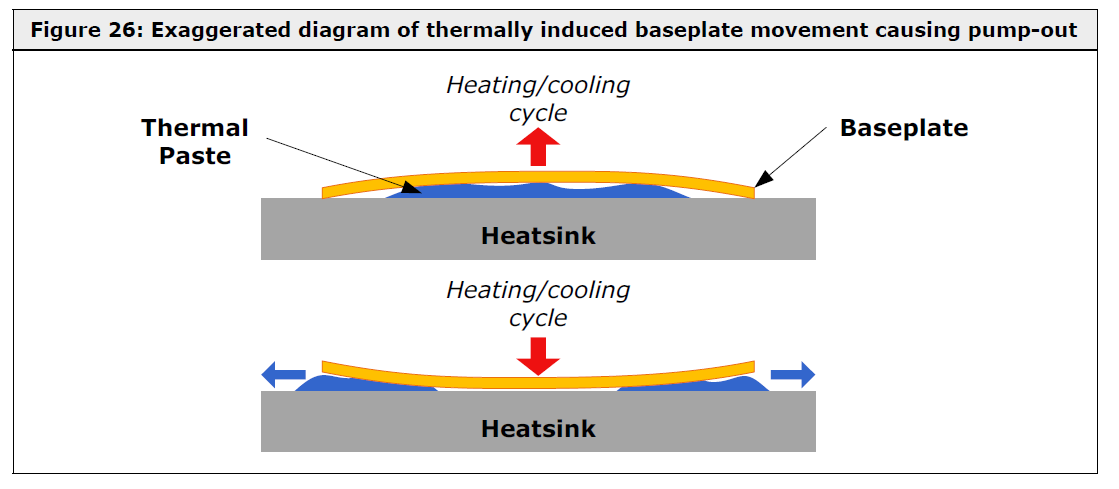
Image-Source: Electronic Specifier
This degrades thermal performance.
Although high-end compounds can maintain efficacy up to 7 years after installation, manufacturers recommend removing any thermal paste from your CPU’s heat-spreader and CPU Cooler every 2-3 years to be on the safe side.
How long does stored thermal paste last?
When you buy a tube of thermal compound, the shelf life is different depending on the type of compound you’re buying, and the conditions you store it in.
Cooler Master, for example, suggests a two-year shelf life if the paste is stored in a cool location, out of sunlight, with the cap placed on properly.
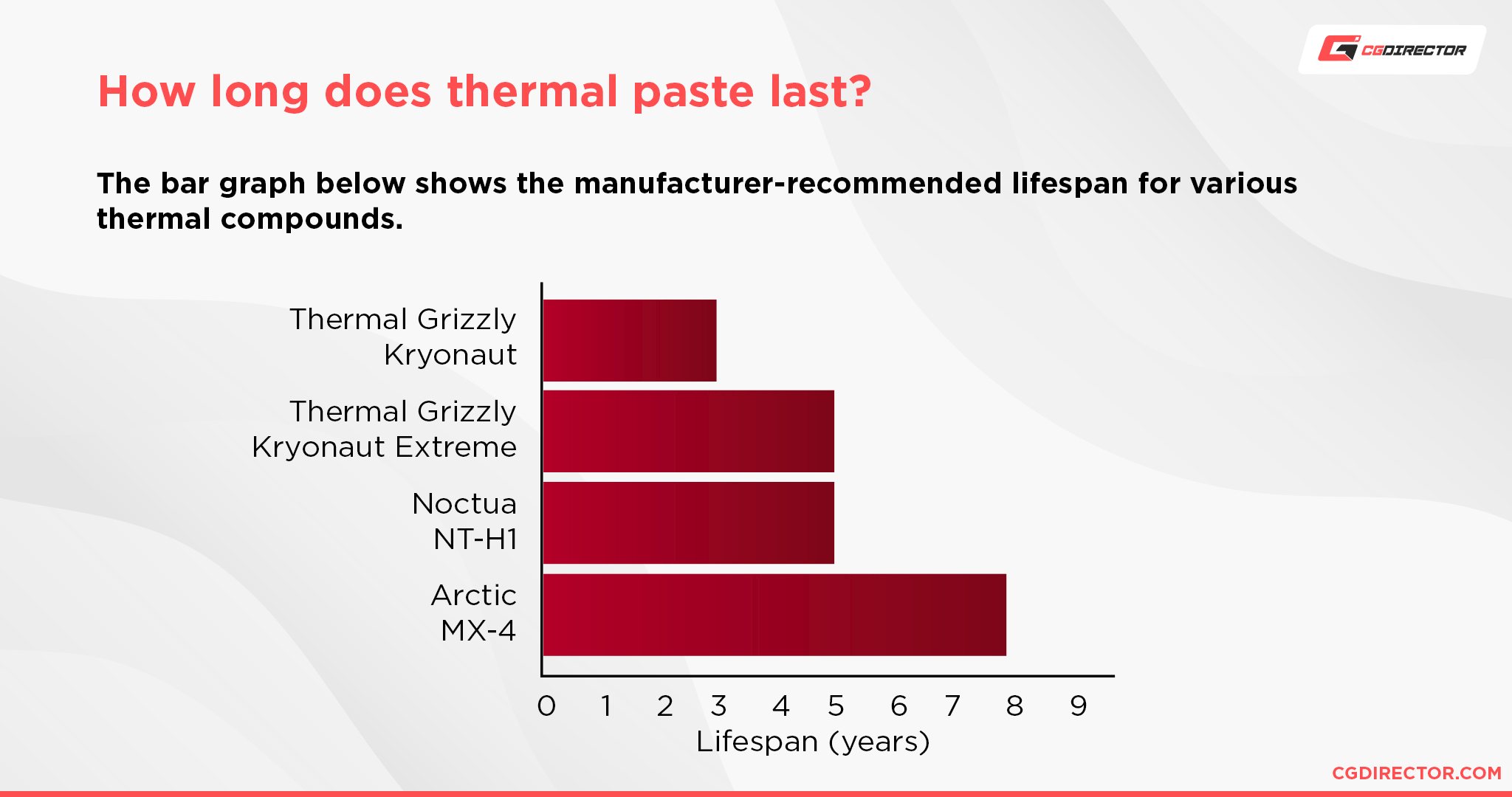
You can recognize a thermal compound that’s gone bad – it’s either going to be flaky, hard, or completely dried out.

If this is the case, you need a new thermal compound. And even though some manufacturers claim a shelf life of four to five years, you will start noticing signs that the compound is drying out after two to three years.
Tips on storing thermal paste
We recommended that you only buy a small amount of thermal paste – as much as you need. This way you aren’t left with a stockpile of unused paste that will go bad. But if you do need to store some extra thermal paste, here are a few tips.
The most important thing is to close the cap well. The thermal paste comes in a plastic syringe, with a plastic cap on top.
After use, make sure you clean the end of the syringe and screw on the plastic cap. Tighten the cap well, so no air can get inside – this will prevent it from drying out too quickly.

If you can’t put the cap back on or have lost it, try using a Ziploc bag that can be sealed shut. Try to get rid of most of the air in the Ziploc Bag before closing it.
Don’t pull the syringe plunger back. It will introduce air into the syringe, which leads to oxidation and significantly shortens the compound’s shelf life.
Once you have the syringe closed, store it in an area that’s either at normal room temperature, or slightly cooler.
Avoid storing the compound in places that get too hot or too cold, such as your basement or your attic.
Also, the compound must not be exposed to direct sunlight.
When should you replace thermal paste?
There are a few situations where replacing thermal compounds becomes a good idea.
The first is whenever you remove the heatsink off of the corresponding chip. When you remove it, you will notice that some of the compound is left over on the heatsink itself, while the rest is on the chip.
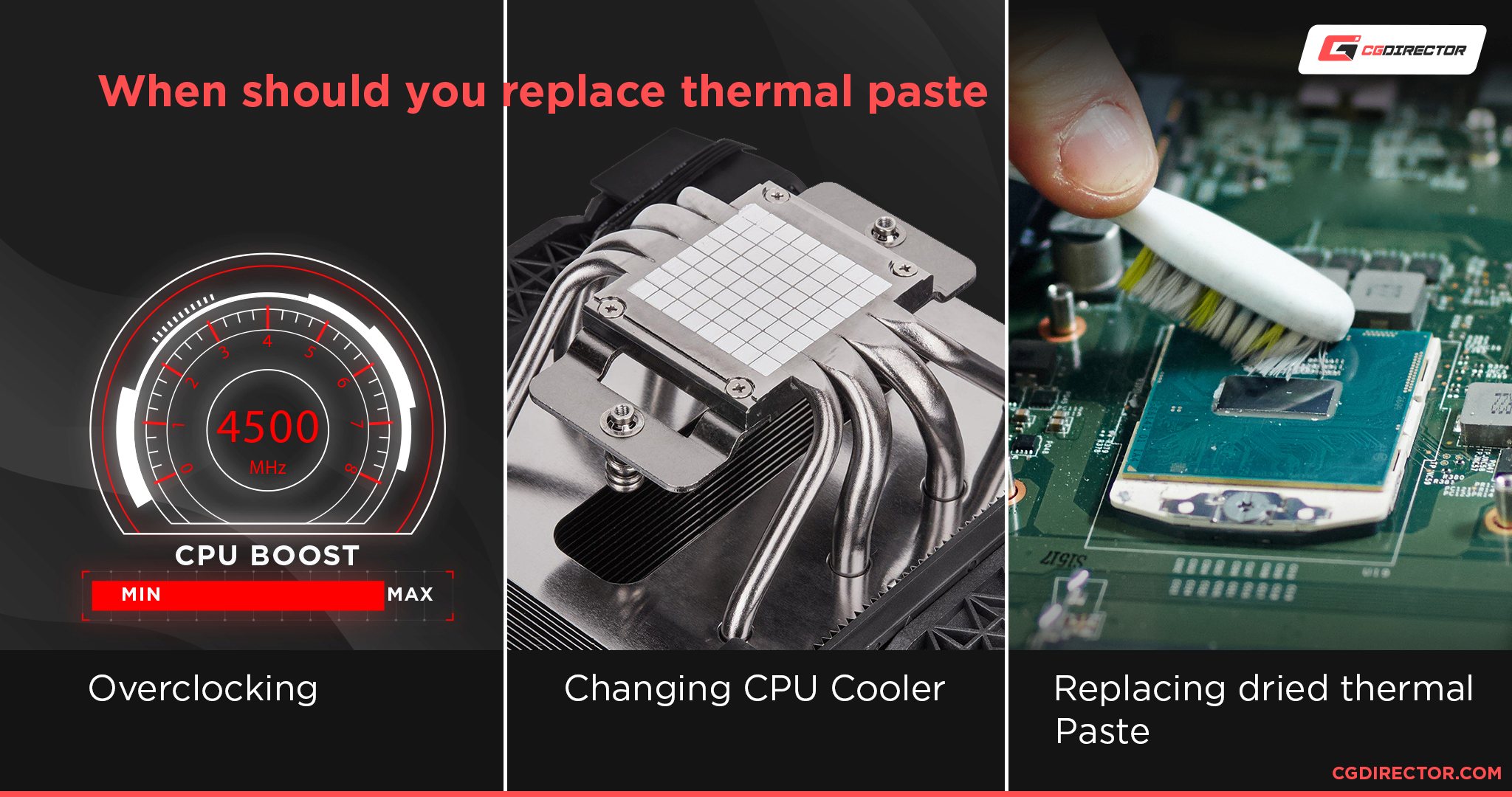
Placing the heatsink back on the chip and using the same thermal paste will introduce air pockets. Air pockets act as insulators, not heat conductors, and have a big impact on thermal performance.
This is why, whenever you remove the heatsink, clean both the heatsink and the chip (alcohol wipes work best here), and apply new thermal compound. Make sure you get rid of the compound completely as you don’t want it to mix with the new – which would decrease its performance.
The other situation, if you don’t remove your cooler often, is to replace the compound every two to three years.
This is due to the pump-out issue we mentioned earlier, which leads to thermal performance degradation over time.
Keep in mind that not all thermal compounds maintain efficacy the same way.
Most value options are good for two to three years, while higher-end compounds can go up to seven years. Replacing it every two to three years is a good idea and will keep your chip at its optimum.
Wrapping things up
Thermal paste is essential when it comes to keeping the CPU and GPU cool.
Using your computer with dried-out thermal paste will lead to noticeably decreased thermal performance, which means throttling of your clock speeds and potential risk of overheating.
If you’re curious about how thermal paste works, how different types of it perform, and what the best options are, we’ve got you covered.
Over to you
How often do you replace your Thermal Paste? Let us know in the comments or our forum.
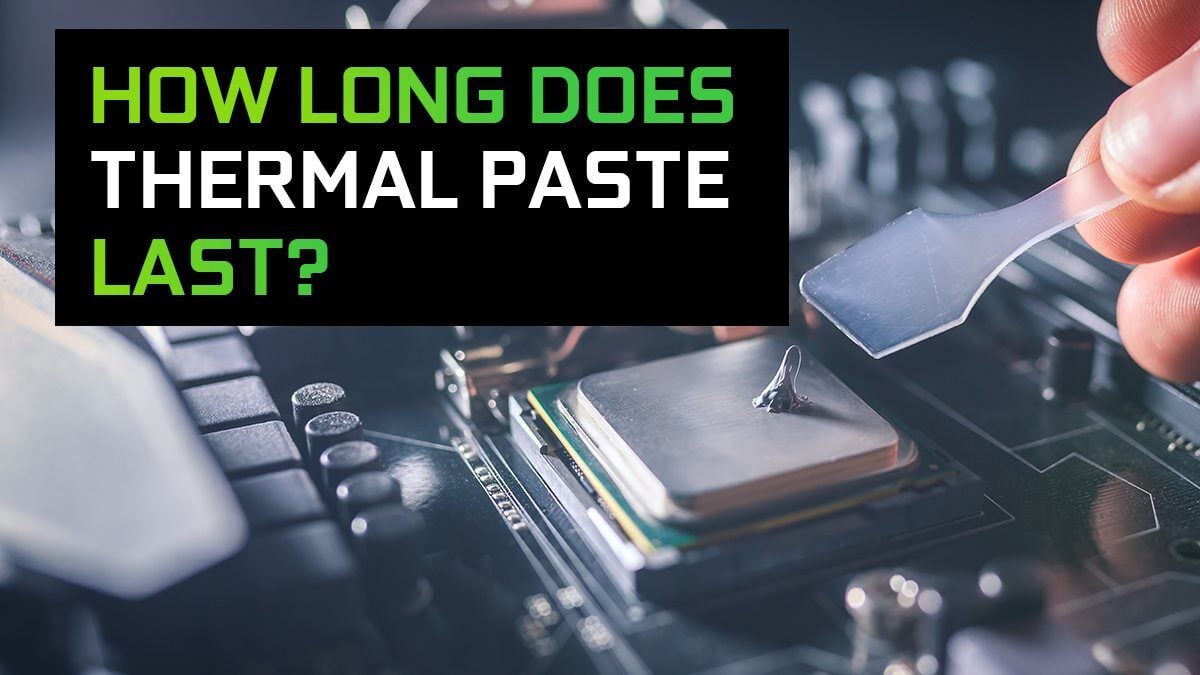
![How to Get a CPU Cooler off of a CPU [Un-stick Glued-On Cooler] How to Get a CPU Cooler off of a CPU [Un-stick Glued-On Cooler]](https://www.cgdirector.com/wp-content/uploads/media/2024/03/How-to-get-CPU-Cooler-off-CPU-Twitter-copy-594x335.jpg)
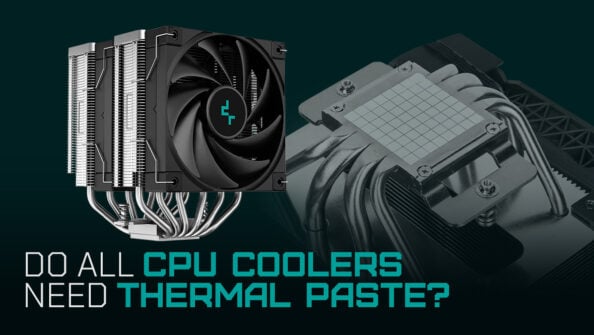
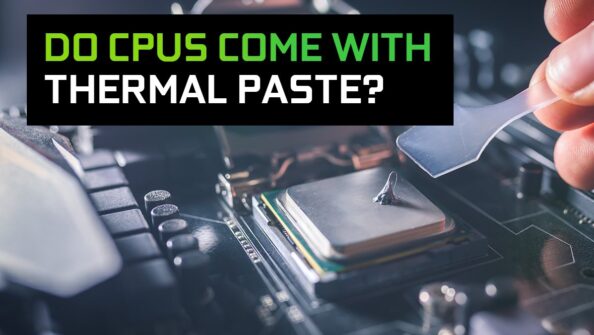


8 Comments
3 October, 2023
Interesting. I built my system back in 2013, and I’ve never replaced the thermal paste from the original build. Just recently noticed some small spikes in the temp that make me think maybe the paste is losing its strength. But it is about time to replace the whole system anyway. I’m using a NZXT Kraken 60X liquid cooler. Not sure if that makes a difference in the longevity of the paste. System generally runs about 35-40 deg. (summer) except under gaming load.
6 October, 2023
I’d look into applying new paste after 10 years of use, yes. It’s an easy process that comes cheap and can knock a few degrees off your temps.
Cheers,
Alex
8 January, 2023
Intel used thermal paste between the die and heat spreaders for years. I’ve never heard of that going bad.
9 January, 2023
Hey Philip!
The paste between IHS and dies ages as well but at a much slower rate, both because there’s hardly any exposure to air (pretty much sealed off) and extremely reduced pump-out for lack of space where the paste can go.
I’ve seen tests of old CPUs from 2007 being delidded and after new thermal paste and relid, they do perform marginally better. But this is usually of no concern for the usual lifespan of a modern CPU.
Cheers,
Alex
14 December, 2022
Personally I would remove the Kryonaut image. That paste is absolute dogs***. Not at all suitable for anything other than benchmarking. Max temp of around 80c° and if you go beyond that, it dries out in a few weeks.
My Personal experience and that of many Microcenter employees I spoke to on their personal and floor models.
Modern processor will absolutely have prolonged spike over 80C. So it’s not if it will dry out, it’s when.
15 December, 2022
Thanks for your comment, that’s very interesting! We’ll double down on testing the kryonaut again at sustained high temps and make sure it’s safe to recommend.
Cheers,
Alex
11 October, 2022
Be sure to *thoroughly* clean both services when replacing thermal paste. Using 99.9% isopropyl alcohol is best. I prefer to use cotton swabs myself, but only high-quality ones. You don’t want to risk a speck of cotton getting into the new paste. I discard dirty swabs and keep cleaning with fresh ones, until the swab no longer gets dirty. Both surfaces should be shiny at that point. Use a small dab of paste in the center of the chip. It’s been tested and shown that the exact pattern doesn’t matter. You don’t need to apply paste in a specific shape. Just one good dab will do it. Carefully press the pieces together. Once the heat sink touches the paste, if it needs to be repositioned or removed, start the whole process over, using fresh paste.
13 October, 2022
Thanks!
Cheers,
Alex