TABLE OF CONTENTS
How much is a motherboard, and how much should you be spending on one for your PC build?
Let’s break down the answers to those questions and more motherboard cost-related topics in this article.
How Much Do Motherboards Cost To Manufacture?
While it’s difficult to find the exact cost of materials and manufacturing for a modern motherboard, taking a closer look at the materials in question can give us a better idea of how much it all stacks up.
In terms of raw materials, the two biggest components that go into a motherboard are fiberglass and copper.

Source: ASRock
Fiberglass is relatively inexpensive, but copper can be somewhat costly despite how common it is, even experiencing price surges and all-time highs in 2021.
Other materials contribute to a motherboard’s cost, too, but this is the baseline from which we can start building a better understanding of motherboard pricing.
For the most part, motherboards aren’t particularly expensive pieces of hardware, especially not when compared to CPUs or GPUs.
However, motherboards can still end up costing a pretty penny, especially high-end motherboards, so let’s start talking about how much these motherboards cost you, the end user.
How Much Is a Motherboard?
Well, the answer to this depends on the pricing tier of the motherboard in question.
Some motherboards are as cheap as $50-60, but high-end motherboards can easily reach and exceed $200, with particularly niche enthusiast boards going as high as $800 – $1000!
Most users shouldn’t be spending much more than $200 on their motherboard unless the extra features being touted by those multi-hundred dollar boards are actually needed for your workload.
To break down why this is my recommendation, I’ll also need to take a moment to talk about motherboard pricing tiers.
Understanding Motherboard Pricing Tiers
So, motherboards actually tend to fall into a few different pricing tiers. These tiers will usually correspond to the motherboard chipset being included on the board, even if the chipset itself isn’t necessarily high-cost.
The motherboard chipset is directly tied to what CPUs will be compatible with your board, whether or not you’ll be able to overclock them, how many PCIe-Lanes are available for expansion cards and drives, support for DDR5 RAM, and other motherboard features, like RAM tweaking and overclocking, Thunderbolt support, or 10 Gigabit Ethernet.
Because of how integral the chipset is to the board’s features in question, higher-end chipsets tend to be relegated to more expensive motherboards.
There wouldn’t be much point in slapping an overclocking-capable chipset onto a cheap motherboard because chances are the rest of the board (especially the motherboard VRMs) wouldn’t actually be suitable for CPU overclocking.
So, how much is a motherboard with the features you’re looking for? I’ll give you some expected price ranges and features to look out for now:
Side Note: Intel and AMD have two fairly different approaches to CPU overclocking that should be made clear before you proceed.
Intel boards relegate overclocking to their highest-end chipsets and specifically unlocked CPUs. AMD not only allows every CPU to be overclocked but tends to unlock the feature for mid-range and even some entry-level priced boards well before Intel does.
Entry-Level Motherboards: Under $100

Image Credit: Newegg
- Aimed at people who want to build a basic PC
- No overclocking features or very little thermal headroom, if any
- Conservative RAM overclocking features, if available
- Lack of any premium features and connectivity options
- Limited NVMe/high-speed PCIe lanes
Mid-Range Motherboards: Under $200

Image Credit: Newegg
- Aimed at professionals, gamers, and other general consumers
- Overclocking sometimes available; should have decent thermal headroom in this price range
- RAM overclocking features are present and should be able to handle your XMP/EXPO memory overclocking profiles for most memory kits
- Some extra features, like Wi-Fi or Bluetooth, will start to show up on some boards in this price tier
- More NVMe/PCIe x16 slots
High-End Motherboards: Under $350

Image Credit: Newegg
- Aimed at professionals, avid gamers, and enthusiasts
- CPU overclocking is available, usually with good-to-great thermal headroom (of course, outliers do pop up now and then)
- RAM overclocking is always available
- Good-to-great NVMe/PCIe x16 slot support with some boards offering PCIe bifurcation (x8/x8) on the first two PCIe x16 slots
- Wi-Fi, Bluetooth, Thunderbolt, 10Gbe, and other extras start to show up in most offerings
Enthusiast Motherboards: $350 and Higher

Image Credit: Newegg
- Aimed at heavy-duty professionals, gaming enthusiasts, or performance junkies
- The best overclocking capabilities for CPU and RAM, though not always worth the increase in price (especially once you get really high up there)
- The absolute best extensibility experience wrt PCIe and M.2 slots
- Wi-Fi, Bluetooth, and other extras should be present and perform well
- Often come with goodies that won’t influence performance at all, such as specific aesthetics or RGB
- Might have better cooling with elaborate heat pipes, or water-cooling support
A note on Motherboards and CPU Generations
While the above price tiers are somewhat valid for most Motherboards, there are CPU and Motherboard Generations that can be considerably more or less expensive throughout all SKUs.
This might have to do with expensive power delivery for a specific generation of CPUs, chipset cooling, incorporation of new technology like a RAM-gen bump or PCIe-gen bump, or a socket change from LGA to PGA, to name a few. In any case, high-end technology such as motherboards always depends on supply and demand, not just consumer demand but on raw material supply and availability as well, which can influence prices globally.
A good example is AMD’s lineup of X670E, X670, B650E, and B650 Motherboards, which are considerably more expensive than the previous generation. Finding a previous-gen B550 board below $100 is easy, but a current-gen B650 board below even $200 is nearly impossible.
So, motherboard pricing has significantly changed (for the worse) in the past couple of years.
How Motherboard Size Impacts Pricing
Motherboard size also impacts pricing, but not always in the way you would necessarily think.
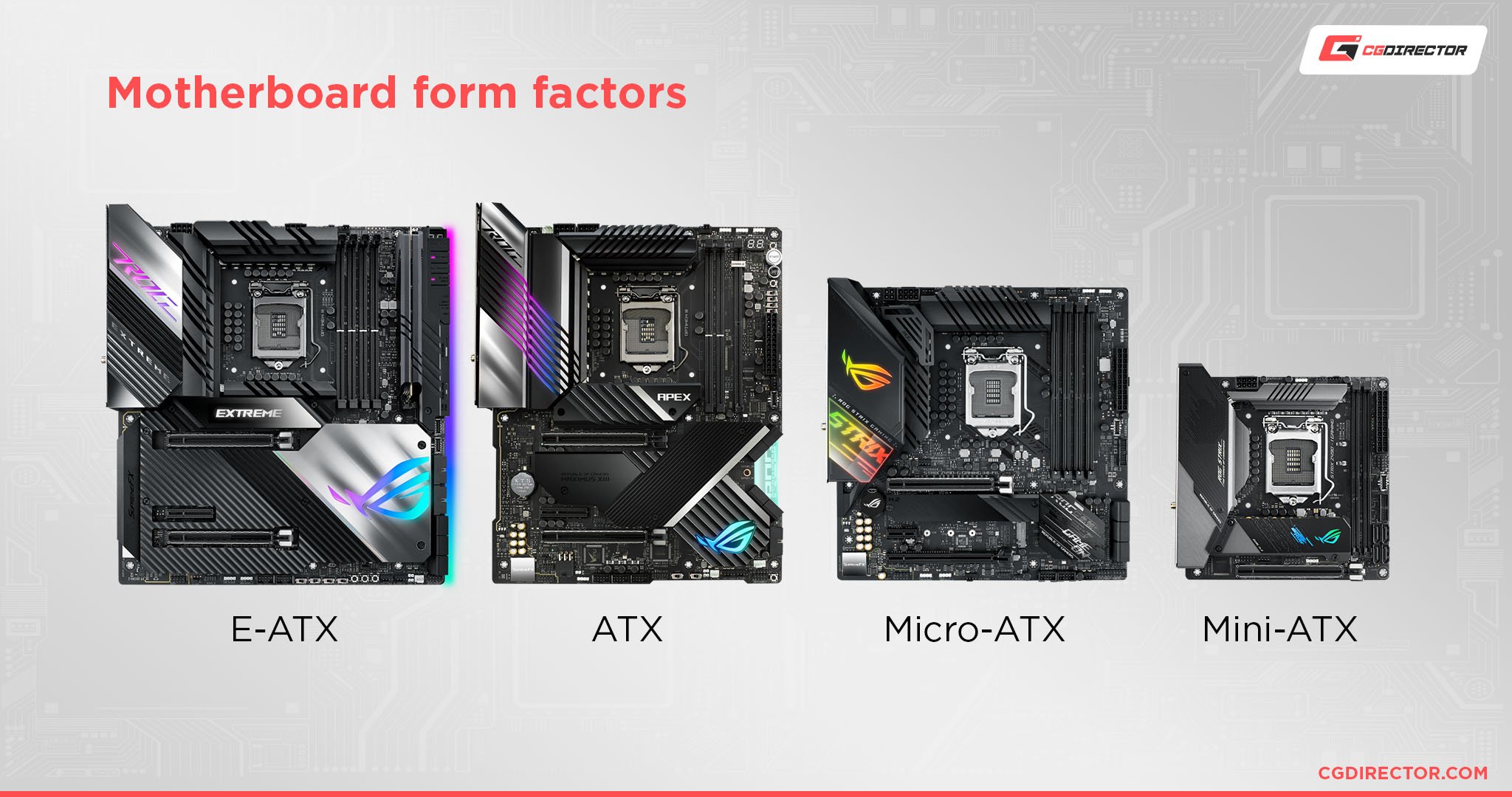
Source: ASUS
For example, you may expect smaller motherboards to be less expensive due to using fewer raw materials, but that isn’t actually how it works.
Mini ITX motherboards— the smallest standard motherboard size— tend to be more expensive than their ATX and Micro ATX counterparts even if they offer the same features.
This applies especially to high-end Mini ITX boards. Despite using fewer raw materials, there is still a tangible cost in R&D of small board layouts and manufacturing of a high-end Mini ITX board that you’ll see reflected in a higher price than its ATX contemporaries.
Micro ATX is smaller than ATX, but not so small that they’re priced higher. In fact, many Micro ATX boards seem to cost about the same or even less than their full-sized ATX counterparts.
This…actually kind of makes sense, if only because Micro ATX boards aren’t nearly as tightly packed as a Mini ITX board is and they mostly just like cut-down versions of an ATX board. Because that’s basically what they are.
Finally, you can pretty much count on an Extended ATX board to be the most expensive option. This will usually be less about raw materials or R&D and more about the features that get stuffed into your typical Extended ATX boards.
EATX boards are generally expected to have 4-8 RAM slots, more full-size PCIe x16 slots, more NVMe slots, high-speed and/or dual LAN etc.
If there was ever a form factor aimed directly at “high-end” rather than just being big or small, it’s probably Extended ATX, though it’s also the biggest standard board size.
Do More Expensive Motherboards Improve Performance?
Yes!
…within reason.
If you’re concerned about the performance of your PC, there are going to be some important questions to ask yourself before buying a motherboard:
- Are You Overclocking Your CPU?
- Are You Using High-Speed RAM?
- Are You Using or Planning To Use 2 or More NVMe Drives or PCIe x16 Expansion Cards?
For CPU overclocking concerns, you don’t just want to stop at getting an overclocking-supported chipset. You’ll also want to ensure your board has high-quality VRMs that enable a good to overclock, especially if you’re using a high-end CPU.
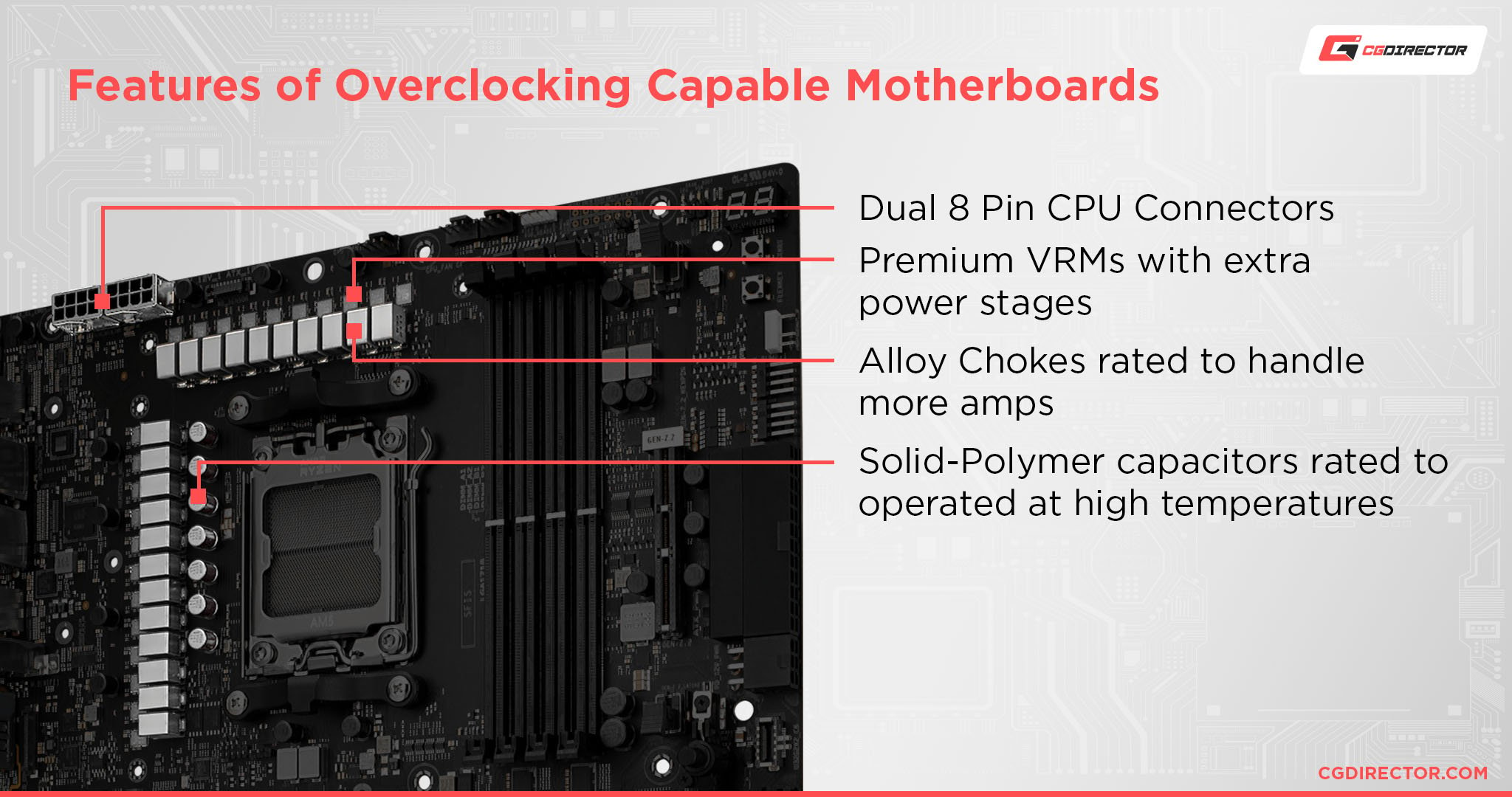
Source: ASUS
For RAM overclocking concerns, you’ll need to consult the specs of your motherboard before buying it. Your motherboard manufacturer will list all RAM speeds tested for your board on their QVL (usually on the support page of that motherboard). Make sure that this includes the advertised speed of your RAM kit of choice. Although manufacturers do list memory speeds on the technical specs page (shown below), the top values are generally optimistic at best and unrealistic at worst since they might be speeds achieved in ideal conditions with very low-density memory, etc.
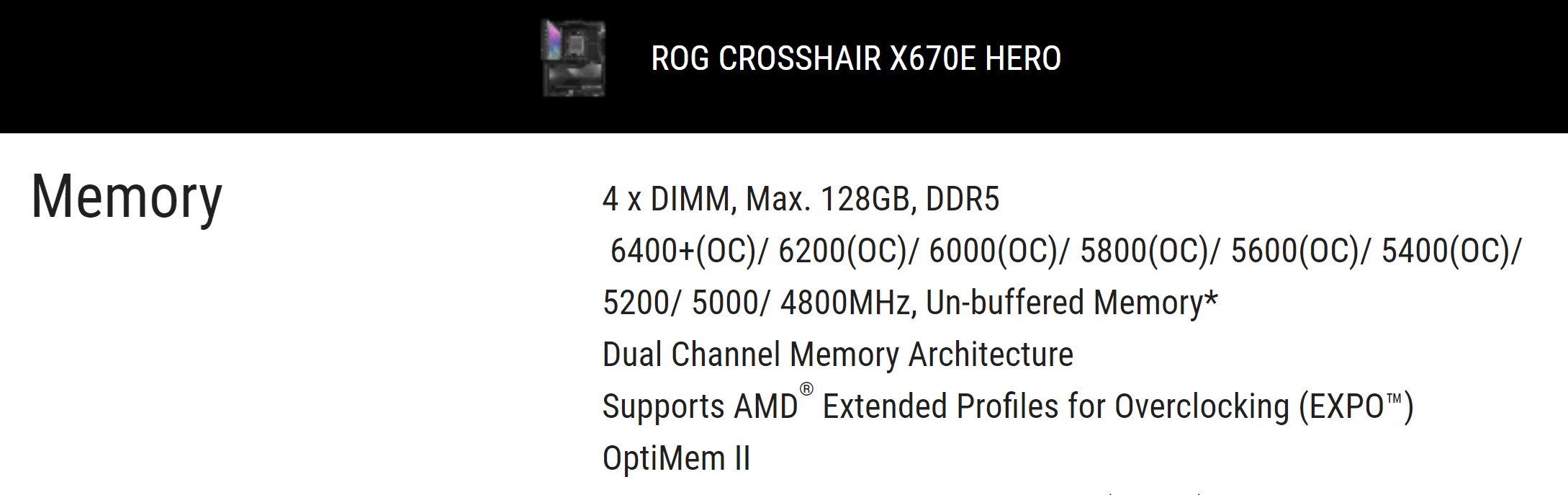
Source: ASUS
For multi-NVMe or multi-GPU users, you’ll need a motherboard that prioritizes bandwidth. Look for high-end boards with multiple full-speed NVMe or PCIe x16 slots to ensure the best performance for your machine.
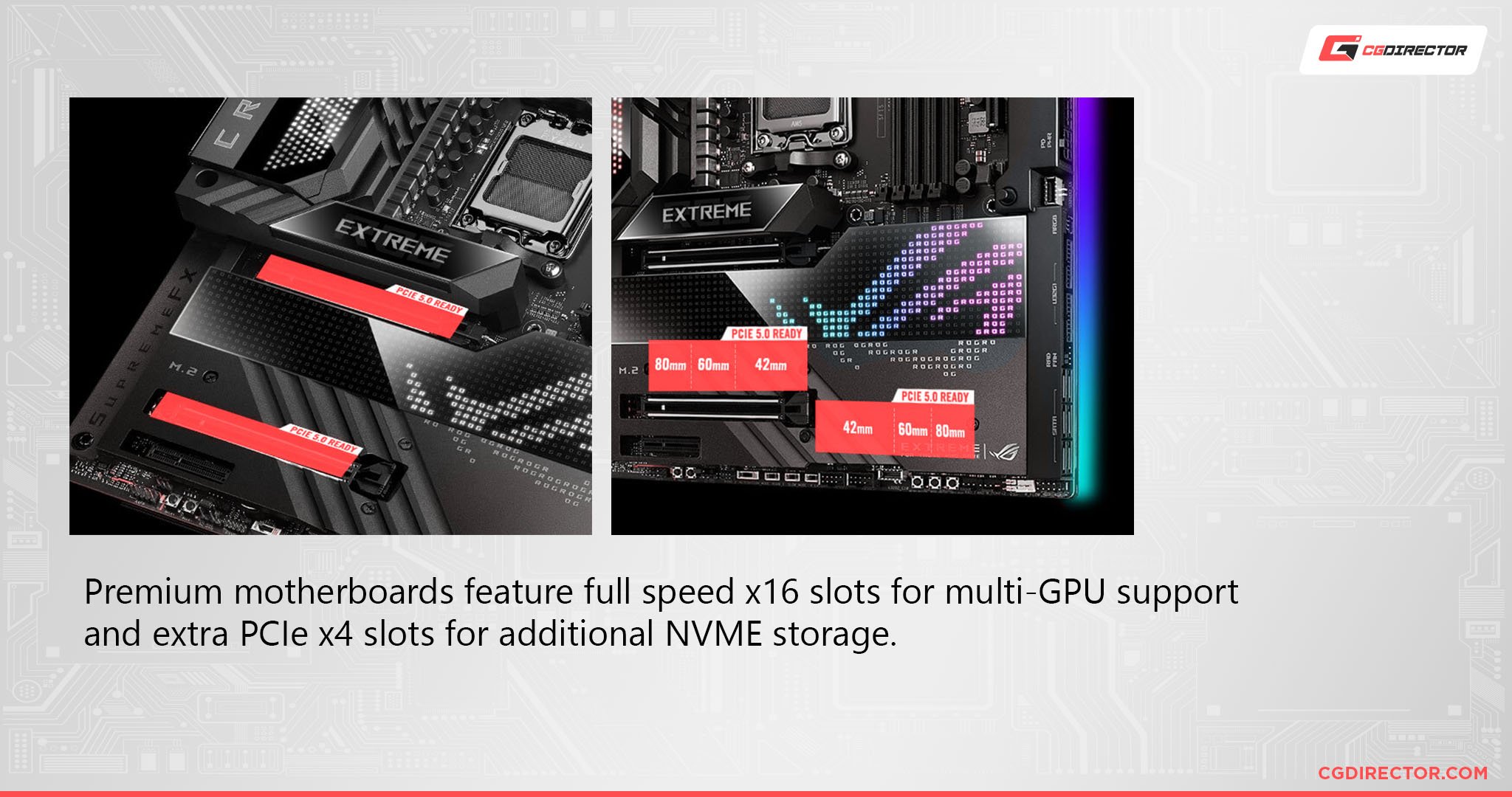
Source: ASUS
FAQ
Are Used and Refurbished Motherboards Worth Buying?
If they’re from a reputable seller that you trust, yes!
Motherboards aren’t particularly likely to be the point of failure when a PC starts to age out. Most manufacturers offer up to 3 year warranties on their motherboards, which gives us a rough idea about the mean time to failure for this specific hardware part.
This makes them generally fine to purchase secondhand, but only from a reseller, you trust who will refund you if the board doesn’t actually work.
How Should Premium Motherboard Features Be Prioritized?
Well, that part is really going to depend on you.
But I think some features like the number of NVMe slots, PCIe bifurcation (important if running multiple GPUs), LAN speed, Dual LAN availability, and Wi-Fi availability are worth keeping in mind when considering spending more on your motherboard.
CPU overclocking is another facet you can consider as it lets you maximize the performance of the processor that you already paid for.
Other stuff, I would generally consider secondary unless you know the features are useful for you.
For example, if you want a desktop PC for a college dorm or shared living situation but won’t be able to wire it up, getting a motherboard with great built-in Wi-Fi 6 and Bluetooth support makes sense!
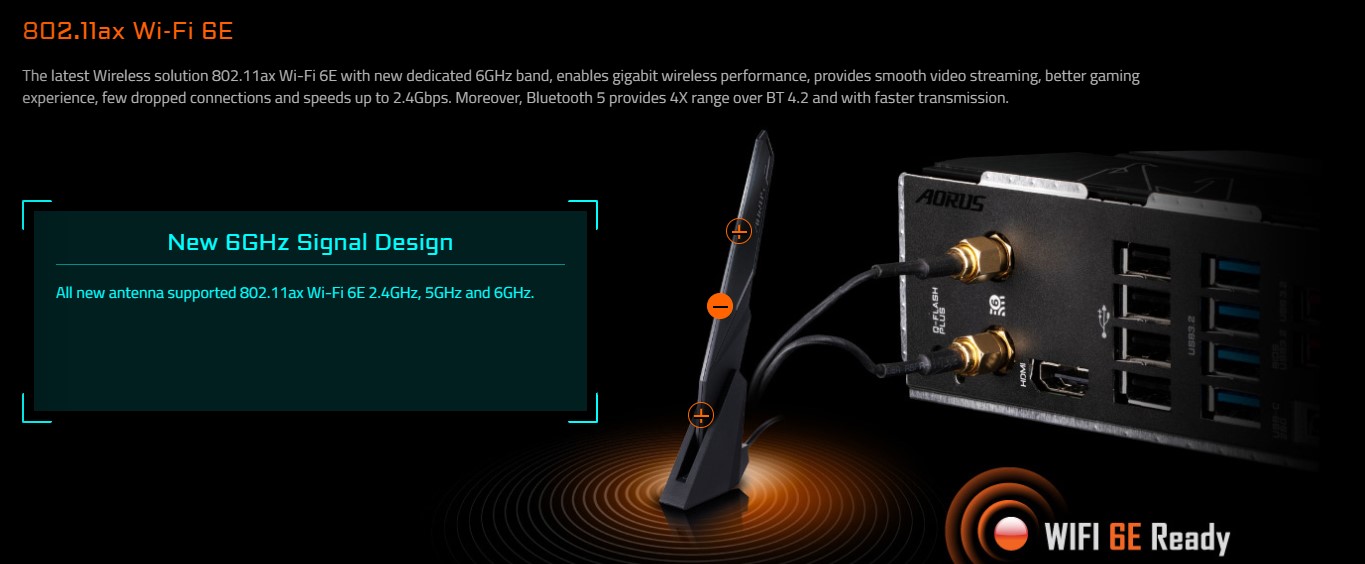
Image Credit: Gigabyte
But if you don’t need those features, there’s no reason to spend extra money on a motherboard that just happens to have them, unless the other features of the board keep it competitive with other boards that don’t have wireless functionality.
Over to You
And that’s it!
How much is a motherboard and how much should you be spending on it?
With any luck, this article helped answer that question for you and explained the reasons why. But if you have any remaining questions, feel free to sound off in the comments below or visit the CGDirector team and community on our dedicated Forums.
Until then or until next time, happy PC building! And don’t forget: Micro ATX is a pretty good standard if you want a smaller PC without spending too much extra for the privilege.
![How Much does A PC Motherboard cost? [Motherboard Pricing Tiers explained] How Much does A PC Motherboard cost? [Motherboard Pricing Tiers explained]](https://www.cgdirector.com/wp-content/uploads/media/2022/11/How-Motherboard-Size-Impacts-Pricing-Twitter-copy-1200x675.jpg)
![Where Do You Connect PC Fan PWM Cables To? [Beginner’s Guide] Where Do You Connect PC Fan PWM Cables To? [Beginner’s Guide]](https://www.cgdirector.com/wp-content/uploads/media/2023/12/Where-Do-PWM-Cables-Go-Beginners-Guide-Twitter-1-594x335.jpg)
![How To Connect Front Panel Cables To Your Motherboard [Guide] How To Connect Front Panel Cables To Your Motherboard [Guide]](https://www.cgdirector.com/wp-content/uploads/media/2024/01/How-To-Connect-Front-Panel-Cables-To-Your-Motherboard-Twitter-copy-1-594x335.jpg)
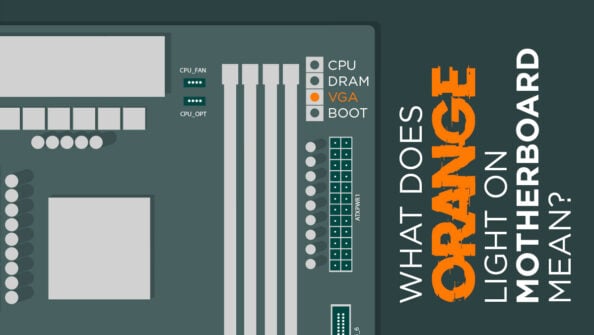
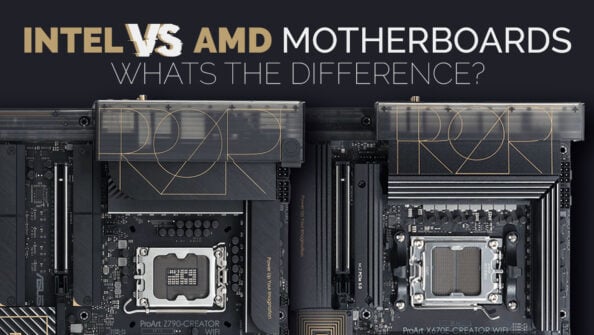

0 Comments