TABLE OF CONTENTS
Knowing how to valuate the worth of second-hand computer components is always useful, especially in a market where prices fluctuate strongly.
And it works both ways: when buying and selling. Not only can this knowledge help you optimize your PC build, but it can also allow you to shift resources to maximize its value.
To help you assess the worth of a PC or hardware component, we’ll cover every aspect associated with the appraisal process.
We’ll also list some general guidelines to make the most out of any buying or selling endeavor.
Reasons Why You Might Need to Know a PC’s Worth
The first thing you want to know is whether there’s value in selling your PC, or if it’s best to keep it for its potential utility. There are several instances when either of these options could be the right choice.
Find Out if Selling Your PC Is Worth It
The last thing you want to do is to sell your PC, only to need it at a later time.
It’s difficult to predict when you might run into issues with your primary computer; a backup PC could prove to be incredibly convenient during this downtime.
Also, if one component of your main computer decides to conk out, you’ll have spare parts on hand to either replace or even troubleshoot issues (assuming compatibility is a nonissue).
A secondary PC does have its own utilitarian functionality as well. Allocating a specific workload, like rendering, to another computer frees up your primary system for work, casual browsing, or even playing games.
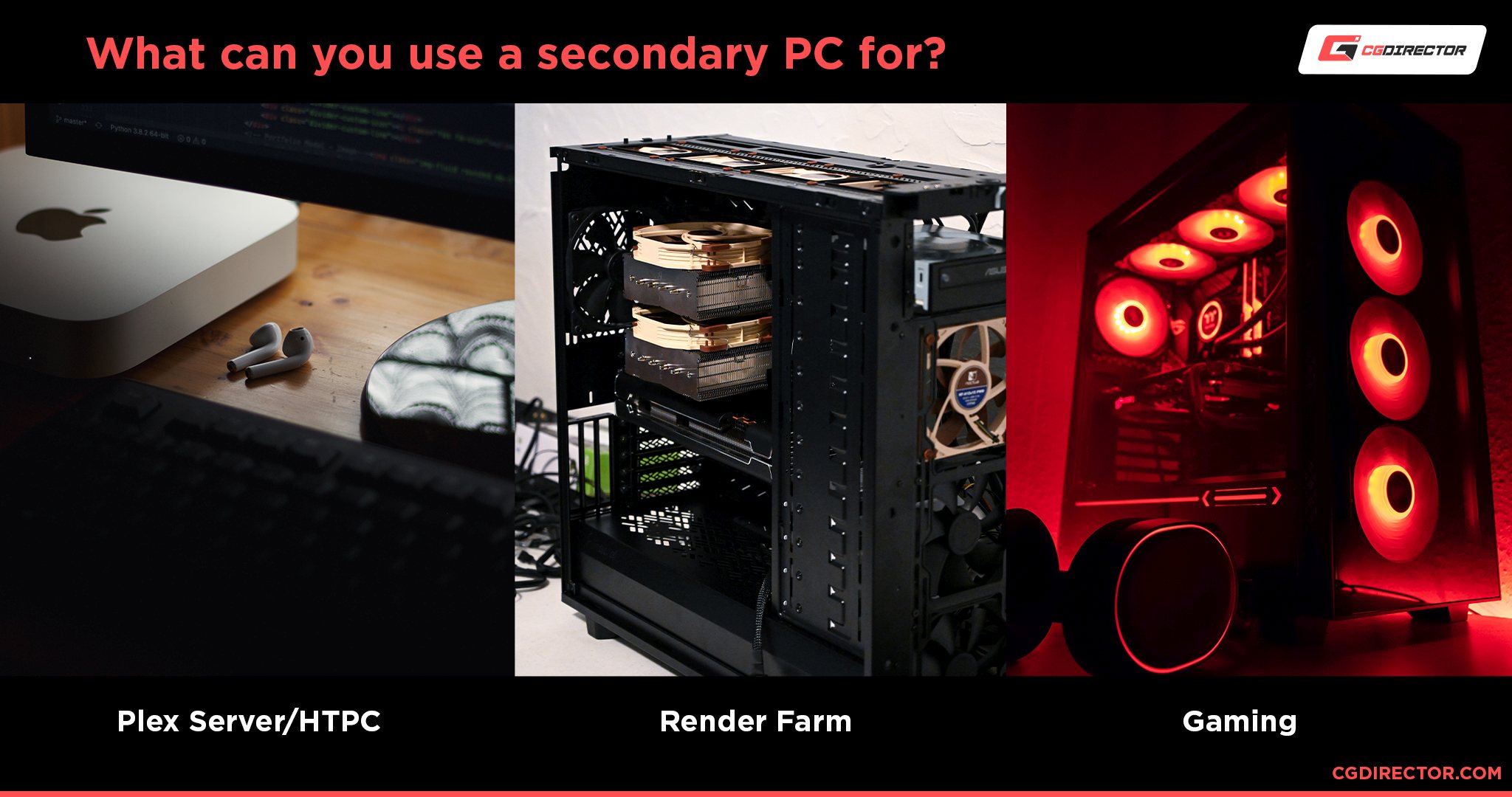
Speaking of games, streamers will also find a second computer an invaluable addition to their setup because it can take over some of the processing needed for streaming from the primary PC. It also guarantees that even if your main computer freezes, your stream won’t drop.
Pricing Your PC Correctly
If the above cases don’t really apply to you, then selling an unused PC, or its parts could be worth the time you spend.
You can add more powerful, or additional components to your main build (like RAM or storage) with the money you can scrounge together from selling your old parts. You’ll first want to make sure that you correctly price what you’re selling to maximize the value you can get from them.
Selling PC-Parts Individually vs Selling the PC as a Whole
There are two ways of going about selling a PC that is of little to no use to you.
You can either sell the PC as a whole or sell the individual components.

Depending on the hardware, there will be cases where one method proves to offer better value than the other. This is yet another reason why you must correctly evaluate your PC before listing it for sale.
Some buyers might value a complete and working PC out of the box, while others might only want certain components and won’t pay extra for parts they won’t use or need.
Knowing if It’s Worth to Upgrade Your PC vs Buying a New One
Now, if you’re looking to buy a brand-new PC instead of upgrading, you should assess whether your PC is worth upgrading or if it’s better to just buy a new one altogether.
Upgrading, in some cases, may cause incompatibility issues with other parts in an older system. For example, an old PSU might not be able to supply the required power needed to run more powerful, newer components.
An older motherboard may not have the socket needed to install a newer CPU or even if it does, it might not feature a robust enough VRM & thermal solution to extract the best performance out of an upgraded CPU.
Also, new components will have different thermal demands, and the cooling within the case must be able to provide them with sufficient cooling.
Changing too many components will often cost the same – or more – than simply buying a new PC; be it pre-built or custom.
You Want to Insure Your PC and Need to Know Its Value
Finally, another reason why you may want to know exactly how much your PC is worth, is for purchasing insurance to protect it from potential harm.
Computers, especially professional workstations, feature expensive components. Getting insurance can allow for peace of mind. So, if something were to go wrong in the worst-case scenario, it can promptly be replaced at a minimal cost to you.
How Fast Does PC Hardware Depreciate?
Many will often skip evaluating their older, used PC because they fear that it may have already dropped significantly in value.
Yes, it’s true that hardware components rapidly depreciate in value. A study carried out by the Federal Reserve Bank of San Francisco, found that PCs lose as much as half their remaining value with each additional year of use.
Furthermore, after a certain number of years, the depreciation increases exponentially due to the fact that its hardware is no longer able to support even basic tasks and applications.
Another example of drastic depreciation is the CPU socket and RAM compatibility of the motherboard. DDR3 compatible motherboards, for example, saw a steep decline in value when the market pushed out new-gen DDR4 motherboards. We can expect a similar story when DDR5 launches.
When Does PC-Hardware Appreciate?
There are cases when PC components retain their value fairly well, or may even appreciate. One such case being the shortage of graphics cards (GPUs).
Even almost eight months after the initial GPU shortage of 2020, a used Nvidia GeForce 2080 Super – which launched at a retail price of $699 – can be found selling for upwards of $1,000 on the used market (on eBay as of September 2021).

In fact, during this time, when Nvidia released their $1,200 GeForce RTX 3080 Ti, the product still immediately sold out on release. In other words, the new model did not alleviate the pent-up demand for graphics card even in the slightest.
In addition to shortages fueling price inflation on the used market, certain PC components may become rare, collectible, or vintage, which can also add to their worth.
When Is the Right Time to Sell Your PC?
In general, if you are not using a PC or individual components, it is best to sell them as soon as possible. The only exception to this rule is if you believe that their price may increase, due to a potential shortage.
Of course, just like holding on to any investment, this move can quickly prove to be unprofitable.
Even when experiencing a shortage of semiconductors, how long such a shortage will last, and how quickly the market will bounce back, is anyone’s guess.
How to Estimate Your/a PC’s Worth
If, after careful consideration, you have decided to sell your PC or PC parts, the very first step to take is to assess your specifications.
For this procedure, we refer you to our in-depth article, which includes a comprehensive guide for rounding up what components you’ll find inside your PC.
Checking the Hardware Components
Next, you’re going to want to check the parts themselves, in order to determine some key factors that can significantly affect the price. Especially when buying a used Computer, ask the seller the following questions:
- The age: How long has it been in their possession?
- Its physical condition: Is it scratched, bent, or broken? Are there any pieces (such as wires or screws) that are missing?
- The level of its prior usage: Has the CPU been overclocked? If so, to what extent? Was it done sparingly or regularly?
- Did the PC or components run 24/7 on heavy tasks such as rendering or mining? Or was the PC hardly ever used?
- The warranty status and original packaging: Is the PC, or its parts, still under manufacturer warranty? If so, how much of said warranty is still remaining? Is the original packaging, and/or any included manuals available?
- Any differentiating factors: Were any of the components part of an exclusive promotional deal? Do they feature a limited edition, or collectible, theme, or design?

Once the above questions have been answered, your next step is to check their current market worth. This can be done by searching for the components in various marketplace websites, like the /r/HardwareSwap subreddit or eBay.
If you cannot find the exact model of the component you are looking to sell, try comparing it with other similar variants. You can also use eBay’s auction functionality, and let the market decide its price.
Using PC Worth Calculators
Another excellent tool for evaluating a computer’s value – especially for older units and financial inventory – are PC worth calculators. For example, at Gadget Value you can appraise a desktop (or laptop), and receive a printable advertisement template. This template even includes an appraisal code that potential buyers can plug into the website and verify the price.
Beware, though, that such Worth Calculators will not know or admit to knowing the worth of current or last-gen PC-Components. Such sites might come in handy for PCs and Laptops that are at least a decade old, not for anything more modern.
If you’re looking to sell a Laptop or PC that is less than 3 years old, look up what the Item, or individual Parts, sells for nowadays and deduct 30 – 50%, depending on how heavy your usage was.
Checking Local Availability
It’s important to make sure that the prices you find are relevant to your region.
For example, a component that can be readily found in New Zealand may be much more difficult to source in Germany or the United States.
Availability causes the price of the product to vary substantially, so it’s best to compare prices within the specific geographic area of your target market.
Where and How to Sell a PC
When it comes to actually selling the PC and/or components, it is best to start at a local level, and then expand according to demand; or lack thereof.

Friends & Acquaintances
A good starting point is contacting friends or acquaintances, and checking whether or not they would be interested in what you have to offer.
This ensures, to a degree, that the negotiations, and the exchange itself, can be pleasant and effortless.
Local Marketplaces
Next, you want to check local marketplaces. The Hardware Swap subreddit, for example, allows you to create a post and list the area where you’re selling. Similarly, Facebook’s marketplace will promote your ad in areas near your zip code.
Craigslist is also an option, but due to the anonymity associated with the listings, it can be plagued by scammers. Therefore, if you do decide to go the Craigslist route, tread lightly and exercise caution.
Global Market
Finally, if you cannot find a buyer locally, or if you’re selling something that is rare or valuable, the best website to use is eBay. With eBay, you can reach a much larger target audience and create an auction that could be potentially more profitable than a fixed price.
Buying PC Components
For those looking to buy used components, PC Part Picker has an excellent article that goes over which components are best bought new, and which are best bought used. They also include some tips to help you avoid any malicious scams.
Conclusion
The art of PC building is all about getting the most value out of your money. At the end of the day, a PC is a machine that allows you to work and/or relax.
The money saved when buying one piece of hardware allows you to spend more on the next one. For example, if you saved $100 on your CPU purchase, you can buy an additional 16 GB of RAM, or even a terabyte of NVMe storage.
What’s more, the money you save can also be allocated to peripherals that will help you work or game more effectively.
A high-end monitor, for example, can provide both astonishing visuals, as well as practicality for productivity applications.
This is why it is important to properly plan a PC build with both budget and practicality in mind. If you are a beginner in the field, we have two articles that can help you get started. One is our detailed guide to picking the right kind of PC for your requirements. It will help you plan and assemble your computer.
The other is a guide for those looking to upgrade their PC, rather than build one from scratch.
Over to you
Are you looking to buy or sell a PC? Do you have any other preferred marketplaces for selling used parts? Let us know with a comment below!
You can also find expert advice for PC planning & building on the CGDirector Forum, so make sure to say hello there.
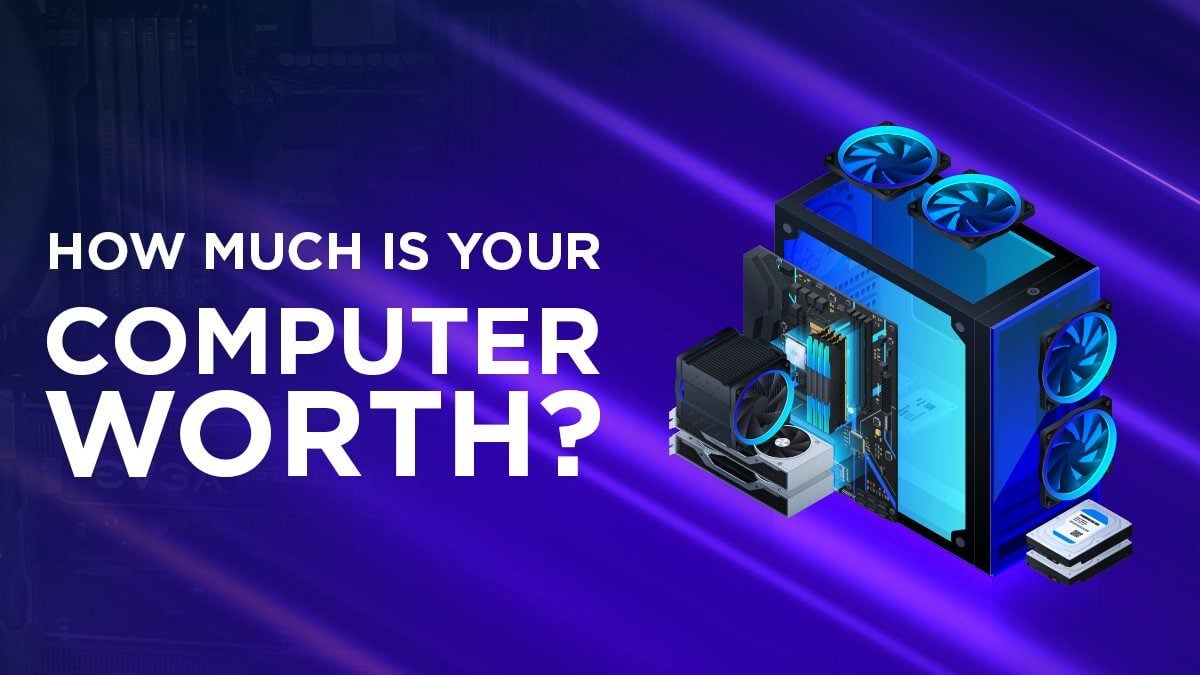
![Should You Build a PC? [7 Great Reasons] Should You Build a PC? [7 Great Reasons]](https://www.cgdirector.com/wp-content/uploads/media/2023/11/Should-You-Build-a-PC-7-Reasons-For-Building-a-PC-Twitter-594x335.jpg)
![Is GIGABYTE a Good Brand? [2024 Update] Is GIGABYTE a Good Brand? [2024 Update]](https://www.cgdirector.com/wp-content/uploads/media/2023/07/Is-GIGABYTE-a-Good-Brand-Twitter-594x335.jpg)



4 Comments
31 July, 2021
I had a look at gadgetvalue and said my pc is worth $115 lmao
2 August, 2021
Wow! What kind of parts do you have?
27 August, 2021
Dude, It told me my BRAND new EVGA 3080 XC3 Ultra, AMD Ryzen 5 5600x, 32GB 3600mhz RAM, 500GB WD Black SN750 NVMe(With Heatsink) M.2, 250GB Samsung 980 PRO PCIe 4.0, Asus TUF Gaming x570 PLUS Wifi, Corsair RM 750x 80+ Gold, All in a flawless Fractal Design Meshify C case. Logitech G Pro Wireless, and an ASUS 24″ 144hz 1ms monitor, they claimed the entire setup was worth $98.00…… And even had the fucking gall to try and offer to buy it from me. Thanks for the good laugh though!
7 September, 2021
pretty much the same peanuts and only just finished the build at the weekend
cost me best part of 6k uk inc corsair k95 scimitar mouse and xl pad with 2x 27 iyama Blackhawk screens
build
case and cooling
fractal design 7 xl
corsair rgb 6 x 140 fans 8x rgb led commander node and core units nxet usb hub internal
pioneer x16 blue ray writer
unbranded 5.25 card reader /usb 3 port
all internal cables white sleeved corsair inc psu
psu corsair ax1600w
+other rgb gpu brace and custom laser cut ryzen logo vwith rgb on top of the cooler i made on a laser cutter
board msi tomahawk x570
cpu amd ryzen 9 5960x + bequiet dark rock pro 4
gpu XFX rx6900xt
2x samssung 980 2tb nvme on board
wd black 6tb mechanical
4x32gb ddr4 4000 gskill trident z
windows 10 pro 64