TABLE OF CONTENTS
So, how much power does a PC use, and how are we going to answer that very general-sounding question?
Stick around and I’ll be answering these questions and many more, including walking you through a “simulation” of what kind of power consumption you can expect from PCs on the market today, and tools to measure it properly!
How PC Power Consumption Is Measured
PC power supplies are sold according to wattage, so consumption, too, is generally measured in wattage.
Uninterruptible Power Supplies are sold according to VA (Volt-Ampere), but…these are ultimately the same metric as Watt.
The Many Benefits of Power Efficiency
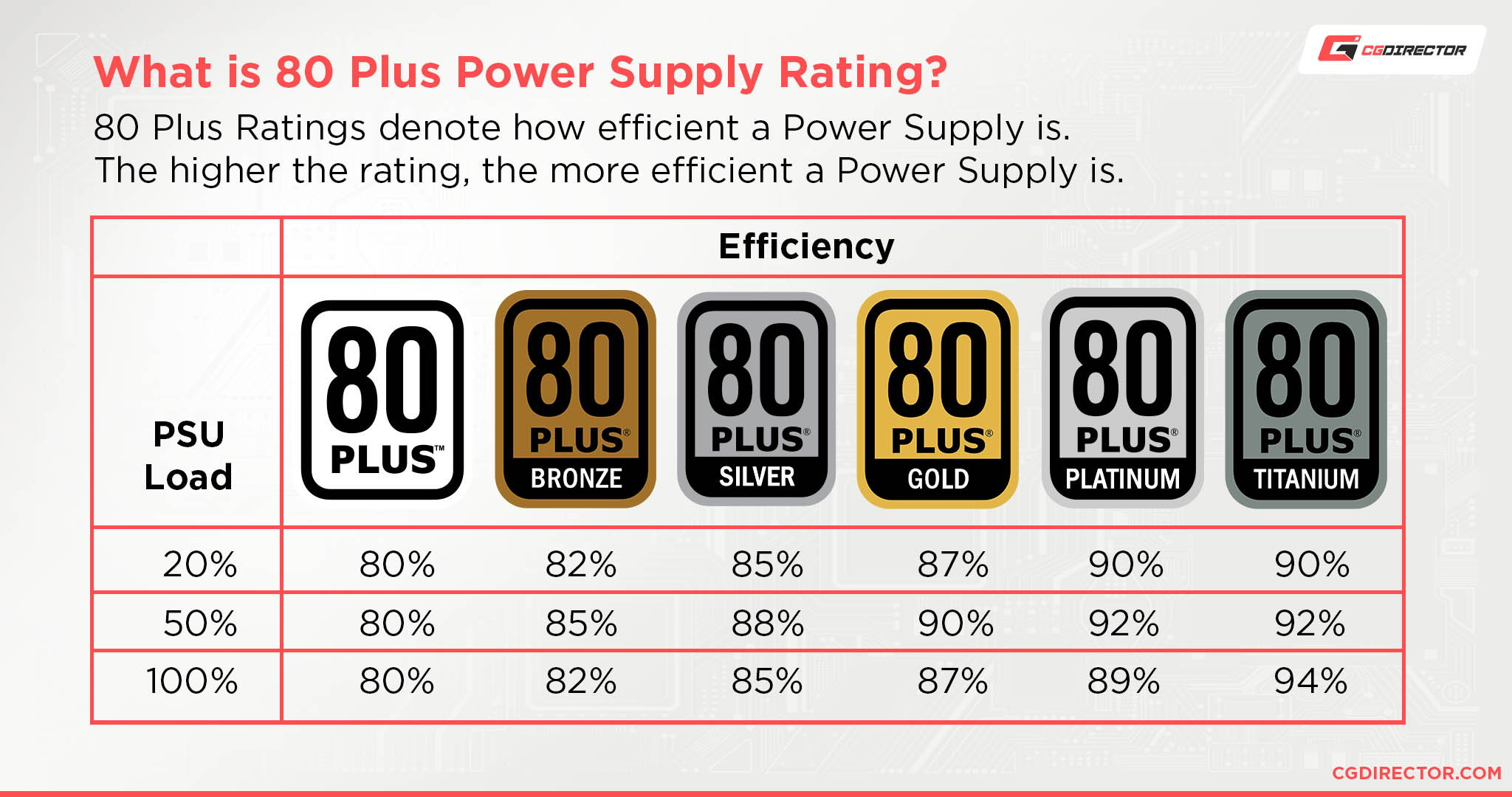
Now, let’s talk about power efficiency.
Power Supply load isn’t solely reliant on how much power your PC is actually pulling in that moment.
Power Efficiency is a significant factor for your power bill and the levels of excess heat and noise you can expect your Power Supply to make while it’s in use.
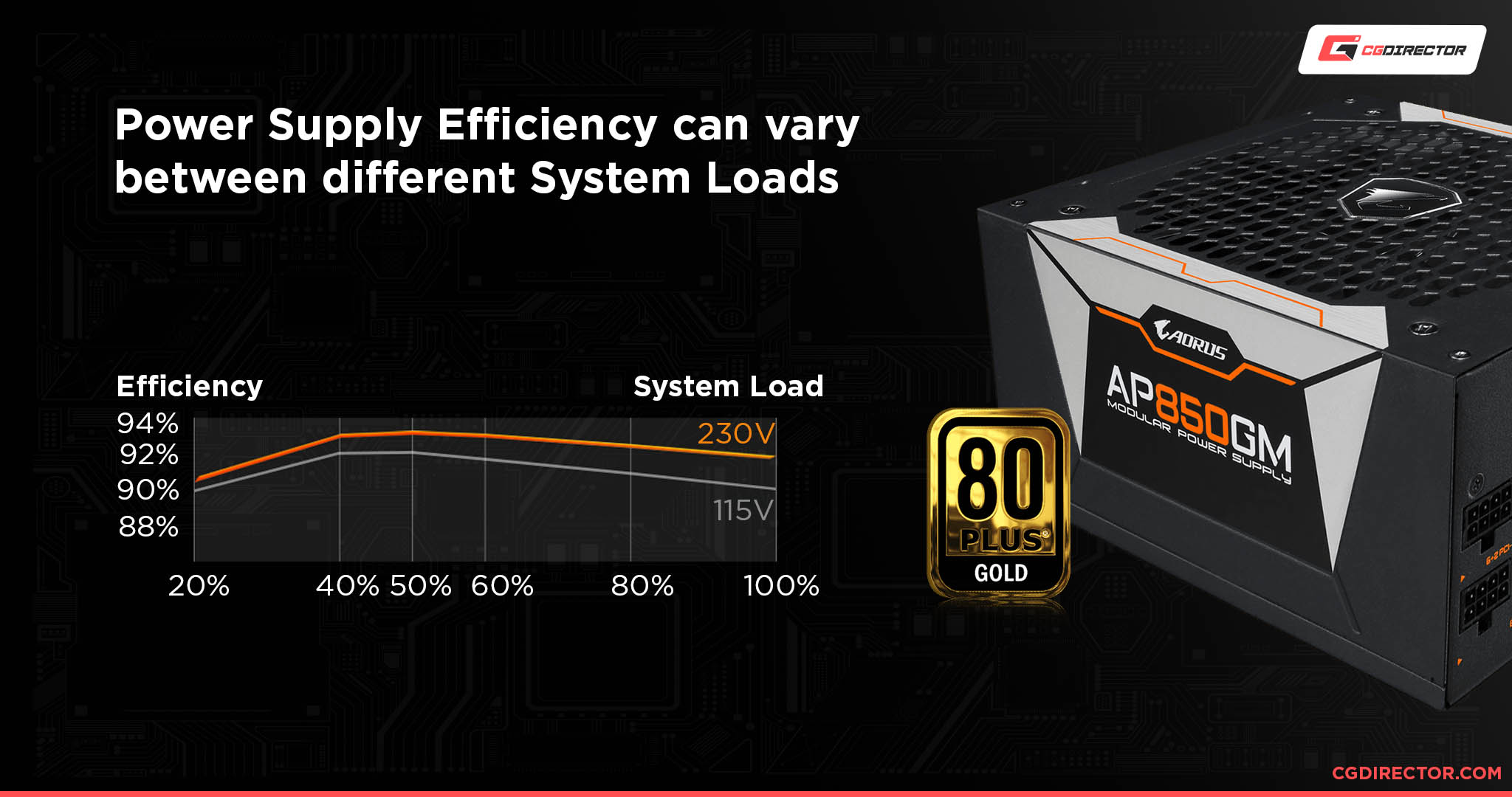
The more efficient your Power Supply’s operation, the quieter and cooler it will be able to run.
In order to answer how much power a PC uses, I’m going to need to break down the question into a few bigger sections to correspond to what you can expect moving further into this article.
Before we get too deep into it, though, let’s establish at least a baseline expectation. Modern low-power PC designs can easily use ~450W or smaller PSU without issues.
However, gaming and professional-oriented PCs tend to have beefier PSU requirements due to using much beefier CPUs and (multiple) GPUs to get their work done.
I’ll try to help establish firmer ranges for different use cases throughout the rest of the article but expect the power consumption to scale to the budget of your PC, generally speaking.
So why talk about efficiency? Well, if we’re answering the question of how much power the PC uses it’ll be less than what is pulled from your wall outlet. A lot will be lost in electricity conversion/regulation within your PSU (depending on its efficiency) and some more will be lost within each of your PC’s components through heat, so your PC will use less than what the power meter on your wall outlet reads.
That said, even in a worst-case scenario, you shouldn’t lose more than 10-20% of electricity to inefficiencies and heat, but do take the numbers we’ll be listing in this article with a bit of approximation.
How Much Power Does a Content Creation & Rendering PC Use?
What Goes Into a Content Creation & Rendering PC?
- Powerful Multi-Core Focused CPU
- High RAM Capacity To Project Scale
- NVMe Solid State Storage To Project Scale
- Graphics Card Power To Budget, Multi-GPU Scales Well
Rendering PC Power Consumption Expectations
Like server PCs, a rendering PC’s power consumption will scale in pretty much direct proportion to your budget, but let’s discuss rendering-oriented PC hardware as it exists on the market today.
On the budget and mid-range of rendering PC setups, the aforementioned scaling-to-budget will pretty much apply as you expect.
If you’re only using a single GPU in your rendering build, you’re unlikely to need a PSU with a higher wattage than 750W (the requirement for a single RTX 4080 GPU) for some time.
Besides the GPU, most other components in your PC won’t use that much power.
Even if the CPU is doing most of the heavy lifting, a CPU generally isn’t going to use much more than ~125-250 Watts by itself AT THE MOST. Graphics Cards have long been the culprit for the most egregious power consumption in a PC build.
Now, if you plan on overclocking your hardware or using more than one GPU…your power supply requirements are going to start stacking. The aforementioned RTX 4080 demands a 750W PSU as a minimum, but actually only consumes up to 320 Watts of power by itself.
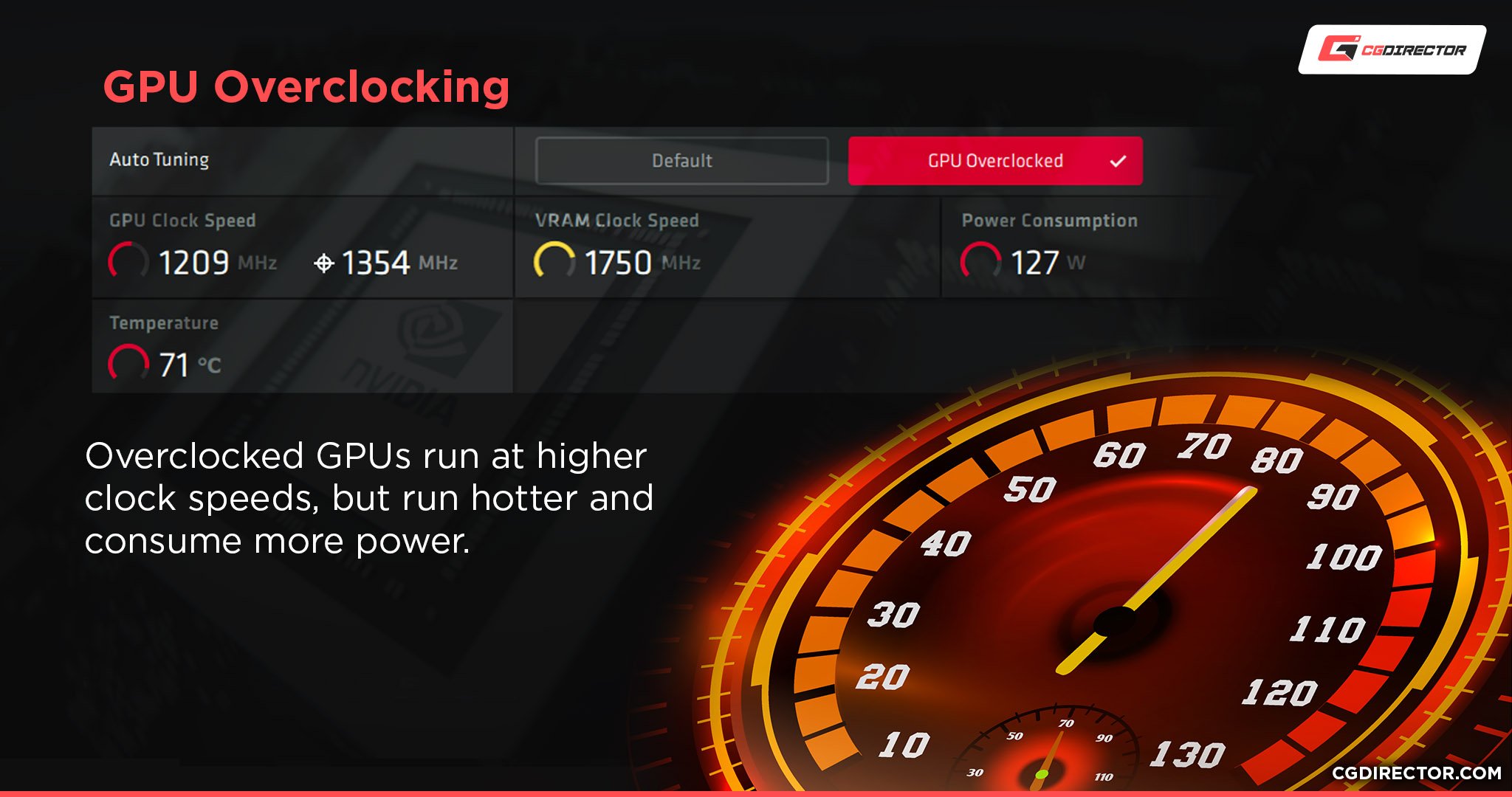
Slapping a second RTX 4080 into the same PC will mean 640 Watts of power are being dedicated solely to GPU power, necessitating a PSU bump to at least 1200 Watts just to still have overhead when you’re pushing that much raw horsepower.
Fortunately, rendering applications and other high-productivity workloads tend to scale pretty well across multiple GPUs or even PCs, unlike games.
Multi-GPU setups arguably make more sense to a rendering-focused PC build than a single high-end card, since the scalability of these workloads allows for combining weaker GPUs to beat a single, stronger GPU as a matter of course.
All that said, definitely use a blower-style cooler for a multi-GPU setup, if available.
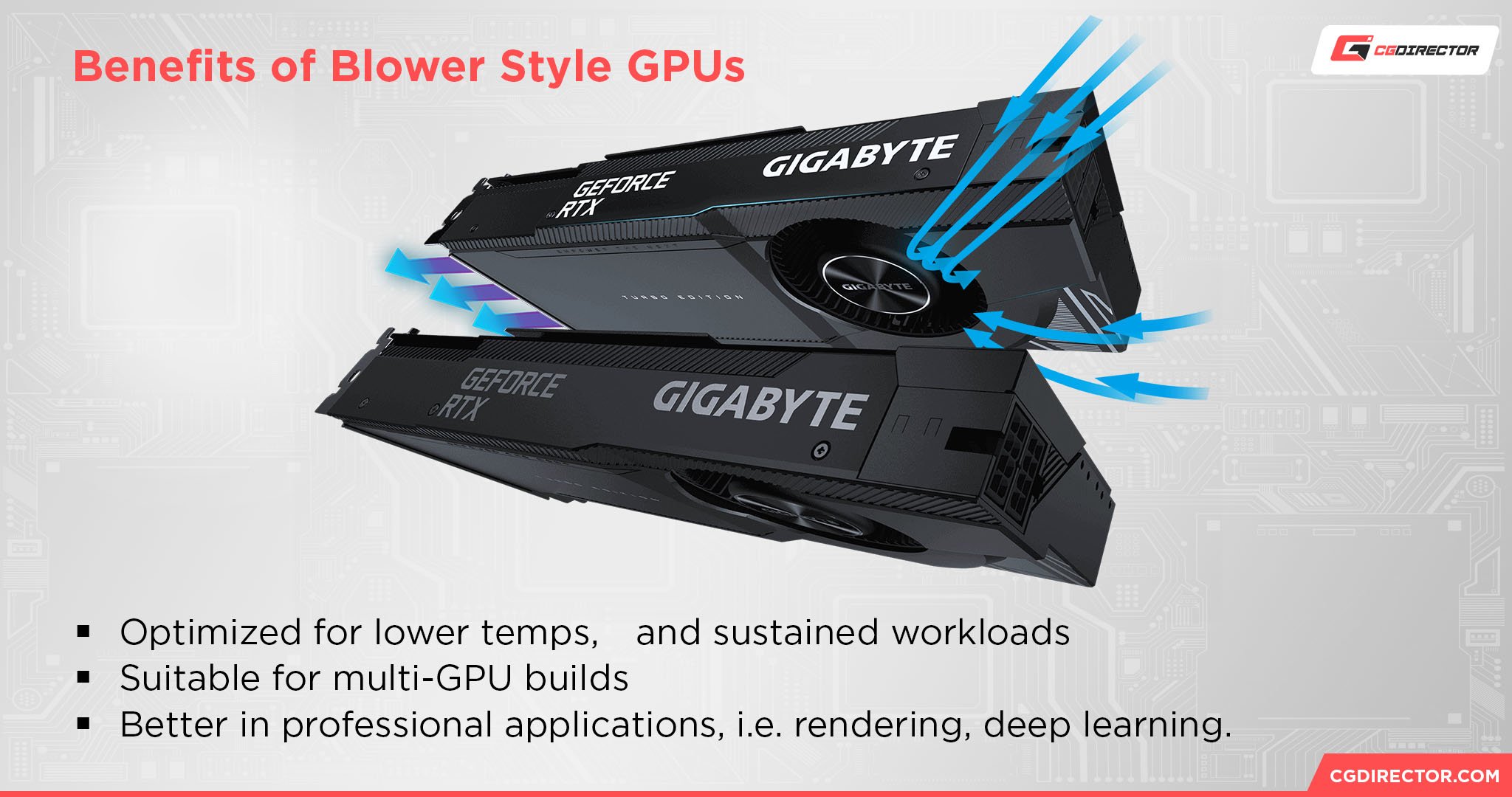
How Much Power Does a Gaming PC Use?
What Goes Into a Gaming PC?
- Powerful Single-Core Focused CPU
- Moderate RAM Capacity
- Solid State Storage
- Graphics Card Power To Budget, Single GPU Is Best
Gaming PC Power Consumption Expectations
If you’re opting for a gaming PC, your power consumption can also get pretty high up there, especially if you decide to start overclocking your CPU or your GPU.
However, modern gaming PCs also run into a few key limitations that should be kept in mind for this article.
The most important of those limitations in this power consumption discussion is actually multi-GPU support. Or, really, the lack thereof of multi-GPU support in modern PC games.
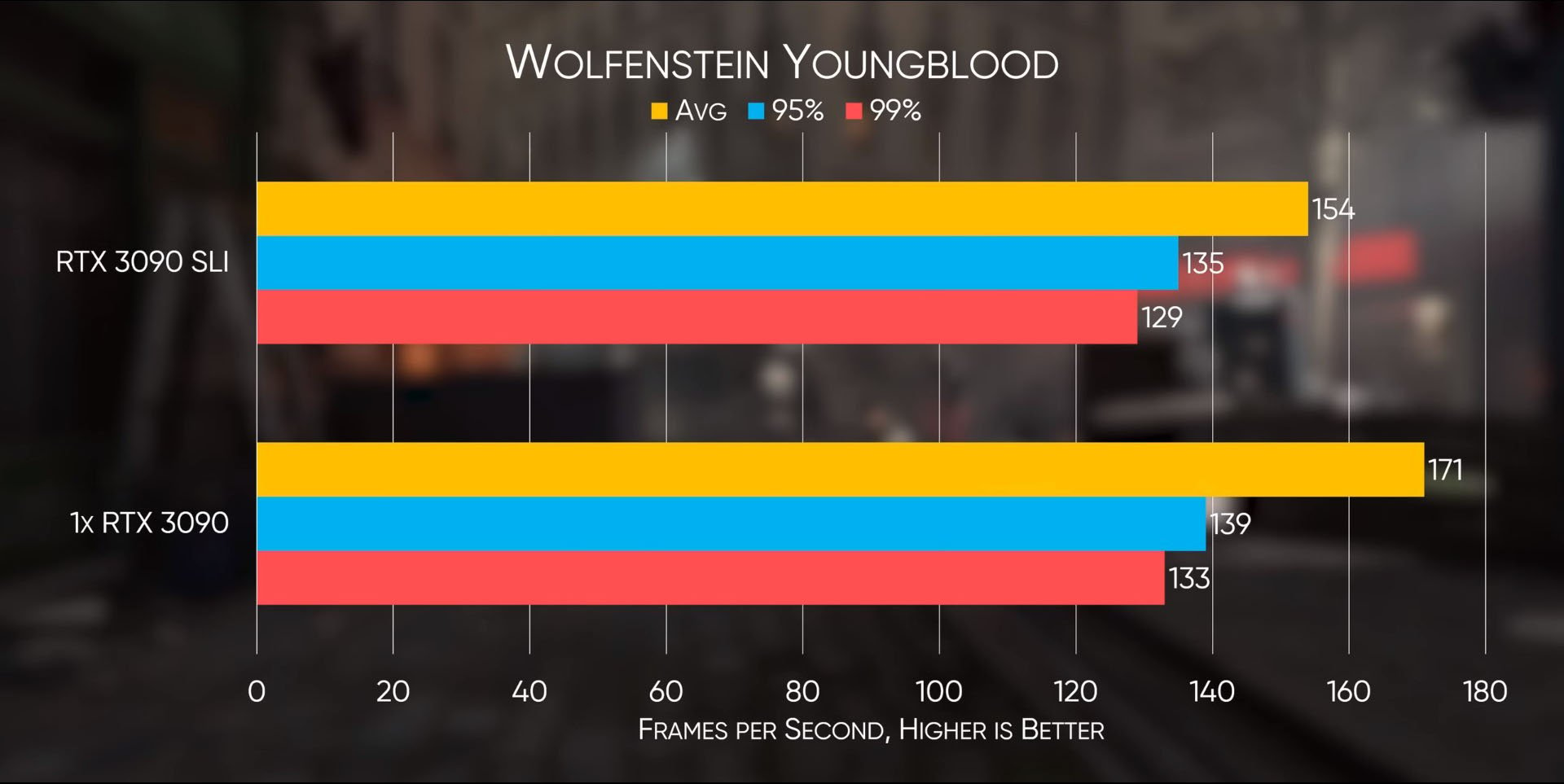
Source: Linus Tech Tips
The nature of games as real-time workloads makes them pretty difficult to distribute across multiple processors at the same time. This doesn’t just mean graphics processors, either— until recently, the majority of game engines were barely equipped to make proper use of a quad-core CPU, much less today’s eight-core-and-higher chips.
So, realistically speaking, there probably isn’t much reason for your gaming PC build to go past about 1000 Watts on the power supply unless you’re particularly insistent on using multi-GPU or overclocking the most cutting-edge CPU and GPU available to you simultaneously.
How Much Power Does an Office PC Use?
What Goes Into an Office PC?
- High-Value, Multi-Core CPU
- Low to mid RAM Capacity To Project Scale
- HDD or Solid State Storage To Project Scale
- iGPU or Low-Power GPU
Office PC Power Consumption Expectations
Fortunately, your typical office-oriented PC isn’t going to have particularly high power requirements.
As a general rule of thumb, you’ll probably be well-suited with a 500 Watt PSU for the majority of office, school, and home PCs that aren’t meant to be used for serious gaming or heavy-duty rendering workloads.
Even that can be somewhat overkill if you opt to build or buy a PC that doesn’t have an external graphics card at all. The total wattage of a Ryzen 5 3400G CPU with onboard graphics tops out at just 65 Watts on its own, for example.
Conclusion
There are a myriad of use-cases for PCs and even more components to choose from and combine to create the perfect PC for your specific workloads. Each of these PCs will draw a different amount of power.
We can still make some typical power-draw averages of popular workloads and components, though, so here goes:
- CPU Rendering PC: 300 – 500W
- GPU Rendering PC: 400 – 600W (add 200-300W per GPU)
- Gaming PC: 400 – 600W
- Office PC: 300 – 400W
Do note that the above numbers are a PC’s actual power draw (from your wall outlet), not the required PSU wattage. Depending on your PSU’s efficiency and necessary headroom, you should have at least 200W or more PSU wattage in addition to your true power draw.
Check out our PSU buying guide here to ensure you’re getting the right power supply for your PC.
FAQ
How do I check my own PC’s power consumption?
Want to check your current PC’s power consumption?
This can be particularly helpful if you’re hoping to carry over a graphics card to a new PC build or just want a more solid idea of how your PC is contributing to the consumption of your power bill each month.
Running through all the power consumption checking methods is a bit out of the scale of this article, but thankfully Alex already has me covered with a concise guide on How To Check Your PC’s Power Consumption!
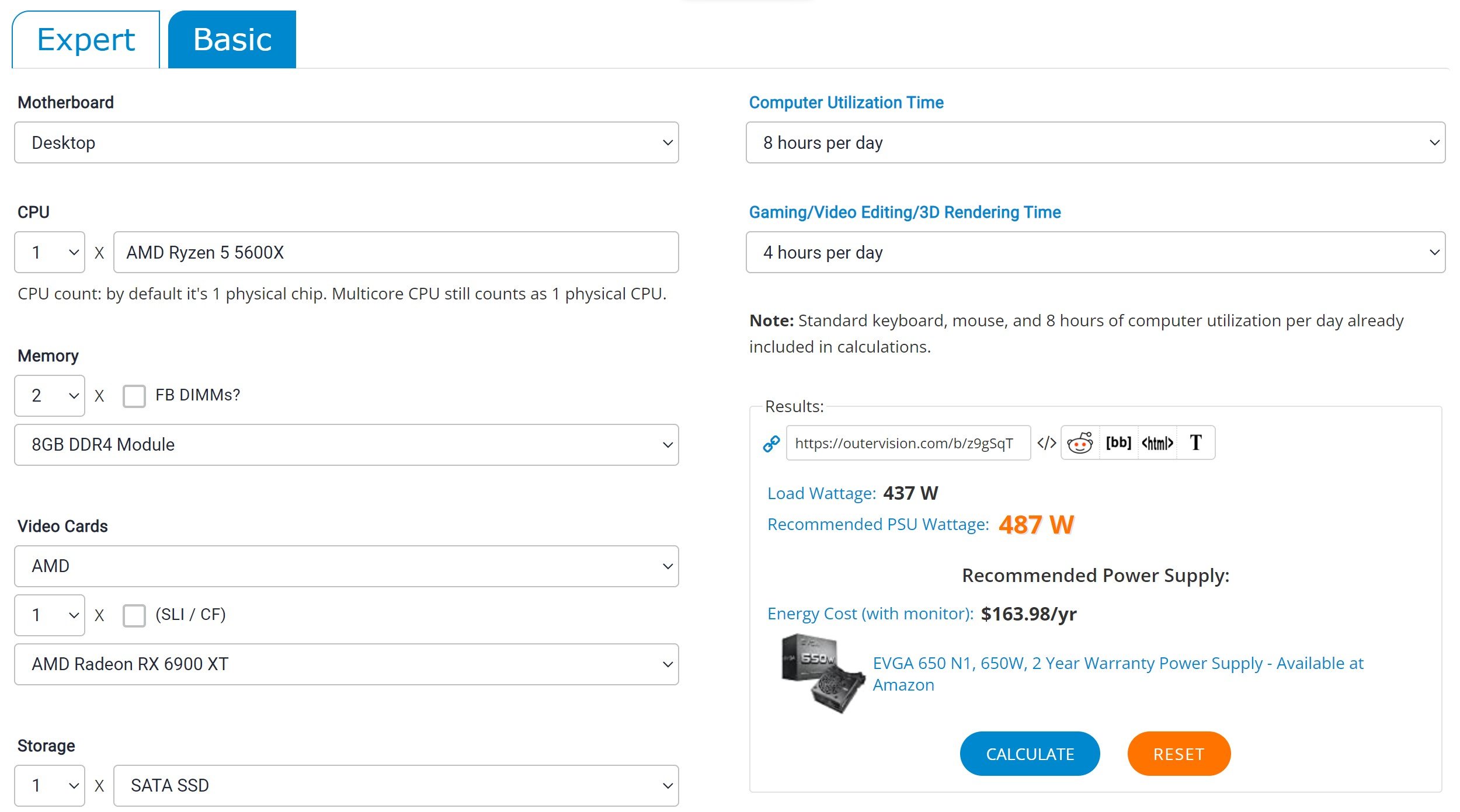
Source: Outervision
How much wattage does my Power Supply need?
That is going to depend on your specific PC setup and hardware. Fortunately, Jerry has already written a fairly detailed Power Supply Buying Guide that you can refer to for step-by-step assistance with the PSU selection process.
But for the sake of this article, I can at least establish expectations before you start earnestly shopping for power supplies. Mainly, expect a high-end PC with modern hardware to require much more than 500 Watts.
In the past, a 500W PSU could take you a pretty long way, but these days the RTX 4080 has a minimum PSU requirement of 750W, and it can still probably run quieter and cooler with a high-efficiency 850W or 1000W PSU on top of that.
What is an Uninterruptible Power Supply?
Chances are if you’ve read this far you have at least some concerns about stable power delivery to your PC.
As you should, because the opposite means your PC risks permanent damage every time there’s a blackout or similar power delivery problem.
If you live in an area prone to frequent blackouts due to poor infrastructure or what-have-you, an uninterruptible power supply is a great way to preserve the long-term health of your PC.
You may also see a UPS referred to as a “backup battery”.
As long as your UPS matches the power spec of your PSU, you’ll be able to rest assured that your PC won’t be prone to random power spikes or outages that take it out of commission.
With the software and a USB connection, you can also have it safely and automatically shut down your PC in the event that it gets forced onto battery power while you are not present.
If you’re concerned about PC power draw for reasons related to stable power delivery in your home, a UPS can go a long way in alleviating those concerns. It won’t fix a power system that just isn’t equipped for your PC, though, fair warning.
Over to You
And that’s it, for now!
I hope this article helped illuminate how modern PCs use power depending on how they’re built and the workloads they’re running. Of course, if you want the best results for yourself, you’ll want to properly calculate the wattage of your PC build before you pick the power supply.
Alternatively, you can use a tool like the CGDirector PC Builder, which will give you your estimated wattage and pick a matching power supply for you right away.
In any case, good luck with your current PC or your next PC project!
Feel free to ask for further assistance in the comments section if you have any more questions about this or other PC hardware. You can also try our Forum if you want a more involved environment where other community members can chime in and you have way more room for discussing challenging projects.
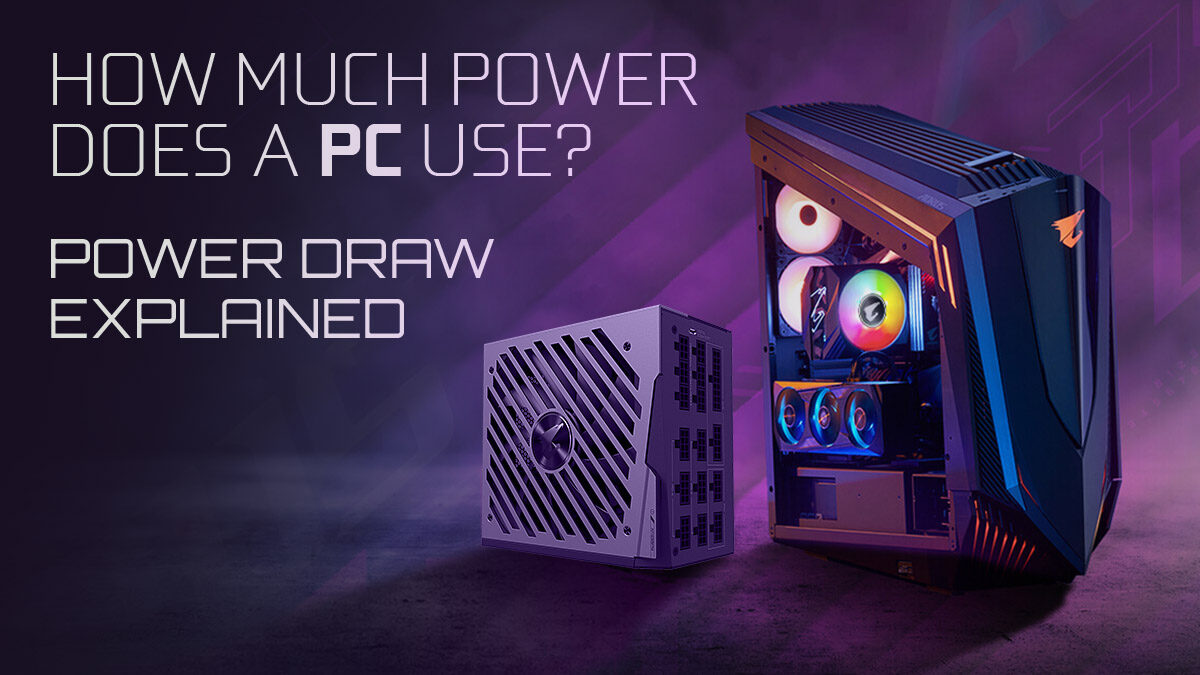


![The Best Time to buy Computer Parts [Updated] The Best Time to buy Computer Parts [Updated]](https://www.cgdirector.com/wp-content/uploads/media/2019/10/Best_time_to_buy_PC_parts_Twitter-1200x675-594x335.jpg)


0 Comments