It’s time for Intel Xeon vs i9: Which CPU Is Best For Workstations?
I’ll be tackling everything you need to know about choosing between these two lines of Intel CPUs for your next workstation PC in this article, so stick around— or skip around with the table of contents below, should you please.
Either way, let’s get into it!
TABLE OF CONTENTS
What is Intel Core i9?
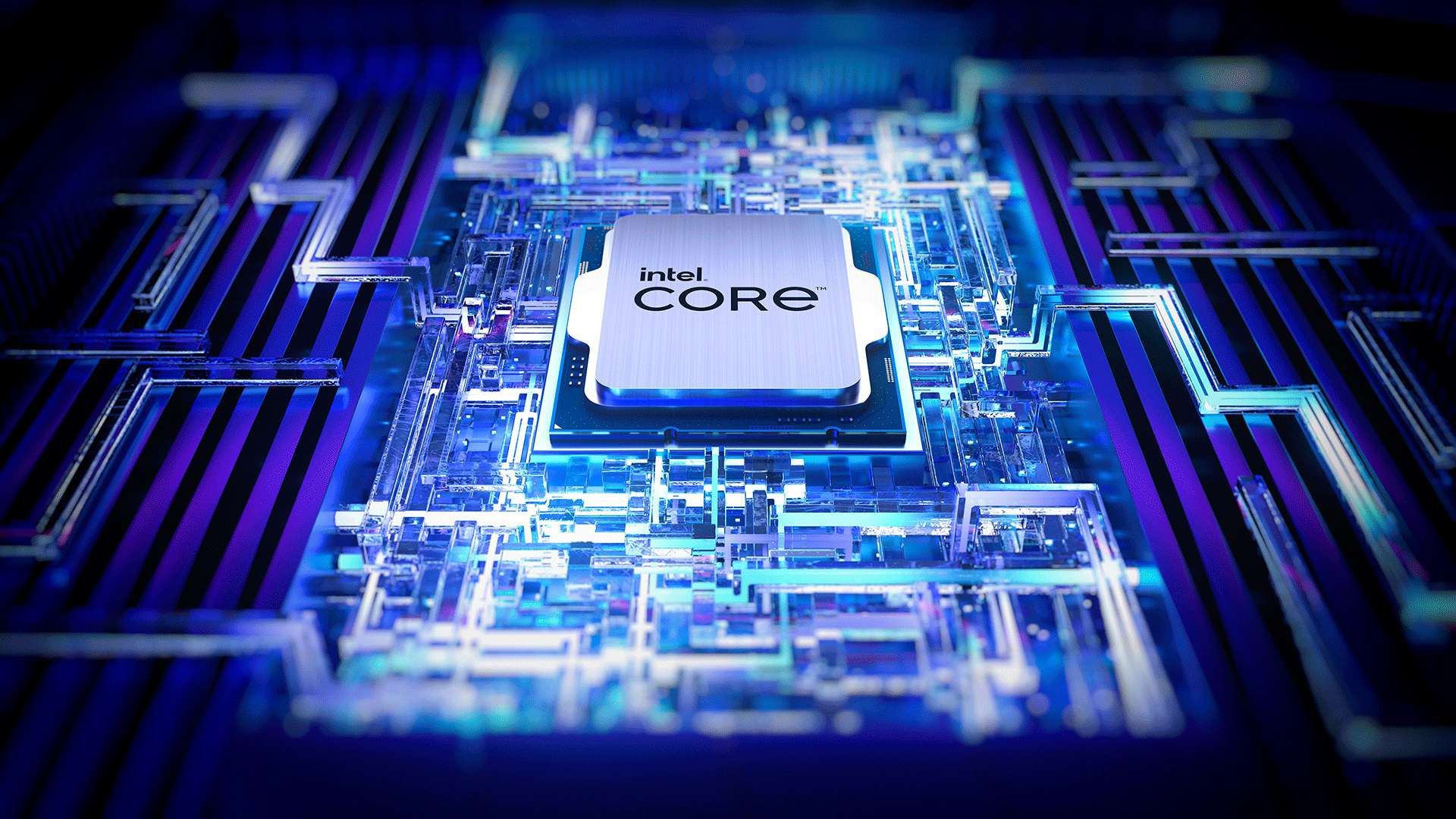
Image Credit: Intel
Intel Core i9 CPUs are the highest-end CPUs belonging to Intel’s mainstream Intel Core series of desktop CPUs.
They boast the highest core counts out of any of Intel’s consumer-aimed Core CPUs and actually see more frequent upgrades on the desktop platform than on the HEDT/Extreme Edition platforms.
At least for most consumers, Intel Core i9s epitomize the peak performance reachable by Intel CPUs each generation. And there’s…some truth to that, but let’s not get ahead of ourselves: it’s time to talk about Xeon.
What is Intel Xeon?
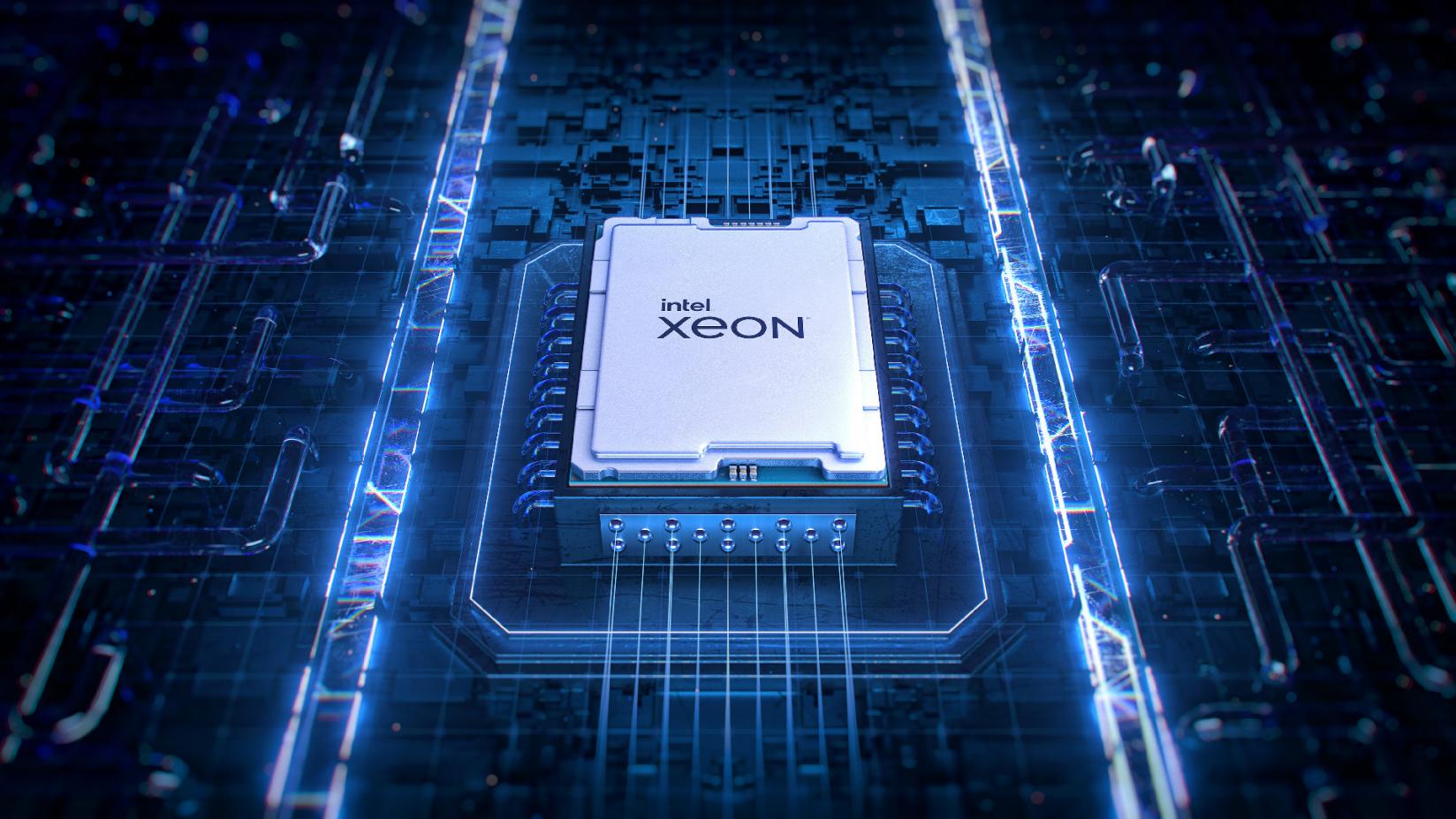
Image Credit: Intel
Intel Xeon CPUs are Intel’s server CPUs and see iteration just as often as the mainstream Intel Core series.
Like Intel Core i9 CPUs, Intel Xeons also have a high core count…but unlike Core i9, there is actually a very wide variance in Xeon core count each generation since several Xeons are released to account for server PCs at different scales.
So, how many cores do Xeons scale up to, and how competitive are they with Intel Core i9s for workstations?
I’ll dive into more detail on this below, but for now, I will say that Xeons come with much higher core counts than Core i9s, due to the nature of server hardware in general. But that doesn’t tell the whole story, so let’s get into the nitty-gritty.
Intel Xeon vs i9: Which CPU Is Best For Workstations?
Intel Xeon vs i9 For Workstations: Single-Core Performance
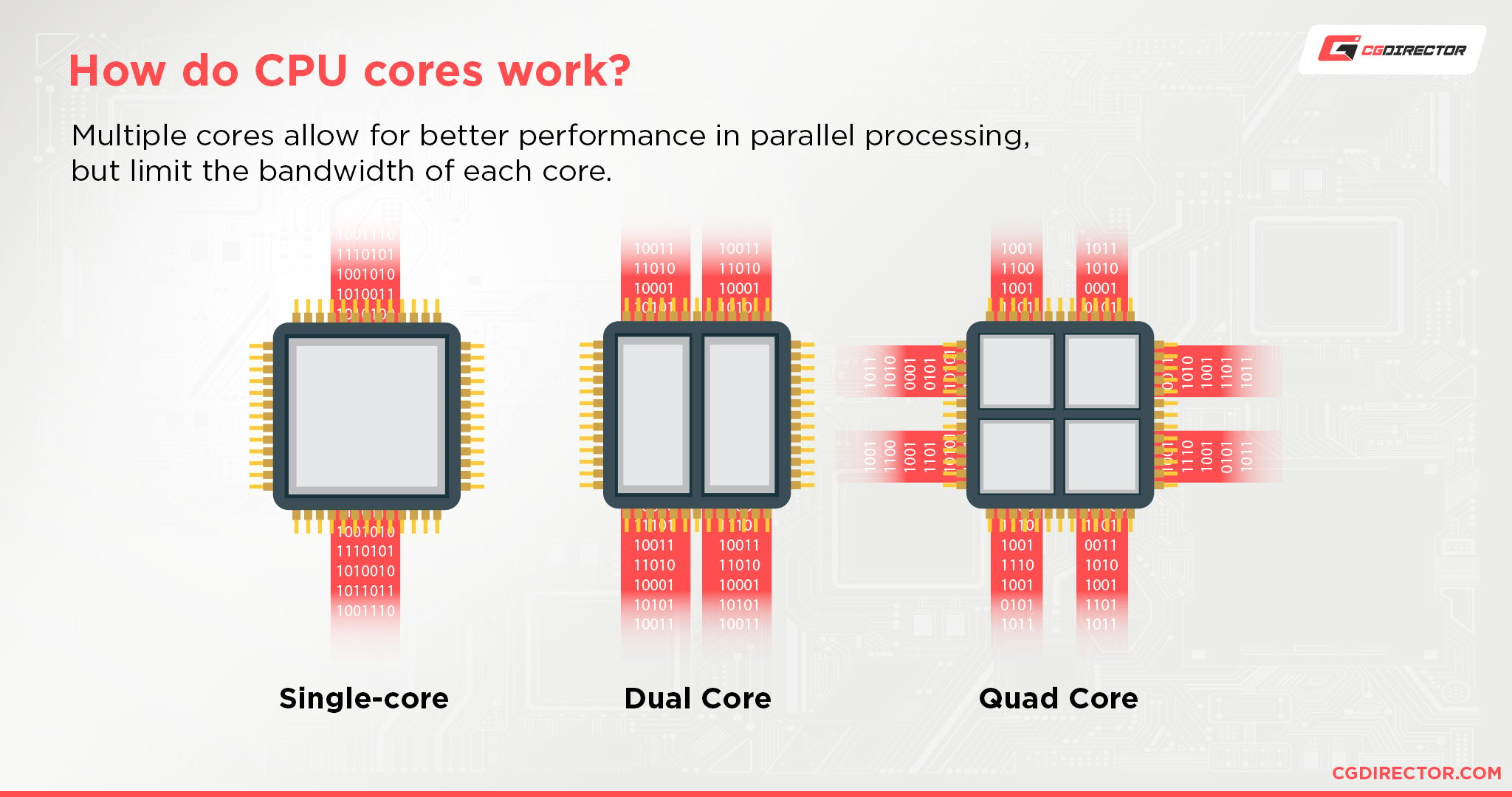
First, let’s talk about single-core performance. This is the classic bread and butter of any CPU, though workstations tend to be built with a focus on multi-core performance (for good reason: more on this next).
That said, single-core performance still matters on a workstation, especially for general productivity workloads (anything where you’re directly interacting with the application), and even a few particularly intensive rendering workloads, like physics simulation. Many content-creation applications also rely on high single core performance for interacting with the user interface and reducing lag as much as possible.
So, between Xeon and Core i9 CPUs, which offers better single-core performance?
Fortunately, this one is easy to answer. Intel Core i9s boast significantly better single-core performance than Intel Xeons, but not because they’re using crazy different architectures or anything.
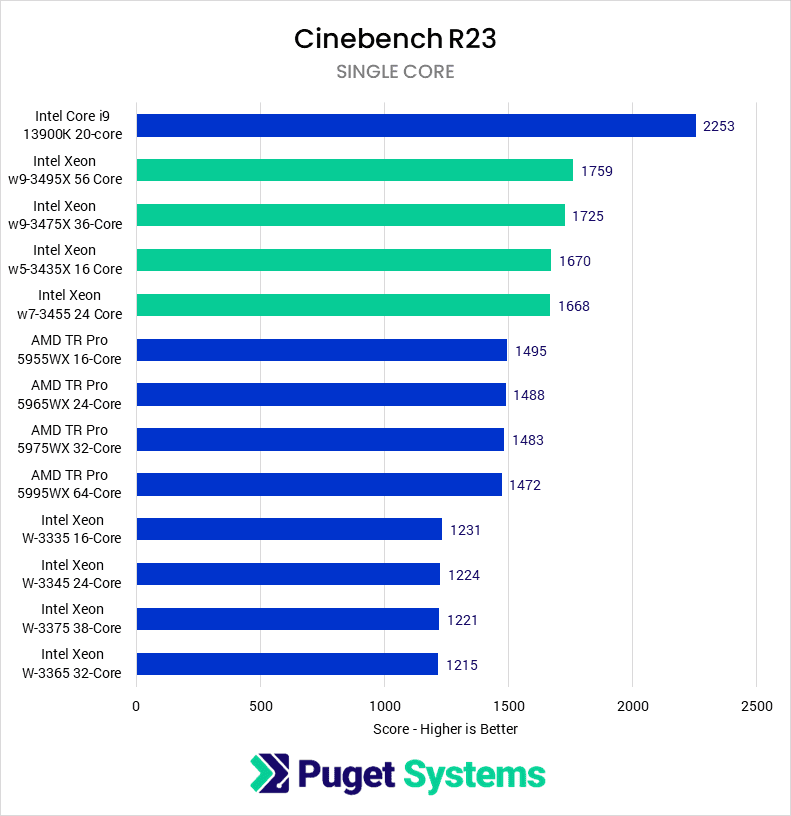
Image-Credit: Pugetbench
Each generation of Core i9s and Xeons use cores of the same or very similar architecture.
The difference is the amount of those CPU cores and the hard limitations on thermals and power-draw that come with increasing core count.
At the time of writing, the highest core count on a current-gen Intel Xeon CPU is a whopping 64 cores, with 128 corresponding threads. Not only is that borderline insane to stuff onto a single CPU die, it makes even the 24-core i9s of the present look paltry in comparison.
At least…it seems like it might, but only if you reduce CPUs to raw core count.
Remember how I said there are hard limitations on thermals to worry about with higher core counts? Those limitations also limit performance, specifically per-core performance is heavily impacted by ballooning core counts.
That said, not all Intel Xeon CPUs are built to maximize the core count made possible by server architecture.
The lower your Xeon’s core count— and even six-core Xeons exist— the higher those individual cores are able to clock, and thus the more headroom for single-core performance they allow.
Even with those lower core-count Xeons, though, Core i9s are optimized to run at higher clock speeds and, thus, push faster single-core performance. Xeons also have a sub-series of Xeon-W CPUs made explicitly for workstations as of the past generation, though, and those are even user-overclockable.
So under the right circumstances, with a lower-count Xeon chip, you may be able to reach parity with a Core CPU in single-threaded performance…but that’s not really where Xeons are meant to shine.
Overall…
Category Winner: Intel Core i9
Intel Xeon vs i9 For Workstations: Multi-Core Performance
Now, this is the stage in the proceedings where we need to address the elephant in the room.
Intel Core i9 CPUs are kind of pushing the limits of “mainstream desktop CPU”, even though they’re on a mainstream platform. This is intentional since their direct competition in AMD’s Ryzen 9 CPUs is responsible for dramatically increasing desktop core counts.
Additionally, over on HEDT platforms, AMD’s Threadripper CPUs are straight-up pushing 64 cores just because they can, though fortunately for Intel, Threadripper doesn’t get refreshed nearly as often as Ryzen or Core CPUs do.
Fortunately, the Xeon series of CPUs does not need to operate under any such pretenses as “mainstream desktop performance” or even “consumer affordability”.
They aren’t for consumers, they’re for professionals and enterprise customers who need to build servers and workstations with the raw, multi-threaded muscle required to push highly-parallelized workloads.
Since Intel Xeon is operating in a different market segment with different goals, Xeon CPUs get to prioritize multi-thread performance above all.
As a generalized example, I’ve included a graph below of how dramatically Geekbench scores change in scale to core count:
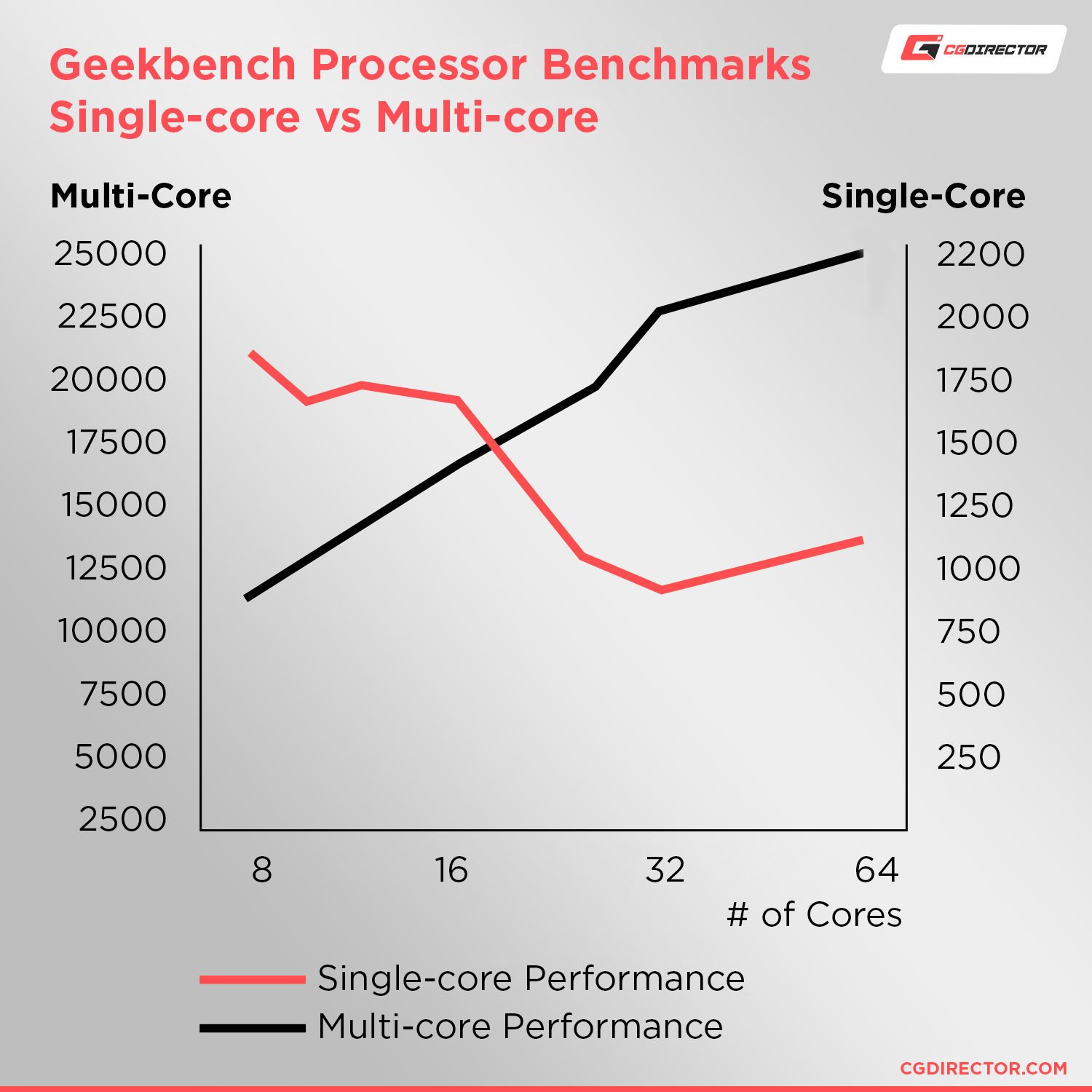
What you sacrifice in single-core performance by opting for a CPU with a ton of cores is balanced by an increase in multi-core performance that scales almost seamlessly to the number of cores present on the CPU.
So…as long as you’re buying an Intel Xeon from the same generation as the Intel Core i9 you’re considering, and you’re willing to pay the extra dollar for all those extra cores…you will see multi-core performance the likes of which a desktop CPU could never dream of.
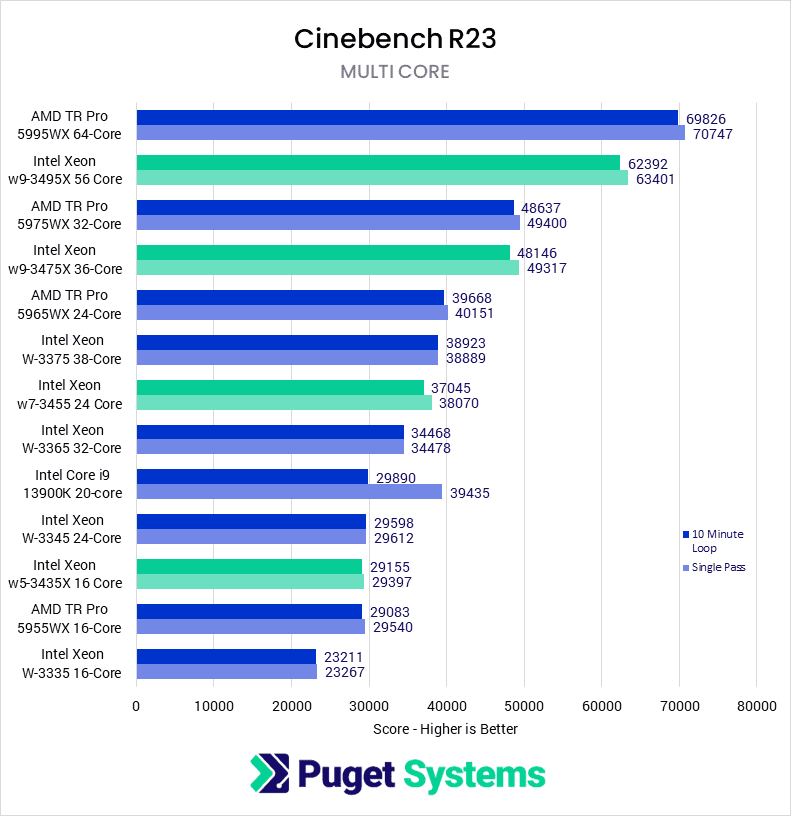
Pugetsystems
While Xeon CPUs are primarily meant for servers, a server is ultimately just a PC. Nothing is stopping you from running games or whatever else you want on a Xeon CPU.
So tasks like video rendering, 3D CPU rendering, machine learning, batch processing…even file compression are all going to be considerably better on Xeon, as long as the Xeon in question has more cores than the i9.
Category Winner: Intel Xeon
Intel Xeon vs i9 For Workstations: Pricing For Performance
So, before we get too deep into this one, I’m going to go ahead and state the obvious.
The highest-end of Intel Xeon CPUs will obviously be far more expensive than Intel Core i9 CPUs since those cores don’t suddenly become less expensive as you slap more and more of them onto the die.
But what does the pricing for a performance look like when you correct for core count?
Currently, the highest-end 24-core Intel Core i9-13900K retails for about ~$570, with an MSRP of $589-$599.
Meanwhile, there are three current-gen 24-core Xeon CPUs currently on the market: the Xeon Gold 6442Y, The Xeon w72495X, and the Intel Xeon w73455. These retail for $2870, $2189, and $2489, respectively.
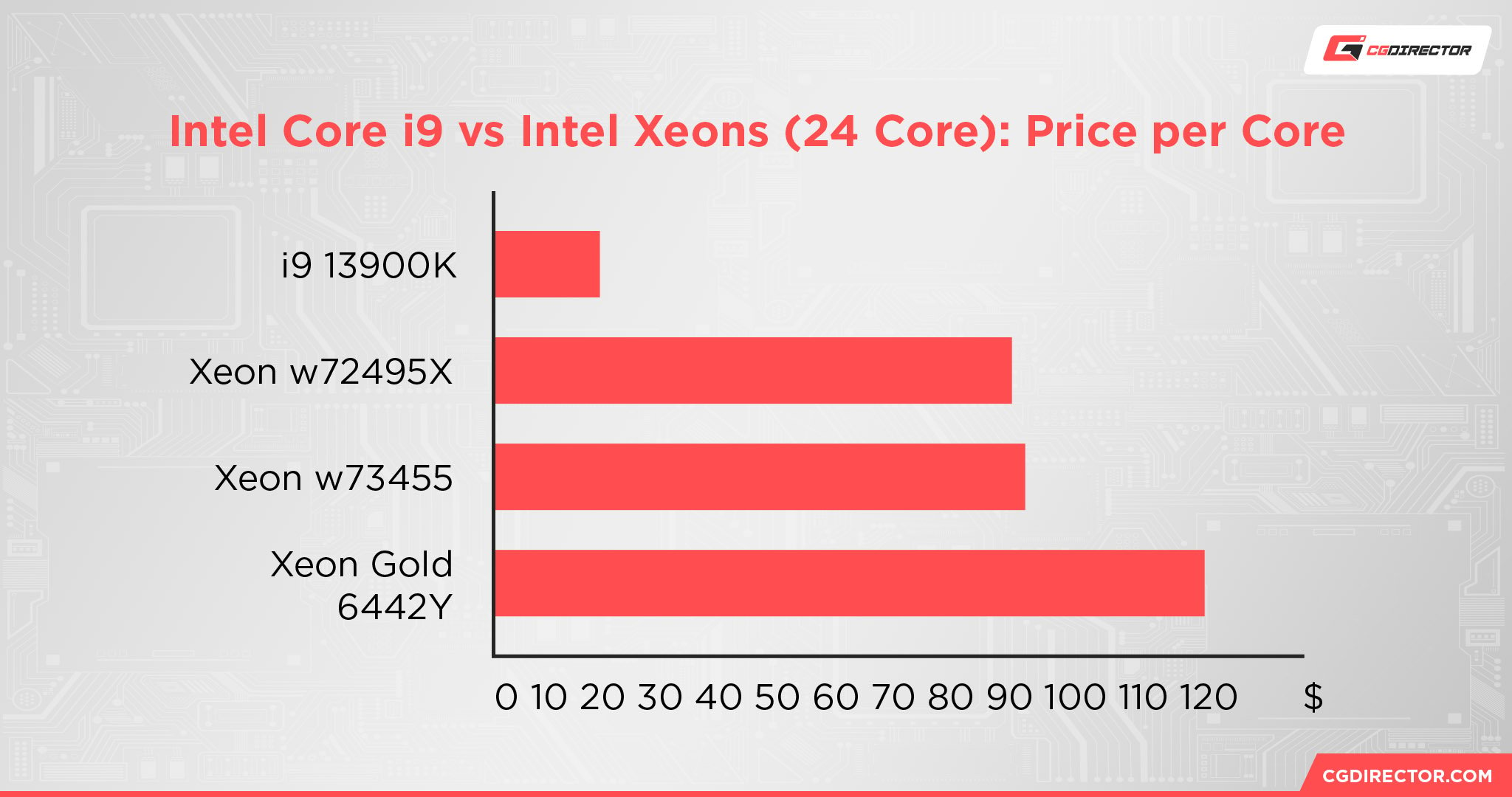
Yikes.
There are reasons (other than higher core-counts, e.g. platform. More RAM, more PCIe-Lanes, etc.) to invest in Intel Xeon and their server boards for the unique benefits offered by Intel servers, including dual-socket boards. But if we’re comparing just the CPUs in terms of price-for-performance…
Category Winner: Intel Core i9
Intel Xeon vs i9 For Workstations: Expansion Capacity (PCIe Lanes, RAM Slots, etc)
Another area where Intel Xeon and Core i9 should be compared is in system expansion capacity.
| Processor | Processor family | PCIe lanes | Chipset | Chipset Lanes |
|---|---|---|---|---|
| Intel Core | Intel Rocket Lake | 20 PCIe 4.0 lanes | Z590 | 24 PCIe 3.0 lanes |
| 20 PCIe 4.0 lanes (motherboard support required) | Z490 | 24 PCIe 3.0 lanes | ||
| Intel Comet Lake | 16 PCIe 3.0 lanes | Z490 | 24 PCIe 3.0 lanes | |
| AMD Ryzen | Zen 3 and Zen 2 | 20 PCIe 4.0 lanes | X570 | 16 PCIe 4.0 lanes |
| 20 PCIe 4.0 lanes | B550 | 10 PCIe 3.0 lanes | ||
| Zen 2 | 20 PCIe 4.0 lanes | X470 | 8 PCIe 4.0 lanes | |
| 20 PCIe 4.0 lanes | B450 | 6 PCIe 2.0 lanes | ||
| AMD Threadripper | Zen 2 | 56 PCIe 4.0 lanes | TRX 40 | 16 PCIe 4.0 lanes |
| Zen + | 56 PCIe 3.0 lanes | X399 | 16 PCIe 3.0 lanes | |
| Zen | 56 PCIe 3.0 lanes | X399 | 16 PCIe 3.0 lanes | |
| Intel X | Cascade Lake | 48 PCIe 3.0 lanes | X299 | 24 PCIe 3.0 lanes |
| Skylake | 44 PCIe 3.0 lanes | X299 | 24 PCIe 3.0 lanes |
Modern-day Core i9s can only support about 20 PCIe lanes at a time, whereas an Intel Xeon can push as many as 112 PCIe lanes in parallel, basically eliminating the possibility of any PCI Express bottlenecking outright. Having mostly-unfettered access to PCIe lanes may not make a major difference in every workload, but if you’re running distributed virtualization or rendering across several GPUs, a Xeon actually can be one of your best-case scenarios.
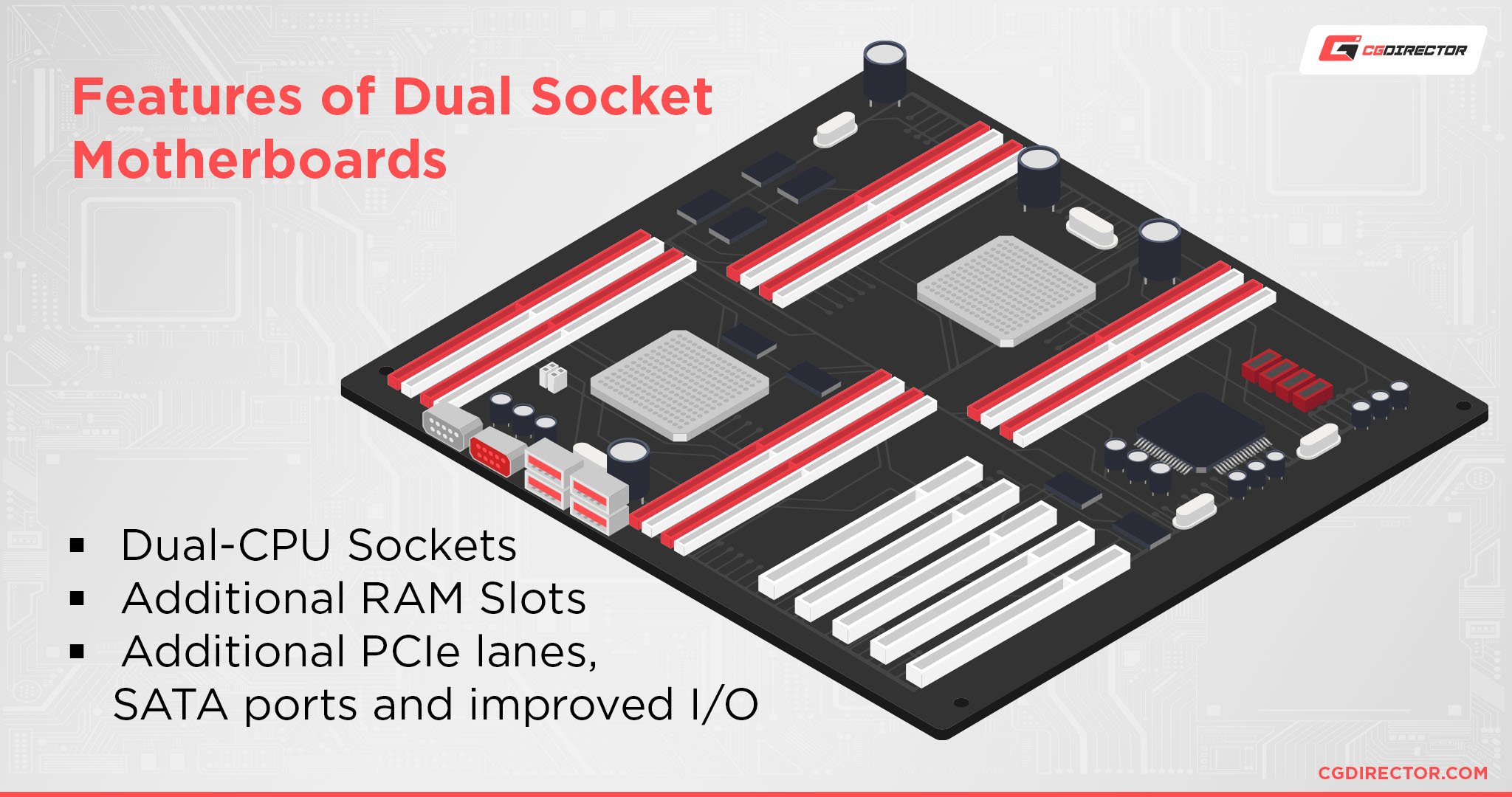
Additionally, Intel Xeon can even be used in dual-socket motherboards, and supports much more memory, including 16-slot RAM configurations. Besides higher raw capacity, Xeon motherboards also have better support for ECC (Error Checking Code) RAM, ideal for machines being used to store high-sensitivity information.
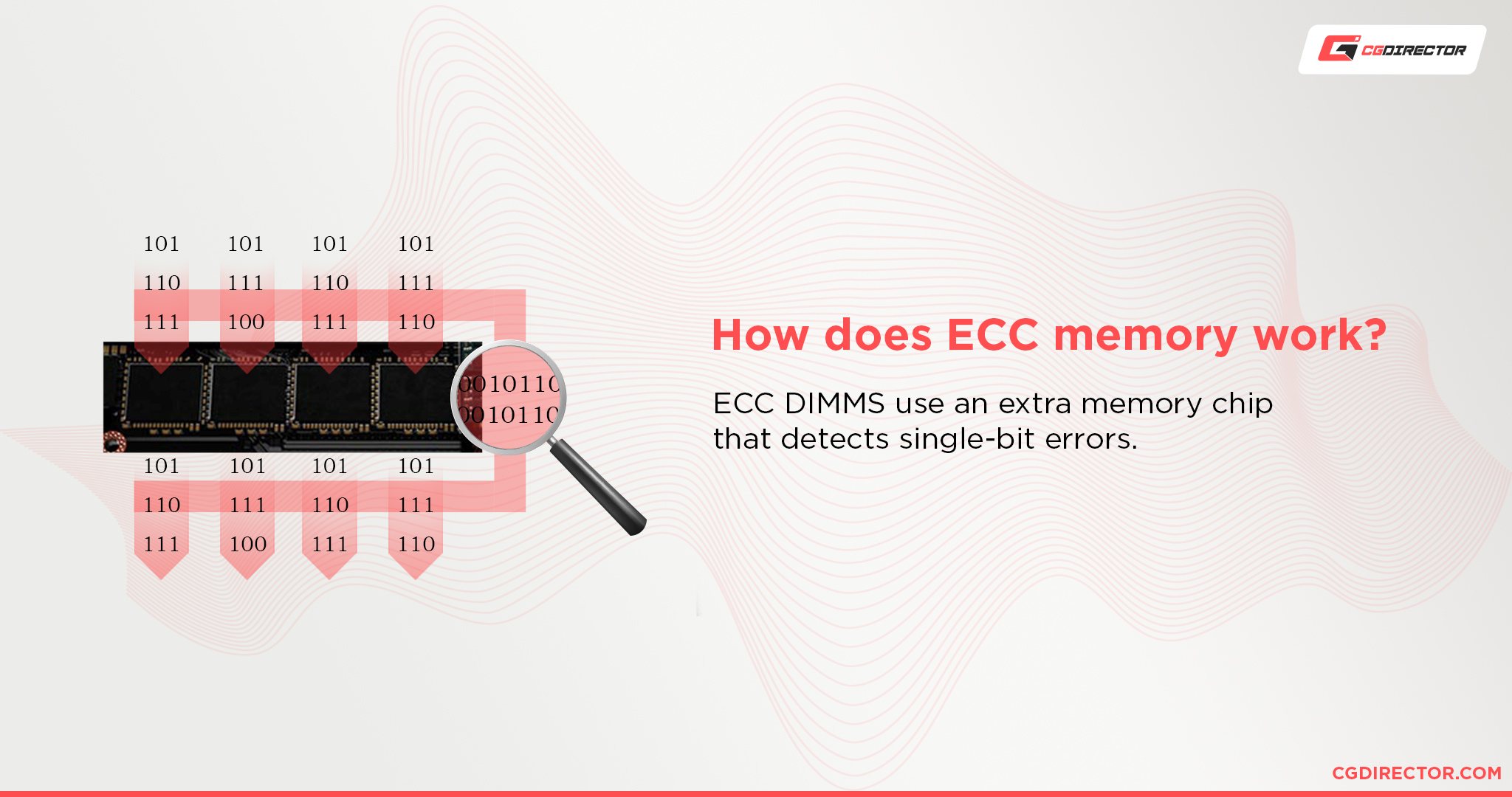
However, the aforementioned pricing points still need to be kept in mind. HEDT platforms also increase system expansion capacity, but without reaching as extreme a price disparity between mainstream and server CPUs.
Category Winner: Intel Xeon, By a Mile
Intel Xeon vs i9 For Workstations: Conclusion
Overall, I find it quite difficult to recommend Intel Xeon CPUs over Intel Core i9 CPUs outside of very specific use cases, namely those reliant on unfettered CPU cores, RAM slots, and 3+ GPUs.
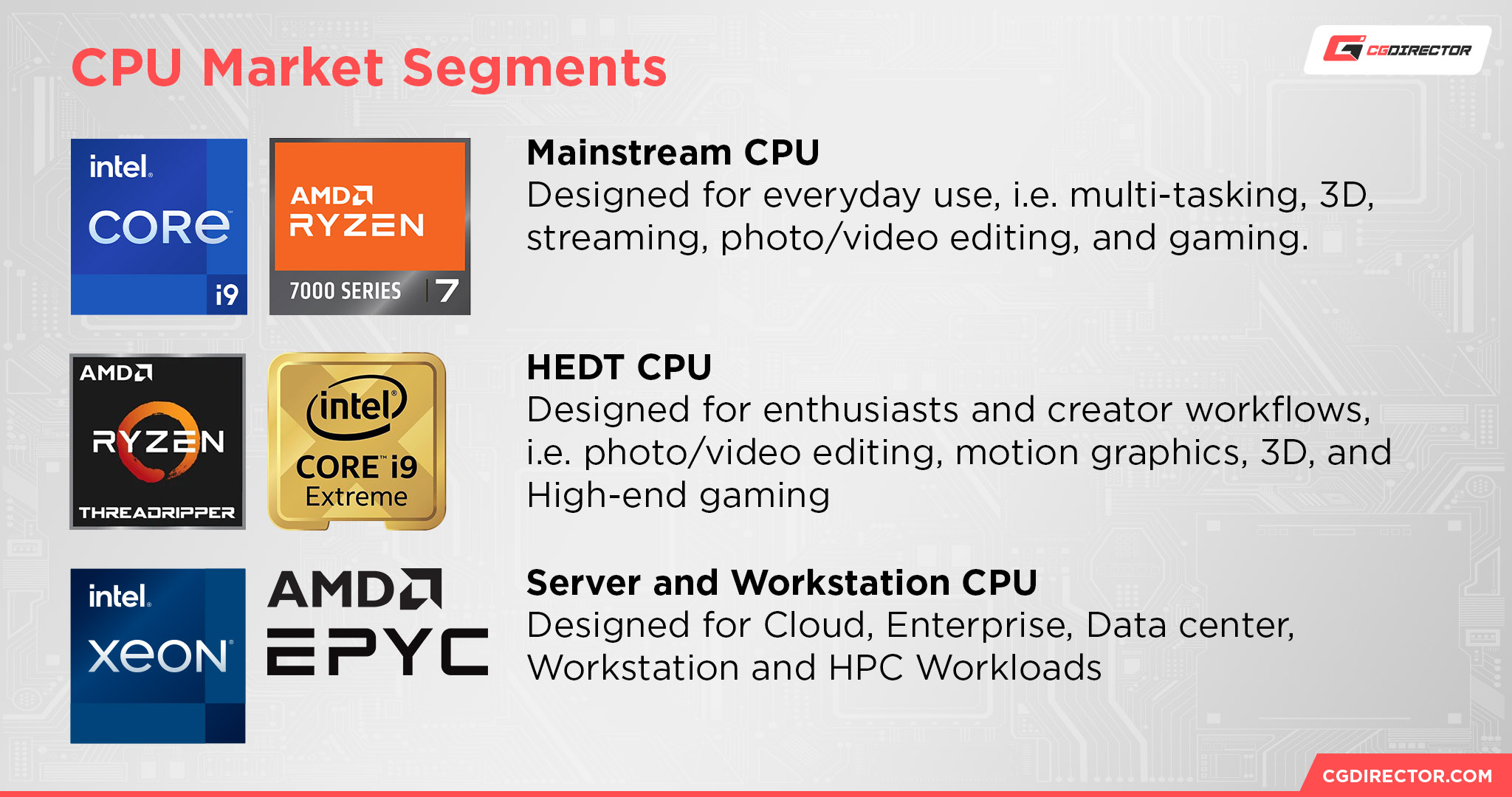
While it’s true that they have access to yet higher tiers of multi-core performance than Core i9 CPUs, even matching Core i9’s thread count is ridiculously more expensive on Intel Xeon compared to Intel Core.
The performance-per-dollar argument simply isn’t there, and I would argue that for workstation use, you’ll almost always be better-served by a Core i9 CPU instead since Xeons cost so much more and still have key compromises in the areas of thermals and single-core performance. HEDT (especially Ryzen Threadripper, if you’re willing to consider non-Intel CPUs) could be a more cost-effective answer to heavily-threaded workloads, too.
Even the Xeon CPUs made for workstations seem like a questionable choice compared to Threadripper or Core i9, at least if you want to keep performance-per-dollar as a major consideration in your PC build. However, if your business operates at such a scale that “time is money”, a swole Xeon CPU paired with all the GPUs that can fit inside your chassis or rack mount might still be a worthwhile buy.
Overall Winner: Intel Core i9, but Intel Xeon or HEDT Should Be Considered For Higher-Scale Workloads
FAQ
Are Intel Core i7s Good Enough For Workstations?
I would say so, yes.
Obviously, Intel Core i7s aren’t going to have the same raw multi-core throttle enjoyed by Intel Core i9 CPUs.
But they’re still pretty close and even boast the same number of “Performance Cores” this generation (article written in mid-2023). Additionally, they have roughly the same single-core performance as their more expensive Core i9 counterparts.
There will be some loss in performance compared to a Core i9, but if a Core i7 is all you can afford for your workstation PC build, there’s nothing wrong with using an i7 at all.
They’re solid prosumer CPUs through-and-through, especially for workloads like video rendering, live streaming, and even CPU rendering. Just…expect all that stuff to take longer on an i7 compared to an i9, because it doesn’t have as many cores to throw at the workload you’re running.
Can Intel Xeons Be Used For Gaming?
You probably shouldn’t try to game on a Xeon, especially one of the higher-end Xeons with literal dozens of cores.
That just isn’t going to scale well, at all. This isn’t a problem exclusive to Xeons, either— AMD Epyc server CPUs and Threadripper HEDT CPUs are also going to have significantly compromised gaming performance due to the sheer number of cores stuffed onto the chip.
If you plan on doing the occasional gaming on your workstation, or your workstation is geared partially for gaming (ie, live streaming), a Core i9 is going to be your best bet without sacrificing too much multi-core performance.
Do Xeons Have Integrated Graphics?
Most of them do not.
Some do, but…they aren’t very good. Even if your Intel Xeon has an iGPU, you should only be using it as a last resort. That just isn’t what they’re for.
Over to You
And that’s all!
I hope this article helped settle the battle of Intel Xeon vs i9, at least for workstations.
Large-scale servers and data centers are a different beast compared to workstations, so it makes sense that the more consumer-balanced CPUs in the Core i9 series would end up coming out on top in this matchup, especially in terms of performance-per-dollar.
But what do you think? Do any of you happen to use a Xeon CPU in your workstation, or have other questions about Xeons and Core i9s?
Feel free to fire off in the comments below! Me or another member of the CGDirector Team will be happy to talk to you.
For longer-form questions about PC hardware, editing, animation, etc…consider our community Forums! Our Forums are full of Experts and Enthusiasts like you, so don’t hesitate to head there, should you please.
Until then or until next time, happy building! And good luck with whatever you’ll be doing on your workstation, whether that’s brutal multi-threaded work or slacking off whenever you get the chance.

![Best CPU for Video Encoding [2024 Update] Best CPU for Video Encoding [2024 Update]](https://www.cgdirector.com/wp-content/uploads/media/2022/02/Best-CPU-For-Video-Encoding-Twitter-594x335.jpg)
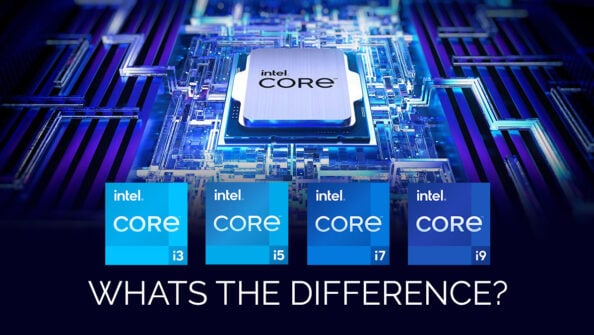
![AMD Ryzen 5 vs Intel Core i5: Full Comparison [2024 Update] AMD Ryzen 5 vs Intel Core i5: Full Comparison [2024 Update]](https://www.cgdirector.com/wp-content/uploads/media/2023/10/Ryzen-5-vs-Core-i5-Full-Comparison-With-Pros-and-Cons-Twitter-594x335.jpg)
![CPUs with the highest Multi-Core Performance [Updated List] CPUs with the highest Multi-Core Performance [Updated List]](https://www.cgdirector.com/wp-content/uploads/media/2022/12/CPUs-with-high-multi-core-performance-Twitter-594x335.png)

7 Comments
3 May, 2024
The system price wasn’t considered here. Sure, if I have unlimited budget I can build a better Xeon or ThreadRipper based machine. If I have a sufficiently parallel task. If I don’t then the single core performance of the Core processors wins. Every IT department in the major companies I have worked for have bought Xeon workstations. Apparently without thought. Our current secretarial machine is a Dell mini desktop with an i5-13600 for $600, our workstations are 4-core W-2225s and our ‘high performance’ workstations are W5-2445 $3400. The i5, and not even a great i5, matches the nearly six times more expensive Xeon machine. i9-14900K machines from the same manufacturer are half the price and twice the performance of the ‘fast’ Xeon machines. A Dell Precision 7960 with a Xeon W7-3465X shades the $2,000 Dell XPS i9-14900K by 10% but costs nearly $11,500. I saw a ThreadRipper 7975WX machine that was 50% faster than the i9, but the quote was 7 times as much. For what I do, an i9-12900K could complete the task in 54 seconds, the Xeon W02225 took over 12 minutes. Basically, Xeon marketing folks are fighting hard to stay relevant, but people spending their own money buy Core processors. AMD Ryzen 9s are slightly cheaper than Core processors and somewhat faster in single thread applications but run less threads. AMD also typically run somewhat hotter, which makes cooling more critical, even though they burn less power.
3 May, 2024
There’s a whole section called “Pricing For Performance” here, so system price absolutely was considered. Just go write your own articles, bro.
29 August, 2023
Don’t forget about the number of memory channels. CFD code is very memory bandwidth intensive. Higher core counts mean nothing if you can’t feed them data fast enough.
27 August, 2023
This article is rubbish clearly the writer does not know his subject matter. Yes the i9 could be a great CPU for some workstations but to omit factors like PCIe connectivity and workstation critical features like registered ECC memory is woefully ignorant.
27 August, 2023
Core i9 does support ECC. Also as long as you need less than 128 gigs of memory and core i9 is definitely the right choice. Majority of the workstations have a single GPU and for that reason the additional PCI Express lanes do not have any value. The place that you want to position Xeon is when you are running workloads that require something like 256 gig or up to 2 terabyte of memory.
28 August, 2023
You could stand to be more polite if you’re going to leave feedback, and also more considerate of the fact that you’re discussing features that may also be highly impacted by motherboard choice, not only CPU choice. However, having read this comment and imagined a version of it from a more reasonable person, I made some edits to the article and expanded the comparison between Core i9 and Xeon CPUs. My conclusion has even changed— slightly.
However, I’d be remiss not to highlight the extreme disparity in performance-per-dollar between Core i9/HEDT CPUs and Xeon CPUs in an article like this. I apologize if you think focusing on these things is trivial or ignorant, but that’s how I chose to approach this piece.
30 August, 2023
Thanks for the article. Just a quick question, where are the EPYC cpus on this scale?