TABLE OF CONTENTS
We’ve come a long way when it comes to CPU performance. Even modern mid-range processors have an astonishingly large performance overhead.
This was to be expected, with innovation in microprocessor technology making CPUs ever more advanced each year. Such incredible power, however, comes at a very high cost.
Simply put: CPUs are getting more and more expensive; to the point that buying a flagship model isn’t always feasible.
Fortunately, just as powerful and expensive processors keep reaching higher performance metrics, so do their lower-end counterparts.
But just how cheap can we go before we run into severe performance issues? How far can an Intel Celeron processor get you today?
Let’s find out.
What is Intel Celeron?
Celeron is Intel’s branding for their bottom-tier line-up of CPUs.
These are meant to be used only for the most undemanding of workloads.
Even a measly Intel Pentium CPU can handily outperform a Celeron. And that, in short, is really saying something.
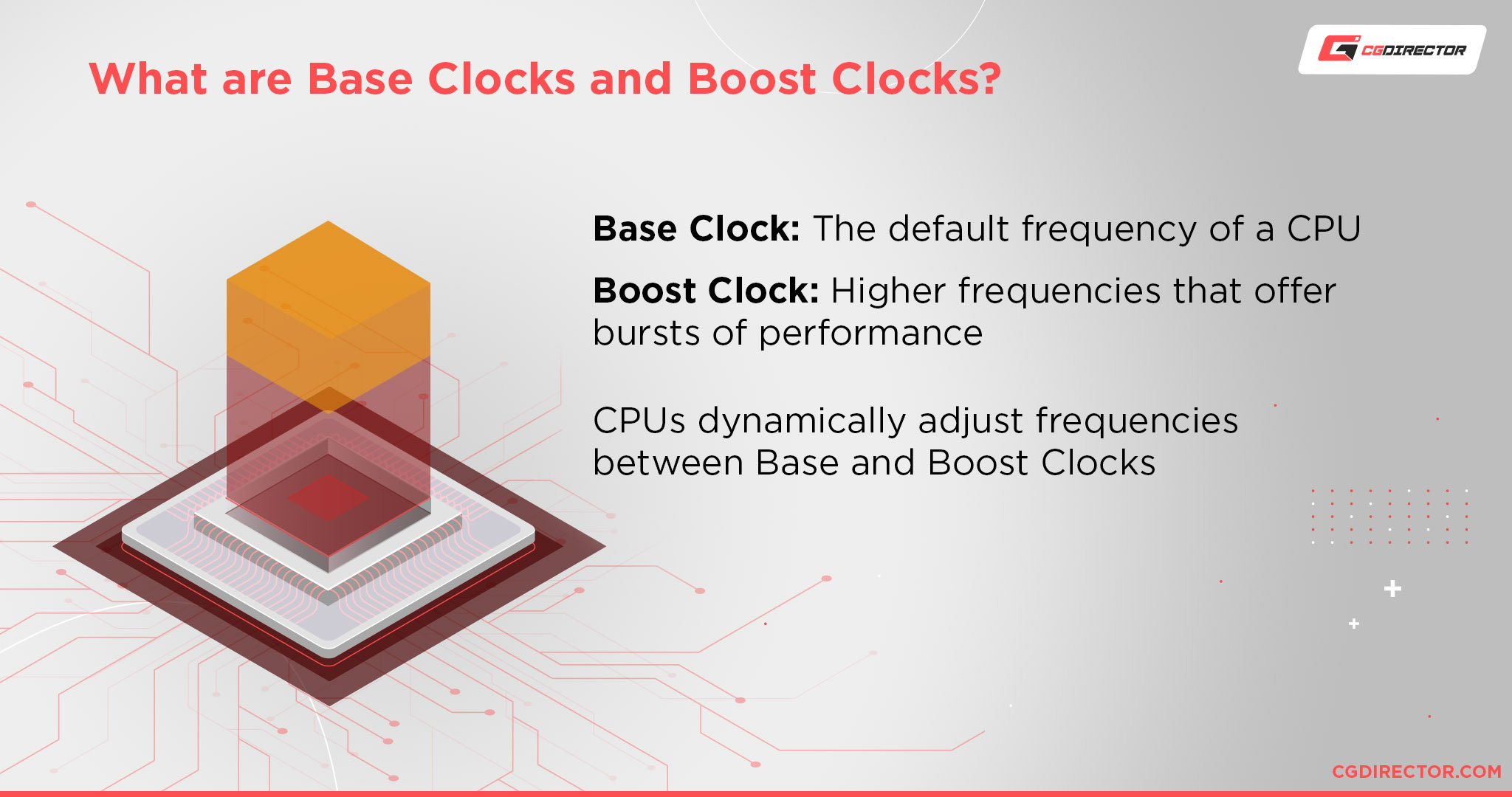
Celeron processors are dual-core chips without hyperthreading or boost clocks enabled, which is why they have such low performance — and also why they’re so cheap.
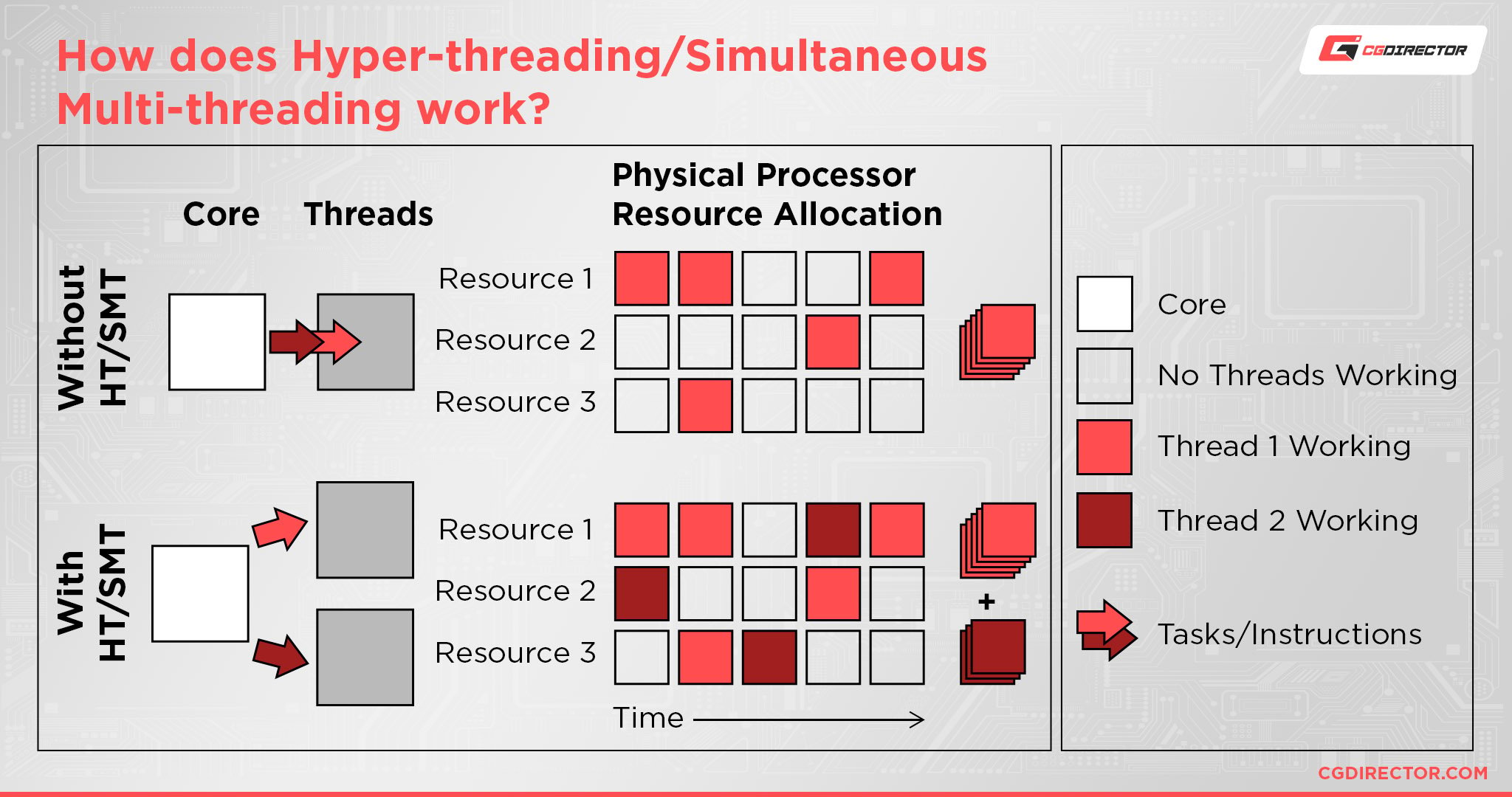
Celeron processors have been part of Intel’s product stack for quite a long time. They were first launched in 1998 and have been marketed as low-performance offerings ever since.
The biggest advantage that Intel Celeron processors bring to the table is that they’re dirt cheap.
What’s more, they have an extremely low Thermal Design Power (TDP for short) compared to other Intel CPUs. This is why you’ll often find them in low-cost laptops and Chromebooks.
Laptop variants of Intel Celeron all carry the “N” prefix (Celeron N4020, for example).
Desktop ones, on the other hand, are designated with a “G” (Celeron G6900); they’re not, however, as widely adopted.
After all, who in their right mind would use a Celeron on a desktop, right?
Well, there has to be a reason why Intel keeps updating its Celeron processors every year along with their more powerful siblings.
Even the 12th Gen Alder Lake line-up of CPUs includes a new Celeron G6900, and it, too, comes with those – oft-talked about – new “performance cores.”
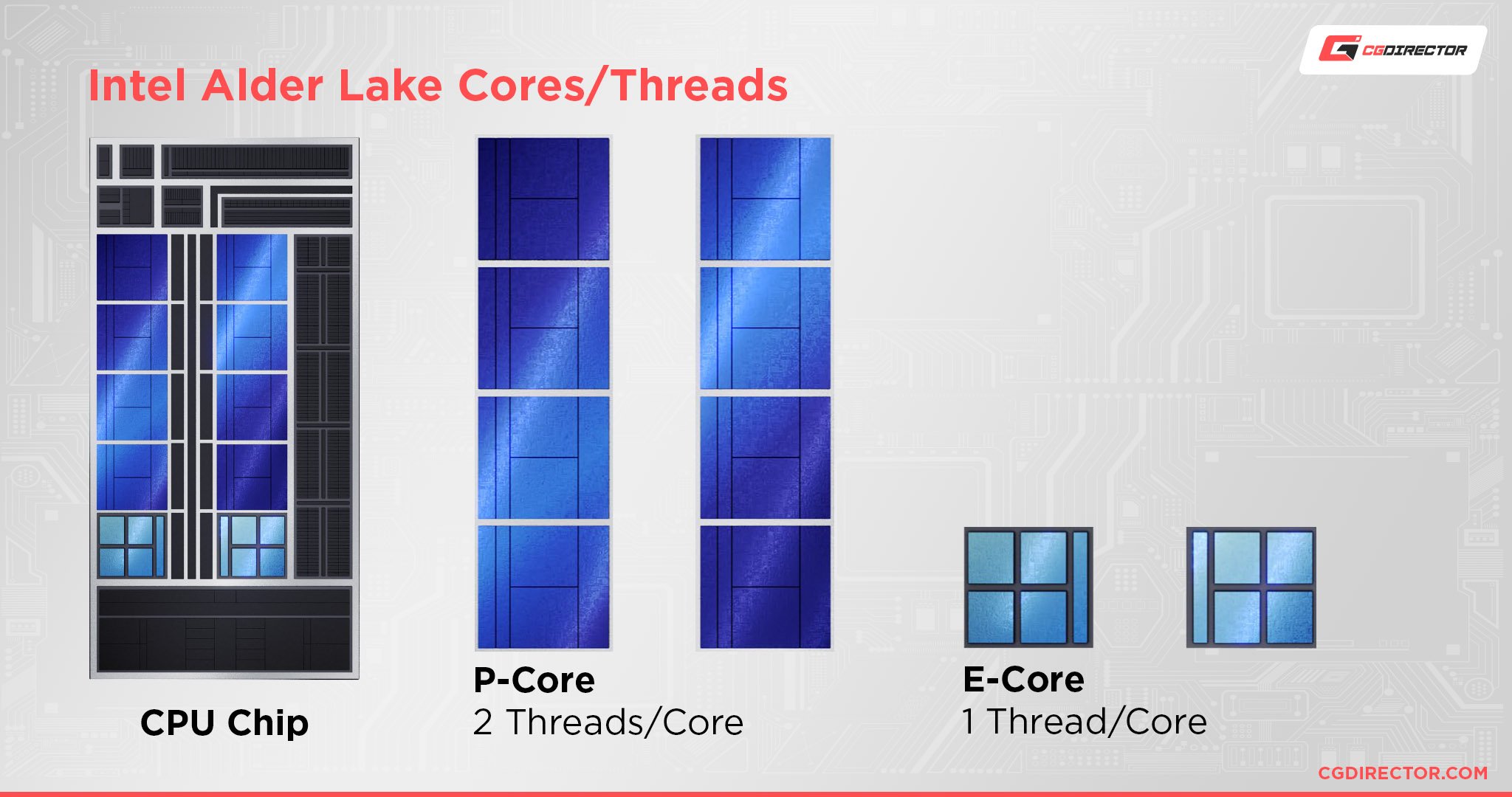
Source: Intel
All of this begs the question: are they any good?
Can You Use Intel Celeron Without Issues?
At the end of the day, the answer to that question is purely subjective. It all depends on what you plan on doing on your computer.
The reason why you can find so many tablets, Chromebooks, mini PCs, and laptops with Celeron CPUs is that that’s where they belong.
They’re designed to handle light workloads like web browsing or word processing.
So if all you’re looking for is a device to type out essays on and browse the web, then an Intel Celeron will definitely suffice. It might not be the most advisable option, but it will get the job done.
Note – From a value standpoint, Celerons are terrible. A modern Core i3 would cost not much more (an additional $40 or so) for exponentially better performance. I recommend looking into the used market if you’re severely limited by budget.
Can You Game on Intel Celeron?
Laptop variants of Intel Celeron fall under the “what you see is what you get” category.
They’re incredibly weak compared to the vast majority of Intel’s product stack, which makes them practically useless for anything that requires even a morsel of CPU power.
Desktop variants, on the other hand, have a bit more oomph compared to their laptop counterparts.
That, however, should by no means fool you: they’re still a far cry from being deemed as “powerful.”
Technically speaking, you can game on a Celeron, but you’ll really have to keep your expectations in check.
First of all, you will not be playing any recent AAA titles. Nearly every such game requires a minimum of 4 CPU cores which Intel Celerons simply do not have.
Here’s what it looks like to run a Cyberpunk 2077 benchmark on an Intel Celeron G6900. It doesn’t:
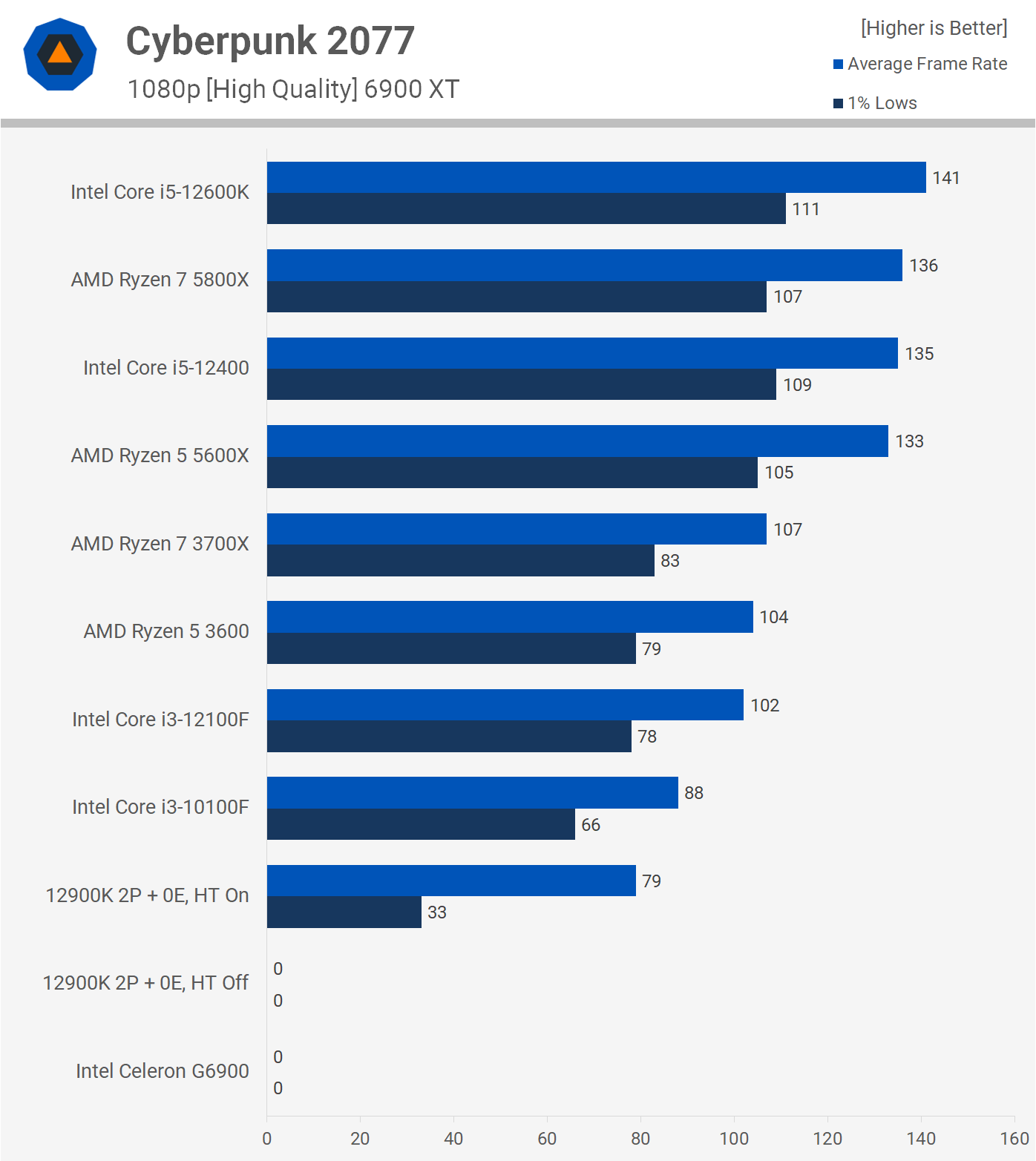
Source: Techspot
But even if it can run the game in question, most demanding titles will crawl to a halt on a Celeron:
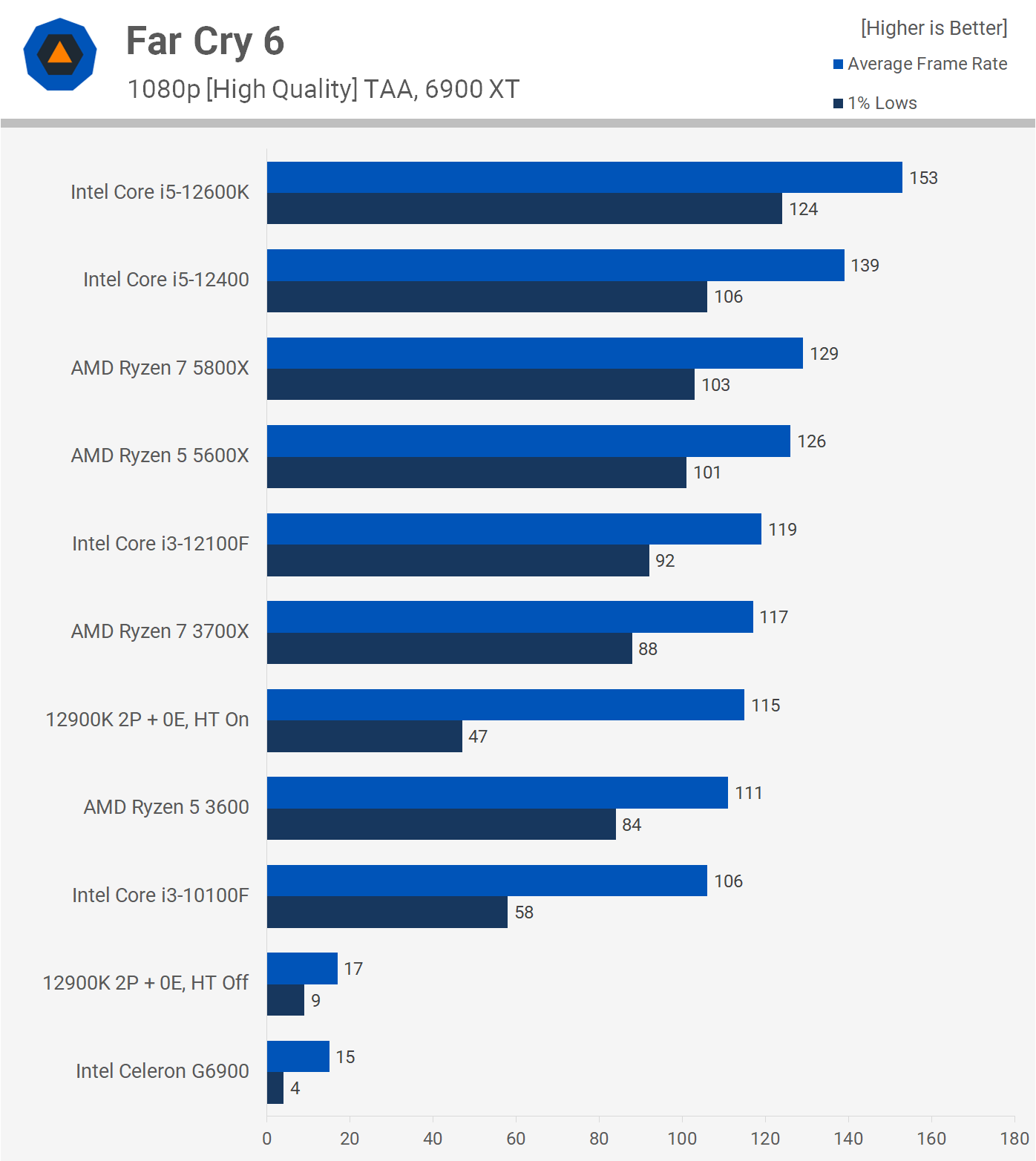
Source: Techspot
When it comes to less demanding multiplayer games, however, there is a bit of leeway.
Games like Age of Empires 4, Minecraft, Fortnite, and CS:GO can be played on a dual-core CPU. It’s not going to be an immersive, top-notch experience, but it will suffice in a (most desperate) pinch.
Here’s an Age of Empires 4 Benchmark that shows the Intel Celeron G6900 reaching decent FPS:
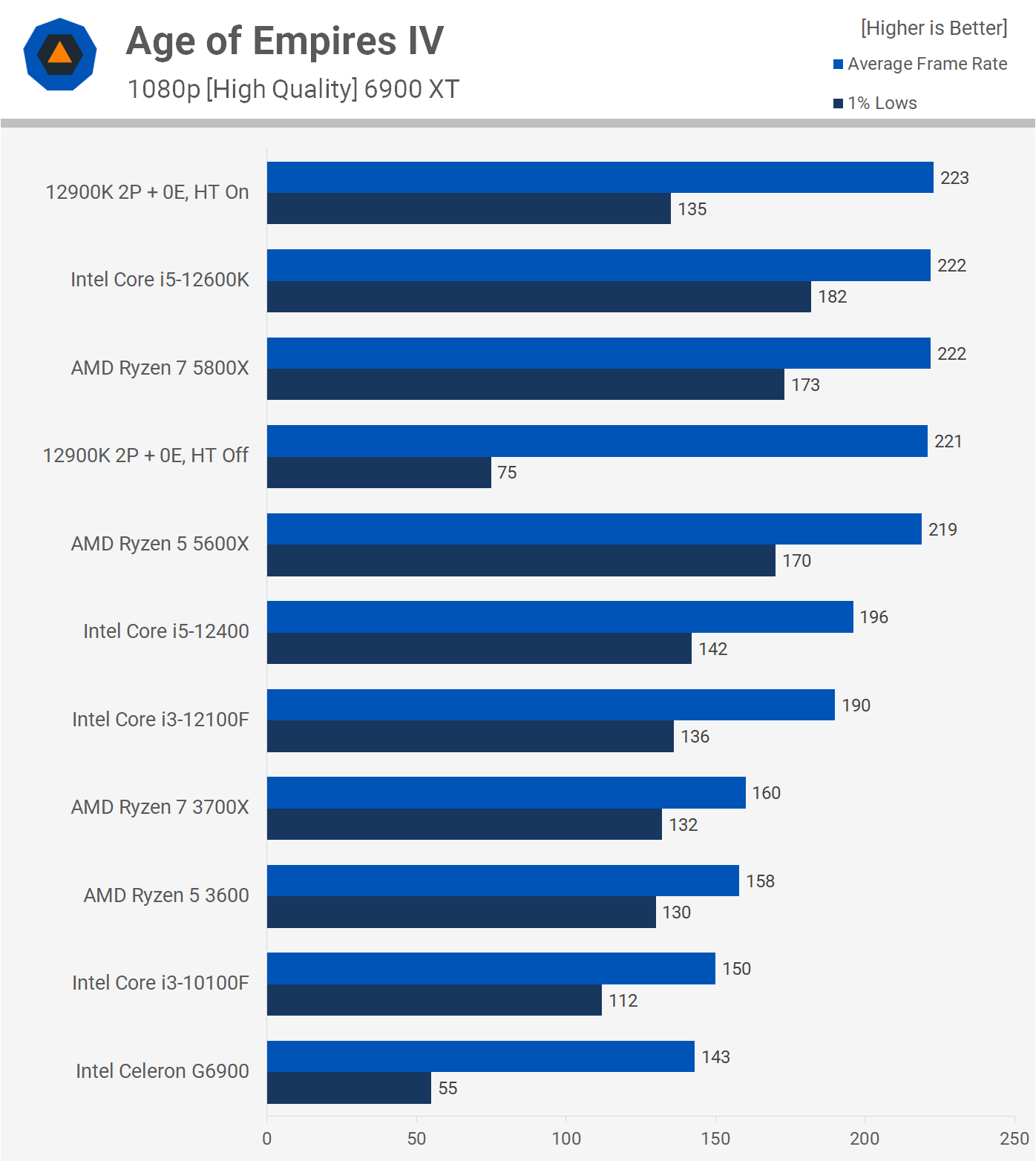
Source: Techspot
That said, the dreadful 1% lows still promise a not-so-ideal experience.
Workstation Tasks on Intel Celeron
Let’s say you want to get some heavier work done on an Intel Celeron.
Its gaming performance can give us a good idea of the caliber of processing power we have at hand for tasks like photo and video editing, 3D rendering, and suchlike.
In our testing, a desktop-based Intel Celeron will technically meet the minimum system requirements for running Adobe Photoshop, but it does struggle to deliver a pleasant experience as can be seen in the following Benchmark:
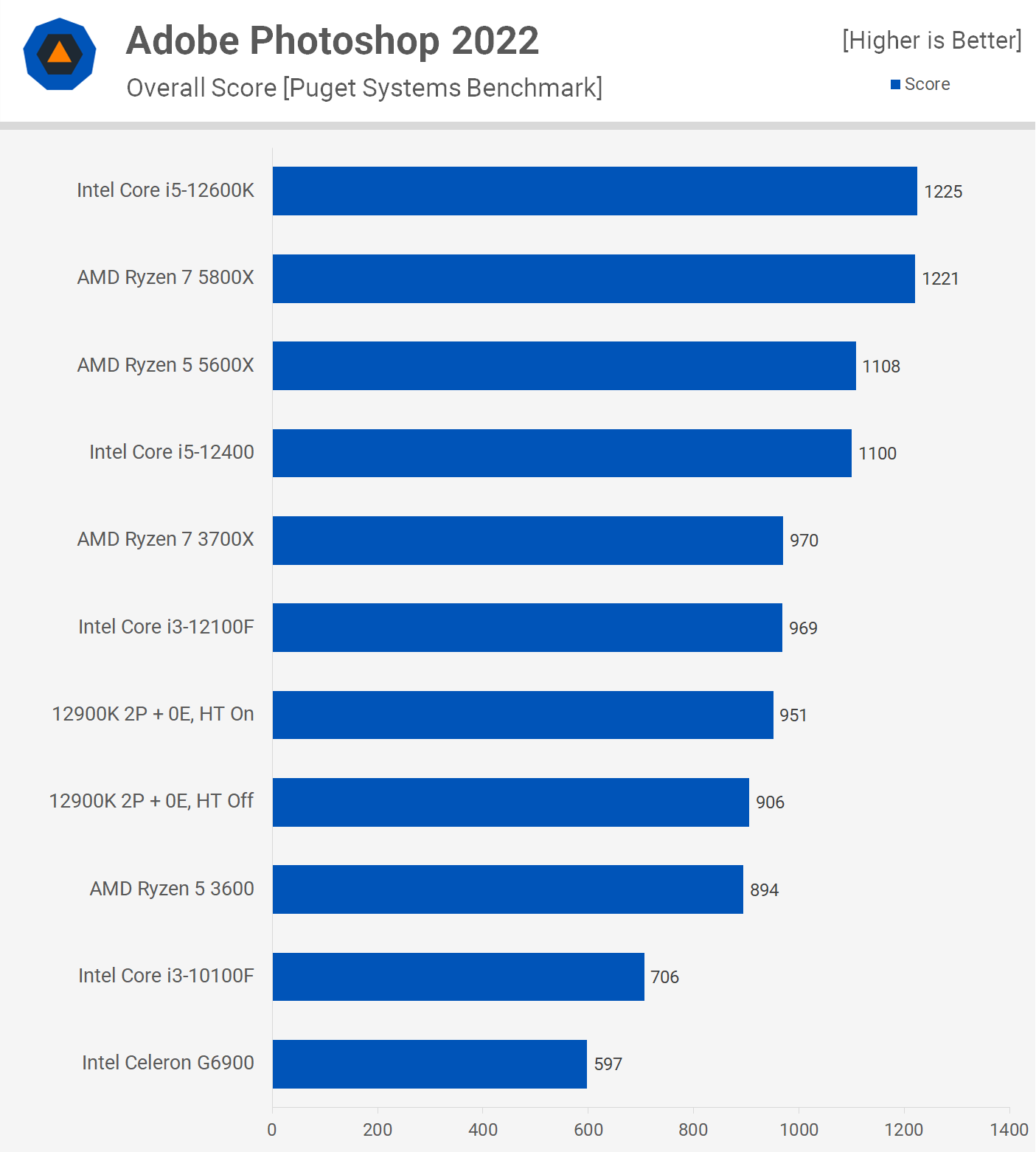
Source: Techspot
When it comes to video, a terrible time is all but guaranteed.
There’s a reason why quad-core CPUs are considered the bare minimum for any kind of workload that goes beyond typing something on a page.
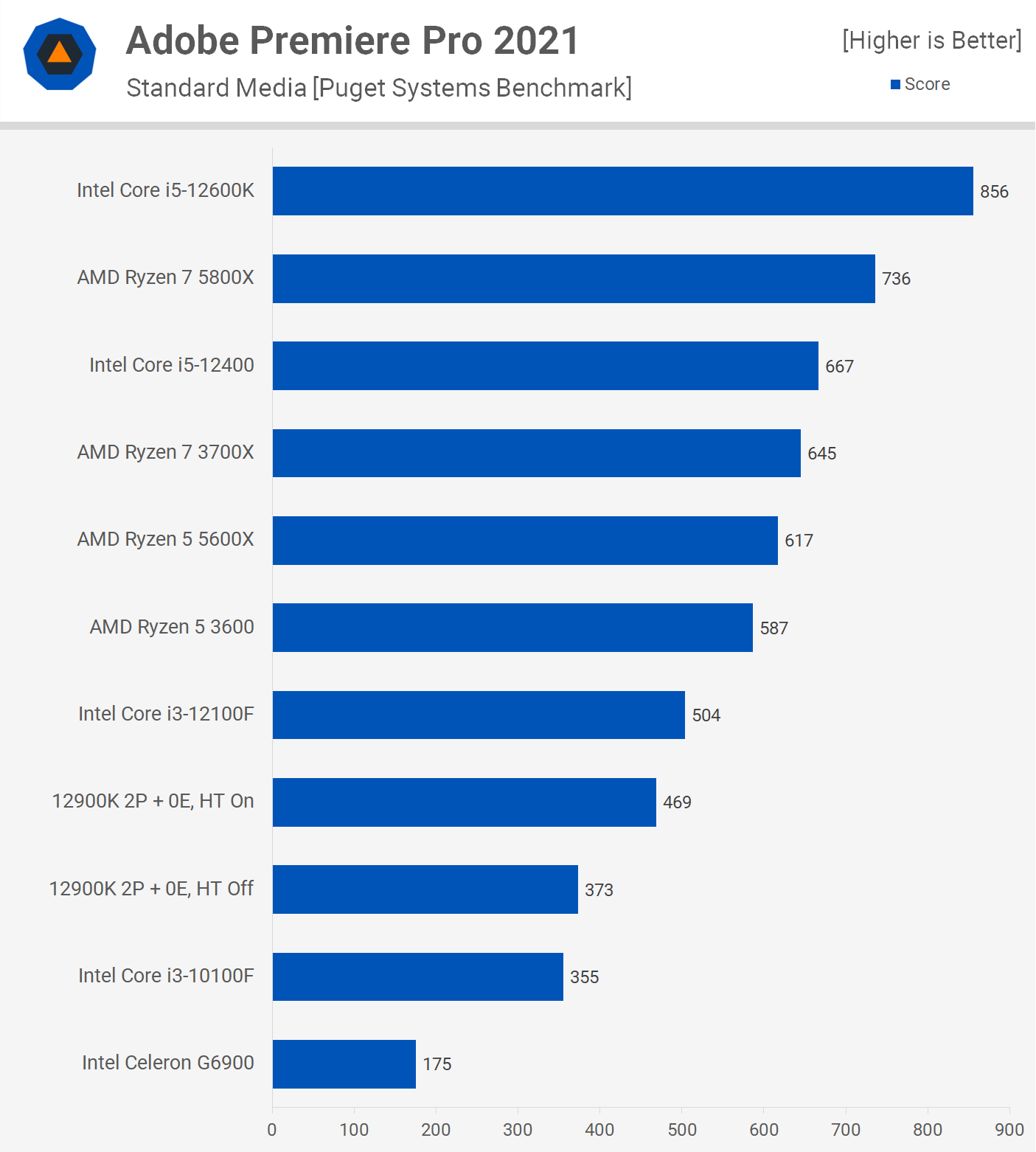
Source: Techspot
If you’re starting out as a photo or video editor, coughing up a little extra for a Core-i3 is definitely your best course of action.
Finally, let’s talk about 3D rendering. This is pretty straightforward, as render performance scales linearly with the number of cores you have available — up to a certain point, at least.
With just two cores and no hyperthreading, Intel Celeron is definitely not a processor that would blaze through complex projects.
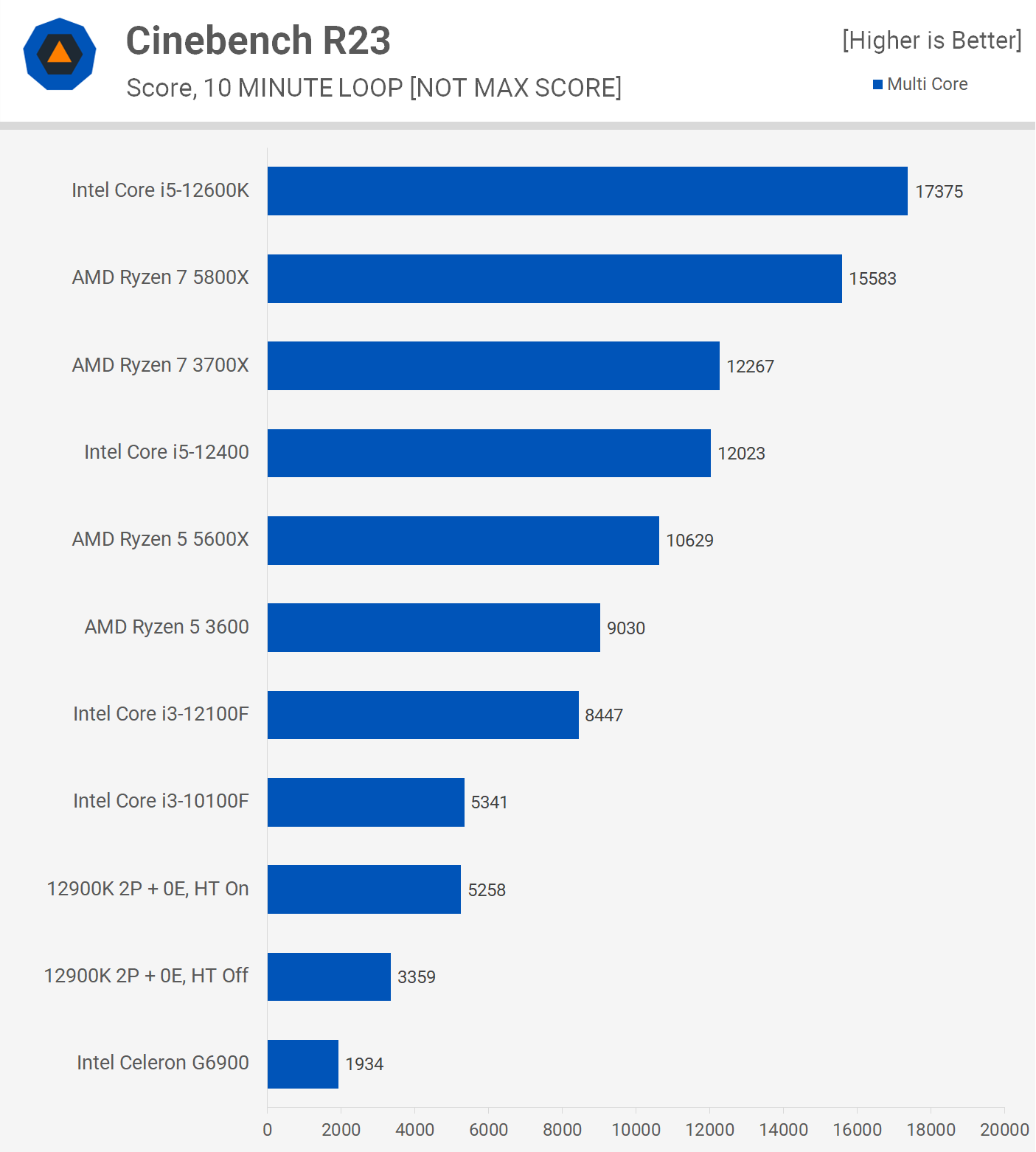
Source: Techspot
These Cinebench scores tell the whole story: if your workload revolves around 3D rendering, buying a CPU with more cores is basically a must.
Also: Remember the Intel Celeron G6900 tested in the benchmarks above is one of the better models available. If you’re looking to buy a lower-end SKU or even a Laptop-based Celeron, your experience will be much worse.
Are Intel Celeron Processors any good? The bottom line.
Intel Celeron was designed as a low-performance option and you can’t fault it for not being able to handle demanding workloads.
It’s great for a school PC or something for your grandparents to browse the web on, and at around $60, it is a fairly compelling option for anyone who wants to build a lightweight PC for cheap.
That being said, we do not recommend that anyone go out and buy a Celeron CPU for a brand-new system; dipping into the second-hand market for an older Core-i3 or Core-i5 is a much better option.
In any case, it’s important to understand what your workload demands before going out and buying the cheapest option you can find.
If you’re unsure of just how powerful a processor you need, make sure to read the following piece.
FAQ
Is Intel Celeron Better or Worse Than Core-i3?
Intel Celeron is considerably worse than a Core-i3 processor.
Celerons are in the lowest tier of Intel’s line-up and only come in dual-core variants without multithreading.
Why is Intel Celeron so Cheap?
They are designed with very little cache and have fewer PCIe lanes than their more powerful “brethren.”
That’s why their power draw is so minuscule and it also makes them easier to manufacture, too.
Can Intel Celeron Run Windows 11?
Any recently released Celeron processor will be able to run Windows 11.
Over to You
To summarize: Intel Celeron CPUs are incredibly weak and are meant to be used only by the most undemanding users. That being said, they will suffice for light workloads and simple, office-based tasks.
Did you ever use a Celeron-based machine as your daily driver? What was your experience like? Comment down below and, in case you want to engage in a discussion on all things Intel, head over to our forum!
![Are Intel Celeron CPUs Any Good? [Workloads Explored] Are Intel Celeron CPUs Any Good? [Workloads Explored]](https://www.cgdirector.com/wp-content/uploads/media/2022/08/Is-Intel-Celeron-Any-Good-Twitter.jpg)
![Best CPU for Video Encoding [2024 Update] Best CPU for Video Encoding [2024 Update]](https://www.cgdirector.com/wp-content/uploads/media/2022/02/Best-CPU-For-Video-Encoding-Twitter-594x335.jpg)
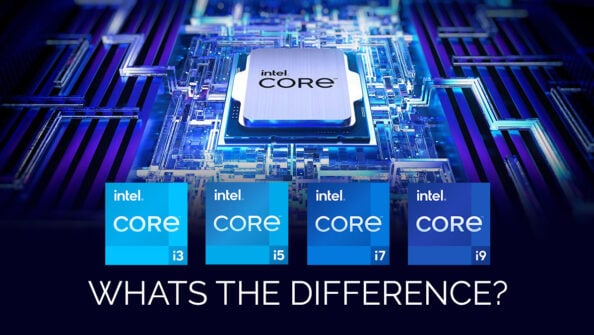
![AMD Ryzen 5 vs Intel Core i5: Full Comparison [2024 Update] AMD Ryzen 5 vs Intel Core i5: Full Comparison [2024 Update]](https://www.cgdirector.com/wp-content/uploads/media/2023/10/Ryzen-5-vs-Core-i5-Full-Comparison-With-Pros-and-Cons-Twitter-594x335.jpg)


11 Comments
27 June, 2025
I’ve been exploring terpene-based products cdt terpenes recently, and I’m indeed enjoying the experience. The scents are in the chips, natural, and pleasant. They add a gracious be a match for to my constantly drill, plateful set the mood and atmosphere. A massive catch sight of after anyone who appreciates aromatic wellness tools.
5 September, 2023
Celeron’s have always been the butt of jokes as if they need any clarification on how terrible they are. These days for just a little more you can buy a core i3 CPU that runs circles around a Celeron or even a Pentium .Of course both names got such a bad reputation Intel has now dropped both names. Now Intel just calls them Intel CPU’s and yet performance wise I am not so sure anything has changed but the model names. Most CPU makers tend to have low end chips because they have silicon wafers that fail to deliver for higher class chips. Rather than waste this silicon they end up creating these low end CPU’s. Which is fine for some with very conservative needs. But as I say saving a few bucks might equate to more frustration for the user. I would personally save these low end CPU’s for less demanding platforms such as a Chromebook or some Linux distributions that don’t require a lot of resources and are more efficient.