TABLE OF CONTENTS
Ever seen a connector on your motherboard called JCOM1?
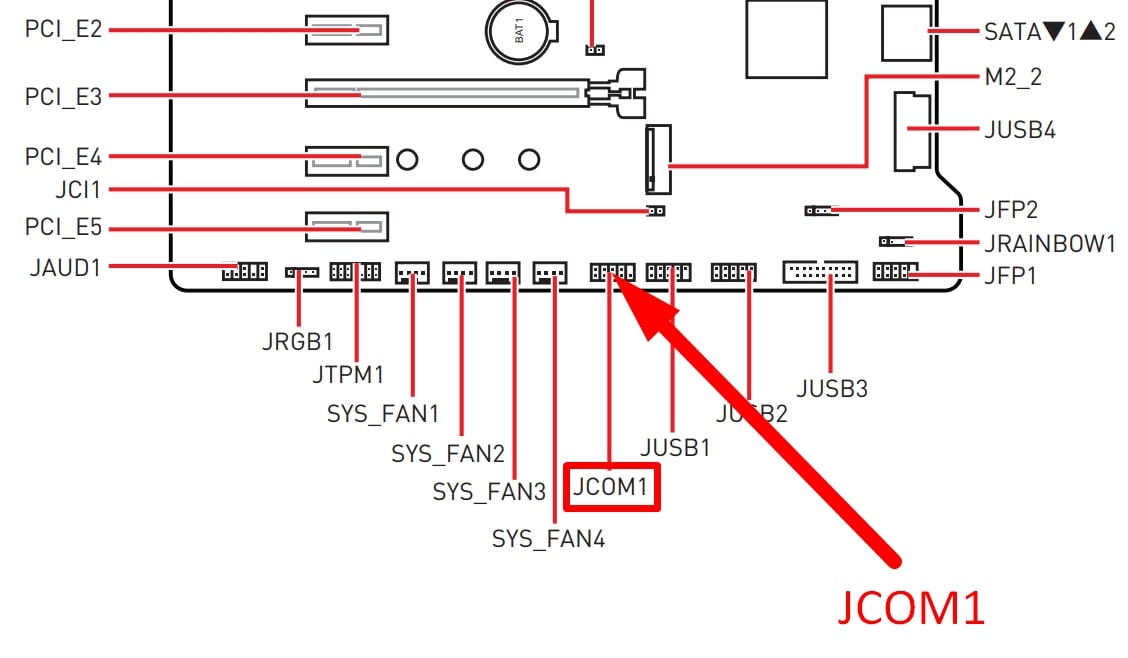
Ever wondered what it does?
In this article, I’ll go over what the JCOM1 connector is and what you can do with it.
What is JCOM1, and when do you use it?
JCOM1 is a 9-pin connector on some older motherboards that is used to connect serial port devices.
It’s one of the many types of ports that can be found on a motherboard and connects various peripheral devices to the motherboard. It is usually located in the bottom right corner of the motherboard.
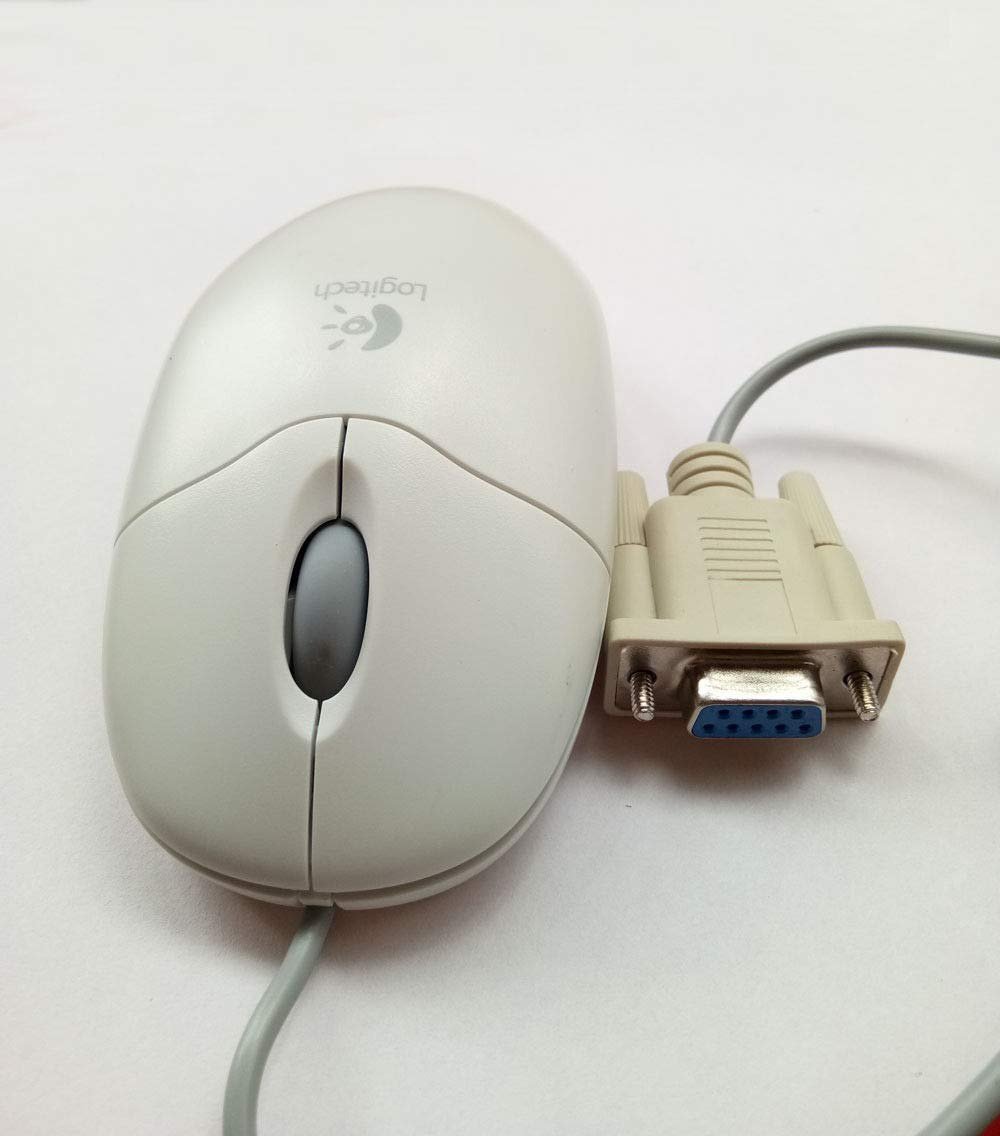
These devices include devices such as modems, serial printers, and serial mice.
JCOM1 can also be used to connect to some devices that do not have a serial port.
For example, a USB-to-serial converter (like the Prolific PL2303) can be connected to JCOM1, allowing a USB device to be used as a serial device.

You do not use JCOM1 to connect to PS/2 mice or keyboards. These devices need a separate port connector on the motherboard.
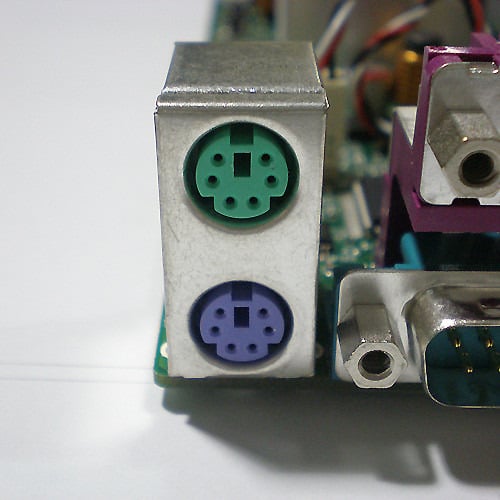
JCOM1 is not a standard connector like the parallel port connector (COM1) or USB port connector.
It is a proprietary connector. That means it is not a standard connector on motherboards.
You will only see it on motherboards with the Serial Port Controller (SPC) chip (like the Intel PCH SPC).
Also, JCOM1 is now a legacy connector. It was used on motherboards before the USB connector, and PCI Express connectors became mainstream.
It is, for most purposes, useless these days. It was used back in the ye olden days of yore when the words “Commodore Computer” meant something.
So you can safely ignore this connector — if it’s even on your motherboard, that is.
In Summary
And that was a short article on this now ancient motherboard connector.
Here’s a TL;DR: JCOM1 is an old (now nearly defunct) connector used for serial port devices like mice, keyboards, and other peripherals.
FAQ
What does JCOM1 mean?
Although this isn’t exactly an industry-standard naming scheme, JCOM1 stands for Jumper Communication Port 1.
Many motherboard headers will have this pre-fixed ‘J’ on their names — for example, JUSB1, JFP1, JAUD1, etc.
If you’re wondering what a Jumper is, here’s a short answer: it’s basically a pin or set of pins that can close, open, or bypass an electronic circuit on a PCB (like a motherboard). You’ll find a more detailed answer here.

Do all motherboards have a JCOM1 connector?
No. Most motherboards nowadays don’t come with a JCOM1 connector. It’s a legacy header that’s gone the way of the dinosaurs at this point.
Some motherboards might still offer one for legacy compatibility purposes, but it’s rare.
Is JCOM1 the same as a USB Connector?
The JCOM1 connector is not the same as a USB connector. Although it is similar in appearance, it is not compatible with USB devices.
But confusingly enough, you can still use it as a USB connector if you get an appropriate converter cable like the Prolific PL2303.
Hopefully, that explained all your questions about this lesser-used connector on your motherboard! Got any other unanswered questions about them? Ask us in the comments or our forum!
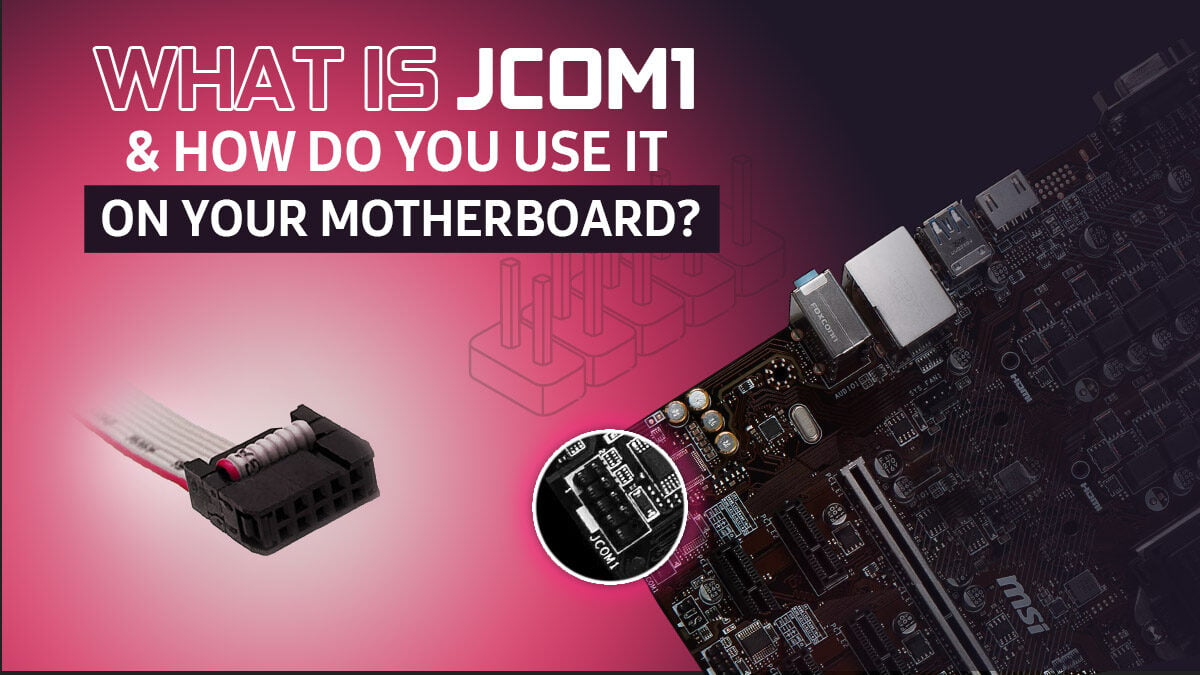



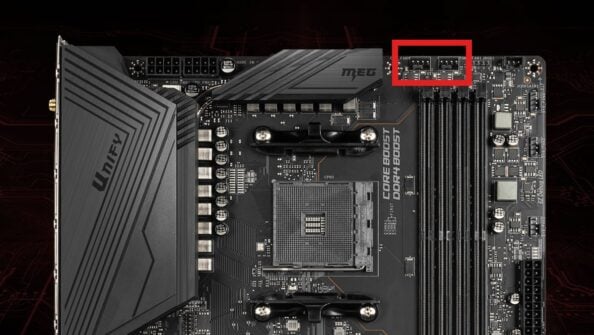

1 comment
13 April, 2025
Muito obrigado pela excelente e completa explicação sobre o uso desse conector.
Só não entendi porquê a MSI continua instalando mesmo em placas mãe modernas. Talvez seja para a indústria.