TABLE OF CONTENTS
Do laptop cooling pads really work as advertised?
Even if they do, how can you be sure that they’ll actually work for your laptop, and how do you find one that actually suits your needs?
Before you get too deep into laptop cooling pads alone, it’s important to start with an understanding of laptop cooling in general.
I’ll also be including some follow-up questions after we’ve answered the main one.
Time to dive in. You can skip ahead as you please.
Understanding Laptop Cooling
First, it’s important to understand that laptops are at an inherent disadvantage in cooling when compared to traditional desktop PCs.
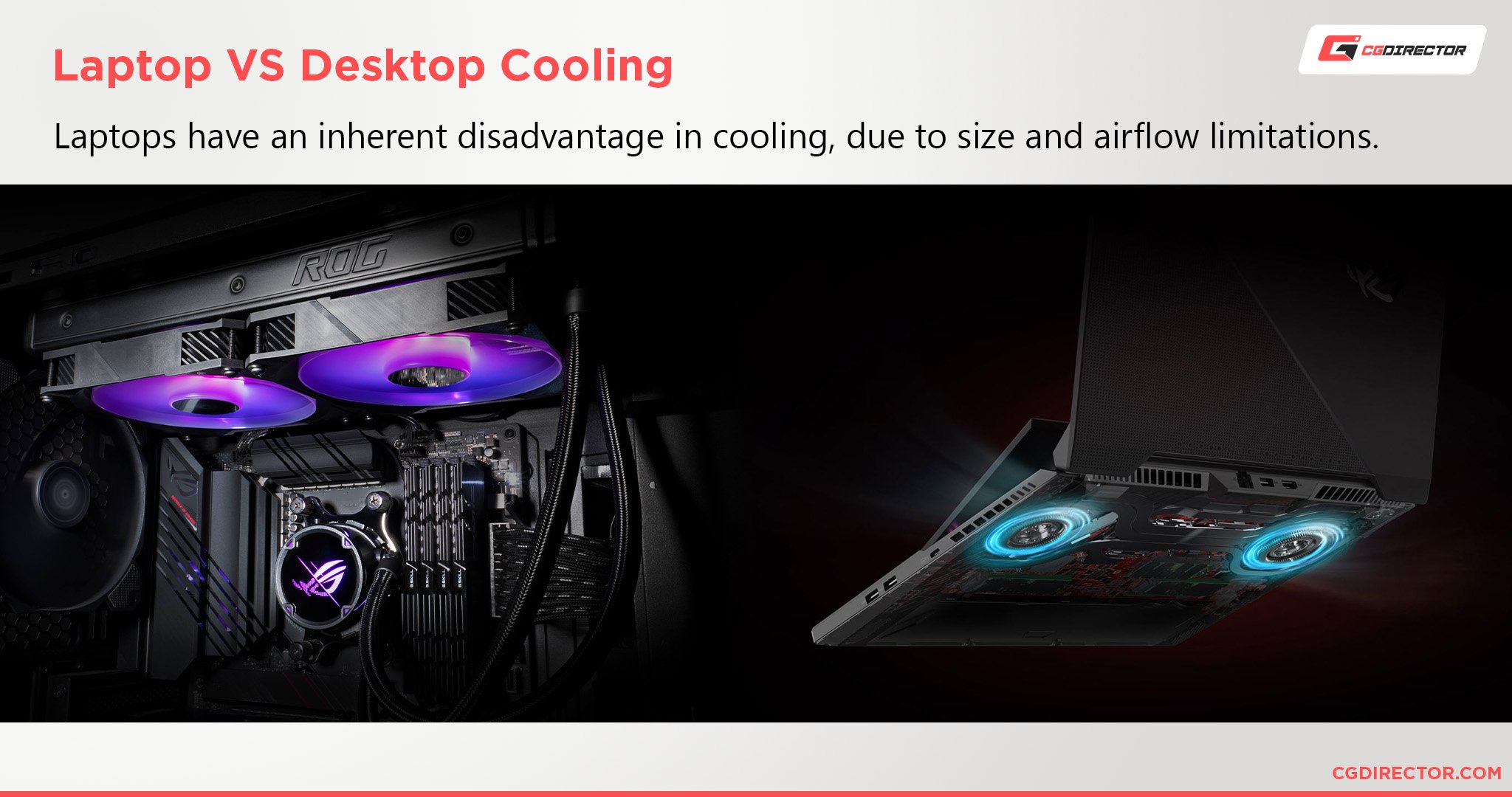
When you take hardware of roughly the same power and make it smaller, it’s going to generate much more heat since it’s confined in a smaller space.
With more heat, you’re more likely to experience thermal throttling (reduced performance to prevent overheating) or just regular old overheating.
This is an especially prominent issue with laptops that are fairly thin but still considerably powerful.
If you’re thermal throttling, you won’t be able to make the most of whatever powerful CPU or GPU is actually inside of your machine.
This is a known issue with some Apple laptops due to their extreme focus on slimming down the internals, sometimes even skipping fans for Macbook Airs.
Another issue with laptops, when compared to desktops, arises when you realize that thermal paste doesn’t last forever.
Especially with heavy use, thermal paste does degrade over time, and with a laptop, it’s a lot harder to remove the cooler to replace it.
I once had a Toshiba Satellite that my uncle purchased in 2007.
It was a pretty powerful laptop at the time, and even when I got my hands on it in 2012, it still performed decently in then-modern PC games.
Unfortunately, that soon changed when the thermal paste in the laptop gave way, and I continued using it pretty heavily as it continued to degrade.
By the time I stopped using it 2 years later, I called the laptop “Old Melty” because it was constantly thermal throttling and regularly locked at 100+ degrees Celsius.
This isn’t completely the laptop’s fault, of course- there are definitely steps I could have taken to fix it.
But I was young and dumb at the time, and also it lasted for about seven years- not bad for a laptop at all.
Fortunately, being a laptop– even a relatively slim one- doesn’t necessarily doom you to having bad cooling.
Many laptops these days are built with more intelligent and enduring cooling designs.
Some even forgo the traditional thermal paste in favor of using liquid metal, which performs better than the majority of thermal compounds.
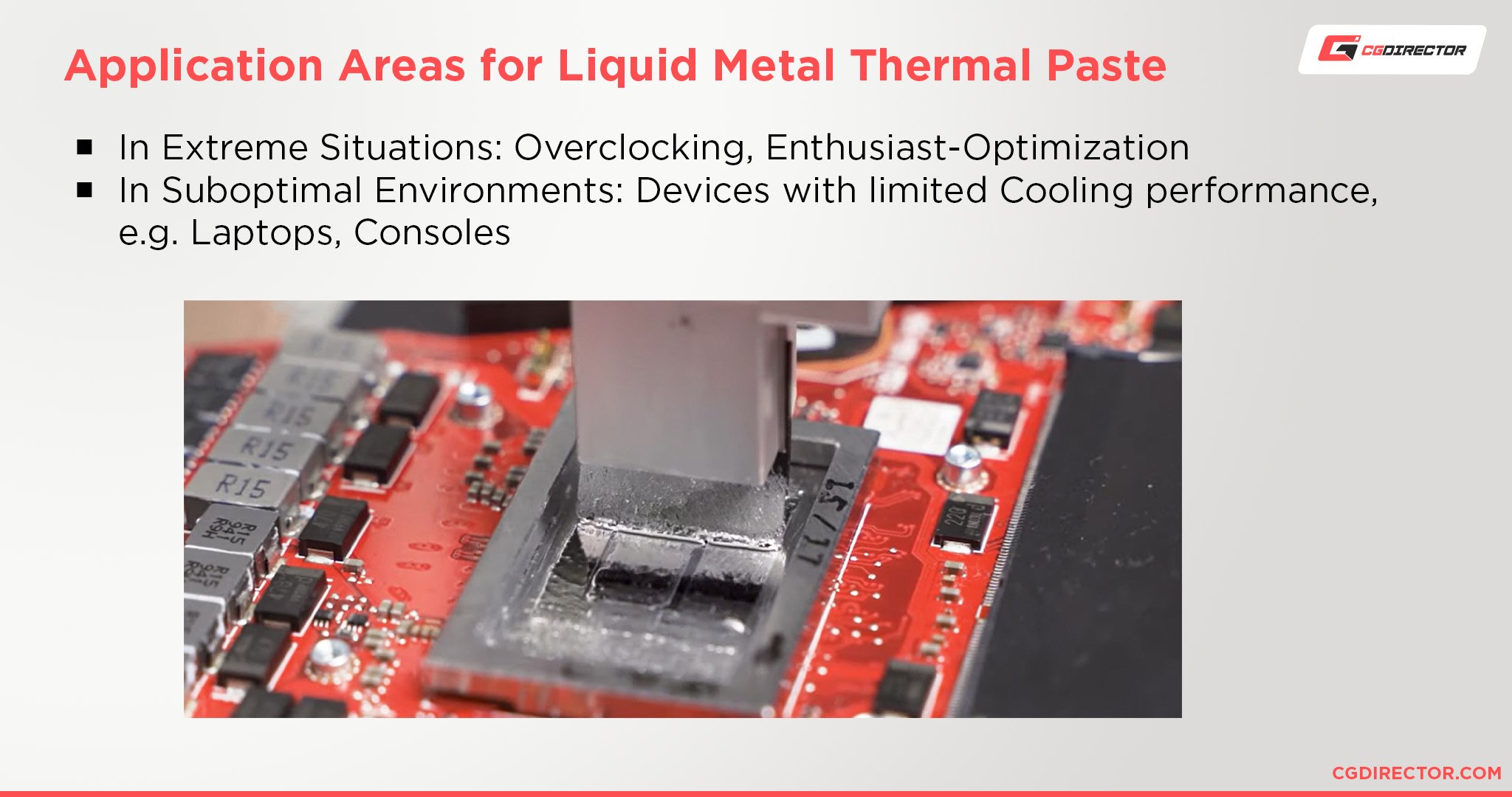
However, there are risks to using liquid metal to cool a PC.
For one, since it’s literally exactly what it sounds like, spilling even a bit of it outside of the limited surface area where it can be applied will brick your machine.
Secondly, it may actually require more frequent re-application than standard thermal paste, especially when done as an aftermarket mod and not from the factory.
So for most people, such an extreme solution to limited cooling probably isn’t what you want.
More likely, you’ll want some kind of external laptop cooler- like the ones we’re talking about today. Let’s get into it.
Do Laptop Cooling Pads Really Work?
Largely yes, but there are some caveats to this.
For one, a laptop cooling pad will not do much to alleviate a deeper issue with your cooling.
For instance, if your thermal paste has been worn out after owning a laptop for 5+ years, chances are a cooling pad won’t improve your temperatures very much, because cooler air doesn’t matter if heat isn’t being properly transferred from your CPU/GPU to your cooler.
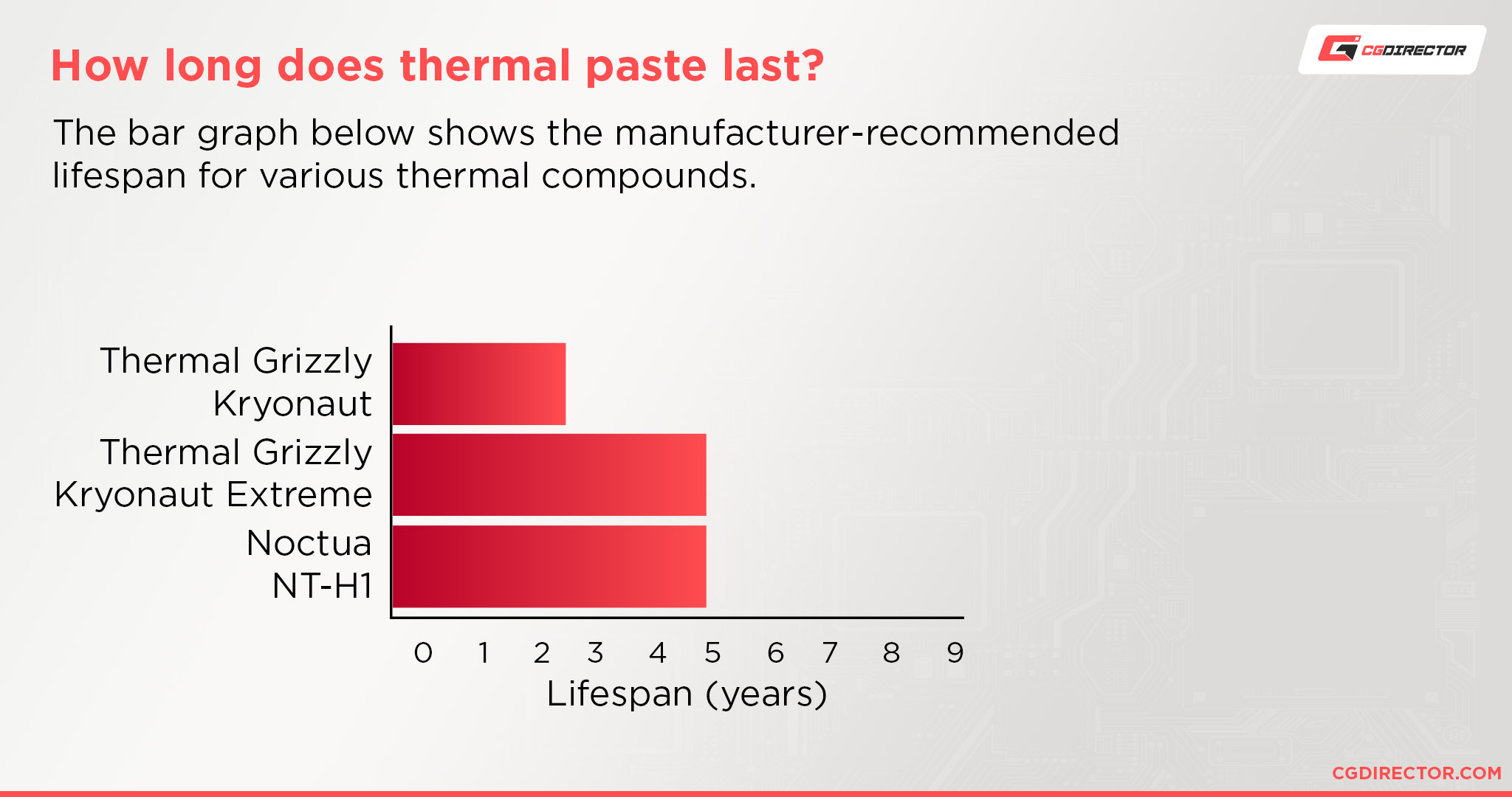
So if you notice that your laptop is reaching extreme temperatures (90+ C) on a regular basis when it didn’t before, chances are a cooling pad by itself isn’t going to do very much to help.
You’ll want to dust your laptop and replace its thermal paste first. If you don’t know how to do this, definitely let a technician take care of it.
That being said, a laptop cooling pad does generally work, especially if you choose the right one to suit your system.
Even budget options on Amazon can reduce a laptop’s CPU temperatures by up to 12 degrees, but GPU temperatures see much less of an improvement in the same test by Notebookcheck.net. (This was also tested with a laptop that already had large venting on the bottom as well, making it even more ideal for those tests.)

Notebookcheck‘s testing shows reduced Temperature with Laptop Cooling Pad
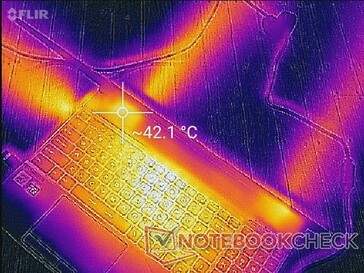
In some more thorough testing of various modern laptops and coolers by Jarrod’sTech on YouTube, improvements seem to be much more reigned-in, differences of 7-10 degrees are more common in his testing.
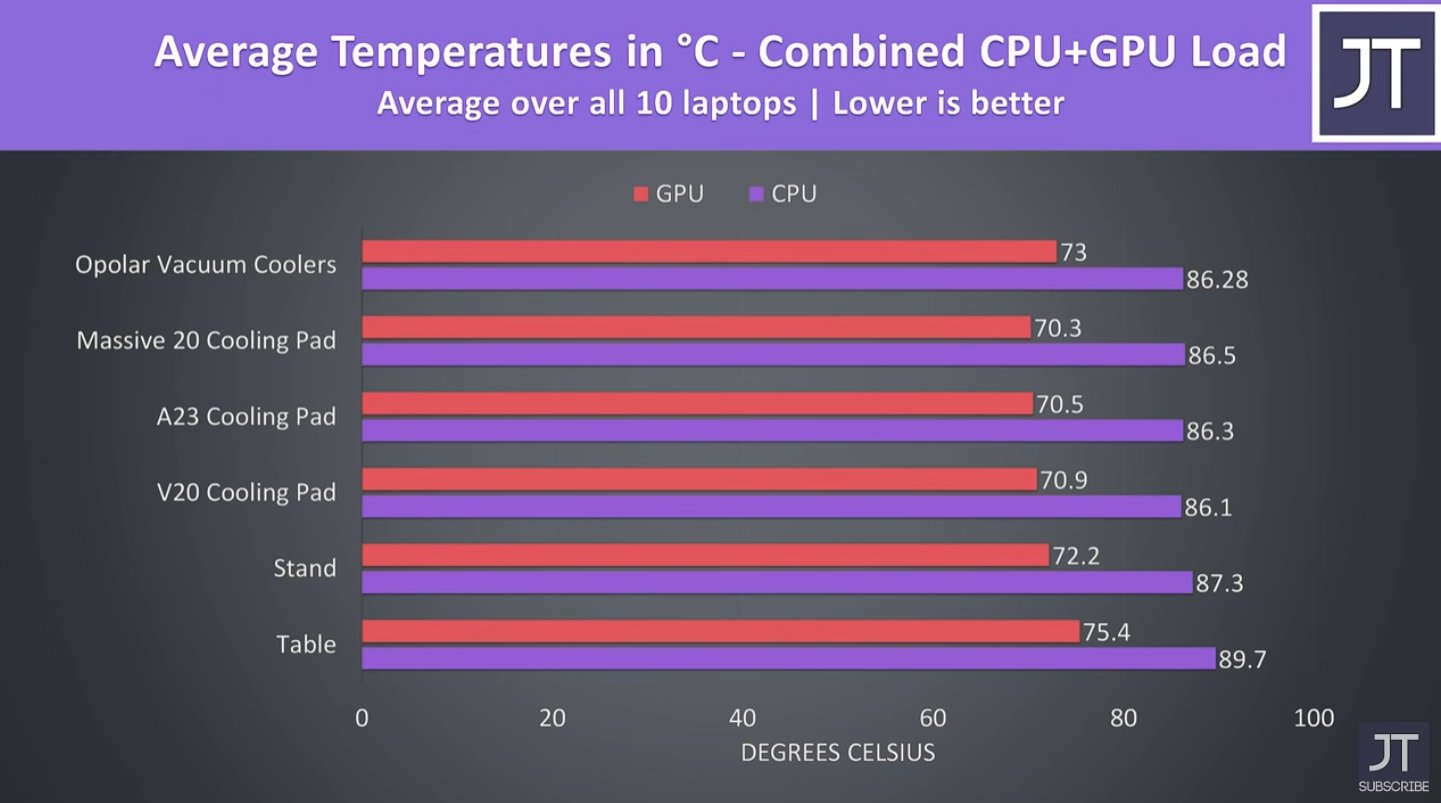
In my own testing with laptop coolers on my MSI GL63-9SDK before selling it on Amazon in 2020, I experienced a reduction of about 8-10 degrees Celsius with the addition of an active cooling pad.
I also enjoyed a minor improvement of about 3 degrees by stacking that on top of a ventilated laptop stand.
Ultimately, no amount of laptop cooling pads would prevent my laptop from eventually experiencing thermal throttling.
While cooling pads delay throttling, hardware can only be run at full speed in a small space for so long before it needs to slow down and prevent overheating.
Laptop Cooling Pad Types
Passive Laptop Cooling Pad
A passive laptop cooling pad refers to a laptop cooling pad without any fans or other moving parts.
These primarily serve to elevate the laptop and allow it access to mostly unrestricted airflow from beneath.

Klsniur Laptop Stand
These are usually advertised as laptop stands with ventilation but still fit into this article.
As long as your laptop’s intake is at the bottom, these can work pretty well.
However, they’re unlikely to do very much for laptops that have weak fans or don’t have fans of their own.
Very few laptops exhaust from the bottom, but if they do, this may also be the ideal choice for them.
Active Laptop Cooling Pad
An active laptop cooling pad is probably what you initially pictured coming into this article: a flat mesh rectangle with case fans inside, usually for about twenty-to-fifty dollars.
Some of them can be a bit flashier or have more or fewer fans, but this is generally what you’ll be looking at.

Havit Laptop Cooling Pad – Image-Credit: Havit
Most laptops use bottom vents as intake rather than exhaust.
With these laptops, a cooling pad like this will be the ideal choice over a passive pad due to improving the existing airflow.
However, if the laptop exhausts from the bottom, the fans will actually be working against good airflow.
In this case, you’ll definitely be better suited with the passive option.
Attachable Laptop Cooler / Vacuum Laptop Cooler
Last but not least, let’s talk about attachable laptop coolers, also called vacuum laptop coolers.
The way these work isn’t by improving intake, but rather by accelerating exhaust.
You attach these to wherever your laptop’s exhaust vent is (as long as it’s on the sides or back), and they will suck hot air accumulating out of your laptop faster than the built-in fans can.
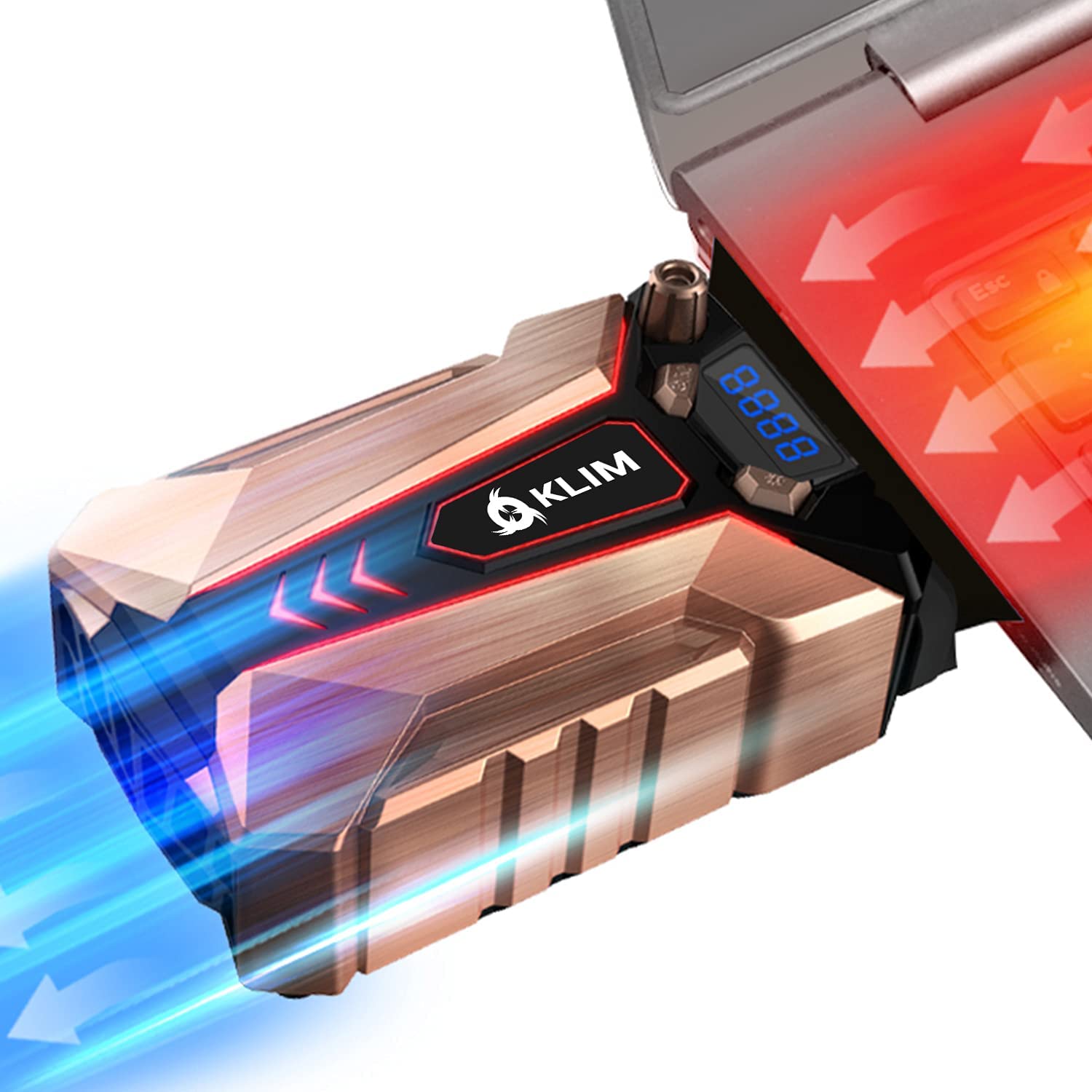
Even if your laptop is compatible, having a stronger exhaust may not be particularly helpful, especially if choked intake is the problem. (And it’s more likely to be.)
What Kind of Laptop Cooling Pad You Need
Well, before you even consider buying a laptop cooler of any kind, make sure you understand how your laptop is already cooled.
Where does it bring in air, and where does it exhaust it?
For most laptops, air is brought in from the bottom and exhausted at the sides or back.

You’ll be able to identify your exhaust by whichever vent is actually pushing out air, which should be warm or even hot. (Carefully check with your hand)
As long as your exhaust is on the side or back and not the bottom, you can pretty much take your pick of a cooling pad.
A passive cooling pad will be the cheapest and also quietest since it doesn’t have any moving fans. They also tend to double as adjustable laptop stands, making them ideal for desk use.
Just make sure not to get them with something like a fan-less Macbook Air, as a passive cooling pad can only supplement existing cooling with more airflow.
As a plus, a passive cooling pad should synergize pretty well with a laptop that has a bottom-mounted exhaust vent, since it’ll give more room for heat to escape than it would otherwise have.
An active cooling pad will be the best choice for most users but is going to be a bit noisier and consume power due to the attached fans. You also won’t want to use it with a bottom-exhaust laptop, since conflicting airflow is bad airflow.
That aside, they largely work as advertised, you’ll just want to make sure that your laptop can fit and there’s either one very large fan or 2-3 fans in similar place of where your laptop intake is.
Finally, an attachable laptop cooler or vacuum laptop cooler can help boost an underperforming exhaust configuration…but if your exhaust is already fine, you’re unlikely to get a better result than you’d get with a cooling pad.
Vacuum coolers also have a lot more compatibility and performance issues, since you need the right thickness to be able to attach the cooler and form a proper seal.
If you aren’t afraid to do a little extra research to ensure compatibility, an attachable cooler should serve you well.
Plus, if you already like your laptop’s form factor and aren’t trying to double its thickness in your lap or on your desk, then this might be the best option.
The Best Laptop Cooling Pads Available Now
Best Passive Laptop Cooling Pad: Klsniur Laptop Stand

Image-Source: Klsniur
The Klsniur Laptop Stand is pretty much the platonic ideal of the “passive” laptop cooling pad. There are no included fans, but the stand and its built-in perforations allow you to dramatically increase your laptop’s airflow regardless, since most laptop intakes are at the bottom.
You can even combo a stand like this with another active cooling pad, though that may result in diminishing returns…and you should be more careful with the angle of the stand due to the extra height given to the laptop in that scenario. Having tried the hybrid approach myself, though, I can confirm it worked.
Best Entry-Level Laptop Cooling Pad:

Image-Source: KeiBn
If you just want an active laptop cooling pad that gets the job done for the lowest price possible, I recommend the KeiBn Laptop Cooling Pad. It boasts dual 120mm fans running at 2400 RPM, includes two USB 2.0 ports, and even offers an optional attached phone stand all for $12! At this price point, the entry level of laptop cooling pads is cheaper and more accessible than ever.
Best Vacuum Laptop Cooler:
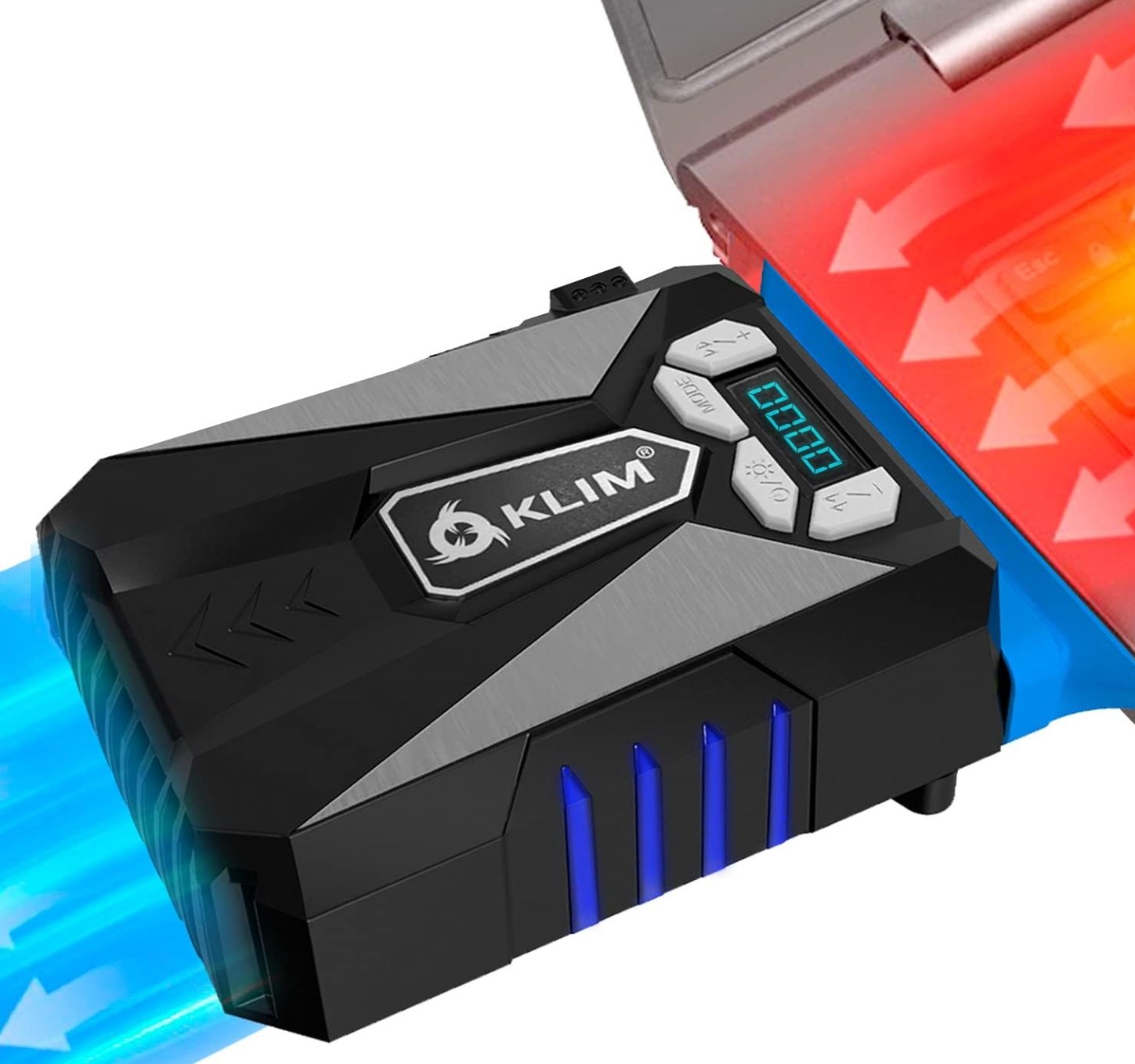
Image-Source: KLIM
If you’re interested in a vacuum laptop cooler, your best options will invariably come from KLIM. KLIM’s Vacuum Laptop Cooler fan is cooling fan that you attach to the existing exhaust port of your laptop, and it operates a motor at up to 4200 RPM to remove hot air from your laptop as quickly as possible.
There are also 4 included rubber adapters (a new feature since this article was originally posted) which should allow the KLIM Vacuum Coolers to work with a wider variety of laptop thicknesses.
And, yes— should you so desire, you can pair this with a laptop cooling pad, since cooling pads improve intake whereas vacuum coolers improve exhaust.
Best High-End Laptop Cooling Pad: KLIM Cyclone Laptop Cooling Pad

Image-Source: KLIM
For the high-end laptop cooling pad market, one not need look farther than the KLIM Cyclone Laptop Cooling Pad.
This cooling pad includes four small fans running at 2200 RPM and one large, centered fan running at 1200 RPM, resulting in high cooling performance. Additionally, this cooling pad also supports up to 17-inch laptops, which makes it a far more ideal choice for large laptops.
Technically smaller and cheaper cooling pads should work with 17-inch laptops, but won’t be enough to stop the laptop from spilling off the sides. I’d recommend just spending extra on this high-end option or the below RGB option if you’re using a larger laptop.
Best RGB Laptop Cooling Pad:

Image-Source: Thermaltake
Finally, let’s cover the Thermaltake Massive 20 Steel Mesh Laptop Cooling Pad! This bulky laptop cooling pad comes with a single 200mm fan running at up to 800 RPM with adjustable fan speed, support for up to 19-inch laptops, and even boasts the full range of RGB lighting! You’ll need to use onboard button controls to shift between colors and lighting modes, but this is a fairly fully-featured piece of laptop cooling kit, especially if you want a different aesthetic than the bright blue most common in cheaper cooling pads.
Be wary, though: this one requires two USB ports to operate and doesn’t offer its own USB ports. You’ll most likely want to pair this one with a USB hub or laptop docking station.
FAQ
Are my temperatures good enough without a laptop cooling pad?
Chances are if you’re here you’re concerned about your laptop’s temperatures.
But before you go making any buying decisions, let’s be real: are your temperatures already fine?
If your laptop isn’t overtly overheating, chances are you’re fine.
Especially if you aren’t going over 90C under load, you don’t need to be too worried that you’re hurting your machine or something.
However, if your laptop is regularly throttling, you may want to get a cooling pad.
Will a laptop cooling pad improve rendering performance?
Whether you’re a professional or a gamer, rendering intensive scenes is going to take a lot out of your CPU and GPU.
While a laptop cooling pad won’t necessarily increase your FPS or shorten your render times, what it should do pretty effectively is push back the amount of time it takes for your laptop to begin thermal throttling, even indefinitely if your laptop already has great cooling and is well-designed.
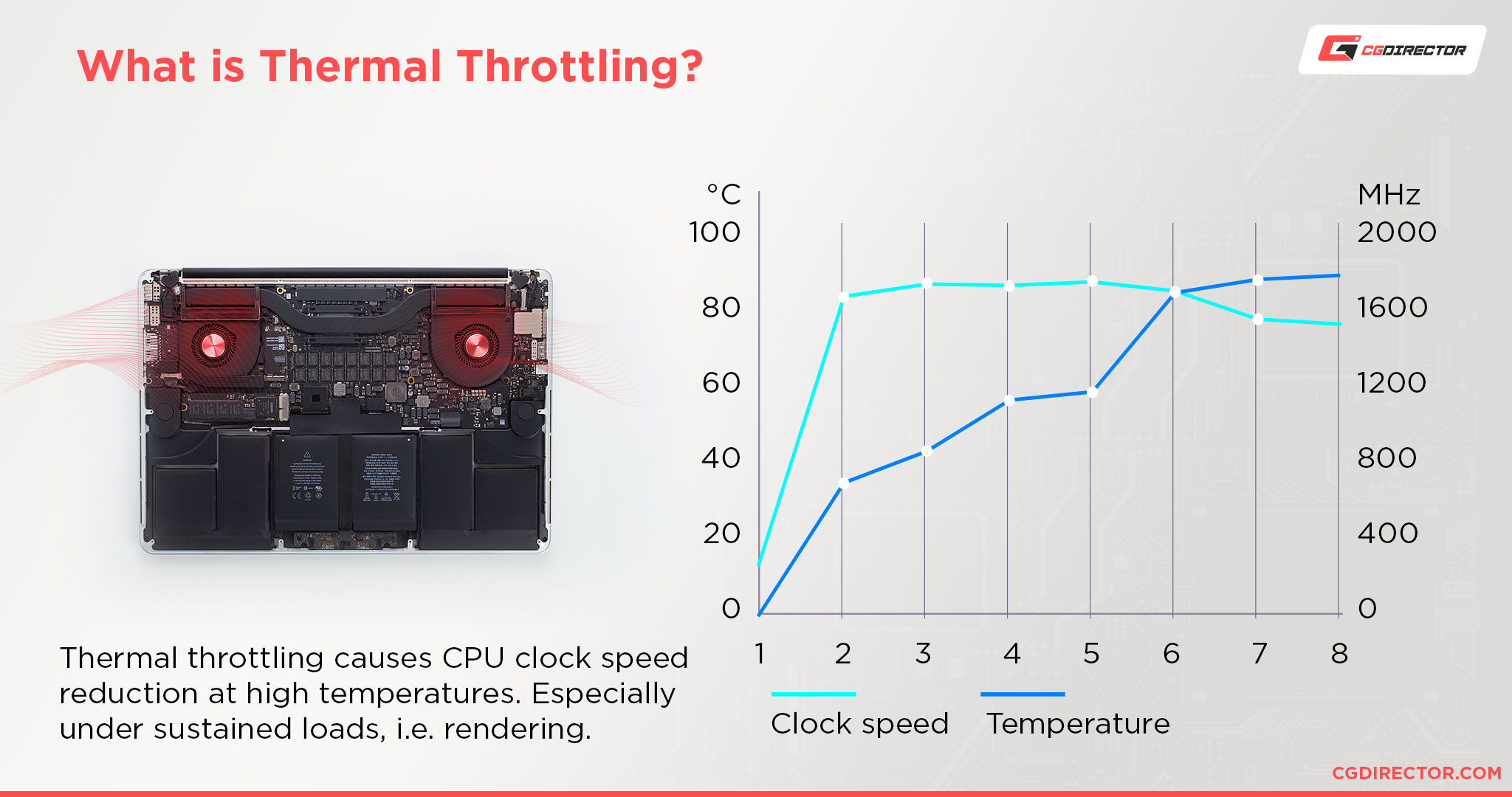
Think of it as more of an endurance booster to your existing cooling setup than something like a liquid cooler enabling CPU overclocking.
Can I combine laptop cooling pads?
Yes, but you’re unlikely to see a massive improvement.
I’ve personally combined an active and passive cooler before, but at best I was able to observe a difference of at most 5 degrees between that and just using my active cooler by itself.
The laptop was placed on the active cooler, which was placed on the passive cooler.
Both coolers being mostly mesh meant that airflow was maximized, but the fans were doing most of the work at that point, so the extra intake didn’t do too much.
Ultimately, laptop coolers can only supplement what is already there.
If your laptop isn’t built in such a way that it can effectively suck in and blow out air, it doesn’t matter how many fans you add to it.
Raw airflow can only do so much by itself, and even then, you’re really only going to get airflow at its best with a full-sized desktop PC.
Are there other ways to lower my laptop’s temperatures?
Yes!
One important thing to do, especially if you’re here because your laptop used to run cool but doesn’t anymore, is to replace the thermal paste.
We wouldn’t recommend liquid metal for most users, but finding some high-performance thermal compound to use after properly opening up your laptop and cleaning the dried thermal paste should improve your cooling a good bit.
Even if your laptop isn’t starting to overheat as a result of age, replacing the factory thermal paste with high-performance aftermarket thermal paste is a low-risk way to tangibly improve your laptop’s temperatures.
However, you’ll also need the know-how to replace your thermal paste or pay a technician to get it done for you.
That’s a lot harder than just using a cooling pad, but it will give you better returns.
Are laptop cooling pads safe to use?
Yes! However, laptop cooling pads can sometimes result in faster dust accumulation inside of your laptop, so you may be inclined to dust your laptop’s ventilation ports with compressed air more frequently to help offset this.
Over to You
Have any other questions about laptop cooling pads? Feel free to ask us in the comments or our forum!


![Laptop Displays — Panel Types compared [IPS/OLED/TN] Laptop Displays — Panel Types compared [IPS/OLED/TN]](https://www.cgdirector.com/wp-content/uploads/media/2024/03/Laptop-Displays-—-Which-Panel-Technology-Should-You-Go-With-Twitter-594x335.jpg)

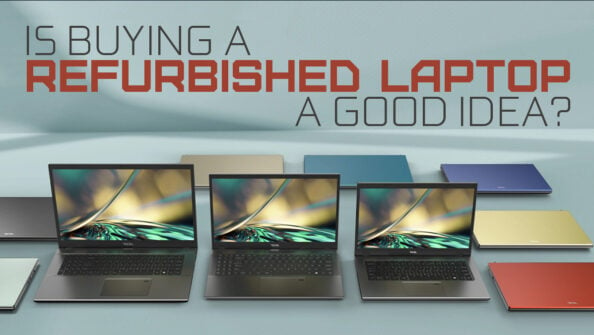

10 Comments
18 July, 2023
Hi Chris, thank you for in depth article discussing all the aspects of cooling a laptop. I’m looking for one thing in particular: good solid metal passive laptop pad that I could use as a slim surface below my mbp. Just to be sure that the vents are not clogged by soft fabric hen using it outside desk space. It would be as slim and light as possible yet sturdy and cool. Do you have any examples of such one? Pure aluminium slab of a bit more than my 16” mbp proportions would do the trick.
18 July, 2023
https://www.amazon.com/Desk%EF%BC%8CStable-Stand%EF%BC%8CErgonomic-Aluminum-Computer-%EF%BC%8CComputer/dp/B0B4W1NFLZ/
https://www.amazon.com/brocoon-Adjustable-Ergonomic-Heat-Vent-Compatible/dp/B08KZTBPH8/
I recommend one of these two passive stands.
11 October, 2022
I own a fanless ASUS laptop with a newly swapped SATA M.2 SSD. The old SSD from the factory came with a thermal pad/tape attached, so I’m considering applying one to the new SSD as well. However, I’ve heard that thermal pads should only be used with an additional heatsink. And if used on their own, they could potentially heat up the SSD even more? Could you offer any input on how I should proceed?
13 October, 2022
Hey Amy,
Most thermal pads are really meant to transfer heat from one medium to another, they’re not made to reduce heat themselves.
There is the occasional thermal pad that has specific heat-reducing material embedded inside it or a thin sheet of metal attached to it, though.
Does the laptop have any kind of heatsink on top of the m.2 slot?
Alex
14 August, 2022
I have two overheating laptops (dual-core AMD processors) that put out way too much heat. I reduced the max CPU speed to 10% and observed in performance tab of task manager. Still dancing around 215 degrees at idle. I put cheap thermal paste on and fan is clear and spinning at high speeds. My question is, at what point should i suspect the heat sink should be replaced? It seems to be perfectly intact (no visible damage to cause leak)?
22 August, 2022
What kind of Laptop are we talking about? Are there fans that transport the air away from the heatsink? Are they functional, the airflow path dust-free? Or is it only passively cooled?
A solid copper or aluminum heatsink really does not break that easily. If we’re talking vapor chamber or heat-pipes, yes these can break more easily.
Thanks,
Alex
8 May, 2022
I think performance in hardware simply creates too much heat for thin designs and limits what you can use in heat sink capacity and fan air flow. I certainly would not buy a thin high performance laptop and not expect some thermal throttling. Especially gaming or any constant load situation. The more performance you buy such as faster configurations the more heat created and if cooling isn’t going to remove that heat your paying for performance you can’t use.
9 May, 2022
Agreed. Laptops with crazily powerful GPUs and CPUs are throttled continuously and you’re paying for hardware that won’t be able to run at full performance.
Cheers,
Alex
31 October, 2021
Great article!
I personally own a KLIM cyclone cooling pad 15 inch size for my Asus scar 2 laptop.
My initial experience and result using it was that even though it made some slight change to temperatures, it managed to force more dust inside the laptop as the cooling pad had an easier time picking it up, resulting in dust clogging the gpu fan after a maximum of 1-2 months.
So right now I just use the cooling pad turned off as an excuse to keep the laptop up from a table flat surface, but ready to have the fans being used if I would need to do some rendering on the laptop (hopefully not).
1 November, 2021
Thanks DZoned,
That’s a good point. Increased Airflow will definitely make the dust build up more quickly, so opening it up to clean it becomes more important.
Cheers,
Alex