Curious whether you need an M.2 SSD with PCIe or SATA? You’ve come to the right place!
Today, I’ll be breaking down the difference between M.2 SSDs using PCIe bandwidth and M.2 SSDs using SATA bandwidth, and why that difference matters so much to you, the end user.
I’ll organize the article in a strict order, including some follow-up questions after I’ve addressed the main point, but feel free to skip around to your heart’s content with the Table of Contents below.
Let’s begin!
TABLE OF CONTENTS
A Brief on M.2 Storage
So, “M.2” simply refers to the dominant form factor for modern Solid State Drives. It’s one of the most low-profile options for SSDs, making it usable in laptops, gaming consoles, and even tablets without the size constraint issues of older but still popular SATA SSDs (seen below).
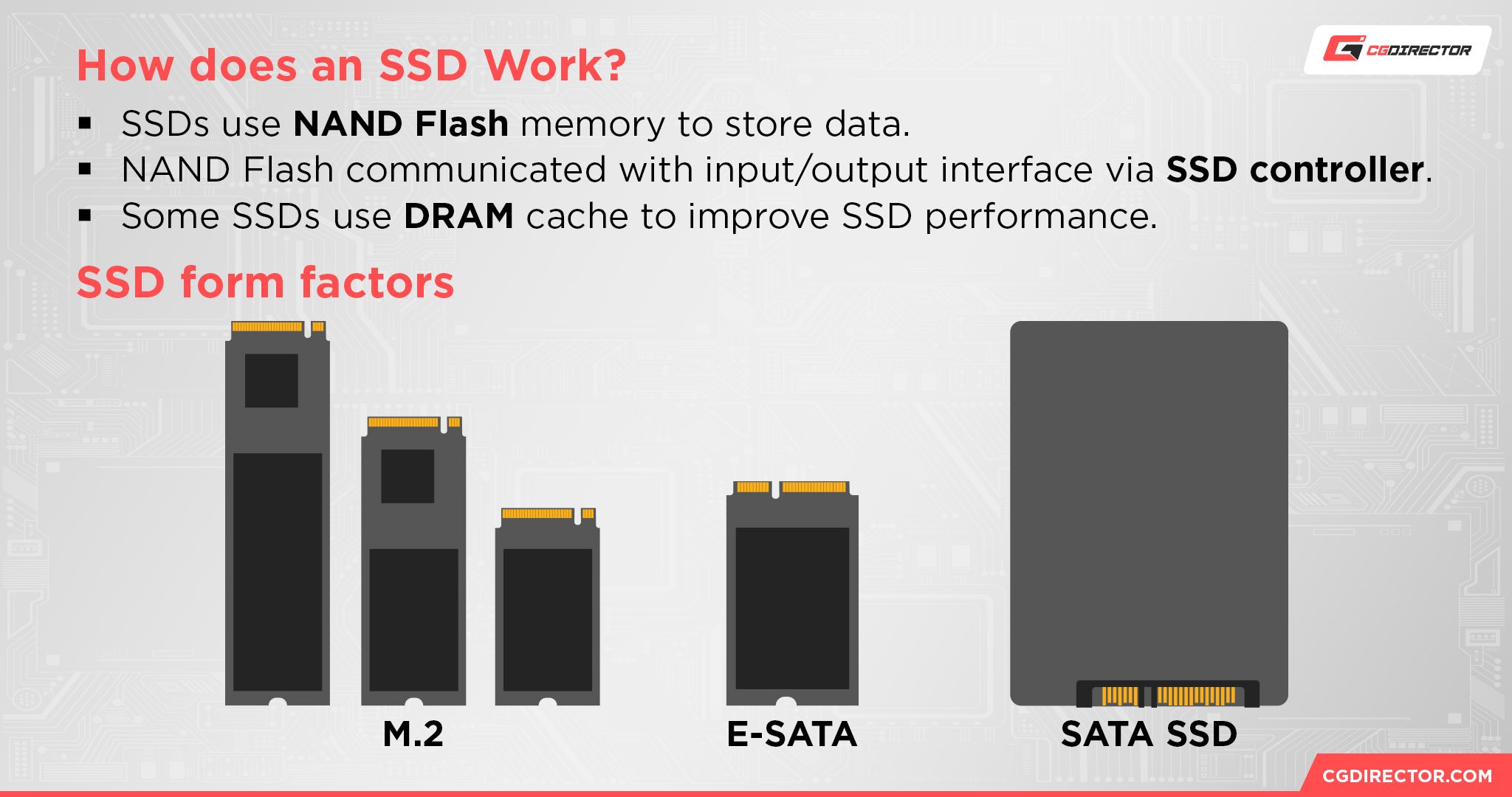
The ability for the M.2 form factor to use either SATA or NVMe bandwidth also allows for some flexibility in terms of power, thermals and required PCIe-Lanes for a given M.2 slot, following the manufacturer’s desires and, ultimately, you, the consumer.
After all, motherboards have a set amount of “traffic lanes” (PCIe-Lanes) they can allocate for devices, and if you’re allocating a lot of lanes to hardware that doesn’t really need it, you’re wasting performance in other places that might be able to make use of it.
So, which should you get? The difference is going to depend on your bandwidth requirements, so let’s get into it.
M.2 With PCIe or SATA? Which You Should Get
First, let’s state the obvious: PCIe M.2 SSDs (more commonly marketed as NVMe SSDs) offer exponentially faster sequential read and write speeds than SATA M.2 SSDs, and considerable speed improvements across-the-board in other load scenarios (like reading/writing a lot of small files etc.).
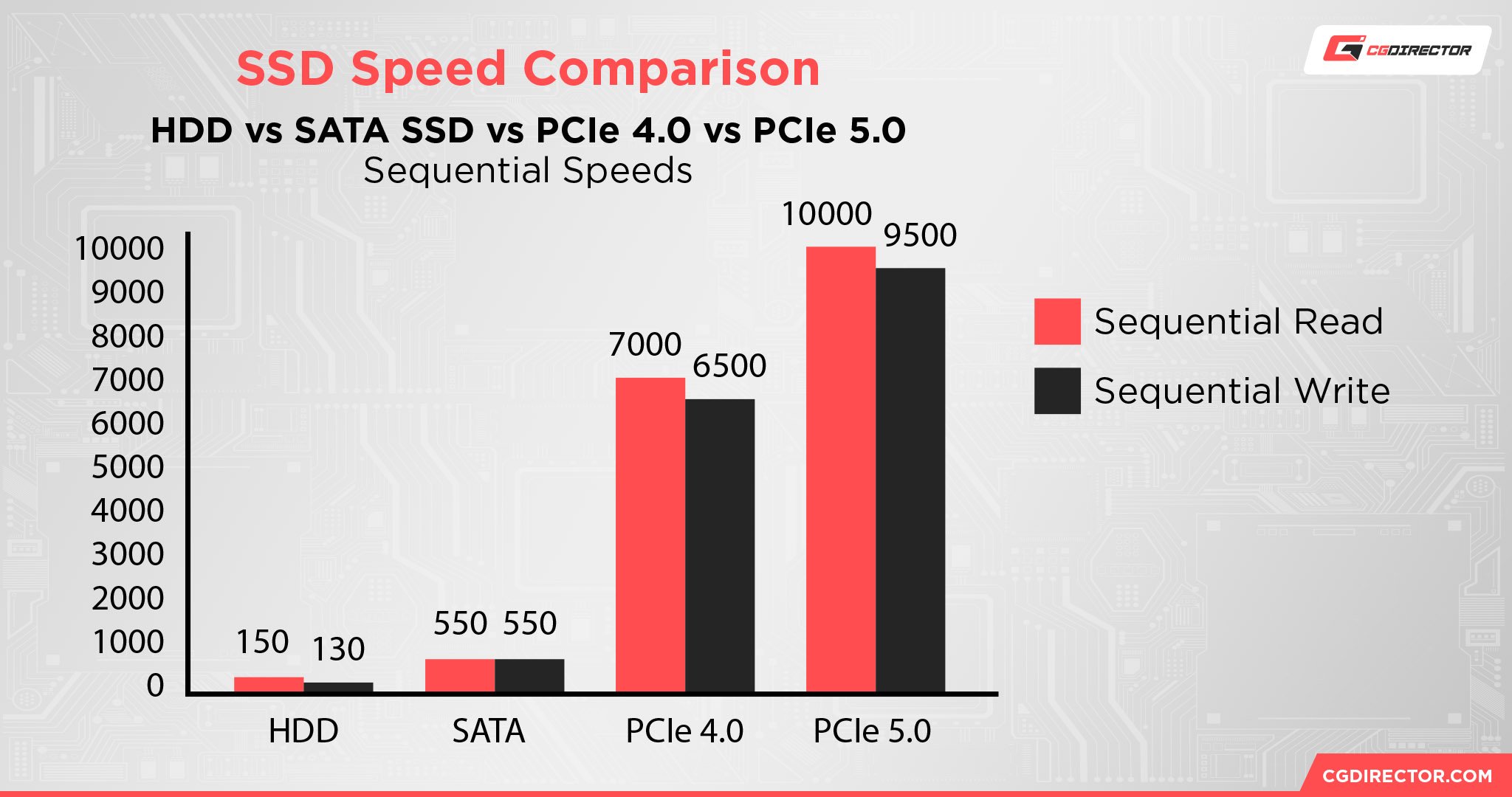
The gap will differ depending on the workload, but in workloads like direct, sequential file transfer, or video editing, where managing multiple massive files is common, NVMe will manifest a very strong lead.
So pretty much, you should be using whatever version of NVMe your motherboard happens to support if you can. Especially if you’re intent on doing heavy-duty productivity workloads or playing next-generation games using DirectStorage and NVMe.
I’ve also written a more detailed NVMe Benefits piece elsewhere if you want to learn more detailed info about the improvements NVMe has to offer.
M.2 Keys & Conclusion
So the decision between PCIe (NVMe) and SATA SSDs in the M.2 Form Factor is a relatively easy one: Unless your budget is constrained, or you are highly restricted in terms of temperature output or power draw, a PCIe M.2 SSD will always be the better choice with considerably higher performance.
That said, even though the PCIe M.2 SSD performs so much better, be sure your motherboard supports PCIe M.2 SSDs, as there are physical differences between them (see image below describing the different keys).
If you only have M.2 SATA sockets on your motherboard, PCIe M.2 SSDs may not fit! Consult your motherboard manual to see if your M.2 slots can hold both PCIe M.2 SSDs or just SATA M.2 SSDS.
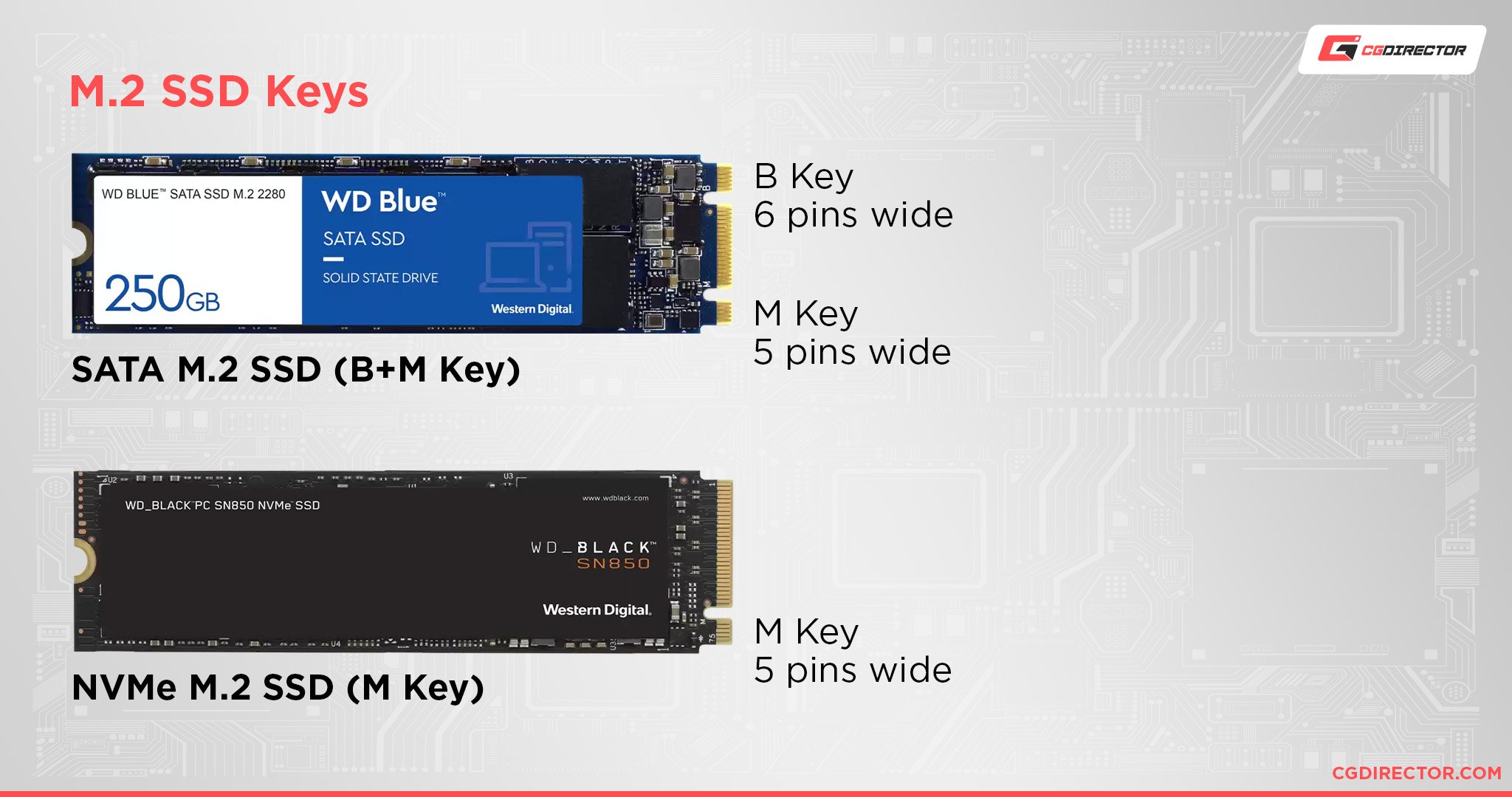
If you’re looking to buy a new Laptop and are just wondering what the differences between the two are, though, then go with the PCIe M.2 SSD, no question.
FAQ
Are SATA M.2 Drives Bad?
Not at all!
While it’s true that I generally recommend whatever version of NVMe your motherboard supports whenever possible, that doesn’t mean SATA SSDs are obsolete or something.
For example, one of the most well-known benefits of an SSD upgrade is a reduction in operating system boot times compared to HDDs.
SATA SSDs still boot pretty fast, and NVMes only provide a limited improvement in boot time when most of the gap was already closed by the jump to solid state storage.
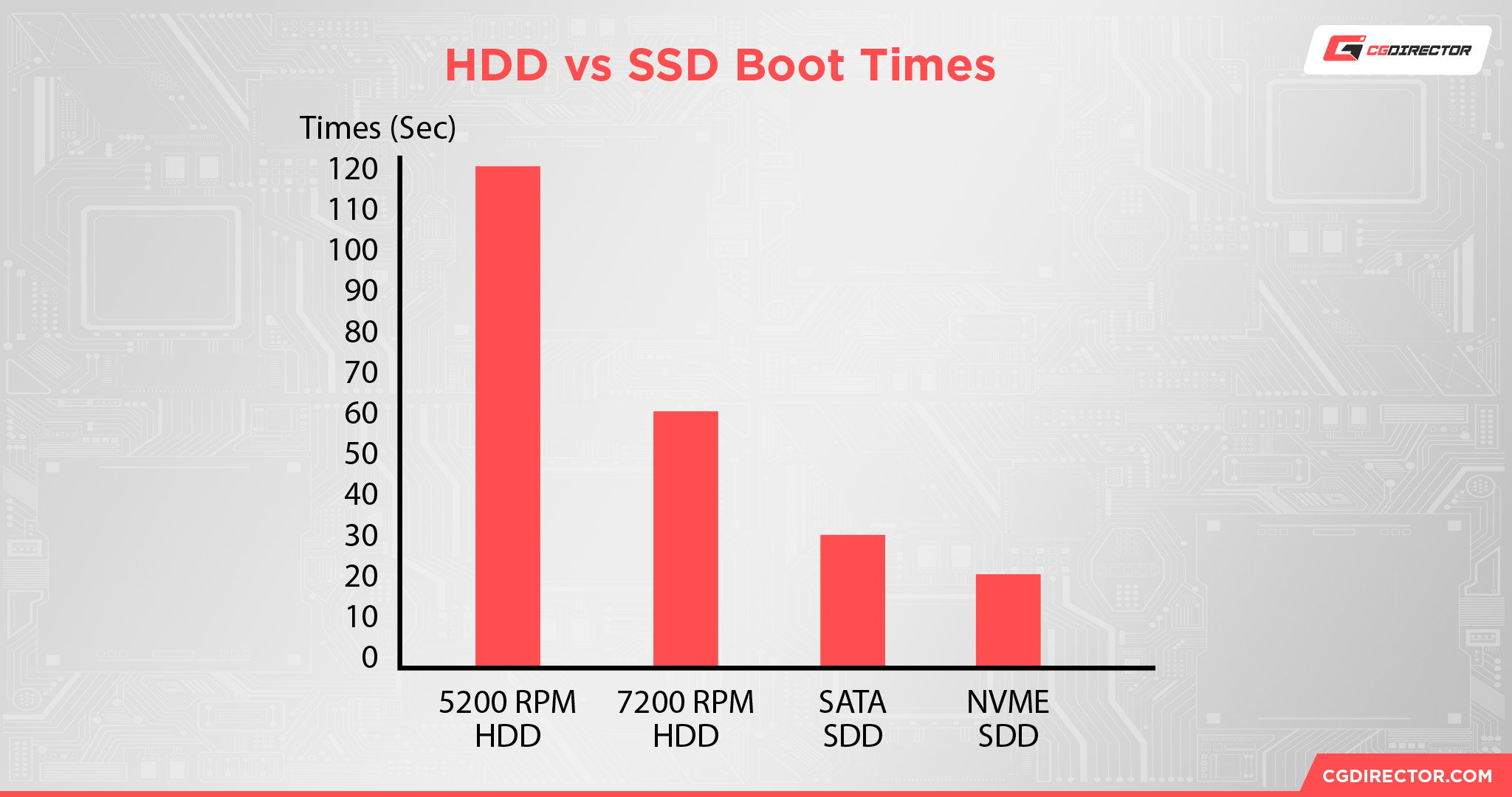
Another great benefit of a SATA SSD is price savings compared to the higher-end of NVMe SSDs, which can fetch a pretty penny and hundreds of dollars quicker than you’d think.
Entry-level SATA SSDs (M.2 and 2.5-inch alike) help keep solid-state storage at a more accessible price while SSD manufacturers continue pushing NVMe to the limit with every new PCIe Generation.
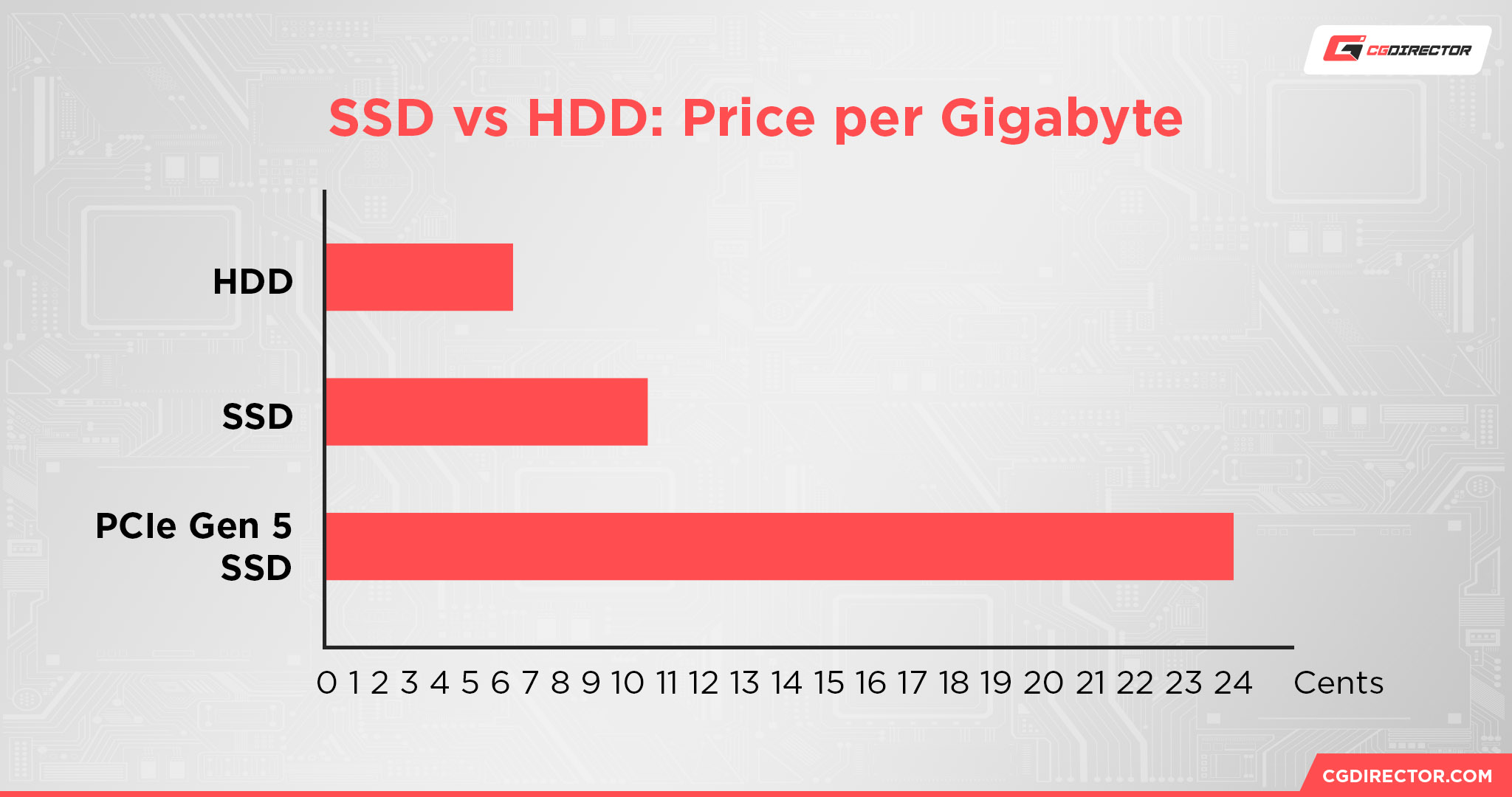
Are M.2 SSDs Backward Compatible?
Yes! Like with PCI Express, using an M.2 or NVMe drive on a slot from a different generation should work fine.
However, if you’re using an NVMe drive with an older motherboard, be mindful that its speed will be capped to the maximum bandwidth of the older NVMe Generation, not the one the drive is actually built for.
So, there’s potential to lose some performance when using newer drives with older boards, but overall the backward and forward compatibility status of M.2 drives is pretty good.
Who Makes The Best SSDs?
Curious about where to get the best SSD for your needs after reading this article? No worries: I’ve actually already written a separate, extended guide to The Best SSD Brands.
I would include all of my recommendations here, but unfortunately, an SSD buying guide is a little bit out of the scale of this article!
However, you now definitively know the difference between PCIe and SATA SSDs, and have an additional resource to consult if it’s needed, so let’s get wrapped up!
Over to You
And that’s all, at least for now!
I hope this article helped clarify the question of M.2 with PCIe or SATA for you. The answer is almost always PCIe if your motherboard supports it and you can afford it, but there are still use cases for SATA M.2 SSDs, especially in workloads not demanding on NVMe storage.
SATA SSDs are still such a dramatic leap over SATA HDDs that they remain worth the upgrade, in my opinion.
But what do you think? Feel free to sound off below in the comments with any opinions, questions, or concerns of your own relating to M.2 drives or PC hardware in general.
Alternatively, you can try long-form discussions in the CGDirector Forum if you’d prefer to speak to our wider community of Experts and Enthusiasts! Me and the rest of the team do monitor these comments closely, though, so don’t hesitate to just ask here if you like.
Until then or until next time, happy building! And remember: NVMe may sound cooler, but it’s still just PCIe x4 with a fancy connector at the end of the day.

![The Best NVMe SSDs Available Today [Updated] The Best NVMe SSDs Available Today [Updated]](https://www.cgdirector.com/wp-content/uploads/media/2020/01/BestNVMeSSDs-FTwitter_1200x675-594x335.jpg)

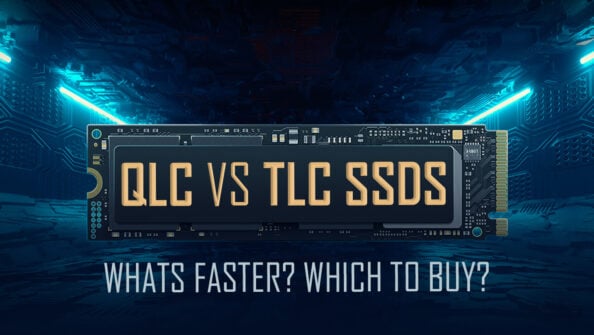
![The Best SSD Brands in 2023 [Updated] The Best SSD Brands in 2023 [Updated]](https://www.cgdirector.com/wp-content/uploads/media/2023/06/The-Best-SSD-Brands-Explained-Twitter-594x335.jpg)

0 Comments