TABLE OF CONTENTS
The majority of modern CPUs have multiple cores. From 2 to 64 and above, all-core, or Multi-Core, performance is a metric more important than ever.
But not all cores are equal: Be it because of the differentiation between performance and efficiency cores, or because boost clocks play such a large role nowadays, multi-core performance is best measured by running benchmarks that mimic real-world workloads as best they can.
It’s not enough to take the frequency or performance of a single core and multiply that by the number of cores to get the CPU’s entire multi-core performance; no, each core will behave uniquely depending on the workload you throw at it, the thermal headroom, even the silicon quality, and not to forget: A CPU’s IPC (Instructions per cycle).
But more on that later.
Long story short: By using a benchmark that not only scales across a CPU’s (many) cores equally but also utilizes every core at 100%, we can collect, analyze and compare the true Multi-Core performance of modern CPUs as they would perform in typical real-world workloads.
Cinebench R23 is such a benchmark that doesn’t just fit the above bill extremely well but is also so widely popular that you’ll have no trouble at all finding performance scores, even of just recently released Processors.
We’ve done extensive CPU testing over the years and use Cinebench as one of our go-to benchmarks for measuring a CPU’s performance in demanding multi-core workloads.
With these multi-core scores, we’ve put together the following list that nicely ranks them from best to worst:
CPUs with the highest Multi-Core Performance
▮ = AMD | ▮ = Intel | ▮ = Apple
| CPU Name | Multi Score |
|---|---|
| AMD Threadripper PRO 7995WX | 100295 |
| AMD Threadripper 3990X | 75671 |
| AMD Threadripper PRO 3995WX | 73220 |
| AMD Threadripper PRO 3995WX | 73220 |
| AMD Threadripper PRO 5975WX | 53977 |
| AMD Epyc 7702P | 48959 |
| AMD Threadripper 3970X | 46874 |
| AMD Threadripper Pro 3975WX | 43450 |
| Intel Core i9 13900K | 41012 |
| Intel Core i9 13900KS | 40986 |
| AMD Threadripper PRO 5965WX | 40535 |
| AMD Ryzen 9 7950X3D | 38581 |
| Intel Core i9 14900K | 38497 |
| AMD Ryzen 9 7950X | 38165 |
| AMD Threadripper 3960X | 34932 |
| Intel Core i7 14700K | 33572 |
| Intel Xeon W-3175X | 31350 |
| Intel Core i7 13700K | 31069 |
| AMD Threadripper 2990WX | 29651 |
| AMD Ryzen 9 7900X | 29358 |
| AMD Ryzen 9 5950X | 28782 |
| Intel Xeon W-3275 | 28051 |
| Intel Core i9 12900KS | 27796 |
| Intel Core i9 12900K | 27483 |
| AMD Threadripper Pro 3955WX | 27175 |
| Intel Core i9 9980XE | 27093 |
| AMD Ryzen 9 7900X3D | 27084 |
| Intel Core i9 12900F | 26455 |
| Intel Core i9 12900 | 26454 |
| AMD Ryzen 9 3950X | 26375 |
| Intel Core i9 10980XE | 25490 |
| Intel Core i5 14600K | 24683 |
| Intel Core i5 13600K | 24528 |
| Intel Core i7 12700K | 23488 |
| AMD Ryzen 9 5900X | 22046 |
| Apple M1 Ultra | 21740 |
| AMD Ryzen 7 7700X | 19910 |
| AMD Threadripper 1950X | 19635 |
| AMD Threadripper 2950X | 18797 |
| AMD Ryzen 9 3900X | 18682 |
| AMD Ryzen 9 3900XT | 18511 |
| Intel Core i9 10900K | 18034 |
| Intel Core i9 9960X | 17953 |
| AMD Ryzen 7 7800X3D | 17762 |
| Intel Core i5 12600K | 17660 |
| Intel Core i9 10850K | 16820 |
| Intel Core i9 11900K | 16211 |
| AMD Ryzen 7 5800X | 15228 |
| AMD Ryzen 5 7600X | 15204 |
| AMD Threadripper 1920X | 15038 |
| Intel Core i7 11700K | 15011 |
| AMD Ryzen 7 5800X3D | 15003 |
| Intel Core i9 9920X | 14793 |
| AMD Ryzen 7 5700G | 14350 |
| Intel Core i9 10900X | 14312 |
| Intel Core i9 9900X | 13994 |
| AMD Ryzen 7 3800X | 13848 |
| Intel Core i7 10700K | 13302 |
| AMD Ryzen 7 3800XT | 12955 |
| AMD Ryzen 9 5980HS | 12844 |
| Intel Core i9 9900K | 12470 |
| Apple M1 Max | 12422 |
| Intel Core i5 12400 | 12344 |
| AMD Ryzen 7 3700X | 12195 |
| Apple M1 Pro | 12170 |
| AMD Ryzen 5 5600 | 11429 |
| Intel Core i5 11600K | 11277 |
| AMD Ryzen 5 5600X | 11201 |
| AMD Ryzen 5 5500 | 10710 |
| AMD Ryzen 7 2700X | 10140 |
| AMD Ryzen 5 3600XT | 9945 |
| AMD Ryzen 5 3600X | 9526 |
| Intel Core i7 9700K | 9428 |
| AMD Ryzen 5 3600 | 9073 |
| AMD Threadripper 1900X | 8979 |
| Apple M2 | 8538 |
| Apple M1 | 7799 |
| AMD Ryzen 5 2600X | 7523 |
| AMD Ryzen 3 3300X | 6787 |
| Intel Core i5 9600K | 6596 |
| AMD Ryzen 3 3100 | 5423 |
| CPU Name | Multi Score |
What is Multi-Core performance?
CPUs didn’t always have multiple cores. For decades they consisted of just a singular core, and the only way to increase their performance between generations was to increase IPC, power efficiency through smaller manufacturing nodes, architectural improvements, and frequency increases.
While the above methods to increase a CPU’s performance across generations are still extremely important, another factor has come into play:
Cores.
Manufacturers like Intel and AMD now increase core count across generations, which means a dual-core CPU is almost like two single-core CPUs glued together. Quad-Core CPUs are like 4 single-core CPUs glued together, you get the gist.
So now we have multiple Cores in a CPU that can each do something on their own simultaneously. On a dual-core CPU we could do 2 things at the same time. On a 64-core CPU … 64 things at once! And because simple tasks take just nanoseconds to complete, a multi-core CPU can process a mind-boggling amount of processes in just a short time like.. say, a second.
So when we talk about Multi-Core performance, we really measure what a CPU with multiple cores can do when all of those cores are utilized simultaneously at 100%.
Why is Multi-Core performance important?
Who wouldn’t like to be able to do multiple things at once? The benefits are apparent.
Multi-Core CPUs theoretically multiply their performance by the number of cores they have!
Unfortunately, that little word “theoretically” is what makes the entire concept of multiple cores a bit more complicated.
Remember when I mentioned how you can’t just take the performance of a CPU’s singular core and multiply it by the number of cores to get a CPU’s multi-core performance?
Well, there are a few things that come into play here: TDP.
TDP is short for Thermal Design Power and the principle, thankfully, is rather simple. Here’s the gist of it:
- A CPU draws electricity to function
- This electricity heats up the CPU through resistance within its circuits
- The more cores a CPU has, and the higher these cores are clocked, the hotter a CPU becomes over time
- TDP limits what a CPU is allowed to draw, power-wise, and there are also temperature limits in place that will limit a CPU’s performance (core-clock), so these temps aren’t breached
- The result is: The more cores you actively utilize, the slower each of these cores will be.
- Using one core? That core will be really fast. But using 64 cores? Every core will become much slower: the clock will be reduced across all cores to stay within the TDP (thermal and power limits. This process is also called thermal throttling)
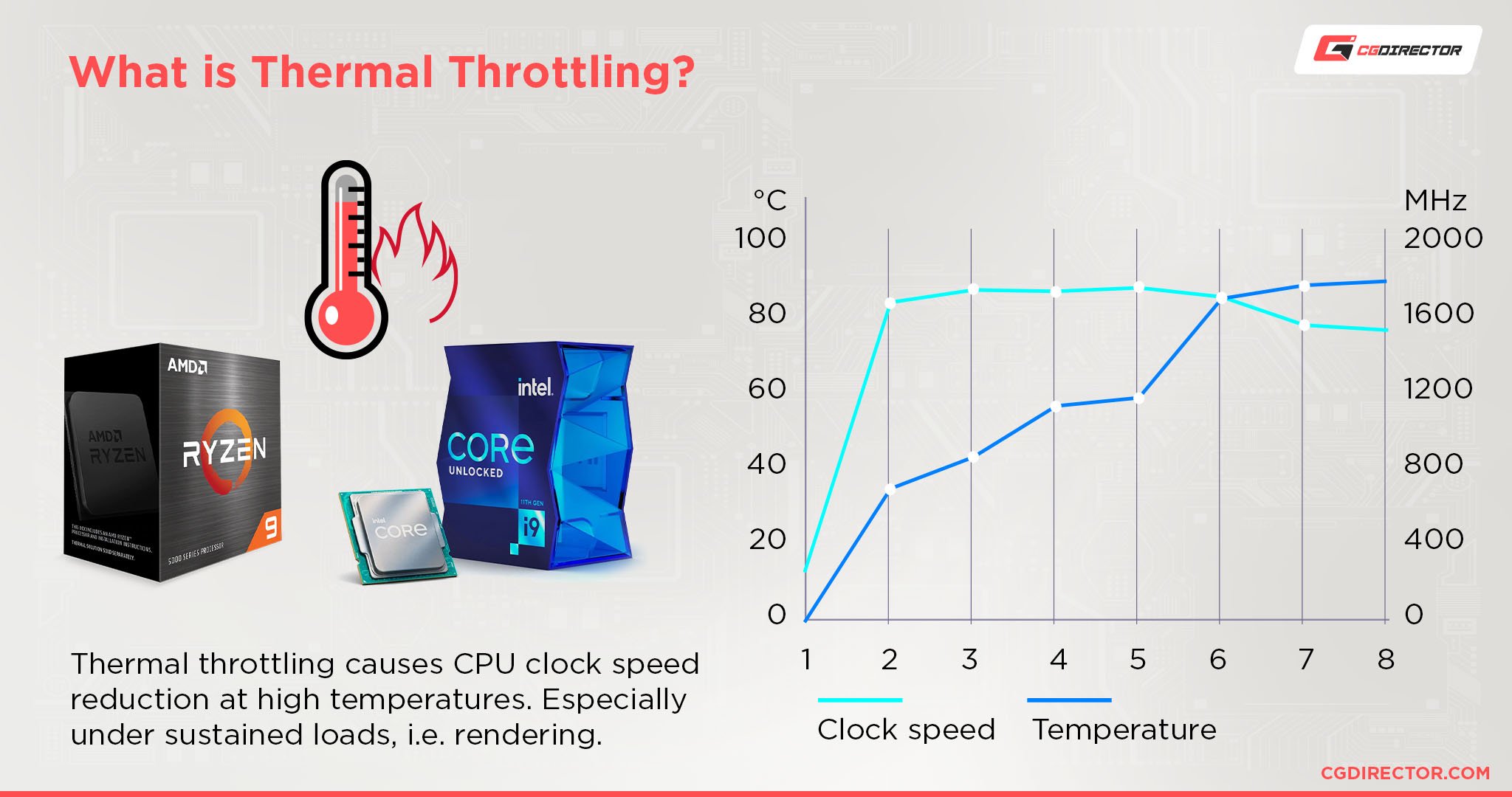
After this little detour, back to this section’s original question: Why is Multi-Core Performance important?
Answer: It allows Multi-Core CPUs (within the bounds of TDP) to run multiple tasks, which can multiply performance in Applications that support parallel processing.
Well, now what does this mean: Applications have to support this? What the…?
This brings us to our next section:
Which Workloads are dependent on high Multi-Core performance?
Multi-Core CPUs are wasted on workloads that can’t (or can hardly) be parallelized.
There I said it.
“But I have a 64-Core CPU. Why isn’t everything running 64 times as fast, and why does everything kinda seem even slower..?”
Many people have asked us this, and after you’ve read the article up to this point, you have almost all the information needed to understand this.
Now, let’s put it all together:
Multi-Core CPUs consist of multiple cores that run tasks individually, they don’t talk to each other, so not all tasks can be parallelized (split up into subtasks than can be distributed across many cores).
Here’s an analogy that should make this easier –
We’re baking a cake, and we’ve got 8 bakers available to bake that cake. Will this cake be finished 8 times faster than with just 1 chef?
No! 🙂 Because not all tasks can be split up or started on before previous tasks (chained tasks) have been completed.
You can’t put the cake into the oven before the batter is done, and you can’t add frosting before it’s done baking. And only one baker will be able to actually mix the batter, put in the eggs and flour, etc. You get the gist.
This cake baking endeavour might be slightly faster with 8 people because many people can collect the ingredients faster, but most of the process will be the same speed as with just one baker. After all the cake will still sit in the oven for 45mins, 8 bakers won’t change that. OR it may even be slower because the kitchen is cramped!
So, let’s apply this to our Multi-Core CPU. The cake baking is a task/a workload, and the 8 chefs are our 8 Cores.
Not all tasks & workloads you run on a PC can be parallelized to 100%. Some might be slightly faster on a multiple cores, some won’t be faster at all.
Phew! So, where does that leave us? Just don’t buy a multi-core CPU?
No! Far from it.
The answer is the following: Analyze your workloads, see if they can be parallelized, and then buy the right kind of multi-core CPU.
I’ll make it easy for you. Here are some popular workloads that can be well-parallelized, meaning they scale extremely well across any amount of cores your throw at them:
- CPU 3D Rendering
- Video Encoding
- Batch Processing
- Machine learning
And here are workloads that can be partly parallelized but don’t usually scale well across more than 4-8 or so cores:
- PC Gaming
- Physics Simulation
- General Productivity
- Active work (interacting with a Software’s GUI)
And this brings us to the last question you should know the answer to, to have a full picture of what CPU to buy:
Are More Cores always better?
No, on the contrary, more cores can severely hinder your performance, especially if you run mixed workloads.
The two above lists clearly state how multi-core CPUs run specific workloads well and others not so well. But what happens when you do, say, a lot of 3D CPU Rendering (which scales perfectly across many cores) but also do a lot of Active Work or Gaming (which scales poorly across many cores)?
Well, this is suboptimal, and you’ll have to make a compromise when buying a CPU.
You see, running a 64-Core CPU might be great for 3D CPU Rendering, but that 64-Core CPU will run tasks that depend on single-core performance poorly. This is because (as mentioned above) high-core-count CPUs have considerably lower clocks than low-core-count CPUs. Because of TDP (thermal and power limits)!
If you were to hook up 64 electrical motors to one battery, but just, say, 8 electrical motors to a second battery (of the same capacity), those 8 motors would be able to run much faster.
That makes sense, right?
It’s the same with CPUs. CPUs with fewer cores will be stronger per core.
We won’t go into boost-clocks here as this complicates things even more, but you can read about it here.
So, to sum up: More cores aren’t always better, and you should adapt the number of CPU cores to the workloads you’re running.
For example: If you were to build or buy a PC for 3D Modeling and Rendering, you’d be doing both: Active Work (3D Modeling) and CPU Rendering.
You can now decide: Do you want your Modeling to be slow, or do you want your rendering to be slow? Well, neither, of course, but you have to compromise. And my personal compromise is always this: My own work-time is much more valuable than a computer’s time.
So if you want a single PC that can do both, I’d always make sure that your active work time is as fast as it can possibly be. This means for the above scenario, you’ll have to sacrifice some of your CPU Rendering performance and not get a 64-Core CPU, but rather a 16-Core mainstream CPU, which also has high single-core performance.
Here’s our single-core performance list that you can also consult to come to your workload’s conclusion.
FAQs
Is Multi-Core performance important for gaming?
A CPU’s single-core performance is more important for gaming than its multi-core performance, but multi-core performance is becoming ever more important in modern games.
Modern AAA Games that are being released scale better across multiple cores than older games and this trend will continue.
Right now, a CPU with 6 to 8 Cores is sufficient for most PC games, but there are a few games that can already make use of more cores.
Does Intel or AMD have better Multi-Core performance?
AMD is in the lead in multi-core Performance. Their Threadripper Line-up of CPUs easily top the rankings in multi-core performance in the HEDT / workstation space. The same is true in the server space, AMD’s Epyc CPUs have the highest multi-core performance.
In the mainstream segment (up to 16 cores), Intel’s CPUs lead the pack by a tiny margin.
How can I check my CPU’s Multi-Core Performance?
The best way to gauge your CPU’s multi-core performance is to run CPU Benchmarks and compare your score to results you can find online. Great benchmarks to use are Cinebench, Geekbench, Blender Benchmark, and V-Ray Bench, which are all free to download and use.
Over to you
Let me know of any questions you might have in the comments! Are you missing any CPUs in the list, just shout 🙂 Our forum experts, too, are eager to help with any PC-related questions you’re struggling with. Give us a visit!
![CPUs with the highest Multi-Core Performance [Updated List] CPUs with the highest Multi-Core Performance [Updated List]](https://www.cgdirector.com/wp-content/uploads/media/2022/12/CPUs-with-high-multi-core-performance-Twitter-1200x675.png)
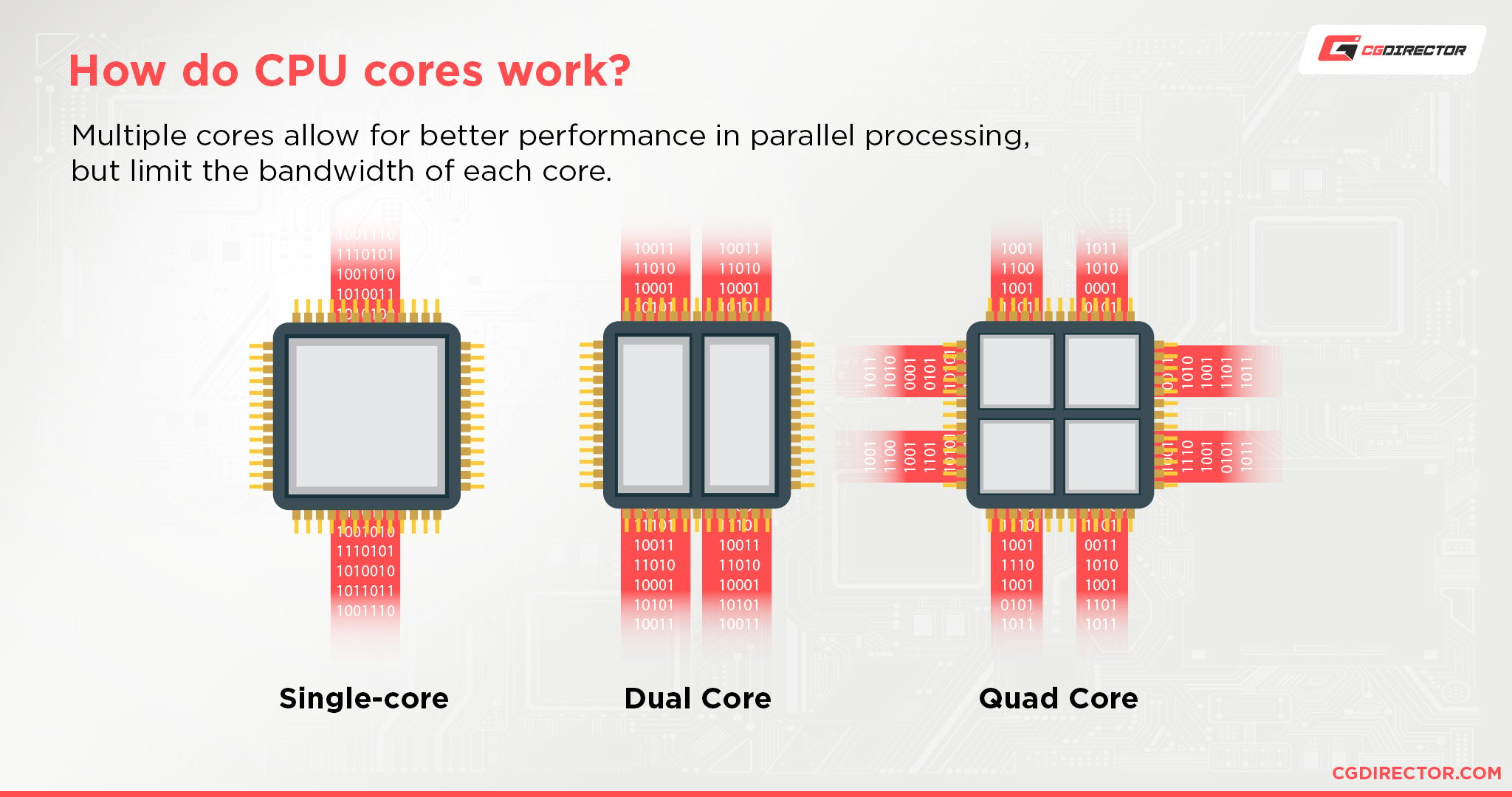
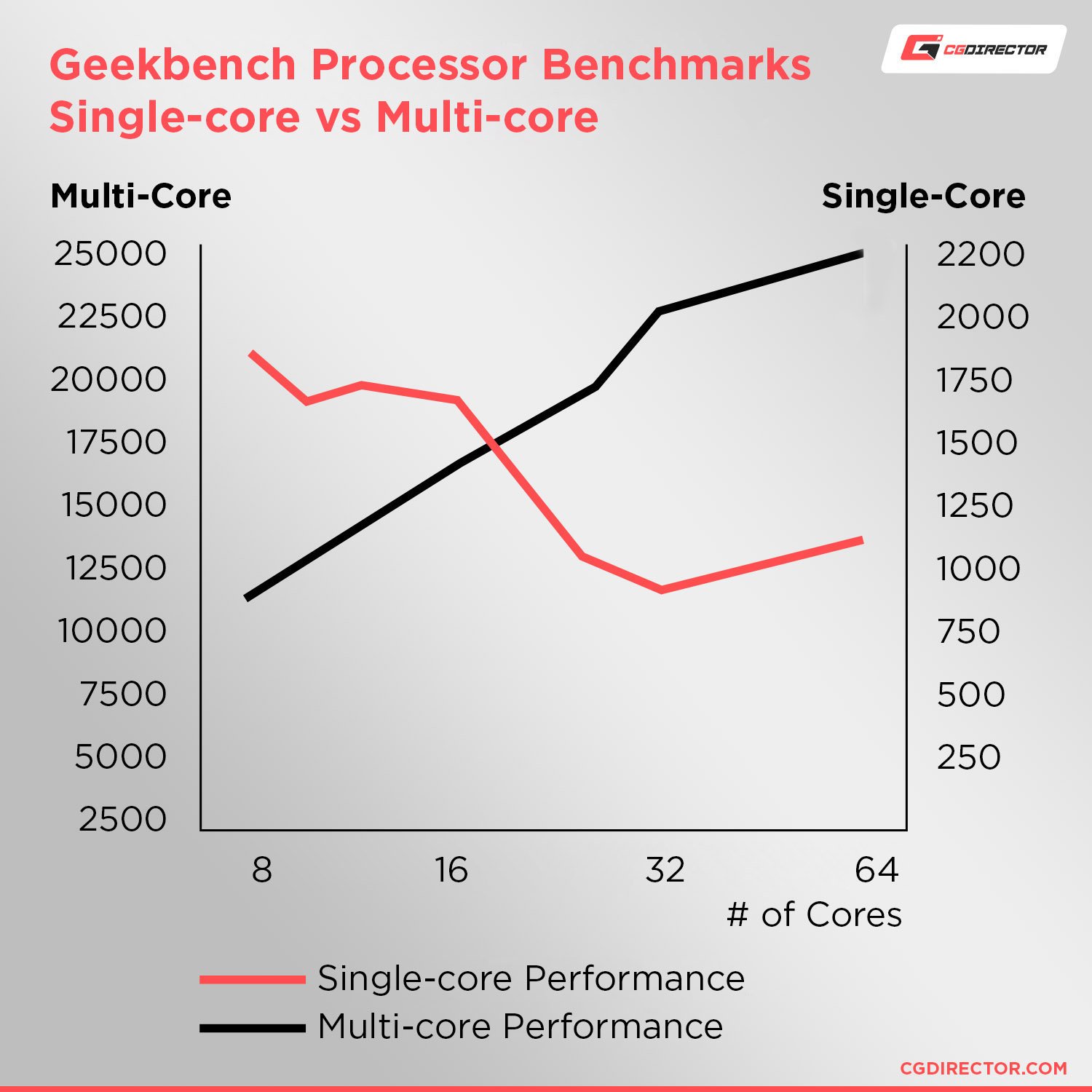
![Best CPU for Video Encoding [2024 Update] Best CPU for Video Encoding [2024 Update]](https://www.cgdirector.com/wp-content/uploads/media/2022/02/Best-CPU-For-Video-Encoding-Twitter-594x335.jpg)
![AMD Ryzen 5 vs Intel Core i5: Full Comparison [2024 Update] AMD Ryzen 5 vs Intel Core i5: Full Comparison [2024 Update]](https://www.cgdirector.com/wp-content/uploads/media/2023/10/Ryzen-5-vs-Core-i5-Full-Comparison-With-Pros-and-Cons-Twitter-594x335.jpg)
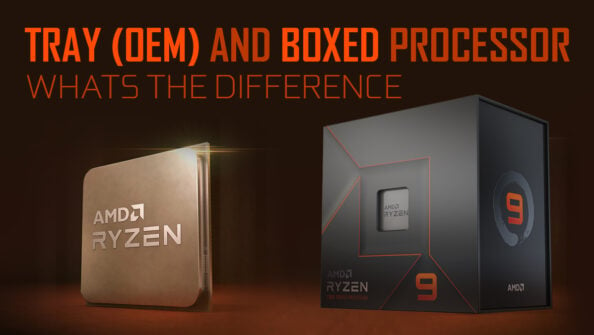


0 Comments