TABLE OF CONTENTS
If you aren’t a gamer, all this fixation on graphics cards and gaming performance might lead you to believe that you don’t need a discrete graphics card for your workloads.
And that actually might be true, depending on what you’re doing.
But the short answer to this article’s question is: Yes, you can make use of (and might need) a powerful GPU for your workloads, even if you’re not gaming at all.
But let’s not get ahead of ourselves:
The Basics: You’ll Be Using a GPU Whether You Buy One or Not
So let’s start with the first bit: even if you aren’t spending extra on a discrete graphics card, you are still buying a GPU with your PC. It needs graphics processing capabilities to function at all.
What you’re using if you aren’t using a discrete graphics card is instead something called Integrated Graphics, which refers to a GPU chip that’s embedded into another chip, usually a CPU.
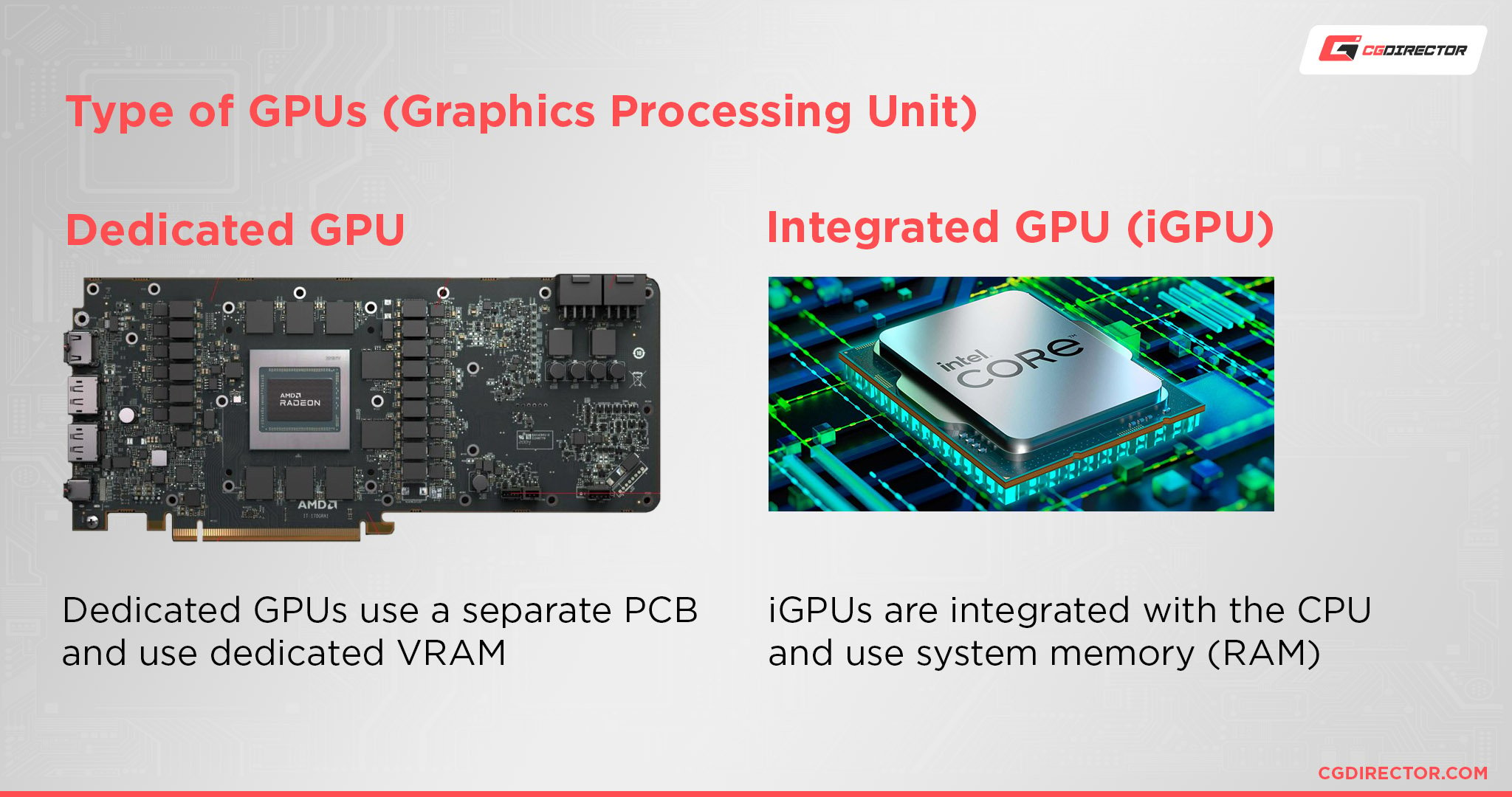
Integrated Graphics have evolved quite a lot over time, and the technology is still being regularly pushed and used in retail products like the current-generation consoles.
Consoles currently use an AMD SoC design that combines Ryzen and RDNA cores onto a single chip, and past-gen consoles used a similar AMD SoC design with older-generation hardware.
Outside of gaming and consoles, integrated graphics are incredibly common in lower-end desktops and laptops. And since the perception is generally that non-gamers don’t need to worry about graphics cards, this status quo for budget hardware has gone pretty unchallenged for a while now.
To recap:
- Any PC needs graphics processing capabilities to function
- Even if you don’t have a dGPU (discrete GPU = Graphics Card) you will have an iGPU (integrated GPU)
So…are these iGPUs actually competitive? What workloads are they good enough for, and where do they simply prove inadequate?
Let’s see:
How Integrated Graphics Compare to Discrete Graphics Today
So, let’s talk about how modern integrated graphics solutions actually perform.
This will be a good way to establish expectations moving further into the article.
Right now, AMD and Intel are the ones providing integrated graphics solutions in their CPUs.
AMD has also been manufacturing GPUs for many years longer than Intel, so they’ve had some advantage in keeping their iGPU architectures fast and up-to-date.
Intel is also working on desktop graphics, though, and their iGPU architecture has similarly been seen improving.
Nowadays, iGPUs are surprisingly competitive with entry-level graphics cards like the ever-present GT 1030.
The GT 1030, which has insisted on being both the cheapest new and available graphics card for your money since 2017, costs about $100-$150 in current market conditions.
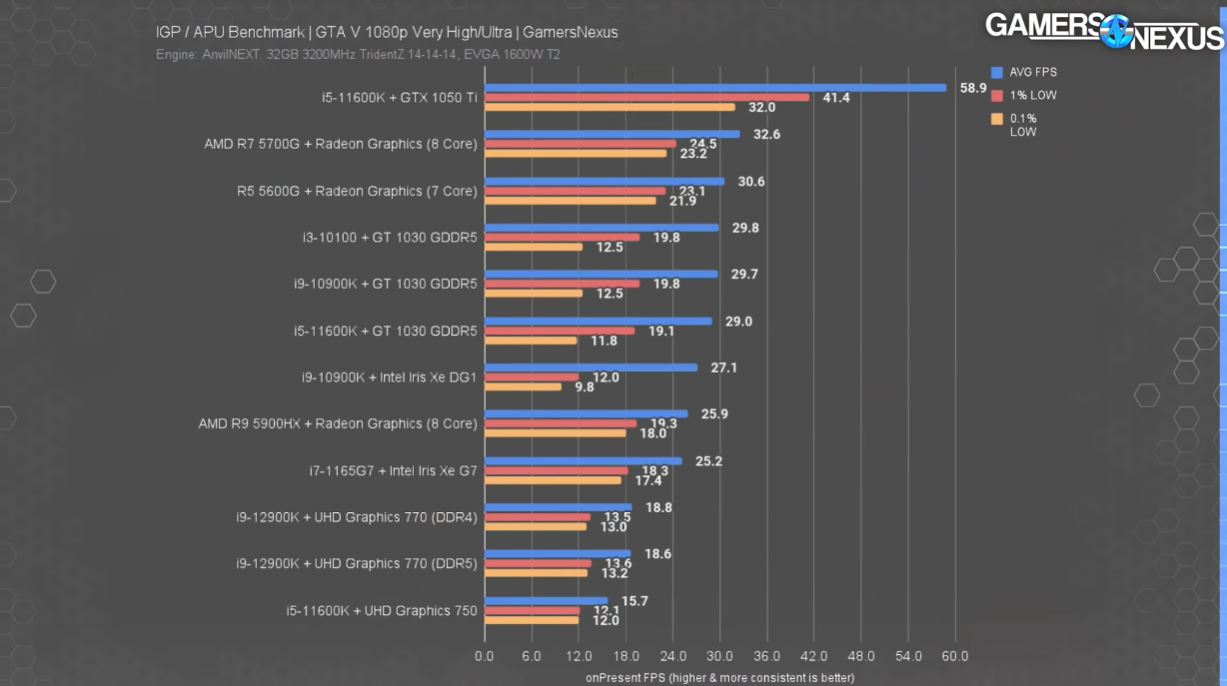
Source: GamersNexus
While the GT 1030 is okay as an entry-level GPU, it’s also hung around that same entry-level price barrier for way too long without proper competition.
Spending more on a better GPU than the GT 1030 does consistently get you much better, but not everyone can afford or wants to spend more if they don’t have to.
So, let’s break down the non-gaming workloads that you might be doing, and where today’s integrated graphics will totally suffice.
Even for gaming, modern iGPUs are proving surprisingly capable at low resolutions like 720p, so things do look promising for most workloads.
Workloads Where Integrated Graphics are Fine
Pretty much any of your common desktop tasks, even heavy browsing, and office software, is very unlikely to tax a modern iGPU chip. So you don’t need to worry about buying a graphics card at all if you’re using exclusively text-and-video-based applications.
As far as media playback goes, even 4K media playback has been pretty easy for iGPUs to do since around 2017.
So if you have high-resolution media that you want to stream or watch on a Blu-Ray or something, you don’t need to worry that your integrated graphics don’t have the muscle to push the video.
So basic computing, 4K media consumption, and even lightweight things like photo editing all fare pretty well on an iGPU.
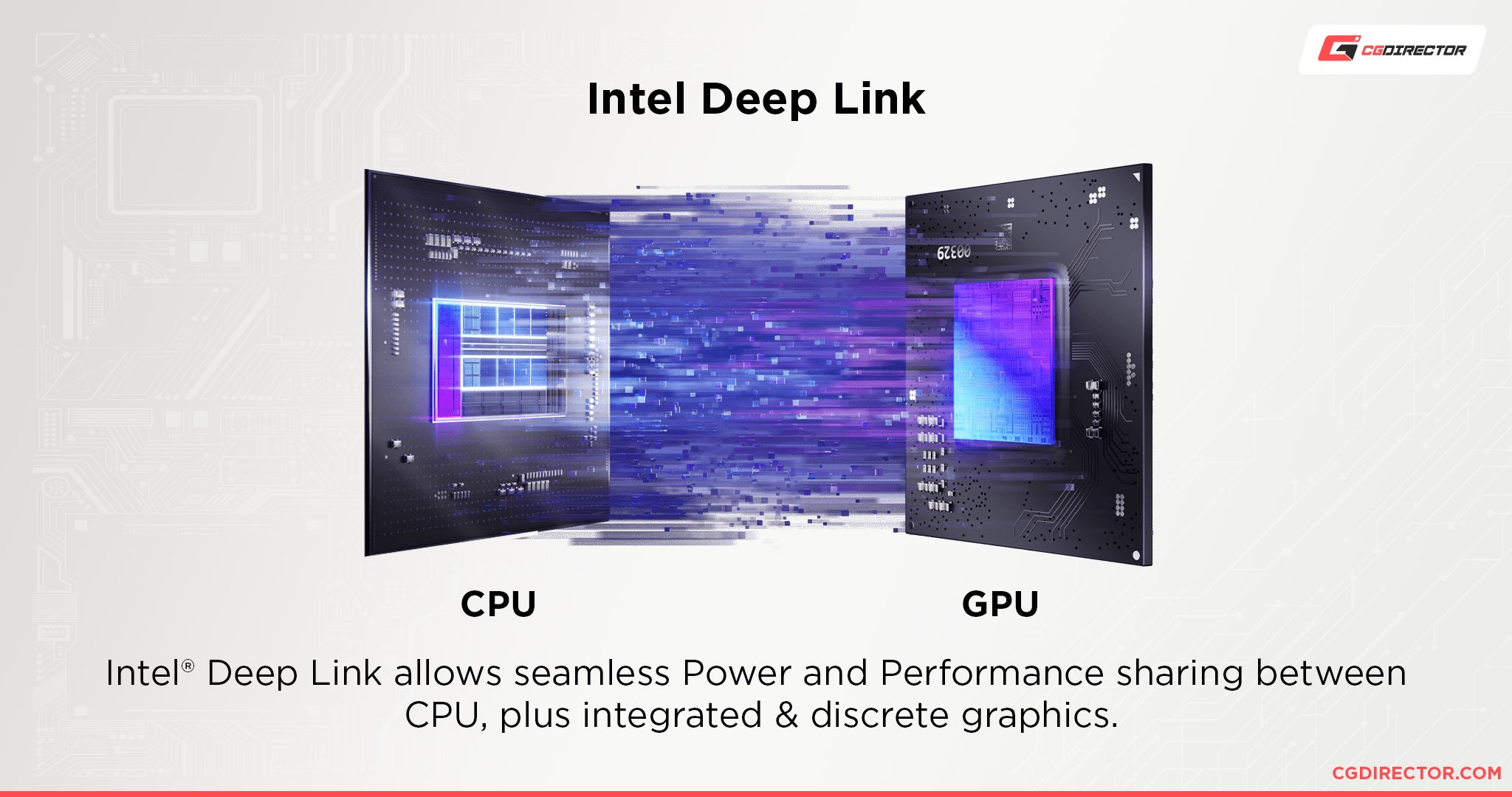
Source: Intel
If you happen to have a discrete graphics card but still want to use your iGPU, you can also use it to accelerate certain workloads alongside your discrete card, like live-streaming.
Unfortunately…this is where things take a turn.
Workloads That Need a Graphics Card (discrete GPU)
Video Editing
Technically, integrated graphics can work in a video editing scenario- especially if you use them to accelerate the video preview on your editing timeline.
For GPU-accelerated render and video encoding, though, you want a much faster graphics card than any current iGPU.
3D Modeling, Rendering, Animation, VFX
Moving past video editing and into professional 3D rendering scenarios…there’s no nice way to say it.
Modern iGPUs, which are at best comparable to a GT 1030, are simply not equipped for professional 3D rendering, Modeling, or CAD applications like Blender, Cinema 4D, or Solidworks.
In these kinds of applications, you need powerful mid-to-high-end graphics cards in order to drive high-quality results in a reasonable amount of time.
Graphic Design, Illustration, Photo Editing, Drawing
Graphic Design, Illustration, or Photo Editing might run fine on an iGPU, but for more complex projects in these areas, you’ll have a much more efficient experience working on an actual higher-end Graphics Card.
So if you’re working on more complex projects within Photoshop, Illustrator, Lightroom or any of the Adobe Creative Cloud, a (mid-range) GPU will make sure your viewport stays smooth.
Compositing, Motion Design, Post-Production
Compositing and Motion Design, too, are workloads that absolutely need a discrete Graphics Card. After Effects, Nuke and Fusion are popular software in the compositing and post-production industry that have high GPU performance demands.
Game Development
Even if you’re not a gamer you might be developing games or working on Apps and Software that are very graphically demanding. In this case, too, you’ll need a powerful GPU. Unreal and Unity3D are popular game and app development packages that will run much more efficiently on a discrete GPU.
Multi-Monitor Setups
Also, any time you’re looking to hook up multiple high-resolution displays, you might not have enough display connectors on your motherboard and will have to opt for a dGPU in order to drive all of your Monitors.
Conclusion
So, do you need a GPU if it’s not for Gaming?
In many cases, yes! It depends on what workloads you’re running on your computer.
Especially if you’re doing it for money, getting a solid mid-range graphics card will help cut down greatly on time spent waiting for renders or dealing with slowdown/crashes from overloaded hardware.
If you’re just browsing, playing back media, or doing regular office productivity things with your PC, integrated graphics will serve you perfectly fine.
FAQ
What are the best CPUs with integrated graphics?
If CPUs with iGPUs sound like they might suit your needs, or at least be a decent hold-over until you can afford a discrete graphics card in current market conditions, you’re in luck!
I’ve already written a pretty detailed guide on the best CPUs with Integrated Graphics available today. You can click that last sentence to read it and jump straight to my recommendations if you like.
Otherwise, modern CPUs with iGPUs are definitely worth your consideration.
In general, I would lean toward recommending Ryzen CPUs on this front, as AMD seems to keep a somewhat consistent lead in iGPU performance.
Plus, you’ll most likely be getting more cores and threads for your money- and you won’t have to pay extra for an overclockable CPU!
What are the best GPUs for professional editing and rendering?
So I didn’t write this one, but Alex has actually been maintaining a fairly solid collection of 3D Rendering GPU benchmarks and recommendations.
His roundup of the Best Hardware For GPU Rendering should serve you fairly well if you’re looking for the tier of graphics cards needed to accelerate high-end professional workloads.
Over to You
And that’s it, for now! I hope that this article answered whether or not you in particular need a graphics card for your non-gaming workloads.
Leave a comment in the comments section below or in the forums if you need further help with PC hardware from me or someone else on the CGDirector team.
Until then…stay productive!

![Guide to Undervolting your GPU [Step by Step] Guide to Undervolting your GPU [Step by Step]](https://www.cgdirector.com/wp-content/uploads/media/2024/04/Guide-to-Undervolting-your-GPU-Twitter-594x335.jpg)

![Are Intel ARC GPUs Any Good? [2024 Update] Are Intel ARC GPUs Any Good? [2024 Update]](https://www.cgdirector.com/wp-content/uploads/media/2024/02/Are-Intel-ARC-GPUs-Any-Good-Twitter-594x335.jpg)
![Graphics Card (GPU) Not Detected [How to Fix] Graphics Card (GPU) Not Detected [How to Fix]](https://www.cgdirector.com/wp-content/uploads/media/2024/01/Graphics-Card-GPU-Not-Detected-CGDIRECTOR-Twitter-594x335.jpg)

1 comment
23 June, 2023
The other advantage of a on chip GPU whether Intel or AMD is that battery life is better not having a dedicated GPU from Nvidia or AMD. I can see where many get talked into a dedicated graphics card simply because many still believe integrated ones on CPU are weak and useless. As the author points out, even basic Intel graphics can do 4K output now.