TABLE OF CONTENTS
Have you ever wondered why some GPUs come with 3 Fans, some with 2 and many just have a single fan?
And what’s the deal with “Open-Air” and “Blower-Style” cooling anyway? If there’s one type that’s best, why not stick with it?
Well, as so often, “best” depends on your needs.
While a 3-, or 2-Fan open-air system may offer better cooling on a test bench, this does not always translate into a real-world performance benefit.
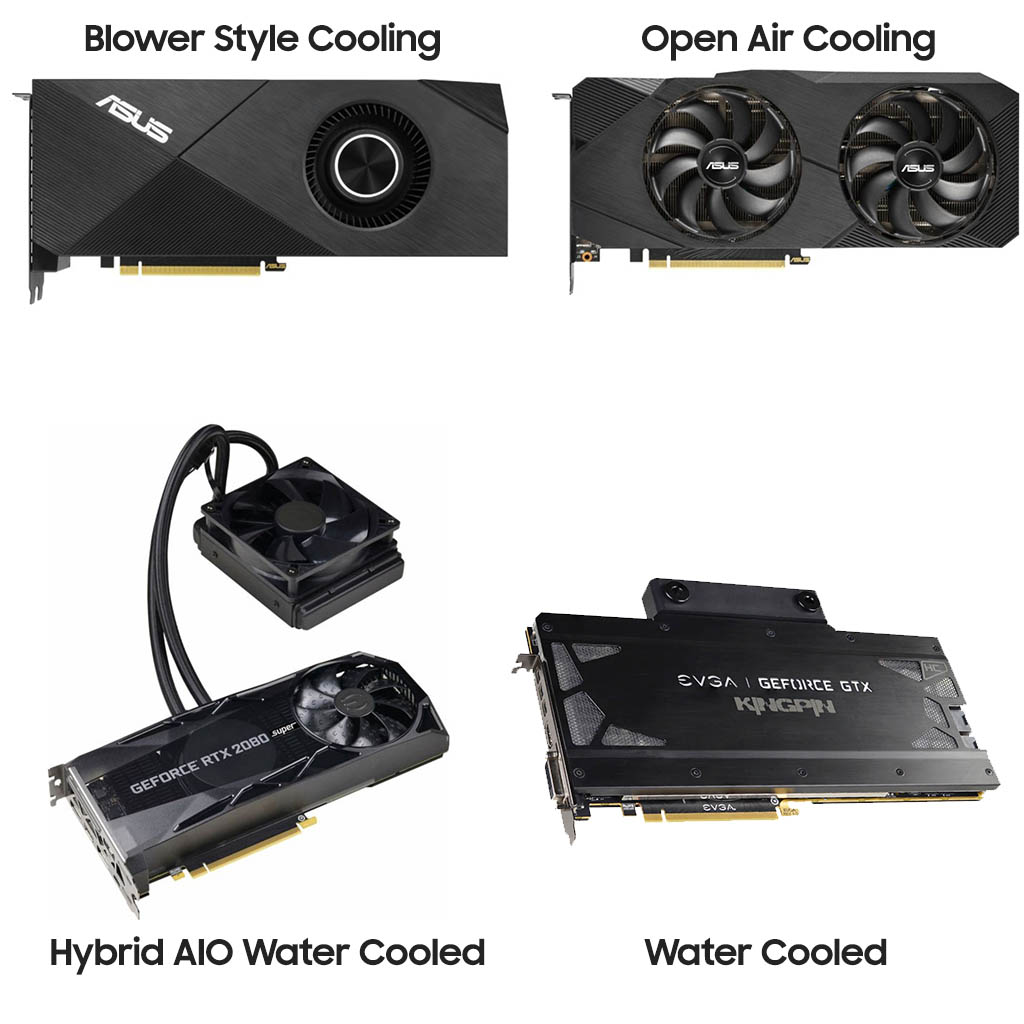
In fact, there are many scenarios where single-fan blower-style cards are the superior option.
Just take a look at Nvidia and AMD’s Pro lineup of GPUs, which all make use of blower-style cooling solutions. Now, why would professional-grade graphic cards that cost a multiple of their mainstream counterparts feature such a cooling solution?
The reasons are environment, workloads, and needs. But let’s not get ahead of ourselves.
We’ll explain the core differences between the two types of GPU air coolers and help you decide which one is the best for you.
How do the different types of GPU coolers function?
Open Air Style Cooling
Open-air coolers have exposed heatsinks that allow the warm air exhaust to flow and escape in all directions.
Air is taken in with the help of one, two, or three axial fans and is pushed through the heatsink before being expelled out into the interior of your case.
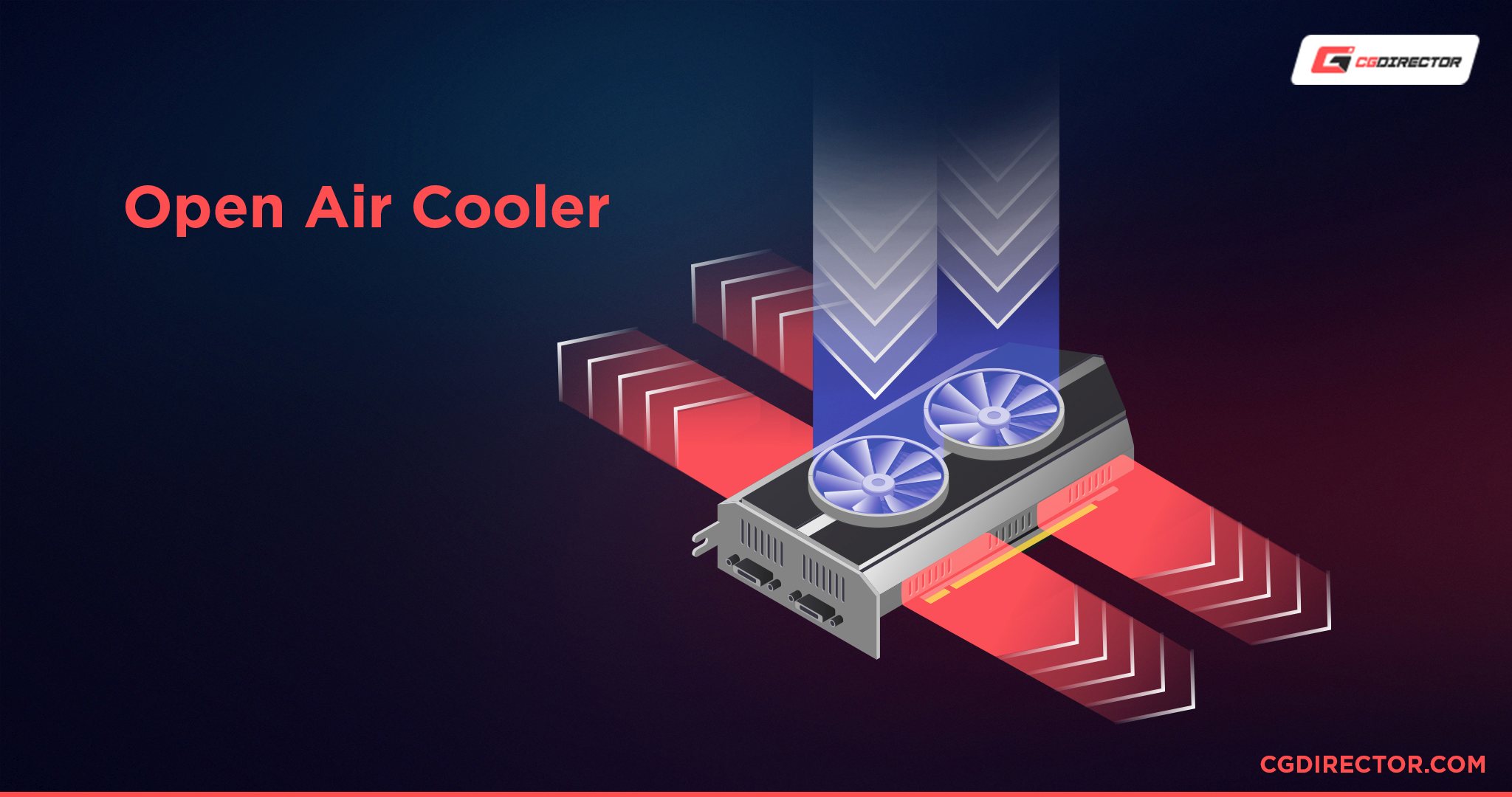
The heatsink generally spans the entire width of the graphics card PCB (Printed Circuit Board), though more recent designs have even extended it beyond the PCB to allow for pass-through cooling.
Manufacturers may configure the heatsinks of open-air coolers with either vertical or horizontal fins depending on factors like the size and thermal output of the graphics card.
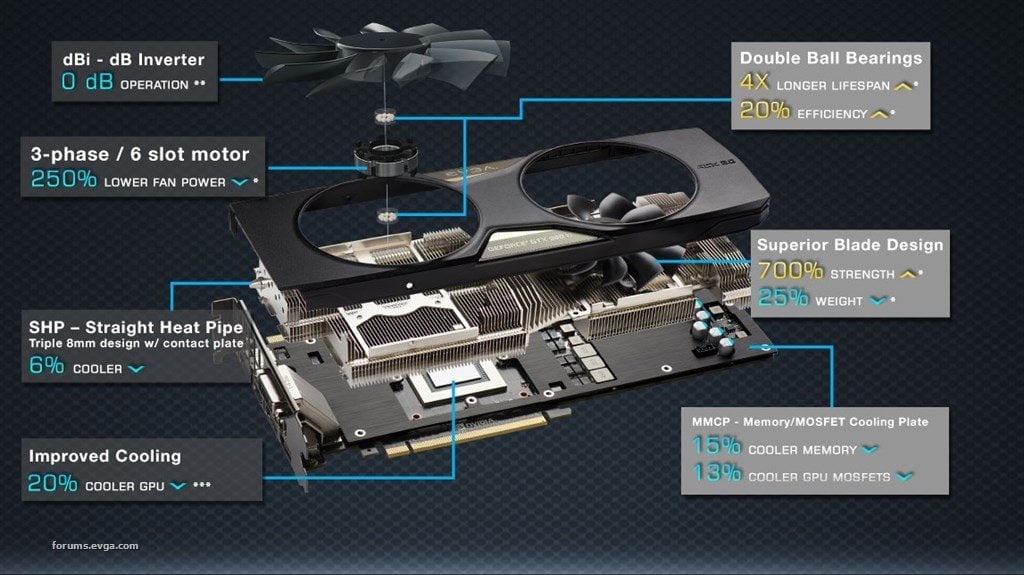
Image-Source: evga.com
Most open-air coolers feature a network of heatpipes that are responsible for spreading the main bulk of the heat, which originates from the GPU die, across the heatsink.
These heatpipes may be in direct contact with the GPU die (with some thermal paste in between) or employ a cold plate to distribute the heat evenly among the heatpipes.
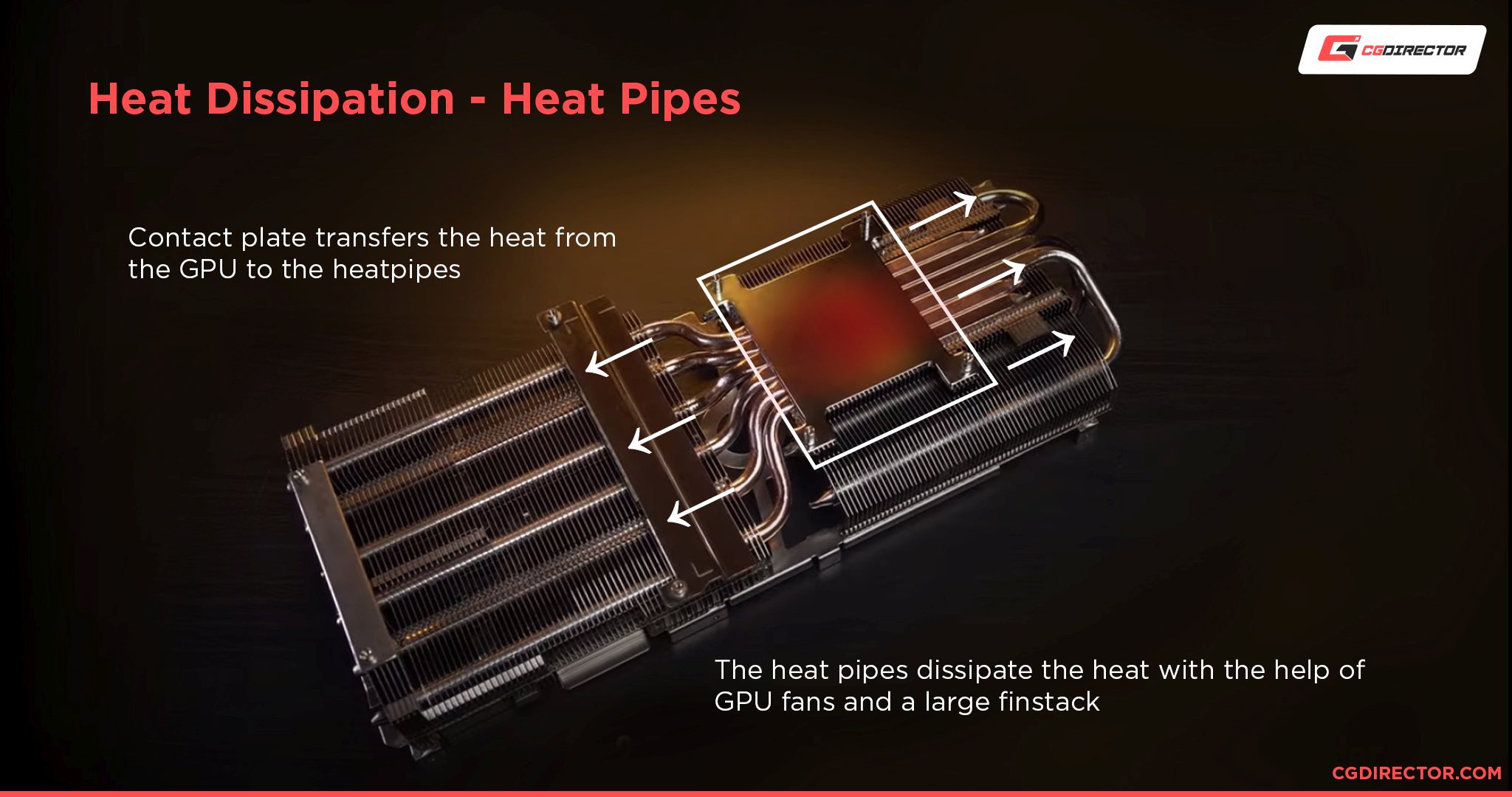
Some open air-cooled GPUs like Nvidia’s 20-series Founder’s Editions make use of a vapor chamber, more commonly found in blower-style cards, instead of heatpipes.

Open Air Cooled GPUs Air / Heat Movement
Unlike blower-style cards, though, the heatsinks of open-air cooled cards are exposed and let air escape directly into the case.
Blower Style Cooling
Blower-style coolers have a heatsink that is fully enclosed. This means once air enters, it is trapped and can only easily move out in a single direction.
Most Blower Style Coolers consist of a single fan that sucks air from the case and blows it along the length of the graphics card through a heatsink with horizontally aligned fins before expelling the warm air out from the I/O grille directly out of the case.
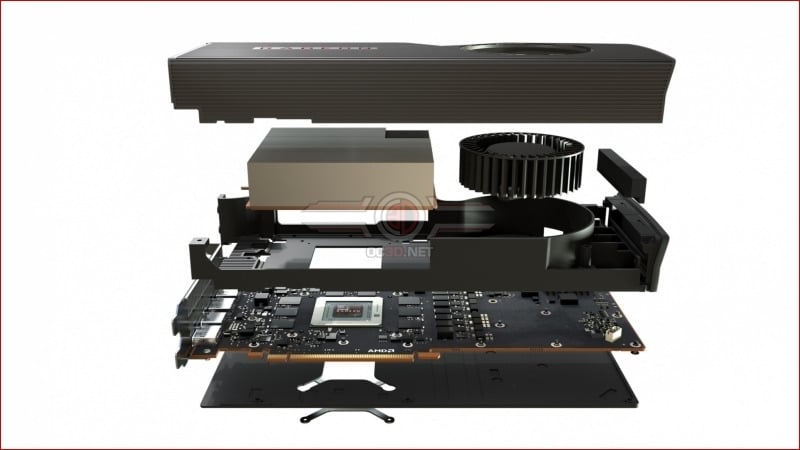
Image-Source: overclock3D
The heatsink’s volume in a blower-style card is smaller than what you would find on an open-air cooler because a single fan can only blow air effectively through a certain length.
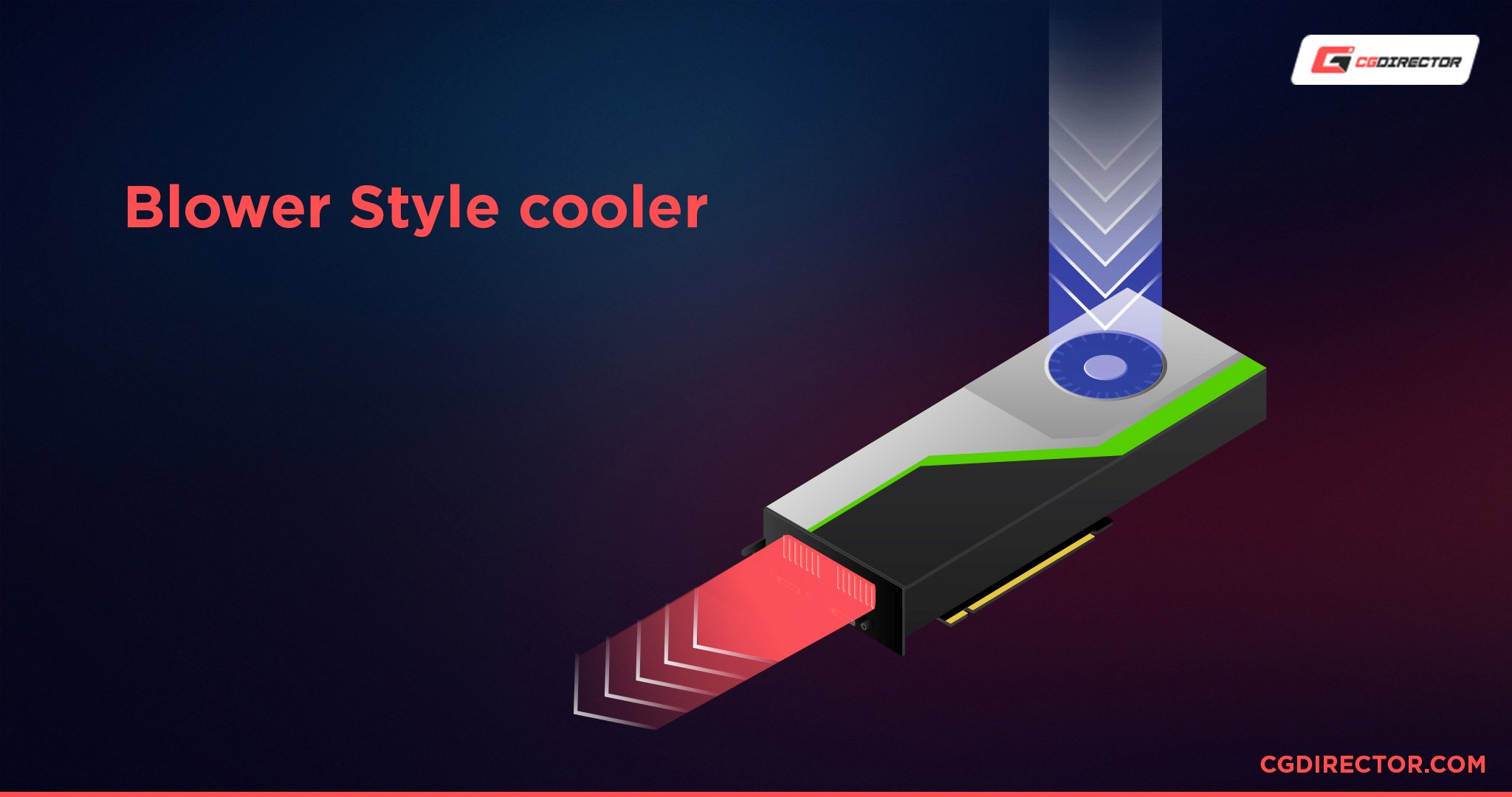
Unlike the heat pipe mechanism used on most open-air coolers, the heatsink of a blower-style cooler makes use of a vapor chamber to transfer heat.
A vapor chamber uses evaporation and condensation of a liquid in a sealed chamber to transfer heat away from the heat source, the GPU die, and VRAM modules in this case. Heatpipes also work similarly but are cylindrical and are required in numbers to provide adequate heat transfer.
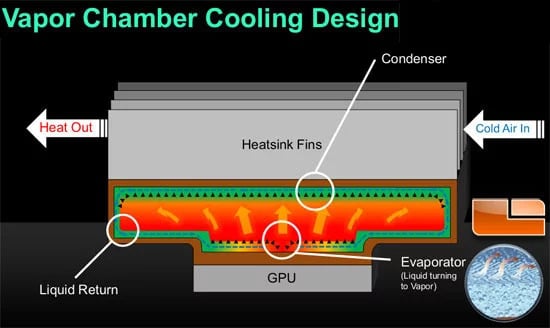
Image-Source: tomshardware
Here, the use of a vapor chamber is justified as the small heatsink and enclosing shroud leave little room for multiple heat pipes.
Not all Open Air style GPUs are the same: Taking a look at the fin array orientation
The orientation of the fin stack in an open-air cooler differs vastly among graphics cards, even among different models from the same manufacturer. While the difference is not as pronounced, as the cooler is still open-air, there can be some instances where one is better than the other.
Most small form factor graphics cards make use of horizontally oriented fins. Because heat pipes need to be perpendicular to the direction of the fin stack, a vertical orientation will constrict the length and number of heat pipes used.
However, with a horizontal orientation, the manufacturer can accommodate more, longer heat pipes even with a small heatsink.
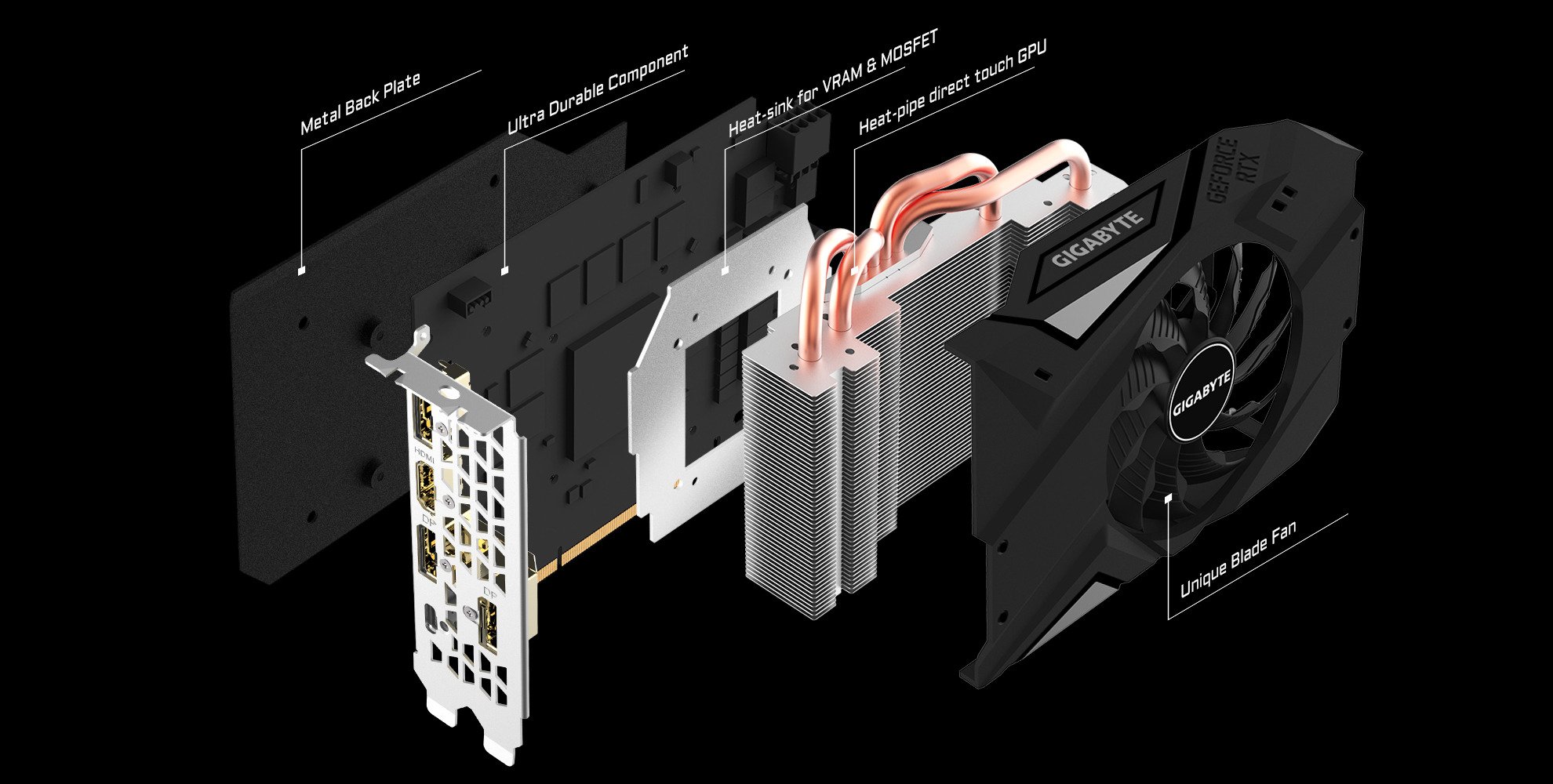
Image-Source: Gigabyte
For more powerful cards with a larger form factor, vertically oriented fins are referred since the heat pipes run along the length of the GPU. Also, the heatsink is usually split into smaller sections to distribute the heat more evenly and allow for gaps to enable some airflow across the GPU’s PCB.
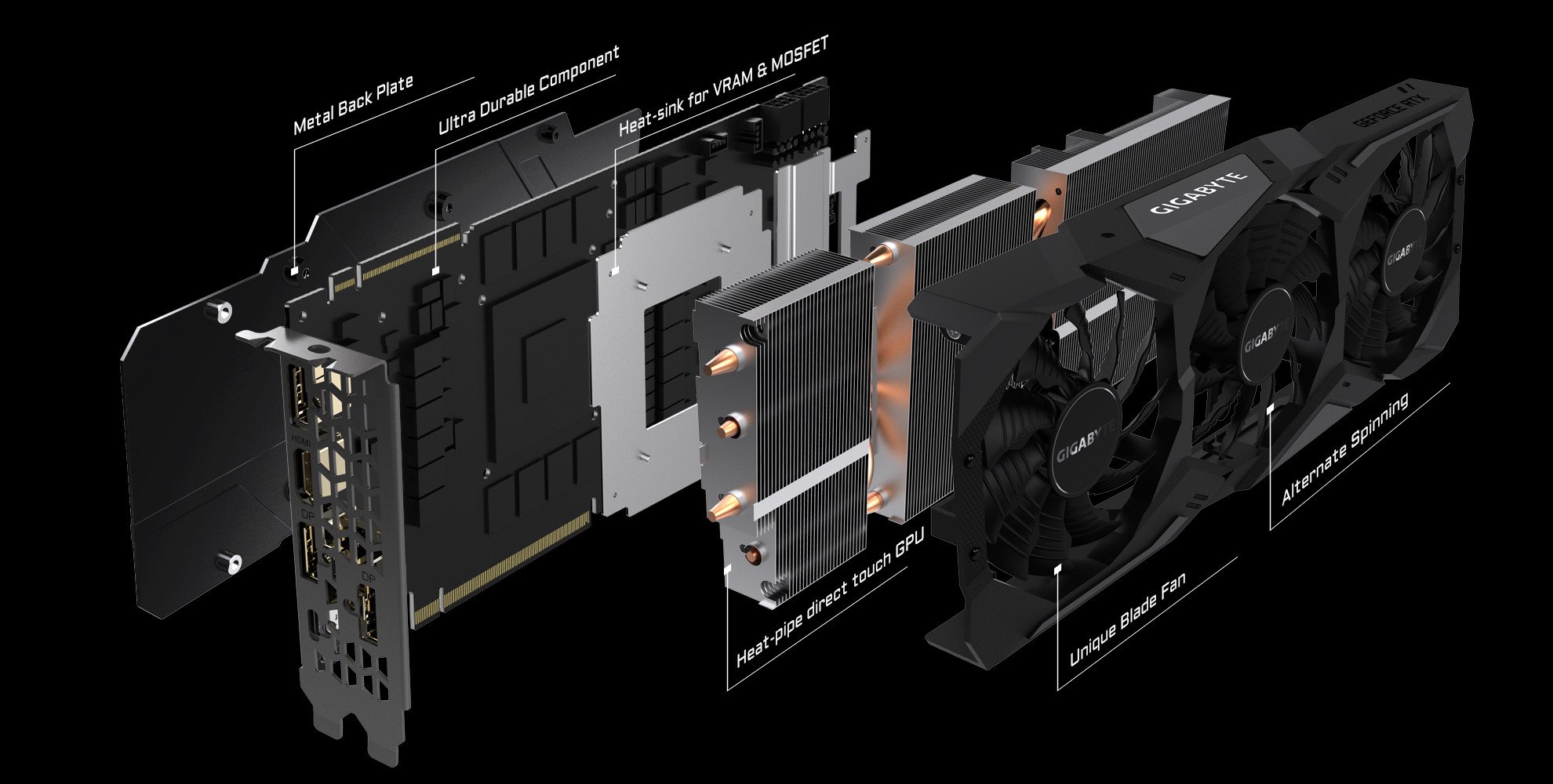
Image-Source: Gigabyte
What about hybrid air-cooled cards?
Nvidia’s latest 3000 series Founder’s Edition GPUs feature a unique cooler design that takes inspiration from both blower and open-air cooling systems.
These cards feature both a vapor chamber and a heat pipe system for transferring heat away from the GPU.
The two-fan system employs one fan to pull air through the part of the heartsink that extends beyond the GPU’s PCB, while the other fan pushes air onto the heatsink region directly over the vapor chamber and out through the back of the GPU.
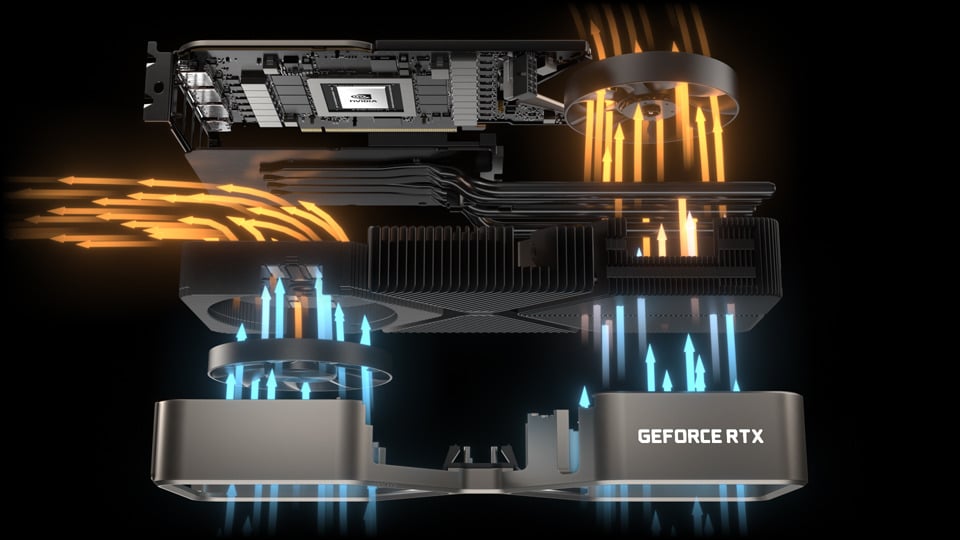
Image-Source: Nvidia
Performance
Open Air
Thanks to a larger heatsink and multiple fans manufacturers are able to configure open-air cooled cards with a higher thermal budget.
For most scenarios where the graphics card receives adequate airflow, the higher thermal limit allows open-air cards to be easily pushed to higher core- and memory-clock speeds, translating to higher real-world performance.
Hence why Cards that are factory overclocked by the manufacturer will always have an open-air cooler configuration.
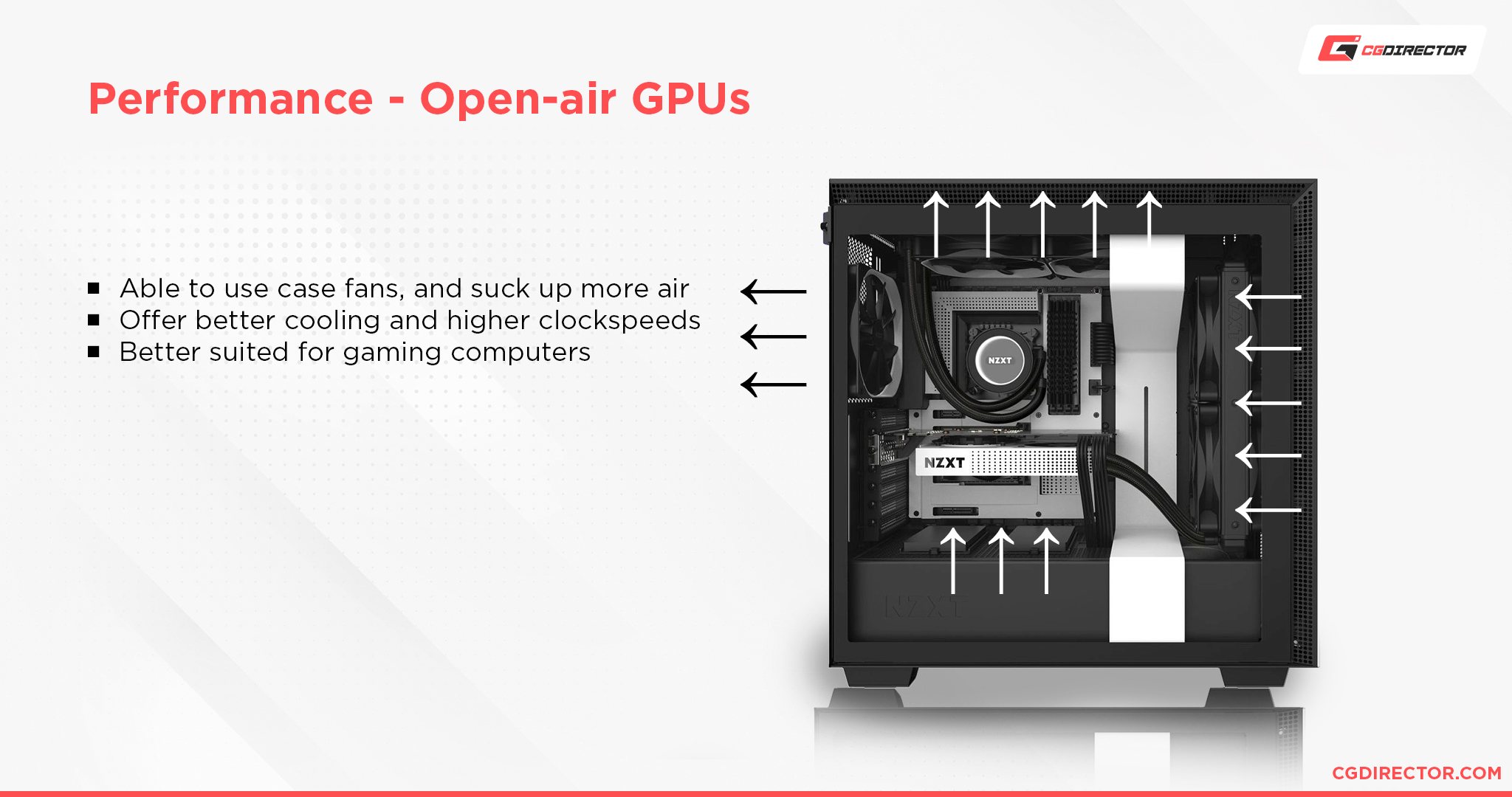
However, to achieve such a substantial performance-uplift, you must ensure your case has adequate ventilation, or you’ll risk thermal throttling which will make your performance suffer greatly.
For those who use an overclocked or inadequately cooled high-performance processor for tasks like rendering or multiple high-speed NVMe SSDs, a high case temperature can throttle the performance of these components or even lead to system instabilities or crashes.
Blower
Blower style cards, being limited by their single fan, have heatsink size constraints, usually at two slots in thickness, forcing manufacturers to set strict thermal limits for their graphics cards.
In gaming workloads that push the graphics cards to their limits, the performance can be significantly lower than open air.
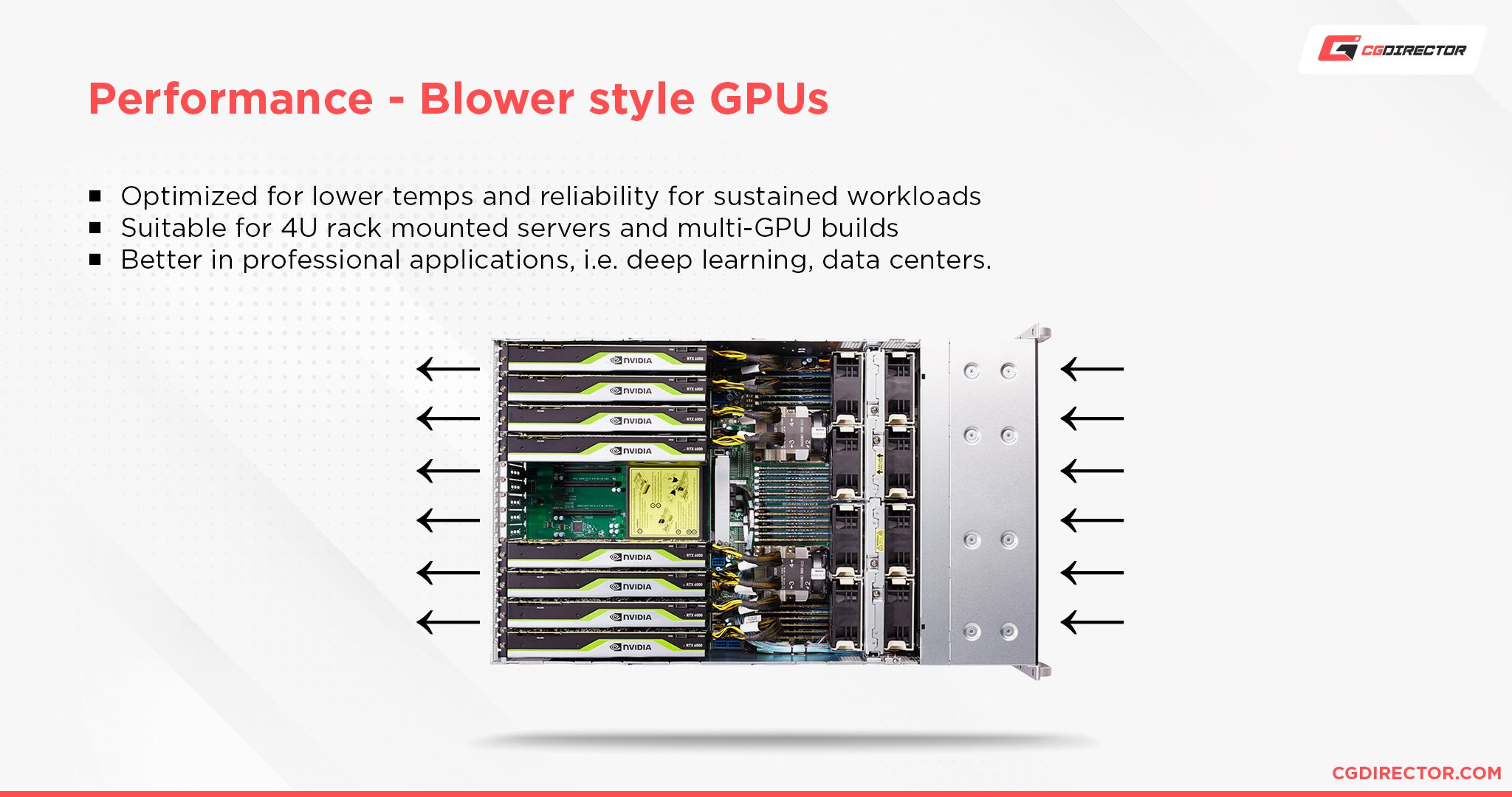
For Pro GPUs from Nvidia and AMD, these strict limits have little to no impact on performance as they are set at lower clocks for reliability and feature “binned” silicon that runs cooler while providing similar performance.
Furthermore, in scenarios of limited case airflow, blower-style cards will actually perform better as they are not dependent on case fans to remove the heat out of the system.
Thermals
Open Air
Open Air coolers enjoy larger heatsinks and multiple fans that help dissipate a larger amount of heat, keeping temperatures lower.
However, the amount of cooling they can provide is highly dependent on good case airflow.
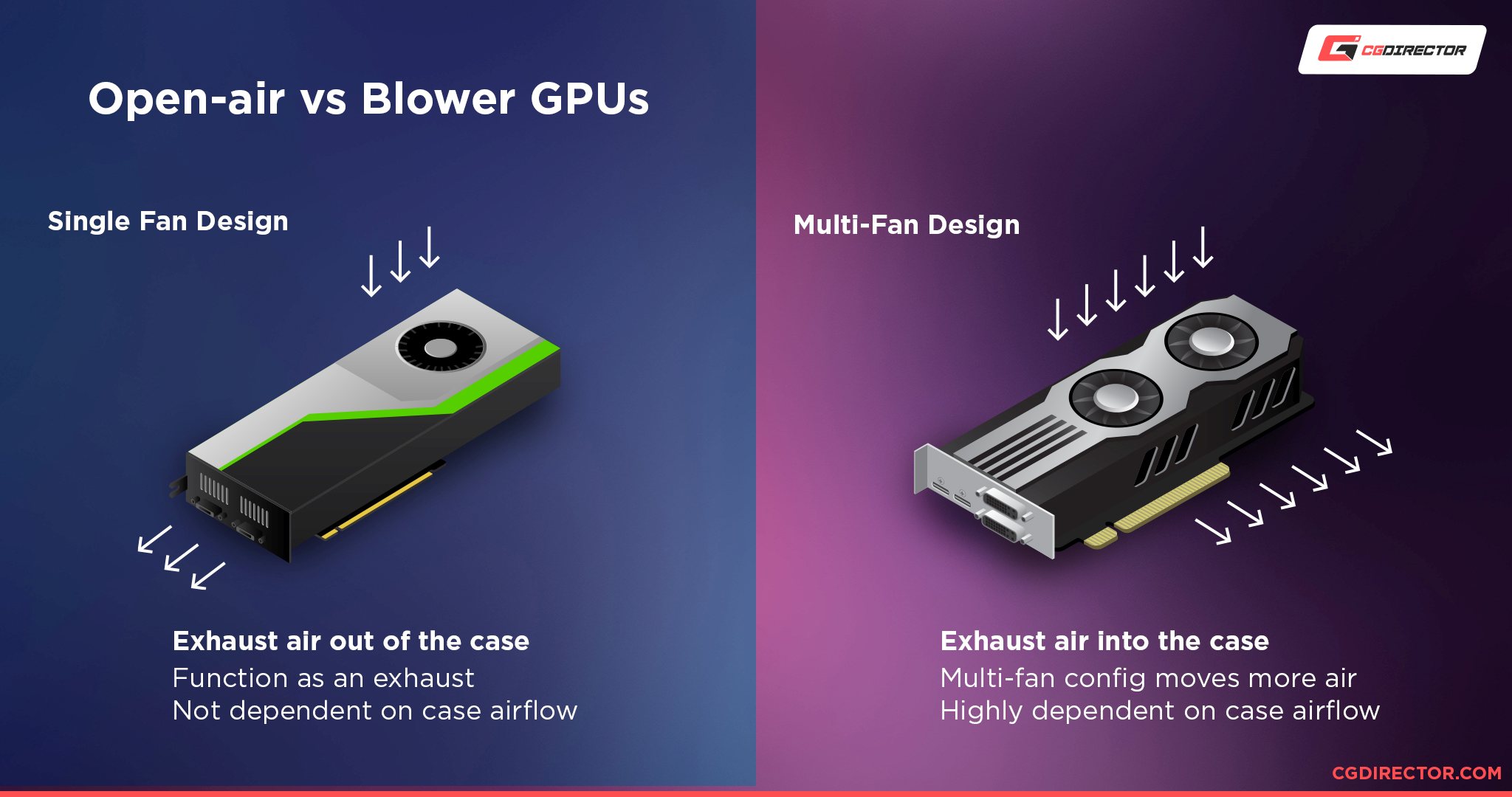
In constrained environments with limited airflow, the exhaust from such cards recirculates into the GPU and builds up the heat in the case, increasing temperatures of the GPU, processor, drives, and motherboard.
Blower
Blower-style GPUs with smaller heatsinks and a single fan will run at higher temperatures even with good case airflow but perform better when the airflow is limited.
They also don’t impact the thermals of other components as they do not exhaust into the case.
Airflow
Open Air
Open-air coolers pull in cool air from axial fans before routing it through the heatsink’s fins before finally expelling the warm air into the case.
For open-air coolers with vertical fins, the air is expelled out at the top and bottom of the graphics card, while those with vertical fins blow air out from the rear and front of the graphics card.
The latest lineup of RTX 3000 and Radeon 6000 series graphics cards include cutouts at the backplate to let air flow directly through the heatsink, which extends beyond the PCB.
This reduces the chances of air being recirculated back into the graphics card.

Image-Source: Gigabyte
Since the exhaust from open-air graphics cards is directly vented into the case, the hot air will need to be expelled from the case with the help of case fans.
For large cases with several fans, the GPU can easily dissipate the warm exhaust into the case without raising the internal temperature too much.
Open-air coolers also do not contribute to the negative pressure of the case (as is the case with blower-style GPUs), so you will need several high-quality case fans to remove the heat from the system.
Remember that even with the best cooling solutions, physically cleaning and maintaining your PC regularly is necessary due to dust buildup that obstructs airflow and increases thermals.
Blower
Blower-style coolers have just a single fan that takes in air from the case and vents it out from the back through a grille in the I/O bracket.
This mechanism makes blower-style coolers independent of the case ventilation as they expel their own warm air out of the case.
Blower-style heatsinks fins, coolers also create a negative pressure in the case, which helps pull in more cool air from the outside.
Acoustics
Open Air
Open-air coolers employ axial fans, which are quiet when running at a low to mid RPM. Thanks to the large heatsink the GPU can even be passively cooled at idle or light workloads.
And no spinning fans mean the GPU is completely silent.
However, in difficult to cool PC-Cases, the increased heat output of open-air style GPUs can force the CPU and system fans to work extra hard to keep temperatures reasonable, quickly increasing the overall noise output of the system.
Blower
Most blower-style fans need to operate at very high RPMs to cool the GPU effectively. This can significantly increase the system noise to the point where it can become distracting if your PC is located close to you.
However, when you’re working with a multi-GPU setup or a small form-factor case, blower-style cards can be superior in comparison to open-air cooled cards.
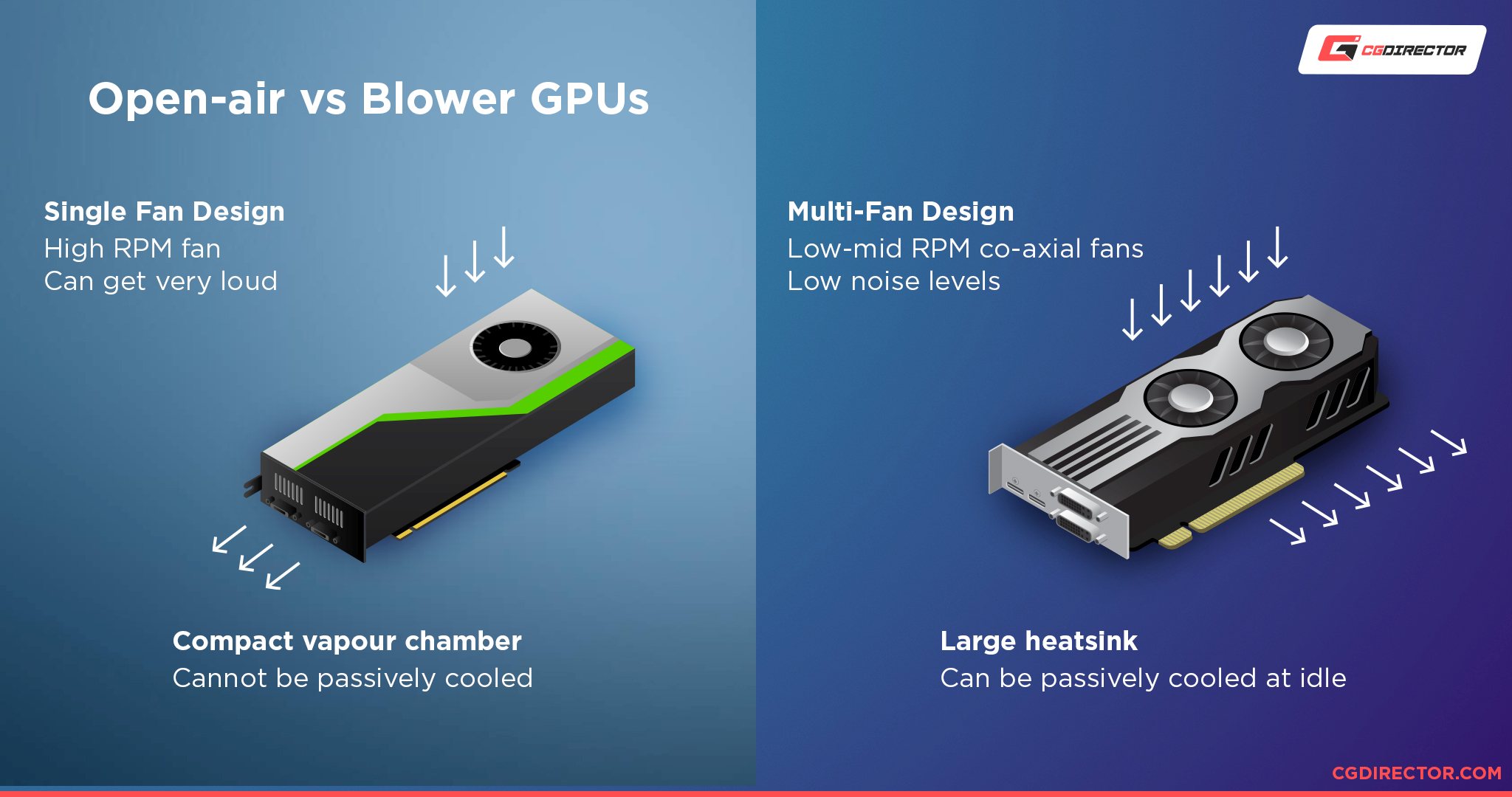
They perform better in tightly packed setups and take care of their own hot air, making it easier to cool the CPU, chipset, and general inside of the Case.
Form Factor
Open Air
With GPUs becoming ever more powerful, manufacturers continually equip them with more capable cooling solutions to ensure the best performance.
Manufacturers generally try to maximize the form factor of open-air GPUs for better thermals, aiming between 2.5 to 3 slots for performance-oriented cards.
With a single graphics card being powerful enough for most consumer workloads like gaming, graphic design, or photo-editing, the thickness of a massive open-air cooled card will seldom be an issue, especially if you plan on using it with a large case.
Blower
Blower-style GPUs, on the other hand, have a maximum thickness of two slots. They are optimized to run independently of the case airflow in scenarios like multi-GPU setups and small form factor cases.
A significant reason for blower-style cards’ two-slot design is their intended use in multi-GPU configurations.
The hot air is exhausted directly out the back of the case, leaving no chance of recirculation, keeping temperatures low.

Image-Source: Pugetsystems
Multi-GPU features like NVlink and SLI, which use bridges connecting two or more graphics cards, need a specific distance between the cards.
While they do support triple-slot graphics cards, you lose out on adding more cards in a fixed amount of space.
Motherboards have fixed distances between their x16 PCIe connectors, so a large GPU with a thick cooler that takes up an additional slot makes it challenging to configure multiple GPUs in a system.
One workaround to this could be using PCIe risers and extension cables, but again, you’ll need to check the level of heat being exhausted into your case to prevent overheating.
Blower vs. Open Air GPUs – Summary
Buy an Open Air GPU if you:
- Plan to use a single GPU in your system.
- Are using the graphics card in a well-ventilated case, preferably a full or mid-tower case, with sufficient case fans and no obstruction in airflow and a capable cooling solution for the processor, SSDs, and motherboard chipset.
- Need the best possible performance from a GPU and plan to either buy a factory overclocked GPU or overclock the GPU yourself.
- Require a system that has the lowest noise output possible without resorting to passive cooling
Buy a Blower Style GPU if you:
- Plan on using your GPU in a small form factor (e.g. mini-ITX), provided the graphics card cooler fits in the case. A low-profile graphics card is the only choice for very small cases, which will cause you to miss out on a high-performance GPU.
- Need to run multiple GPUs in a tight space and/or plan on using high-speed interconnects like Nvidia’s NVLink.
- Have a processor or SSD that will struggle in conjunction with an open-air system temperature-wise. This is important if you plan on overclocking your processor as even a single-digit rise in case temperature can lead to system instability and thermal throttling.
Over to you
What type of GPU Cooling do you prefer and what’s the next GPU you’re looking to buy? Let us know in the comments or in our forum!
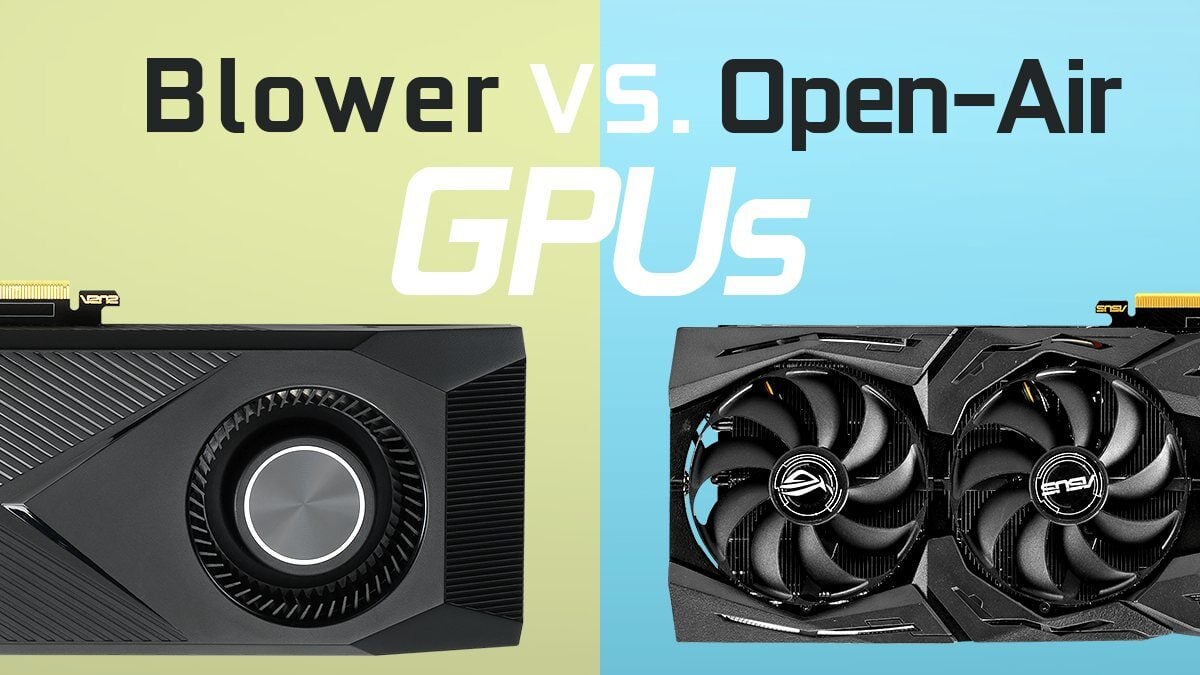
![Guide to Undervolting your GPU [Step by Step] Guide to Undervolting your GPU [Step by Step]](https://www.cgdirector.com/wp-content/uploads/media/2024/04/Guide-to-Undervolting-your-GPU-Twitter-594x335.jpg)

![Are Intel ARC GPUs Any Good? [2024 Update] Are Intel ARC GPUs Any Good? [2024 Update]](https://www.cgdirector.com/wp-content/uploads/media/2024/02/Are-Intel-ARC-GPUs-Any-Good-Twitter-594x335.jpg)
![Graphics Card (GPU) Not Detected [How to Fix] Graphics Card (GPU) Not Detected [How to Fix]](https://www.cgdirector.com/wp-content/uploads/media/2024/01/Graphics-Card-GPU-Not-Detected-CGDIRECTOR-Twitter-594x335.jpg)

3 Comments
30 January, 2023
For heavy-duty work like rendering, when you need to sit next to the pc, i would always choose out-blower with radial(!) fans. Radial-style fans seems to me more robust and the biggest point: the noise. All out-blowing gpu’s with radial fans that i heard by my own, makes a more pletsure sound on 100% then normal fans (for me). Even if the sound-pressure level is higher then the normal fans.
4 June, 2022
Hi Alex, I’m Baba, and I want to build a system of 3d modeling, photogrammetry and rendering.
I already have a cpu ryzen 5950x(good price recently) and I’m interested by the gpu rtx 3090 blower style gigabyte because I want to add a second one later. but every article or video request to avoid the blower style so do you have data or information or long term use about the temp of this card? and also you can see my pcpartpicker list link https://ca.pcpartpicker.com/list/9k8mLs
Any advice from you Alex would be very helpful.
Thanks
Baba
4 June, 2022
He Baba,
I like your List. The blower-style GPUs usually perform better in a multi-gpu config. That said, the Motherboard you picked does have a 3-slot distance between the first two pcie slots, so you MIGHT be able to squeeze a 2-slot 3090 open-air cooled in there. Not sure if there is one available with a 2-slot width, though.
You’ll definitely need pretty awesome case ventilation then, if you go this route.
In my experience you see marginal performance loss on the blower-style vs the open air cooler in single-gpu config, but see a slight performance-gain in a dual or more blower vs open-air config.
I’ve run quad 2080Tis and quad 1080Tis and quad 2070 supers for years now without any issues. Yes they’re not as power hungry, that’s true.
Cheers,
Alex