TABLE OF CONTENTS
The idea of having different kinds of processor cores on the same CPU package isn’t a new one by any means. ARM-based mobile CPUs have been doing this for years!
But now, Intel’s bringing this hybrid processor architecture to x86 Desktop CPUs as well with the 12th Generation Intel Alder Lake CPUs on the LGA1700 socket.
What’s Different about 12th Generation Intel Alder Lake?
While all past generations of Intel Core desktop CPUs have featured multiple cores, they’ve always been identical in most respects. Yes, some cores might be able to boost a bit higher or remain marginally cooler than the others, but that’s usually about the extent of it.
However, with 12th Generation Intel Alder Lake CPUs, the processor package will now feature two kinds of cores – Performance (P) cores and Efficient (E) cores.

If you’re following the laptop CPU scene, yes, this is pretty much like Intel’s Lakefield processors that the company revealed last year.
Alder Lake processors feature a combination of high-performance Golden Cove cores and efficient Gracemont cores. For future reference (until they say otherwise), anything from Intel named ‘Cove’ focuses on maximizing performance, while anything ending with a ‘mont’ focuses on efficiency.
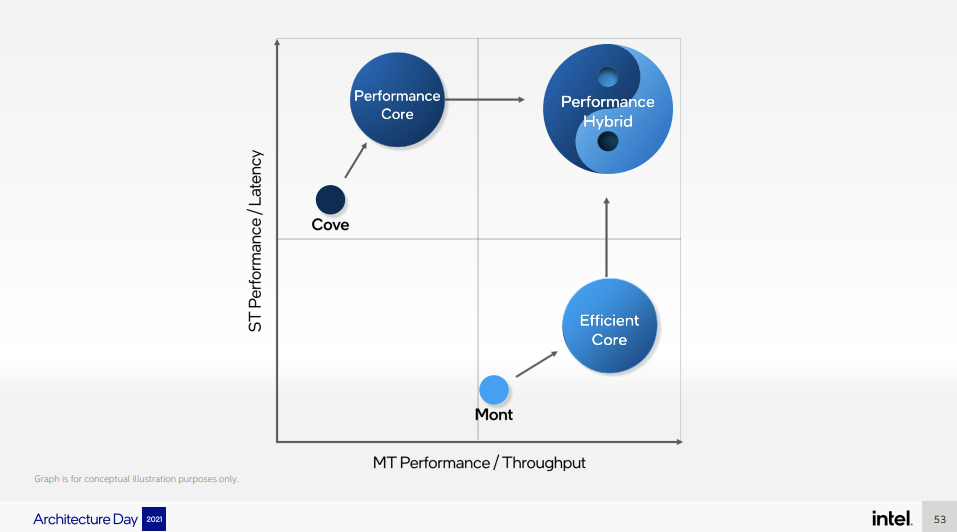
You’ll also have to get used to a new way of identifying processors with the release of Alder Lake. While a 12-core processor in the past was, well, simply 12 processing cores, now it’s a bit different. With 12th Gen Intel, you’ll see CPUs with notations like 12-core (8+4) or 8P + 4E processors. We might also see notations like 8C4c, which indicates 8 BIG cores and 4 small cores.
All three notations point to a processor with 8 performance cores and 4 efficient cores.
What are Performance Cores in Intel’s 12th Generation Alder Lake Processors?
P-Cores or Performance Cores on the Alder Lake SKUs are Sunny Cove cores and focus on high-performance computing.
You can think of these cores as direct successors to what Intel would’ve launched if it hadn’t introduced a radical change to its Core processor architecture. Intel has advertised an impressive 19% improvement in Sunny Cove’s performance (P-cores) compared to 11th Generation Rocket Lake processors.
However, I must caution you to take this performance uplift number with a tiny grain of salt as Intel’s testing methodology disclosure document shows that the RAM used for the 12th Gen system was DDR5. We can’t say how much of this performance can be attributed to the memory upgrade, so, as usual – wait for benchmarks.
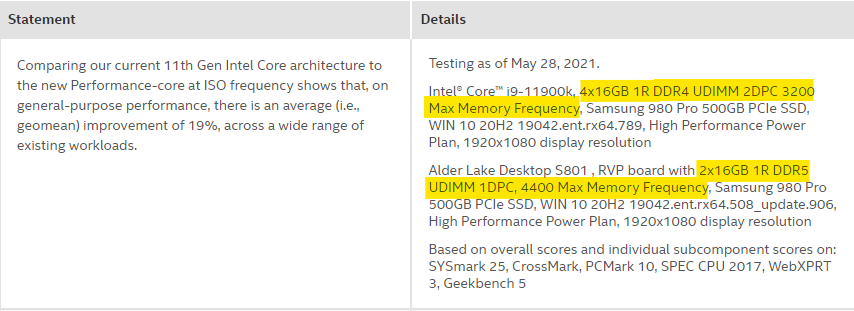
These performance cores also offer the potential for hyperthreading, which means every P-core can feature two threads.
What are Intel’s Efficient Cores in 12th Generation Alder Lake CPUs?
E-cores or Efficient Cores on 12th Gen processors are Gracemont cores and focus on maximizing performance per watt (i.e., efficiency).
Since exceptionally core-heavy workloads don’t need high single-core performance, these efficient Gracemont cores allow Intel to offer additional core counts without straight-up losing to AMD at every price point when it comes to core and thread counts.
As of 11th Generation, Intel’s top SKU only offers an 8-core, 16-thread mainstream desktop CPU while AMD offers double, with up to 16 cores and 32 threads on its mainstream Ryzen processors.
Now coming back to these E-cores, the Gracemont cores don’t look ‘weak’ by any means (according to Intel).
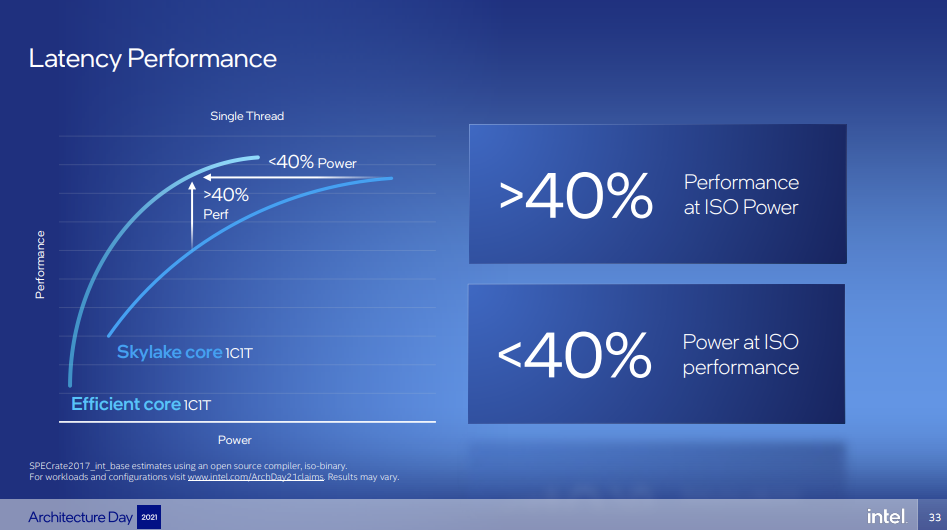
A single Gracemont E-core reportedly offers 40% more performance than a single Skylake (6th Generation Intel CPUs) core at the same power. Or conversely, a single Gracemont core will deliver the same performance as a Skylake core while consuming 40% less energy.
Here’s a particularly telling quote from Intel that puts these efficient cores’ contribution to multi-core workloads into perspective –
Alternatively, we deliver the same throughput while consuming 80% less power. This means that Skylake would need to consume 5 times the power for the same performance.
So, a single set of 4 E-cores is like having 4 Skylake threads of compute. And two groups of these 4 E-cores should be like a 4-core, 8-thread Skylake processor (6700K anyone?), which honestly is pretty impressive with an 80% drop in power draw.
However, these Gracemont E-cores won’t offer hyperthreading, so it’s a single thread per processor core.
How Many Cores in Alder Lake?
Intel has advertised up to 16 cores in the top SKU. However, these cores aren’t equal. Instead, they’ll offer only up to 8 P-cores, and the other 8 will be E-cores.
Hyperthreading on Intel’s 12th Generation Alder Lake Processors
The P-cores (unlike E-cores) do offer multithreading capabilities. So, each P-core will have 2 threads, while every E-core will feature a single thread.
Hence, the top-tier 8P + 8E core Alder Lake chip has a total of 24 (16 + 8) threads to tackle core-heavy workloads.
Intel 12th Generation Alder Lake CPU Prices (Rumored)
As of now, we don’t have official confirmation from Intel about pricing, but luckily (for us), some retailers jumped went ahead and listed a few 12th Gen parts for sale last month (September).
So, we’ll go off that information for now –
| 12th Gen Part Name | Core Configuration | iGPU | Price |
|---|---|---|---|
| Core i9 12900K | 16 cores (8+8), 24 threads | Yes | $705.64 |
| Core i9 12900KF | 16 cores (8+8), 24 threads | No | $674.96 |
| Core i7 12700K | 12 cores (8+4), 20 threads | Yes | $495.60 |
| Core i7 12700KF | 12 cores (8+4), 20 threads | No | $464.92 |
| Core i5 12600K | 10 cores (6+4), 16 threads | Yes | $343.38 |
| Core i5 12600KF | 10 cores (6+4), 16 threads | No | $312.70 |
As you can see, Intel has no intention of significantly undercutting AMD at the top end of the product stack. However, that’s not the case when you go down the list. With a 12th Gen Intel Core i5 10-core (6+4) CPU sitting at around the same price as a Ryzen 5 5600X that offers 6 cores and 12 threads, this part of the market is all set to see some stiff competition.
That said, Intel’s platform costs could be a potential detriment. We just don’t know enough yet to say for sure.
MSI recently revealed that DDR5 memory would command around a 50-60% price increase over DDR4, making building with Intel a bit pricier when it comes to memory (who knows, maybe even the motherboards end up priced higher than their AMD counterparts).
But since DDR5 is fresh off the assembly line, Alder Lake supports DDR4 and DDR5 memory. Here’s the slide from Intel’s Architecture Day confirming the same –
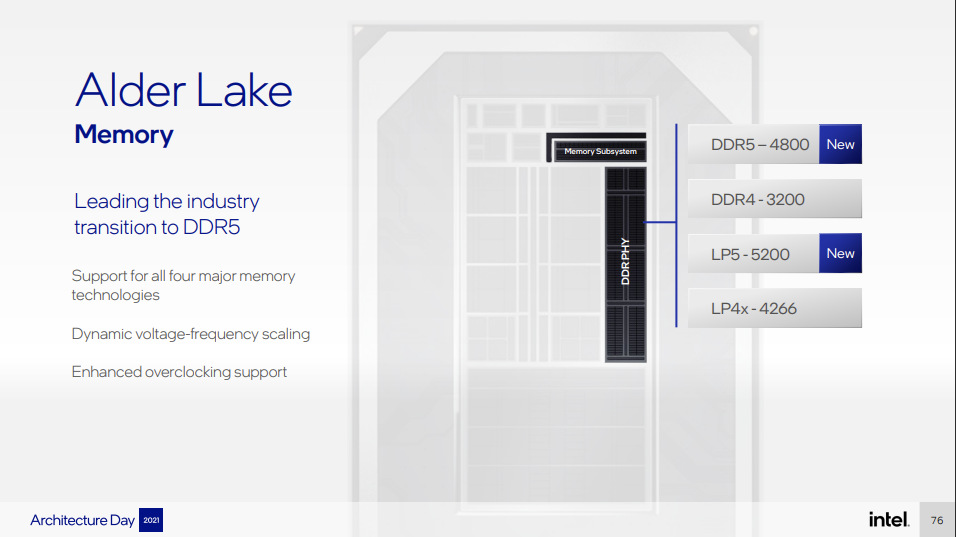
Hence, I expect motherboard manufacturers to offer both DDR4 and DDR5 versions of Intel motherboards at launch. We’ll dive into what’s the best choice for workstations when we’ve had some time to go over the performance and prices after the launch!
What do you think?
What do you think about Intel’s new hybrid processor microarchitecture? Are you considering Intel Alder Lake for your next workstation? Leave a comment below and let us know!
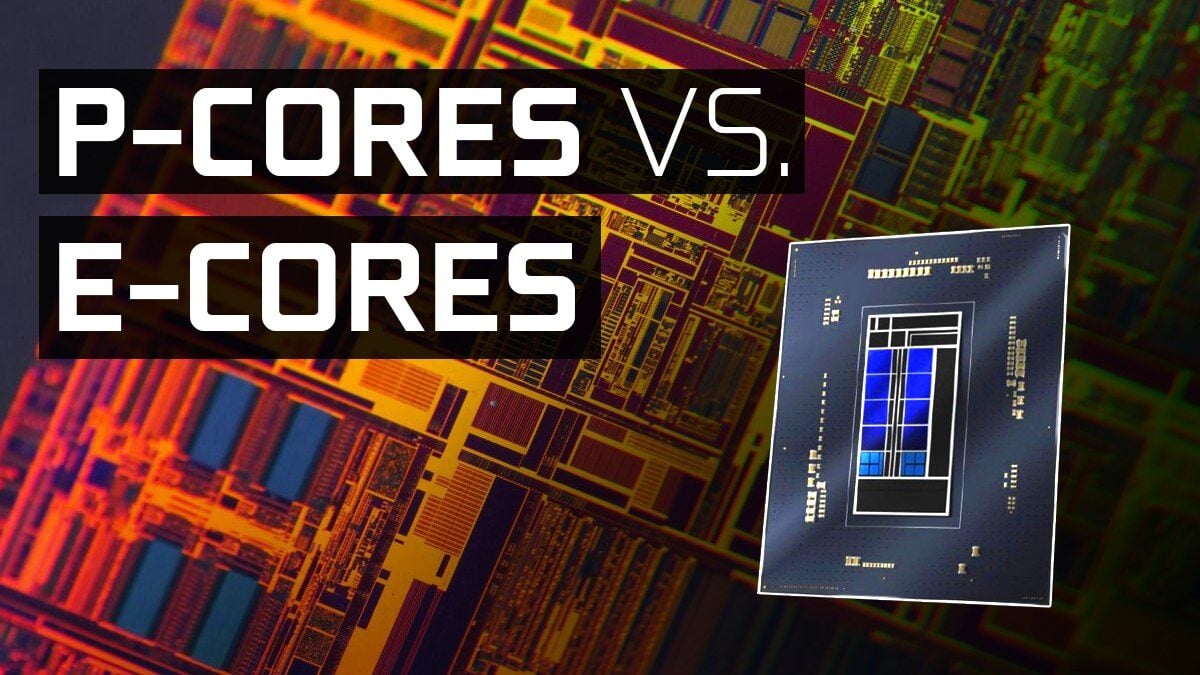
![Best CPU for Video Encoding [2024 Update] Best CPU for Video Encoding [2024 Update]](https://www.cgdirector.com/wp-content/uploads/media/2022/02/Best-CPU-For-Video-Encoding-Twitter-594x335.jpg)
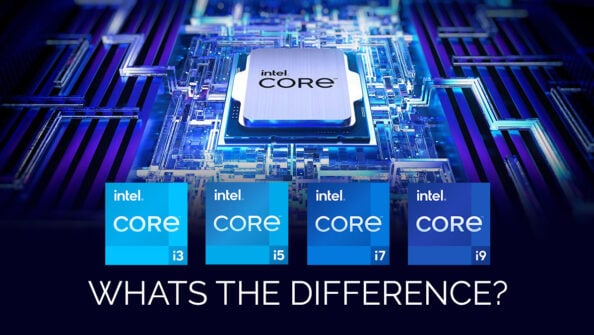
![AMD Ryzen 5 vs Intel Core i5: Full Comparison [2024 Update] AMD Ryzen 5 vs Intel Core i5: Full Comparison [2024 Update]](https://www.cgdirector.com/wp-content/uploads/media/2023/10/Ryzen-5-vs-Core-i5-Full-Comparison-With-Pros-and-Cons-Twitter-594x335.jpg)


6 Comments
15 September, 2023
Hmm… for an Animation focused PC, are the 8P cores the ones that will keep my viewport snappy and responsive?
15 September, 2023
Precisely 🙂
Cheers!
Jerry
1 February, 2022
I think it could be a great option but depends on how well the threads are managed across p and e cores.
23 February, 2022
Hey David,
Yep, Windows 11 seems to be marginally better at juggling the different kinds of cores but it’s not there yet. Hopefully, a year’s worth of updates would fix it 🙂
Cheers!
Jerry
27 December, 2021
Definitely No, I will use my current system and change only the CPU from 2600x to 5900X.
23 February, 2022
Definitely a sensible upgrade! Enjoy the performance uplift 🙂
Cheers!
Jerry