TABLE OF CONTENTS
Building a PC for CAD (computer-aided design) workloads might seem like an overly daunting endeavor, but it’s actually not all that complicated so long as you’re aware of how powerful a machine you really need.
That, obviously, is tied to your software suite of choice and, well, the demands your work imposes.
Buying a powerful CPU, fast storage, and ample amounts of RAM are obviously a must.
But what about the graphics card? Can you make due with a budget/mainstream model or do you, conversely, need a spec’d out, VRAM overflowing behemoth with all the latest bells and whistles?

Moreover, the existence of “professional GPUs” — ones designed for workstations and industry professionals — only further complicates things. Do you really need one? Which benefits do they provide and are they worth the asking price?
That’s what we’ll cover down below.
What are CAD Applications?
But first, let’s make sure we’re all talking about the same thing when it comes to CAD.
CAD stands for Computer Aided Design, and that term is so vague that it could technically include pretty much anything that is designed by aid of a computer.
The consensus, though, is that CAD covers applications & plugins that use mathematically computed curves / NURBs as the basis of their 3D modeling.
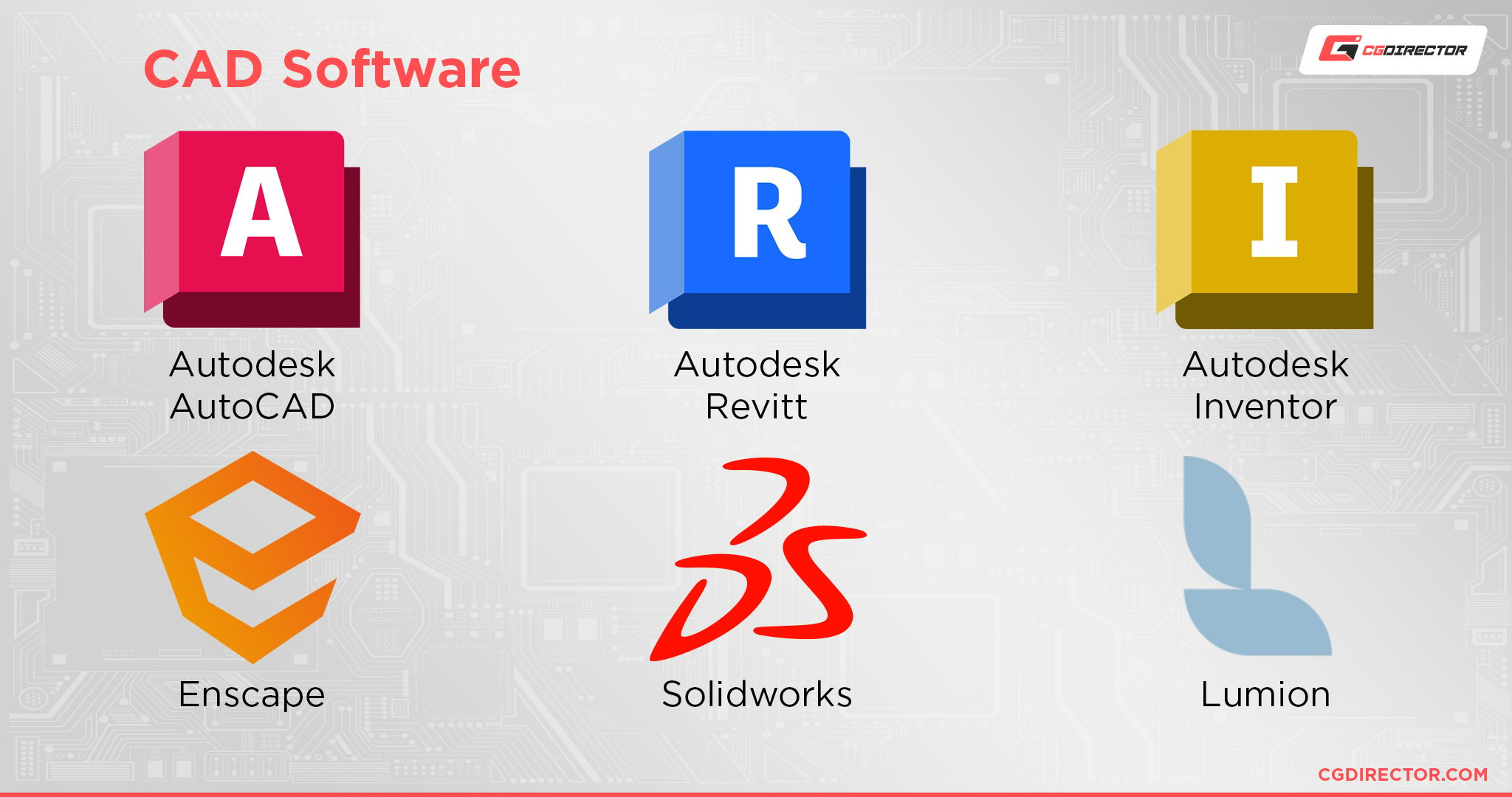
Popular Applications for CAD include:
- Autodesk AutoCAD
- Autodesk Inventor
- Autodesk Revit
- Solidworks
- Enscape
- Lumion
DCC in comparison stands for Digital Content Creation and covers Applications that use vertices (Polygons, Edges, Vertexes/Vertices/Points) as their main basis of 3D modeling.
They approximate a model’s resolution and aren’t as precise as CAD Apps.

Popular DCC Applications include:
- 3ds Max
- Maya
- Cinema 4D
- Blender
And if we were to take the Content Creation definition outside of 3D Modeling you’d have to add things like Adobe’s After Effects, Premiere Pro, Photoshop, and the like to DCC as well.
But for this article, we’ll be looking at CAD. I will however circle back to whether CAD or DCC need a pro-level GPU in the conclusion.
Professional GPUs for CAD — Are They Worth It?
First of all, what’s your CAD program of choice? They range in their features, hardware requirements, and overall complexity.
Some of them are focused solely on 2D, whereas others have a tremendous number of built-in options and plugins when it comes to 3D rendering and modeling (amongst other things).
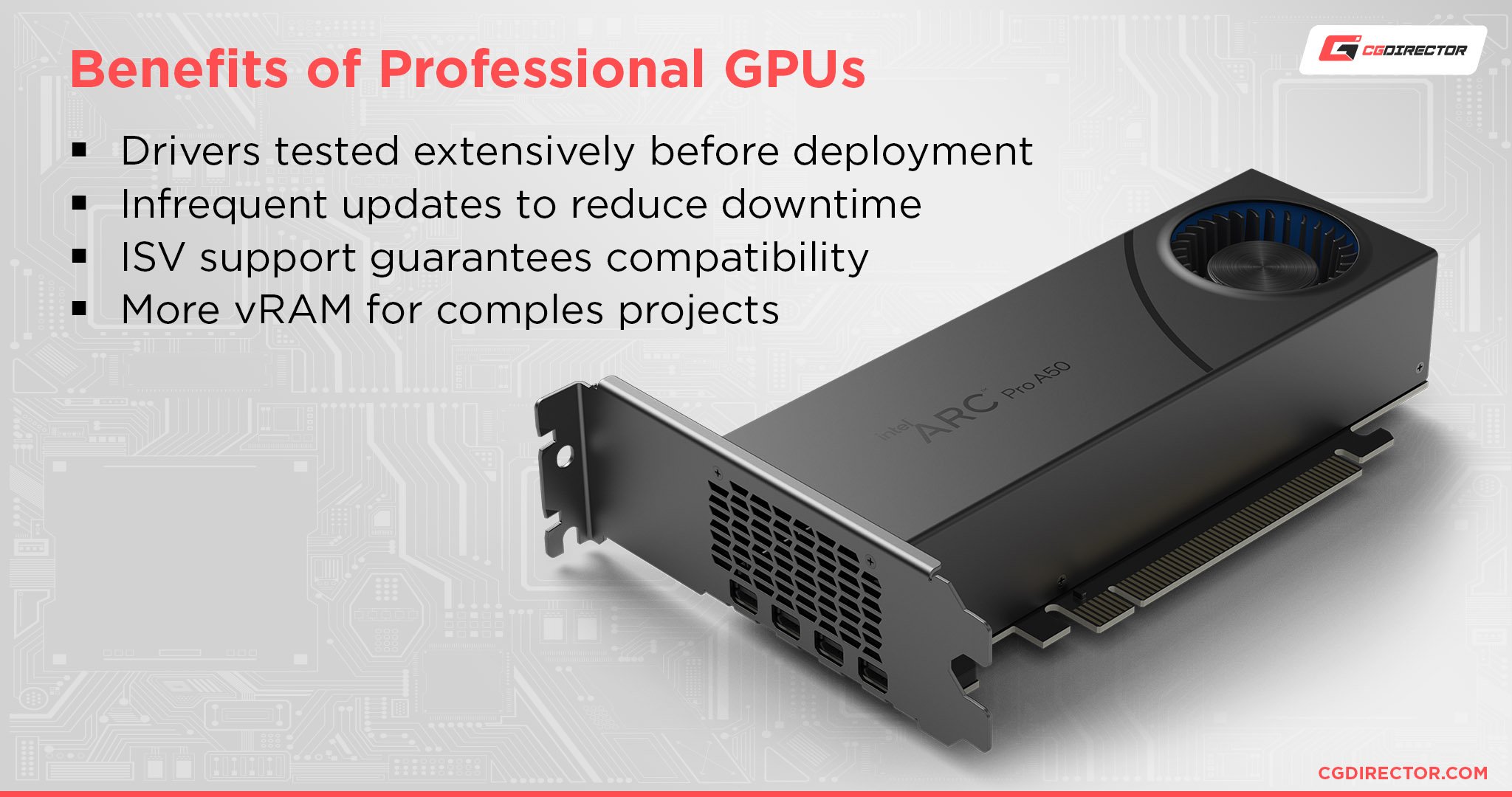
Depending on the software you use, you might not even need a powerful graphics card — let alone a “workstation” one like a Quadro (now called RTX “A” series) from NVIDIA or a PRO “W” GPU one from AMD.
Some programs, like Fusion 360 for instance, and AutoCAD, don’t really need powerful graphics cards and can run quite well on even integrated ones.
Others, like Solidworks, CATIA, and Siemens NX, need a dedicated GPU in order to work properly — preferably a workstation model, even an “entry-level” one.
It’s all a bit confusing. That’s why you first need to check the system requirements for the particular program you’re interested in and only then make any kind of purchasing decision (if necessary).
What Are the Benefits of Buying a Workstation (PRO) GPU? [NVIDIA Quadro, AMD PRO]
These cards have plentiful benefits, especially for industry professionals. First of all, they’ve been fully optimized and are officially certified to perform exceptionally well in numerous different CAD workflows.
They run without a hitch and offer a level of stability no gaming/mainstream GPU can match.
If you’re a professional — or a freelancer who’s working on high-profile CAD projects — you know that reliability and consistency is key. No downtime, no glitches, no bugs, no random crashes, no incompatibility issues — nothing.
You want your graphics card to work as intended for as long as it is in your possession.
Workstation GPUs also tend to come with more VRAM, although that’s mostly the case with mid-tier and top-of-the-line offerings.
That one change can make a world of difference in certain workloads (and none in others) and is more than worth the price of admission.
They also feature blower-style coolers. They have just a single fan that’s tasked with intaking fresh air from within your case; that air then goes through the graphics card and is exhausted through the I/O grille on the back.
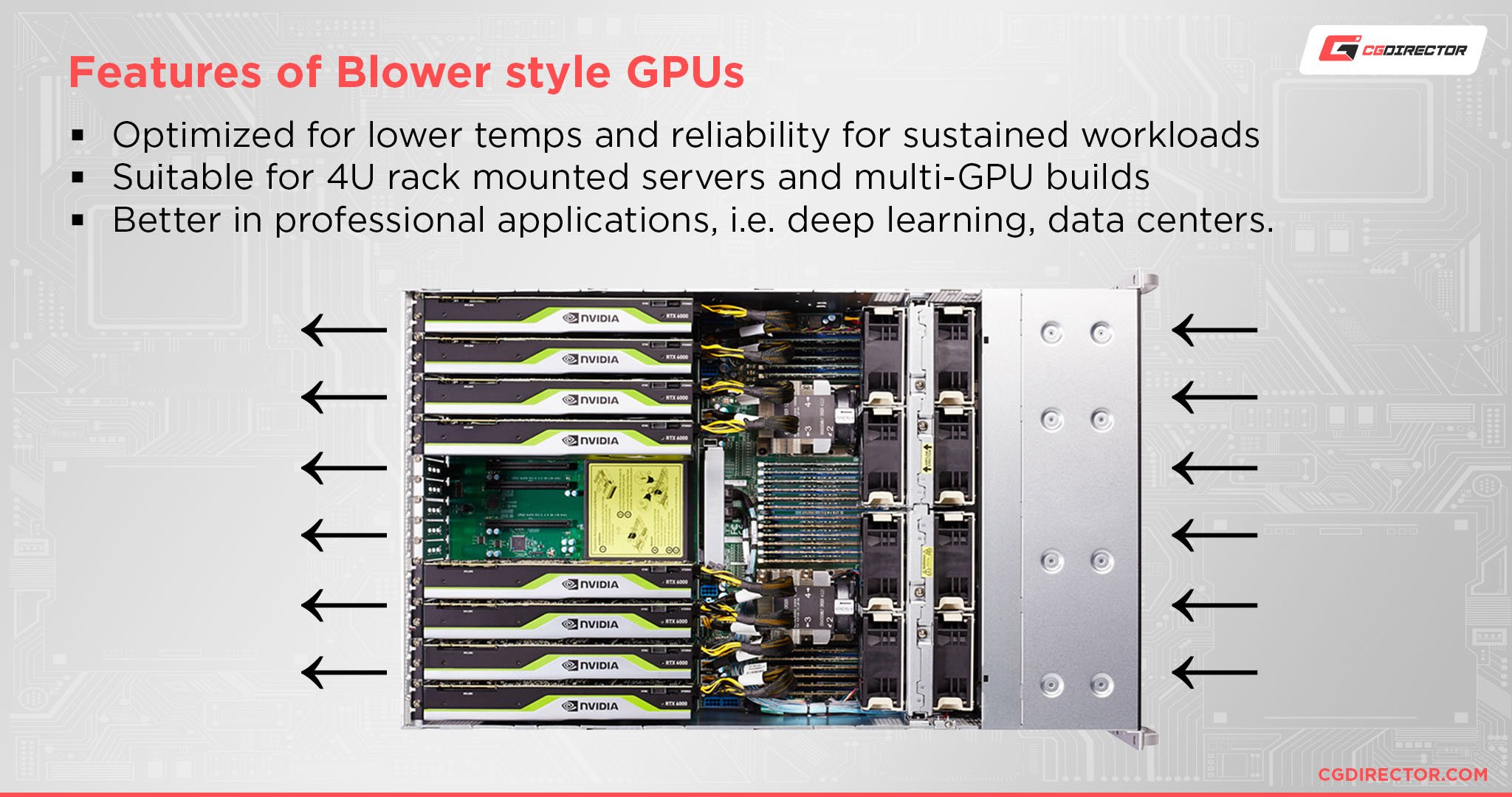
This results in lower system temperatures (always a plus) but a bit more fan noise.
This blower-style cooling also means they’re smaller (and need fewer PCIe slots) than their gaming/mainstream counterparts which means that a single workstation (or a rackmount server, for that matter) can more easily be populated with multiple GPUs.
That is no small benefit especially when adding GPUs scales your performance nearly linearly (GPU Rendering etc.).
Even though they often have the exact same GPU die as their gaming counterparts, they nonetheless feature error-correcting (ECC) memory, have their own set of stable, pro-level drivers, and have been optimized and certified to run flawlessly in industry-leading CAD Applications.
They also feature more display outputs, are often thinner and take up less space, have (in most cases) lower power consumption (thanks to cherry-picked dies), and that holds true for their heat output as well.
There are many benefits to a workstation GPU, it’s just that most of them aren’t all that useful for the vast majority of users. To say nothing of NVLink and Sync support — features that only a select few truly need.
All of this, when combined with additional computational performance, results in quite an alluring package, especially for industry professionals, right?
Well let’s take a look at a few benchmarks:
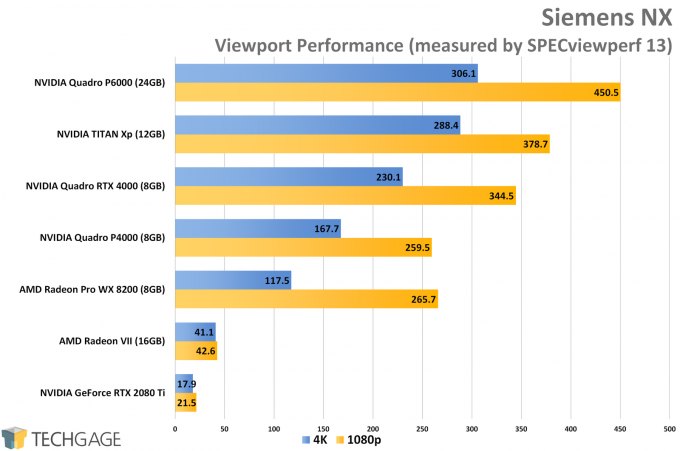
Source: TechGage
Now, these results are somewhat outdated, but they do speak for themselves.
For the biggest companies out there, investing a few thousand dollars more on a Quadro RTX GPU or, say, an AMD PRO one is a worthwhile investment as it guarantees the least amount of downtime.
The enterprise environment needs PCs and systems that offer the lowest possible likelihood of failing and, should an issue arise, they need impeccable, timely support. Having validated hardware is of the utmost importance, in other words.
In other words: workstation GPUs are, at their core, incredibly niche products, and are basically reserved for a handful of users and use cases out there.
For the vast majority of people, gaming-grade GPUs are the way to go. For industry professionals and businesses, workstation graphics cards are more than worth the asking price.
The following video tells the whole tale:
The Performance Gap Has, In Some Cases, Narrowed
Here’s the thing though: most gaming GPUs are not only sufficiently capable of running CAD software but are, in some cases, even better at it than their workstation counterparts.
That varies from one piece of software to the next, but the point stands nonetheless.
There is, in some cases, a solid difference in performance, but for the vast majority of users, it’s simply not tangible.
Take the following benchmark for instance (CATIA, Viewport performance):
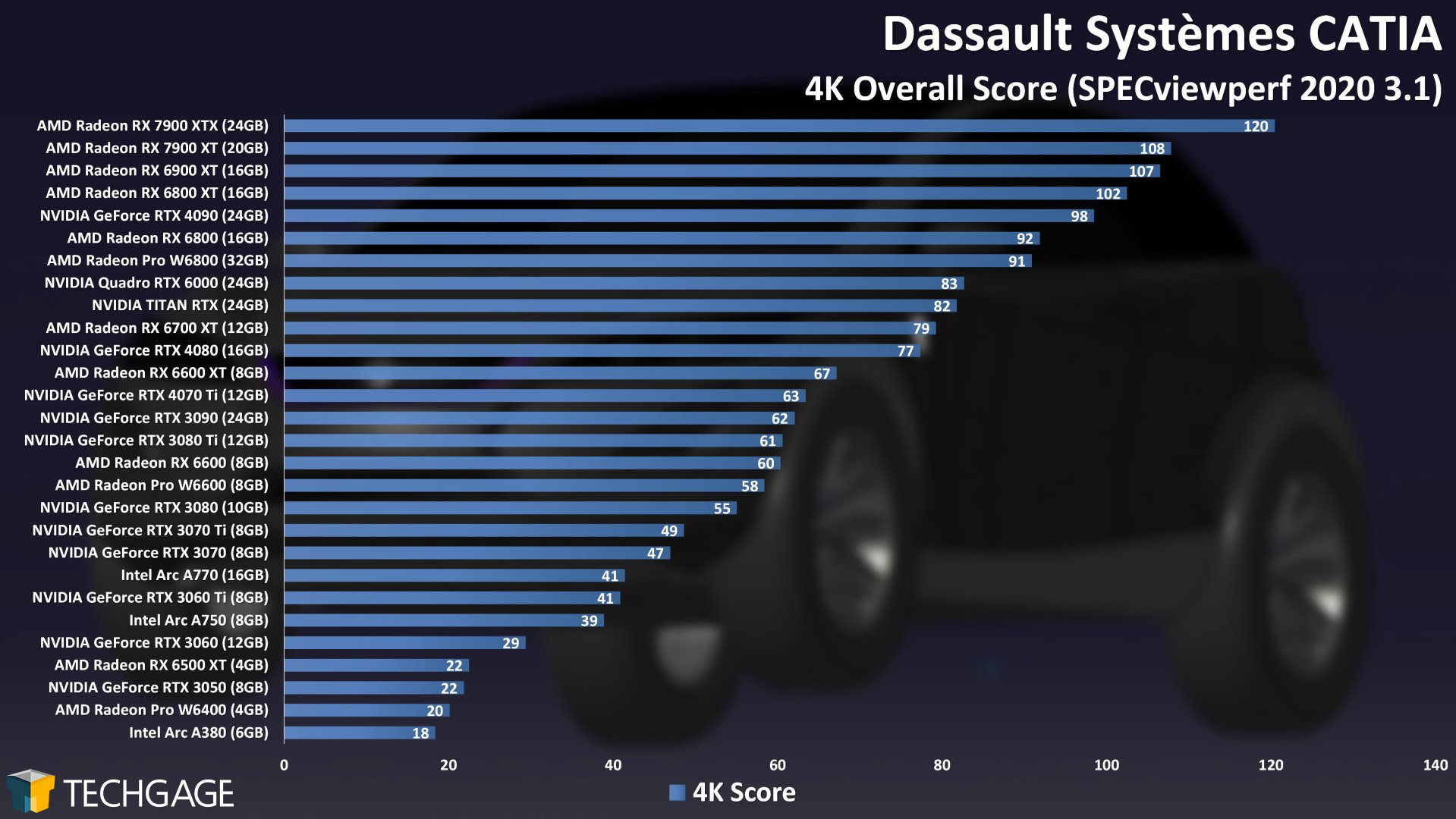
Source: TechGage
Gaming graphics cards take the performance crown and, frankly, it’s not even all that close, especially for the asking price.
This doesn’t make them the better choice for professional use per se, but it does serve as proof that the performance gap between them and their workstation brethren has shrunk quite a lot over the years.
The situation is fairly similar in Solidworks as well:
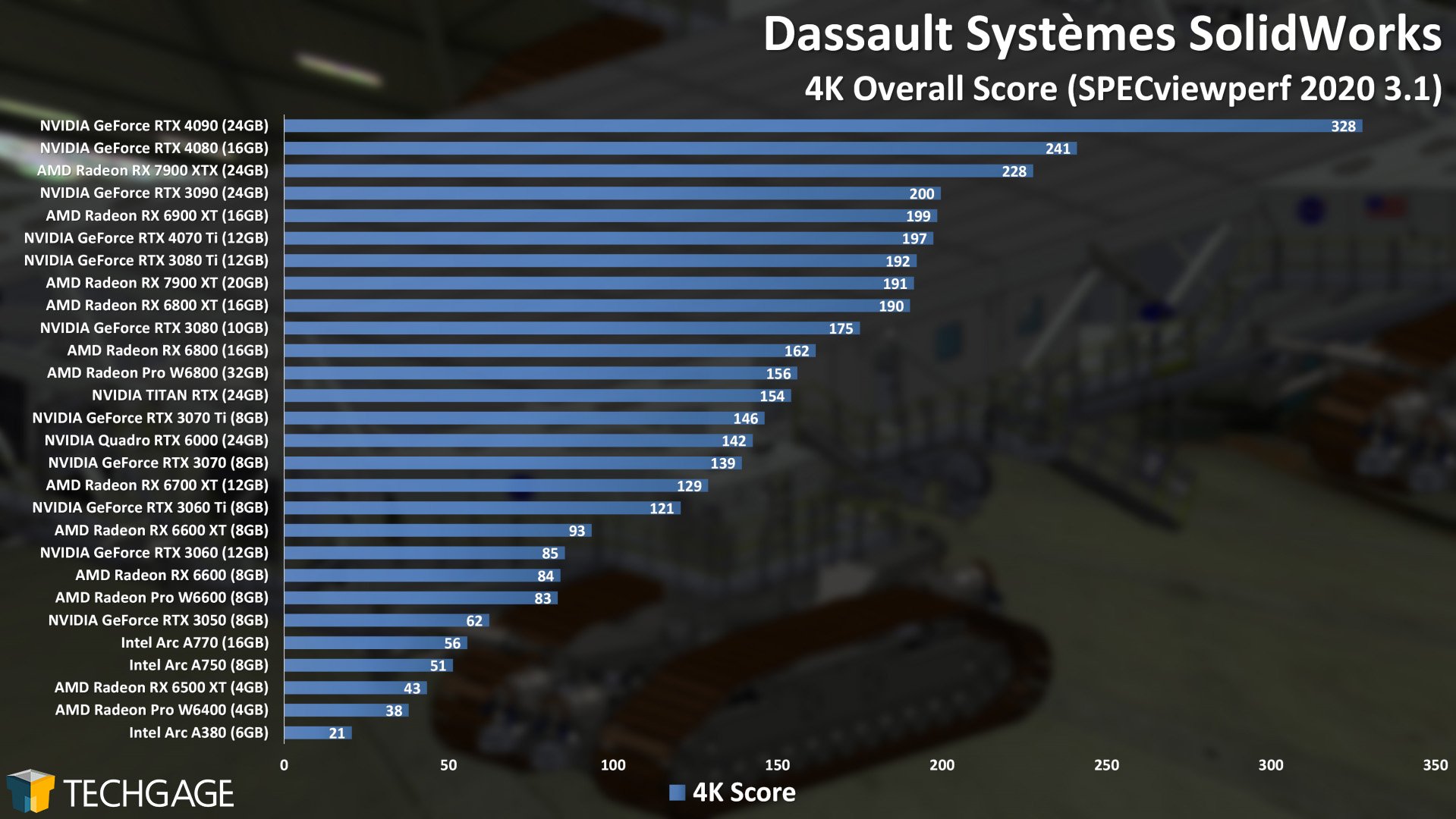
Source: TechGage
Moreover, NVIDIA and AMD will never allow their gaming graphics cards to be certified for any kind of CAD workflow as that would directly cannibalize their sales.
Why would you spend two times as much money (if not even more) on a workstation GPU when you can just buy a gaming equivalent and get extremely similar (if not identical) performance?
Creating this barrier of sorts — which may or may not be “artificial” — serves its purpose, and that’s maximizing profit.
There is one problem, though, and that’s the fact that, if you happen to stumble upon some kind of issue or bug, you won’t be able to get proper support.
That’s a big problem for enterprises and industry professionals. You don’t want the possibility of something failing when your livelihood is on the line.
Additionally, certain CAD programs (like Solidworks, for instance), have features that can only be harnessed on workstation GPUs.
That’s most likely a software-related limitation, but it exists nonetheless. Is this an artificial way or forcing people into buying workstation graphics cards? That can definitely be argued, but that’s not the point of this article.
The point is: if you want peace of mind and want to use your CAD software to its fullest, buying a workstation GPU is definitely the way to go. That way you’d circumvent any potential hurdles and limitations, be they hardware- or software-related.
Conclusion
In some cases — and in certain workloads — an entry-level workstation graphics card can outperform a seemingly much more powerful model designed for gaming. That much is a fact.
Still, it’s not all black and white, and, as already mentioned, that gap between them has narrowed quite a bit.
Workstation GPUs definitely have a place in this world and a use-case, too, but they’re certainly not as vital as most manufacturers and developers want you to believe. They’re also devilishly expensive and, for most users, are not worth the asking price.
If you’re a professional, though — or a large business — then going with a workstation model will not only give you absolute peace of mind but will also result in the best and most consistent performance.
So, to summarize: it all depends on your use-case and the seriousness (or complexity, rather) of your work.
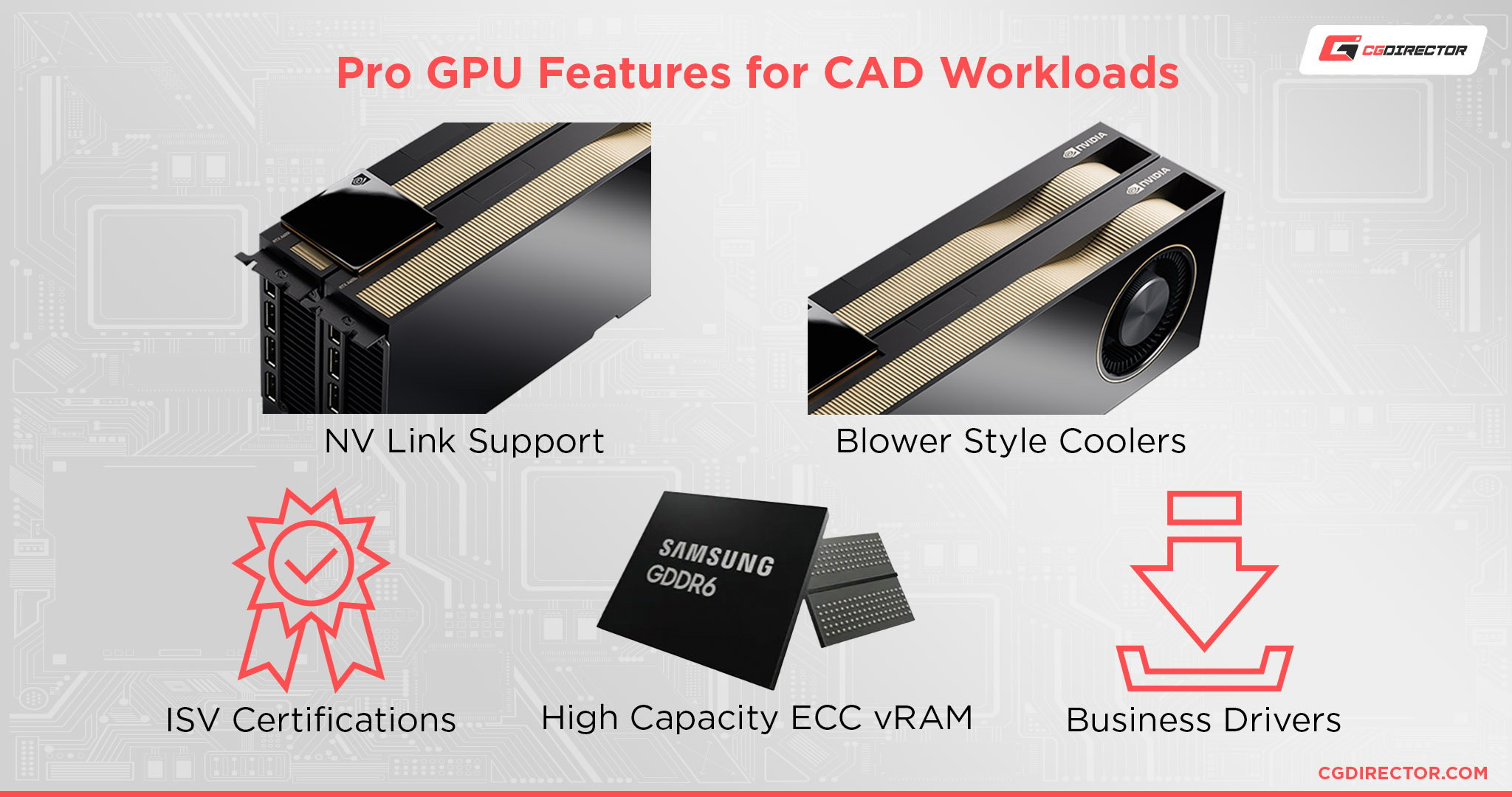
If you want a graphics card that’s been vetted and verified and can deliver no matter the CAD workflow, a workstation GPU is definitely a worthwhile investment.
If you’re more of a moderate user and aren’t part of a stupendously large business where each second counts, going with a gaming-grade graphics card definitely makes a lot more sense.
Let’s make some bullet points to get an overview of when PRO GPUs are worth it and when they’re a waste of your money:
Definite arguments for buying a PRO GPU for CAD Workloads:
- You need more than 24GB of VRAM (which is the maximum of what you get on mainstream GPUs)
- You need VRAM sharing between GPUs: NVLINK ( Nvidia GPUs) or Infinity Fabric Link (AMD)
- You need dual-slot blower-style GPUs for multi-GPU configurations (e.g. for NVLINK linking or just to scale your performance)
- You need your GPUs to be certified for the CAD software you run
- You need PRO-level drivers for certain software features
- You need ECC VRAM, cooler GPUs and software support (which is often granted only to users running certified hardware)
- You need higher floating point precision than mainstream GPUs offer
Arguments that you may be told or advertised that don’t justify buying a PRO GPU over a mainstream GPU:
- Higher performance (check benchmarks to be certain this is true for your workloads/apps)
- You’re a professional making money with your work, so you need a pro GPU (This is just silly, mainstream GPUs are just as reliable in most workloads)
- You’re running DCC Applications (see list above) and not CAD Applications (you should definitely go with mainstream GPUs for DCC Workloads)
FAQ
Let’s go over a few potential questions you might have regarding this particular topic:
Should I Buy a Quadro GPU for CAD Work?
If the CAD work you do pays the bills and you often find yourself on tight deadlines and need to have impeccable uptime, then investing in a Quadro GPU does make sense.
They’re officially certified and are optimized to run without a hitch — no ifs, ands, or buts.
Are Quadro GPUs Better Than GeForce RTX for CAD Workloads?
That heavily depends on the software and whether or not it has any workstation-specific features and optimizations.
Quadro GPUs are better for certain CAD workloads than their gaming/mainstream counterparts, but the difference in performance might not be all that visible (if at all) depending on the complexity of your workflow.
Moreover, most CAD software tends to be CPU-bound, which only further complicates this whole conundrum.
Be that as it may, there are workflows and programs that benefit greatly from having a workstation graphics card.
Case in point:
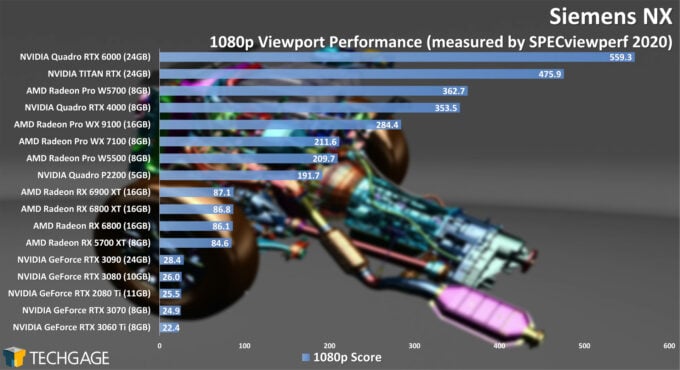
Source: TechGage
These (admittedly quite expensive) cards offer the best performance in a myriad of different scenarios precisely because they’ve been optimized for working in CAD. That’s not always the case, but the point stands nonetheless.
Are Quadro GPUs Worth It?
They are, but only for a very specific kind of user and use-case. They’re the most stable, and reliable, and have been certified to run CAD software without ever causing any issues.
Gaming graphics cards are definitely a solid option (especially given their price-to-performance ratio), but they don’t come with many of the bells and whistles an industry professional might need.
So it all boils down to your needs and preferences. If you’re working in CAD on the side or aren’t a seasoned industry professional, then using a gaming graphics card will definitely get the job done (an understatement).
If, however, you want the absolute best possible experience (not to mention peace of mind and guaranteed support), then buying a Quadro (or an equivalent workstation GPU from AMD) would be the way to go.
What’s Better: NVIDIA Quadro or AMD PRO?
That’s a tough question to answer. In most workloads, both options will offer a very respectable level of performance.
NVIDIA’s offerings do tend to perform better, and that’s pretty much been the case for ages. They are more expensive, though, so it all boils down to your needs and overall budget.
If you want the best possible option, going with an RTX Quadro would probably be your best bet.
AMD has lagged behind in this segment of the market for a while, but that also varies from one GPU generation to the next. So, once you’ve established your budget, make sure to watch and read as many reviews as you possibly can before making any kind of purchasing decision.
One thing to keep in mind: AMD’s latest and greatest (RDNA 2 and RDNA 3) workstation graphics cards do have a lot going for them. They’re a lot more competitive and are leaps and bounds better than what AMD had to offer in the past.
The most interesting thing about this whole set-up is the fact that AMD’s gaming-grade GPUs perform about as well if not even better than its workstation ones.
They offer a tremendous level of performance in most CAD workflows which isn’t always the case on the side of NVIDIA where older Quadro cards can still keep up and, in some cases, outclass newer RTX gaming GPUs.
It all depends on the workload, though, so just keep that in mind.
For most folks, Quadro/Quadro RTX graphics cards — now renamed to RTX “A” series — offer a more stable experience and, in most cases, better performance.
Does Intel Have Workstation GPUs?
It does, actually! Intel’s ARC PRO series of graphics cards are targeted towards the same customers who would buy an RTX Quadro or an AMD PRO.

Image-Credit: Intel
That being said, they still aren’t readily available and, well, they still haven’t been certified for the most popular workloads — unlike NVIDIA and AMD’s offerings.
If you’re interested in learning more about them, make sure to watch the following video:
They do seem mighty impressive from a price-to-performance standpoint, but until we can actually test them out — and until they’re fully certified — you’d be better off going with any RTX Quadro or AMD PRO workstation graphics card that suits your needs and budget.
Over to You
Have you ever owned a workstation graphics card and, if so, what was that experience like? Let us know in the comment section down below and, in case you need any help, head over to our forum and ask away!
![Do you need a Professional GPU for CAD Workloads? [AMD PRO, Nvidia Quadro, Intel ARC Pro] Do you need a Professional GPU for CAD Workloads? [AMD PRO, Nvidia Quadro, Intel ARC Pro]](https://www.cgdirector.com/wp-content/uploads/media/2023/06/Do-you-need-a-Professional-GPU-for-CAD-Workloads-Twitter-1200x675.jpg)

![Guide to Undervolting your GPU [Step by Step] Guide to Undervolting your GPU [Step by Step]](https://www.cgdirector.com/wp-content/uploads/media/2024/04/Guide-to-Undervolting-your-GPU-Twitter-594x335.jpg)
![“Best” PC Bottleneck Calculators [CPU/GPU]: Do they even work? “Best” PC Bottleneck Calculators [CPU/GPU]: Do they even work?](https://www.cgdirector.com/wp-content/uploads/media/2024/01/Best-PC-Bottleneck-Calculators-CPUGPU-Explained-Twitter-594x335.jpg)
![Is PNY a Good GPU Brand? [Updated] Is PNY a Good GPU Brand? [Updated]](https://www.cgdirector.com/wp-content/uploads/media/2023/12/Is-PNY-a-Good-GPU-Brand-Twitter-594x335.jpg)

2 Comments
10 October, 2023
Great article and thank you for the thorough explanation and breakdown of cards
10 October, 2023
We’re glad your liked it, jeffro!