TABLE OF CONTENTS
Have you picked all the parts for a brand new PC, but can’t decide on how much RAM (Random Access Memory) you need?
Or maybe you’re starting work on a new project and want to see whether an upgrade is necessary.
Either way, choosing the right amount of RAM can be tricky because there are so many variables to consider.
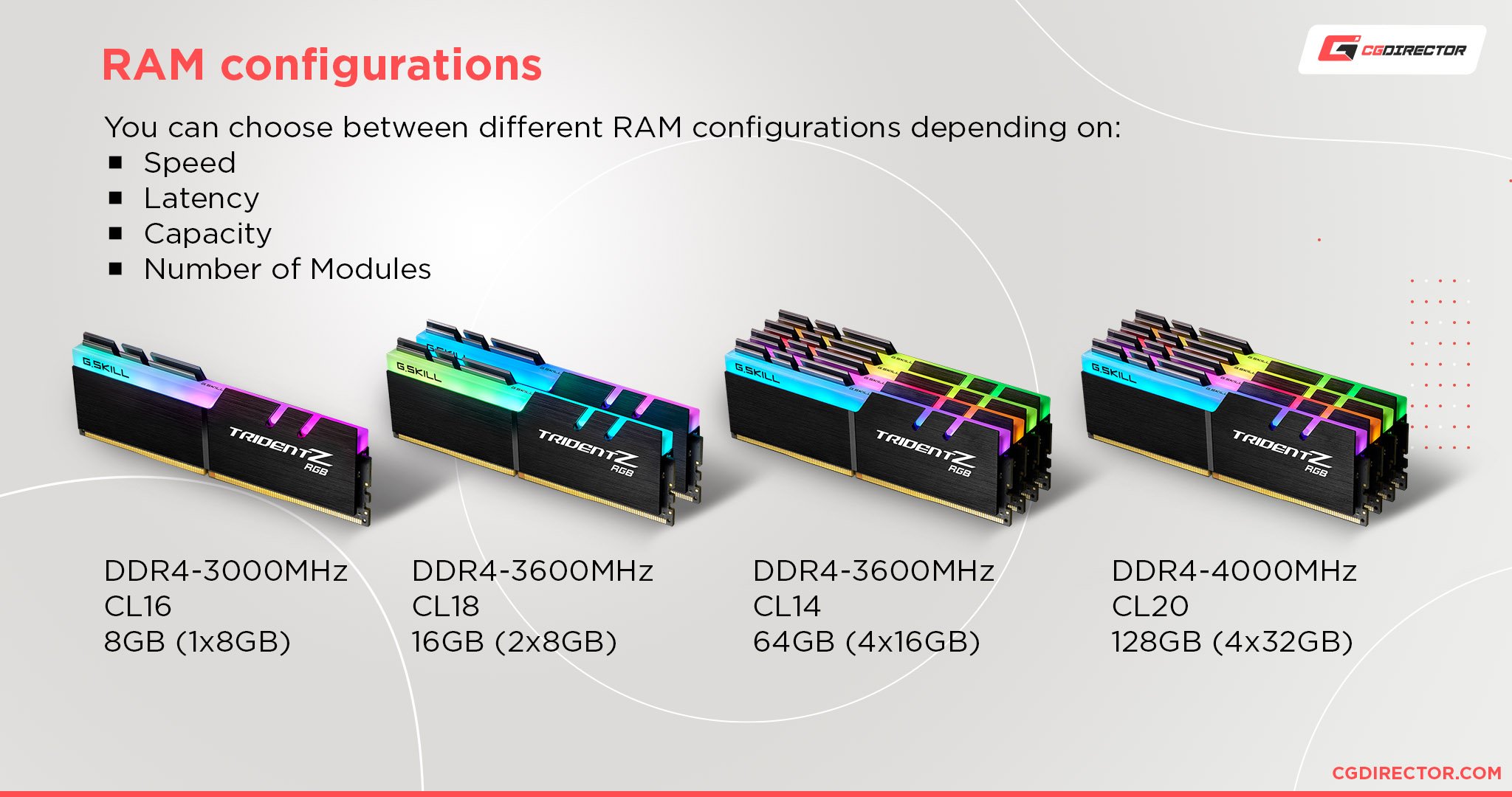
The first, almost instinctual, urge to buy as much RAM as your budget allows is understandable. But this isn’t always the best way.
Avoiding overspending on system memory will allow you to allocate your budget towards better memory speeds & timings, which are important for active workloads like working within a viewport.

In this article, we’ll begin with some basic, general information about RAM before moving on to how much you need for different workloads.
We’ll also answer some frequently asked questions on the subject and tell you what to keep in mind when deciding how much RAM you need to buy.
How much RAM do you need? An overview.
If you just want quick recommendations, here’s our overview table. Follow the links below to get to the RAM Requirements for your particular workload.
| Workload / Task | Minimum RAM Requirement | Recommended RAM Amount |
|---|---|---|
| Windows 10 | 1-2GB | 8GB |
| Windows 11 | 4GB | 16GB |
| Basic Everyday Use | 4-8GB | 16GB |
| Video Editing | 8-16GB | 64GB |
| Graphic Design | 8-16GB | 32GB |
| Motion Design | 8-16GB | 64GB |
| 3D Modeling | 8-16GB | 32GB |
| 3D Rendering | 8-16GB | 64GB |
| CAD | 8-16GB | 64GB |
| Music Production | 8GB | 64GB |
| Programming | 4GB | 16GB |
| Gaming | 8-12GB | 32GB |
| Streaming | 8GB | 16GB |
| VR | 16GB | 32GB |
What Is RAM?
OK, let’s start with some general information about Random Access Memory, or RAM.
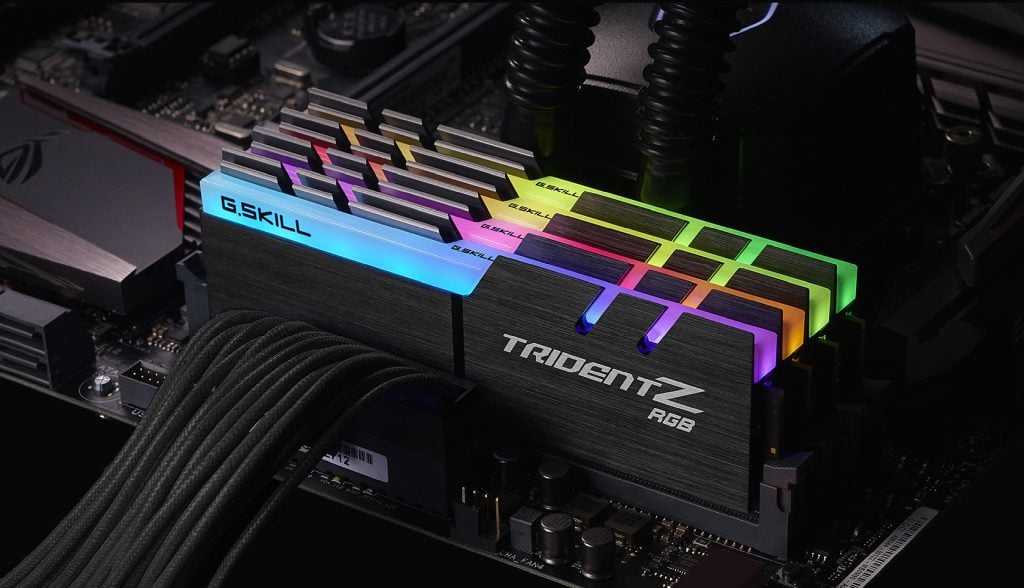
Image-Source: G.Skill
What Is It Used For?
As banal as it is to quote Wikipedia, its definition of RAM can help us understand it a bit better:
RAM is computer memory that is typically used to store working data and machine code. It allows data items to be read or written in almost the same amount of time, irrespective of the physical location of data inside the memory.
Simply put, RAM is a type of volatile memory (meaning any information stored is lost when it’s powered off) and is incredibly fast.
It gives your applications a medium to access and temporarily store information when needed.
Optimal Speeds
RAM ‘speed’ depends on both its frequency and timings.
You can calculate the absolute latency of a RAM module (time needed to provide data to the CPU after a request is made) with this calculator.
The lower the absolute latency, the better the performance for workloads requiring faster data access, such as video editing or gaming.

Image-Source: guru3d.com
However, absolute latency isn’t the only factor to consider.
Optimal DDR4 RAM speed also depends on the processor you’re using. So, here’s a quick recommendation (for either Intel/AMD workstations) – pick a decently-priced 3600 Mhz CL16 memory to get the most bang-for-your-buck in 2021.
You can find more information about memory and timings in our memory buying guide.
Dual Channel vs. Single Channel
If your workloads include 3D rendering, video editing, or CAD simulations, make sure to purchase a RAM kit that includes two or four sticks of memory.
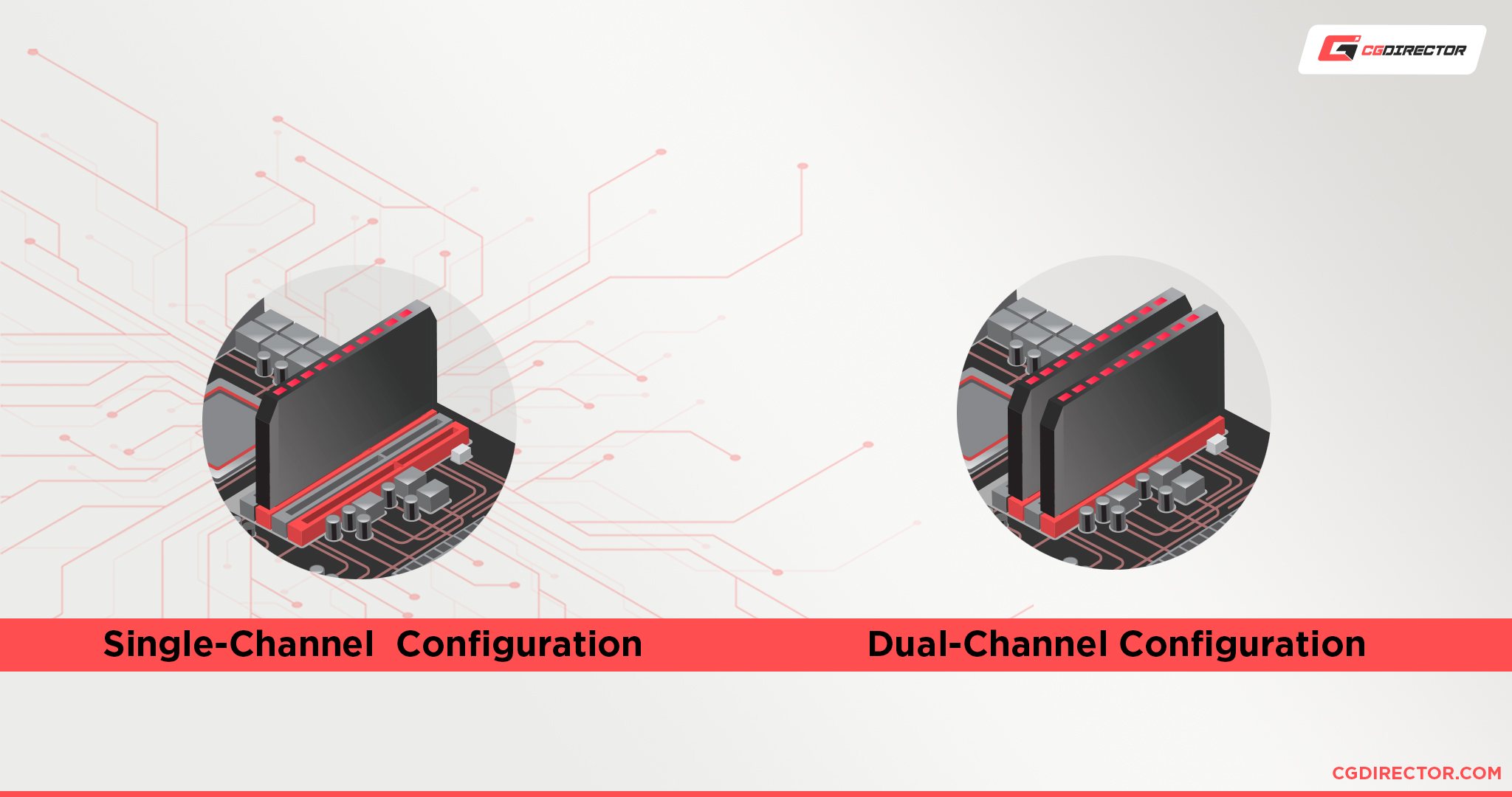
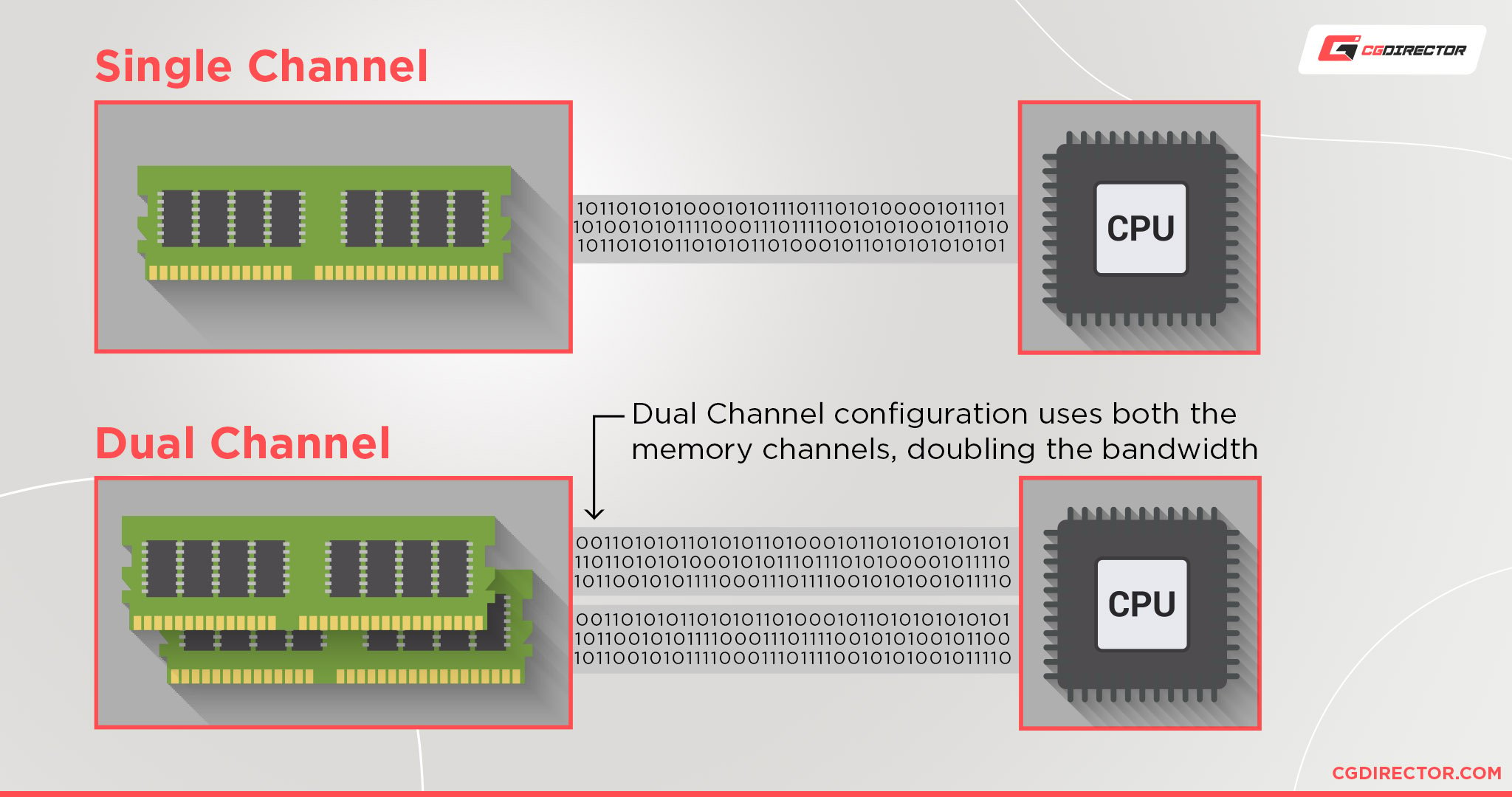
Benchmarks have proven that dual-channel RAM has an advantage that ranges between 3% (Adobe Premiere rendering) to 17% (Euler 3D benchmarks) compared to a single-channel kit.
Note – Even though you might be tempted to run 3 memory modules due to various reasons, I’d advise against it. You’d default to single-channel mode and lose half your memory bandwidth.
Mixing RAM Units
It’s generally ill-advised to mix RAM units of different brands, storage sizes, and speeds.
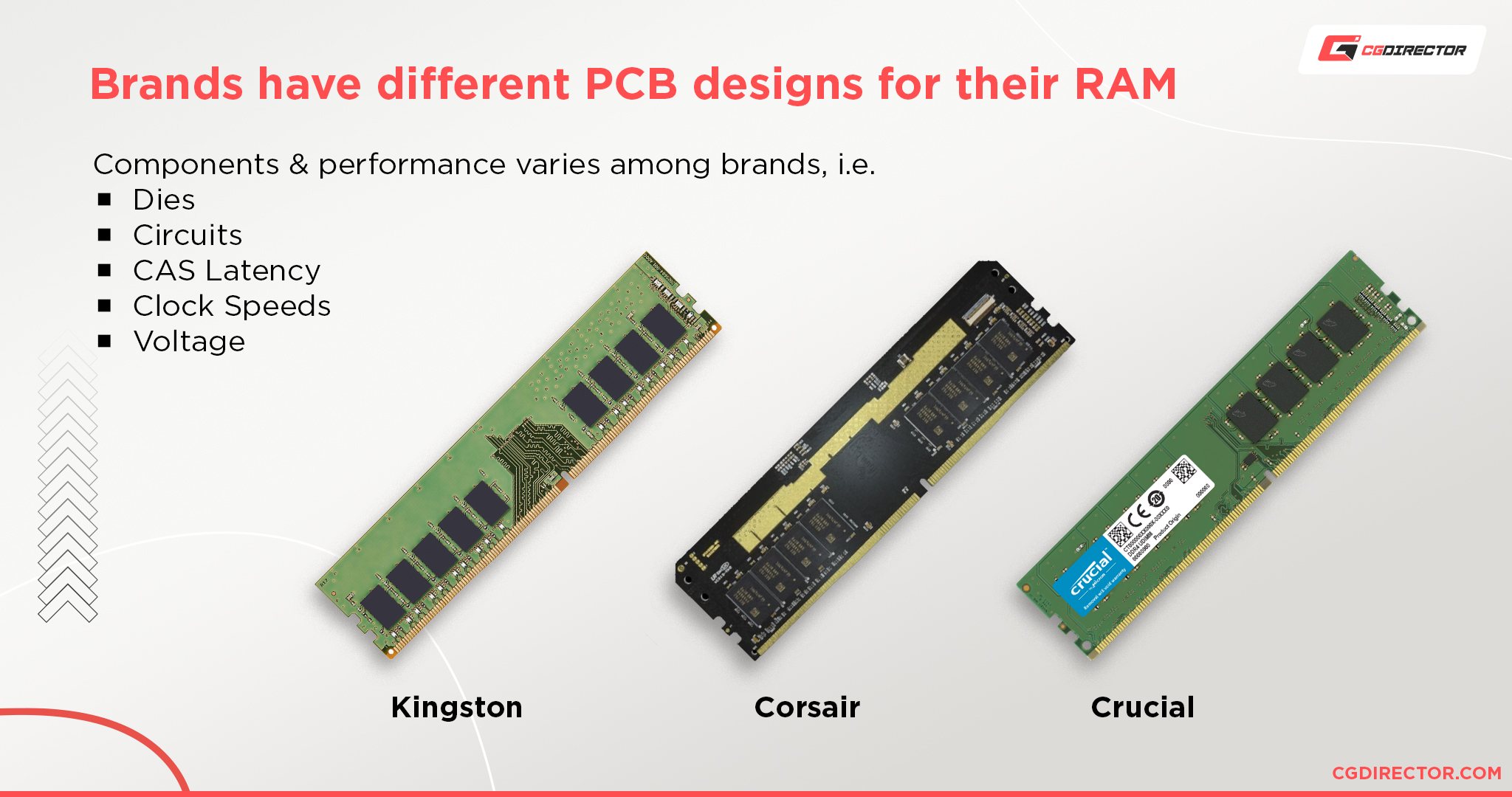
Manufacturers factory test each kit to guarantee compatibility between all modules within that kit. You forgo this guarantee if you buy separate RAM kits (even if they’re the same brand, frequency, and timings).
This is exactly why you should choose your RAM storage wisely, and ideally, at the beginning of your build, which leads to the question:
How Much RAM Do You Need?
We’ll go over some basic guidelines for purchasing memory for a few popular workloads. I’ve left links to internal or external articles wherever applicable, in case you’d like to find out more about a topic.
How Much RAM Do You Need for Windows 10?
Microsoft’s Windows 10 System Requirements declare 1 GB of RAM for the 32-bit version and 2 GB for the 64-bit version as the bare minimum.
Of course, for very basic operations (like web browsing and using Microsoft Office suite), you’ll want to have at least double that amount.
Today’s memory-hungry web browsers can occupy well over 2 GB of RAM alone, so make sure you have some lee-way to work with.
How Much RAM Do You Need for Windows 11?
For Windows 11, 4 GB of RAM is listed as the minimum requirement.
This latest Windows release, which requires a 64-bit processor, will apparently need nearly double the amount of RAM compared to its predecessor.
Accordingly, it only makes sense to have at least double the minimum requirement, i.e., 8 GB.
Of course, that’s not to say that 4 GB won’t work. It’ll just hinder you occasionally with slowdowns or stuttering when you have several applications running or just too many browser tabs open.
How Much RAM Do You Need for Basic Everyday Use?
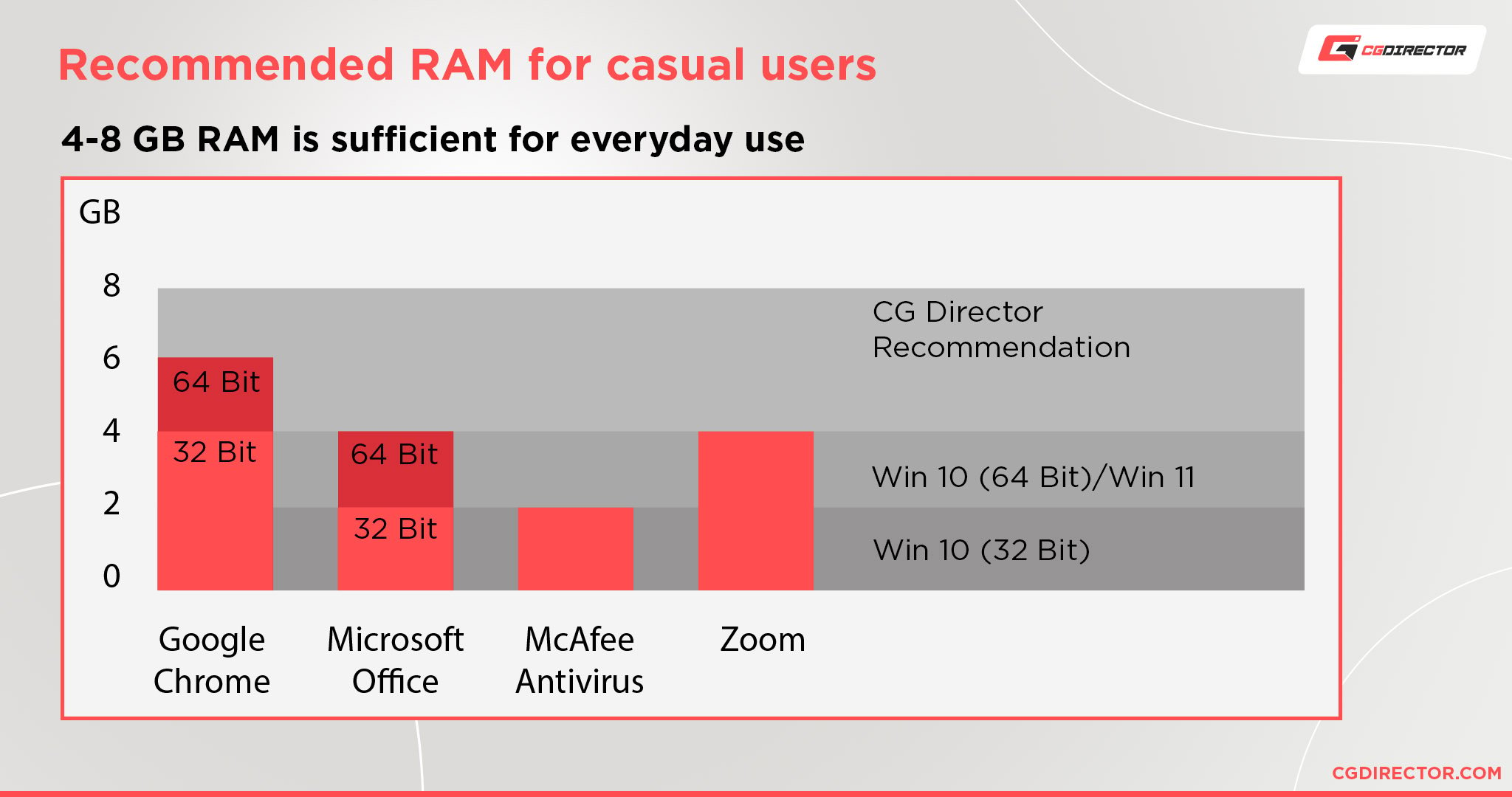
For basic everyday use (like watching movies, web browsing, office work, or text editing), you’ll need about 4 to 8 GB RAM.
This depends on your operating system (as mentioned above) and how many applications you want to run simultaneously.
Check out the following article if you’re unsure about what type of PC you need to build. Its easy-to-follow, step-by-step process will help you plan a custom PC that fits your requirements.
How Much RAM Do You Need for Video Editing?
Video editing is perhaps among the most RAM-intensive workloads, depending on the footage resolution and the software you’re using.
We do have a detailed guide for building a PC for video editing, as well as an in-depth analysis of how much RAM you’ll need for the task.
You’ll find all the different factors to consider when picking out a memory kit for your system in the articles above.
Adobe Premiere Pro
According to Adobe, video editing with Premiere Pro will have a baseline requirement of 8 GB of RAM.
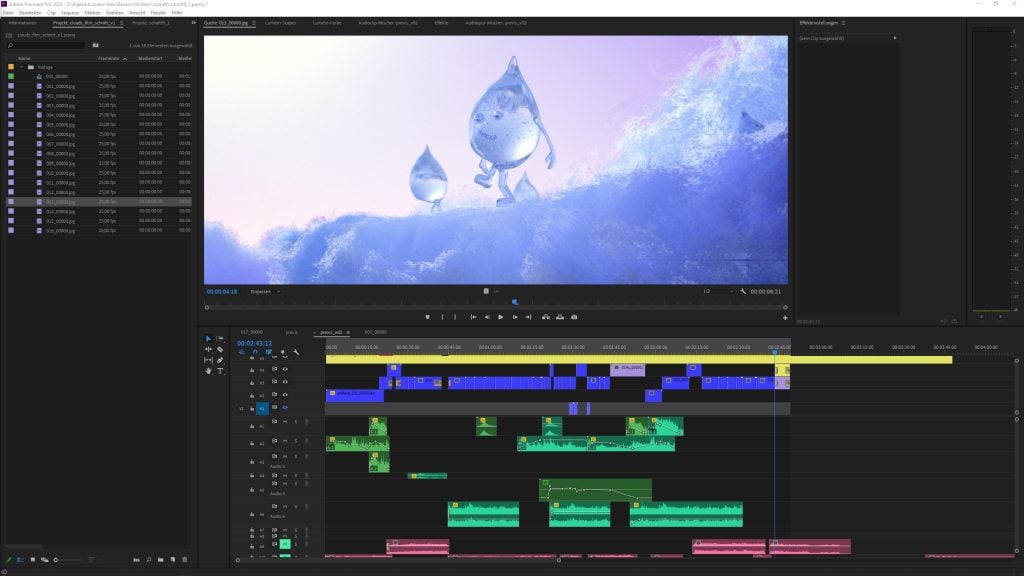
They recommend 16 GB of RAM for HD media (FHD) and 32 GB for 4K (UHD) or higher.
DaVinci Resolve
The recommended specifications are not so forgiving when it comes to Black Magic’s DaVinci Resolve.

Image-Source: Blackmagic
In their hardware selection and configuration guide, Black Magic specifies a minimum requirement of 16 GB of 3,200 MHz SDRAM, with 64 GB to 128 GB (or more) recommended if you plan on using Fusion.
You can find more details about building the best workstation PC for DaVinci Resolve here.
How Much RAM Do You Need for Graphic Design?
Graphic design can also be memory hungry, especially when working with high-resolution images and large photo libraries.
If you want a PC specifically built for graphic design, check out our guide to building the best computer for graphic design, which also includes some sample PC builds for a few popular budgets.
Adobe Photoshop
For Adobe Photoshop, you’ll want a minimum of 8 to 16 GB of RAM, depending on the scale of your work.
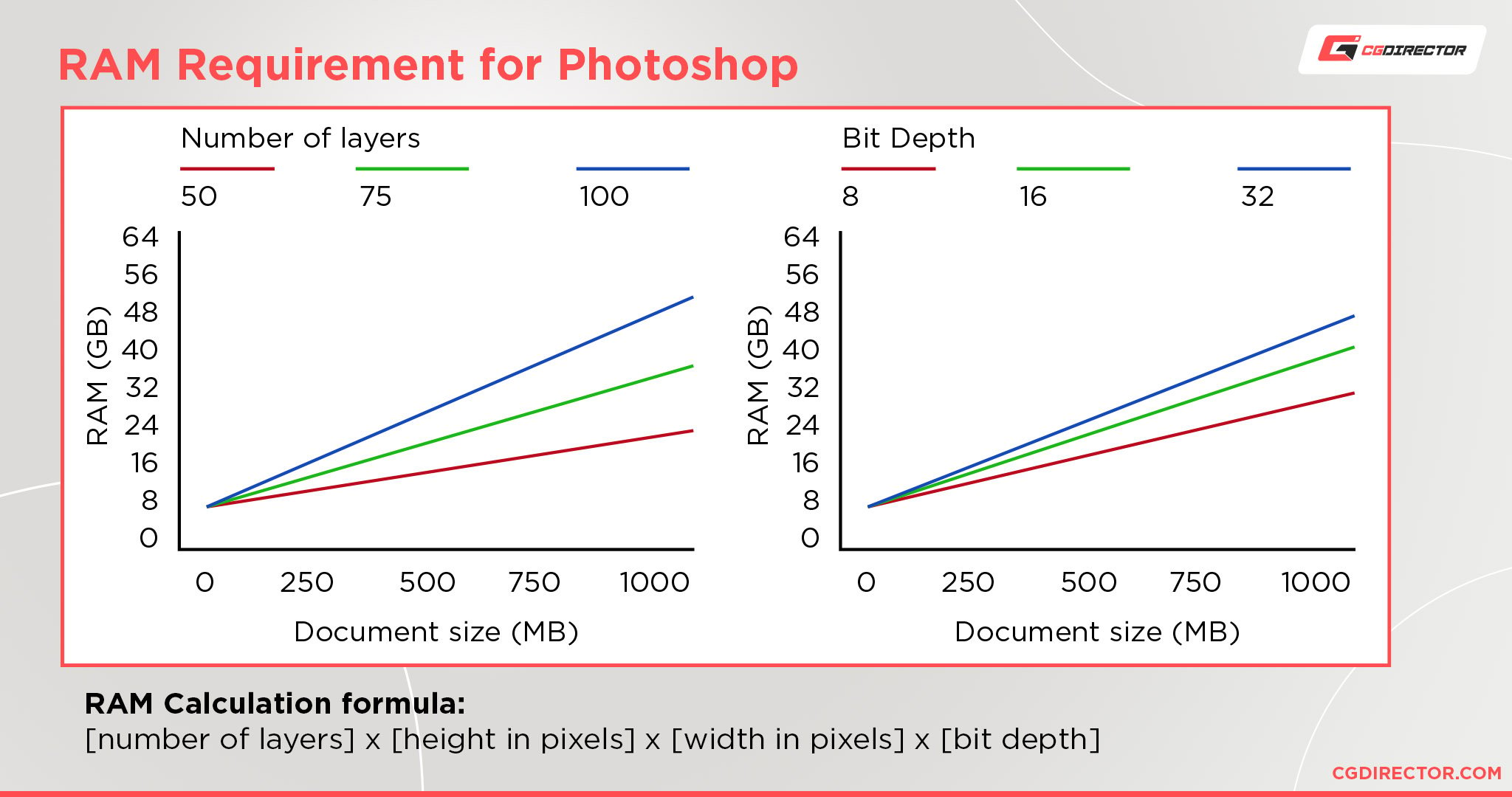
Power users may need up to 32 GB of RAM, especially if background applications are occupying memory.
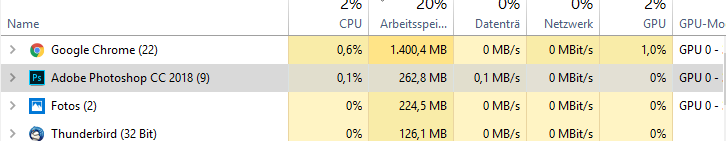
This article will tell you what factors to consider when planning the amount of RAM for photo editing using Adobe Photoshop.
If you’re interested in reading about other PC components that are best for photo editing, we have a guide for that as well.
Adobe Illustrator / Vector Illustration
Depending on your GPU and monitor resolution, the amount of RAM you’ll need for Adobe Illustrator will vary. However, for most users, 16 GB of memory will suffice.
That said, if you’re using a 4K display or have limited VRAM (for rendering vector art), we recommend that you opt for 32 GB. This is especially important if you plan to run software that uses technical diagrams, like GIS programs.
If you’re planning on building a workstation PC with vector art in mind, this article will give you a comprehensive rundown of what you need to consider.
How Much RAM Do You Need for Motion Design?
If you thought graphic design was a memory hog, wait till you work with motion design!
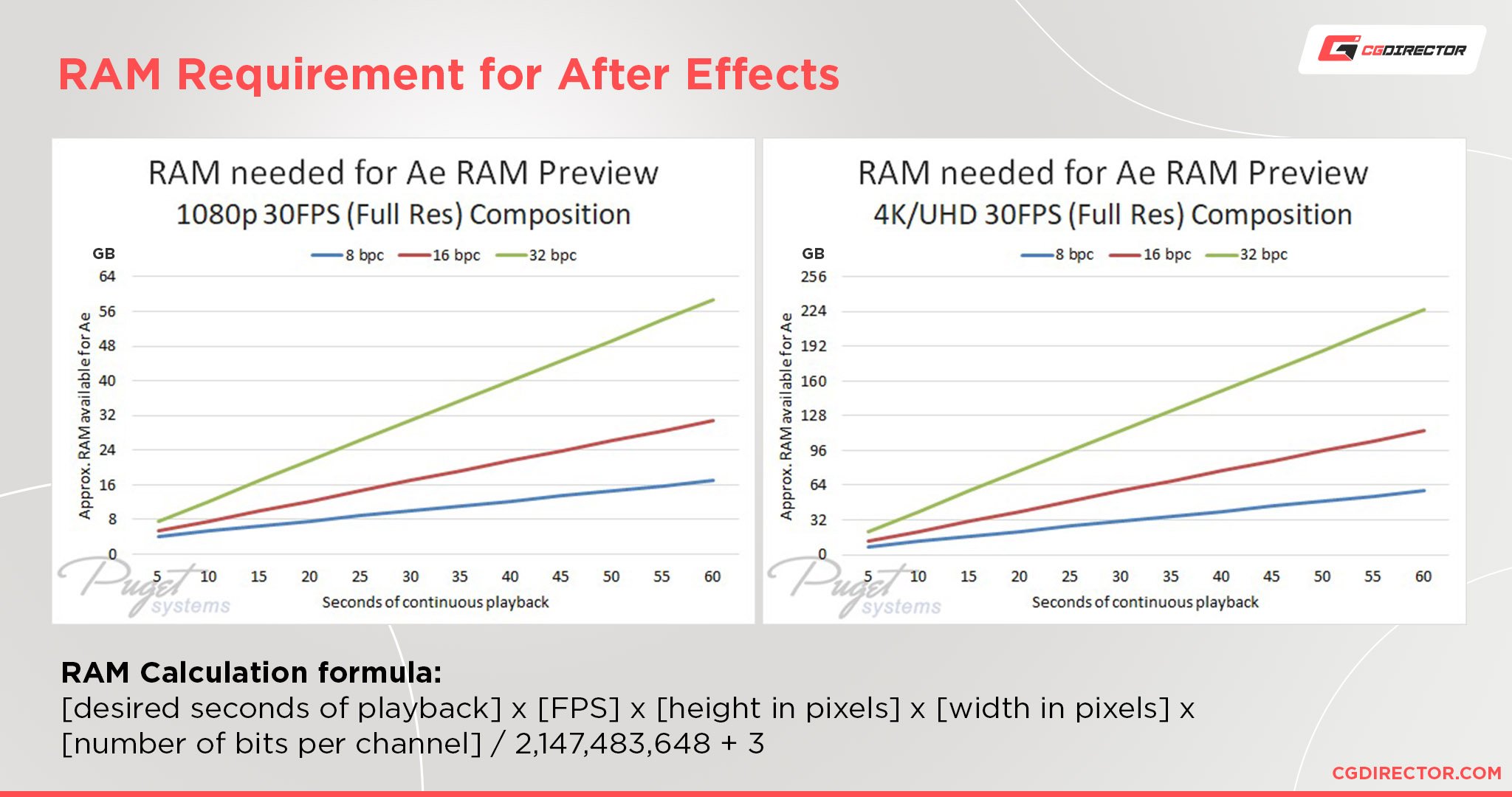
Perhaps the most popular/fitting application for this workload is Adobe After Effects, which has a minimum memory requirement of 16 GB.
Adobe specifies 32 GB RAM as their recommended memory requirement, but you may need to double that amount to 64 GB or more, depending on your footage.
We have an article about building a workstation for compositing and motion design in Adobe After Effects. We go through the optimal RAM specifications for an After Effects workstation and recommend other ideal PC components for your build.
How Much RAM Do You Need for 3D Modeling?
Moving on to 3D modeling, we see that the RAM requirements will once again vary heavily, depending on the specific workload and software being used.
Fluid sims, for example, are extremely RAM-hungry and can chew through even 64 Gigabytes if a simulation is complex enough. Err on the higher side if your primary workload involves running fluid sims.
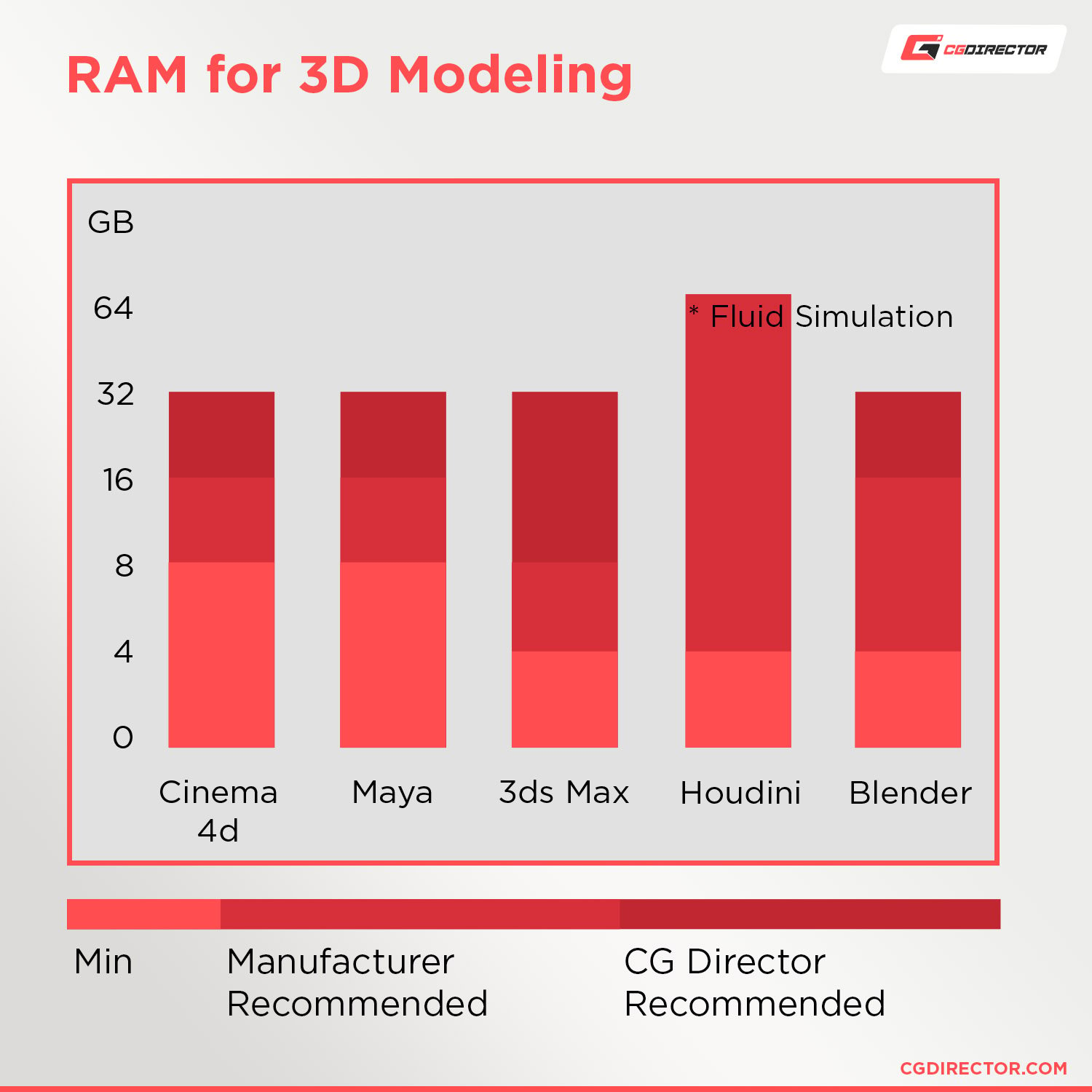
To be clear, 3D modeling refers to the active workloads within a 3D application, which differs from the rendering process.
We’ve covered this aspect in our best workstation builds for 3D modeling and best 3D modeling software articles.
Cinema 4D
Maxon’s official web page specifies a minimum of 8 GB RAM, while 16 GB is recommended.
However, we recommend going up to at least 32 GB, depending on the complexity of your project and the resolution of your textures.
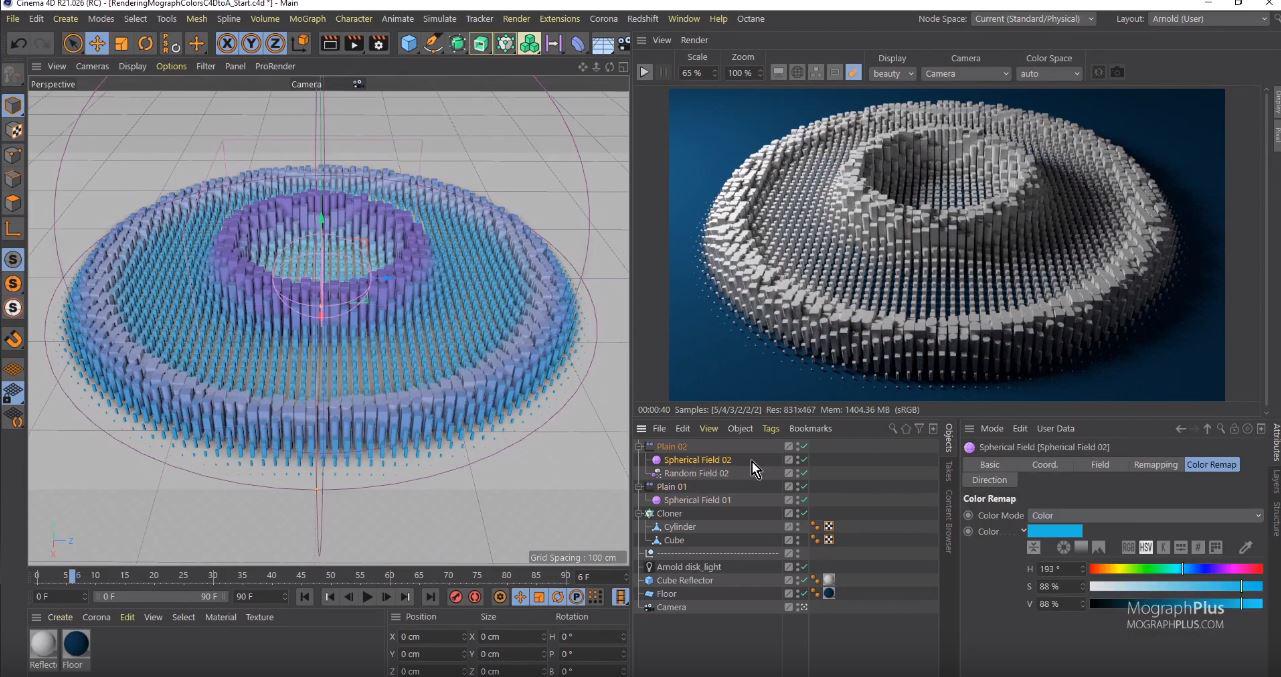
Cinema 4D’s Mograph Module and other features can make RAM Requirements skyrocket – Image-Credit: Mograph Plus
Most creative professionals will often have multiple applications open simultaneously as part of their workflow – making 32 GB RAM or more quite important for a professional C4D workstation.
You can also check our best Cinema 4D workstation build for more information.
Maya & 3ds Max
Next, we have Autodesk’s Maya and 3ds Max Applications.
Autodesk’s knowledge network states that Maya will need 8 GB of system memory, though they do recommend doubling that amount to 16 GB.
3ds Max, by comparison, requires much less memory as Autodesk lists just 4GB RAM as a minimum (8 GB recommended).
Of course, these official numbers are lower than what would be optimal in an active workflow environment when working on real, complex projects.

For Maya and 3ds Max alike, we recommend at least 16 GB of RAM, with 32 GB being a more appropriate amount for power users.
If you’re building a workstation optimized for 3ds Max, we got you covered.
Houdini
SideFX’s Houdini 18.5 can work with 4 GB RAM, though SideFX does recommend triple that amount as a recommended memory spec.
They also recommend 64 GB RAM for fluid simulations.
64 GB should work for the vast majority of users, with only the upper echelon of workstations requiring 128 GB of RAM – allowing professionals to focus on an application’s features rather than worrying about optimization.
Blender
Finally, we have Blender, which has three different levels listed for their hardware requirements: Minimum, Recommended, and Optimal, which are 4 GB, 16 GB, and 32 GB, respectively.

Blender’s Sculpting tool and other features can have heavy RAM Requirements, Image-Credit: Pablo Dobarro
If you check our PC-build guide for Blender (where we detail each hardware component needed for an optimal Blender workstation), you’ll see that we generally agree with the 16-32 GB RAM size assessment. However, we do recommend 64 GB for better stability across a variety of tasks in Blender.
This will ensure a decent multi-tasking experience and prevent any unnecessary data loss.
How Much RAM Do You Need for 3D Rendering?
So we’ve gone through the active 3D applications workloads, but what about the passive ones like rendering?
Redshift, Octane, V-Ray
For Redshift and Octane, both Maxon and Otoy specify 8 GB RAM as a minimum requirement, while 16 GB (or more) is recommended. V-Ray’s 4 GB minimum and 8 GB recommended requirements indicate that it can work with less system memory as well.
You can find a general guideline for picking the right amount of system memory in our best hardware for GPU rendering article. Here, we recommend buying 1.5 to 2 times the VRAM of your GPU(s), in RAM.
For example, if you have an Nvidia GeForce RTX 3060 Ti (which has 8 GB of VRAM), we recommend 12-16 GB of RAM.
Accordingly, if you have an RTX 3090 (with 24 GB of VRAM), we recommend 32-64 GB of RAM as an optimal amount.
This will also depend heavily on the complexity of your scenes. If your scenes fit into your GPU’s VRAM, you won’t need that much additional System RAM. If you use out-of-core features, though, meaning the GPU will have to offload some of the scene’s content into your system’s memory, be sure to have ample RAM. Otherwise, you’ll spill data into even slower storage, namely your permanent storage (swap file), and that’s where things become very slow.
Arnold
Despite Autodesk not having a RAM amount listed as a requirement for Arnold, the same rule mentioned above (1.5 to 2 times your VRAM in RAM storage) can be used for any GPU render engine.
If you know you’ll be using your CPU for rendering, another rule of thumb is to install 1 to 2 GB of RAM per thread of your CPU.
For example, if you have a Ryzen 9 5950X (offering 32 threads), you’d want to have 32-64 GB of RAM.
How Much RAM Do You Need for CAD?
For designing mathematically precise graphs that mirror physical objects, you’ll want to use Computer-Aided Design (CAD) vector software.
If you’re aiming to build a workstation specifically with CAD in mind, check our recommendations for the best hardware to use, which also includes some premium pre-built options.
SolidWorks

Solidworks lists a minimum RAM requirement of 16 GB – which drops to 8 GB for their PDM Contributor/Viewer and Electrical Schematic.
Realistically, you’ll need double that amount of RAM (32 GB), given that 16 GB is basically needed to work SolidWorks in a vacuum.
If you have complex assemblies, you may even need 64 GB or more.
Autodesk Software
Most Autodesk applications, like AutoCAD, Revit, and Fusion 360, require at least 8 to 16 GB of RAM to work smoothly.
The exception here is Autodesk Inventor, for which Autodesk recommends 32 GB RAM (or more).
As with any CAD software, these metrics should be considered the bare minimum for a workstation.
That said, 32 to 64 GB of RAM should be a generally accepted, safe amount of RAM for any of the above applications.
How Much RAM Do You Need for Music Production?
Music production is another workflow that could need plenty of RAM to run without any hiccups.
Digital Audio Workstation (DAW) software RAM requirements do vary a lot.
For example, FL studio 20 lists a minimum RAM requirement of only 4 GB, whereas Ableton Live 11 needs 8 GB of RAM as a minimum.
However, if you wish to use Orchestral Tools, you’ll notice that their recommended specs include 32 GB of RAM – with 64 GB being mentioned as the perfect amount.
We recommend 32 GB as a good starting point, with 16 GB being the bare minimum.
How Much RAM Do You Need for Programming?
One of the workloads with the largest divergence of system memory requirements is programming/coding.
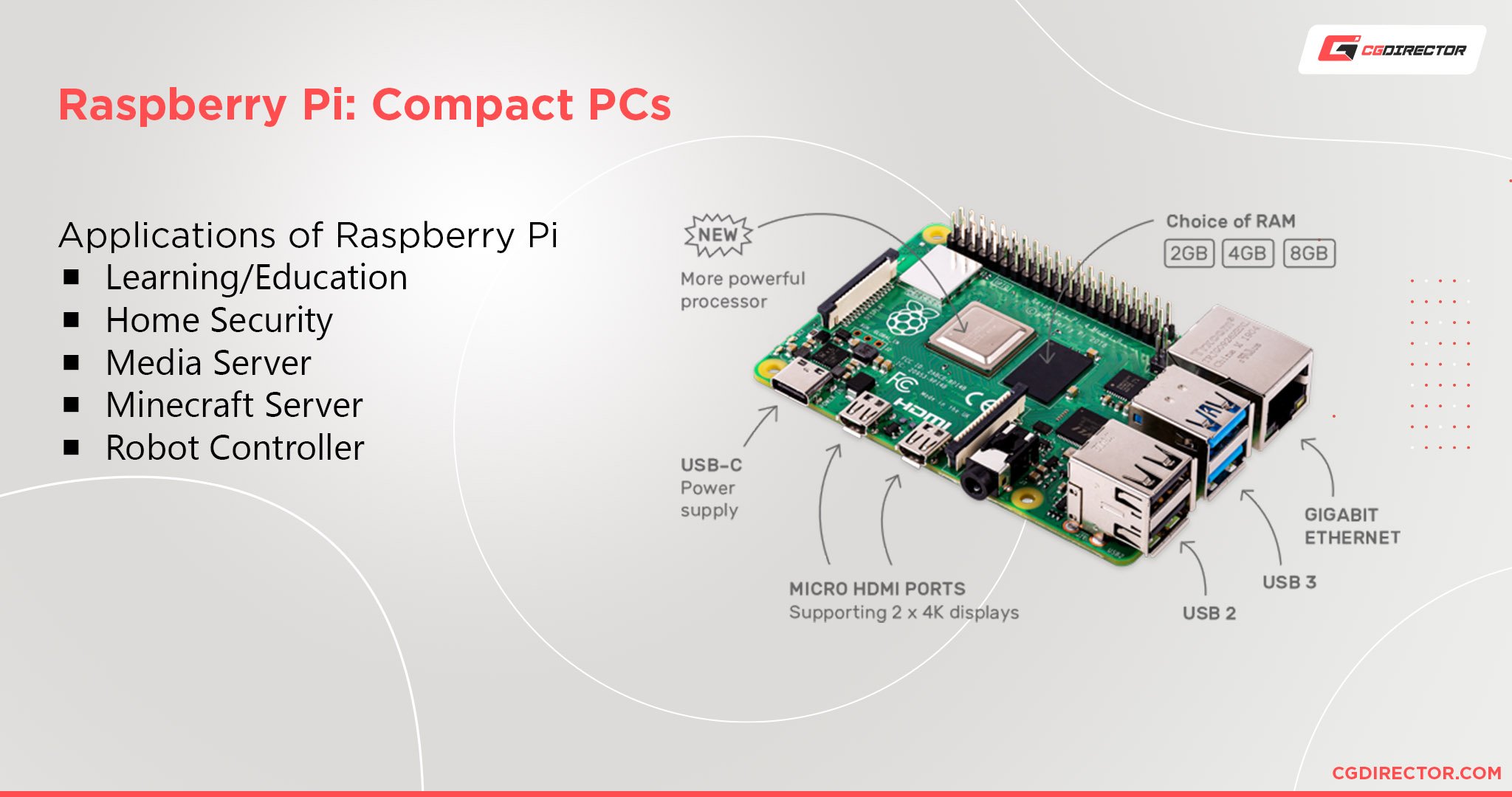
You can code on a Raspberry Pi with less than 1 GB of RAM, but you may need well upwards of 32 GB for large Java compiles.
For most coders (other than those working on huge, complex projects), the RAM needed to run your operating system properly will suffice for programming, which is why we recommend 8 to 16 GB of RAM for the task.
How Much RAM Do You Need for Gaming?
RAM demands for gaming are steadily increasing as years go by, with many modern triple-A titles requiring more than 8 to 12 GB to run well.
The bright side is that most games are developed to be used on both PCs and consoles, specifically, the Playstation 5 and Xbox Series X. Both these consoles have 16 GB of RAM, which also happens to be Intel’s memory capacity recommendation for gaming PCs.
Of course, a PC is not a console, and you’ll probably do more than just gaming when using it.
If you don’t mind closing background applications before launching a game, then 16 GB will suffice. However, if you like alt-tabbing to watch streams, browse the web, or work on a project on the side, then we recommend going with a nice 32 GB memory kit.
How Much RAM Do You Need for Streaming?
System memory requirements for streaming depend on what you’re streaming and whether you’re using one or two computers.
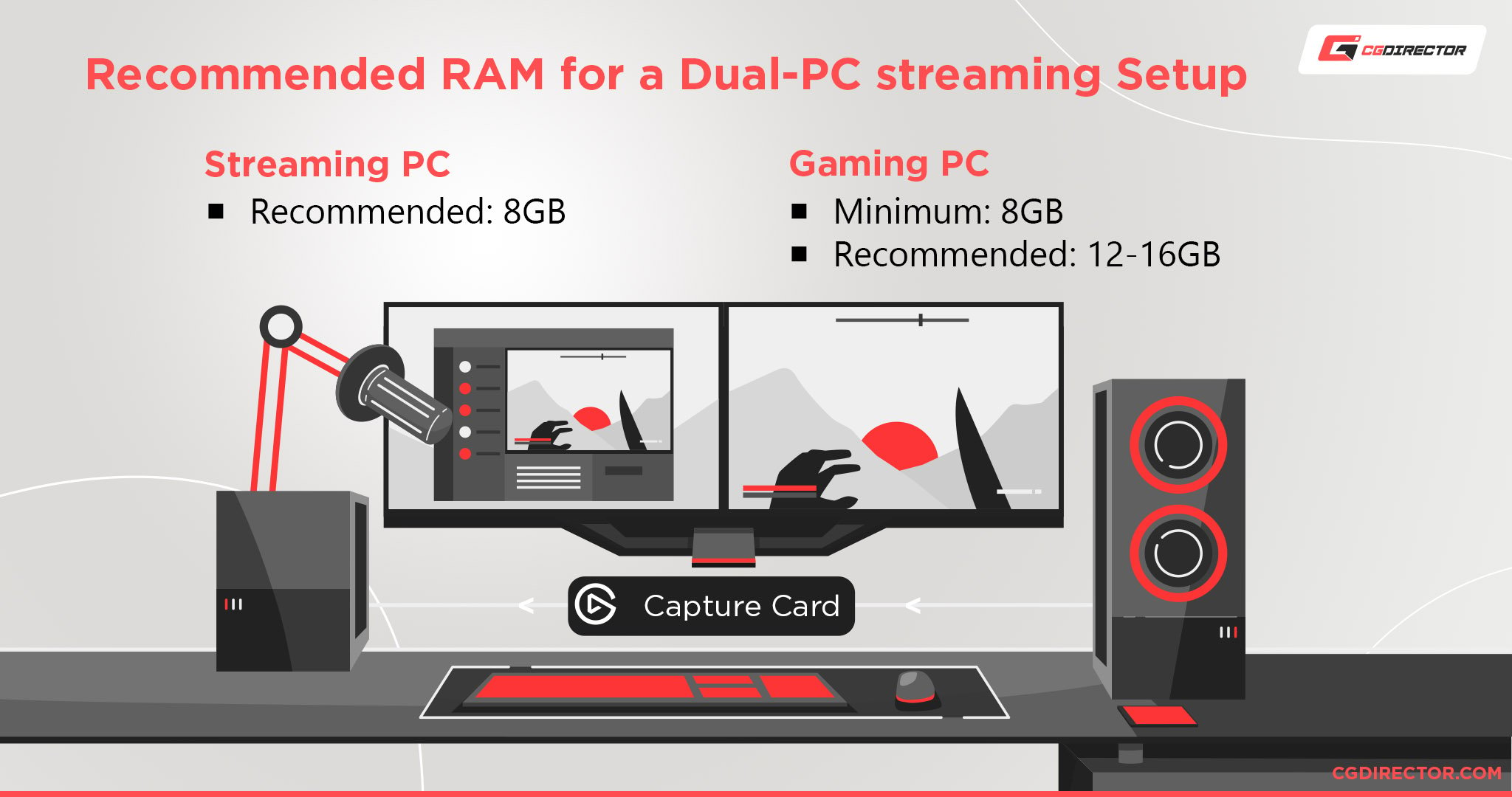
Streaming without gameplay (like Twitch’s “just chatting” category) should only need 8 GB of RAM.
Of course, if you’re browsing the web and watching videos with your audience, you may want to opt for 16 GB of RAM to eliminate stutters or frame drops.
For gameplay, most experts recommend using a second computer to handle the streaming so that the first gaming PC can focus on delivering a smooth gaming experience to the streamer.
A second PC dedicated to streaming would only need 8 GB of RAM to function properly.
If you have a single PC that’s powerful enough to allow you to game and stream simultaneously (or if you don’t play hardware-intensive games), then 16 GB of RAM would be the bare minimum, and 32 GB of RAM would be our recommendation.
How Much RAM Do You Need for VR?
Virtual reality (VR) gaming is very similar to regular hardware-intensive triple-A gaming. Therefore, you can expect similar memory requirements.
16 GB of RAM should be the bare minimum, considering that games like Half-Life Alyx already require 12 GB.
Once again, if you plan on streaming or having other applications running in the background, we recommend springing for a 32 GB kit.
How Much RAM Do You Need for Game- and App-Development?
Unity and Unreal Engine have become so accessible that everyone with a somewhat decent PC can start creating Apps and Games from their living room.
Because Unity, Unreal, and other engines can be used to create a wide variety of things that range from simple slideshow-apps to AAA-Games, RAM requirements will have to be adapted to what you are looking to develop.
At a bare minimum, you should have 8GB of RAM, so you don’t run into bottlenecks, especially because your OS and other applications that you have opened, such as your browser, don’t limit your development experience.
We recommend 16GB for most use cases and 32GB if you work on more complex games and apps.
How Much RAM Do You Need for Virtual Machines?
If you’re a developer who needs multiple VM instances, be it for testing purposes, to warrant compatibility, or to grant multiple users their own closed-off environment, RAM needs can skyrocket.
You should consider allocating at least 8GB of RAM per VM instance just to boot your OS and do some basic productivity work.
Basically, you can take a look at the List of Workloads and their RAM requirements in this article, and allocate that amount to your VM instance.
For example: If you’re looking to do Video Editing in a VM Instance, you’ll need 16GB or more for a smooth experience. Just for that instance.
We recommend 16GB of RAM for machines running a single VM instance. Add 8GB per instance, more if the workloads you’ll be running in those instances are demanding.
FAQS
How Much RAM Do I Need in a Laptop?
It depends on what you use your laptop for.
If you need a laptop for 3D modeling, you’ll want at least 16 GB of RAM.
If you use your laptop for light 1080p gaming and general basic tasks, you should be okay with just 8 GB.
Generally speaking, it’s always best to make sure the laptop you’re buying has upgradeable RAM so that you can add more if needed.
Do You Need DDR3, DDR4, or DDR5 RAM?
It depends on the motherboard you’re using.
Older chipsets, like Intel’s H87 or Z87, require DDR3 RAM, while current chipsets, like AMD’s AM4 or Intel’s Z490 or Z590, need DDR4 RAM.
DDR5 RAM is needed for AMD’s AM5 Socket Motherboards and Intel’s Z790 Motherboards.
Why Is RAM So Expensive?
Like most commodities, RAM prices depend on supply and demand, and many factors affect the market at any given time.
One such factor that dramatically affects RAM prices is how new a DDR generation is.
When a new generation of RAM rolls out, it tends to be overpriced – at least until vendors improve the efficiency of their manufacturing methods.
Is 64/128 GB of RAM Overkill?
For the majority of users, it is.
If you plan on building a PC purely for gaming and some general, basic, everyday activity, 64 GB of RAM is just too much.
The amount of RAM you need will ultimately depend on your workload.
Unless you’re editing 8K resolution videos or planning to work with multiple RAM-demanding programs simultaneously, 128 GB is overkill for most users as well. Those who run workloads that demand upwards of 128 GB will probably already know how much RAM they need.
Is 32 GB of RAM Future-proof?
The “future-proof” concept (when it comes to PC building) is somewhat overrated.
It’s best to buy the hardware that you need today rather than the hardware you think you’ll need at some point in the future.
That said, when it comes to RAM, it does make sense to buy more than to buy less – given it’s of the same quality and you have the budget.
For most workloads, 32 GB of RAM is sufficient now and will be in the near future.
Will Adding RAM Increase Speed?
Adding RAM storage will only make your system faster if you don’t have enough RAM to run your software properly.
Less stuttering and freezing will, of course, be beneficial in terms of speed. But if you already have enough memory to execute your tasks, adding more RAM won’t bring any noticeable improvements to your workflow.
Can Too Much RAM Slow Down Your Computer?
Not at all… at least not directly.
Too much RAM will negatively impact your budget; money that you could have spent on other hardware components that would have further accelerated your workloads – like an NVMe SSD or an upgraded CPU/GPU.
Conclusion
At the end of the day, building a PC is all about optimization.
Getting the most out of your budget by picking each component carefully. Picking a RAM kit is no different.
When it comes to memory, size definitely matters. Of course, you want to have enough to avoid stuttering or crashes, but not buy in such excess that the cost supersedes value and performance.
Spending time to find this balance ensures that you can allocate your budget exactly where it’s needed to get the most out of each $ you spend.
But conducting this research will ultimately save you time and money in the long run, which is why we recommend reviewing the articles linked above, depending on the workstation you plan to build.
Over to You
What type of workload are you looking to optimize your PC for? Are you looking to upgrade your RAM and need recommendations?
Let us know in the comments below! You can always ask for tips, pointers, and advice in our expert form as well.

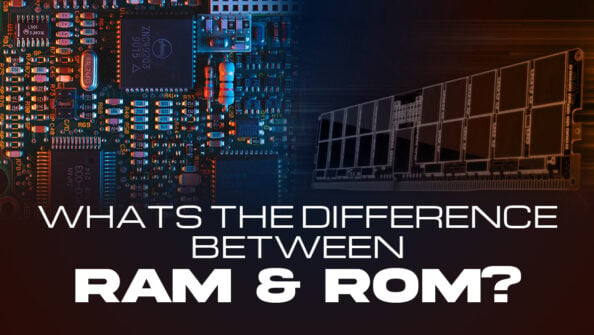


![How Much RAM Does my PC Support? [How to Check] How Much RAM Does my PC Support? [How to Check]](https://www.cgdirector.com/wp-content/uploads/media/2023/10/How-Much-RAM-Can-My-Computer-Take-Twitter-594x335.jpg)

16 Comments
4 November, 2023
One of the biggest benefits of having gobs of ram is you can turn off virtual memory on Windows which will eliminate a big source of bottlenecks and crashes, and the system will simply run faster and smoother.
21 July, 2023
In my experience, I could use 64Gb (all my MSI B450Pro enables) even though I do no gaming. But use about 7 browsers (mostly separate installations of portable Firefox, largely cloned, with multiple tab rows enabled), each for its own general purpose, but resulting in hundreds of tabs. Thank God for such tools to be used for good.
20 July, 2023
Does XMP will cause the PC to crash when I run 64Gb DDR5 (4×16) sticks of ram? I had an issue running XMP while running 64Gb, but was no issue with 32Gb (2×16). How so? The technician also notified me that, when running in memory test, it turns out that it has no errors when running with 4-sticks (4×16) of 64Gb RAM WITHOUT XMP. But with XMP, it gives errors (which it explains the game crashes and reboots the computer)?
22 October, 2023
Sometimes populating 2 channels versus 1 channel (2 DIMMS per channel) results in interference with daisy chain topology motherboards. Single and dual rank DIMMs can also have an effect on rank interleaving. In the end its easier to use 2 DIMMS or sticks one in each channel than doubling up. It doesn’t make a large difference going from 3200mt to 3600mt if you don’t need the extra RAM use 2 sticks. XMP won’t make much difference either way. I’d use the 4 and maybe tighten timings or just leave it auto.
6 July, 2023
First, any “unused” ram is used by all modern operating systems as a memory cache, so you can never have too much.
I have 128 gb of Kingston 3600mhz Fury ram, and recently, when re-installing MSFS 2020, I created a rolling cache of 128 GB and a data cache of 1024 GB – and the program took up 60 GB of ram. With only 32 GB, I would have hit the page file. Life is too short to bother with too little ram.
Then again, I’m running twin Arc 770 LEs, with a total of 32 GB of DDR6 VRAM, on 6 x 4096×2160 displays. It’s also great for day-to-day work, btw.
29 September, 2023
Why do you need 6 monitors?