Redshift benchmark results are not easy to find, which is why I compiled a list for everyone to take a look at. I myself use Redshift for tendering projects on a daily basis and recently purchased a new render node with lots of GPUs.
When you build a new PC or render node for rendering, there is no way around digging deep into benchmarks.
Cinebench Scores are great for comparing CPU Rendering performance, but if you use Redshift heavily, these benchmark results will be invaluable:
Note that new Redshift versions are coming out every couple of weeks, which might perform better or worse than the scores below.
Unless there are major feature updates, the relative performance between GPUs should stay roughly the same, though.
Redshift 3.5.24 Benchmark Results [RTX ON, HIP]
Please note, for Price / Value calculation we are using MSRP. Given the current market situation, many GPUs might not be available at MSRP.
| GPU(s) | VRAM | Time (Minutes) | Price | Perf / $ |
|---|---|---|---|---|
| 1x Nvidia GTX 1080 Ti | 11 | 08.56 | 300 | |
| 1x Nvidia RTX 3060 | 12 | 05.38 | 350 | |
| 1x Nvidia RTX 2060 SUPER | 8 | 06.31 | 350 | |
| 1x Nvidia RTX 4060 Ti | 8 | 03.30 | 399 | |
| 1x Nvidia RTX 2070 | 8 | 06.28 | 400 | |
| 1x Nvidia RTX 3060 Ti | 8 | 04.26 | 450 | |
| 1x Nvidia RTX 2070 SUPER | 8 | 06.12 | 450 | |
| 1x Nvidia RTX 3070 | 10 | 03.57 | 500 | |
| 1x Nvidia RTX 4070 | 12 | 02.23 | 599 | |
| 1x Nvidia RTX 3070 Ti | 8 | 03.27 | 599 | |
| 1x Nvidia RTX 4070 SUPER | 12 | 02.12 | 599 | |
| 1x Nvidia RTX 2080 | 8 | 06.01 | 600 | |
| 1x Nvidia RTX 2080 SUPER | 8 | 05.47 | 650 | |
| 1x Nvidia RTX 4070 Ti | 12 | 02.08 | 799 | |
| 1x Nvidia RTX 4070 Ti SUPER | 12 | 02.02 | 799 | |
| 1x Nvidia RTX 3080 | 10 | 03.07 | 850 | |
| 1x AMD Radeon 7900 XT | 16 | 03.32 | 899 | |
| 2x Nvidia RTX 2070 SUPER | 8 | 03.03 | 900 | |
| 1x Nvidia RTX 4080 SUPER | 16 | 01.39 | 999 | |
| 1x AMD Radeon 7900 XTX | 24 | 03.07 | 999 | |
| 1x AMD Radeon 6900 XT | 16 | 04.17 | 999 | |
| 1x Nvidia RTX A4000 | 16 | 04.40 | 1000 | |
| 1x Nvidia RTX 4080 | 16 | 01.47 | 1199 | |
| 1x Nvidia RTX 3080 Ti | 12 | 02.44 | 1199 | |
| 2x Nvidia RTX 2080 | 8 | 03.10 | 1200 | |
| 1x Nvidia RTX 2080 Ti | 11 | 04.27 | 1200 | |
| 2x Nvidia RTX 2080 SUPER | 8 | 02.58 | 1300 | |
| 1x Nvidia RTX 3090 | 24 | 02.42 | 1499 | |
| 1x Nvidia RTX 4090 | 24 | 01.16 | 1599 | |
| 4x Nvidia RTX 2070 | 8 | 01.56 | 1600 | |
| 4x Nvidia RTX 2070 SUPER | 8 | 01.42 | 1800 | |
| 1x Nvidia RTX 3090 Ti | 24 | 02.36 | 1999 | |
| 1x Nvidia RTX A5000 | 24 | 03.06 | 2300 | |
| 4x Nvidia RTX 2080 | 8 | 01.36 | 2400 | |
| 2x Nvidia RTX 2080 Ti | 11 | 02.18 | 2400 | |
| 1x AMD Radeon Pro W7800 | 32 | 04.26 | 2499 | |
| 4x Nvidia RTX 2080 SUPER | 8 | 01.32 | 2600 | |
| 1x Nvidia RTX Titan | 24 | 04.16 | 2700 | |
| 2x Nvidia RTX 3090 | 24 | 01.15 | 3000 | |
| 2x Nvidia RTX 4090 | 24 | 00.47 | 3198 | |
| 1x AMD Radeon Pro W7900 | 48 | 03.21 | 3999 | |
| 4x Nvidia RTX 2080 Ti | 11 | 01.07 | 4800 | |
| 1x Nvidia RTX A6000 | 48 | 02.42 | 4800 | |
| 4x Nvidia RTX 3090 | 24 | 00.45 | 6000 | |
| 6x Nvidia RTX 3090 | 24 | 00.31 | 9000 | |
| 8x Nvidia RTX 2080 Ti | 11 | 00.49 | 9600 | |
| 1x Nvidia RTX 6000 Ada | 48 | 01.28 | 10000 | |
| 7x Nvidia RTX 4090 | 24 | 00.18 | 11193 | |
| 8x Nvidia A100 | 40 | 00.36 | 88000 | |
| GPU(s) | VRAM | Time (Minutes) | Price | Perf / $ |
Redshift 3.0.45 Metal Benchmark Results [AMD GPUs, MAC/Apple Silicon]
We are keeping these results separate from the Nvidia / CUDA Results for now, as Redshift Metal isn’t as mature as Redshift CUDA yet, and the benchmark runs were done on eGPUs and/or beta macOS versions. Take these scores with a grain of salt. They’ll stabilize and improve over time.
Do note that value is more difficult to calculate, as many of these GPUs are either a mobile GPU, built into an eGPU, or integrated into a CPU as an iGPU. We are using the cost of the entire system (the cheapest we can find with that particular GPU) here to calculate price / value.
Please note, for Price / Value calculation we are using MSRP. Given the current market situation, many GPUs might not be available at MSRP.
| GPU(s) | VRAM | Time (Minutes) | Price | Perf / $ |
|---|---|---|---|---|
| AMD Radeon Pro Vega 64 | 16 | 12.01 | 499 | |
| AMD Radeon RX 6800 XT | 16 | 06.13 | 649 | |
| AMD Radeon RX 6900 XT | 16 | 05.26 | 999 | |
| Apple M1 (Mac Mini) | 10 | 38.25 | 1000 | |
| Apple M1 | 5 | 37.21 | 1000 | |
| AMD Radeon Pro 5500M | 4 | 25.29 | 1000 | |
| Apple M1 Max (32 Core GPU) | 32 (unified) | 10.34 | 3300 | |
| Apple M1 Ultra (48 Core GPU) | 64 (unified) | 08.30 | 4000 | |
| Apple M1 Ultra (64 Core GPU) | 128 (unified) | 06.12 | 5600 | |
| 2x AMD Radeon Pro Vega II | 32 | 03.58 | 11199 | |
| 4x AMD Radeon Pro Vega II | 32/64 | 02.21 | 16799 | |
| GPU(s) | VRAM | Time (Minutes) | Price | Perf / $ |
Redshift 2.6.53 Benchmark Results
| GPU(s) | OS | CPU Threads | CPU GHz | Time (Minutes) |
|---|---|---|---|---|
| 8x RTX 2080Ti 11GB | Windows | 32 | 2.1 | 01.29 |
| 8x GTX 1080Ti 11GB | Windows | 32 | 2.1 | 01.57 |
| 4x GTX 1080Ti 11GB | Windows | 32 | 2.1 | 03.25 |
| 8x RTX 2070 8GB | Windows | 32 | 2.1 | 01.56 |
| RTX 2070 8GB | Windows | 32 | 2.1 | 12.50 |
| 8x GTX 1080 8GB | Windows | 40 | 2.2 | 02.26 |
| 4x GTX 980 Ti 6GB | Windows | 56 | 2.3 | 04.48 |
| RTX 2080 Ti 11GB | Windows | 36 | 2.6 | 08.38 |
| RTX 2080 8GB | Windows | 36 | 2.6 | 10.59 |
| 2x GTX 1060 6GB | Windows | 32 | 2.6 | 11.07 |
| Quadro K5200 8GB | Windows | 24 | 2.6 | 38.50 |
| GTX 1080 8GB | MacOS | 8 | 2.9 | 16.00 |
| 4x GTX 1080Ti 11GB | Windows | 36 | 2.35 | 03.21 |
| GTX 960 2GB | Windows | 4 | 2.68 | 44.56 |
| 8x Tesla V100-SXM2 16GB | Linux | 64 | 2.74 | 01.03 |
| GTX 780 3GB | Windows | 8 | 2.81 | 31.05 |
| Titan V 12GB | Linux | 12 | 2.90 | 07.06 |
| 2x GTX 1080 Ti 11GB | Windows | 16 | 2.99 | 06.15 |
| 2x RTX 2070 8GB | Windows | 16 | 3.0 | 06.29 |
| Quadro RTX 6000 | Windows | 20 | 3.1 | 08.47 |
| 2x TITAN Xp 12GB | Linux | 16 | 3.2 | 06.16 |
| 2x GTX 1080 8GB | Windows | 12 | 3.2 | 07.26 |
| 2x GTX 1070 Ti + 1x GTX 1070 | Windows | 12 | 3.2 | 06.12 |
| 1x GTX 1070 + 1x GTX 1070 Ti | MacOS | 12 | 3.3 | 08.17 |
| GTX TITANX 12GB | Windows | 32 | 3.3 | 17.33 |
| GTX 1080 Ti 11 GB | Windows | 12 | 3.4 | 11.44 |
| GTX 780Ti 3GB | Windows | 12 | 3.4 | 25.58 |
| 4x GTX 1070 8GB | Windows | 12 | 3.5 | 04.15 |
| 2x Quadro GP100 16GB TCC | Windows | 12 | 3.5 | 04.25 |
| 2x Quadro GP100 16GB | Windows | 12 | 3.5 | 05.04 |
| 2x Quadro P6000 24GB TCC | Windows | 12 | 3.5 | 05.55 |
| 2x Quadro P6000 24GB | Windows | 12 | 3.5 | 06.28 |
| Quadro GP100 16GB TCC | Windows | 12 | 3.5 | 08.43 |
| Quadro GP100 16GB | Windows | 12 | 3.5 | 09.57 |
| GTX TITANX Pascal 12GB TCC | Windows | 12 | 3.5 | 10.54 |
| Quadro P6000 24GB TCC | Windows | 12 | 3.5 | 11.31 |
| GTX TITANX Pascal 12GB | Windows | 12 | 3.5 | 11.59 |
| Quadro P6000 24GB | Windows | 12 | 3.5 | 12.30 |
| Quadro M6000 12GB | Linux | 12 | 3.5 | 14.23 |
| GTX TITANX 12GB | MacOS | 12 | 3.5 | 14.25 |
| Quadro M6000 24GB TCC | Windows | 12 | 3.5 | 14.33 |
| GTX TITANX 12GB | Windows | 12 | 3.5 | 15.40 |
| Quadro M6000 24GB | Windows | 12 | 3.5 | 15.42 |
| GTX 1070 8GB | Windows | 12 | 3.5 | 17.11 |
| GTX 980 4GB | Windows | 12 | 3.5 | 23.21 |
| GTX 970 4GB | MacOS | 12 | 3.5 | 27.22 |
| 4x GTX 1080Ti 11GB | Windows | 12 | 3.6 | 03.07 |
| RTX 2070 8GB | Windows | 6 | 3.6 | 11.35 |
| RTX 2060 6GB | Windows | 8 | 3.6 | 15.04 |
| GTX 1060 6GB | Windows | 8 | 3.6 | 23.11 |
| GTX 1660Ti 6GB | Windows | 8 | 3.6 | 24.53 |
| RTX 2060 Super 8GB | Windows | 16 | 3.6 | 12.17 |
| RTX 2070 Super 8GB | Windows | 16 | 3.6 | 11.17 |
| RTX 2080 Super 8GB | Windows | 16 | 3.6 | 10.15 |
| 4x RTX 2080Ti 11GB | Windows | 16 | 3.8 | 02.28 |
| 2x RTX 2080Ti 11GB | Windows | 16 | 3.8 | 04.28 |
| GTX 1070 8GB | Linux | 12 | 3.8 | 15.05 |
| GTX TITAN X 12 GB | Linux | 12 | 3.78 | 14.07 |
| 2x GTX 1070 8GB | Linux | 12 | 3.79 | 07.39 |
| 2x GTX 1070 8GB | Windows | 8 | 4.0 | 08.06 |
| 2x GTX 1080 Ti 11GB | MacOS | 8 | 4.00 | 06.30 |
| 4x GTX TITANX 12GB | Linux | 12 | 4.1 | 03.36 |
| 4x GTX TITAN X 12 GB | Windows | 16 | 4.3 | 04.28 |
| 2x GTX 980Ti 6GB | Windows | 20 | 4.3 | 07.35 |
| GPU | OS | CPU Threads | CPU GHz | Time |
Some interesting findings are, that Different OS’s have an impact on rendering performance.
Linux, for example, seems to be doing somewhat better than Windows. These benchmarks are also great in analyzing what CPU is best for GPU Rendering in Redshift and how low the Clock Speed can go before major performance impact is inevitable.
Multi-GPU Scaling works quite well in Redshift, though with those 1-2 minute Results the benchmark probably is just too short to make good use of all that power.
You might find Benchmarking scores run on more recent Redshift Versions on the Redshift Forums, so head on over if you have an account and talk with all of the great Users.
If you are thinking about getting a new GPU Rendering Computer altogether, be sure to check out this article on what hardware to get for the best GPU Rendering Workstation.
I’ve also written an in-depth article on building your own Renderfarm, which might very well be something you should be doing for faster Redshift Rendering.
If new hardware is not in your budget right now, check out our Guide on how to Render Faster, which could cut your rendertimes in half with just some minor time investment on your end.
Missing any GPU Benchmark Results or having trouble with one of your builds? Let me know in the comments.
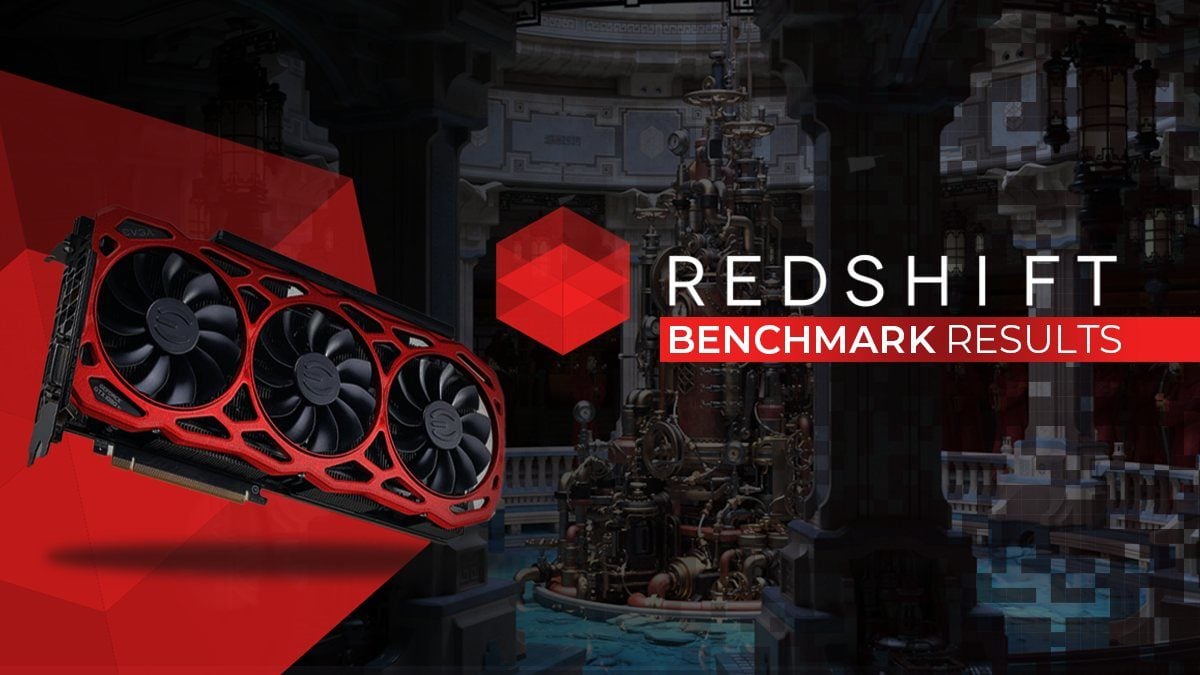


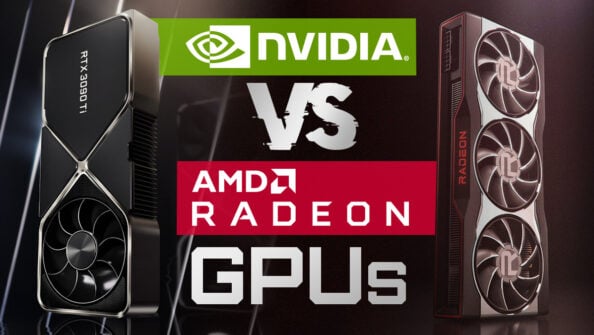
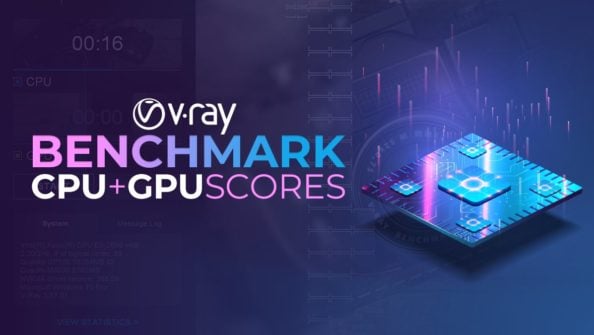

204 Comments
6 June, 2025
Your blog has become an indispensable resource for me. I’m always excited to see what new insights you have to offer. Thank you for consistently delivering top-notch content!
22 April, 2025
Would love a benchmark of a SFF GPU: RTX 4000 ADA SFF
1 February, 2025
for your list which I find super helpful-
2x (Asus Prime) NVIDIA RTX 4070 Super (12gb) 1min 9 seconds.