TABLE OF CONTENTS
What are the types of Processors on the market, and what makes them distinct from one another? And which general categories can they be put into?
I’m going to break down the varieties of CPUs in this article, and overall give you a nice, focused starting course on CPUs.
Let’s dive into it!
Basic CPU Types
CPU
Your basic “CPU” (or Processor) in this context will just be any regular PC Central Processing Unit.
CPUs are composed of one or more processing “cores”, and these core(s) run at a fixed range of clock speed, measured in Megahertz or Gigahertz.
If the CPU is unlocked, it can be run above this fixed frequency but will need more voltage and thus generate more heat. A stable (non-system-crashing) overclock may require a few attempts to get right.
APU (CPU with Integrated Graphics)
Realistically, this is a somewhat nebulous category, but one worth mentioning all the same. Not all CPUs are built identically!
Some come with integrated graphics, and this treatment is approached differently depending on if you’re using an Intel or AMD CPU/APU.
On Intel CPUs, integrated graphics have become a commonplace feature across nearly the entire product range.
It took many years for them to begin offering their CPUs without integrated graphics once their iGPUs were introduced, and since Intel still enjoyed a comfortable market and performance lead for most of that time, no one was gonna stop ‘em.
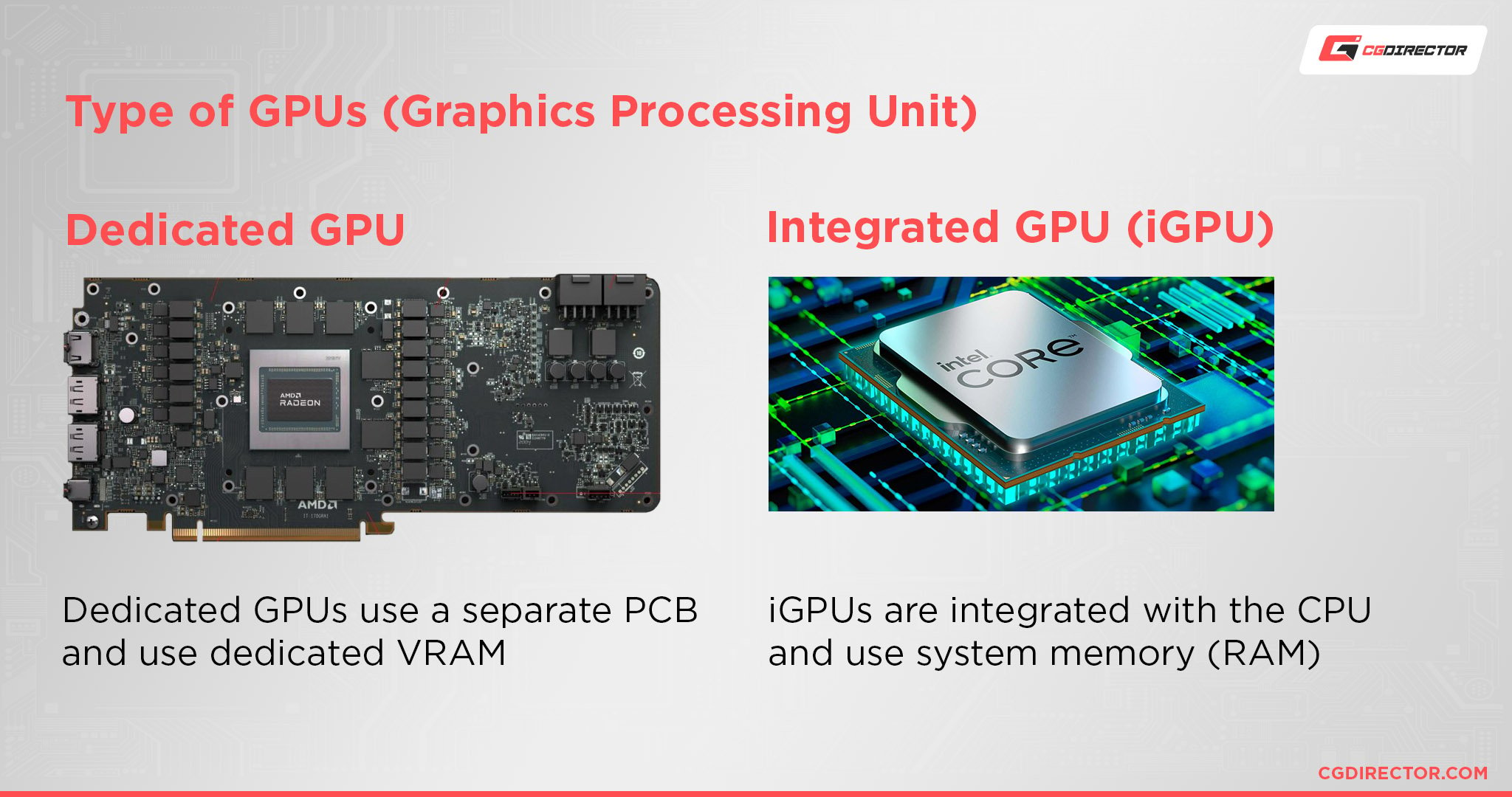
On AMD, integrated graphics are restricted to AMD’s so-called “APUs” (Accelerated Processing Unit), which is just their term for a CPU with an iGPU.
However, AMD’s APUs are a core part of the business plan on laptops and desktops alike, even if the desktop APUs tend to be a generation behind the mainstream Ryzen chips in CPU core architectures.
AMD APUs have also seen success being used in the last few PlayStation and Xbox console generations, as well as the Steam Deck and its handheld gaming PC ilk.
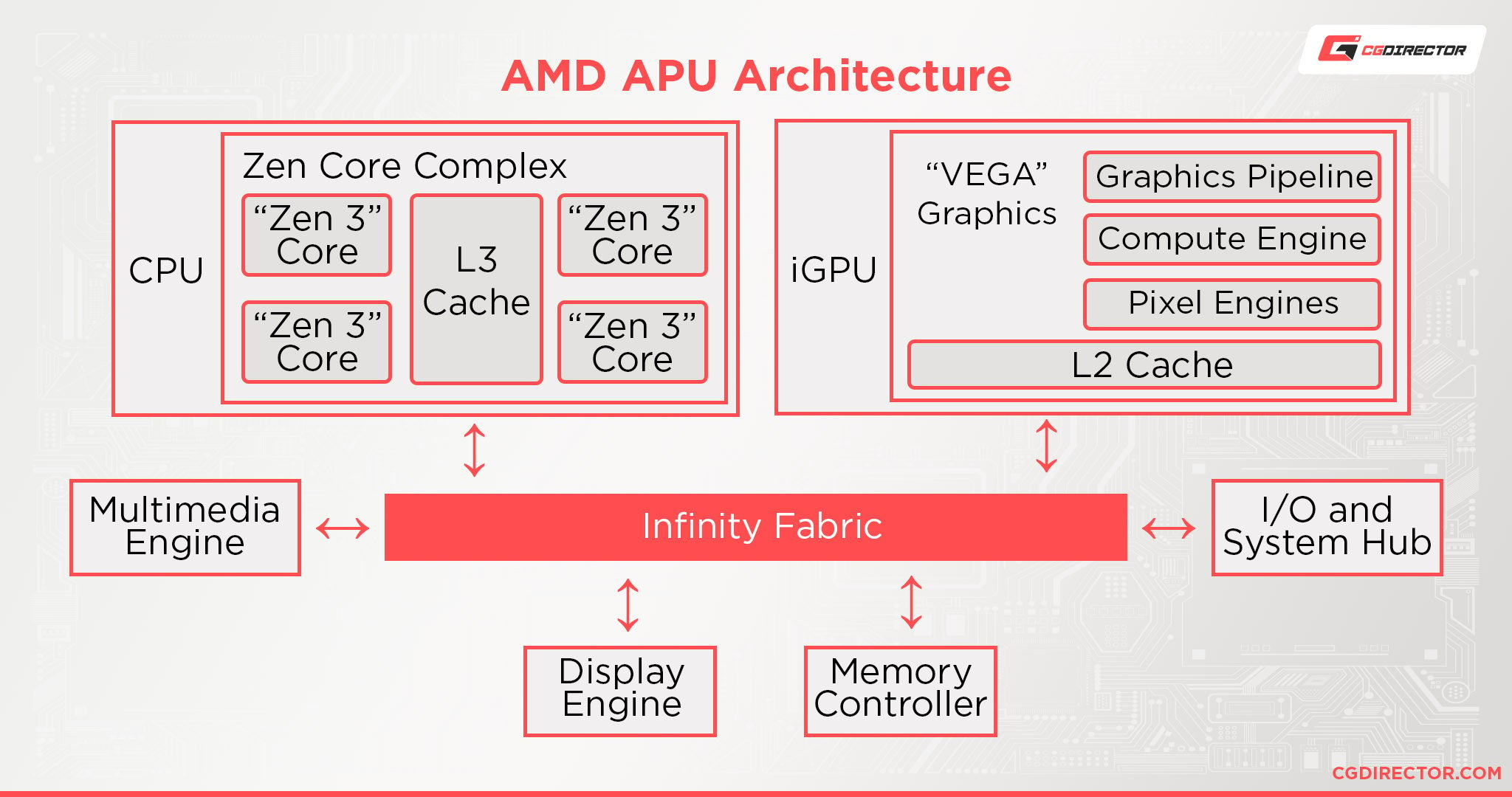
Non-G series Ryzen CPUs do not have iGPUs and thus, aren’t APUs.
Overall, CPUs with integrated graphics are pretty much exactly what they sound like.
The best performance will obviously come from a beefy discrete graphics card, but the sheer versatility of integrated graphics shouldn’t be underestimated, especially for desktop or editing use.
CPU Types By Core/Thread Architecture
Single-Core CPU
The “original form” of the CPU is the single-core CPU.
While these haven’t been manufactured in any meaningful capacity for decades, they’re still worth mentioning to establish the groundwork for multi-core and multi-threaded CPUs, which come later.
Multi-Core CPU
The first multi-core CPU was launched back in 2001, and the market in the years since has been a continually-escalating competition of increasing IPC* and core counts.
*More on IPC later.
One of the most interesting things about multi-core CPUs is that their impact on a given application will be determined by the application itself.
Many applications, especially complex games being run in real-time, or (inter-) active professional workloads (such as 3D Viewport Navigation), are not programmed to utilize more than one or a few cores at a time. This can be problematic if your CPU is balanced toward multi-core instead of single-core (per-core) performance.
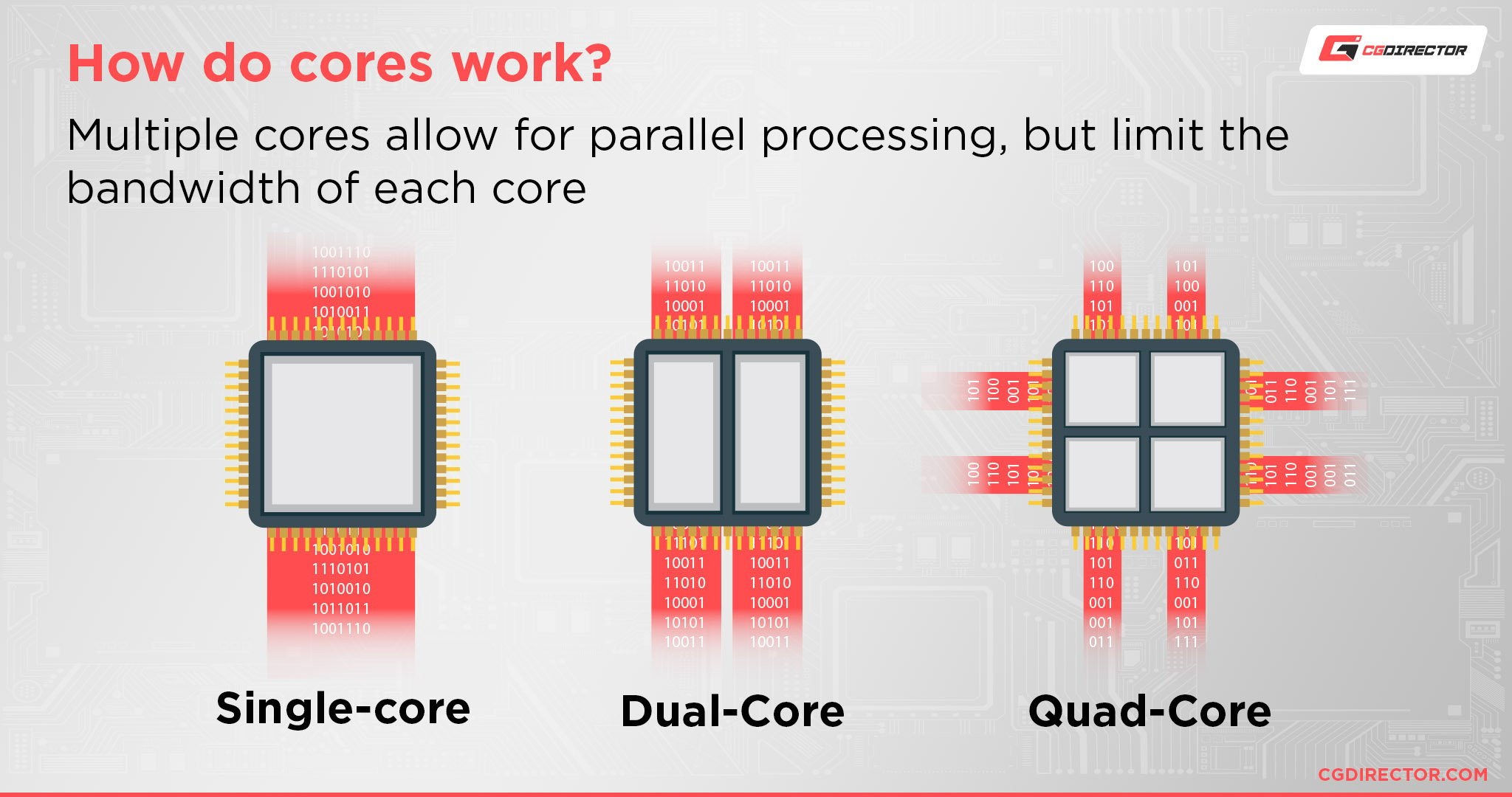
Multi-Threaded CPU
Besides multi-core CPUs, there are also multi-threaded CPUs, first introduced by Intel in 2002. This feature, dubbed Hyper-threading by Intel and Simultaneous Multi-Threading (SMT) by AMD, works identically wherever implemented.
While it doesn’t make the real-time processing power of a CPU any greater, it does increase the bandwidth available for tasks and instructions, making SMT particularly ideal for rendering, streaming, and productivity workloads.
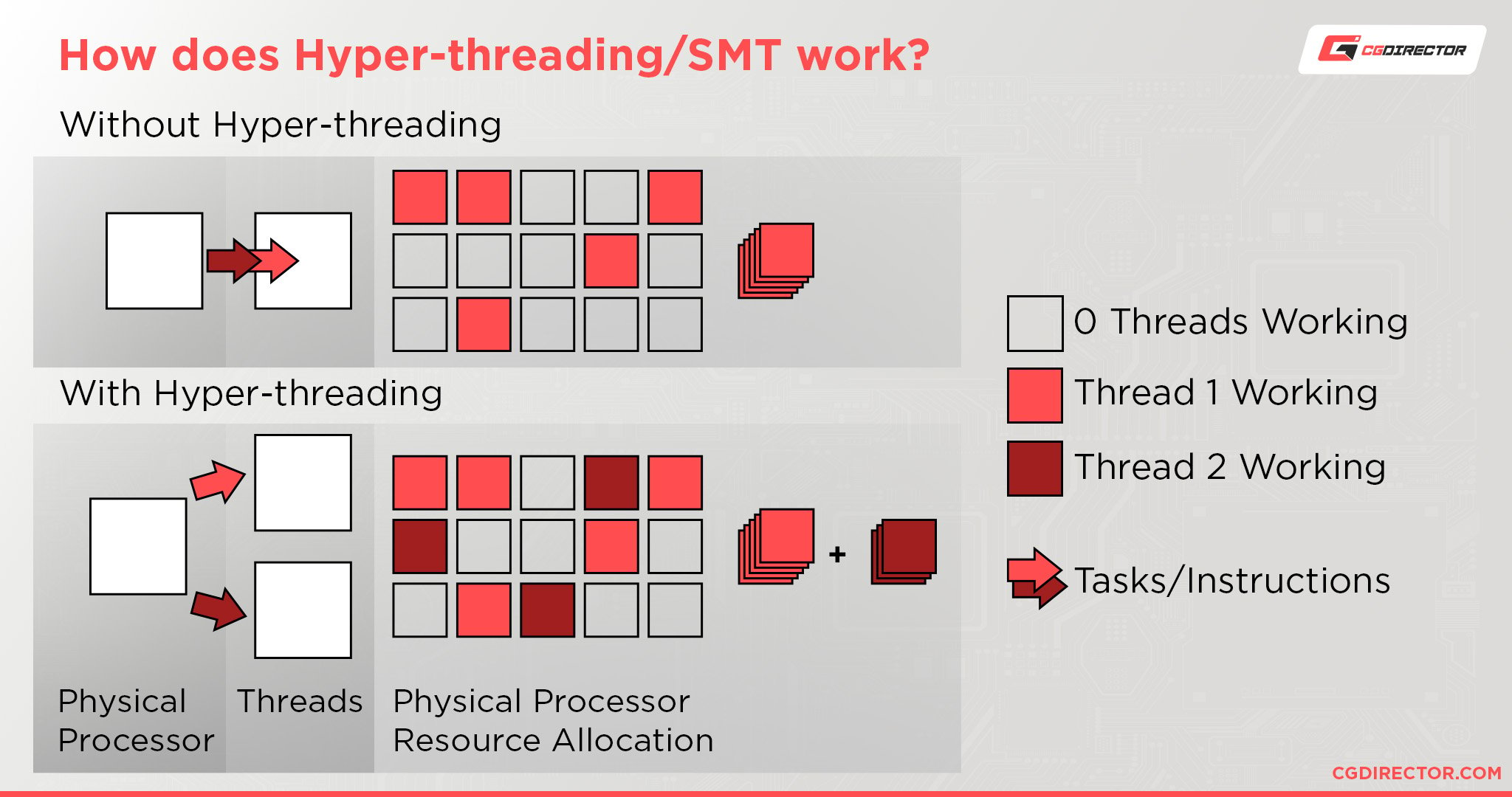
CPU Types by Market Segment
Mainstream CPU
Most of the CPUs you’ll see in press coverage and advertising will be mainstream CPUs, and for good reason.
The mainstream CPUs are where AMD and Intel are putting forward their CPUs with the highest IPC (Instructions Per Clock, which relates to per-core speed) and the lowest prices (attractive to the largest consumer base).
Well, relative to server and workstation-grade CPUs, anyway, since high-end mainstream CPUs (Core i9, Ryzen 9, etc) can get pretty expensive and eat into the HEDT market quite a bit.
Server and Workstation CPU
Server and Workstation CPUs are where AMD and Intel can get their big bucks, though.
Beefy server CPUs may not push the same high single-core speeds as a mainstream Intel Core or AMD Ryzen CPU but will, in turn, have far more CPU cores and threads to work with (Among other features such as support for more RAM, RAM Channels, more PCIe-Lanes, etc.).
These beefier CPUs are being sold in a market more focused on raw throughput than anything else. Enterprise-grade server farms will rack-mount dozens of server-grade motherboards, each packing dozens of cores thanks to CPUs like these.
These factors combined make server CPUs a good place for AMD and Intel to make money, especially since they’re advertising primarily toward business users in this segment.
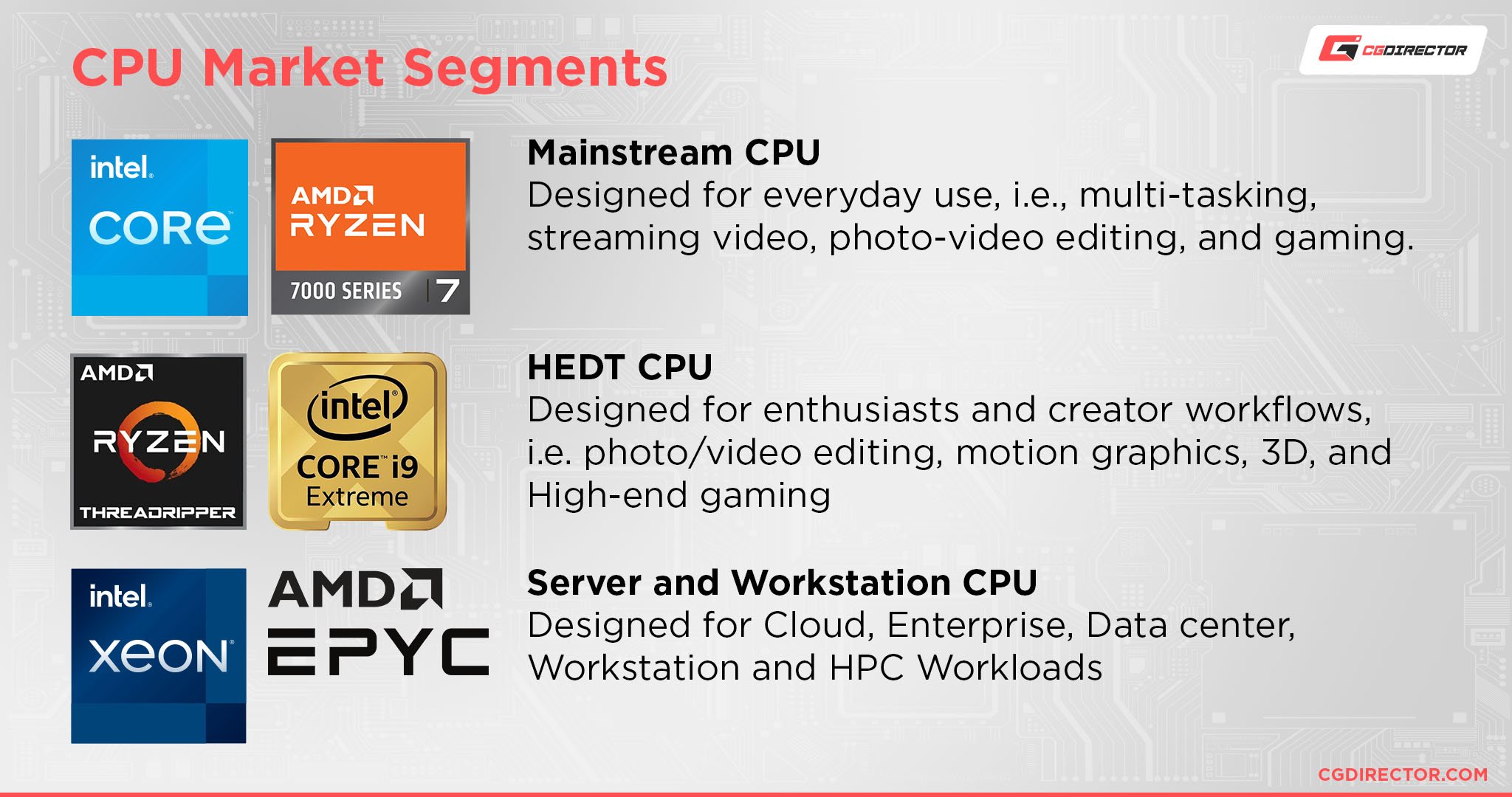
HEDT CPU
HEDT (High-End Desktop) CPUs occupy a curious middle ground between mainstream and server CPUs and are generally much less frequently released than mainstream or server CPUs.
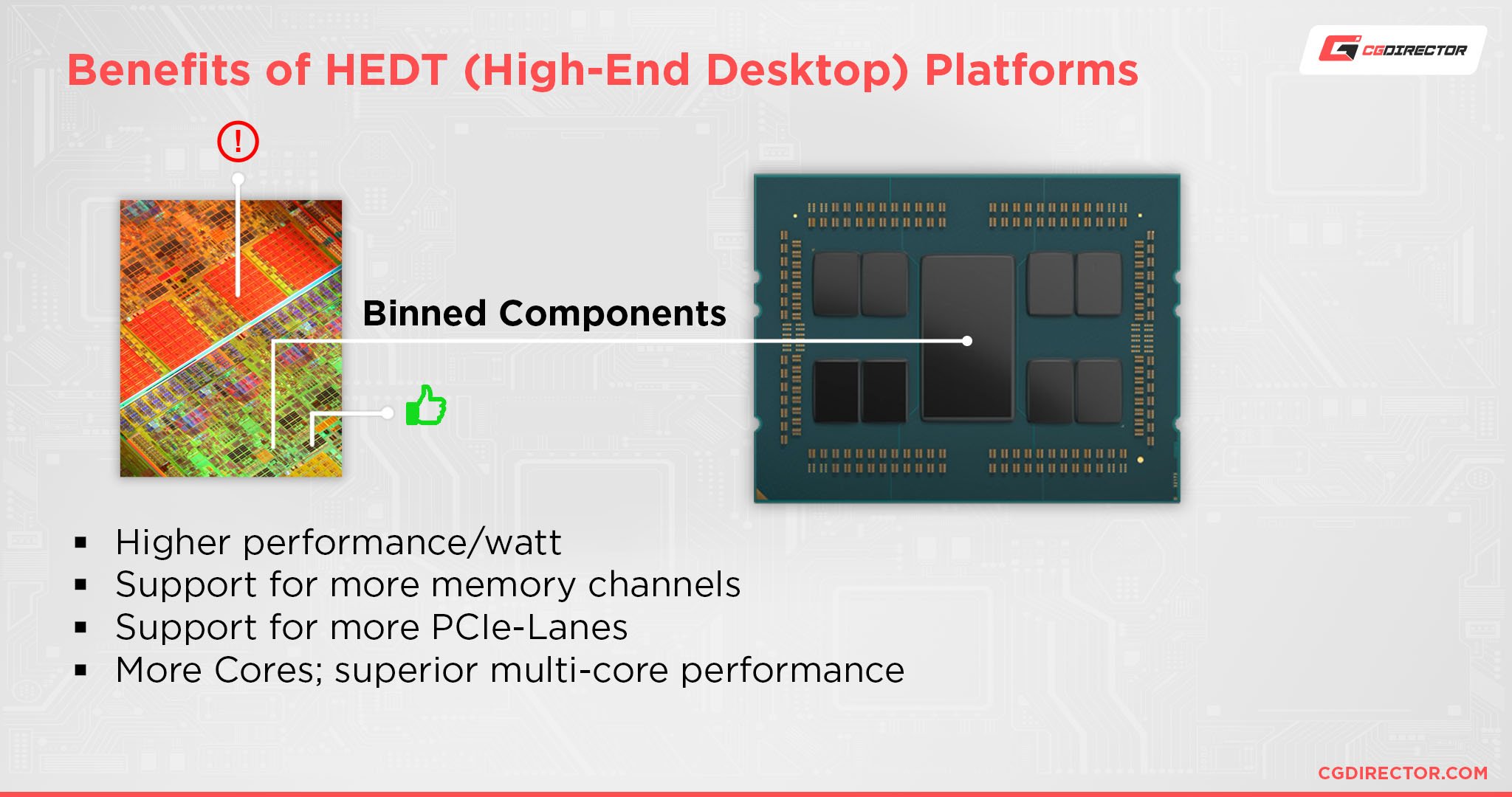
In recent years, the yet-higher-end series of Ryzen 9 and Core i9 CPUs were introduced, further increasing the core counts on mainstream CPUs and muddying the borders between mainstream and HEDT.
On the AMD side, HEDT is currently called “Threadripper”. Intel has both Core i7 and Core i9 HEDT CPUs, but usually calls them “Extreme Edition” instead. Some Xeon CPUs, too, originally marketed towards server users only, are encroaching on the HEDT segment on Intel’s side.
CPU Types by Overclockability
Locked CPU
A CPU that doesn’t support overclocking is called a locked CPU. A locked CPU isn’t necessarily a bad thing, especially if you don’t know what overclocking is or aren’t particularly experienced with it.
A locked CPU just means that you as the end user can’t do anything to manually change the CPU’s clock frequencies.
However, if you treat a locked CPU to a motherboard with strong VRMs and give it a good cooler, it will automatically “Boost” its own clocks to their highest speeds more stably and frequently.
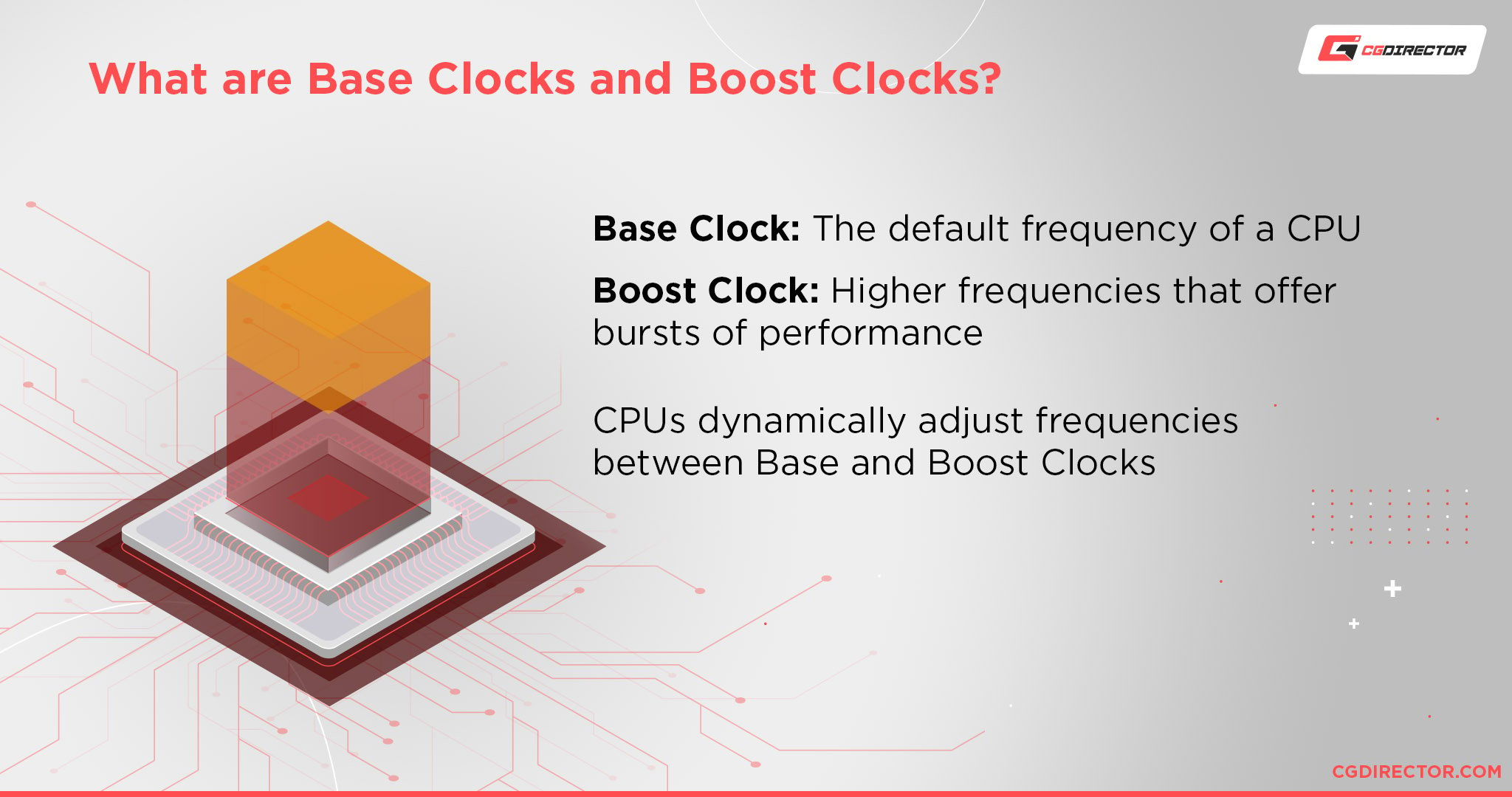
You don’t need to overclock to have a good experience!
Unlocked CPU
An unlocked CPU is a CPU that supports “overclocking”.
Overclocking differs from traditional automated “Boost” clocking done by the CPU since it’s instead done by the end user.

An end user overclocking their CPU is increasing their clock speed and voltage in hopes of achieving more performance, but will often need to make steps up in their cooling and power delivery in order to make those overclocks happen.
Pursuing the best stable overclocks on high-end CPUs is the primary goal of many an enthusiast, and can be a nice way for everyone else to get more value for their money as long as they are patient.
FAQ
Should I Go With AMD or Intel?
For gaming purposes, it’s generally best to go with Intel unless you’re on a tight budget or want integrated graphics.
Intel’s strong IPC lead makes them a compelling choice for gamers, but AMD CPUs are nearly as good for gaming these days, and arguably better for things like live-streaming games.
For editing and productivity purposes…the answer is actually pretty workload-specific!
Intel and AMD trade blows depending on applications in use, but I’d consider checking out Jerry’s article for a more detailed breakdown of Intel Core vs AMD Ryzen CPUs in various benchmarks and workloads.
What is an ARM CPU?
AMD and Intel CPUs, whether 32-bit or 64-bit, are both “x86” CPUs. This means they follow the x86 instruction set or the x86-64 instruction set for 64-bit CPUs.
An ARM CPU follows the “ARM” instruction set, and ARM is primarily seen in smartphones and tablets instead of desktop and laptop PCs.
ARM isn’t really relevant to the rest of this article, but if you were curious about what CPUs are in use inside your smart devices, there you go!
How Many CPU Cores Do I Need?
Not sure how many CPU cores you need? You can use the link planted in the previous sentence for an extended guide to that question, but I can give you a quick idea here.
The number of CPU cores you need will always scale to your specific workload, but there are some trends to keep in mind.
The biggest tell will be whether or not your workload is actually geared for multiple cores.
Gamers probably don’t need to worry that much about core count, though this is likely to change over time as the latest game engines get better and better at distributing resources across multiple cores.
Anyone doing rendering or editing will probably benefit from more cores to throw at that workload, though. I’d recommend a starting point of 4-6 cores for Gaming and 6+ cores for Rendering/Editing.
For my insight on other workloads, consider the extended guide.
A Brief on CPU Coolers
Before we get things wrapped up, I’d like to take just a moment to talk about CPU coolers.
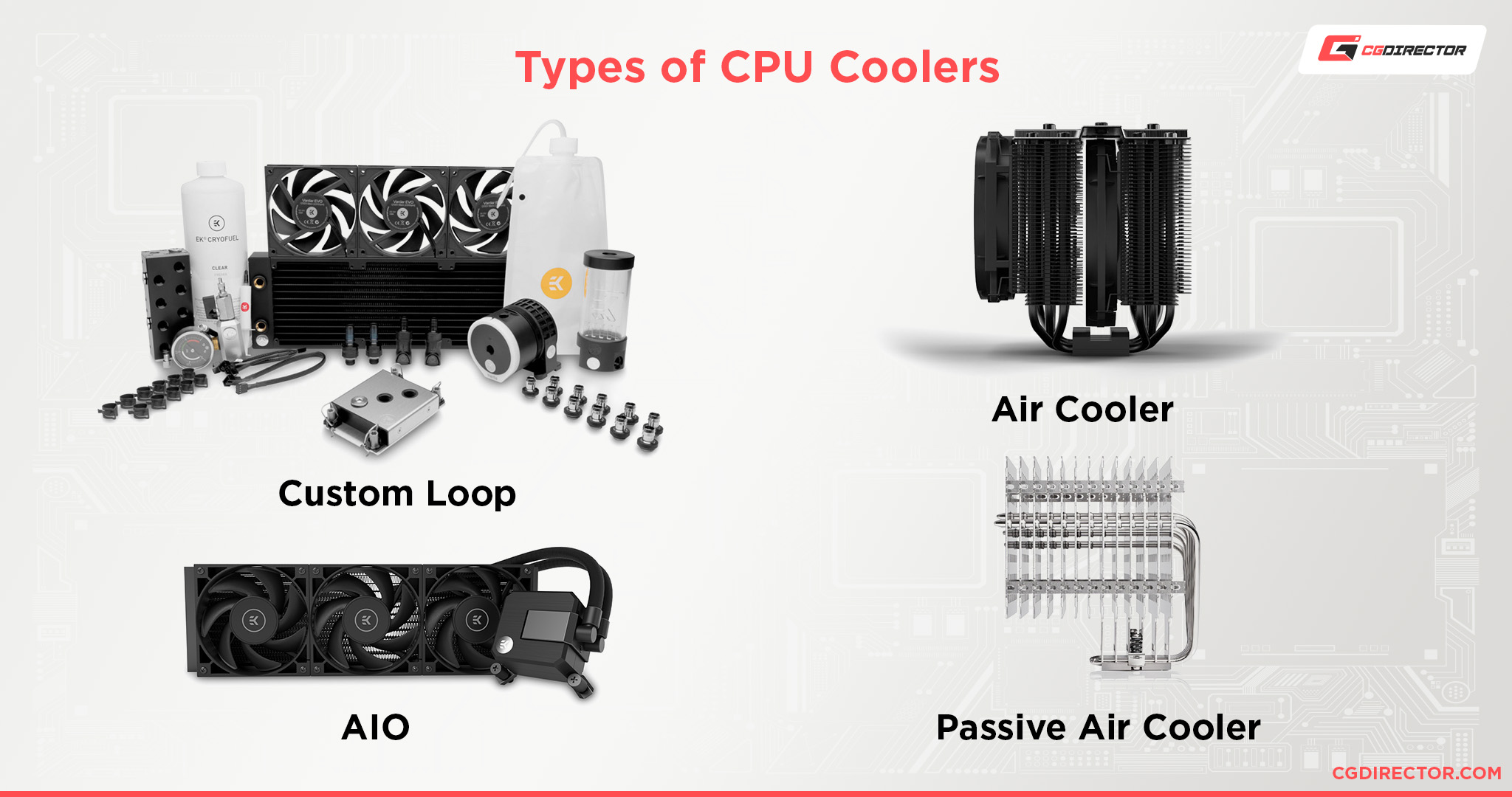
First, I’d like to make the disclaimer that unless you’re overclocking or have a specific cooler-related goal, you probably don’t need to worry about your specific cooler at all.
The stock CPU cooler included with your CPU will be perfectly fine if you aren’t overclocking, or may even allow a light OC if you’re using AMD.
If you are overclocking or simply want a quieter or better-looking PC is when you should start looking out for the best CPU cooler.
That’s when you should also consider my extended guide to the Best CPU Cooler Brands, where I break down each one and what makes them unique.
Over to You
And that’s it, at least for now!
I hope that this article helped clear up the CPU terminology you’ve probably seen thrown around in advertising and comments sections all around. CPUs are more or less the “brain” of any modern PC, and gaining a deeper understanding of how exactly they function always appeals to me.
But what do you think—are there any other types of CPUs you think I should have listed or covered here? Are there other questions about CPUs you still aren’t sure about?
Whatever your question is, feel free to ask it in the comments section below! The rest of the CGDirector Team and Community will also be happy to speak with you on our Forums.
Until then or until next time, stay safe and remember not to push your next CPU too hard.
![Types of Processors (CPUs) Listed and Explained [Updated 2024] Types of Processors (CPUs) Listed and Explained [Updated 2024]](https://www.cgdirector.com/wp-content/uploads/media/2023/04/Types-of-Processors-CPUs-Listed-and-Explained-Twitter-1200x675.jpg)
![How to Get a CPU Cooler off of a CPU [Un-stick Glued-On Cooler] How to Get a CPU Cooler off of a CPU [Un-stick Glued-On Cooler]](https://www.cgdirector.com/wp-content/uploads/media/2024/03/How-to-get-CPU-Cooler-off-CPU-Twitter-copy-594x335.jpg)
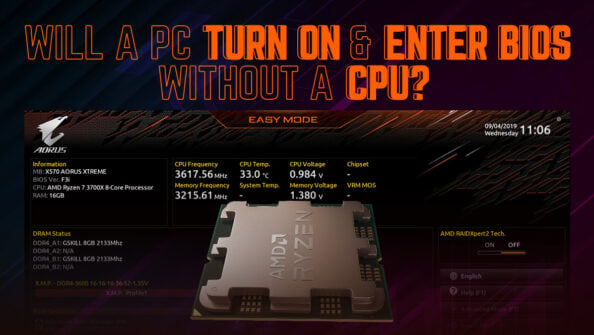
![“Best” PC Bottleneck Calculators [CPU/GPU]: Do they even work? “Best” PC Bottleneck Calculators [CPU/GPU]: Do they even work?](https://www.cgdirector.com/wp-content/uploads/media/2024/01/Best-PC-Bottleneck-Calculators-CPUGPU-Explained-Twitter-594x335.jpg)
![Best CPU for Video Encoding [2024 Update] Best CPU for Video Encoding [2024 Update]](https://www.cgdirector.com/wp-content/uploads/media/2022/02/Best-CPU-For-Video-Encoding-Twitter-594x335.jpg)

1 comment
14 May, 2025
Thanks for sharing this wonderful knowledge.