When it comes down to Ultrawide vs Dual Monitors, which is best for your needs?
Today, I’ll be tackling this matchup in all the excruciating and immersive detail it deserves, comparing these monitor configurations to help you find which one is better-suited for your personal setup.
I’ll also address some commonly-asked follow-up questions afterward.
Now, let’s dive in, or skip around with a conveniently-placed Table of Contents!
TABLE OF CONTENTS
A Brief on Ultrawide and Dual Monitors
So, let’s take a moment to introduce our competing monitor configurations.
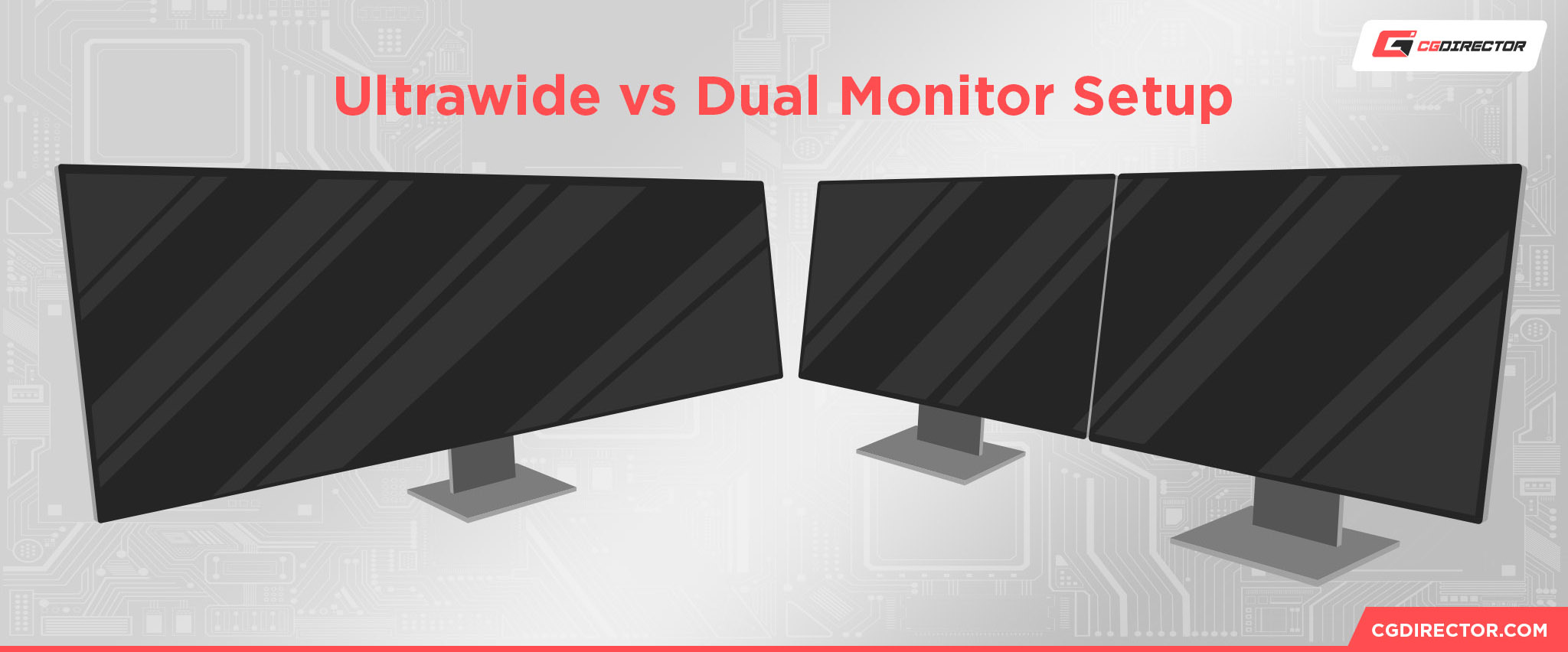
An Ultrawide monitor describes a monitor with a 21:9 or 32:9 aspect ratio (compared to the 16:9 standard Widescreen aspect ratio).
These monitors are also usually quite large to accommodate this form factor, often comparable to two smaller monitors fused together in form factor if you pay close attention to their height.
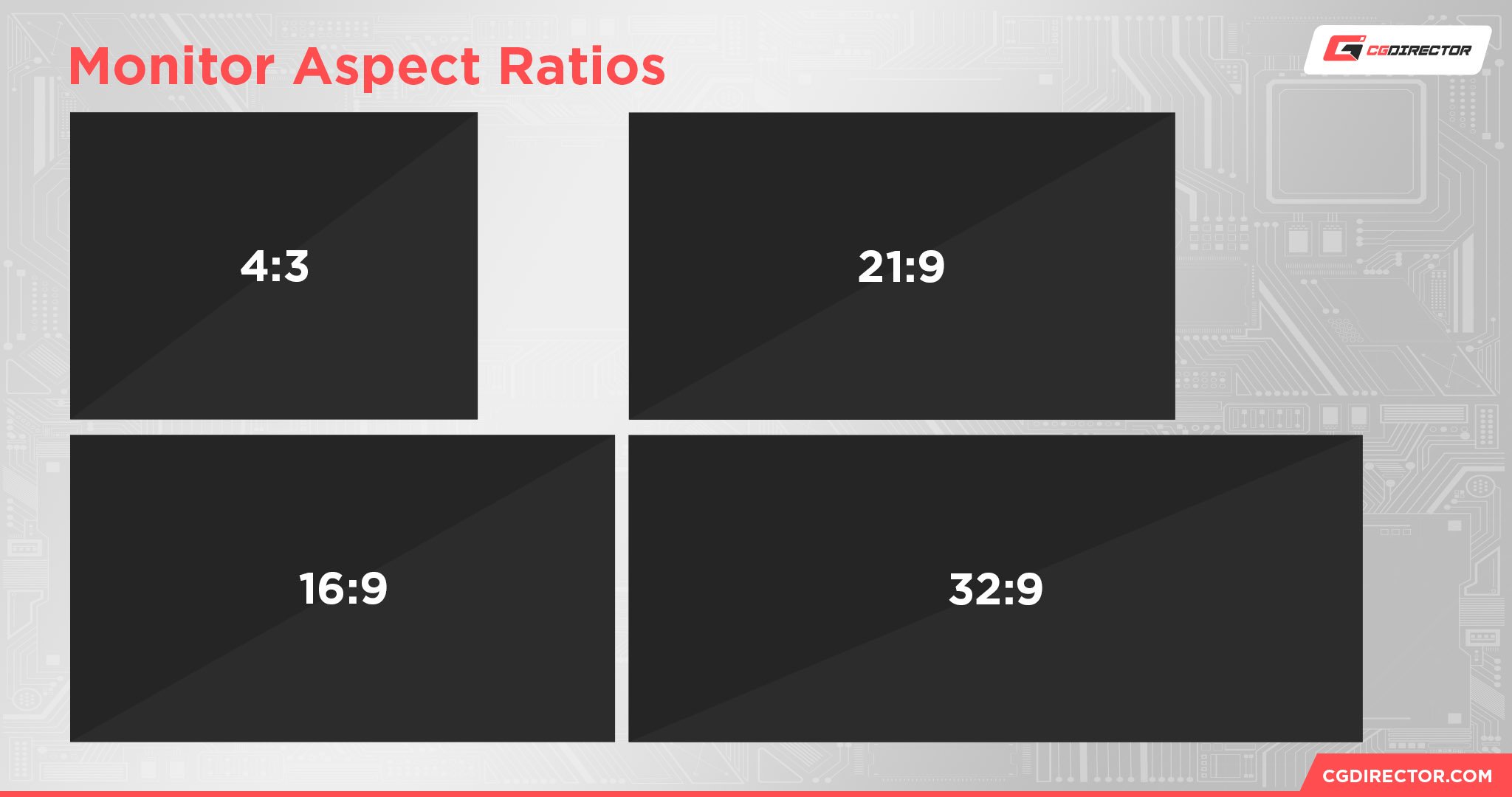
Dual Monitors just describe…two monitors, but for the sake of this article, I’m going to assume you mean dual 16:9 or 4:3 monitors, which makes most sense when compared to an ultrawide.
I guess you could also do Dual Ultrawides, but that sounds exorbitantly expensive and…not like something someone reading this article is looking for, though life is full of surprises.
Ultrawide vs Dual Monitors: Which Is Best?
Ultrawide vs Dual Monitors: Pricing
In terms of pricing, it’s actually something of a brutal stomp in Dual Monitors’ favor, especially if you’re shopping in the high-end based on things like resolution, color accuracy, and so on.
Ultrawides on average are much more expensive for the same features when compared to a pair of identical monitors, and this is problematic when even entry-level Ultrawides cost over $200 (compared to entry-level 16:9 monitors being available for under $100).
Winner: Dual Monitors
Ultrawide vs Dual Monitors: Desktop and Pro Use
For desktop and professional use, making the most of your screen real estate is absolutely essential.
Both an Ultrawide and a Dual Monitor configuration will give you much more screen real estate to work with, and in the case of an Ultrawide, that also gives you more room for comfortably splitting windows on your screen for a multi-tasking view.
However, Dual Monitors are simply far better-suited for desktop use.
Besides offering more options for window configurations, having dual monitors also allows you to put one or both of them into fullscreen applications without worry of interfering with the other.
Ultrawides have screen space, but actual dual monitors still provide more flexibility— and for cheaper, at that.
Dual Monitors let you buy two different monitors, too, even if they’re the same size. This is extremely practical if you need color accuracy for your project proofing, but don’t want to spend the extra money to do this on both monitors (don’t really need to).
You can also get two identically sized monitors, with one having a 4k resolution, and the other featuring a WQHD resolution. This is a popular decision amongst creatives that work with Adobe CC, 3D, and other content creation software that have a complicated user interface with a lot of menus, timelines, palettes, icons, and the like.
You’ll have the bulk of your software interface crystally clear on your WQHD monitor, and you can place your color-accurate footage on your second 4K monitor—no interpolation required.
Winner: Dual Monitors
Ultrawide vs Dual Monitors: Gaming Use
Now, this is an area where I hope most of you already see the winner coming, but I’m going to explain it anyway.
Dual Monitors are…not particularly ideal for gaming. They aren’t bad, but you aren’t going to project your view across both monitors simultaneously because doing so will place a big bezel directly down the middle of your FOV.
If you could stick them together and not worry about that, though…the result would look something like what an Ultrawide already is.
Ultrawides are great for gaming as long as the game supports it or you can mod it in, but for titles locked to a 16:9 aspect ratio, your Ultrawide experience will be crippled by black bars getting rid of your extra peripheral vision.
Most modern games have good support for Ultrawide, though, especially immersive single-player titles.
Winner: Ultrawide
Ultrawide vs Dual Monitors: Conclusion
In conclusion: Neither Dual Monitors nor an Ultrawide Monitor are always better for every use case. As so often, it’ll depend on your workloads.
- Pick Ultrawide if you’re doing a lot of gaming or want to watch movies without horizontal letterboxing (read: for entertainment)
- Pick Dual Monitors for increased productivity and the freedom to pick different (but similarly sized) monitors to decrease spending and benefit your professional and desktop workloads (read: for work)

FAQ
Who Makes The Best Ultrawide Monitors?
I’ve written an extended Best Monitor Brands Guide that I recommend to anybody currently in the market for a monitor, but I don’t mind spoiling it a little within the space of this article to tell you where to get your ideal Ultrawide.
If you want a gaming Ultrawide, your best choices of manufacturer will be Samsung, BenQ, or Alienware.
If you’re a rare pro gunning for an Ultrawide, you may also want to consider models from Eizo or Dell.
What Are The Downsides To Dual Monitors?
There aren’t many downsides to dual monitors to speak of besides needing to have more space and power to go around for them.
Dual monitors can cause small bumps to gaming performance and input lag when you have things running on a secondary monitor while gaming on the primary display, but ultimately this isn’t a major enough downside to prevent most PC gamers I know from using 2+ monitors anyway.
Is Ultrawide 21:9 or 32:9?
Ultrawide can be either 21:9 or 32:9, though 21:9 seems to be more popularly-accepted.
It’s also more common as an aspect ratio in cinema if you were hoping to watch movies on an ultrawide monitor.
Are Ultrawide Monitors Worth It?
If you’re a gamer or particularly dedicated movie enthusiast, I think Ultrawides can provide a compelling value for you.
Their super-immersive wide FOV can be great for content like that, and easily look better than trying to use multiple monitors for the same panoramic view.
If you’re an average joe or a professional, though, I think you’ll probably be happiest if you go with dual monitors.
Dual monitors are not only cheaper on average, but generally provide you a much wider range of options (in terms of panel type, picture quality, and so on) than the relatively limited market of Ultrawides.
Over to You
And we’re done!
I hope this article helped you determine who wins the matchup of Ultrawide vs Dual Monitors for you and your particular needs.
As a gamer, I find myself considering Ultrawides quite frequently, but am also offput by the price. However, I have many friends who actively use Ultrawide monitors, and the factor of immersiveness they provide (especially in first-person shooters) is nearly unmatched.
However, I understand if you prefer dual monitors, especially if you do a lot more work than gaming on your PC. (I also work more than I game, but I really like those games to pop…)
What about you? Whether you want to share your choice, debate my reasoning, or just ask another question about monitors or PC hardware, feel free to hit me up in the comments section! Me or another member of the team will be happy to help.
You can also hit us up on the CGDirector Forums, where the rest of our Expert Community can pitch in as well.
Until then or until next time, happy building! Whatever monitor configuration you go with, it’s clear you’re a fan of your screen real estate.
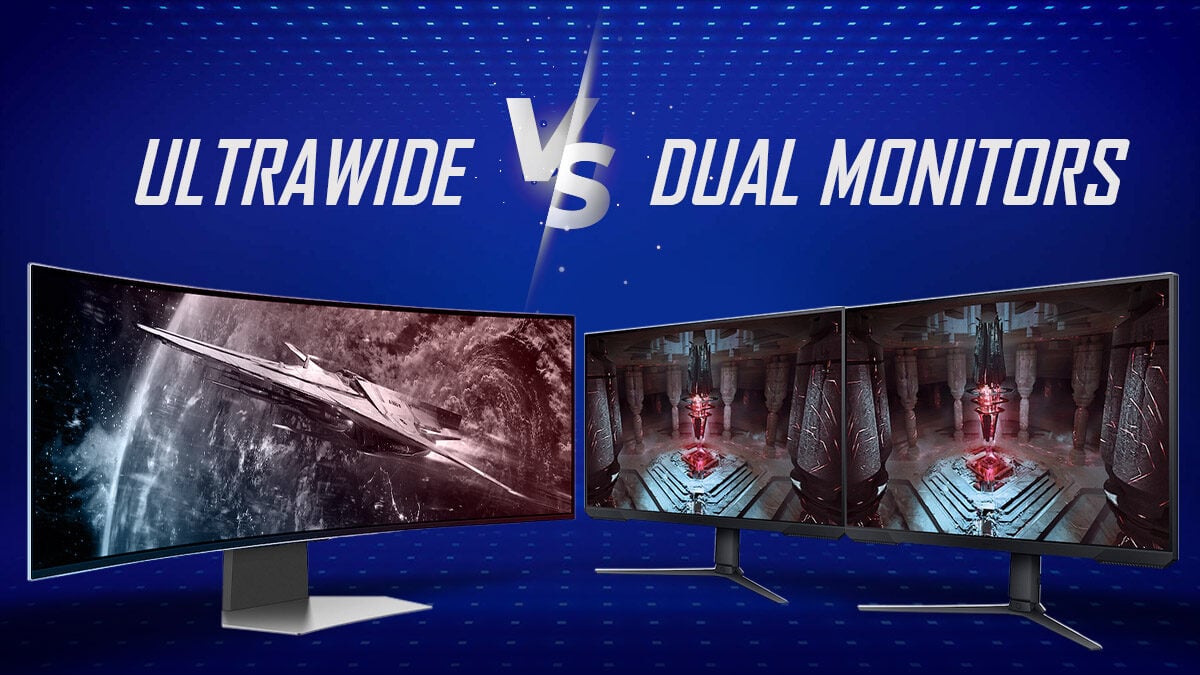

![How To Enable/Set Your Monitor To 144 Hz [Updated] How To Enable/Set Your Monitor To 144 Hz [Updated]](https://www.cgdirector.com/wp-content/uploads/media/2023/12/How-To-EnableSet-Monitor-To-144-Hz-Twitter-copy-594x335.jpg)
![The Monitor Guide to Refresh Rates and Response Times [Updated] The Monitor Guide to Refresh Rates and Response Times [Updated]](https://www.cgdirector.com/wp-content/uploads/media/2020/05/TheGuideToRefreshRates-Facebook_1200x675-594x335.jpg)


0 Comments