TABLE OF CONTENTS
Unity is a name known by developers of all kinds; from indie amateurs working from their parents’ basement to triple-A studios across the world.

Starting off in 2005 with the goal of bringing game development to the masses, Unity has since grown massively and become one of the powerhouse engines of the industry.

It has ventured out from its roots as an exclusive game development engine to being something far more, creating a pathway that has seen it being adopted into scientific research, simulations, film, architecture, and more!
But you can’t ignore the massive indie community behind Unity either.
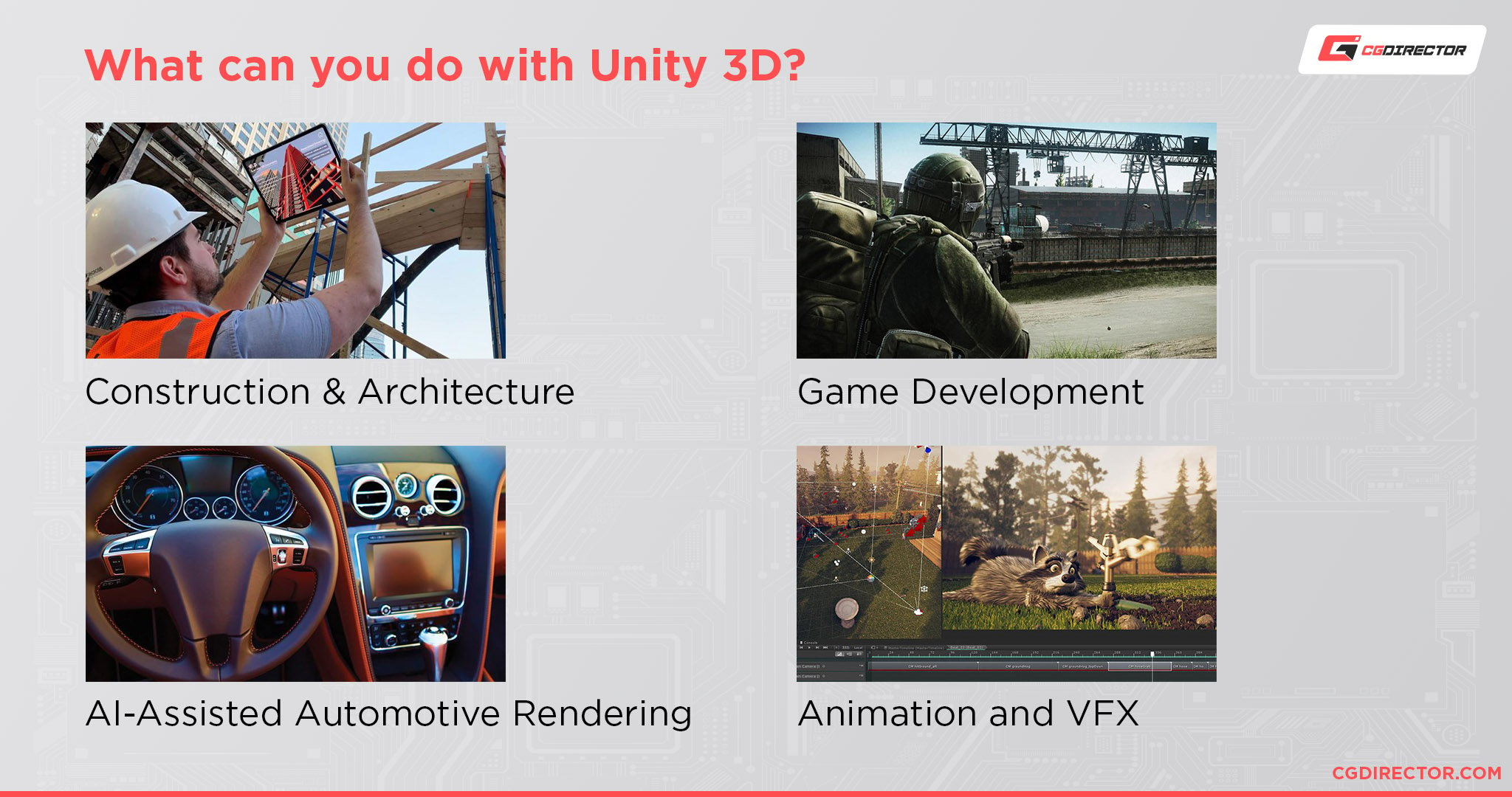
Unity wouldn’t be what it is today if it weren’t for the massive amount of indie developers using it to create the next surprise hit of tomorrow.
And who knows? You just might be the next star indie developer.
But before you can do that, you need to make sure your computer has what it takes to actually use Unity.
Unity Official System Requirements
Taken from Unity’s official website, these are the latest system hardware requirements for Unity as of version 2021.1.
| Operating System: | Windows | macOS | Linux |
|---|---|---|---|
| OS Version: | Windows 7 (SP1+) and Windows 10, 64-bit versions only. | High Sierra 10.13+ | Ubuntu 20.04, Ubuntu 18.04, and CentOS 7 |
| CPU: | X64 architecture with SSE2 instruction set support, Apple Silicon | ||
| Graphics API: | DX10, DX11, and DX12-capable GPUs | Metal-capable Intel and AMD GPUs | OpenGL 3.2+ or Vulkan-capable, Nvidia, and AMD GPUs. |
Our Take On the Official Unity System Requirements
It’s probably one of the most useless system requirements I’ve ever seen.
That might seem a bit harsh, but they went with the absolute bare minimum requirements needed to run Unity and that’s it.
Take the CPU requirements, for example.
An x64 CPU with SSE2 support could be anything released today or 20 years ago. That is such a huge gap.
And no matter what Unity (the company) says, you’re not running Unity (the application) on a Pentium 4.
As I mentioned previously, Unity can be used for a wide variety of stuff.
So it’s tough to give a decent all-around PC recommendation.
A $2000 plus PC made for high-end 3D games, architecture, or visualization isn’t going to be needed if you’re only going to make the occasional 2D visual novel for a game jam or a slide-show app.
So, here are some general tips to figure out how to pick parts when figuring out a PC for Unity.
CPU (Processor)
Any CPU from either AMD or Intel from the newest generations with at least 6 Cores / 12 threads. Having a good CPU is pretty important for Unity development.
It can drastically cut down on compile times which directly decreases the amount of time you have to just spend twiddling your thumbs waiting for the game to compile.
Single-Core Performance is what’s most important for fast Unity work, so keep an eye on benchmarks that also rank CPUs by single-core performance.
On AMD’s side, I’d recommend the Ryzen 5 5600X or 7 5800X,
On Intel’s Side, the Intel Core i5-11600K and i7-11700K are great choices.
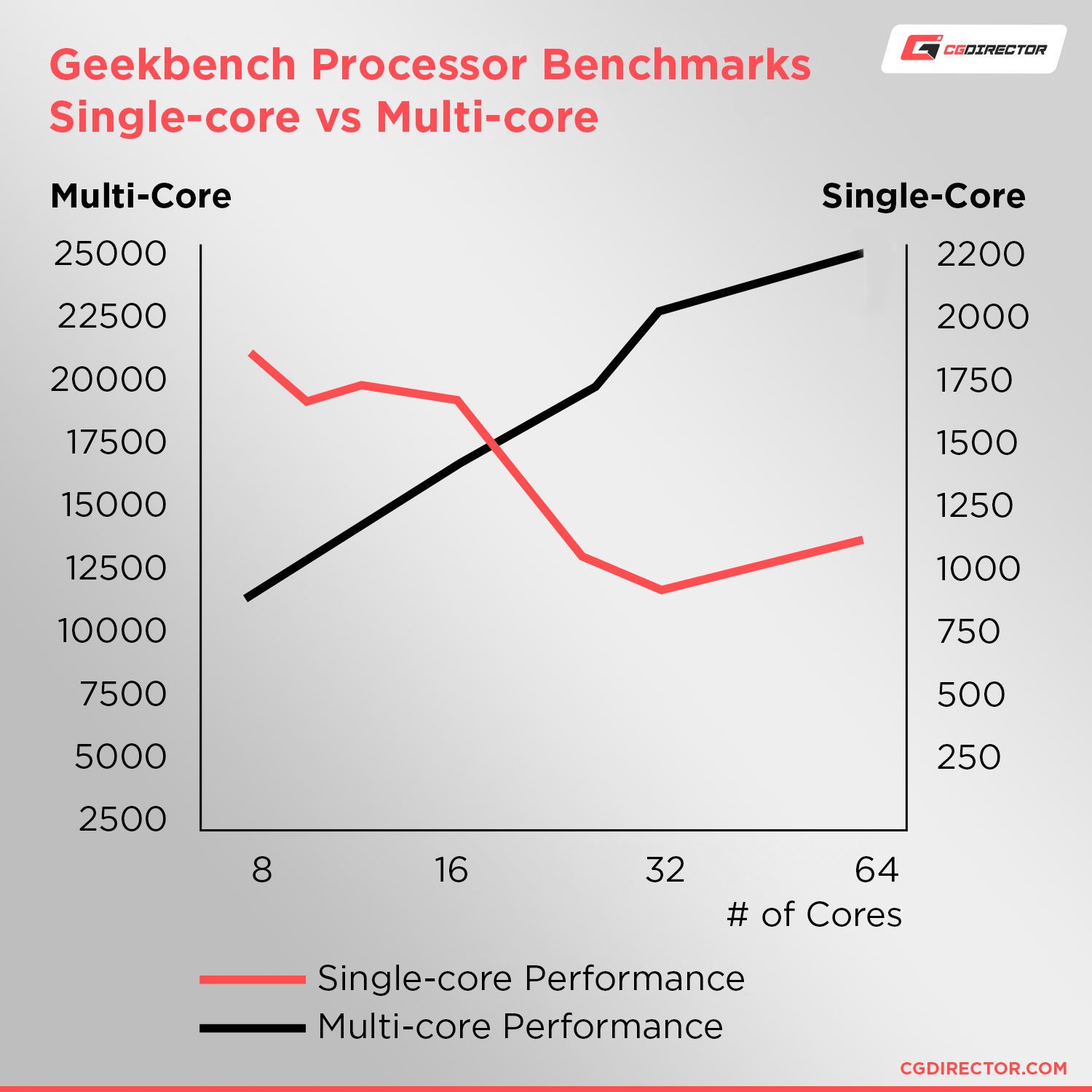
RAM (Memory)
For most Unity tasks, 8GBs of RAM is generally enough, but I would recommend getting a minimum of 16GBs as 8GB is going to get eaten up fast when it gets allocated to your OS, browser, Unity, and whatever else you might have running.
But if you’re planning on serious work, 32GB isn’t all that much more and can really help.
GPU (Graphics Card)
Figuring out what kind of GPU you need for Unity can be kinda hard.
My general recommendation would be that you look into an NVIDIA GPU such as the RTX 3060 or an AMD RX 6600.
You should make sure that the GPU you buy has at the very least 6GBs of VRAM (Video Memory).
But, if you’re using Unity for simple games and apps, you really don’t need that much power. Your iGPU (the GPU in some CPUs) would be fine.
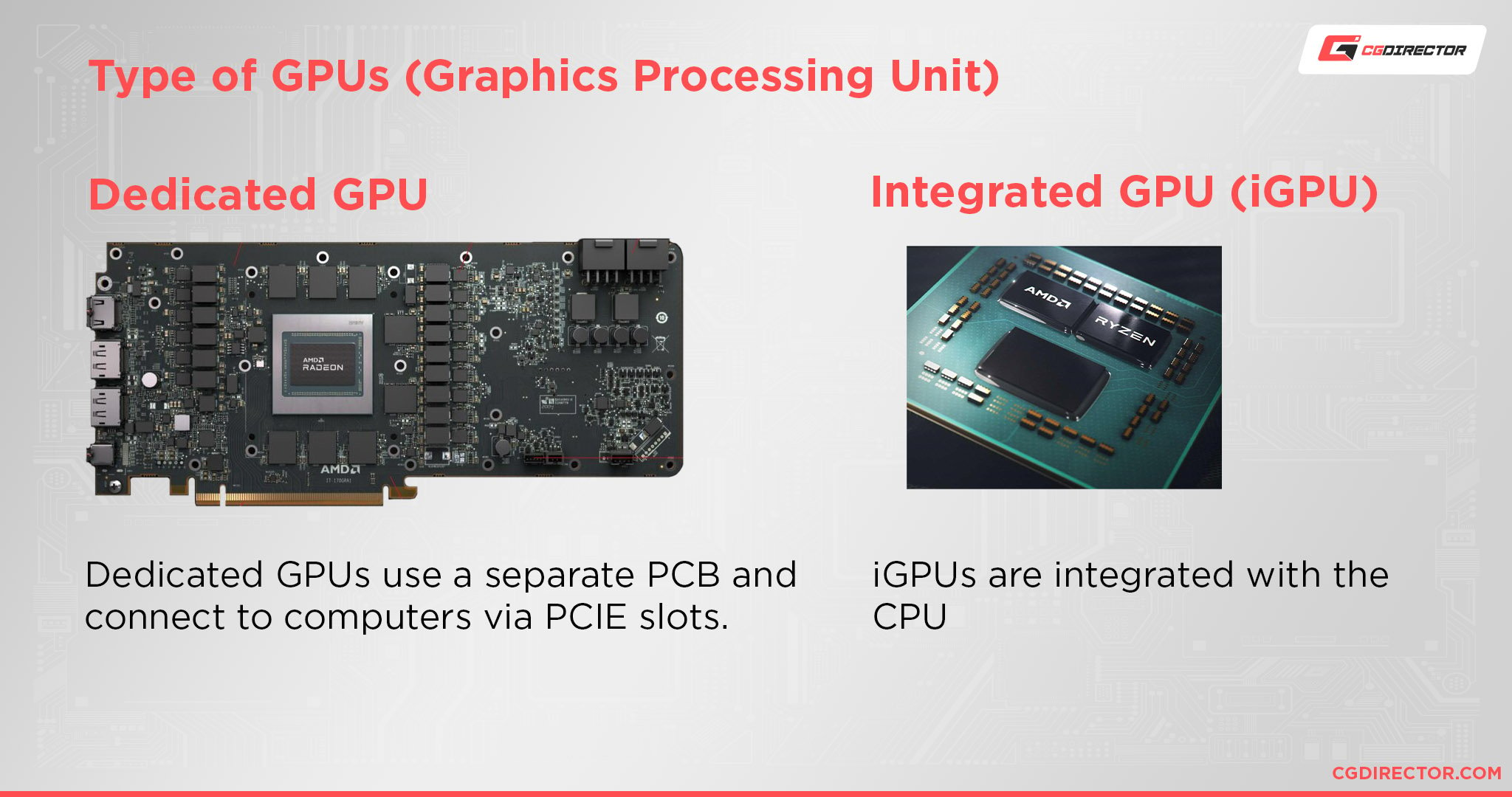
And I’m going to take a wild guess and say that you’ll probably use this PC for other stuff as well, so it doesn’t hurt to get a somewhat decent GPU.
But if you can’t afford it right off the bat, it’s not the end of the world when it comes to Unity.
Performance Demands of Different Applications of Unity
The thing with Unity is that it can be used for so many different things, and they all require different levels of hardware.
So let’s take a look at some of the things that Unity can do.
Unity for Games & Apps
Games & Apps have always been where Unity has been most used.
Everything from indie games to triple-A games from multi-million dollar games, when you think Unity, you think games.

Its ease of use combined with the massive library of free and professional learning resources makes it one of the most attractive engines if you want to get into game and app development.
So if you’re making small 2D or 3D games that aren’t using 8K textures and environments with millions of polygons, you can get away with a lot when it comes to the hardware requirements.
But if you plan on creating bigger, higher-fidelity games, you will quickly run into issues if you try to use Unity with less than ideal hardware.
Hardware Requirements: The most important aspect when it comes to creating games in Unity is a good, high-clocking CPU, along with enough RAM and fast storage to keep things going smoothly.
GPUs are less of a concern, but that depends on what type of application you’re making.
Unity for Film and Animation
Game-Development might be Unity’s forte, but it’s definitely not the only thing Unity can do.
Perhaps you’ve seen Unity’s Adam animations.
That animation was rendered entirely in real-time and made by Unity to showcase the strengths of their engine.
And that was made half a decade ago at this point.
Real-time render engines like Unity, Unreal Engine, Blender’s EEVEE, etc are revolutionizing the filmmaking experience and allowing creatives to create and iterate through their projects at speeds never before seen.

An animation that would’ve taken months or years to create and render using traditional methods can now be created in half the time.
This freedom has made it so that Unity is now getting used in all sorts of animation and film projects ranging from high-budget productions to indie movies.
This has also changed the required hardware compared to what you’d need for game creation and shifted it more towards the graphical side of things.
But even then, it entirely depends on what you are making.
Hardware Requirements: The most important aspect when it comes to creating films and animations in Unity is a combination of a fast CPU and good GPU, along with a good amount of RAM.
Unity for Architecture and Visualization
One of the lesser-known uses for Unity is architecture and product visualization.
In the realm of architecture, Unity is used to visualize a building before it is built.
For example, if the owner wants to visualize and simulate the interior of a building, Unity can be used to quickly prototype all of the rooms that will be part of the building.
This use of Unity for architectural visualization saves time and money by enabling clients to visualize their idea before the project starts.
And in the world of product visualization, Unity can be used to quickly prototype new designs of products before they are even produced.
You can take a look inside a machine with augmented reality, visualize product flows in industrial machines, or build an App that combines rendered videos with real-time 3D.
Hardware Requirements: These use cases have similar hardware requirements to using Unity for film and animation.
Our PC Build Recommendation For Unity
Here’s our recommended Unity PC-Build that can do most, if not all, of that without breaking the bank:
If you want a computer for a more specific application, you can ask us on our forums and we’d be happy to advise you on creating a build tailored just to your needs—yes, we’re indeed a bunch of nerds.
How to Check Your Current Specs to See if You Can Run Unity
Maybe you got your techie friend to help you build a good computer a while back and you’re positive that you can run Unity, but you want to be sure.
In that case, I suggest that you take a look at our article that covers how you can check your specs.
As there’s a ton of stuff you can do with Unity and different sorts of requirements for all of them, I’d suggest you read through this article fully to gain an understanding of what you might need for what you want to do with Unity.
Then go from there when checking out the specs of your PC.
How to Upgrade Your PC to Run Unity Faster
Maybe you don’t want a complete upgrade, maybe you have a pretty decent PC already and you just want to upgrade a couple parts here and there to bring it up to spec again.
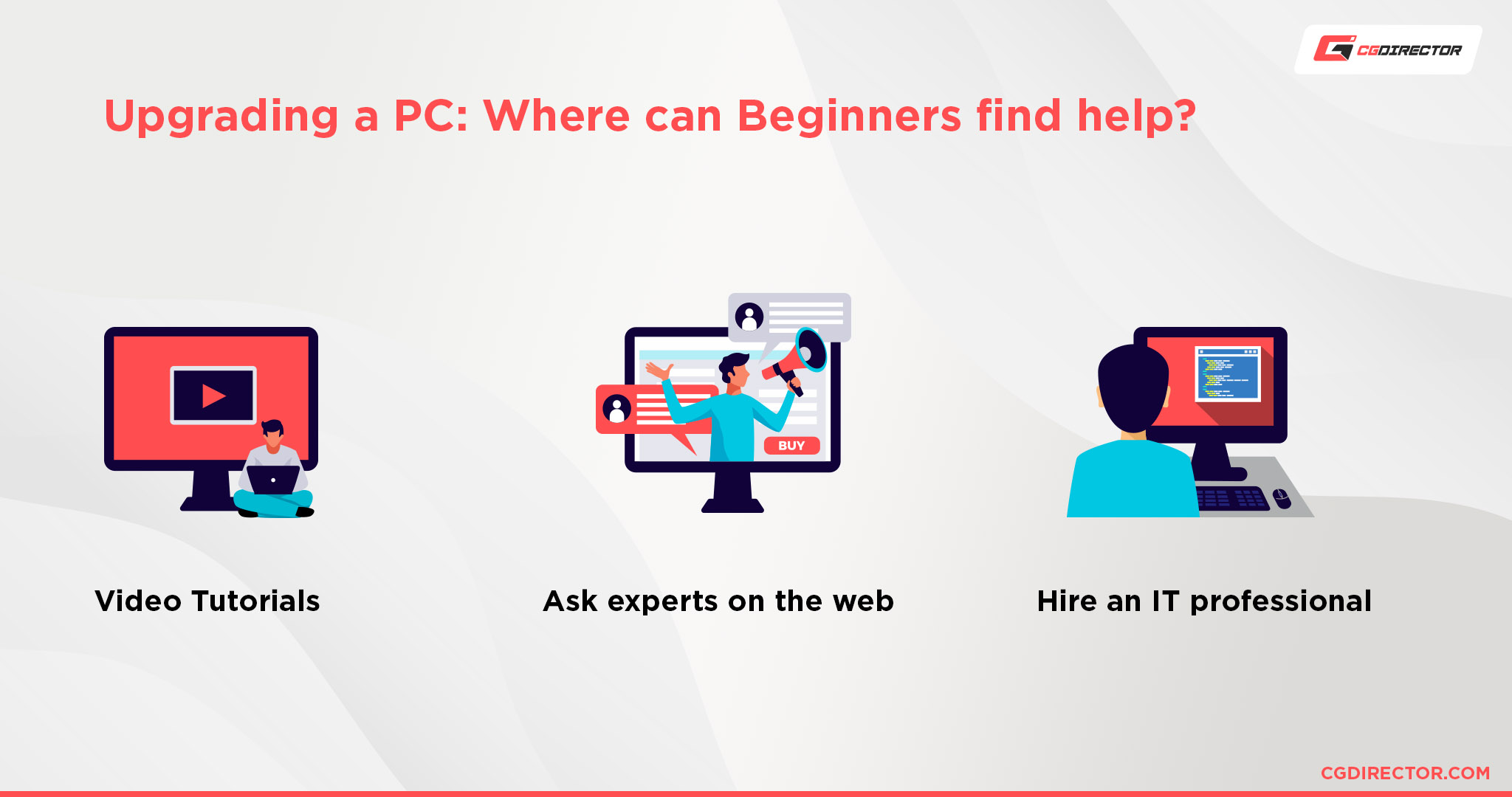
I’d recommend taking a look at our article on how to upgrade your PC. It’ll guide you through everything you need to know.
In Summary
Hopefully, that tells you everything you need to know about what all the different use-cases of Unity needs when it comes to hardware, what Unity’s hardware requirements actually mean, what to look out for when creating a PC for Unity, and how to see whether your PC can actually run Unity.
If you plan on creating small games or other indie projects that won’t require a lot of fancy effects and other resource-intensive components, then you’ll be fine with any PC that’s even half as powerful as the one I suggested above.
But if you plan on creating bigger experiences, you will at the minimum need something similar to our PC recommendation.
You can definitely get away with less than ideal hardware when it comes to Unity, but having hardware that can actually handle the types of projects you plan on doing will increase your productivity massively and reduce the amount of time you’ll spend waiting for things to happen.
FAQ
Can Unity Run On 2 – 4GBs of Ram?
Unity can certainly run on 2 – 4GBs of RAM, but it won’t be a great experience—especially with 2GBs.
If you plan on making small 2D games without a lot of physics effects or other resource-hungry effects, then you’ll most likely be alright – but slow.
It won’t be a fun experience.
It will hitch here and there, and you definitely can’t run Unity with a bunch of other programs running as well.
If you plan on doing anything other than simple 2D games, however, I recommend getting at the very least 8GBs of RAM, preferably 16GBs.
Does Unity Require a Good PC?
It definitely doesn’t need the latest and greatest hardware, and you can run it just fine on anything released in the last 5 years.
Unity’s quite optimized in this aspect for being such a monolithic application.
However, if you’re buying a new PC for Unity. You might as well get hardware that future-proofs you with Unity and any sort of project you might want to do with it, and any other application you might want to run in the future.
Is RAM Important for Unity?
Not overly so. If you have a decent amount of RAM (~16GBs), you will be completely fine for 99% of any possible project you could start in Unity.
And if you find yourself constantly needing more than that, it has less to do with needing more RAM and more to do with optimizing your game/scenes.
Can a Laptop Run Unity?
Certainly. It depends on how old the laptop is though.
It’s hard to say as there’s such a large variety of laptops out there, but any laptop around $1000 and over, that was made in the last 2 – 3 years, can run Unity and create pretty much anything you could want just fine.
You can take a look at our articles about laptops to get a better impression of what kinds of laptops would work well for Unity.
Can I Run Unity Without a Graphics Card?
You can certainly run Unity without a dedicated Graphics Card.
If you plan on creating smaller projects with little to no 3D assets, then you will be fine using an iGPU (the GPU in some processors).
But if you decide to try out something more advanced, you will likely run into slowdowns which can hinder your workflow.
Unity doesn’t need the latest and greatest GPU, but having something decent will certainly make your workflow a lot smoother.
Does Unity Use the GPU or CPU?
Well, Unity uses both for different tasks.
The biggest thing that your CPU’s Single-Core performance affects is general snappiness, both in your viewport and when running your Application.
Multi-Core performance is crucial for custom job scripts, baking, and compiling.
While Unity by itself doesn’t really use GPUs all that much. Your GPU usage mostly just depends on the type of content that you’re making.
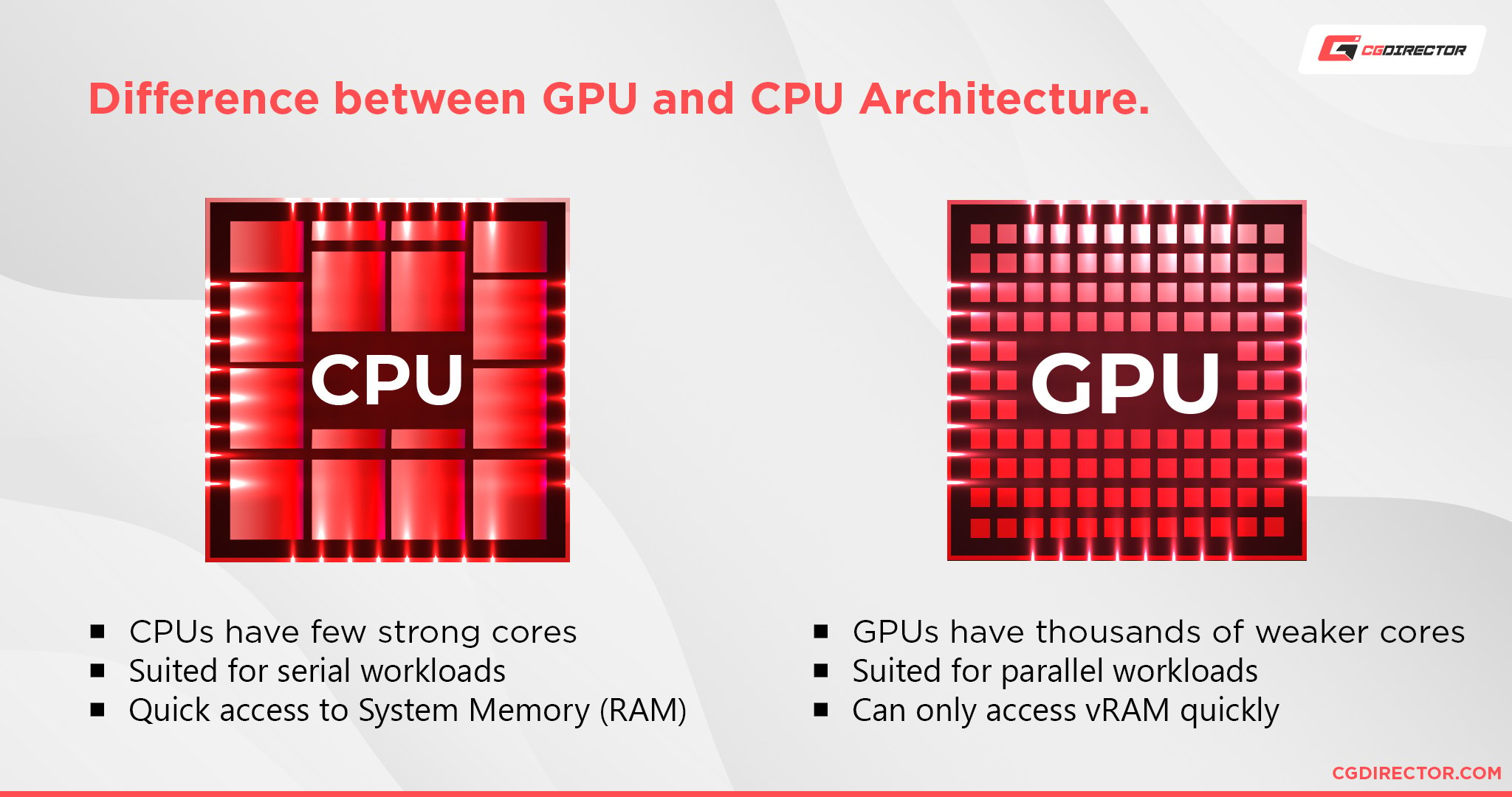
If you work with high-quality 3D visualizations, animations, large textures, complex shaders, or need high FPS for VR, etc., having a good GPU is pretty much mandatory.
But if you’re making small 2D games and whatnot, you’d be fine with even a modern iGPU or older discrete GPU.
Basically, for Unity itself, CPU is king. But you might want to look at a decent GPU as well depending on what you plan to do with Unity.
Are 4 Cores Enough for Unity?
It’s certainly enough to run Unity.
And it’s not going to cause you a lot of slowdowns.
And if you’re mostly just making smaller games and apps and whatnot, you’ll be fine.
But those 4 cores are going to start lagging behind quite a bit as your projects get bigger.
It’ll take more and more time to compile and a not-so-insignificant percentage of your time is going to be wasted on just waiting around.
So yes, 4 cores are enough but make sure those 4 cores aren’t of the low-power variant and have a decent clock speed.
A 6-core desktop CPU and above is recommended if you plan on getting serious with Unity.
Why Is Unity So Laggy?
There could be a ton of things that make Unity laggy. It’s hard to answer such broad questions.
However, I would suggest you use Unity’s profiler to see where your resources are being allocated and patch up any holes that might be there.
Other than that, I recommend posting a question in the Unity subreddit, forum, or our own forum if you want help with something specific.
Over to you
Did that help you understand what you need to run Unity? Got any other unanswered questions? Ask us in the comments or our forum!

![Are Apple Laptops Worth It? [2024 Update] Are Apple Laptops Worth It? [2024 Update]](https://www.cgdirector.com/wp-content/uploads/media/2023/07/Are-Apple-Laptops-Worth-It-Twitter-594x335.jpg)
![The Best NVMe SSDs Available Today [Updated] The Best NVMe SSDs Available Today [Updated]](https://www.cgdirector.com/wp-content/uploads/media/2020/01/BestNVMeSSDs-FTwitter_1200x675-594x335.jpg)
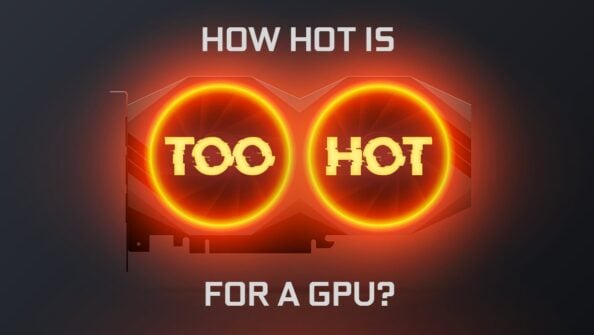
![How To Adjust Your GPU’s Fan Speeds [Step-By-Step] How To Adjust Your GPU’s Fan Speeds [Step-By-Step]](https://www.cgdirector.com/wp-content/uploads/media/2023/07/How-to-adjust-your-GPUs-Fan-Speeds-to-prevent-it-from-overheating-Twitter-594x335.jpg)

0 Comments